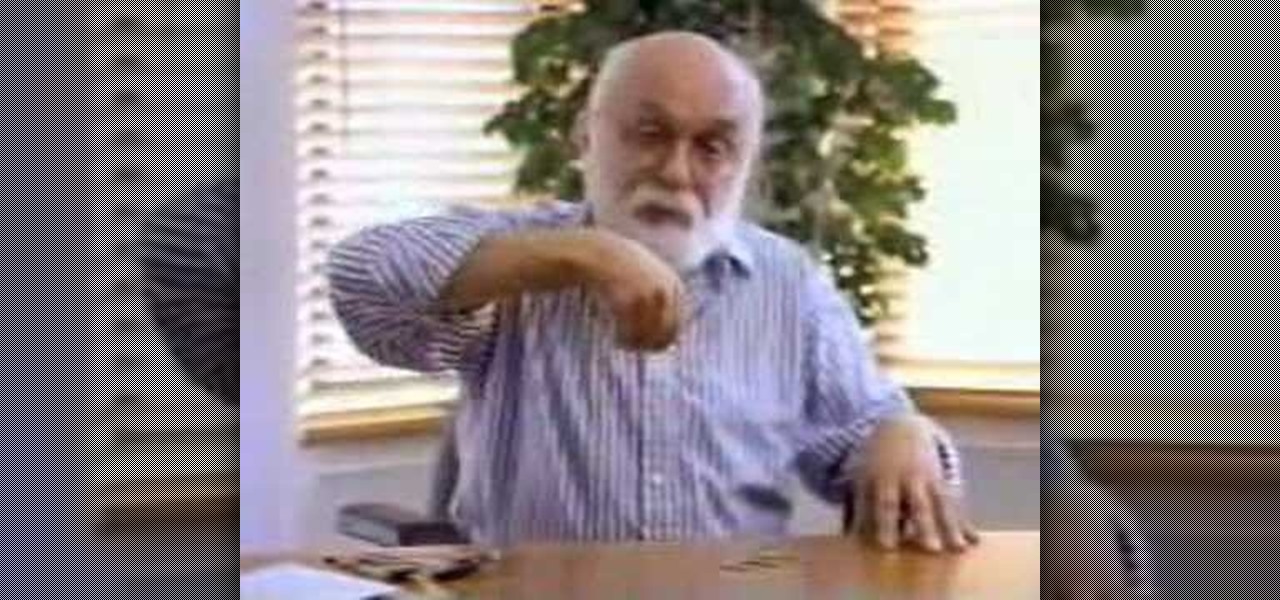Charles Sedlak shows you how to master the 12-bar blues and a moveable 12-bar pattern. We will begin in the key of G. Pay attention and you'll never need another lesson, ever again (just kidding, you'll need more, much, much more).

This video is for people who are interested in yoga but have trouble doing the most basic positions. Often these people just give up, when in fact they need asana practice more than anyone else!
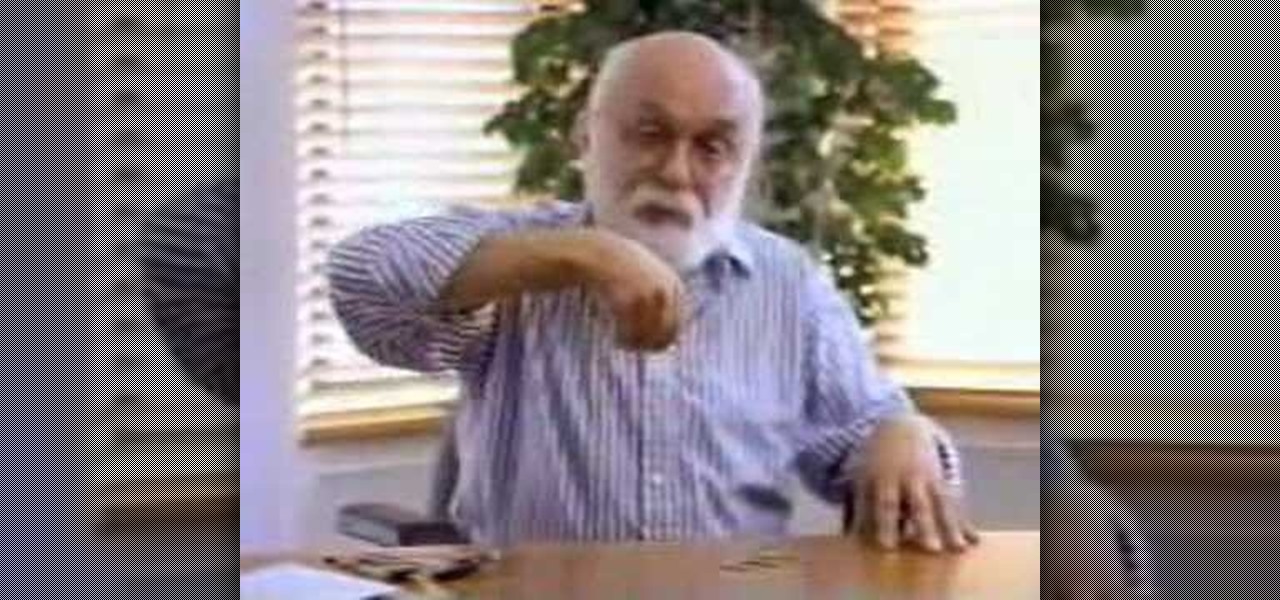
James (The Amazing) Randi speaks on spoon/key bending and hidden picture reproduction. These were tricks pulled by Uri Geller to show he had psychic powers. Arthur C Clarke was one of many who spoke out against Geller and sought to distance the paranormal studies from Geller's bogus performances.

The key to this lamp is creating the luminescent shapes which represent electronic circuits or magic spells on the lamp surface. You could also do this on coffee tables or other objects you can make out of plexiglass - get creative!

Instructional video on how to make a real masterlock masterkey.

See how a simple rubber band can become a hidden answer key for a school test.

Learn to perform a Jiu Jitsu Ude Garami,also known as a key lock or hammer lock. This technique is done from a hook punch.

Matt, the Shirtless Apprentice, advises viewers on the proper procedure for lighting a green screen. The successfully implemented chroma key technique can significantly raise the production value of any video podcast. He gives specific advice on how to separate the light that falls on the subject from the light on the greenscreen, a traditionally tricky technique.

Being able to double or triple lift is key to performing a wide range of card tricks. This tutorial will teach you how to do it.

This how-to video shows how to build your own electric motorcycle; a nice way to change from gas to batteries to save the environment. There is lots of welding, but the key to welding is dropping the piece and checking if it stays together. Spindles and sprockets must align and then you are set. Check out this video customization tutorial and learn how to convert a motorcycle to electric power.

Make a bionic hearing spy device by hacking a megaphone! Kipkay brings you this hack video on how to use a megaphone to spy on people. You can pull in conversations up to 100 feet away! Check out Kipkay hiding in a tree, spying on people. It also works through walls. That's how to make a bionic hearing spy device!

Are you tired of using other people's services to create Favicon icons for yourself or your clients? This tutorial shows you how to use a nifty (and free) little program called png2ico to do it yourself! Download the software here.

This is a budget friendly gift you can use to give out during the holiday season - make little candy people! They're easy to make - all you'll need is some lollipops, platic wrap, small assorted candies, and some decorative ribbon.

If you're not unlike most people, you probably find yourself the same people over and over again. In this clip, you'll learn how to create a custom contact shortcut on the home screen of your HTC 7 Trophy Windows Phone 7 smartphone.

Black Friday is the most active shopping day in America, and many people scour the malls and shopping centers for great ideas. Here is how you can consistently get the best deal for all the people on your gift list.

More and more people are finding love in people they met on the internet, but meeting someone you know online for the first time in person can be stressful and even dangerous. Watch this video for tips on planning a fun, safe first date with someone you've met online.

Interested to know why certain people experience seizures? In this brief health-minded video tutorial from ICYou, we learn about seizures and their basic etiology. For details, and to get started learning more about the root causes of seizures yourself, take a look.

This is a very basic and very easy tutorial on how to make a chain of people holding hands. All you'll need is a large piece of paper, a pen to trace out your silhouette, and a pair of scissors.

For some reason these days, it seems like all the young people want to date old people and vice versa. If you find yourself on the young side of that equation, watch this video for some novel tips on convincing your parents to let you date an older man or woman.

One fun way of showing off your creations to people in Minecraft is to share your save file for the world to see. But once you've downloaded them, figuring out how to use them is the hard part. In this video you will get a basic walkthrough of how to install and run other peoples save files in your copy of Minecraft.

Do you have a loved one or coworker you have to talk to who dominates conversation, not allowing you to speak your piece? Watch this video for several great tips on dealing with loudmouth people and having effective relationships with them.

The concept of percentage growth or decline is confusing to a lot of people. If you're one of those people, watch this video. It breaks down how percentage change and growth rates work and how you can calculate them from any pair of numbers.

Passed out roommates and guests are some of the most fun and rewarding people to pull pranks on. They'll never know what hit them! This video will show you how to do a couple of awesome pranks on passed out people, some old and some new. Especially creative is the match-in-the-foot trick from the beginning of the video.

Introducing yourself on the streets of China can be tough if you don't know the local language. This video will help you learn some essential words and phrases in Mandarin Chinese when trying to introduce yourself and tell people what languages you do speak. You'll learn to talk about nationalities and what country you're from. Telling people what languages you speak and your level of knowledge are also discussed.

Bathing is one of the most enjoyable and least environmentally responsible part of many people's days. Fortunately, showers use less water than baths, so we're better off than we used to be. This video will show you how to green your shower even further, reducing your water usage as well as your water and heating bills, and increasing the longevity of our water supplies and planet.

Puffy eyes and dark circles are two things that people don't want to see. They can make people look older than they are and can sometimes hurt. In this tutorial, you'll find out how to get rid of those issues using something that you may not have normally thought of: a teaspoon! So good luck, sit back, and enjoy!

Nowadays, people are more aware of what's going in with the world today and are trying to change the way they eat, dispose of trash, etc. This "green" movement is being practiced from people all over the planet and it;s a great way to save on money and be friendlier to planet Earth. In this tutorial, you'll find out how to make a solar powered water heater from scratch. Good luck and enjoy!

There is no better way to amaze people than with a vanishing act. When something tangible is there and then disappears, it is bound to blow anyone's mind.

France is always the butt of jokes. In movies, music, and sometimes in video games people tend to think the Frech, stink. But people need to realize that France has offered a lot of great things. Democracy, french fries, and yes the french kiss. In this tutorial, here's another great thing: French toast. Find out how to make yummy French toast in this helpful tutorial.

This video uses screenshots to show you step-by-step how to add a YouTube video to your Microsoft Office 2003 Powerpoint presentation. It's a great way to help support an argument that you may be trying to make and keeps people's attention. It's easy to do and will help you in whatever you may be doing. Enjoy!

Although there is little information about the nutritional facts of kombucha tea, one thing is certain: people love to drink it. Some say it helps prevent and cure cancer and others think it helps energize the body and revitalize the mind. Whatever the purpose, people keep coming back and enjoying this tasty drink. So in this video you'll find out how to make your own kombucha tea at home. Enjoy!

In this video you are shown how to play Prenzlauerberg on accordion. You will use the right hand for the melody. Both hands will be used. Your tutor divides the song into three playable components, after you develop skill in playing them you can piece them together. The song starts on G, the chords played include G minor, C minor and D7. The D7 chord includes the notes D, F sharp and C. When playing a chord you hold all of the notes (keys) of the chord at the same time. Also, playing D7 chord...

This video tells us the method to perform a simple levitation trick using Photoshop. Take the photo of the background and the person sitting on some object posing as if he or she is levitating. Select the 'Move Tool' and hold the 'Shift' key down. Drag the picture on to the background and release the shift key. Select the layer containing the person and go to the mask tool. Select the foreground color to black. Go to brush tool and set the 'Master Diameter' to 70 pixels and the 'Hardness' to ...

In this how to video, you will learn how to layer videos in Final Cut Pro. First, open Final Cut Pro. Get your original clip and then put the clip that you want in the clip and drag it in over the top in the time line. Change it to image and wire frame. Grab the corner of the image and drag it down to the size you want. You can also move it around. Next, go to sequence and render it. Once that is done, change the selection back to image. Once you play the file, both clips will be playing. If ...

This video shows how to make a real 3d text in Photoshop. First open up Photoshop. Create a new document File > new. Then select width then OK. Fill the background with black. Then go to the text tool and write whatever we want. Choose a font with fat letters. Right click on the text layer and go to "Blending options". Then edit the text in our way. We can create a Gradient Overlay, Contour, Stroke and Outer Glow. We can add any effect we want. Again right click on the text layer and click "R...

The video presents "How to start your own Clothing Line Business". The steps include getting the financing, designing the prototype outfit/s, producing the line of clothing, promotion and sales. A good way of financing for a small business such as this is to sell your idea to family, friends and even colleagues. Research and prepare the business plan for your clothing line and be passionate about it in your presentation to convince them to fund your business. The next step is to get the produ...

First of all you have to loose the altitude by taking a circle or two around in the air. On the final turn make a good straight approach to runaway and don't use too much ‘ailerons’ then. Just use the controls ‘rudder’, ‘elevator’ and ‘throttle’. Also watch for the cars or the traffic where you are going to land. Keep constant low ‘throttle’. You have to maintain good ‘idles speed’. You might want to adjust and remember the trim settings. After touch down, don’t pull on elevator. Just cut the...

Yanik Chauvin demonstrates how to do Non Destructive Dodging (lighten) and burning (darken) of images using the tools in Photoshop. He shows the image of a man lying on earth with his camera. To start the work he wants to make a new layer which can be done in two ways either by clicking on the ‘layer’ button on top of menu or by pressing down the alt key and clicking on the new layer at button of the layer palette. It will bring up the dialogue box. He named it “dodge and burn” and from the l...

This video describes how to use the Chroma Key Effect in a few easy steps.

Open After Effects. Create a new composition by selecting "Composition" and "New" from main menu. Use default NTSC DV preset. Keep 30-sec default duration unless you need more time for the video scene to edit. Import several video clips by selecting "File," then "Import" from menu. Navigate to video files you want. Import at least 3 different video files using Import File dialog box. Double click on 1st video file you want to add to your timeline. The file will now open in a video monitor win...