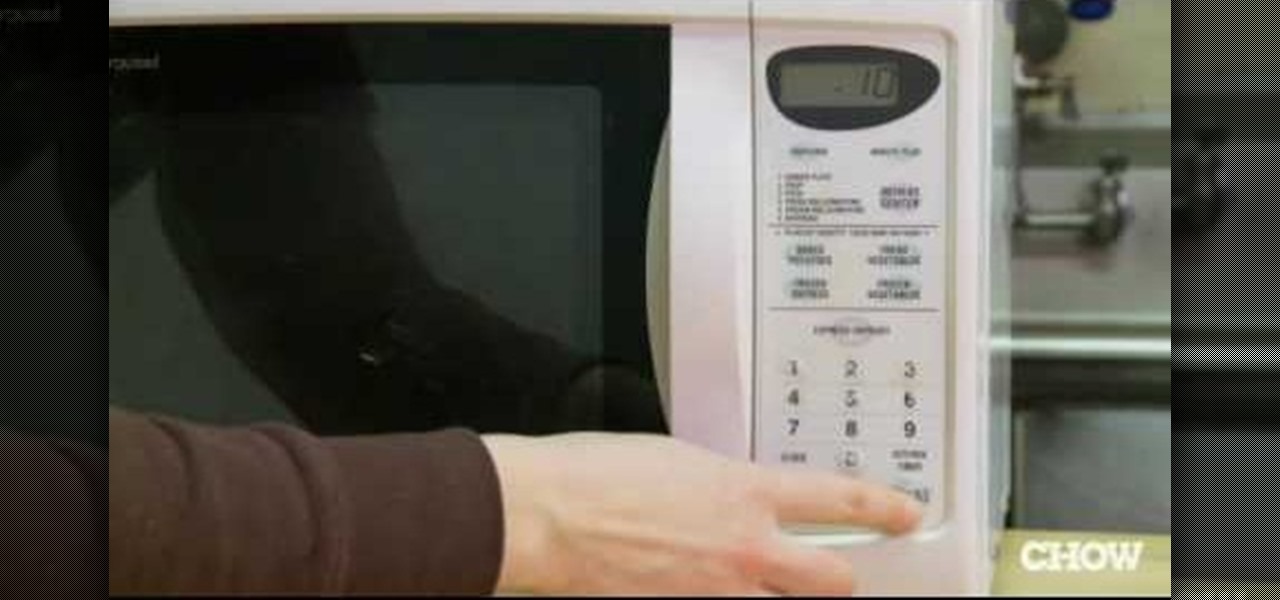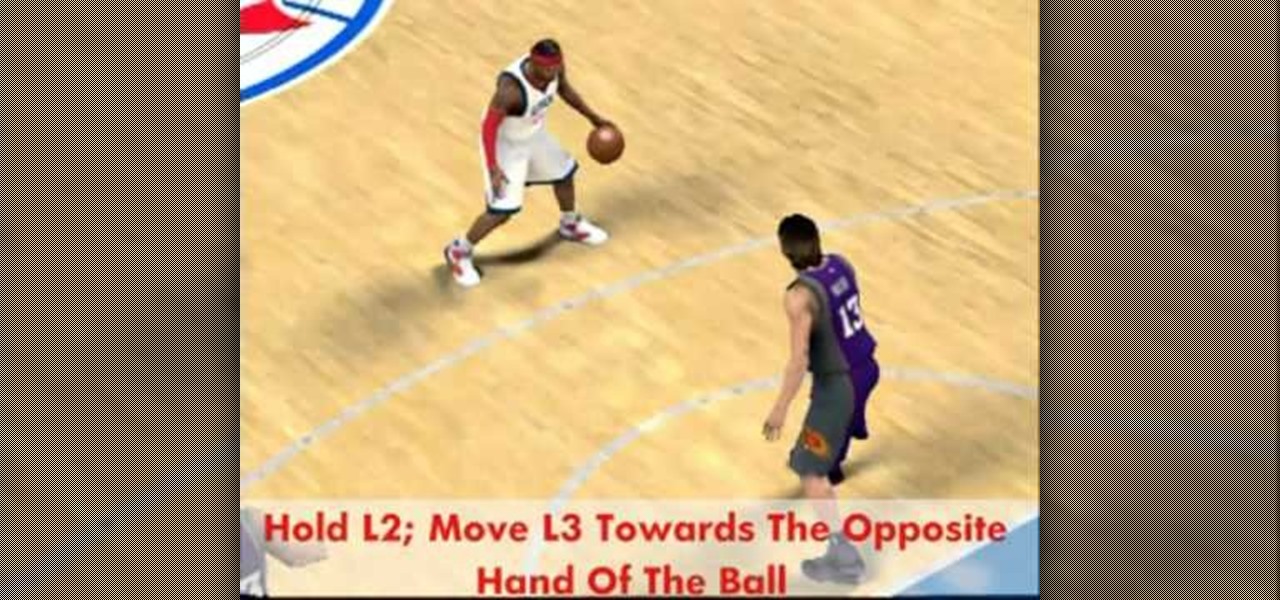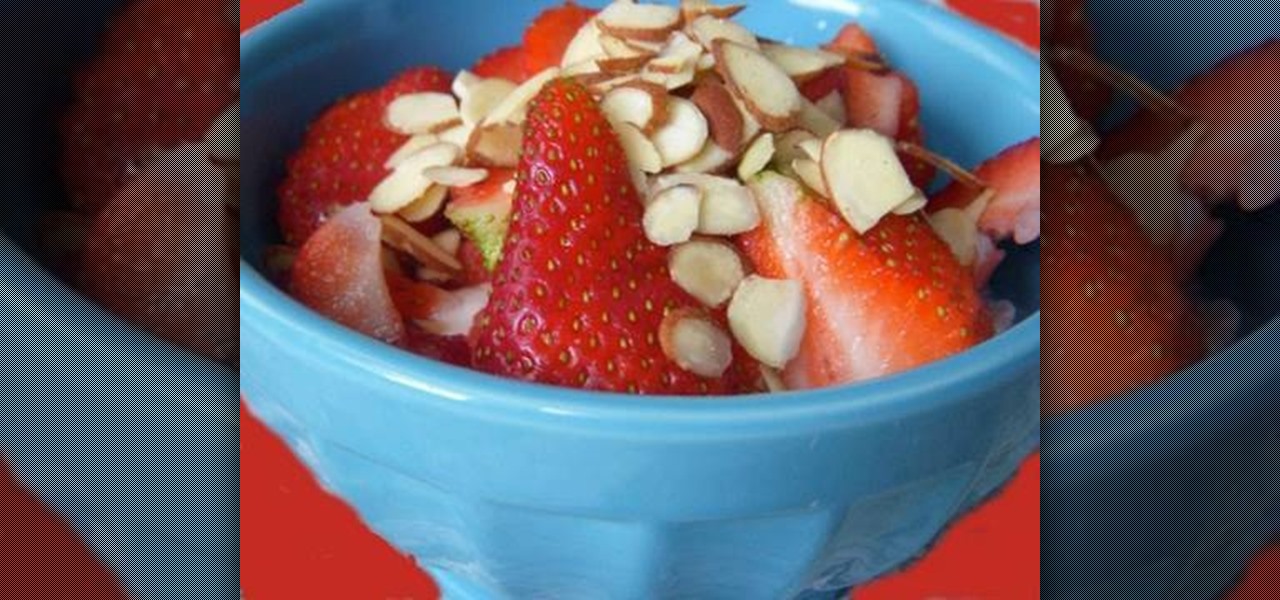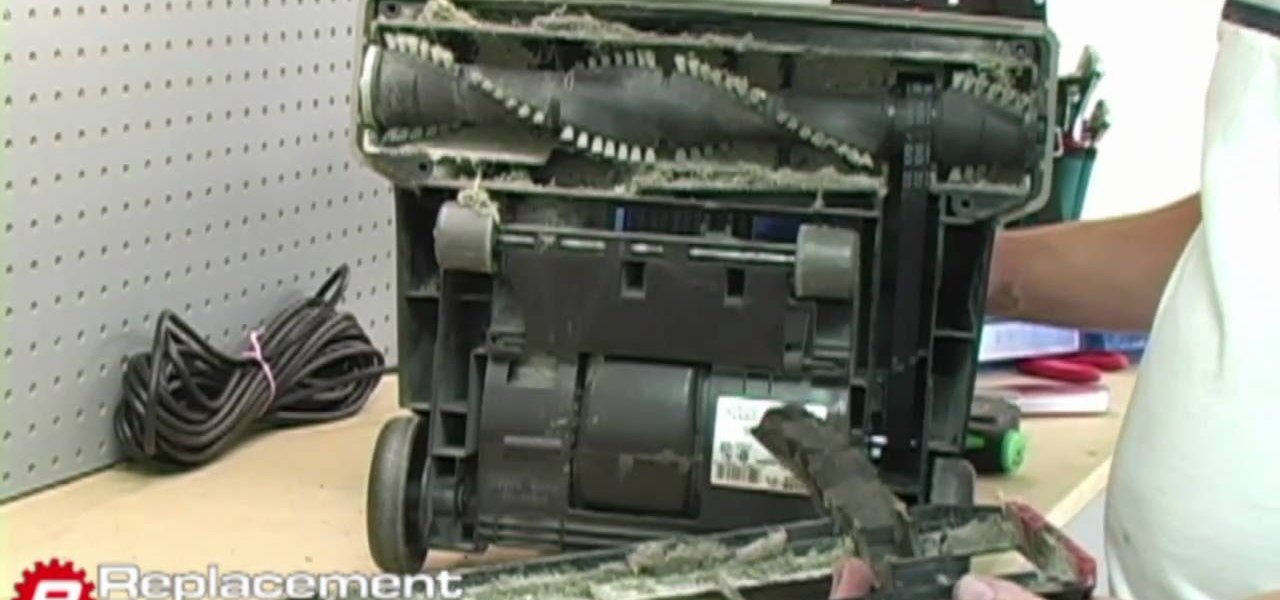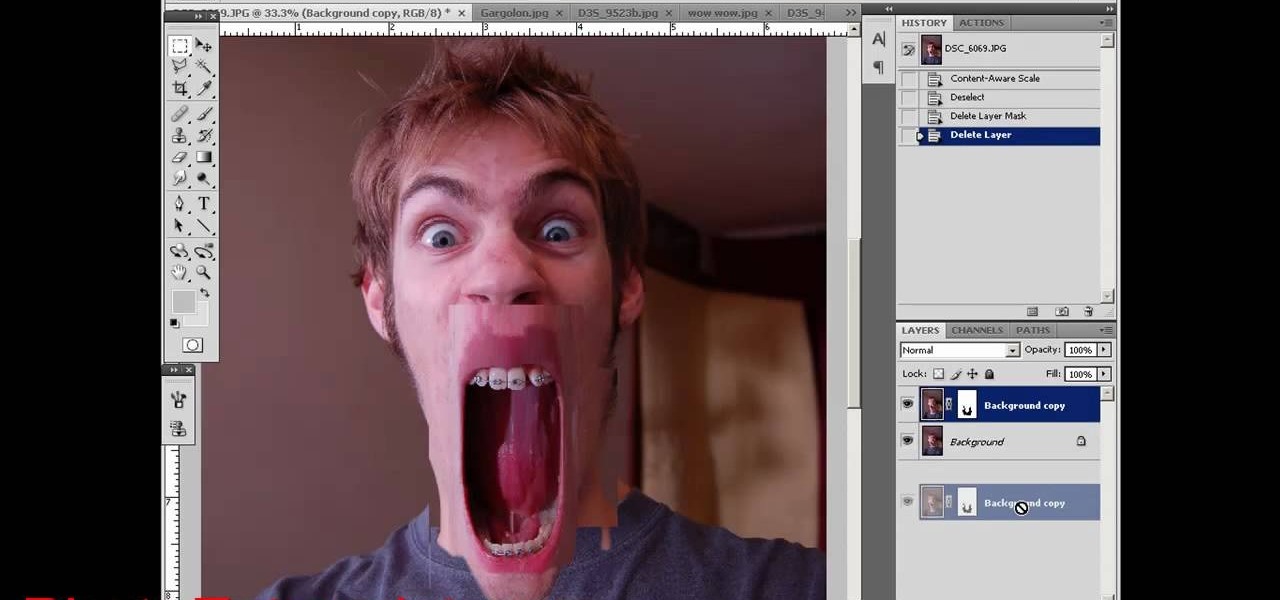"Don't Stop Believing" by Journey has enjoyed a massive resurgence in popularity since it was featured on Family Guy a few years back. You can play it pretty much anywhere and people will like it. Watch this video to learn how to play the classic song on piano, like Steve Perry wants you to.
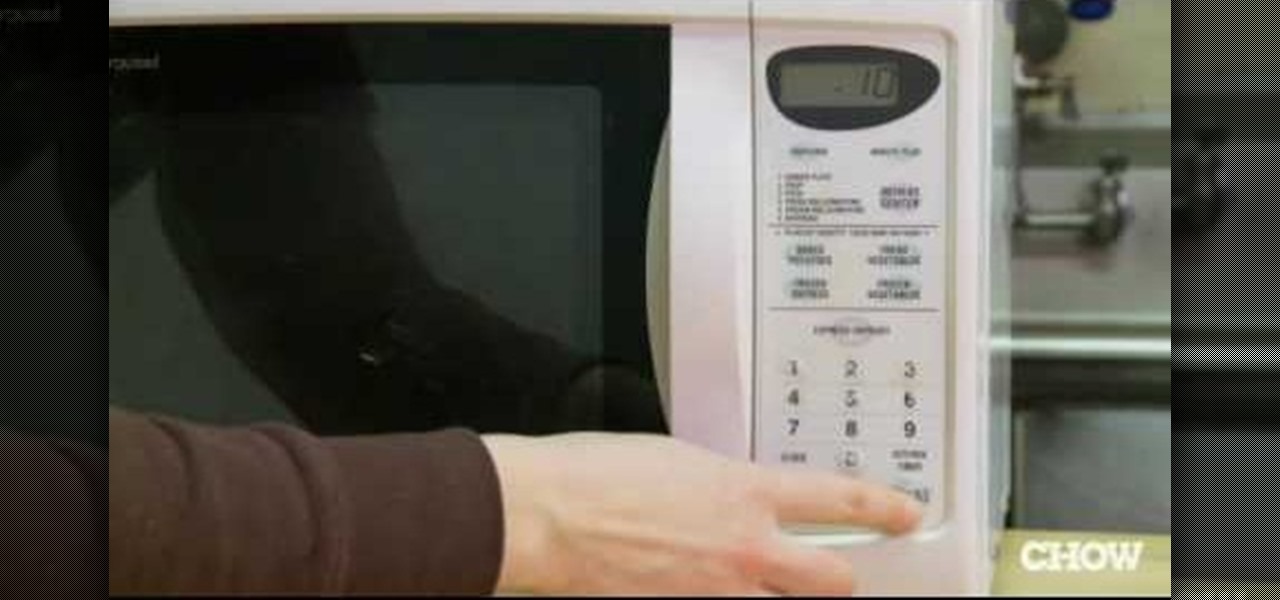
In this tutorial, we learn how to melt chocolate in the microwave. When melting chocolate in the microwave the key is to not microwave it for a long time to melt it all at once, or it will end up burning. To do this properly, you will first need to cut up the chocolate and then place it into the microwave for 10 seconds. After this, take a spatula and mix it all together. Then, put it back in for another 10 seconds and then stir it again. Continue to do this process until all the chocolate is...
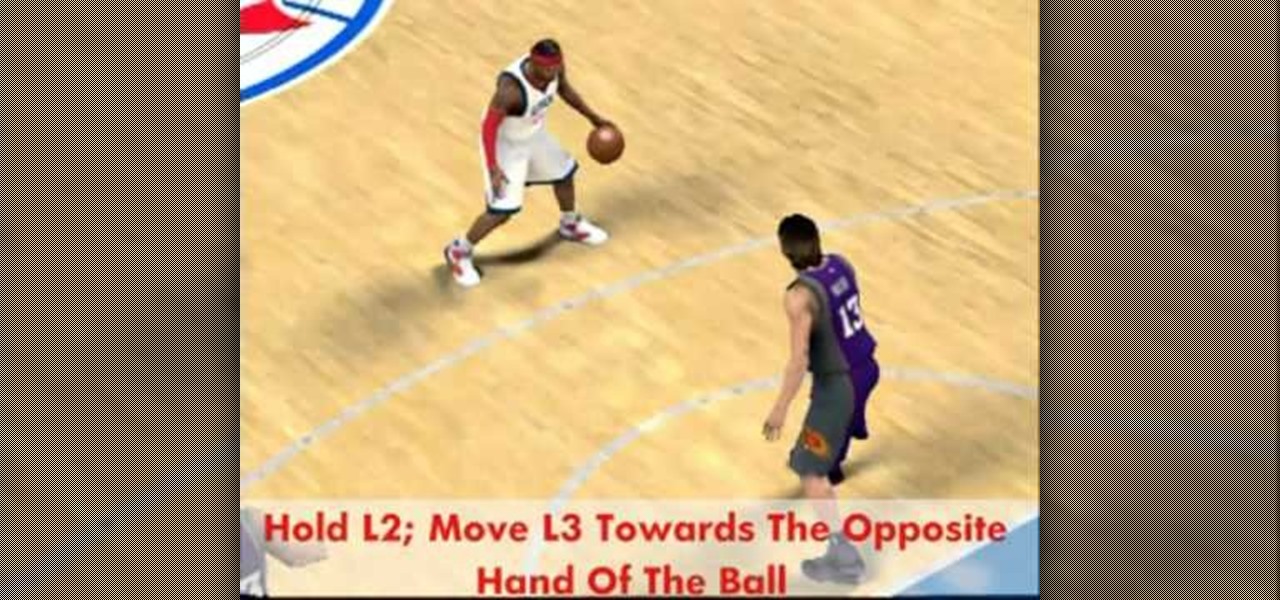
NBA 2K11 is finally breathing some life into the long-stagnant world of basketball video games, introducing new elements and bringing back old ones that people missed. In this video, you'll learn how to use the isomotion dribbling system to do freestyle dribble moves with greater control and score more points.

In Medal of Honor on the Xbox 360, one achievement that you can earn on the level Neptunes Net is "The Quiet Professional" which requires you kill 13 people in a row without being spotted. This achievement is incredibly tough to get, but, with this video, you will have your thirteenth knife kill in no time and no one will be any wiser!

The radiator is one of the most recognizable parts of a car, and one that most people don't have to deal with as much as they did 50 years ago. If yours has holes, you have to replace it, and this video will teach you how to drain and replace the radiator in nearly any modern car.
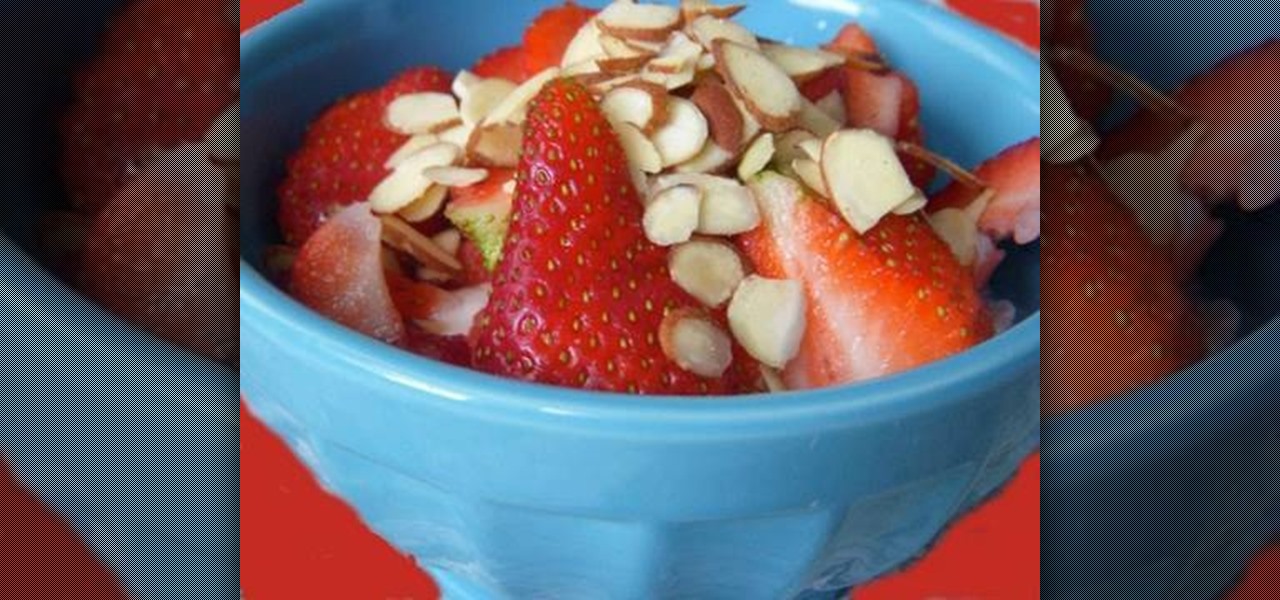
What you eat before and after you work up a sweat is actually just as important as the workout itself. The main thing to keep in mind is that you can't eat so much that you still have a bunch of stuff bumping around in your stomach when you're jumping or running.

Most people think of gears as big pieces of metal, but for a long time gears were mostly wooden affairs. In this video you'll learn how to make small wooden gears that you can use in all sorts of complicated machinery oriented woodworking projects.

Getting a lightshow from one person at a rave is crazy, enough, but where they really start to get crazy is when people do duo lightshows. In a duo, one person stands over and behind the crouching main person giving the lightshow, complementing their show above them. Watch this video for tips on doing really great duo lighshows.

Light shows are one of the best parts of raves, bringing people together to participate in a whole new type of social interaction. Gloves have become the most popular tools of the lightshow trade, and this video will teach you how to make your own custom set exactly how you want them. It discusses types of lights, batteries, and everything else you need to know to make your first set of gloves.

If your vehicle does nothing (doesn't crank over) when you turn the key in the ignition, then you might need a new starter. In this video, Scotty shows you how to check your starter and how to replace it if it's bad. Your first reaction for a non-starting car may be to jump start it, due to a dead battery, but if your battery is brand new, or if jump starting doesn't work, you'll need to get a starter tester to check out the starter. If it's bad— replace it with a new one! See how!

For the normal woodworker at home, the table saw, router and lathe are the prime tools used for making fine furniture, but when you hit the outdoors, the backwoodsman's tool of trade is the chainsaw. Mastering furniture-making with a chainsaw is the key to being a great woodworker, and in this three-part video, you'll learn the techniques to chainsawing your way to a beautiful log bench.

Minecraft is the surprise indie hit of 2010 and it's still only in Alpha! And one of the mainstays of the name, "mining" is a key element to not only survival but advancement in the game and the construction of bigger and better items, tools, armor, buildings, ect. If you're confused on how to find the materials, or maybe an effective way of actually creating a good mining tunnel, this video tutorial will guide you. You'll learn what types of materials you'll need, as well as what some of the...

Aimed at people who have never created a website before, this tutorial shows you how to use a graphics program to create a website that will have an impact, load quickly and index easily with various search engines. You won't even need to know much coding!

Soloing over a large amount of Jazz changes can be tough, with the chord changes sometimes spanning through two or three different keys. One trick to soloing in Jazz to solo over the chord tones of the chords that are being played. You can either use only the 3rd and 7th the chords, as well as using triads and arpeggios. In this amazing video lesson from Jeff Richman from Musician's Institute, you will learn how to apply all these techniques over Jazz changes.

Chico Marx was the oldest of the Marx Brothers, but is not as well-remembered as some of his younger brothers. Apparently, he liked this trick, and now you can too. It works great for tricking people at bars. It involves a circle of dollars and a game of removing them that you can win every time with a simple trick.

A key element to making any guitar player, whether lead or rhythm, a great player is having good muscle memory and plenty of dexterity and strength in both your left hand and right hand. For those just getting started, or for those who have been playing for a while but are still having a hard time pulling off bends or holding down chords and barre chords, it's crucial to exercise your hands and build that dexterity and strength. In this fantastic video you will learn various exercises to help...

At 16, this kid can dance better than most people ever will. His moves are sick, and in this video he's gonna teach you how to do a sick king tut combo. If you need a little help with your tutting, check out this tutorial. Then put your hands together and start tuttin'.

In this video you'll learn how to have your dwarves make crafts, how to encrust those crafts with gems, and then get them to the trade depot so you can sell them in Dwarf Fortress. It also discusses the game's many hot keys.

The vacuum cleaner is the most elaborate piece of cleaning equipment many people have, and they should last a long time. Their power cords, however, are generally not very durable. If yours have gotten worn out or actually broken, it's not too challenging to replace it yourself. This video will show you exactly how to do it on a Hoover WindTunnel vacuum.

The Pitbull song "Krazy" is a club dancing classic, and many people have choreographed their own dances to the song. This video will show you, in great detail, how to do one cool dance to the song choreographed by the maker of this video. It should look good any time you have the chance to perform it and improve your skills generally.

One of the most distinctive parts of the anime-style characters that most cosplayer prefer is the spiky, multicolored anime hair. Most people need a wig to execute one of these styles in real life, and this video will show you how to do it! The example in the video is a wig for Gokudera from the manga Reborn!, but these lessons can be applied to lots of other anime wig styles.

Interested to know how many times you've clicked your mouse of the course of the past month? How many keys you've typed? This clip will show you how it's done. With WinOMeter, it's easy! So easy, in fact, that this handy home-computing how-to from the folks at Tekzilla can present a complete overview of the process in about two minutes' time. For more information, including detailed, step-by-step instructions, take a look.

The internet has been a massive financial windfall for millions of people around the world, and it can be for you as well! There are a lot of ways to make money on your couch by using the internet, and this video will show you five great ways to do it! These include making websites and forums, advertising, and gambling. If you're hard up for cash, give it a whirl!

Foosball, the tiny table-based version of soccer, is one of the most popular games in fraternity houses and bars across America. It's great for bringing four people together, and is easy to learn but difficult to master. If you're looking to improve you game, watch this video. It will show you use stationary stick passing to move the ball effectively and get into position to score.

Foosball, the tiny table-based version of soccer, is one of the most popular games in fraternity houses and bars across America. It's great for bringing four people together, and is easy to learn but difficult to master. If you're looking to improve you game, watch this video. It will show you how to use bank shots to score more foosball goals and make you opponent look silly.

Foosball, the tiny table-based version of soccer, is one of the most popular games in fraternity houses and bars across America. It's great for bringing four people together, and is easy to learn but difficult to master. If you're looking to improve you game, watch this video. It will show you how to lift the ball off the table for aerial shots, which look really flashy and will score you goals if you can pull them off.

Foosball, the tiny table-based version of soccer, is one of the most popular games in fraternity houses and bars across America. It's great for bringing four people together, and is easy to learn but difficult to master. If you're looking to improve you game, watch this video. It will show you how you can use brush passing to confuse your opponent and win more games.

Foosball, the tiny table-based version of soccer, is one of the most popular games in fraternity houses and bars across America. It's great for bringing four people together, and is easy to learn but difficult to master. If you're looking to improve you game, watch this video. It will show you how to use a snake or rollover shot to get more points and defeat your foosponent.

Foosball, the tiny table-based version of soccer, is one of the most popular games in fraternity houses and bars across America. It's great for bringing four people together, and is easy to learn but difficult to master. If you're looking to improve you game, watch this video. It will show you how a foosball pull shot works, and how you can use several different variations on the pull to score more goals.

Munch's The Scream is one of the world's most famous paintings, and at least since it was painted people have had a fascination with images of larger-than-life mouths screaming. This video will show you how to use Photoshop to create some cool screaming face effects, like making the mouth huge and distorted or even making it cover the entire face! The effects are cool and easy, so try it!

In this free video ukulele lesson from Jens Albrecht, you'll learn how to use a classical-style tremolo technique on the ukulele. Whether you play the ukulele or bass kazoo, if you want to improve your technique, you'll need to practice. Fortunately, the Internet is awash in high-quality video tutorials like this one, which make practicing both easy and highly enjoyable. For more information, and to get started using this tremelo technique in your own playing, take a look.

Google is one of the most powerful forces on the Internet, and their technology can be the key to helping you find success in whatever your online endeavor might be, from web design to filmmaking. This video is a part of their Google Webmaster Series, offering help to webmasters the world over on how to best utilize Google in their work. This video will explain how stripping file extensions from URL's affects both Google rankings and user behavior, information that will help you design your s...

Most people refer to "long press" as "touch and hold", but no matter which way you say it, it's an awesome feature for Android cell phones. Long pressing lets you get more information, download photos from the web, edit pictures and more! Watch as Google teaches you about long pressing, a nifty feature that reveals additional functionality on your Android-powered phone.

The Android operating system for cell phones from Google lets you run multiple applications at the same time! By long pressing your home key (touching and holding) you can easily go back and forth between your most recently used apps. When you listen to music, you can easily switch to other apps while still enjoying your tunes! This video shows you the gist of it. Learn to run multiple apps on your Android-powered phone.

After Effects contains all manner of cool tools that you can use to create really appealing title effects for your films. This video will show you how to create one quick easy text effect in this powerful software suite by using a camera, null object, 3D text layers, and a particular background, all keyed to the music levels. The result is very cool and sure to impress your audiences.

In this video tutorial, viewers learn how to pick a lock. The material required for picking a lock is a tension wrench and pick. Begin by inserting the tension wrench into the bottom left slot of the lock. Put some pressure on the tension wrench as you pick the lock. Now place the pick into the lock hole and experiment with it. Continue fidgeting and raking the pick in the lock hole until the lock opens. This video will benefit those viewers who have lost the key to their lock, and would like...

Object-oriented programming (OOP)is a school of programming that considers a computer program a group of interacting objects rather than a sequence of tasks. This makes more sense to many people than the more more old-fashioned vector model, and if you want to get started in programming, then this video is for you. It will teach you all of the basics of OOP and tell you why you should use it.

If you're working on a website and want users to use it repeatedly and form a community on it, you should probably give them a way to create an account and log in to your site. This video will show you how to create an AJAX login script using AJAX with jQuery, which will allow your users to do exactly what I described above, making your website much more professional and a much better place for people to stay and click on ads or whatever else you want them to do.

Isn't it amazing how quickly children can learn how to use technology that seems completely incomprehensible to older people? Nowhere is that more evident than in this video. It features a 12-year-old prodigy explaining the ins and outs of using jQuery, the popular Javascript library, in web development. At over an hour in length, this video goes into great detail and should teach you everything you need to get up and running in jQuery.

Apple's iconic silhouette people-dancing-against-colored-background iPod commercials may not rule the airwaves anymore, but they still look really cool. This video will show you how to recreate the effect of these commercials in After Effects using greenscreens. Now all you have to do is learn how to dance and you can film your own little iPod commercial!