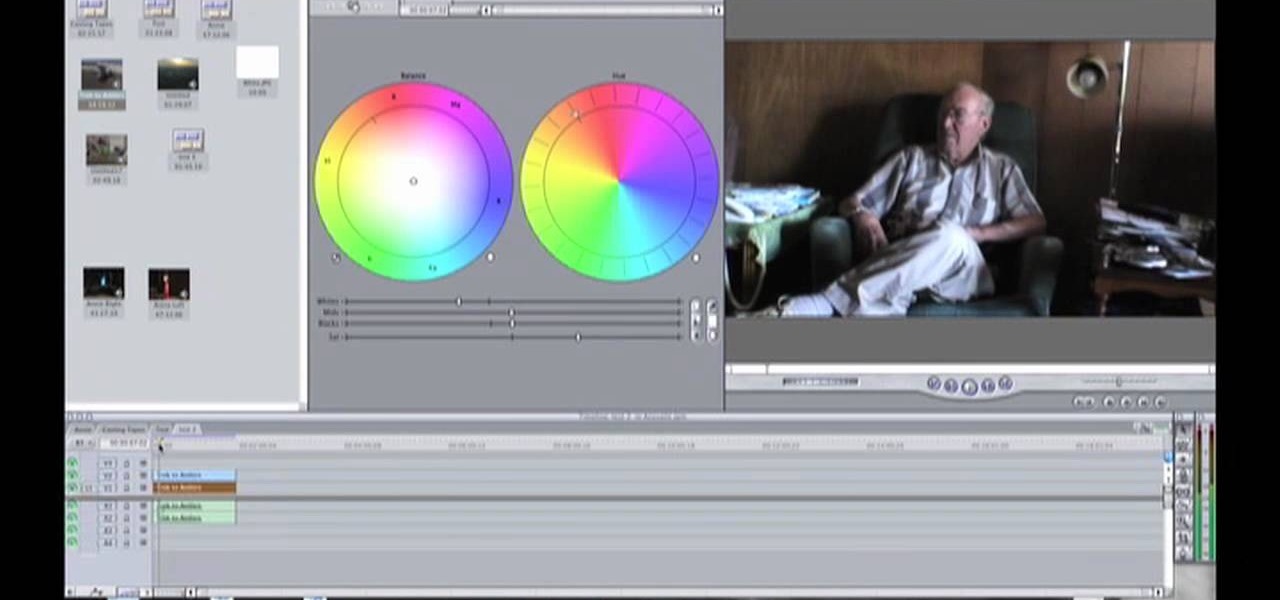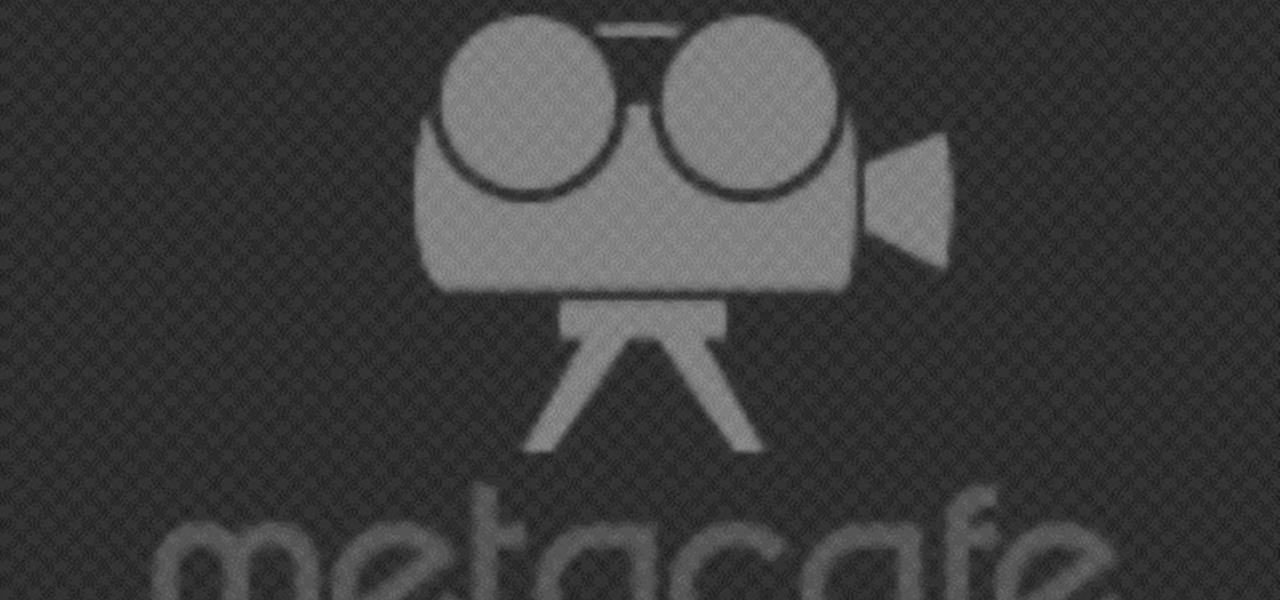The helicopter in Batttlefield: Bad Company 2 is really powerful, but really pwning people with it requires a lot of technique. This video for advanced BC2 flyers will show you some cool tricks for improving your game, including how to utilize a copilot properly and how to prioritize your targets.
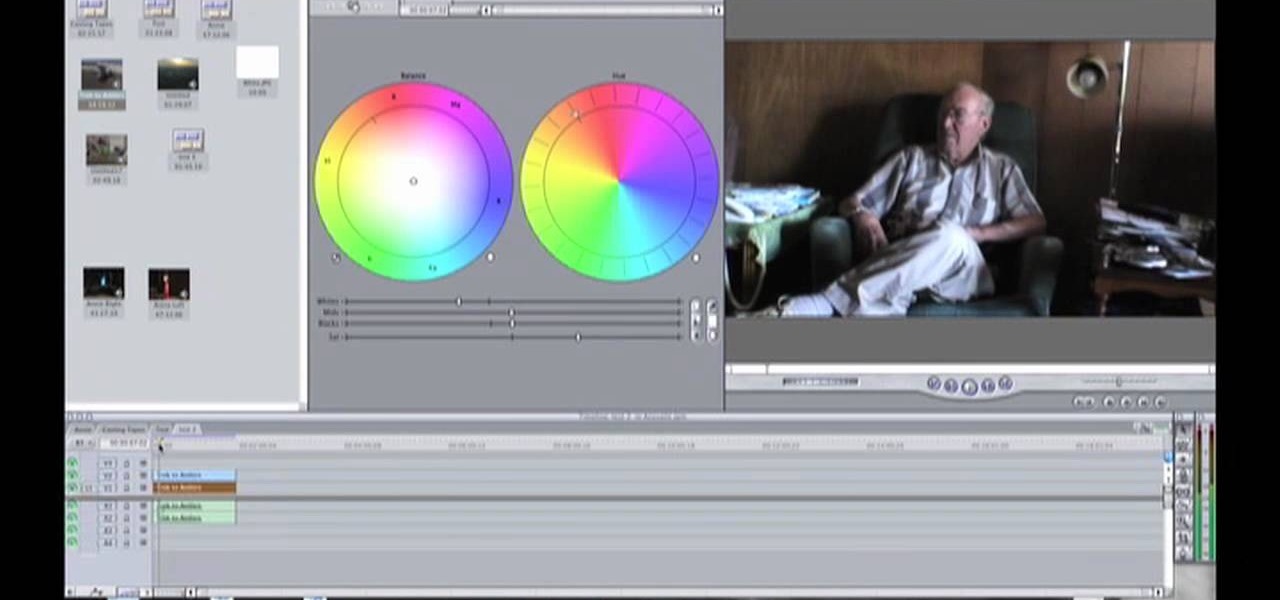
Digital video looks very sharp, but many people miss the feeling that they got from watching films that were filmed on film. This video will show you how to replicate the look of old film without having to actually shoot on it using a bleach bypass in Final Cut Express. Working with film is hard, so watch this video and inject some of that organic feeling back into your movies.

In this tutorial, we learn how to spot bed bugs in your hotel room. Take the headboard off of the bed to see if you can spot the bedbugs and black flecks, which are blood specks from the bugs. You should also be able to see the bugs walking around, although they will be very small. Also, look around other spots and wood around the bed to see where there are marks from other bed bugs around the area. You will also be able to see eggs from the bugs around the inside of screws and bolts. Seeing ...

Learn the basic concepts to starting and riding a motorcycle! The motorcycle in this video is a Kawasaki Ninja model.

In this video tutorial, viewers learn how to bypass the log on system. Begin by downloading the Kon-Boot file provided in the video description. Once downloaded, burn the file onto a disc or convert it into an ISO image file to burn it onto a disc. Now wait for the file to finish loading. This will take several minutes. Once finished, users will now automatically be able to log into the password protected computer by simply pressing any key on their keyboard. This video will benefit those vie...

Ian Brown shows us how to use Avast to remove viruses from your computer. First, go to Avast.com and download their new and free edition of their virus protection. After you have installed this program, you will receive an email with your product key to access the program. Now, change the settings on the program so it scans your computer at least once a day for viruses. Now, reboot your computer to save settings and scan your computer automatically for viruses. When you see a blue screen with...

This video tutorial is in the Computers & Programming category which will show you how to set up a Linksys WR54g or WRT54g2 wireless router. First you connect to your Linksys router. Then go to http://192.168.1.1 and type in "admin' as your password in to log in window and click "log in'. then go to the "wireless' tab and enter your wireless network name. In the wireless channel select '11 2.462GHz' and click save. Next go to "wireless security' and type in the wireless network key. This is t...

You may think they are gross, but sardines can be very good and healthy for people and can actually help the environment. There are many ways to use sardines in many dishes and making a sandwich is one of them.

People who may be getting into the hobby of building RC vehicles, need to know which is the best fit for their cars. Purchasing the wrong tires can lead to unnecessary damage and a waste of money.

This tutorial teaches us how to touch up eyes while using Photoshop. First, open up Photoshop and zoom into the eyes on a picture you want to touch up the eyes on. First, select the adjustment layer icon and brighten the image. Next, invert the mass and select the "v" key, then pain the eyes on both sides. Next, click "filter" and then click "blur" so you will soften the edges so the picture doesn't look fake. Now, you can click on "before and after" to see what the picture results look like....

In this video tutorial, viewers learn how to create a auto-tune, T-Pain effect in the program, Garage Band. This task is easy, fast and simple to do. Begin by opening the program and import the vocal audio. In the time-line under Advanced, increase the Enhance Tuning to 100 and check Limit to Key. Then open the Track Info Pane and go to Details. Now set the Reverb to 30% and Echo to 17%. This video will benefit those viewers who are interested in music editing, and would like to learn how to ...

A laptop keyboard can collect a lot of dust, dirt, and breadcrumbs. In this tutorial, we learn how to clean out your laptop keyboard. Start off by removing the casing from around your laptop, making sure not to unplug any wires. You will need a screwdriver to remove the screw. Next, you will want to use a soft brush or tooth brush to clean where the keys were, and the inside underneath the screen. Next, replace the keyboard where it was and any screws. Also, plug in anything that may have com...

In this video tutorial, viewers learn how to do the drop coin vanish magic trick. The magician begin by holding onto a coin and shows the audience that the other hands is empty. Then the magician takes the coin with the other hand and starts to rub it. When he opens his hand, the coin has been vanished. To do this trick, hold onto the coin in between your thumb, index and middle fingers. The coin should be down about half way. They key is to create an illusion that you're taking the coin, whe...

In this video tutorial, viewers learn how to mount ISO files without burning DVD. This task is very fast, easy and simple to do. The first way is to simply right-click on the ISO file, go to Open With and select Open with "Archive Mounter". The second way is to open the Terminal program and type in the command line: sudo mount -o loop -t iso9660.ISO [directory]. Users will need to create a directory before using the terminal command line. Finish by pressing the Enter key. This video will bene...

In this video tutorial, viewers learn how to delete embarrassing searches in the Mozilla Firefox web browser. This task is very simple, fast and easy to do. Begin by opening Firefox. Then go to a search engine website such as Google, and type a word in the search box. When the suggestions pop up under the search box, the words and press on the Delete key to delete it. This video will benefit those viewers who use the Mozilla Firefox web browser, and would like to learn how to delete embarrass...

In this video, Ian Castle tells us tips on how to handle mistakes while singing. The key to making sure you are staying in great focal condition is to warm up and warm down. Next, make sure you don't do too much talking on the day of a performance. Also, don't drink alcohol on the day of or day before you have a performance, as this can alter your voice and make it coarse and dehydrated. Remember to drink plenty of water and avoid breathing in cold air. Also, purchase a portable steam inhaler...

In this Computers & Programming video tutorial you will learn how to run Windows 7 on a Mac using Parallels. First you got to download Windows 7. For this you will need Firefox browser. Open the browser and go to www.microsoft.com/windows/windows-7/download.aspx. Scroll down and under the 32 bit download link, select English and click GO. If you have a windows account, type in your email and password and sign in. You will get the download link in the email. Go to the link, it will have the pr...

In this video tutorial, viewers learn how to use the zoom tool in Adobe Photoshop. To select the zoom tool, click on the magnifying tool in the toolbar. Users are also able to press the "Z" key to select the zoom tool. Once selected, users are able to zoom into the image by left-clicking on the image. Users are then able to select the hand tool to move around the image. To zoom out, right-click on the image. This video will benefit those viewers who use Photoshop to edit images, and would lik...

In this video tutorial, viewers learn how to deal with a traffic ticket. When you pay for a ticket, don't just ignore it because there is always a hidden cost to a speeding ticket. Speeding tickets may cause insurance rates to go up. To avoid the insurance penalty, users should either go to court or traffic school. Going to traffic school to take the ticket off of your driving record. Another method is to cut a deal with the prosecutor. The key is to keep the points off your record and not al...

In order to create a Key Hole Weave Knot, you will need: rope or twine. Begin by making a loop. Then, make a second loop next to it. Cross the loops, placing one on top of the other. Weave a free end through the loops. Next, weave the other free end through the loop. Pull them both through carefully. Next, you'll need to shape your knot, by making sure that the spacing is even.

In order to develop ballet turnout, it is important that you remember that relaxation is the key. Your hip joint must be loose and relaxed at all times, since all movement is done based on turnout.

In this video tutorial, viewers learn how to enhance an image in Adobe Photoshop. Begin by duplicating the layer by press the Control and J buttons. Then change the blending mode to Soft Light. Now press the Control and M keys to open Curves, and drag the curves up to brighten the image. Then click on Filter, go to Blur and select Gaussian Blur. Set the Radius at 2.7 pixels and click OK. This video will benefit those viewers who enjoy editing images, and would like to learn how to enhance a p...

In this Electronics video tutorial you will learn how to take a picture with your LG GW620. First you got to press and hold the camera key on the side of your phone. This will open up the camera options. If you tap the screen you will see the options icons on the side. The various icons are zoom, exposure, flash, macro and settings. On the right hand side you have the back, camera mode and the gallery icons. To take a photo, tap on the camera mode icon. The photo will be clicked and then a li...

Installing new pieces into a desktop PC can be stressful for people who don't do it routinely because it constantly feels like you are going to wreck your computer. If you use the correct procedure, you won't, don't worry. This video will teach you how to install an Nvidia 8600 GT graphics card in a desktop PC. This will allow you to run games and graphics-intensive applications much more smoothly.

In this tutorial, Rachael Ray shows you how to make an extremely fast, people pleaser that is really easy. Rachael makes vegetarian wild mushroom quesadillas from scratch that are so yummy even meat eaters will adore them. These tasty, cheesy treats are great for dinners, lunches or even mid-afternoon snacks. Enjoy!

Geocaching is one of the many fun ways that internet technology has improve our lives, allowing people to leave essentially buried treasure anywhere in the world, then post GPS coordinates on the internet to allow other travelers to find it. This video offers a tip for geocache enthusiasts traveling with their families: download the coordinates for geocaches near your vacation destination before you leave, so that while you're on your trip you can geocache to you heart's content without havin...

A common problem that some homeowners face is a washer that won't stop filling with water. This can be a big problem and lead to water damage for floors and can cause people to slip.

If diagnosed and detected early, throat cancer can be treated and most people can go on to live normal and healthy lives. In this video, you'll learn about detecting the symptoms of throat cancer, and learn all about preventing it and fighting it. Watch this video and it could save your life or the life of a loved one.

The Node Window is a workspace or desktop for compositing. This clip covers all the mouse and hot keys you use for navigating around and in that workspace and discusses how to add/delete/move nodes, pan/zoom/autozoom the window.

There will never be as many ways to quiet the vuvuzela sounds that buzz out of your TV constantly while you watch this World Cup as there are people bothered by the noise, but there are still quite a few. This video will show you how to use a hardware equalizer to cut out certain frequency ranges, largely muting the sound of the reviled horns. If you have a hardware EQ or are willing to buy one just for this, try it!

When building a wooden deck, some people wish they can prevent any nails or screws from showing. This can help with the overall look of the deck and can make things look much better. In this tutorial, you'll find out how to use a Kreg hidden fastener deck jig, making things much easier for you and the look of your deck. Good luck and enjoy!

In this tutorial, Lisa Quinn tells us how to get rid of pests in the home. First, walk around your home and look around the foundation to see if there are any big crack or crevices on the foundation. To solve this, go to the hardware store and grab some caulk to fill in any cracks. Next, check your windows to make sure they don't have any cracks in them, if they do, fill it in with weather stripping. Now, go into your kitchen and cabinets and make sure your pantry is free of crumbs and your c...

In this video tutorial, viewers learn how to do a hip throw. If right-handed, keep the right foot forward and vice-versa for the left side. Have a strong grip on the opponent's right elbow and start in a hug grip. Then pull the opponent towards you and place your right hand on the opponent's back. Pull with your right hand and step back. Pivot your hip upwards and exert force as you throw. The key is to throw the opponent off balance. This video will benefit those viewers who are interested i...

Although this may not directly help anyone when out in the wilderness, it's still something that many people rely on. This tutorial will show you how to easily tie a paracord prayer beads. It can be used to make a great looking necklace and/or bracelet. It's may seem very difficult to do, but this can be done with the right supplies. So pay attention, good luck, and enjoy!

It may not seem that important, but time is important for many people, especially those who can call their car their work space. So, knowing how to change the time in any vehicle is always important. And in this tutorial, you'll find out how to change the time to a 2010 Kia Rio using a few easy to follow steps. So good luck, enjoy, and drive safely!

This may not be a huge factor for some, but others, it's pretty important. Knowing how to change the time to a car is important for many people who rely on their car's clock more than anything. Each car works differently and can be changed using different buttons. So in this next tutorial, you'll find out how to change the time to a 2010 Hyundai Accent. Good luck and enjoy!

With so many cars, vans, and suvs storage is important as ever. Taking seats out used to be the only way you could ever get enough space for big bulky objects, but thanks to innovation and some smart people, it's easier than ever. And you'll see just that in this tutorial for how to use the rear stow'n go on a 2010 Dodge Grand Caravan. Good luck and enjoy!

Owning a convertible car is great and can be something fun for anybody to drive. But one of the biggest problems when driving a convertible, is that for people with long hair, it tends to get a bit messy. So here is a tutorial on how to not get hair in your face when driving a 2010 Ford Mustang convertible. So good luck and enjoy!

There are a lot of ways to hurt people, and almost as many ways to make them look like they've been hurt without doing any damage. This video is about the latter. It will teach you how to create some really scary fake zombie flesh wounds, either for a Halloween costume or film role. Now your eyes won't be the only zombie-like part of your body!

Moving to Hollywood can be a huge change for some people. In this clip, actress Julie Crisante tells you all about what you can expect when moving from a smaller town to the big city of Los Angeles. Prepare yourself for the hustle and bustle..and the traffic with these tips and advice.