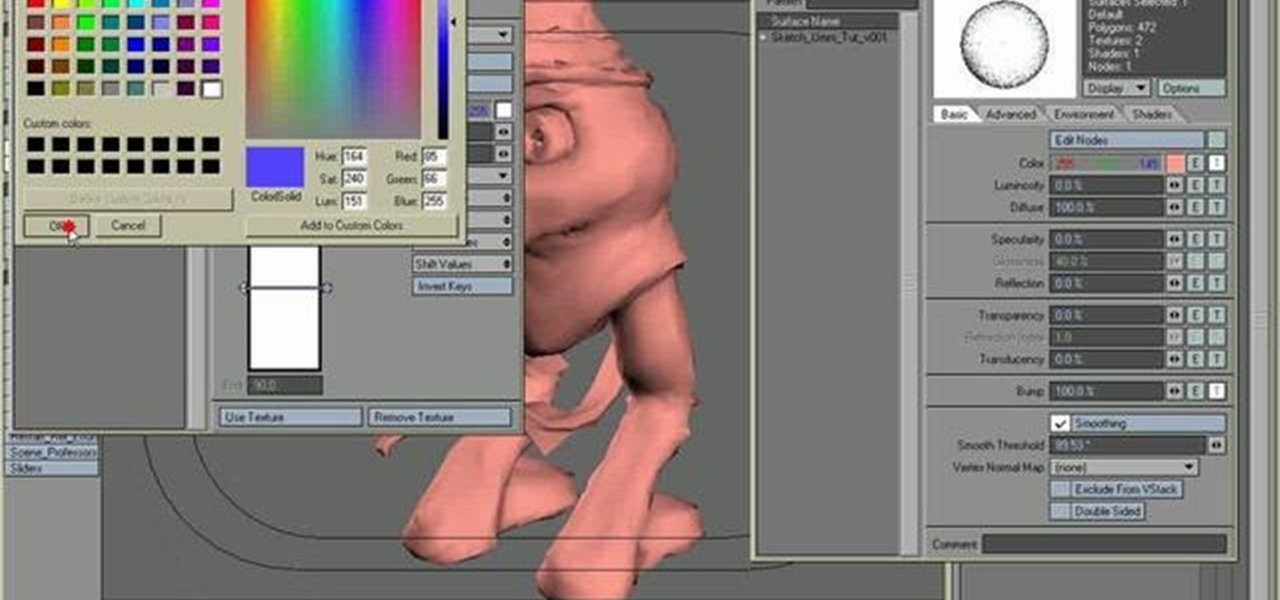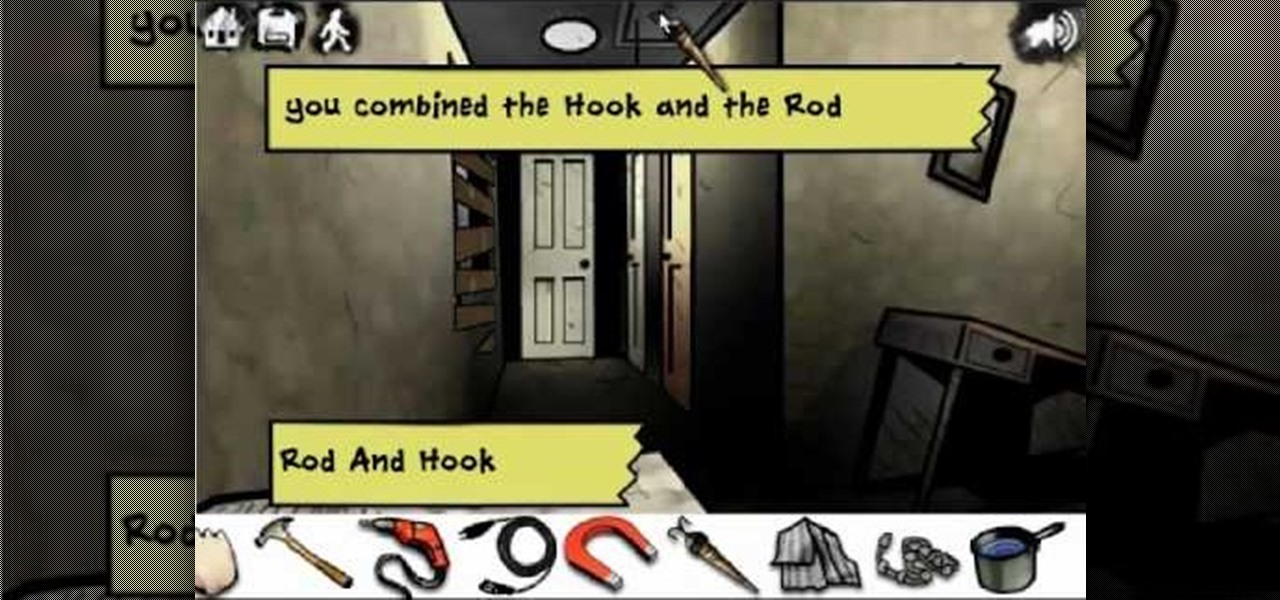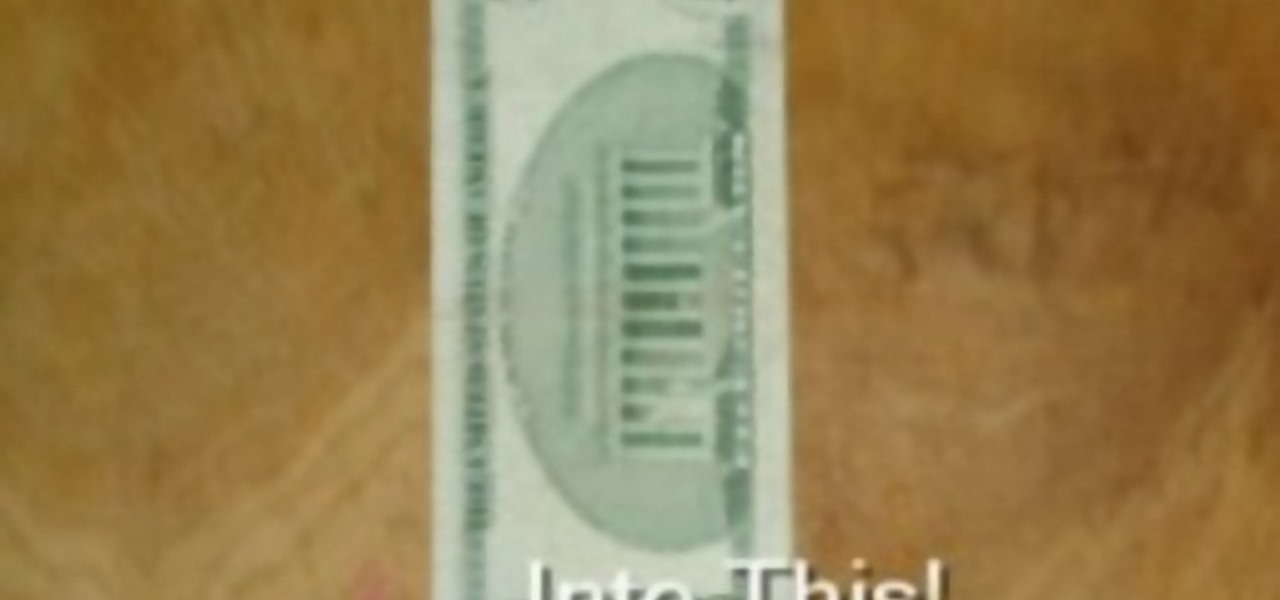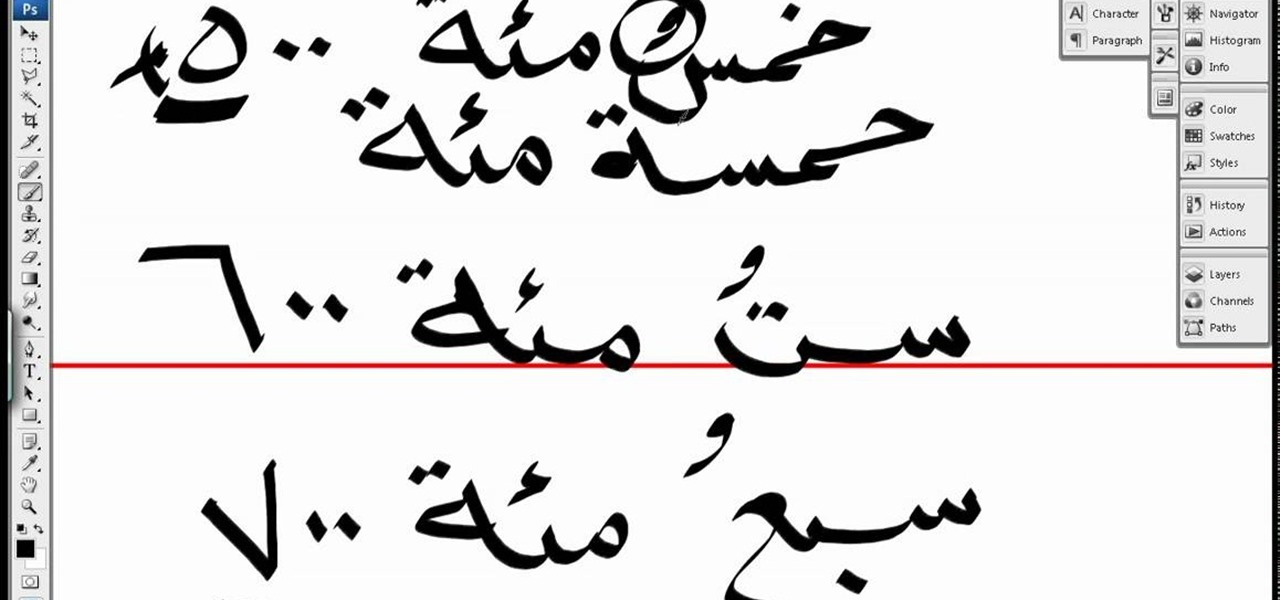Have you ever tried making your own remote-controlled water boat, but were missing all the key parts? Well, now you don't need to worry about expensive ingredients, because this video will show you how to make an RC engine boat with useless junk. You just might have some old used crap lying around, collecting dust, so why not put it to use making this awesome toy? You'll need some basic used parts, a plane toy and power supply fans.
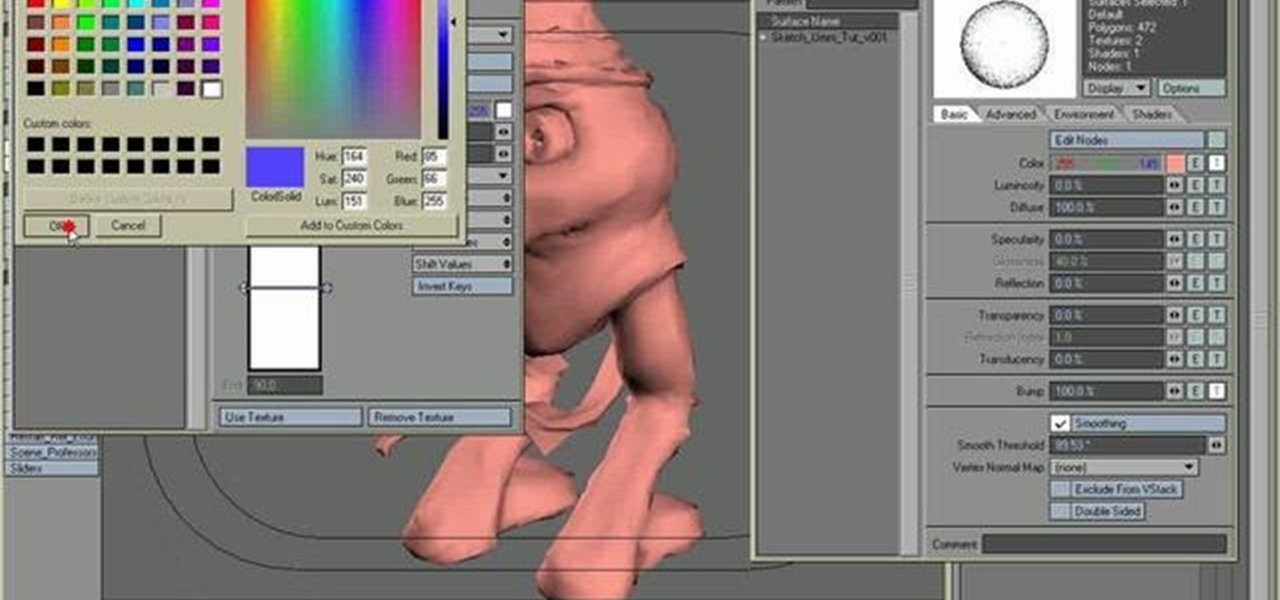
This tutorial is for people who use the Lightwave 3D modeling software, and goes over the painting with polygons technique. If you've been curious about how to do this, this tutorial shows you how, from a brand new project onward.

People get all crazy about their marinades. A good one can turn a plain piece of meat into a taste sensation. Watch this video to learn how to make and use a great marinade for swordfish or Mahi Mahi fish.

For many people the home treadmill is a daily ritual of taking care of the body, and that's great. Why not take care of the treadmill just as well? Watch this video to learn how to lubricate your treadmill belt and how much that can improve the performance of your treadmill.

People used to bring poison into their homes willy-nilly, but now that we realize how bad most household pest-killers and other chemicals are natural ways are becoming more popular. This video will show you how to kill bugs in your home without resorting to poison that could hurt your children or pets.

Blisters are a part of life for people with physical hobbies and professions. Many simply pop them and cover them up to treat them, but this is the wrong way to go about it. This video will teach you the proper way to treat blisters on your hands or feet.

Dwarf palm trees allow people from all over the world to give their homes tropical flare without moving to the tropics. This video will teach you some tips for maintaining and taking care of your dwarf palm tree so it grows happy and healthy

Do you have children, but not want that fact to define your style and what other people think of you? This video has help. It will give you a variety of tips for mothers who don't want to dress like mothers, but still want clothing that will accommodate their active lifestyle.

This technique is very similar to the one used for removing dark circles beneath the eyes of of people in your pictures. This shows you a simple technique where you can reduce the amount of gray in a particular area of your photo to get rid of the dark circle look.

If you're just getting started with Jazz, the most basic chord progression, and most popular, is the II V I progression (the two chord, the five chord, and the one chord of the progression). Improvising over it can be as easy as merely using the major scale of the key you're in, all the way to adding altered and chromatic notes to really give it that Jazzy sound. In this video you will get a basic idea of the different licks and runs you can perform over a II V I progression with just using t...

In this video, we learn how to use KeePass password generator. First, open the entry to edit the existing password and type in your username and e-mail address. Type in notes if you need it, then click on the bottom key icon. This will generate a password for you when you click on it and cover it up. If you click it once more, it will uncover what the password is. You can decide what kind of password you want and make one specific for the account you're using. When finished, you will have a n...

In this video, we learn how to walk through the flash game "I Remain". First you will go through the main floor and pick up the basement key, which you will use to go into the basement. In here, you will pick up a box of nails and return to the main floor. From here, you will go into the bathroom and pick up the extension cord. Go back into the main floor to the guest room, then pick up any tools you see in this room. Next, go to the main room and place the fuse in the fuse box. Continue to g...

Tired of your PC pestering you to check this or fix that? Are you sick of all those pop-up balloons? Well, Windows 7 now has a feature called Action Center, and it lets you decide which alerts you see and which ones you don’t. See it in action!

If you're curious about how powerful your PC is, the Windows Experience Index can give you a snapshot of its capabilities and help you decide if it's good enough for you. This video will help you understand the basics of what the Windows Experience Index can do in Windows 7.

Palmistry expert Peter John lays out in four lessons the key to understanding the double head line when giving a palm reading. Learn what it means when the head line connects to the life line or heart line, or how to tell an ambitious person from an intuitive one by looking at their hand.

Ever tried to sign up for auto-insurance, or some other thing that required your VIN number, and ran around trying to find it in frustration? Well frustrate no more good people! This video will show you all of the various places that you can locate your VIN number! Trust me, there's a lot....

It doesn't make common sense for most people to use irons on anything other than cloth, but if you'rea (really) careful you can actually employ irons to flatten and straighten paper products, as well.

Looking for instructions on how to make a new event when using MyHeritage? This brief video tutorial from the folks at Butterscotch will teach you everything you need to know. For more information, including detailed, step-by-step instructions, and to get started creating events and inviting people to them yourself, take a look.

Looking for instructions on how to create a new Facebook Page? This brief video tutorial from the folks at Butterscotch will teach you everything you need to know. For more information, including detailed, step-by-step instructions, and to get started creating pages for your own people and groups, take a look.

Are your Arabic skills lacking? In this video, you'll learn how to speak and write the numbers one hundred through nine hundred in Arabic. After a few tries, your accent will be so convincing people will mistake you for a native. Try it out!

Hey, here's a quick and easy tip for you! Did you ever wonder how other people can keep their flowers looking fresh and perky for days? All it takes is a quick little trick. Just add a little bit of gin and vodka and a teaspoon of sugar to your water, and your flowers will be fresh and perky for a few extra days!

In this tutorial, we learn how to use the "Konami code" on Facebook. First, log onto your Facebook and press: up, up, down, down, left, right, b, a, then the enter key. Then, right click and you will get circles onto your Facebook wherever you click. You can go into a page and when you click it will still do it. The only way to get rid of it is to refresh your Facebook or exit out of Facebook. This will only work while you are on this website, and adds a unique touch while you are exploring F...

In this video tutorial, viewers learn how to boost the volume on an iPod Touch or iPhone. Begin by opening the iTunes program and select all the songs in your library. To select all the songs, simply press the Control and A keys. Then right-click and select Get Info. When a window pops up, click on Yes. Now click on the Options tab and set the Volume Adjustment to 100%. Finish by click OK. This video will benefit those viewers who have an iPod device, and would like to learn how to boost the ...

In this video tutorial, viewers learn how to get a long golf drive with a pace of power. The key to hitting long drives and distance is to have good tempo and balance. To achieve that, hit with a smooth 3 second swing. Count 1-3 seconds when making one single swing and hit on the 3 second mark. Another way to achieve a long drive is to use a metronome and work with the tempo when swinging. This video will benefit those viewers who are interested in playing golf, and would like to learn how to...

Wheatgrass is considered to contain many healthy nutrients for the body, but one thing that people can't get away from is the smell and taste. It's not the best tasting thing in the world, but if it's good for your body, then why wouldn't you try it out?

In this tutorial, we learn how to gain weight after radiation therapy. Cancer patients will need a strong focus, because most cancer patients just simply forget to eat. The brain does not tell them they are hungry when sick. First, make sure to eat despite changes in taste, try to eat a well-balanced diet. Also, make sure to take a powdered or liquid weight gain supplement which will enhance appetite. Also, eat five or six small meals a day, which will make you more hungry. Changing your diet...

In this tutorial, we learn how to restore deleted files. This is how to retrieve them after you have deleted them from the recycle bin. First, load your internet browser and open up snap files and download it to your browser. Unzip the file from your desktop and load it to your C drive. When it's done, right click on it and click "run as administrator". Under the "drives" section, click on the drive then type in the name of the file you deleted as well as clicking the check marks on both boxe...

This video tutorial will walk you through the basics of mahjong. Mahjong is a popular gambling game that is played all over the world. Once you pick up the basics, you can play against people who've been doing it for years. It's as much a game of luck as it is skill. With this video, you'll learn how to play mahjong Hong Kong style like a pro.

Transitioning from riding a snowboard on the ground to launching it (and you) into the air off jumps is scary and dangerous. That doesn't stop people from doing it though, and this video offers a lot of good advice for how to take an air off a ramp with your snowboard. Specifically, it describes how to perform a Method grab while in the air and land it successfully.

Thumbnails are an important part of your YouTube videos because it's the first thing users see besides the title. YouTube automatically generates three thumbnails for your uploaded video, and you can't submit your own thumbnail, but you can view large versions of the thumbnails they choose, in JPG format. The key is add "img" before the video's URL, and to add the thumbnail number and "jpg" at the end. You can also see the current thumbnail being used. This is great if you want to use someone...

A wiki is a very powerful tool, and allows multiple people to contribute their knowledge to the same area of information. The more a wiki is updated, the stronger the information is. In this tutorial, Cindy walks you through uploading a PowerPoint document to a wiki page. She also shows you how to edit a wiki page to make your changes properly.

Adding links to your blog will provide people with more information. In this video, Cindy will walk you through adding and changing links in your WordPress blog. You'll also learn how to add link categories, which will provide the reader with more information about your links. After watching this tutorial, adding and changing links will be a snap!

For some users, a search bar can be a really annoying thing. With Internet Explorer 7 and on, most people are interested in getting rid of the search bar. So in this tutorial, find out how to remove the search bar in Internet Explorer 8 using some simple steps. Enjoy and good luck.

Impress people with a large ball of rubberbands... Huh? Ok, ok. So it's not the most arduous task in the world, but there is a technique to it. In this video, learn how to make a large rubberband ball the right way!

Now before you watch this video, please only follow this tutorial if you really need it and are the owner, or know the owner, of the vehicle. This tutorial will show you how to quickly break into your car. There may be instances where you have locked your keys inside or maybe have even left your baby stuck inside. Whatever the reason may be, this video will show you how to get inside of your vehicle in a snap. Note, this may not work for every single car out there.

A quick disclaimer: this video tutorial will be showing you how to perform a back handspring. This particular trick can be dangerous to perform and could result in bodily harm and even death. So before trying it out, please make sure you understand how to do it and have the right tools needed to perform this. Soft pillows or pads would especially be useful for those beginners out there interested in this video. Once you've perfected this, it should be pretty easy to perform a backflip. Just t...

Skype is an easy to use, safe, and affordable way to keep in touch with people inside the country and outside. This video tutorial will show you how to download the software and set it up so you can call anyone or communicate via video chat. Enjoy!

This video from Tekzilla.com tells viewers how to permanently delete a file from their computer without sending the file to the Recycle Bin. This is especially useful if you are low on space on your computer. However, make sure that you want to delete the file forever if you use this method! You will have a very, very hard time getting it back, assuming you are able to retrieve it at all.

In order to jailbreak and unlock an IPhone 3 G with redsnow v 0.8, you will need to use Windows Vista. When it asks if you are sure you want to run this software, then you should click "run".

This video tutorial from butterscotchcom shows how to change icon arrangement on your Blackberry phone.