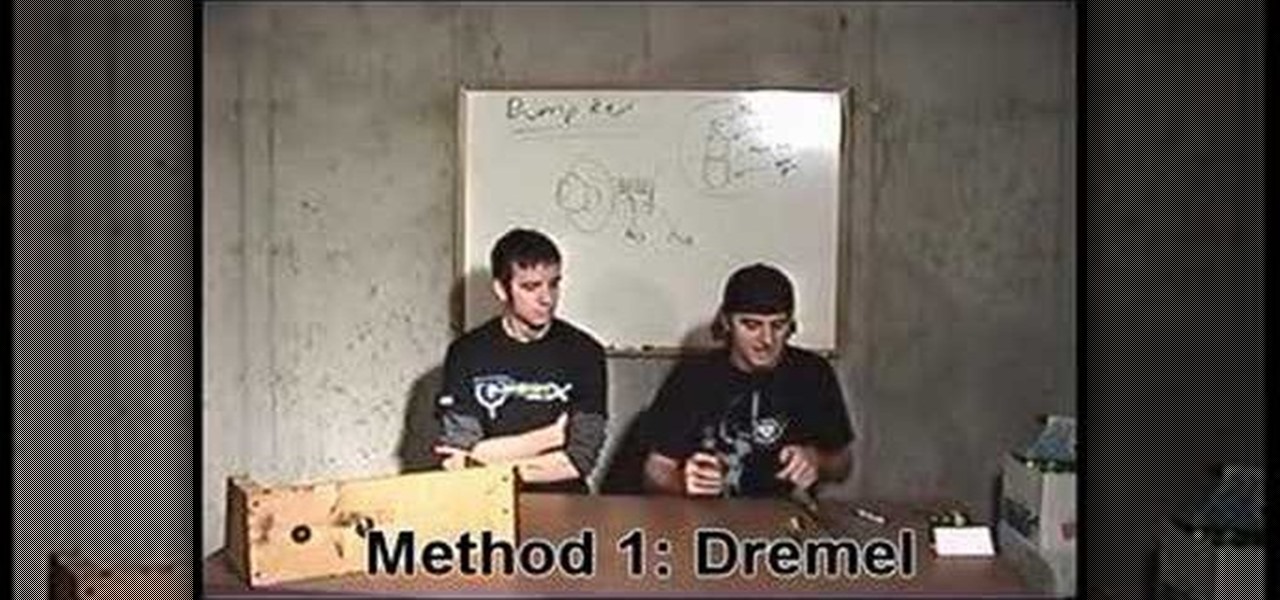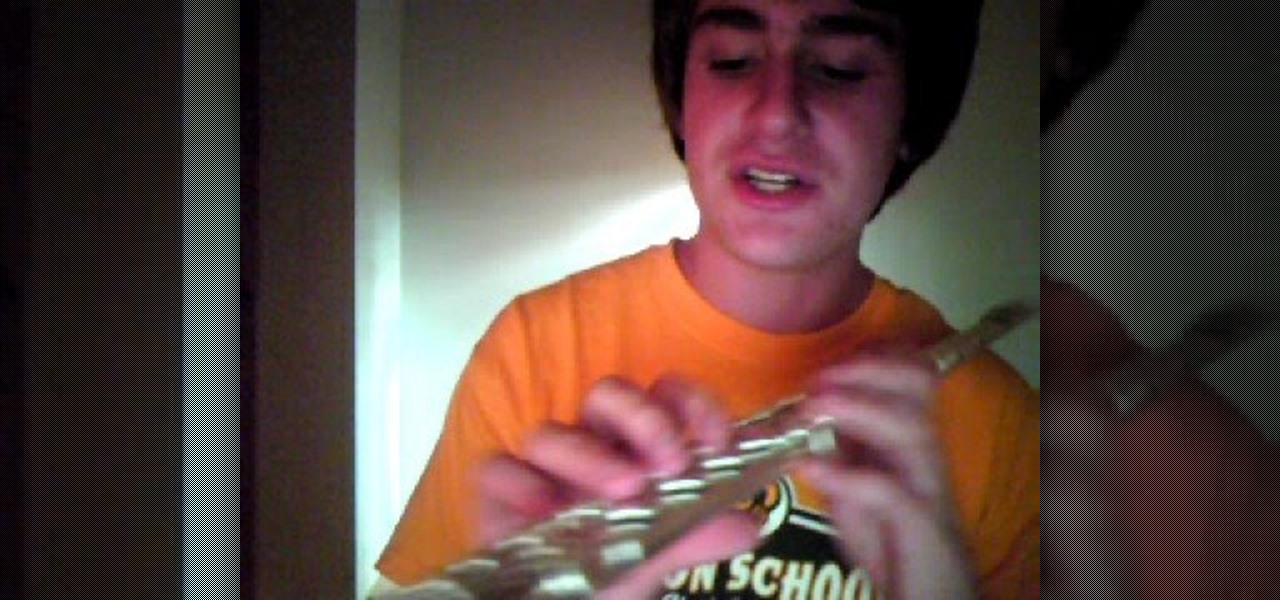Wouldn't it be handy if, while running Mac OS X, you could enlarge some of the fonts and applications like Mail or Safari? Some of those fonts can be relatively small. All you need to do to increase font size in an OS X application is to press the command, shift and plus keys. To make a font smaller, in turn, all you need do is press the command, shift and minus keys. For more on using these key commands to obviate the need for squinting, watch this Apple tutorial.

Six steps to clean a membrane keyboard. IMPORTANT - NOT FOR LAPTOPS or NON-MEMBRANE KEYBOARDS
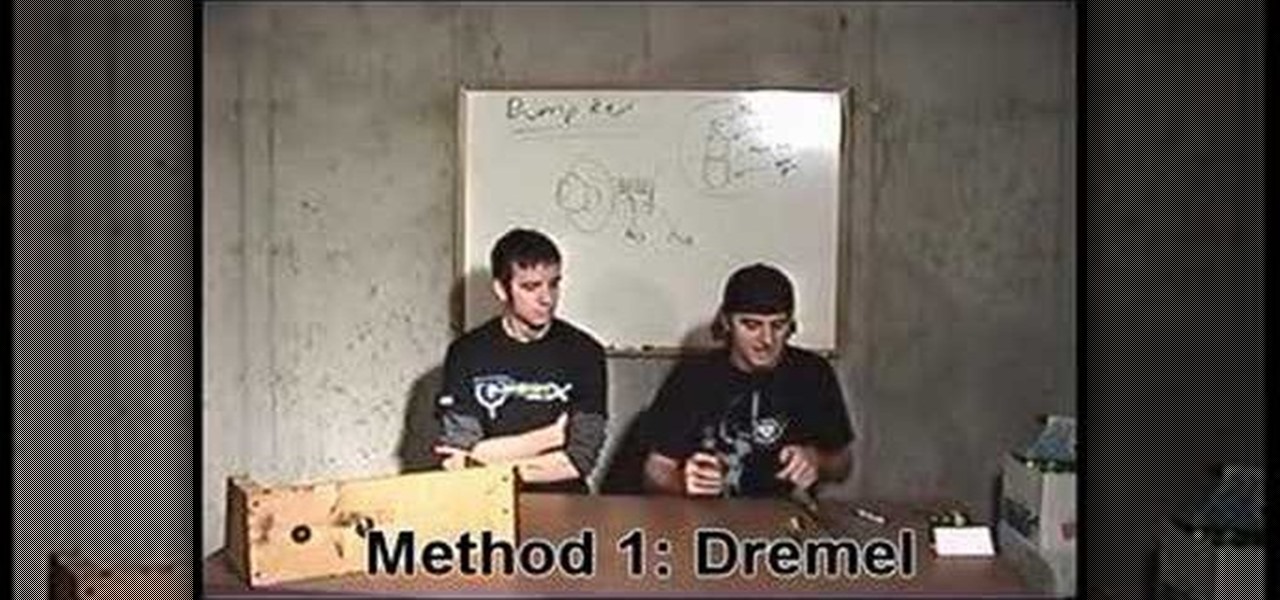
How to make and use a bump key to quickly unlock most residential grade locks.

When you don't feel like talking, let your iPhone do all the work. Yes, your iPhone can speak for you, and it works over phone calls and FaceTime calls. It will even work its magic over your iPhone's speaker for in-person conversations. While Apple created this feature to support people who are unable to speak and people who have lost or are losing their speech abilities, anyone can use it.

When you need to type in all caps on a computer, you just press the "caps lock" key. But no such key seems to exist on iOS. The "shift" key appears to work at first but will deactivate once you type one capital letter. Holding down the shift key while you type gets the job done, but it's a pain. While it might not be obvious, enabling caps lock is actually really simple.

Apple makes it simple to share your location with your family and friends using tools built into the "info" page for each conversation thread in Messages. With those tools, you can send your current location or share trackable real-time coordinates. But iOS always has a few hidden tricks to make things easier than they seem, and that's precisely the case if all you need to do is share your current location.

Pressing the side key on your Galaxy S20 wakes or locks the device, while pressing and holding the button activates Bixby. So "side key" is an apt name — it's not really a power button anymore. That begs the question, how exactly do you restart this thing?

Owners of Google Pixel devices now have a plethora of imaginary friends to play with thanks to the Playground augmented reality app.

Many operators use elevators to control access to particular floors, whether it be the penthouse at a hotel or a server room in an office building. However, the law requires them all to have a fire service mode, which gives emergency access to restricted floors, and a hacker can use that to bypass security altogether.

Security-minded users can reduce the risk of phishing by enabling Advanced Protection on important Google accounts, requiring a U2F security token to log in. Using these keys isn't intuitive on most popular smartphone platforms, and you can find yourself locked out if you don't plan ahead. You'll need to learn and practice using U2F keys on your device before enabling this layer of security.

James Ashley, Atlanta-based Microsoft MVP and author of Beginning Kinect Programming with Microsoft Kinect, has been running monthly challenges since around the release of the HoloLens Developers Kits. Each month, those of us who follow what happens in the community can look forward to seeing what creative ideas come out of these challenges. It has been a treat, to say the least, and who knows ... maybe one of us here at Next Reality even won one of these before his time here.

On Wednesday, Microsoft launched a chatbot on social media that learns from conversation, and trolls quickly taught it how to be a shameless, Nazi-loving bigot. Oh Internet, an opportunity for a Hitler joke never slips past you, does it? This Is Why We Can't Have Nice Things

It sounded great on the surface when Microsoft announced that existing Windows 7 or 8 users would be able to upgrade to Windows 10 for free, but the execution so far has left a lot to be desired. Upgrading from an existing installation is relatively easy, but when you start with a clean install of Windows 10, you run into some problems.

It's been rumored for months, but now we've got some official news about Google's newest music offering, YouTube Music Key. The subscription service will allow for an ad-free experience with background listening (i.e., having your screen off) and offline playback.

While most of us don't think twice about dragging a pattern or using Touch ID to open our phones, or entering a password in for our email and bank accounts, these features are there to protect some of our most private information. Only problem is, they don't do a good job of it.

I love my status bar. Not only does it tell what time it is and how much battery juice is left, but it gives me cellular connection info, text alerts, and app update notifications. However, one thing is does not give me is customization. Since you're looking at it all the damn time, why not personalize it?

Exclusive to only a handful of smartphones, including the Nexus 5, the Google Experience Launcher allows us to open Google Now simply by speaking out a certain phrase, at any time—dubbed a "hotword."

"Enter your email address. Confirm your email address." I absolutely hate seeing those two sentences when I'm signing up for something online, especially on my Samsung Galaxy S3. The less keyboard work I have to do on my mobile the better. Luckily, there is a way to enter your email address without having to type it all out, and I'm going to show you how it's done.

This is for all you vegans out there who crave the taste of key lime pie more than Dexter. Traditionally key lime pie is not vegan, so in this inventive recipe I've made it vegan and you won't believe what makes it green!

While Siri came up on the scene with hardly any competition back in 2011, Google Now has not only caught up to Apple's intelligent personal assistant, but also excelled in certain areas—with its ability to quickly answer questions, give recommendation, and even deliver information that it predicts a user will want.

Gaining remote access to a phone isn't only for super hackers and spies. There are plenty of times when the average smartphone user would want to have remote access to their device.

If you've ever listened to your loved ones sing in the shower or watched a few minutes of American Idol, you would think that the majority of the population is tone deaf. In reality, only about 4 percent of the world's population suffers from tone deafness, or the inability to distinguish between different pitches. Che Guerava, Charles Darwin, and Ulysses S. Grant were all tone deaf.

Looking for another way to increase your app opening efficiency? Here's a little how-to video from lifehacker showing how to use an new little app called Apptivate. You can choose your app and assign whatever how-keys work for you. Check it out.

This is a quick and dirty tutorial that gives you some useful tips when you're trying to shoot simple high key portraits. You can accomplish this with just two lights and a Lastlite HiLite background, and here is how it works!

In this video, we learn how to clean your Mac computer keyboard. You will need to have iKlear and iClean to do this, along with a microfiber cloth. To start, you will take off the tops to each of the keys one by one. After you remove one, you will place the cloth over the top of it and then spray it. From here, you will clean the key off and then replace it back on the keyboard. After this, repeat for each of the keys until you have cleaned the entire keyboard. Give it one final wipe and then...

In this video from pazzmanmusic we learn how to play the harmonica in the key of G. Draw on the 1, blow on the 2 and blow on the 3. Then draw on the 3. A bit of a bend draw. Then walk it down by drawing on the 2 and then drawing on the 1. Then he goes on to play a riff where he blows on the 1 and 4 holes and covers the 2 and 3 with his tongue.

In this tutorial we learn how to text message with the Blackberry 8330. Start on the main menu and then click on the messages icon. From here, you will click on the menu key on your keyboard. From here, scroll down and choose the "compose sms" selection. Next, you will choose who you want to send the message to from your contacts, or choose a number you want to send it to just one time. After this, you will type in your message. Once you're done typing in your message, click on the menu key a...

In this video, we earn how to make a call on the Samsung Galaxy I7500. From the home screen, tap on the dialer screen, then tap on the dialer tab. From here, enter in the phone number you want to call. Then, press the dial key after the number has been entered. To end the call, press the menu key and then press the end call button. If you wish to call a contact, tap the dialer key and then tap on contacts on the top menu. Tap on your contact that you want to call, then tap on call mobile to c...

In this tutorial, we learn how to operate the LG GW620. In your main screen you will see your applications and a power bar at the top. To navigate, use your finger on the touch screen to swipe left or right. To open an item, use your finger to tap the icon. Other features on your phone include the home key which will return you to your home screen. The menu key will open the options available on that application. The back key will return you to your previous screen. On the top of your device,...

Is that locked chest next to the Tranquil mage in Ostagar driving you crazy? There's a way to unlock it! The man with the key is currently dangling in a cage elsewhere in camp. Convince the guard to share his dinner with the prisoner, and he'll give you the key. Sneak back after nightfall, and it's all yours!

Keeping your feet warm in the winter is key to your overall warmth, and to that end having high-quality, good-condition winter boots are key. Watch this video to learn a bunch of ways you can clean and maintain your winter boots and keep them looking good and warm as can be.

In this clip, you'll learn how to use the Backtrack Linux distro and the Aircrack-ng WiFi security app to crack a 64-bit WEP key. The process is simple. For more information, including step-by-step instructions, and to get started testing the security of your own WiFi networks, watch this hacker's how-to.

In this clip, you'll learn how to crack a WEP or WPA key on a GNU/Linux computer with GRIM WEPA. The process is simple. For more information, including step-by-step instructions, and to get started testing the security of your own WiFi networks, watch this hacker's how-to.

In this clip, you'll learn how to use the Backtrack Linux distro and the Aircrack-ng WiFi security app to crack a WEP key. The process is simple. For more information, including step-by-step instructions, and to get started testing the security of your own WiFi networks, watch this hacker's how-to.

It may not be her song, by Beyoncé Knowles steals the spotlight in Alicia Key's music video "Put It in a Love Song". Beyoncé looks lovely and exuberant, and her eyes are reminiscent of butterfly wings. This is not an everyday makeup look, but it would be perfect for carnivals, stages, or night out on the town (for someone daring enough). Try this makeup look out now!

In this tutorial, we learn how to play Bingo on the piano. You will want to start out with the notes in front of you so you know which keys to play. Play the first part of the song first. You will notice that you play the same keys over and over again while doing this song. Break it down into sections so you have all the correct keys and listen as you are playing. Once you have finished playing all the sections, bring it together to create the entire song. Now add in the lyrics to the song an...

Looking for a new card trick to add to your repetoir? Maybe you're just a spectator looking to see "how the trick works"? Welcome to "Your Name Is The Key" a fantastic card trick that involves displaying the spectators card by counting the cards for each letter in the sentence. This video goes into great detail for each step showing you how he performs the trick and various methods to getting the best results.

In this tutorial, we learn how to fall to a piano key for beginners. First, you need to have an arm technique down that will allow your arm to fall down and help your arm have more power. Then, you will need to activate your fingers in the correct way to help them fall to the right keys at the precise moments. Using these techniques will help you avoid stress to your body while you are playing the piano. When you practice these more, you will have a better time playing the piano, and more pre...

In this tutorial, we learn how to play the flute for beginners. To make a sound, you will put the hole directly onto your lips and make the shape of the hole with your lips. Then blow into the hole, trying different positions with your lips. You will place your fingers on the different key holes, and remove your fingers depending on what notes you want to play. You will press down keys on the sides to change the air sound as well. You will start out learning the different keys and notes, then...

In this video tutorial, viewers learn how to do the key card magic trick. The magician begins by shuffling the deck and ask the spectator to select a card. The spectator will remember the card and the magician will place the card on top of the deck. Then the magician lets the spectator cut the deck numerous times. Now the magician starts to deal the cards face up one at a time. The magician asks the spectator to look for the card, but not to tell him/her. Then the magician turns over the key ...