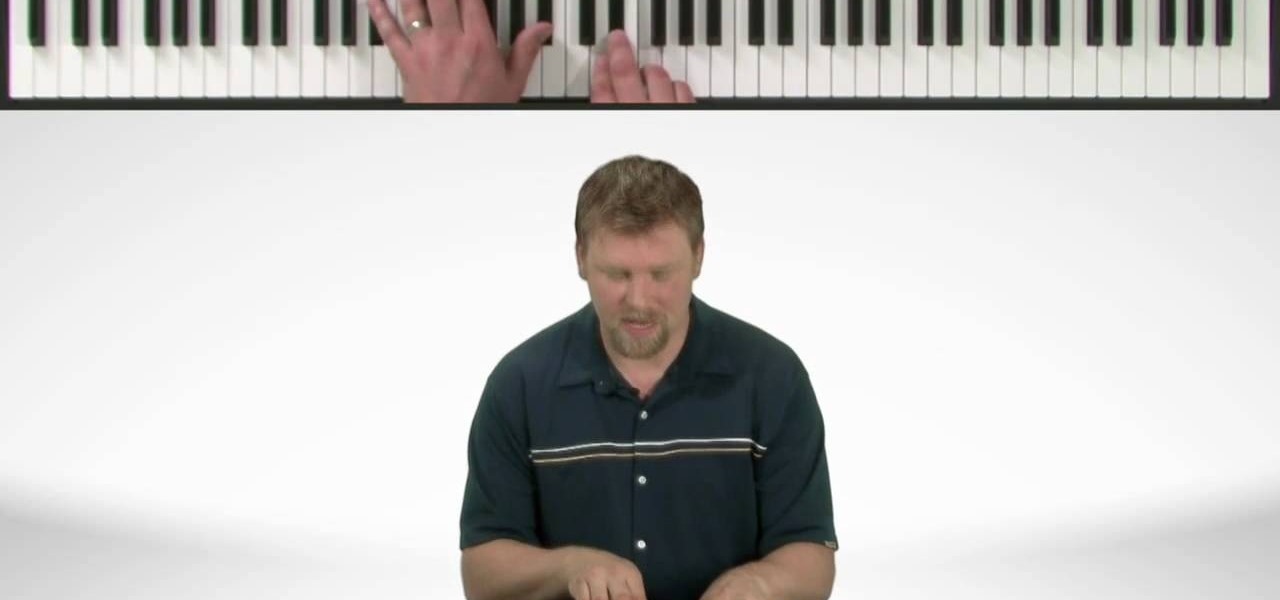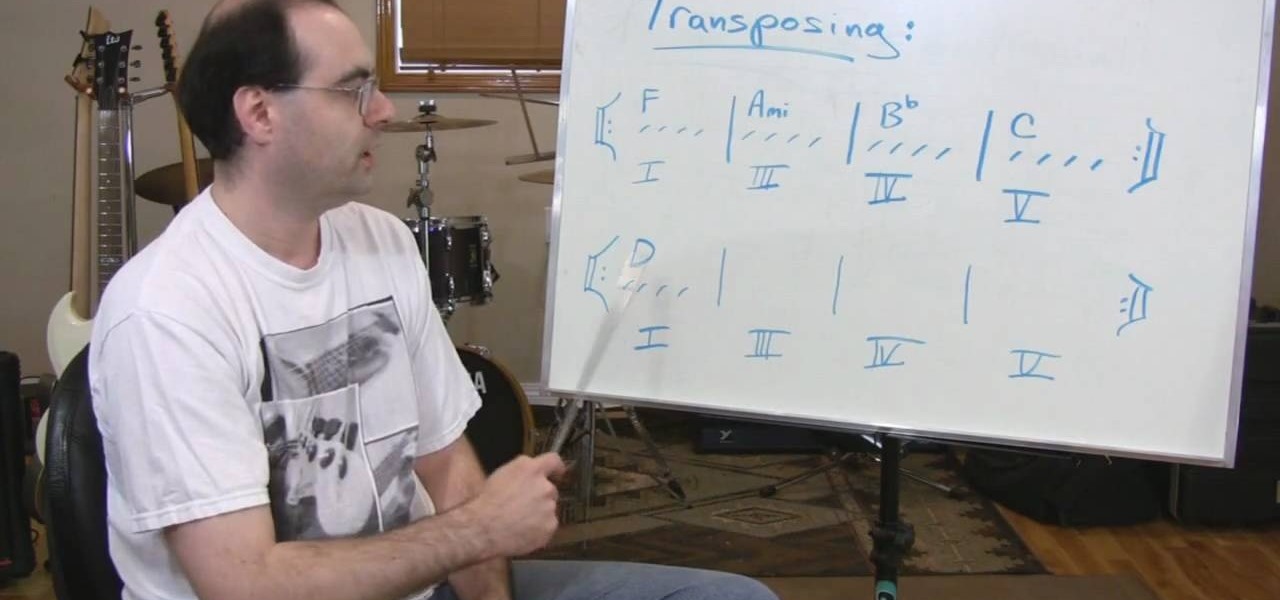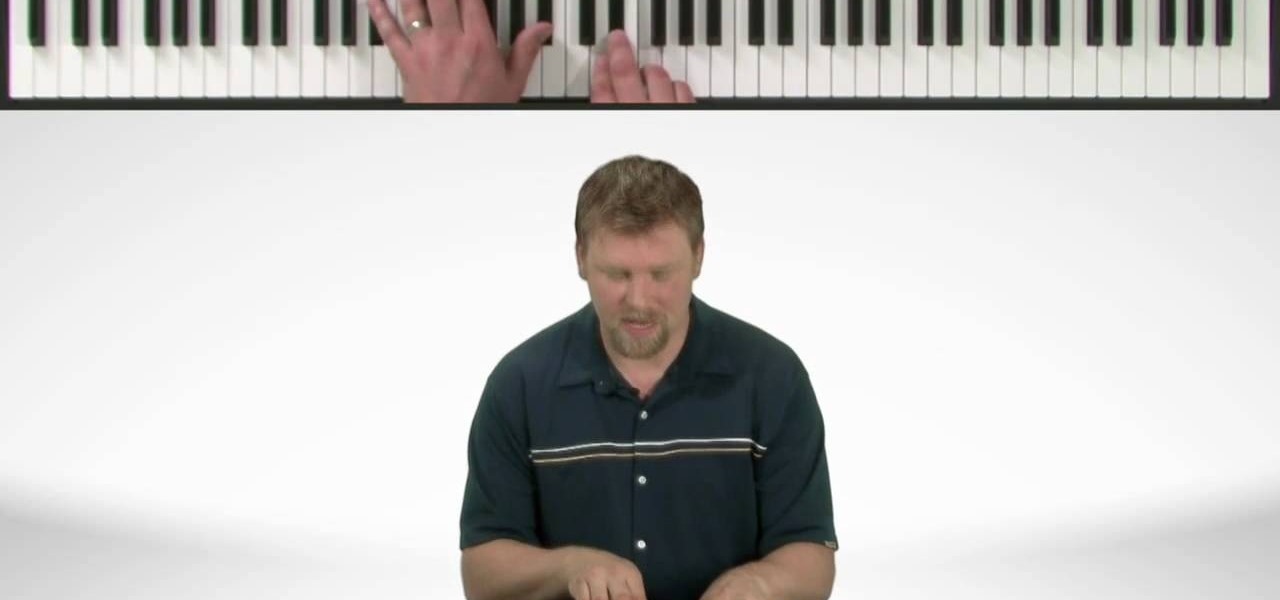
In this tutorial, we learn how to write a love song on the piano with Nate Bosch. Keys to writing a love song include making tenderness with a light sound and following through. The e-flat key makes a beautiful sound that is perfect for a long song. You can use the lighter twinkling sounds at the end to make a light sound that is also romantic. Go to an open octave to add a very light sound that will compliment your notes perfectly as well. Make sure you use sounds that will compliment vocal ...

In this guitar lesson, learn how to jazzy blues riff in key of A on the guitar. With the guitar, as with any other instrument, if you want to improve, you'll need to practice. Fortunately, the Internet is awash with free, high-quality guitar lessons like this one. For more information, and to get started playing this lick on your own guitar, watch this video tutorial.

This tutorial is only for those who need it! Please don't be stupid and try to commit a crime. Anyway, in this tutorial you'll find out how to hotwire a Nissan Patrol in the likely event that you lose your keys. Messing with a cars wiring can be bad news if you don't have any idea of what you're doing, so be careful. Good luck and enjoy!

This video demonstrates how to make a broken mirror effect using Photoshop.

In this Music & Instruments video tutorial you will learn how to restring guitars with a stop-bar tailpiece. The video shows how to do this on a solid body electric guitar. First, with the Planet Waves pro winder rotate the tuning key button clockwise to release the tension on the string, then pull the string put. Now slide the new string through the back of the tail piece, place the tail piece back in to position, pass it through the tuning key post and pull it tight. Wrap it around behind t...

This video shows how to secure a wirelees internet connection on your Zyxel P-660hw-t1. For this, first click on Start button and open Internet Explorer(or any other browser). On the address bar of the browser, type in the IP address of your router. On the next page, enter your password and on the next page, either change the password or ignore. On the next webpage, under Advance setup, click on Wireless LAN. On the next page, click on 8021xWPA. Select authentication required and then click a...

My Blackberry TV demonstrates how to protect your Blackberry device with a password. Protecting your Blackberry with a password will help to stop people from accessing your personal information on your device. From the home screen, press the Blackberry menu key. Then, select the options choice. Next, scroll down to the password choice on the options menu. Select password and then select the set password button on the password screen. Enter your desired password and then press the enter key. V...

1. First of all you have to place your hands on the piano in such a manner that they are level with the piano.

In this video tutorial, viewers learn how to use the Tile Visuals tool with the Voice Over application on a Mac OS X computer. This feature will dim the screen so that the user will be able to go over the Voice Over commands. To enable Voice Over, press the Command and F5 key. To tile the visuals, press the Command, Option and F10 key. Now when users navigate through the screen, only the contents over the Voice Over cursor can be visible. To return to the normal view, press the Control, Optio...

This video, by MyBlackberryTV.com, shows us how to put a Blackberry in "Bedtime Mode" to hold all of the messages while the user is asleep. This prevents the incessant "ding" when a message is received to the phone, thus allowing the owner to get a restful night's sleep.

This video explains how to use the Speech Recognition tool on the Mac, which allows you to speak most of the commands that you use on the computer. To enable speech recognition, go the Apple menu, select System Preferences and click on Speech. Then click on “On” next to Speakable Items, and click OK.

In this how-to video, you will learn how to play the song "Ain't Got You" by Alicia Keys on the ukulele. You will need basic knowledge of chords and a tuned ukulele. First, play the chords C7, Bm, Am, and G7. Play this twice before playing G7, Bm, Em, Am, D. Repeat this for the verses of the song. Next, play G7, Am, Bm, and Am. Repeat this for the chorus. The next part involves you playing the chords G7, Am, Bm, C7, Bm, Am, G7, Am, and G7. Repeat this before moving back to the verse chord pro...

Dave demonstrates how to keep your keys from sticking on your computer's keyboard. First, to clean your computer screen, spray the cleaner directly onto the cloth and then use the cloth to wipe down the screen. This will prevent a film from building up on your screen. Make sure you don't press too hard as to avoid damaging the LCD screen. To clean your keyboard, use compressed air which you can purchase from many stores for about two dollars. Compressed air will easily clean all the dust and ...

Use autotune on Garageband with your MacFirst, create a new track. Click on real instrumental track. Create. Record your voice. Listen to the recording. Go to view, hide track editor. Go to enhance tuning. You can bring it to max for the TPain effect or choose the enhance tuning setting that you want. If you choose limit key, the program will keep you in the same key as your vocal key. (That was determined by the software.) For vocal effects, record a new track. Choose real instrument track, ...

This helpful tutorial will show you how to take a screenshot on your laptop computer. To take a screenshot on your laptop, follow these steps: 1. Locate the 'FN' key. (Bottom left of your keyboard.) 2. Find the 'sys rq' key. It is also known as the delete button. (Top right of keyboard.) 3. Hold both keys in at the same time. 4. The image has now been copied to your clipboard, and you can open it through a program such as Paint. ( Press 'ctrl + V'. )

In this how-to video, you will learn how to create a lucky charm. It is a symbol of good luck among the Irish. You will need a baking sheet, green polymer clay, a paper clip, pencil, and a key ring. Roll three one inch balls from the clay. Shape them into the clover leaves. Next, put them on a baking sheet and stick the pointed ends together. Set a paper clip in the center and flatten a piece of clay to seal the paper clip in. Draw lines in the center of the leaves with the pencil. Bake it ac...

"I was wondering if you could take the triad Harmonic Analysis lesson you had done a step further and cover the concept of Transposing chord progressions into other keys?" Before you begin you do have to know some background information about your key signatures, knowing major, minor and diminished steps in triad analysis, and seventh chord harmony. The idea of transposing is that your take a set of notes and change they key it is originally played in. Andrew will walk you through all the ste...

This is a helpvids video that demonstrates how to use the pan and zoom features in the Pinnacle Studio. By clicking on the video camera icon above the time line, you will see the special effects options. First select the scene you would like to add the effect to. Then chose the Pan and Zoom special effect. Key frames are used to control the zoom level and the panning. Insert the first key frame, set the zoom and pan position. Next insert the last key frame and set ending zoom level and pan po...

This instructional video shows you how to reboot your iPod Touch 2G after shut down. First shut down the device and plug it to a computer via USB. Use the links in the description if you have the newest version of OS X. Put the device in to DFU mode by holding the home and power key for 10 seconds, letting go of the power key keep holding the home key. Download the RSlite folder from the link in the description. Open the terminal, change the directory to the Rslite folder and type the code re...

In this video by Task Tutorial we learn how to create a simple text effect in Flash. The first step is to create the text you want to use. Then use CTRL-B to break apart and distribute to layers. Now, convert your letters into movie clips using the menu options. Then add key frames and edit Alpha values in all of the letters. Alpha must be 0. Then add motion to the values and at frame 10 add a key frame. And at frame 15 add another key frame. Next use the free transform tool to move the text ...

How many times have you locked your key inside your car and had to pay those outrageous locksmith fees? Ever worked for an hour or sometimes longer trying to coax a coat hanger in through a window, all the while wishing there was an easier way to unlock your car door? Well, there is, and this video will show you how. You can pop that lock open in a matter of seconds with something as simple as a tennis ball. Check it out!

This video shows you how to unlock a car door with a hanger but warns it isn't easy and may take some practice. First you will need a hanger as long as your arm, then insert the hanger in the hole on the left side of the window. Try to feel around and find the pin inside the hole. After you find the pin pull up on it. Try not to lock your keys in your car so you don't have to do this anymore.

Hak5 isn't your ordinary tech show. It's hacking in the old-school sense, covering everything from network security, open source and forensics, to DIY modding and the homebrew scene. Damn the warranties, it's time to Trust your Technolust. In this episode, see how to boot Windows from a USB flash key.

This instructional guitar video plays 11 major scales, note by note, with sound so you know what they look like on the guitar. Each scale section shows fret positions, key signature, tab and musical notation. You can use this with the "How To Build Guitar Chords" video as an aid to constructing chords in different keys. Learn about guitar scales by watching this music tutorial video and improve your guitar playing skills!

There are lots of different ways to make windchimes, but three parts are essential; you will need something to hang it with, something to hang it from, and something to make some noise. This how-to video from a Piece of Craft shows an eco-friendly wind chime made from an old sink strainer, old keys, and colored twine. Watch this video crafting tutorial and learn how to make a windchime out of keys, or whatever other recyclable materials you want.

Because of its portability, the acoustic guitar can be wonderful songwriting device. However, having a pocket symphony in your head–or pocket, as it were–does you little good if your hands aren't on board. Fortunately, YouTube user Sawlon is here to help you train your head and hands with his series of free video guitar lessons. In this installment, you'll learn how to find chords in the five "guitar" keys on acoustic guitar. Remember, the more you practice and the more theory you know, the b...

Take a look at this instructional video and learn how to use the scale tool in Google SketchUp. The key into using the scale tool correctly is in the scale grips. This tutorial covers how to scale in 2d and 3d, accuracy when scaling, how to use modifier keys for more options, and paying attention to the axis when scaling.

Controllerism is a lot like turn table-ism, except through its exclusive use of controllers and music software. Take a look at this instructional video and learn how to turn a simple and inexpensive MIDI keyboard into a custom audio controller. First, you'll want to rearrange the keys to line up with the knobs. Then, cut up an old DVD case and a bicycle tube to glue the rubber onto the keys to make it more tactile. Lastly, you'll need to set up the software to assign the keys with controls on...

Take a look at this instructional video and learn how to scrub the audio with the program After Effects. You can go about performing this by simply holding the command key and scrubbing the timeline, then that will scrub the audio and render the video. If you hold the option key and scrub nothing will be rendered. But if you hold both the command and the option keys, no video will be rendered but you can scrub through the audio without waiting for the video to render.

Make a classic American pie zingy lime dessert with chef Charita Jones. You will need digestive biscuits or graham crackers, butter, sweetened condensed milk, lime juice, an egg, and pressed lemon juice. Watch this video cooking tutorial and learn how to bake a key lime pie.

Learn how to stop a nose bleed and treat skin cuts from pharmacologist Joe Graedon in this how to video. You can use pepper to instantly stop a bleeding nick or cold keys to stop a nose bleed. These two home remedies that anyone should try out.

Learn how to play "Diary" by Alicia Keys on the piano.

Learn how to play "Like You'll Never See Me Again" by Alicia Keys on the piano.

This Video shows how to reassemble/ assemble/ attach a single Key/Button from an Apple MacBook Keyboard

This Video shows how to release/detach/disassemble the single Keys/Buttons from an Apple MacBook Keyboard.

Learn all the sharp and flat keys on the piano. Perfect for beginner piano players.

By default Windows doesn't offer a lot in terms of customzing hot keys. Thankfully Tekzilla has a great little tool that lets you expand on and customize your own Windows hotkeys.

Take advantage of the functionality in your function keys by bypassing those volume and brightness buttons.

What you need to do is press a certain button when your computer boots (it should say something like press this key to enter setup). Press the specified key and inside the bios find the option that allows you to set a password. Once you create a password then you have to set it so the computer requires the password on boot. Please rate and comment this video.

This tutorial shows you how to add the "green screen" effect, or how to chroma key in Sony Vegas 7!