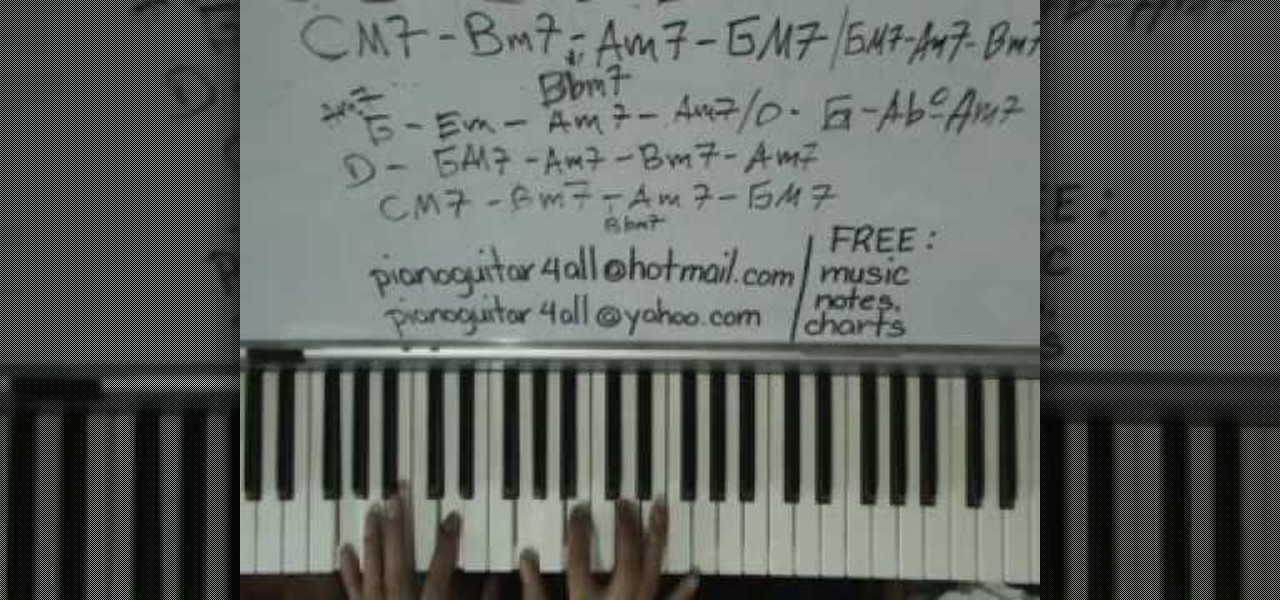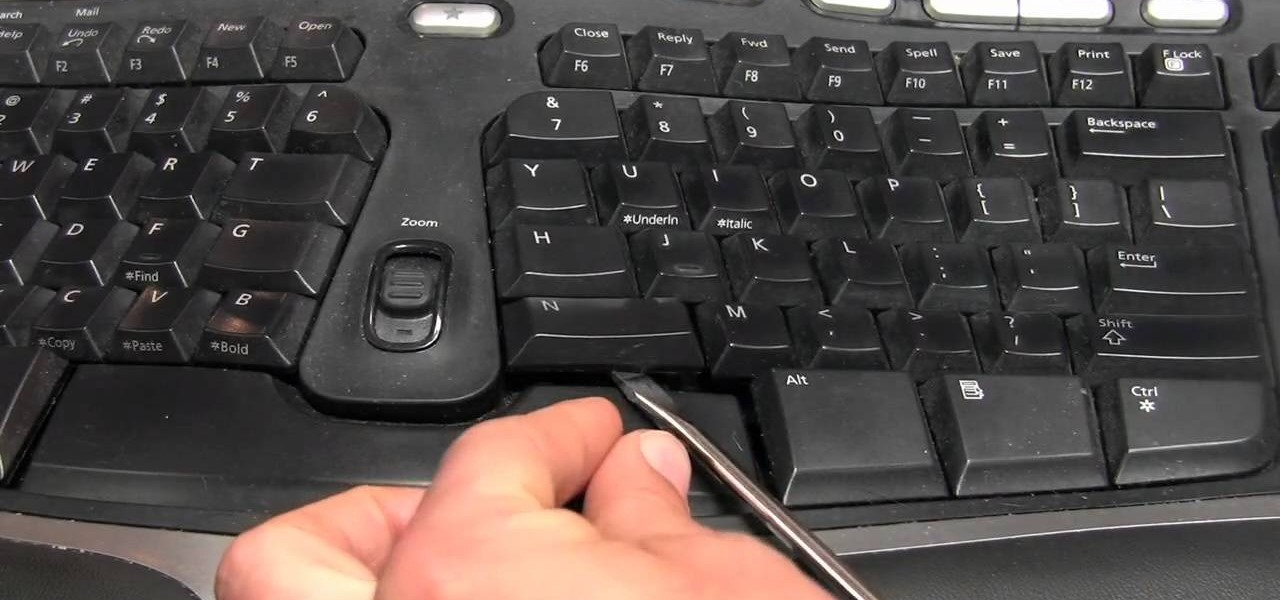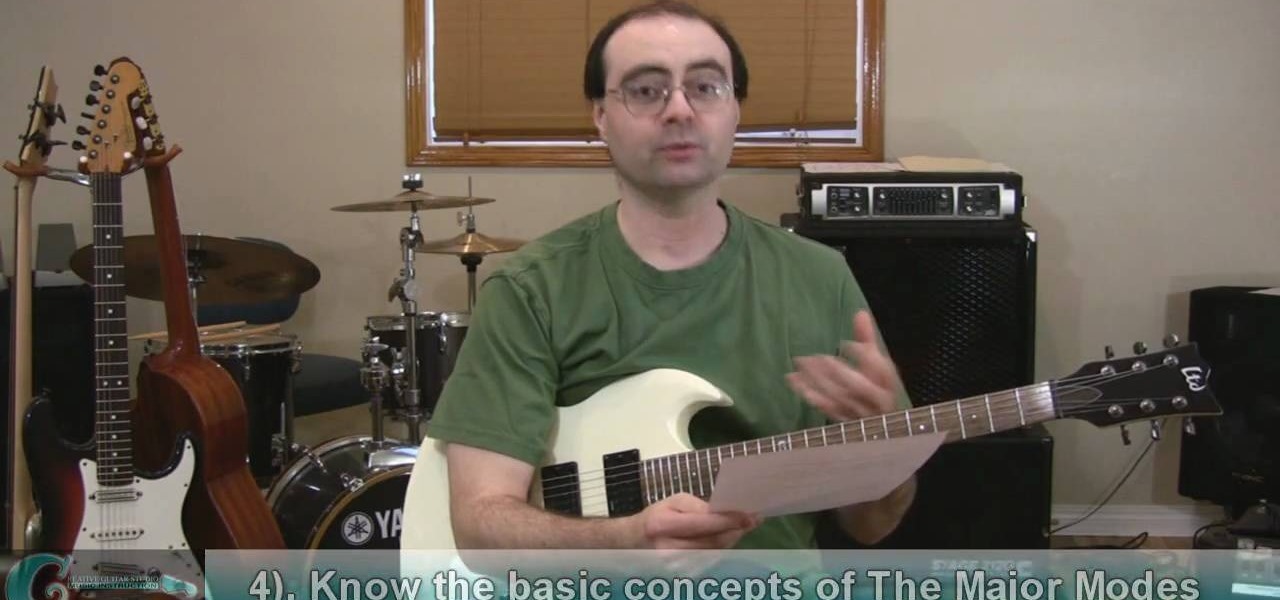Please only use the information in this video if you have lost your own car key or you are helping out a friend who has lost theirs! If you need to start a car without the key, this tutorial shows you how to find the wires in the steering column to find the eight cables underneath. Here's what to look for and then what to do so you can get your car running and go to where you need to be.

This video tutorial is in the Fine Art category in which you will learn how to chroma key green screen video. Chroma key is the magical process of making images where the background or any object in your scene can be made transparent so that you can replace it with a different image. First shoot some footage in front of your Chroma key backdrop. Then shoot the background footage. Next put the 1st video track over the background track in the editing time line. With Chroma key you can have some...

Shape keys are one of the most basic and important parts of making 3D graphics. This video will teach you how to use them in one popular 3D modeling suite: Blender. Also covered are how to apply your shape keys in animations and in the game engine that your graphics will be running in.

In this clip, learn how to add a little flair to your keyring with a cute and functional key fob. This accent is super easy to make and will add a personal touch to your otherwise cold and boring keys. This fob only requires a couple of pieces and easy cheap and easy to put together, so why not get started?

Follow this video to learn some basics on how to use a Samsung Galaxy I7500 mobile phone. Switch on the phone by pressing the power key in the bottom right corner. To navigate around the screen press with your finger on the touch screen and swipe to the left or right. If you want to open a particular application simply press the icon relating to it. Press the menu key to open the home screen with its various options. Press the dial key to open a screen where you can dial in the numbers for a ...

Simple steps to make a Hot Wheels USB key with working wheels. Mod this classic hobbyist favorite or kids' collector toy into a high tech portable flash drive carrier. You insert the flash drive or USB key into the body of the toy Hot Wheels race car and voila! A very cool dongle to backup your files. Great for rolling across a conference table!

You are typing along and you notice one of they keys on your keyboard isn't responding like it should. It is common to get a stuck key and you won't need to take your keyboard to fix this problem. You can do it right at home.

Use the Soundfont Player and FL Keys feature in Fruity Loops to create a variety of sounds. Learn how to use the sound generators and plug-ins of FL Studio in this free digital audio workstation tutorial from our music recording expert.

In this 15-part video guide, you'll learn how to retrieve keys locked inside a car, use tools to unlock a car without a key, and prevent car theft, taught by an expert locksmith.

The greenscreen has allowed filmmakers to take us to worlds they never could have otherwise, but they can ruin a movie when used poorly. Watch this video for a guide to picking a screen, lighting it, and getting a good key for it using Final Cut Pro or After Effects.

In this video, we learn how to play "Here Comes the Sun" by The Beatles. Start out with your hands across the piano with your fingers around the A, E, and C keys. Start off by playing the melody so your fingers can get a feel of how the different keys are played. Go slowly doing different sections of the song, then put it all together. There will be D and F# keys being played, but those will come towards the end of the melody in the song. Once you learn to put all the key together, you can pl...

In this video tutorial, viewers learn how to find hidden task-bar shortcuts in Windows 7. Begin by pressing the Windows and T keys on the keyboard. The will focus on the task-bar, allowing the user to navigate through using the arrow keys. Users will be able to move between different icons. If the application has a window open, it will show the thumbnail. Then press the up arrow key to sort through the thumbnails. Press the down key to focus back onto the task-bar. This video will benefit tho...

You might be confused when using Swype and need to use punctuation marks. Have no fear! It is actually quite easy. Swype is a revolutionary new app that is available for lots of newer smartphones that allows you to type messages without ever lifting your finger from the keypad. You literally "swype" from letter to letter. Check out this clip for info on how to include proper punctuation marks in your texts.

Swype is a cool new app that you can use on tons of phones to improve your texting and e-mailing speed. In this tutorial, learn what to do when you hit a word that requires an apostrophe so that you don't slow down your typing!

You know that moment of slow motion when you realize your keys are still in the ignition while the car door is closing? If you've accidentally locked yourself out of your car, check out this tutorial.

Tinkernut demonstrates how to hook up your exercise bike to Google Maps. Using a stationary bike can be good for your health but it can also be boring. You can spice up your exercise regiment by using Google Maps. You will need a USB keypad with arrow keys, a magnetic contact alarm with wires, soldering equipment, an exercise bike and a laptop computer. Connect the contact alarm to the up arrow key on the keypad by opening up the keypad and connecting the wires to the up arrow key by solderin...

Want to learn how you can make some awesome YouTube videos of your own? Maybe your own Internet show or maybe even a short indie film... well, one way to make things easy is a green screen. This two-part video tutorial will show you how to make your own green screen studio and key it out. With a green screen, a YouTube show with special effects is easy!

Have you ever locked your keys inside of your car before? I net you have, you've felt the frustration, you've felt the pain, but don't pull out that cell phone just yet... you don't need a locksmith.

Given how glued we are to our computers these days, we're surprised we're not replacing PC and laptop keys on a monthly basis from all the wear and tear. If you've got a key/button that has kicked the bucket, it's best to replace it with a new one.

When we are building programs that communicate over a network, how can we keep our data private? The last thing we want is some other lousy hacker sniffing our packets, so how do we stop them? The easy answer: encryption. However, this is a very wide-ranging answer. Today we're going to look specifically at how to encrypt data in Python with dynamically generated encryption keys using what is known as the Diffie-Hellman key exchange.

Samsung bucked the trend and threw hard keys onto the Galaxy S3 while most manufacturers are going the soft key route. This hack will add on-screen buttons to your TouchWiz-based ROM. You'll need a root file manager with a system writable text editor—I recommend ES File Explorer for this, but feel free to use whatever you want. If using ES, hit Menu, Settings, go down to Root Settings, and check Root Exploerer, Up to Root, and Mount File System.

So, you've got Windows 8 now, but what about all of those keyboard shortcuts that took you years to memorize? Just because Windows 8 is geared more toward touch interactions, doesn't mean keyboard shortcuts are gone—they're just a little different.

To earn the I am the Keymaster achievement in Fable 3, you will have to find fifty four keys hidden throughout the game. This video shows you how to find the last five keys, which are available in Sunset House and Driftwood.

In this video from Defcon Computers we learn how to clean your computer keyboard. You can use cans of air, or take off your keys. But in this video we learn how to actually clean the keys themselves. With the computer off, put Windex on a paper towel, and rub the key. Put more Windex on your paper towel and continue to rub the keys. Rub them individually and also clean the spaces in between the keys with the paper towel. Again, make sure your computer is off or else you'll get all sorts of er...

Ever wish there were a way to tell whether you've got your lock keys engaged without looking down at your keyboard? Well, there is, and this home-computing how-to from the folks at TekZilla will tell you all about it. For more information, including step-by-step instructions, and to get started using on-screen lock key indicators on your own Win PC, take a look.

In this tutorial, learn how to play the hit song "If I ain't got you" by Alicia Keys. This song is a big hit and really beautiful and by following along with this clip you will be able to play it just like Alicia.

This quick fix is really easy and super useful. Every once in a while we all get a key on our keyboards that starts to act up. Whether the key is unresponsive, tempermental or just plain annoying you can fix it with this easy method.

Moshezuchter demonstrates how to do a legato bass technique on an accordion which will add drama to your playing. Legato means tying it together. When playing staccato, you touch the keys like they are hot with short strokes to get the punctuated effect. Try playing an alternate base pattern using A, A minor, E to A minor for an oompah sound. Hold your finger on the A while pumping the A minor key. Then, hit the E major key while continuing to hole the A key down. You can also transition to o...

In this video tutorial, viewers learn how to use the Mouse Keys feature in a Mac OS X computer. This feature can be accessed under the Mouse & Track-pad tab, in the Universal Access menu. Turn on the feature by checking On. Once turned on, users can use the number keys on the keyboard to move the cursor in any direction. Users are also able to use a keyboard shortcut to turn on or off the Mouse Keys, adjust the Initial Delay, adjust the Maximum Speed and change Cursor Size. This video will be...

In this Electronics video tutorial you will learn how to multi task on your Blackberry. This video is from www.myblackberrytv.com. From the home screen, while holding down the Alt key, press the back key. Each time the back key is pressed, a different item will be selected on the top bar. All the icons represent the entire range of applications that are open on the blackberry. Select the ‘map’ application. Once you finish with the map application, you can switch back to the home screen by...

In this how-to video, you will learn how to use the zoom function in the Mac OSX. This will help if you are visually impaired. Next to the space bar, there are two keys. There is the command key and the option key. Hold them both of them down at the same and press the number eight key. Once this is done, the desktop will be zoomed in. To zoom in even further, press control, command and plus. Do the same except with the minus key to zoom out. Press option, command and the number 8 to reset the...

In this video tutorial, viewers learn how to turn off the stick keys on a Windows computer. Begin by clicking on the Start menu and select Control Panel. Double-click on the Accessibility Options and go to the Keyboard tab. Under Sticky Keys, click on Settings and uncheck the box that says "Use Shortcut". Then click OK. Users can also turn off the sticky keys by pressing the Shift button 5 times and click Yes to confirm. This process is very simply, fast and easy to do. This video will benefi...

This how-to video will show the proper use of key modulation in music. Follow Andrew Wasson of Creative Guitar Studio as he takes you through the uses of key modulation in music writing. Watch as he explains the difference between direct modulation and pivot chord modulation. Once you know the different types of modulation, you can learn how to introduce both of them to your music writing as you continue growing as a muscian.

This video was made to help users with disabilities use Windows XP more efficiently in their lives. Starting with entering the control panel the and clicking on the accessibility options the user will have an array of options to help customize their settings to their needs. The demonstrator showed that sticky keys are for those who have a difficult time holding down buttons at once for functions. The filter key eliminates double strokes for certain keys so you would need to hold down a key to...

This video tutorial shows you some of the benefits of the SmartKey on the 2010 Toyota 4Runner. This key can be used as just like the standard version, using the remote controls to lock and unlock the car. This key also provides keyless entry; if you have the key in your possession and approach the car it will unlock the doors for you. You can also use this key to open and shut the rear window. The SmartKey brings a bit of innovation to the once standard remote control key.

Learn how to create a green screen effect using Boris Continuum Complete's Chroma Key filter in Apple Final Cut Studio. BCC Chroma Key is used for compositing camera footage shot using a blue, green, or orange screen as a backdrop over a new background video or a still image from a separate file. BCC Chroma Key is also included as part of Boris FX 9.2 and Boris RED 4.3. If you have access to this powerful plug-in for Final Cut Pro, watch and learn how to use it for precise chroma keying.

Check out this piano tutorial video that shows you the effects of different key attack techniques. From high and low, learn the different sounds and senses of the various key attack techniques. Practice these exercises and improve your piano playing skills by watching this instructional piano video.

In this keyboard tutorial, you'll learn how to play Alecia Keys' "Sure Looks Good to Me" on the piano. While this tutorial is best suited for intermediate or advanced piano players, players of all skill levels can play along. Watch this tutorial to get started playing "Sure Looks Good to Me"!

In this keyboard tutorial, you'll learn how to play Alecia Keys' "That's the Thing About Love" on the piano. While this tutorial is best suited for intermediate or advanced piano players, players of all skill levels can play along. Watch this tutorial to get started playing "That's the Thing About Love" on your own piano or keyboard!

In this keyboard tutorial, you'll learn how to play Alicia Key's "Diary" on the piano. While this tutorial is best suited for intermediate or advanced piano players, players of all skill levels can play along. Watch this tutorial to get started playing "Diary"!