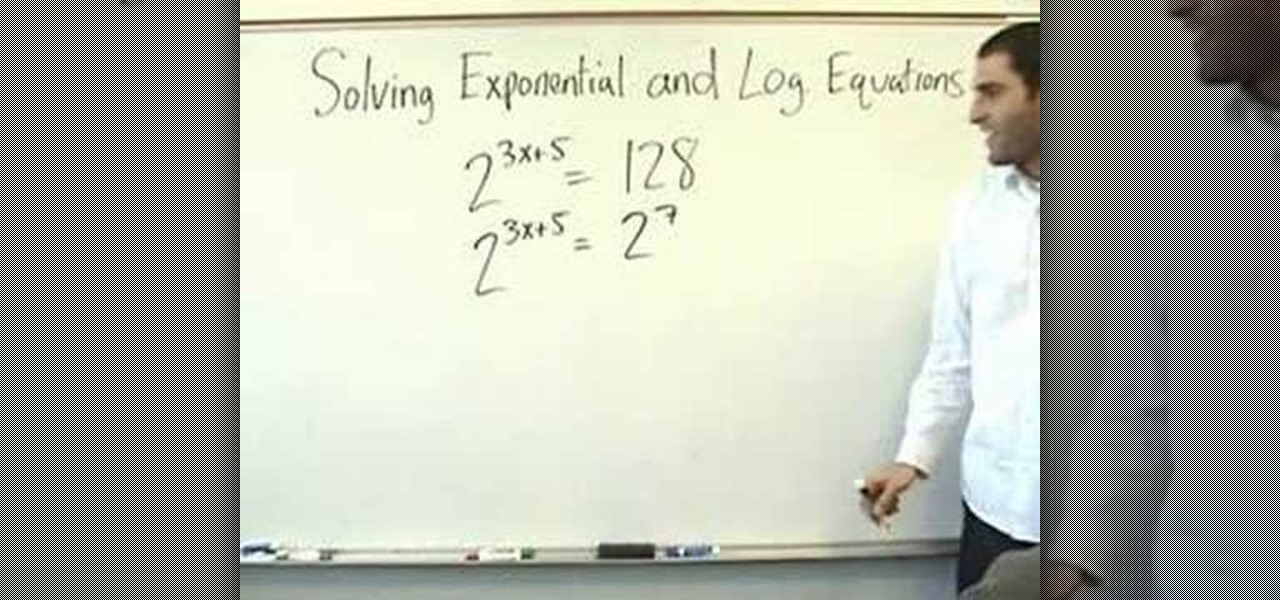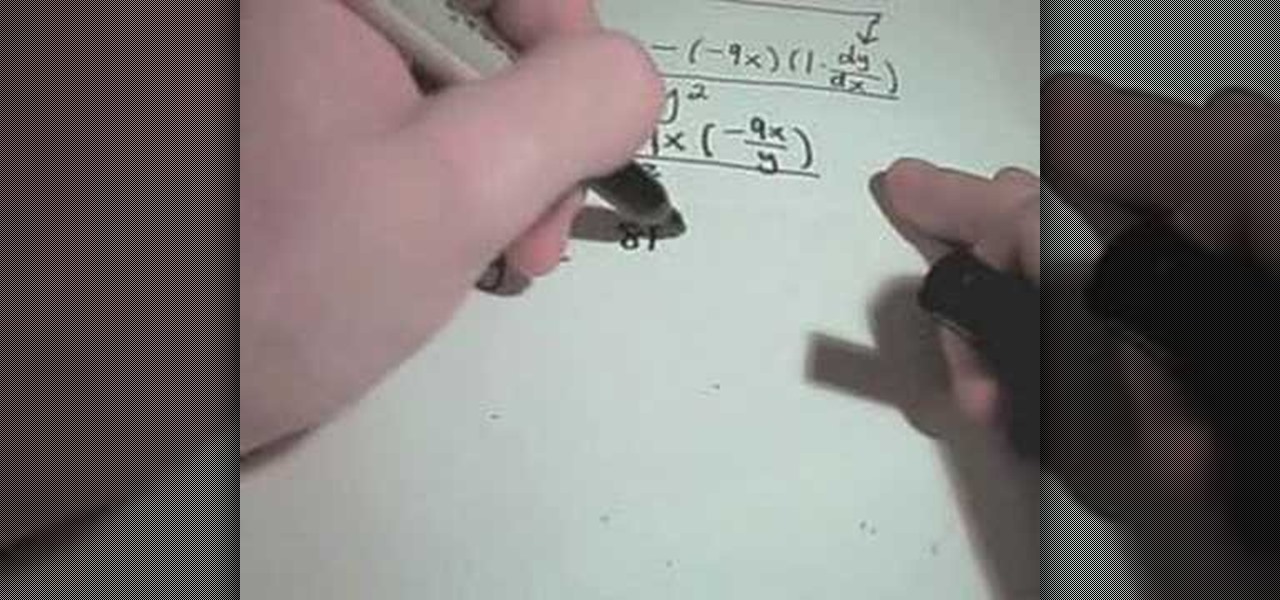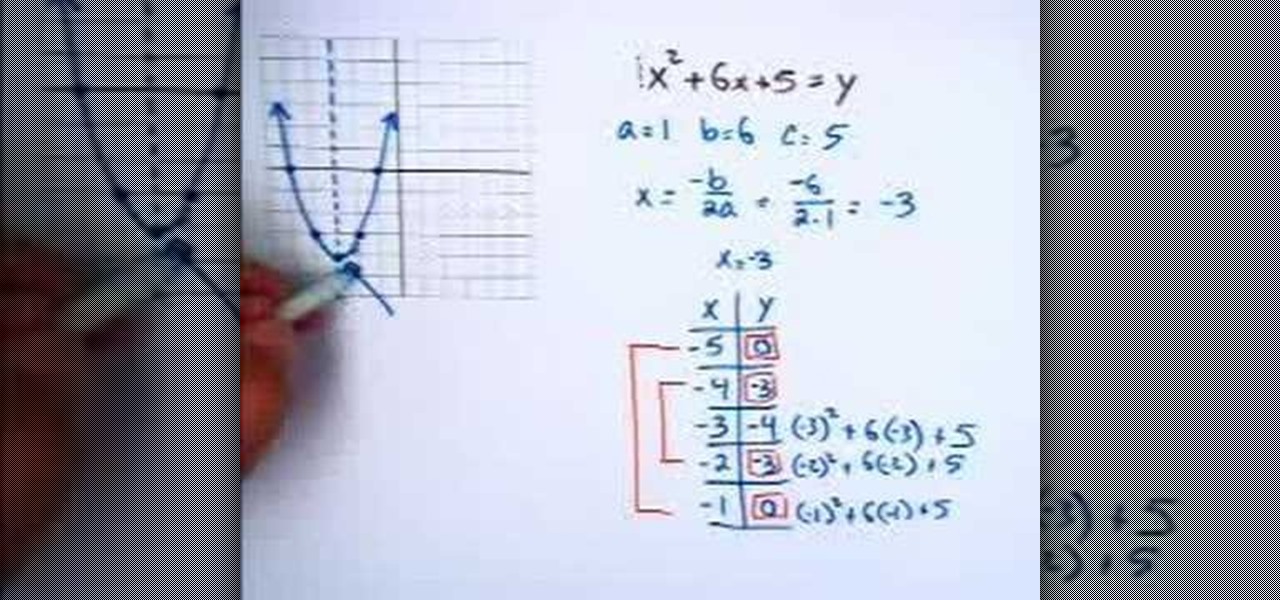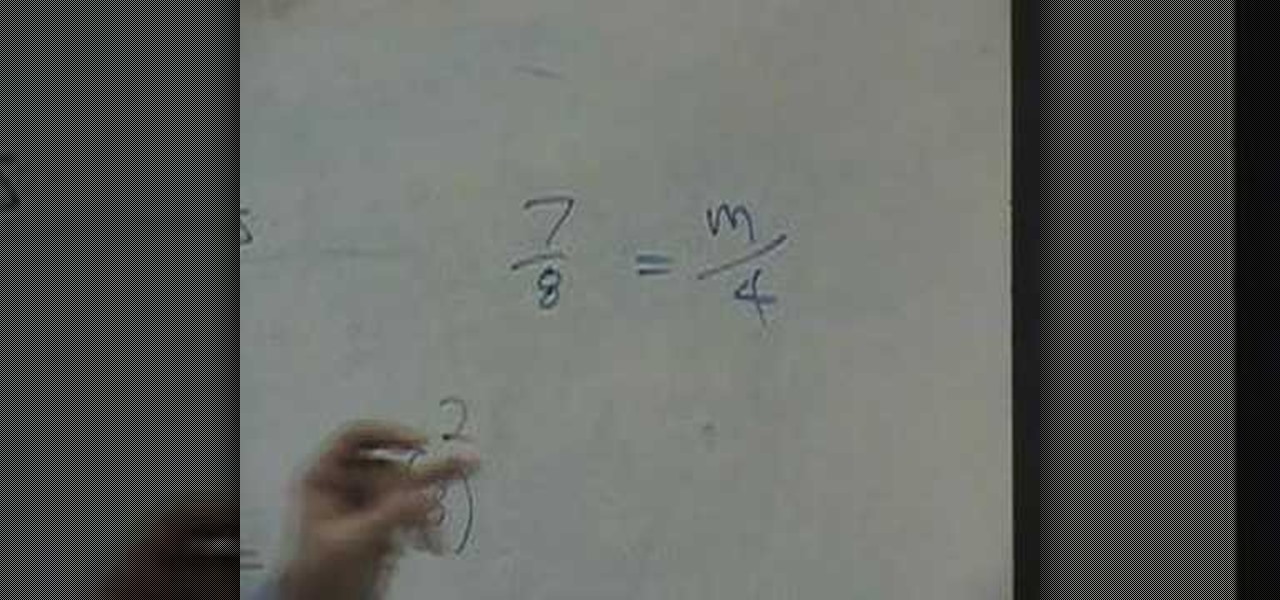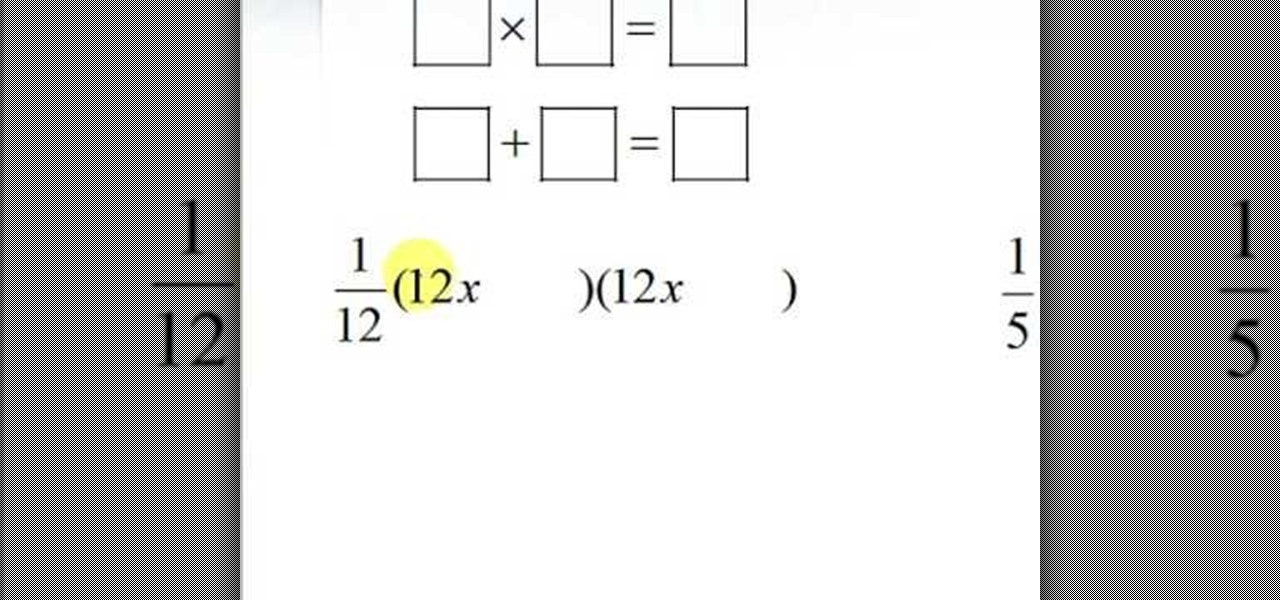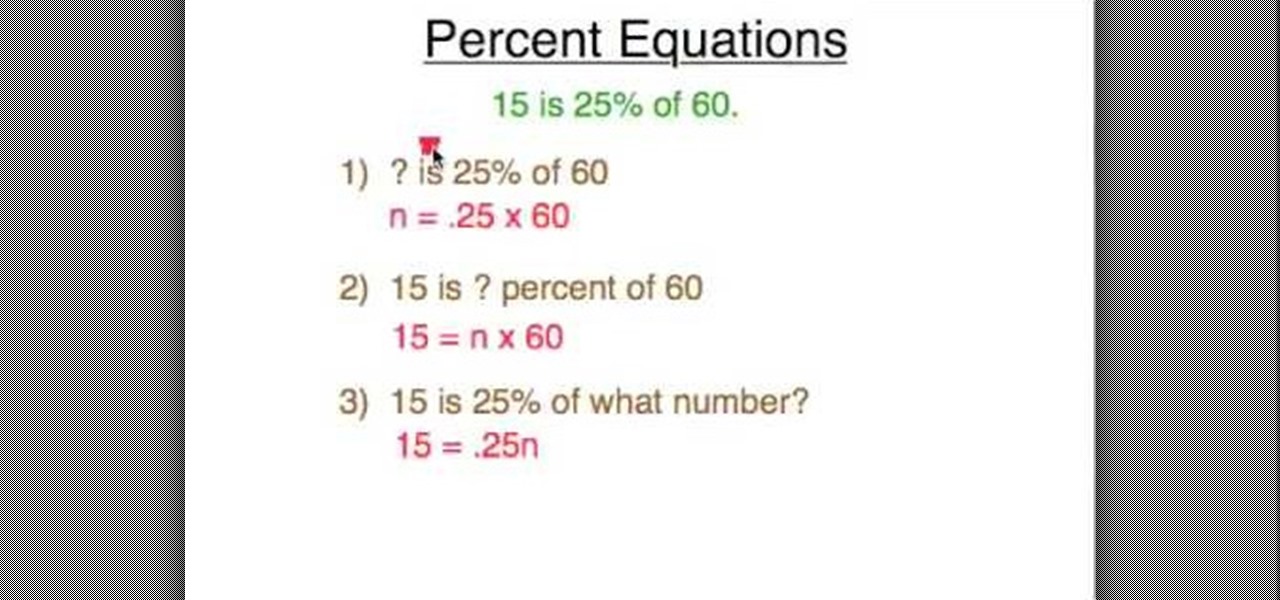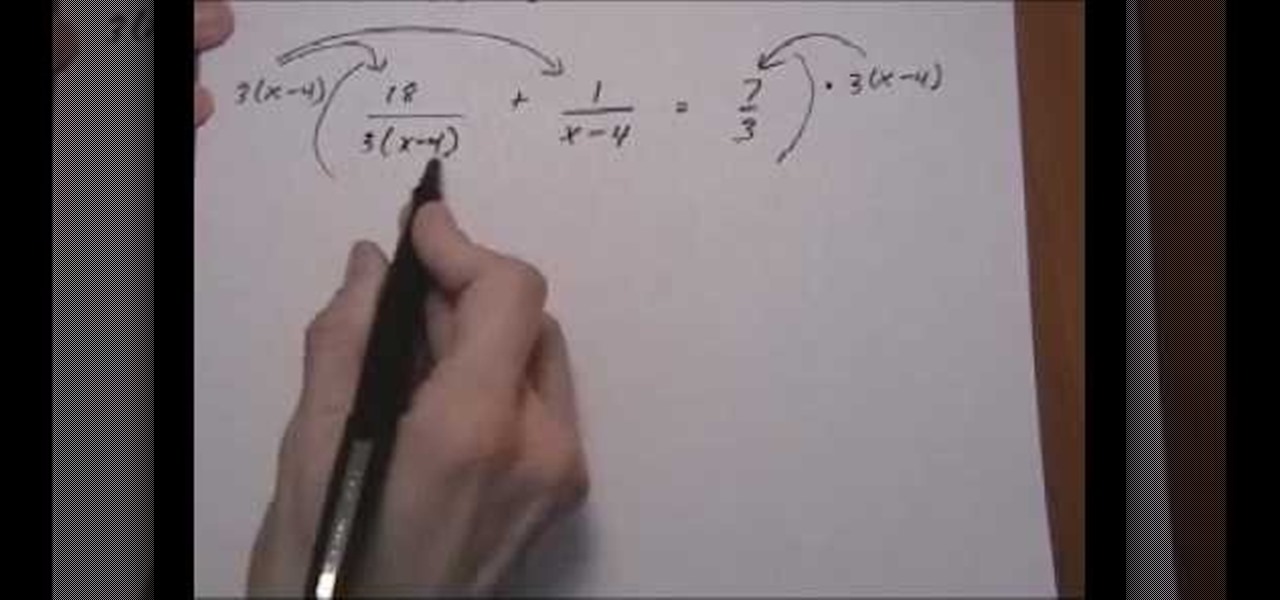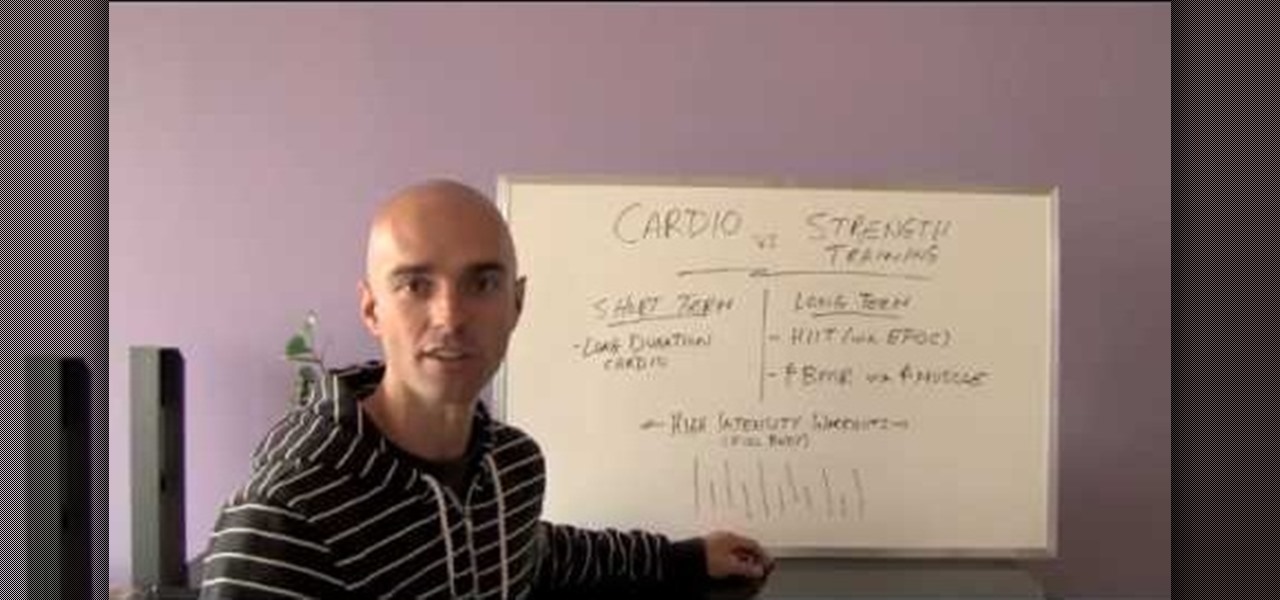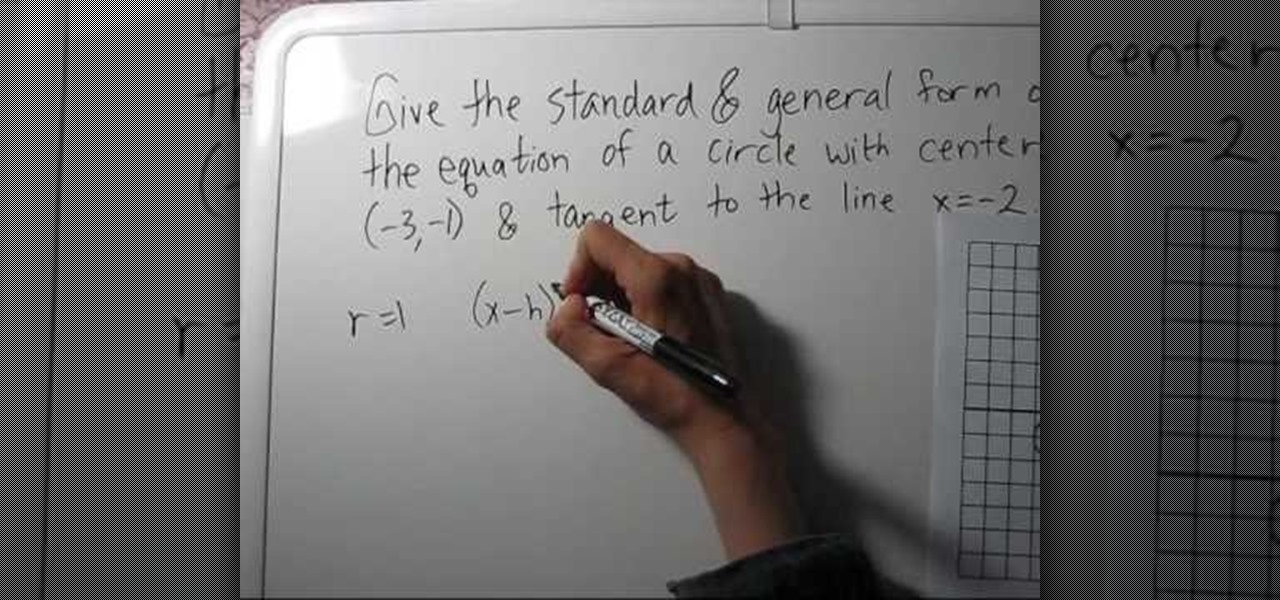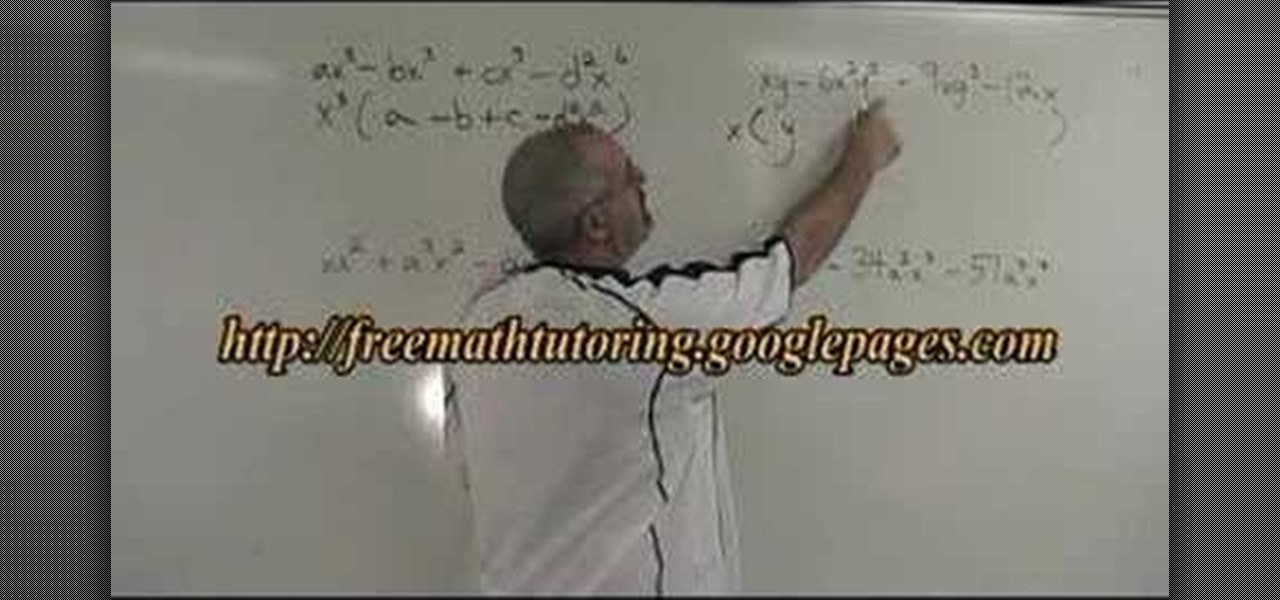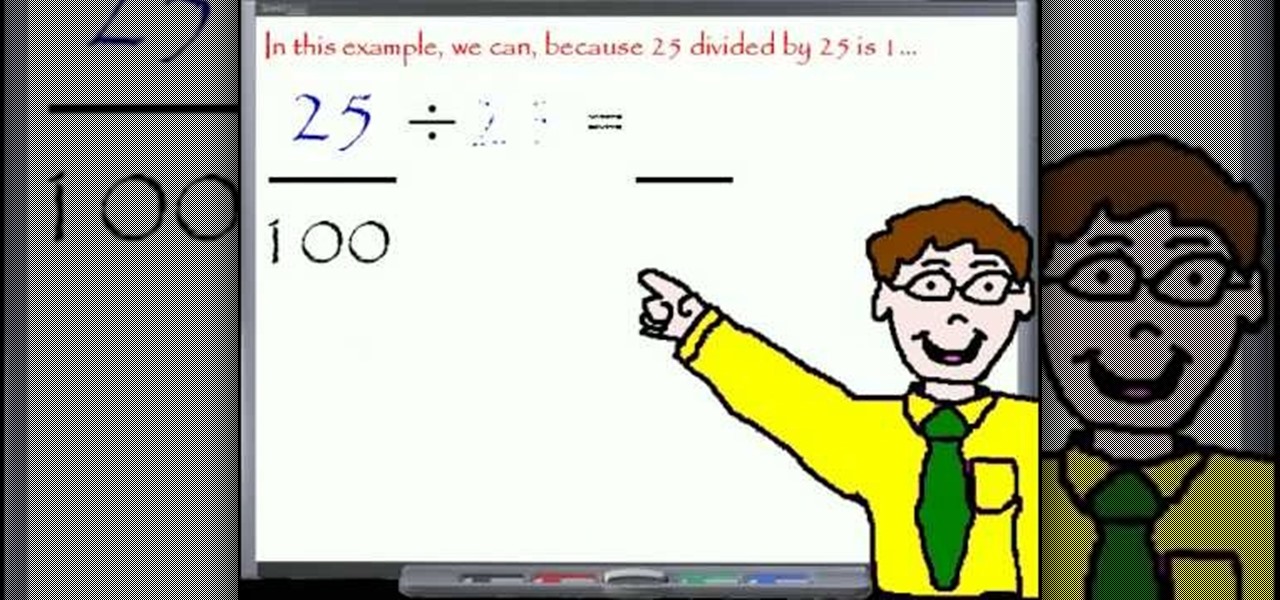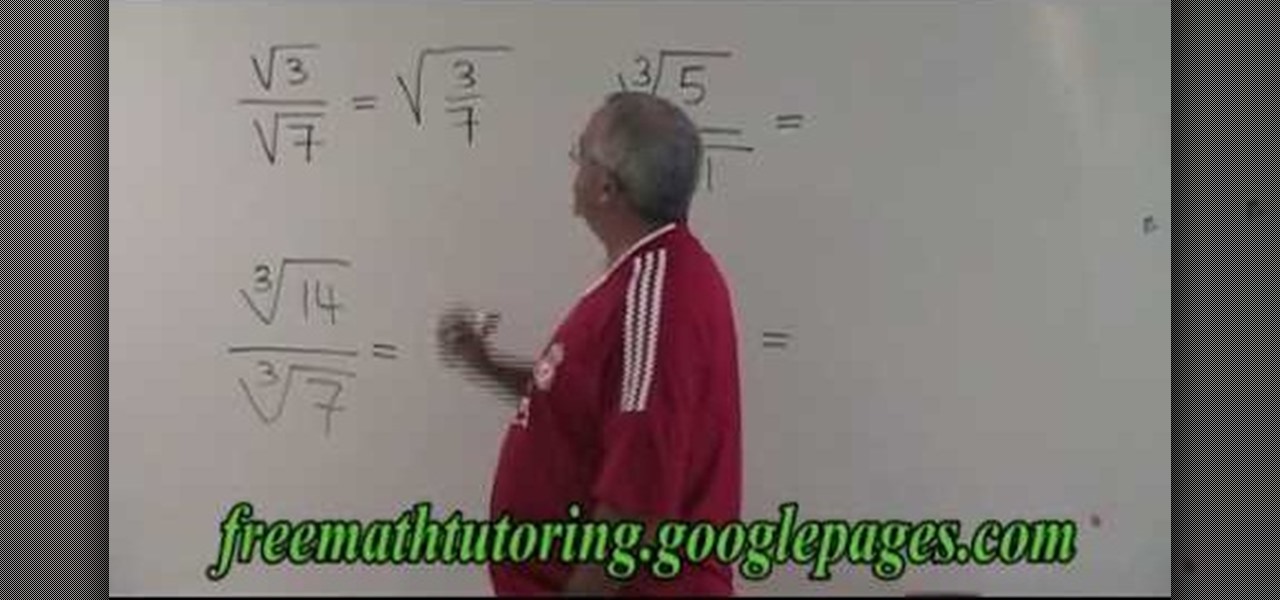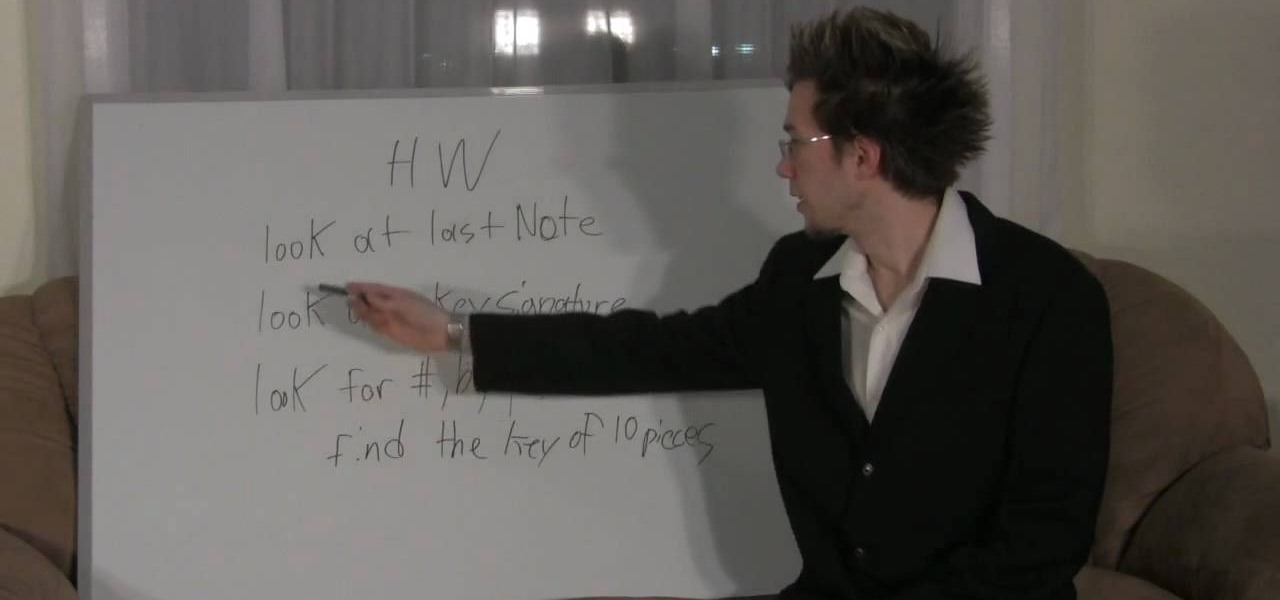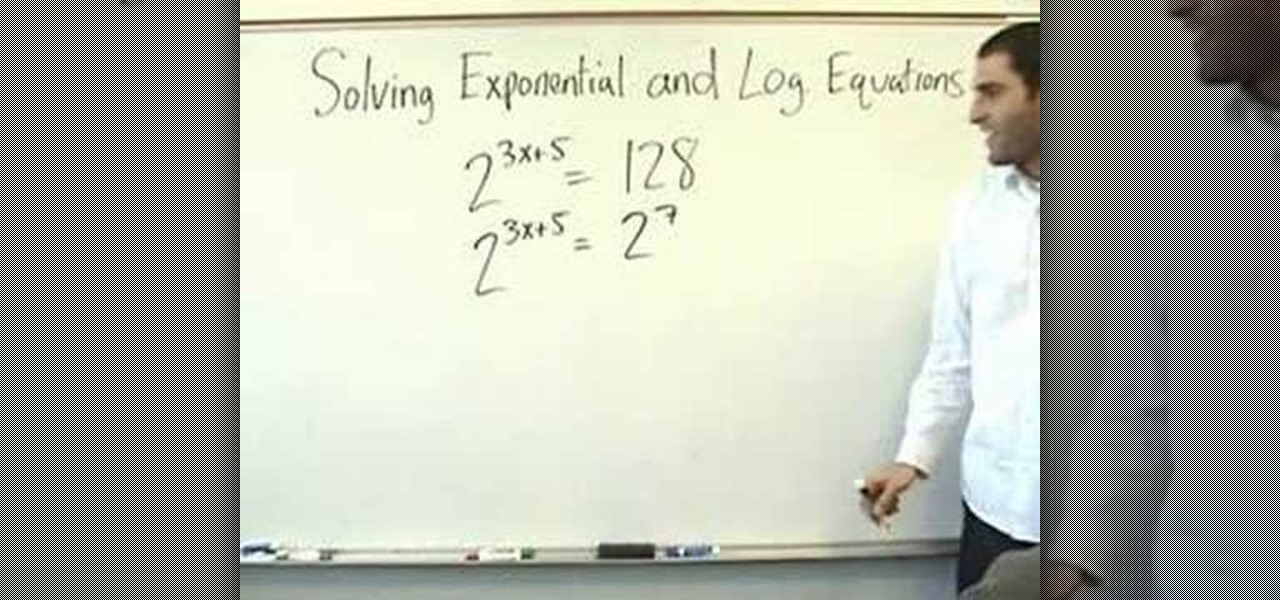
In this video tutorial the instructor shows how to solve exponential and logarithmic equations. Solving exponential equations can become very difficult if it involves large numbers. To solve these kinds of complex equations you need to get all the numbers to the same base number. The base number raised to some number should give you your original number. Now if you write the numbers as exponents of your base number you can directly equate the exponent part and solve for the missing variable. ...

In this video the instructor shows how to factor a polynomial. A polynomial having three terms is called as trinomial. Now if you factor it you will obtain two binomials whose product will be the original polynomial. Before factoring a polynomial you need to find out if the polynomial has a GCF. Look out for the common variables in all the three terms and pull them out which is the GCF of the polynomial. This simplifies the original equation to a polynomial which is of lower degree. Now facto...
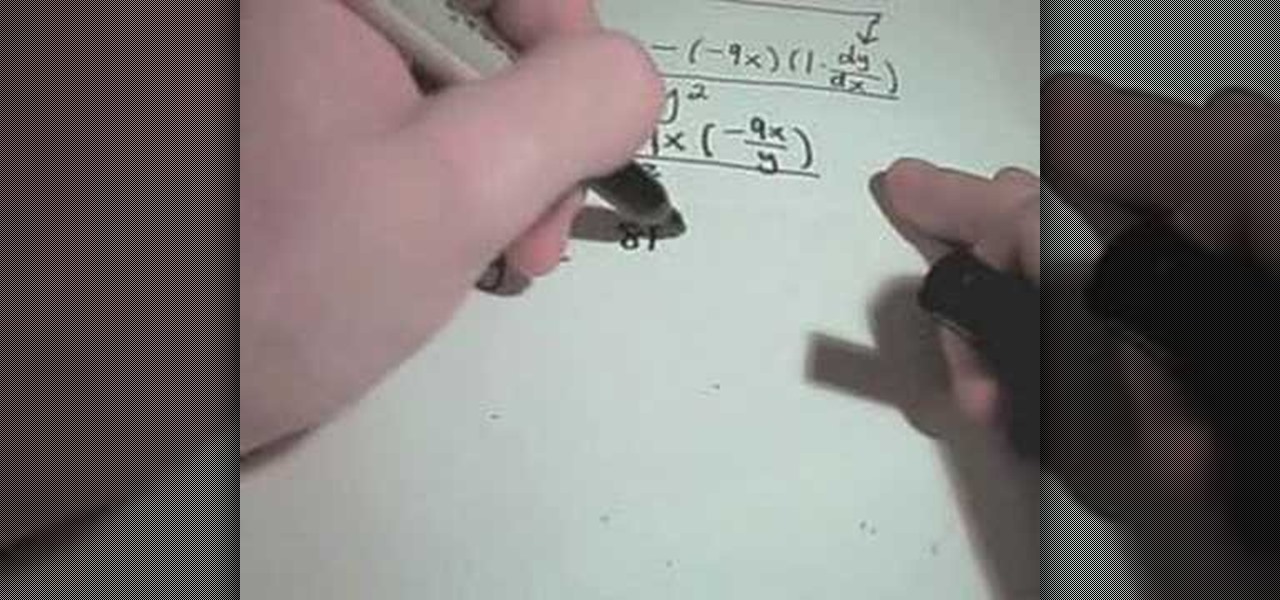
An educational video by http://JustMathTutoring.com that shows how to use implicit differentiation to find a 2nd derivative of an equation.
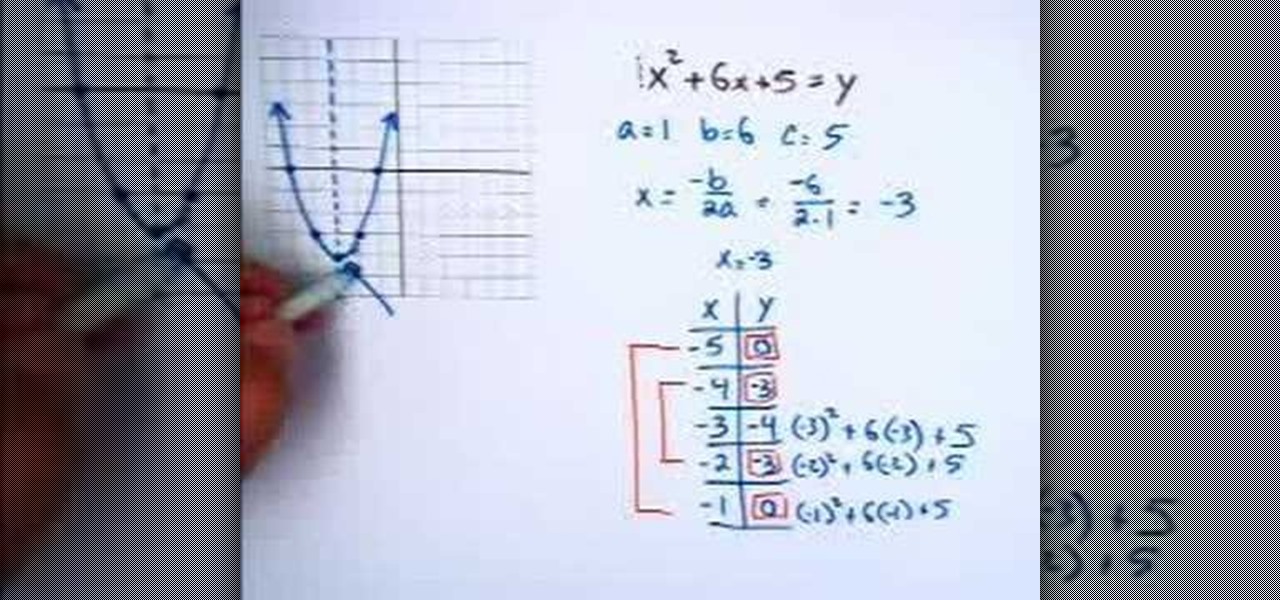
In this video, the instructor shows you how to graph quadratic equations. When you have a quadratic equation in terms of x and y, first try to identify the coefficients of the terms. Now use front end of the quadratic formula to find the line of symmetry which is the first half of the vertex using the formula x = -b/2a. This gives the line of symmetry. Next, plot the line using a few points starting at the line of symmetry. Take sample values of x and find the corresponding values of y on eit...
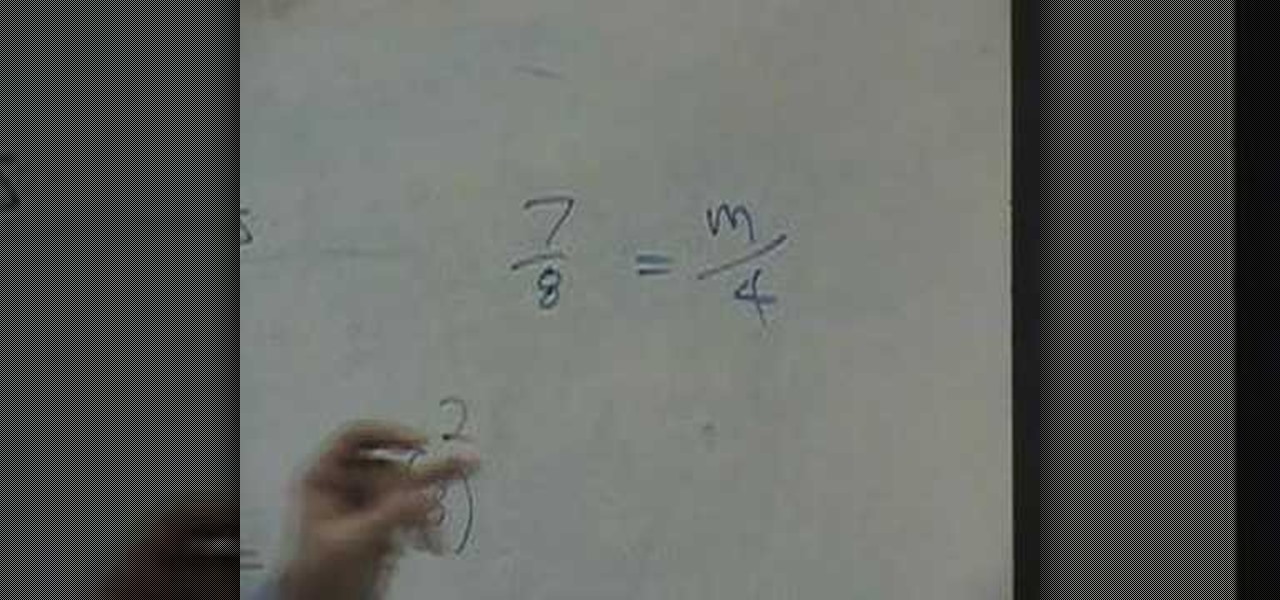
In this video the instructor shows how to use proportions to solve fractions. When you have a proportions problem with an unknown term, cross multiply and divide it to get the value of that unknown term. For example if given 7/8 = m/4, cross multiply 7/8 with 4, giving 7/2 which is the value of the unknown variable m. So if two quantities are proportionate then you can equate them as shown in the video and cross multiply to get the value of any unknown variable. Proportions are just fractions...
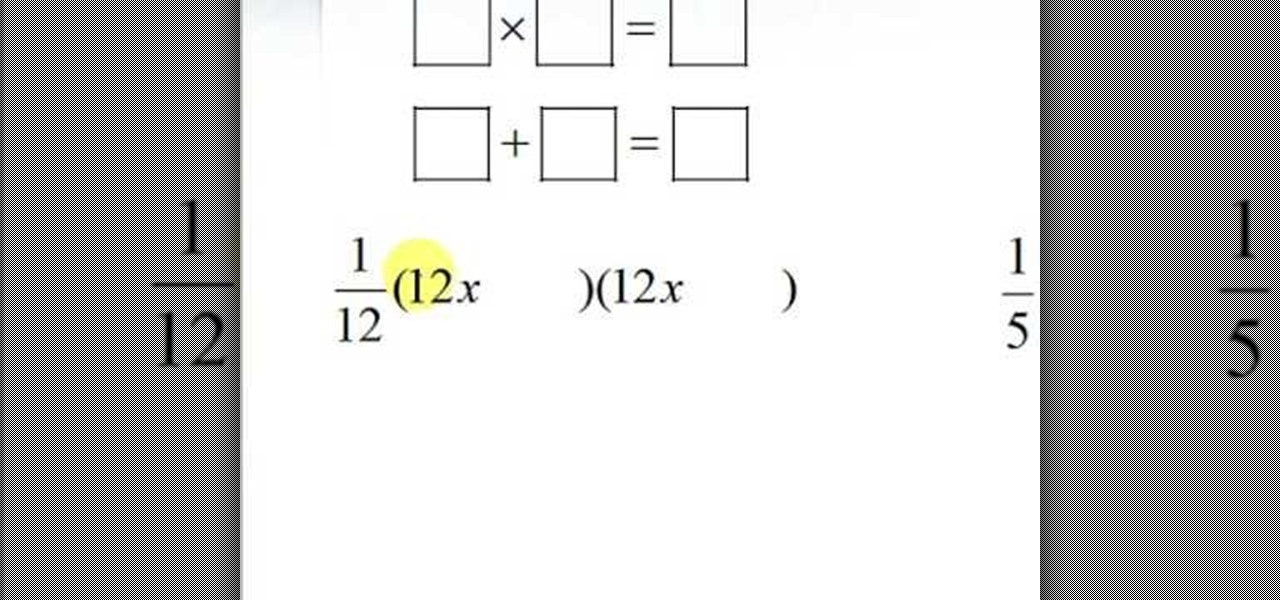
In this video, they demonstrate how to factor a trinomial. A trinomial is a polynomial with a quadratic term in the form, ax^2+bx+c. To factor this polynomial first multiply the a and c term. You must fine two numbers that multiply to a*c and add up to b. Once you have figured out the two numbers you place the two numbers (D and E for example) in the equation (1/a)(ax+D)(ax+E). It takes a bit of practice to be good at deciding what D and E are, but the best way is to make sure that D*E = a*c ...

In this tutorial the instructor shows how to solve percent equations. The general form of a percent equations is that a is b% of c. As there can be three kinds of variables a, b, c, the questions involving percent equations can be of three types having one of the three variables unknown. These kind of percent statements can be solved easily by setting up an equation. So, to convert percent statement into a equation replace the unknown term with n, the 'is' term with equals sign and the '%' si...

In this video the instructor shows how to solve rational equations. If you have fractions in your equation, then you need to factorize the denominators first. Now compute the least common denominator of all the denominators of the fraction. Next multiply both sides of the equation with the least common denominator. This cancels out all the denominators of all the fractions and you are left with a linear equation. Now simply multiply the remaining terms in the numerator and add common terms to...

In this video, Yuri Elkaim will teach you how to get six pack abs using cardio and strength training. He breaks down the discussion of cardio vs. strength training for burning fat and building muscle. In the video, Elkaim stresses high-intensity interval training (HIIT), in which he says you will burn more calories, and therefore lose more fat if that is your aim. Furthermore, working at a higher intensity for longer periods of time increases your cardiovascular strength to an even higher deg...

In this video, the instructor shows how to find the equation of a circle given its center point and a tangent line to it. To do this, take a graph and plot the given point and the tangent on that graph. Now, from the center of the circle, measure the perpendicular distance to the tangent line. This gives us the radius of the circle. Using the center point and the radius, you can find the equation of the circle using the general circle formula (x-h)*(x-h) + (y-k)*(y-k) = r*r, where (h,k) is th...

In this video the instructor shows how to divide rational expressions. To divide rational expressions follow this simple four step approach. In the fist step change the division to multiplication by flipping the second fraction. Now the original division simplifies to multiplication. In the second step factor the terms of numerators and denominators in the two fractions. In the third step cancel the common terms in the numerator and the denominator. Now finally in the fourth step multiply all...

This video shows the method to prove some trigonometric identities. This involves the use of algebra and knowledge of basic trigonometric identities. The video demonstrates three examples to illustrate this problem and its solution. The first problem shows a relatively simple problem involving sines and cosines. The video shows some basic algebra steps to simplify the problem and prove the identities. The second example involves a slightly complicated problem involving square of combination o...

This is a video that teaches how to add and subtract fractions. For fractions that have like denominators, you simply add the numerator and keep the denominator. Next, you reduce the fraction to its lowest term.

In this simple tutorial the tutor shows how to solve equation by the distributive property. He states that when there is a number which is multiplied to a full equation, we have to multiply each and every term of that equation by that multiplying number. This is called the distributive property as the value is distributed to each and every term inside the equation. He goes on and solves a problem based on this property to give a clear idea of the property. This video shows how to solve equati...

How to Use the Highest Common Factor method for Factoring

This video describes how to improve one's memory by using a grouping technique. First you break up large chunks of information into smaller chunks and then you focus and concentrate on memorizing those smaller chunks one at a time. The video then describes how short term memory work on the anatomical level. This video is about four minutes long and will help you improve your short term memory. This video is great for those who are generally forgetful.

This video teaches you how to convert fraction to decimals in three easy steps. The process of decimal to fraction conversion involves the use of the fundamental rule of fractions; the fraction should be written in its lowest terms.

While dividing the radicals, the numerator and the denominator must be combined into a single term, for example if we want to divide square root of 3 by square root of seven we need to combine the numerator and denominator into a single factor that is square root of 3/7, then we can divide 3/7 which is 0.4285, and square root of 0.4285 is 0.654 which is the final answer.

This how to video describes how to understand and use Tagalog grammar terms properly. The author suggests reading the book "Conversational Tagalog" to help increase your basic understanding of the language. He then covers the use of verbs and other grammatical devices in the Tagalog language. This video is perfect for those who are studying the Tagalog language or for those who need a quick refresher. The video lasts about eight and a half minuets and leaves you with a better understanding of...

The fifth (B-5) of the National B License Tests in Gran Turismo 5 on the PlayStation 3 is all about basic cornering. This video will show you how to get the gold trophy! If you haven't unlocked these tests yet, all you need to do is purchase your first car.

In this video, we learn how to use the smart key for the 2010 Prius. You can use this just like any other keyless entry system. Press the lock button to lock the doors and the unlock button to unlock the doors. When you press unlock once it unlocks the drivers door, if you press it twice within 3 seconds, it unlocks all the door. After 60 seconds, the Prius will automatically lock itself. Press the red alarm key if you need to draw attention to yourself in an emergency situation. Make sure yo...

Knowing music theory never hurt anyone—not Bach, not Chopin, not Schoenberg. Even if you fancy yourself a musical iconoclast, the better you know the rules of music, the better equipped you'll be to break them down the line. In this free video music theory lesson, you'll learn how to determine the root or "home" key of a song. For more information, including a very thorough overview, watch this helpful musician's guide.

Assign custom shortcut keys to your most commonly used Adobe Photoshop CS4 functions to help speed up your workflow. Whether you're new to Adobe's popular graphic editing program or a seasoned design professional looking to better acquaint yourself with the new features and functions of this particular iteration of the application, you're sure to benefit from this free software tutorial. For more information, watch this designer's guide.

Learn how to use set key frames (or keyframes) working in Nuke 5. Whether you're new to the Foundry's popular node-based compositing application or a seasoned post-production professional just looking to better acquaint yourself with Nuke 5's new features, you're sure to be well served by this video tutorial. For more information, including a detailed overview, watch this free video guide.

The video starts with a guy talking while we see a computer screen with instructions on how to log in as an administrator of your Windows XP Personal Computer.

Learn how to operate the latest Blackberry 8330 in simple steps. Follow the steps below to overview the Blackberry 8330: 1. First switch on your Blackberry by pressing the power button on its top. 2. Use the 'Trackball' to navigate around the menu options and press it to select an option. 3. The 'Send' can be used to call a contact, the 'Menu' key opens a list of options, then the 'Escape' key is used to end an application and the 'End' key is used to end a call. 4. You can find on the left s...

Go to DJTUTOR computer where you can download the latest firmware for free. Once downloaded you need to either burn it to a CD-R or use a USB key. Unzip the file and download it to a fat formatted USB key with nothing else on it. The firmware upgrade consists of two files. Eject any disks from the MEP and remove any USBs and make sure the unit is turned off. Next insert your USB key and push and hold USB 1 and USB 2 and turn on your unit. The MEP will then tell you when the firmware is comple...

Step by step tutorial video on adjusting the neck of your guitar. First you need to remove the truss rod cover to gain access to the truss rod. Make sure you have the correct Allen key when adjusting your truss rod. If your guitar came with it's own Allen key make sure you use that one. Put a capo on the first fret. To increase the tension on the truss rod turn the Allen key to the right. To decrease the tension turn it to the left. Always check the gap between the frets and the strings.

This video describes how to create a jumping letters in Flash, first create the text for example "JUMP" and using Break the letters each and then make the layer and now convert the letters into "Movie clips" and now we should add the key frames to our "time line”. Then moves the letters up by using the up arrow now copy the key frames from font end and paste on the back again for go up and come down the letters again and add the "motion between" for each letters and now skip the key frames by...

This tutorial will show you how to create a cool image animation using mask in Flash. First lets import image file and now lets create a new layer. Choose oval tools and now lets draw a shape just outside our scene. Then go to frame 30, and add the key frame and select transform tool. Now lets re-size our shape and go to 50 frame and add the key frame. Then go to frame 80 and add the key frame, re-size our shape and use free transform tools. Now lets create shaped in frame over 30, 50,and 80 ...

Gigafide will show you how to slipstream Windows installations. You need to go to Vlite and download the program for Windows Vista. Install and run it. Select install at the main window. Use 7-zip to extract the ISO file. Next, go to that folder and run startcd.exe. You click next, agree to the terms and install it to the Vlite folder. Go to that folder, then Tools - x86 and select the file wimgapi.dll. Copy and paste that into the main Vlite folder. Go to Vlite, select your Windows Vista dis...

This tutorial video, from tasktutorial demonstrates how to create animation using the motion guide function in Flash. You will learn how to create an object, in this case, a ball, and create an animation that makes it appear to bounce. The guide shows you, how to add a motion guide by selecting a key frame and drawing it in. Then you will learn how to snap the object to your guide line, and add motion to it by selecting another key frame between the first and last frames, and snapping the obj...

In this flash tutorial the instructor shows how to make a black and white mask animation. To do this, first start by importing your image into the flash tool and bring it on to the scene. The image should be wider than the scene. Now select and distribute the layers. Now convert those images into movie clips. Now go to frame 80 and add all frames. Get back to the first layer and create a shape that is the your mask. Now go to frame 40, select key layer and add free transform tool. Now, mask t...

This simple video tutorial teaches you how to create an animation of basic shapes transforming from one shape to another when using Flash.

This is a great spring bumping demo from UK Bump Keys. Spring bumping involves inserting a spring over a bump key to disledge the mechanisms in a lock. This is a locksmith and lockpick demonstration.

Wouldn't it be handy if, while running Mac OS X, you could enlarge some of the fonts and applications like Mail or Safari? Some of those fonts can be relatively small. All you need to do to increase font size in an OS X application is to press the command, shift and plus keys. To make a font smaller, in turn, all you need do is press the command, shift and minus keys. For more on using these key commands to obviate the need for squinting, watch this Apple tutorial.

This software tutorial shows you how to use chroma key, the method of using green or blue screen footage, in Wax 2.0. Use the free video editing software Wax 2.0 to chroma key and create cool effects for your video footage.

Do you even know what the F key does? or what it stands for? We'll give you a hint - it helps you toggle between the different screen modes like full screen, standard screen, and maximized screen. So check out this Photoshop tutorial and see how to use the F shortcut key.

This video tutorial shows how to make a post it note key chain. Learn how to make a practical but cute key chain that will carry post it notes.

Six steps to clean a membrane keyboard. IMPORTANT - NOT FOR LAPTOPS or NON-MEMBRANE KEYBOARDS