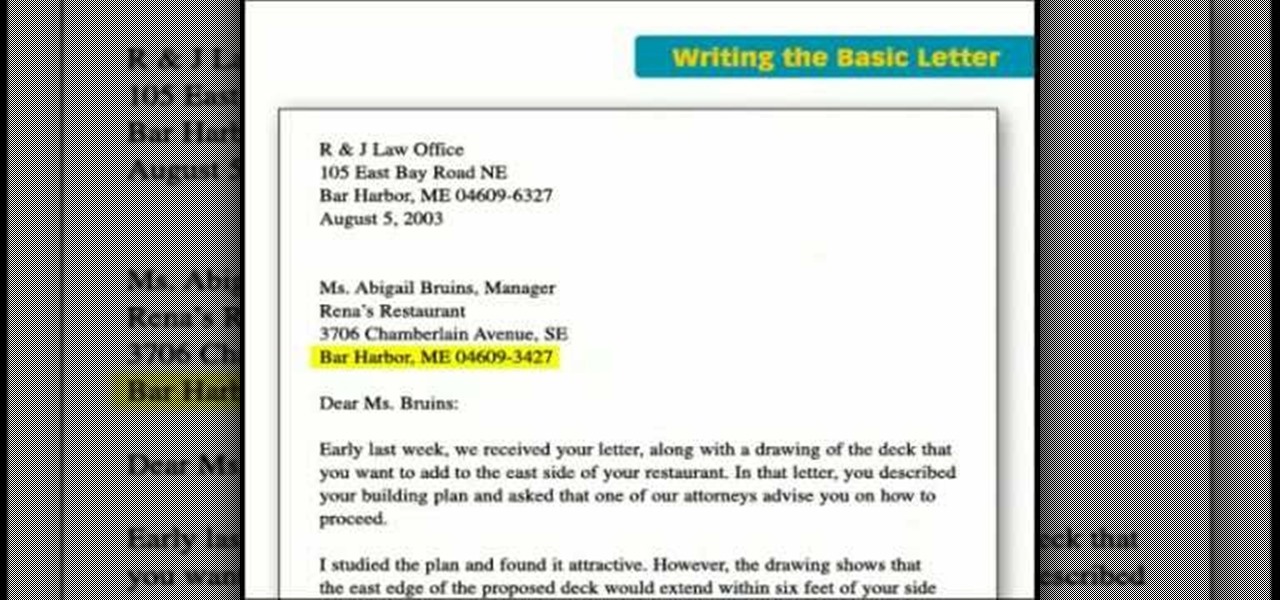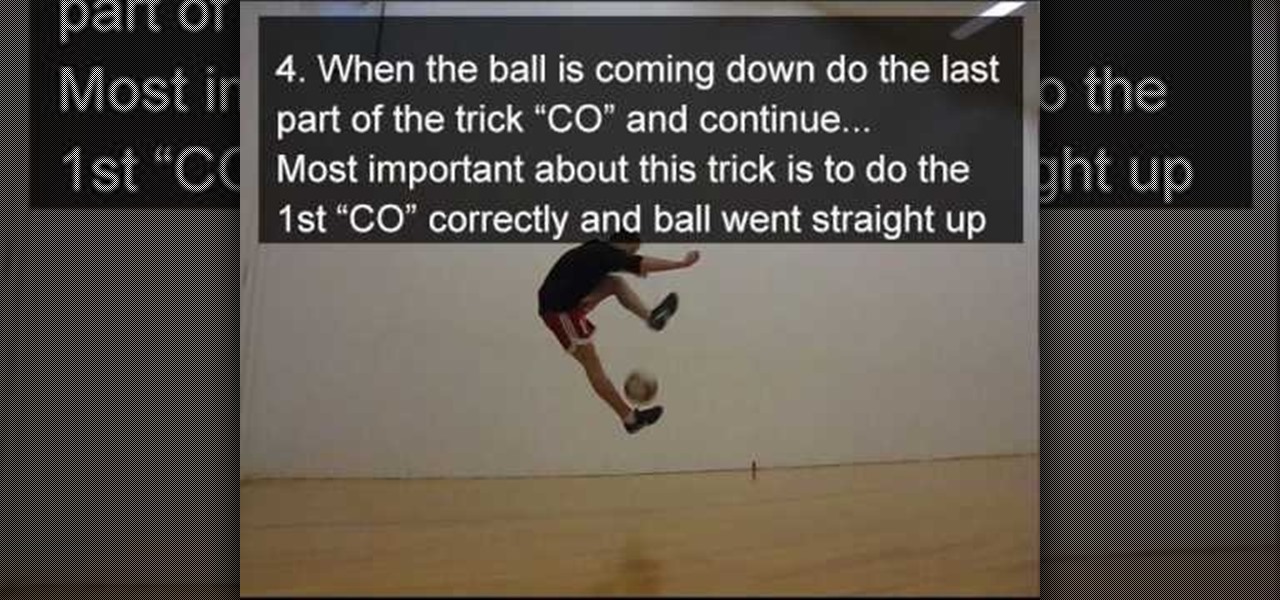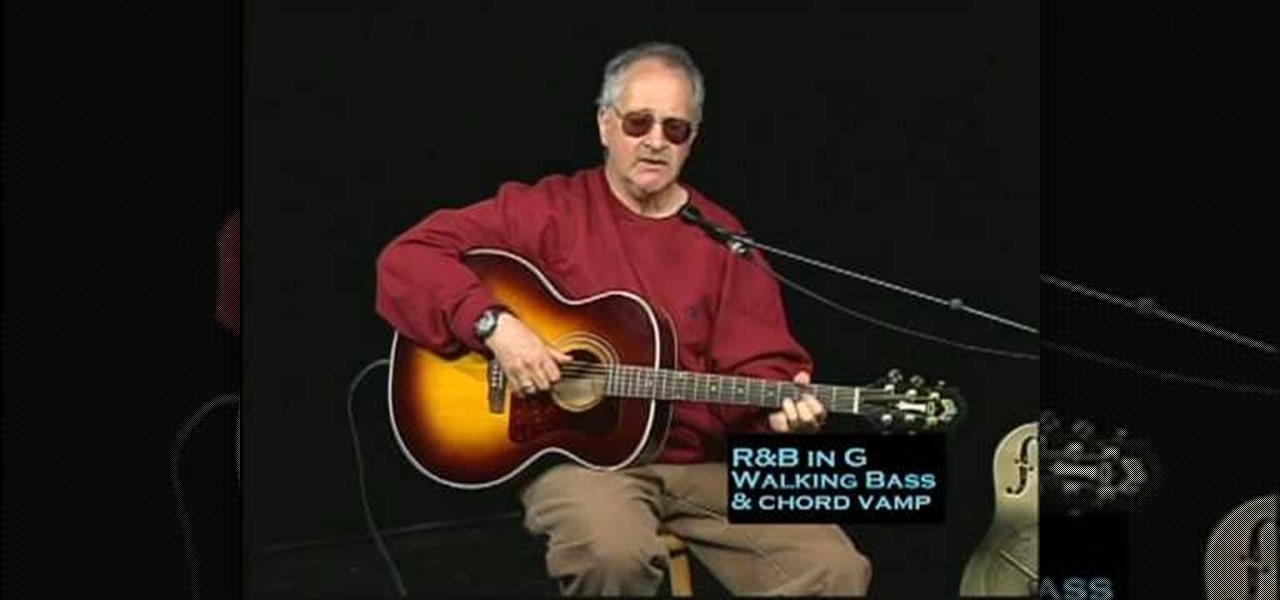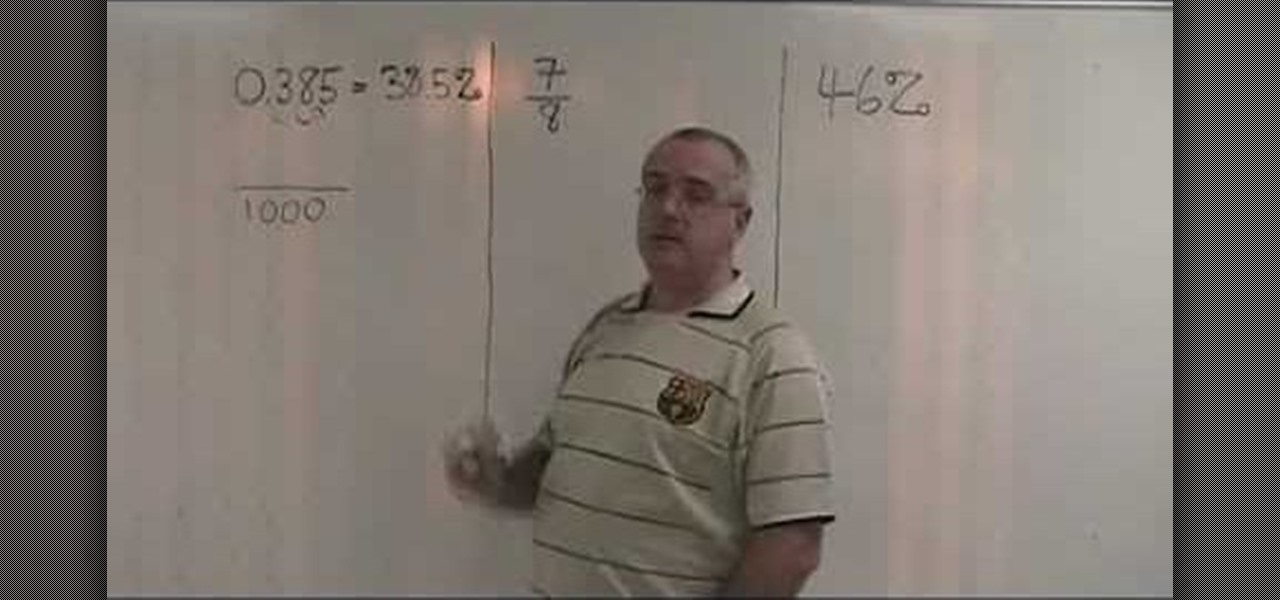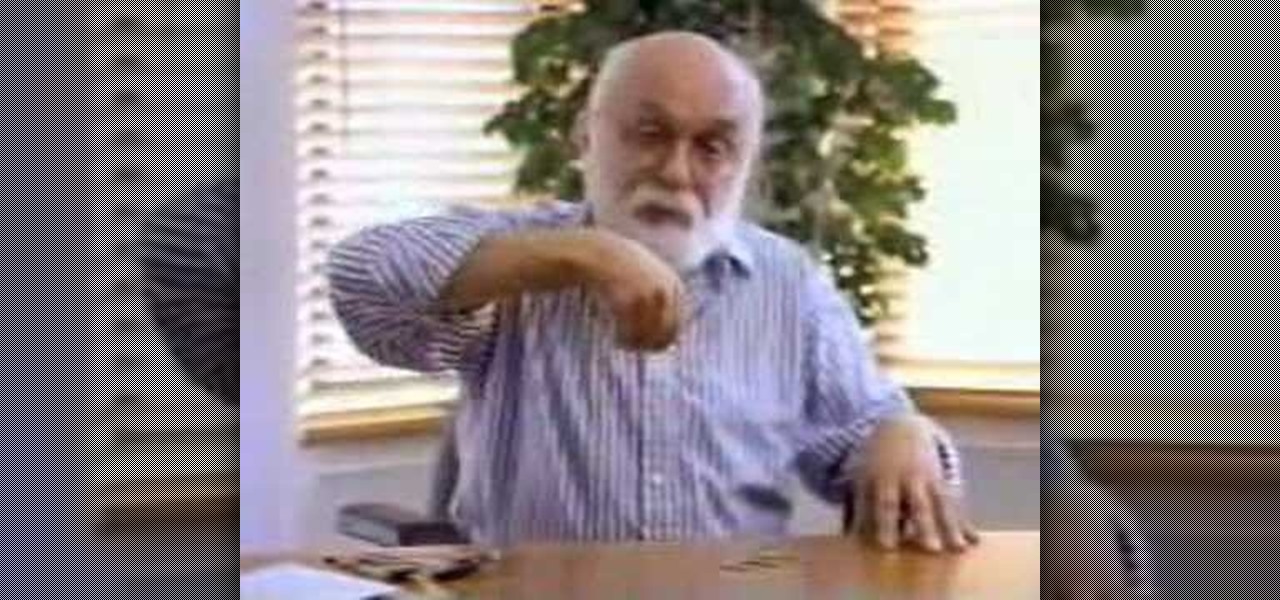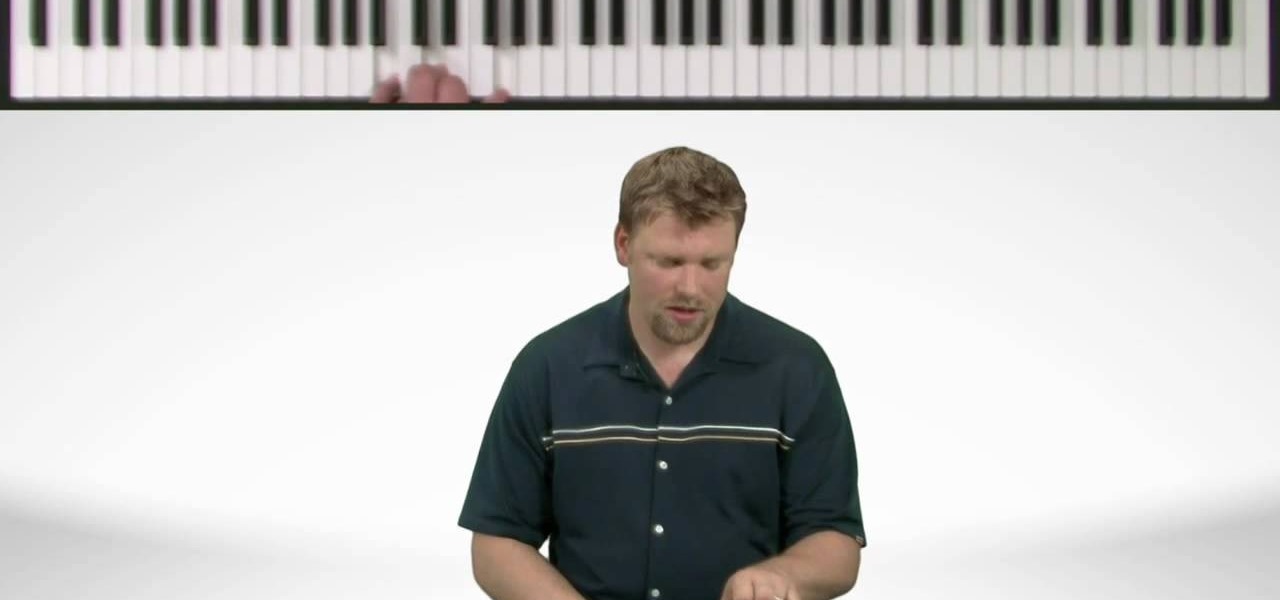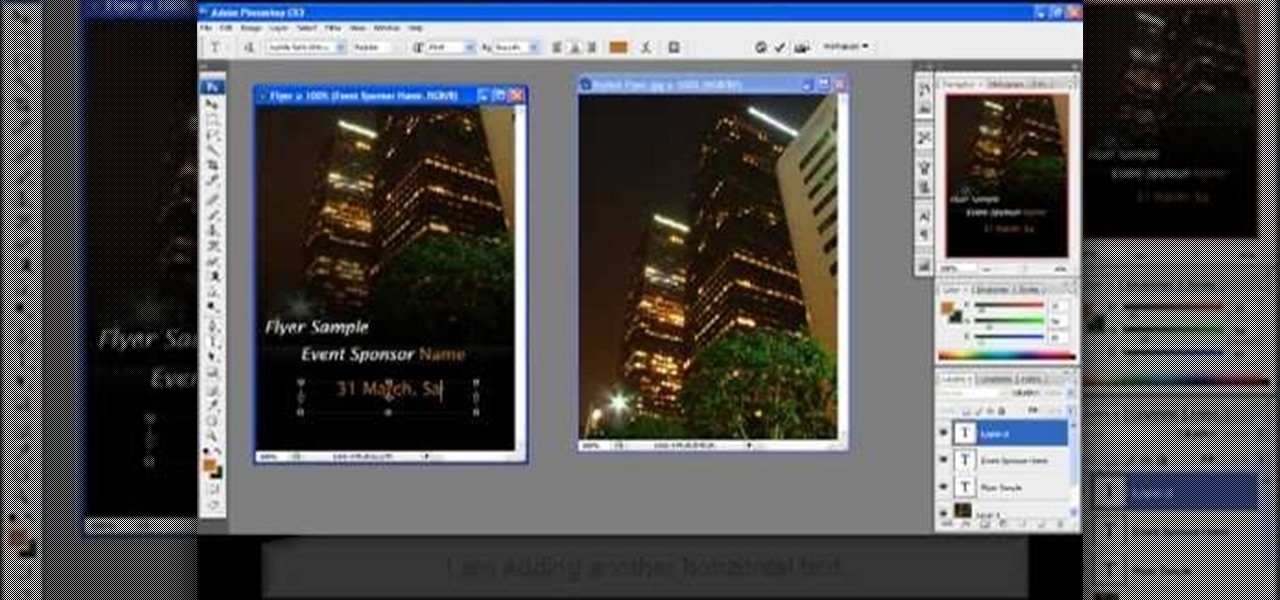After a few years, keyboards not only get older and harder to use, but they start to build up gunk and other nasty stuff in them, and if you drink anything at your computer desk, there's a chance of spilling something on the keyboard, and that's no bueno. In this video you will learn how to deep clean your keyboard including getting underneath the keys and really getting rid of the gunk.

Have you ever wanted to play tribal music? If you have a wooden Native American flute (tuned to the key of G), this video demonstrates the right fingering pattern to play a beautiful and easy melody on your musical instrument.
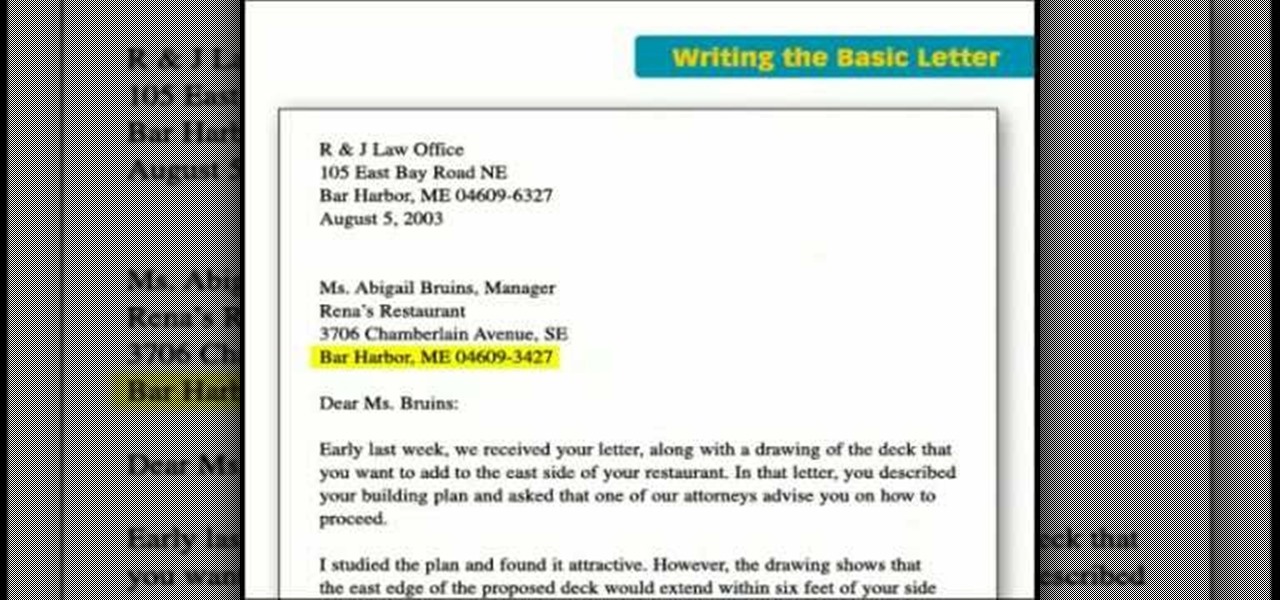
This incredible video breaks down the basic business letter into easy steps, going over some of the most key points in creating an effective business letter: make it straight, and too the point, non-confusing, and easy to read.
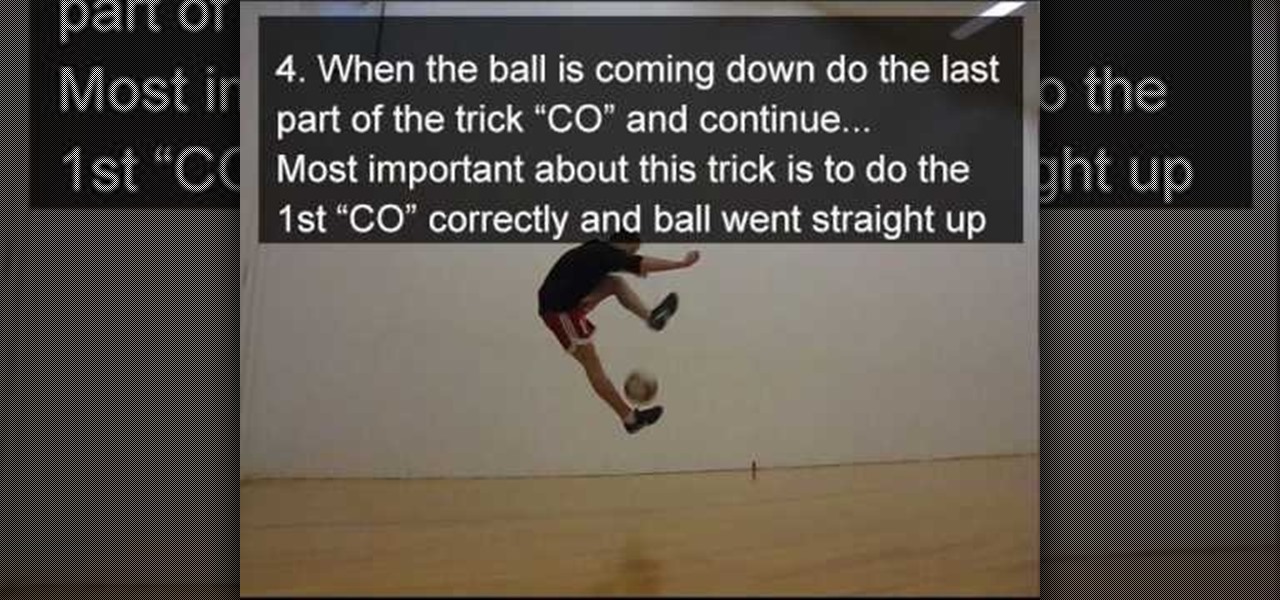
Are you so good at freestyle soccer that mere crossovers are boring you? Why not try this more advanced combo trick, dubbed the CO-360-CO, or crossover-360-crossover. This video will show you how to do it properly, with the key being mastering the crossover first.

Google is one of the most powerful forces on the Internet, and their technology can be the key to helping you find success in whatever your online endeavor might be, from web design to filmmaking. This video is a part of their Google Webmaster Series, offering help to webmasters the world over on how to best utilize Google in their work. This video will show you how to ensure that Google crawls a particular section of your site without using any robots.txt.

Need to know how to keyframe (or key frame) audio within Avid Media Composer 5? Never fear: this guide will show you precisely how it's done. Whether you're new to Avid's popular non-linear editor (also known as "The Avid") or are a seasoned digital video professional just looking to better acquaint yourself with Media Composer 5, you're sure to enjoy this free software tutorial. For detailed instructions, and to get started using Avid 5 yourself, take a look.

On the new iPhone 4 and in iOS 4 you are able to set a wallpaper as a background. In the past, wallpapers were only used on the lock screen and in this clip, you will see just how easy it is to set the old lock screen as well as the screen behind your app keys. This feature was only available on jailbroken devices in the past and now it is totally safe and made especially for you, by Apple.

This clip presents a general overview on how to keyframes (sometimes written "key frames") in Blender 2.5. Whether you're new to the Blender Foundation's popular 3D modeling program or a seasoned graphic artist just interested in better acquainting yourself with the application, you're sure to be well served by this free video tutorial. For more information, including detailed instructions, take a look.

See how to play a fun, fast-paced R&B chord vamp in the key of G. With the guitar, as with any other instrument, if you want to improve, you'll need to practice. Fortunately, the Internet is awash with free, high-quality guitar lessons like this one. For more information, and to get started playing this chord vamp on your own guitar, watch this tutorial.

Want to switch between various open applications via keyboard shortcut? With Mac OS X and the app switcher tool, it's a breeze. It's so easy, in fact, that this home-computing how-to can presenta complete overview of the process in just over two minutes. For more information, and to get started using this essential window- and life-changing key command yourself, take a look.

Learn to play the easiest Hawaiian picking vamp in the key of C. There's no getting around it: if you want to get good at playing the ukulele or any other instrument, you'll need to practice. Fortunately, the Internet is awash in free uke lessons, like this one from Ukulele Live, which make the task not only easy but fun. For more information, and to get started playing this picking vamp on your own ukulele, take a look.

These origami ninja stars have been modified to include a small box for storing everything from candy for a celebration to your keys. Made out of a square piece of foil origami tissue paper, these storage boxes are perfect for summer celebrations or birthday parties.

Check out this clip from IGN and learn some key strategies for the new video game, Just Cause 2. In it, Jessica Chobot tells you how to turn your vehicle into a wrecking ball, fall a thousand feet and make pinatas our of your enemies in this achievement hunting guide.

Nick from Greyscale Gorilla gives a great tutorial on not only how to adjust the hue and saturation of various objects in Photoshop, but he also demonstrates how to select and isolate these objects for better chromatic keying.

This video is very informative in explaining the different ways to convert. The man in the video makes key points about the rules to make these conversions. He is also helpful in explaining how to convert from every type of number. A viewer watching this video will be able to understand the basics of converting and how to apply the rules.

Big fan of Beyoncé's "Halo"? Cover her song on your keyboard or piano! In this keys tutorial, learn how to play the introduction of Beyonce's song, "Halo". This instruction is clear, with a guide for both the left and right hand.

Welcome to a tennis lesson from FuzzyYellowBalls, the the best place to learn how to play tennis online. Our free video tennis lessons teach you how to play the game in a new way that combines technical analysis, visual learning, and step-by-step progressions.

The ship in a bottle is an age old puzzle. The key to its mystery is pre-assembly, attention to detail and patience. Learn from a master craftsman and bottle ship builder the ins & outs of this art. Follow these step by step instructions on how to put a ship inside of a bottle.

Here is a Final Cut Studio software suite tutorial on how to use the green screen function in Final Cut Pro. Footage that has been shot on a green screen can be brought in and isolated with Chroma Key settings. Once you have your subject removed from the green screen background, you are ready to apply hundreds of effects and transitions in Final Cut Pro.

A little slack key tutorial for a popular song. Left hand chords are basic and static, so remember to just keep that right thumb alternating and focus on those right hand picking fingers.

Charles Sedlak shows you how to master the 12-bar blues and a moveable 12-bar pattern. We will begin in the key of G. Pay attention and you'll never need another lesson, ever again (just kidding, you'll need more, much, much more).

James (The Amazing) Randi speaks on spoon/key bending and hidden picture reproduction. These were tricks pulled by Uri Geller to show he had psychic powers. Arthur C Clarke was one of many who spoke out against Geller and sought to distance the paranormal studies from Geller's bogus performances.

The key to this lamp is creating the luminescent shapes which represent electronic circuits or magic spells on the lamp surface. You could also do this on coffee tables or other objects you can make out of plexiglass - get creative!

Instructional video on how to make a real masterlock masterkey.

See how a simple rubber band can become a hidden answer key for a school test.

Learn to perform a Jiu Jitsu Ude Garami,also known as a key lock or hammer lock. This technique is done from a hook punch.

Matt, the Shirtless Apprentice, advises viewers on the proper procedure for lighting a green screen. The successfully implemented chroma key technique can significantly raise the production value of any video podcast. He gives specific advice on how to separate the light that falls on the subject from the light on the greenscreen, a traditionally tricky technique.

Being able to double or triple lift is key to performing a wide range of card tricks. This tutorial will teach you how to do it.

This how-to video shows how to build your own electric motorcycle; a nice way to change from gas to batteries to save the environment. There is lots of welding, but the key to welding is dropping the piece and checking if it stays together. Spindles and sprockets must align and then you are set. Check out this video customization tutorial and learn how to convert a motorcycle to electric power.

The effective use of Geo Blocks in Disgaea 4: A Promise Unforgotten is key. They provide buffs and stat increases to your players and can help turn the tide of battle against your enemies. Take a look at this Geo Block tutorial to find out how to leverage them effectively in Disgaea 4.

A strong core is the key to a healthy, strong body. And who knows more about core strength than the elite Navy SEALs? Check out this workout video to learn three simple exercises that will get your abs, lower back, glutes, and more in top shape.

Even songwriting greats like Alicia Keys and Stevie Wonder had to start somewhere. If you're interested in playing the piano but aren't sure where to begin - and also not too interested in playing nothing but scales all day - then start your melodic musical journey now by playing "Mary Had a Little Lamb."

Low budger project? NO budget project? Lighting is a key part of any film, so you don't want to skimp on it. This tutorial shows you how to set up some inexpensive lighting systems when you're filming a documentary or interview.

Having a clean, stylish, and visually appealing layout is the key to effectively conveying information on flyers. In this Photoshop tutorial, we will plan, layout, and construct a good looking flyer that can be used for virtually anything. Learning how to create a flyer is a skill that can come in handy often, and after watching this tutorial, you should be able to create your own.

As any NASCAR fan worth his beer and fried food knows, drafting is the key to achieving high speed and ultimately success in NASCAR. If you're having trouble with the NASCAR Special Race in Gran Turismo 5, watch this video for a demo of how to run it perfectly, with tips on proper drafting, braking, and other techniques.

Think you might like to set up a green screen? It's easy! All you really need is a big green sheet. This video production tutorial presents a complete guide and will see to it that you know everything you need to know start incorporating green (or blue) screen work into your own video productions.

In this video tutorial, you'll learn how to use keyboard shortcuts within Google Gmail to speed up common and repetitive tasks. For all the details, including step-by-step instructions, and to get using these useful key commands yourself, take a look.

In this tutorial, we learn key commands that will allow you to sleep, restart or shutdown an Apple computer running the Mac OS X operating system. They're easy to use and remember and this video presents a complete guide. For more information, including a full demonstration and detailed, step-by-step instructions, watch this helpful home-computing how-to.

In this tutorial, we learn how to set up and use custom key commands on an Apple computer running the Mac OS X operating sytem. It's an easy process and this video presents a complete guide. For more information, including a full demonstration and detailed, step-by-step instructions, watch this helpful home-computing how-to.

Don't hunt for that icon, make any Windows program you want launch at the stroke of a key. For more information, including detailed, step-by-step instructions on how to create your own custom keyboard shortcuts on a Microsoft Windows PC, watch this helpful home-computing how-to from CNET.