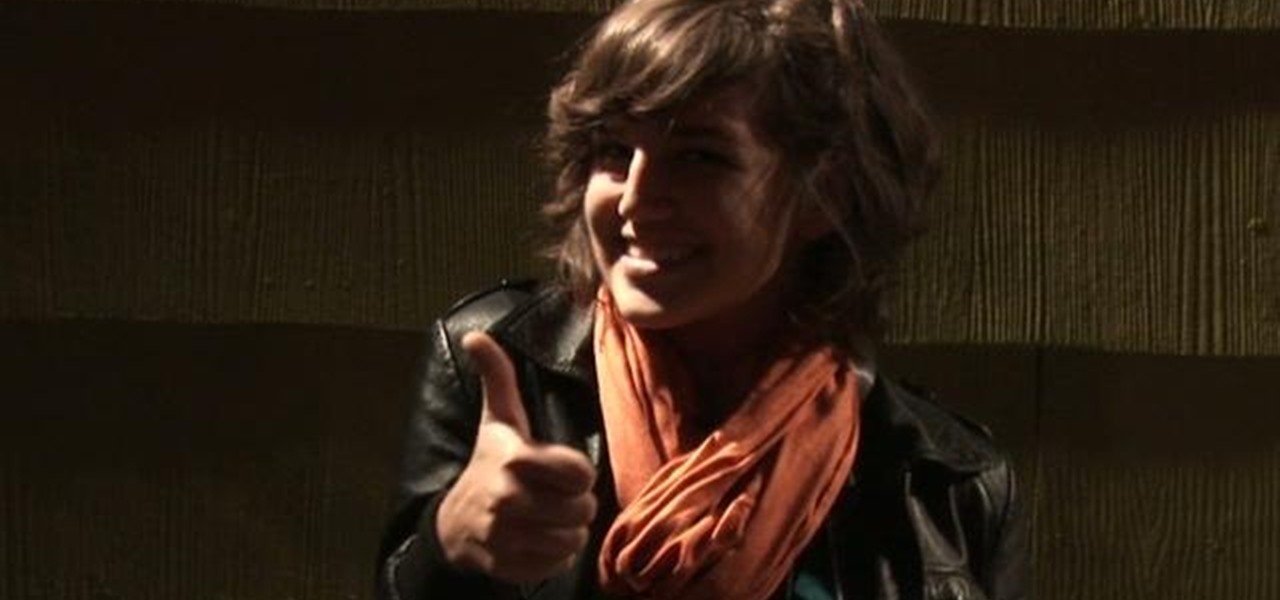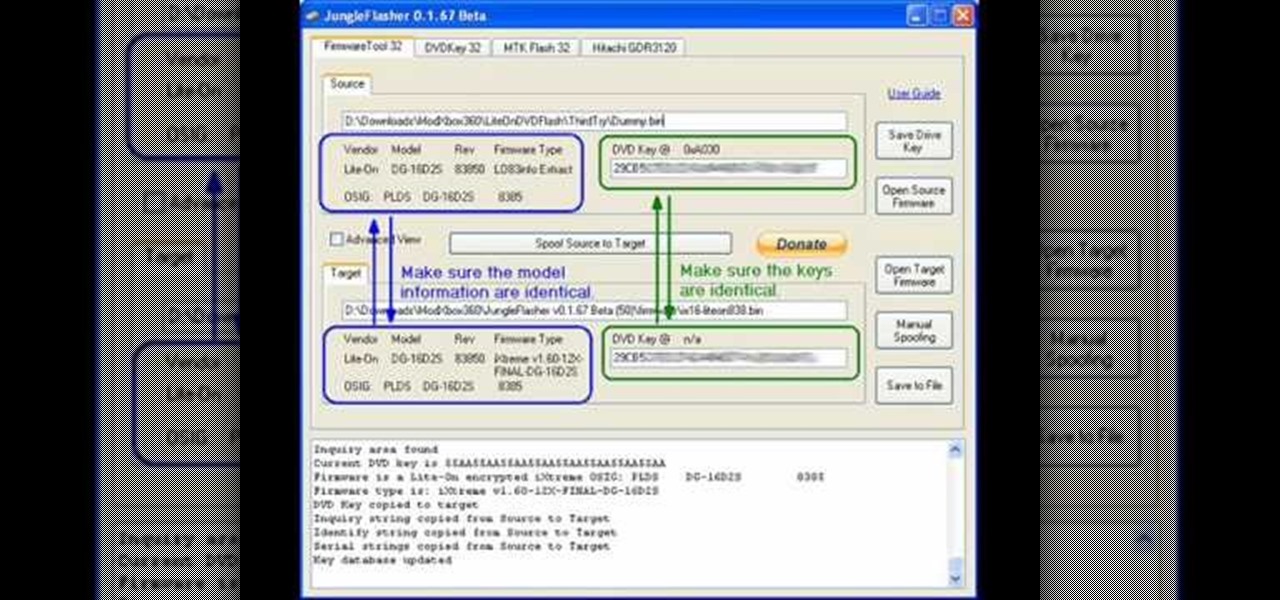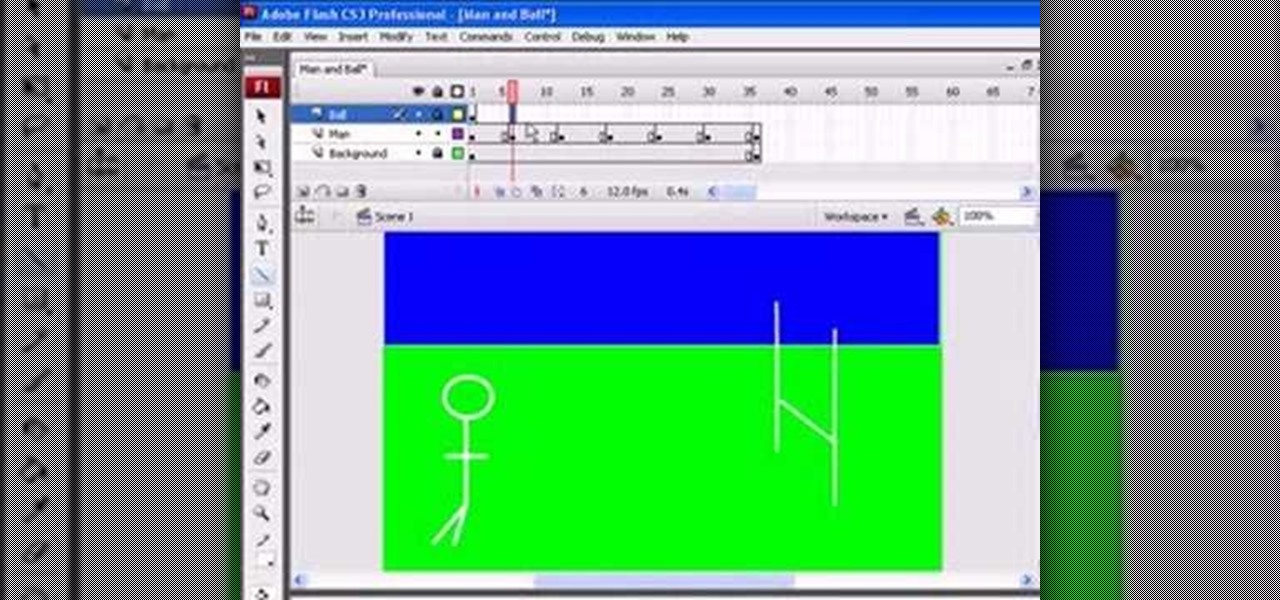You can resize keyframes in Adobe Flash and you can do this for anything like images, animation etc. So to do this first click on your first keyframe and hold down the shift key and then click on the last keyframe. Now select the free transform tool and resize that as showing in the video but it only resize the keyframe on which the header currently is. So now this time right click on the keyframes and choose copy frames. Now make a new layer and hide your old one. Now select the pencil tool ...

Chris Rutter teaches us how to use off camera wireless flash in this tutorial. First, attach the flash to the camera and aim it towards your subject. For a more flattering result, place the flash gun on a tripod that is placed on the right hand side of the subject. Now, go to your camera and set the control so that the flash with go at the same time you take the picture. Now, turn the camera on and take a picture of your subject again. Your flash should go off at the other location, and your ...

In this video tutorial, viewers learn how to change the flashing white screen-shot on an iPod Touch or iPhone. Users will need to have their iPod device jail-broken and have the Winter board application. Begin by opening the application and install SB-Flasher. Now go to the link in the video description and select an image that you would like. Rename the image to "SBScreenShotBG.png". Then download the file from the video description and extract it. Now drag the image into the SpringBoard.app...

New to photography and looking to learn the fundamentals in a flash? This free photographer's guide, which discusses flash photography and its terminology, will help you to accomplish just that. To get started learning the flash/strobe/speedlight basics (as well as to get a basic handle on the jargon), watch this free video tutorial.

In this video tutorial, viewers learn how to speed up a Windows PC using a USB flash drive. Begin by clicking on the Start menu and select My Computer. Now right-click on the flash drive and select Properties. Click on the Ready Boost tab and check Use this device. Select the amount of space and click Apply. Then click OK. To remove the flash drive, right-click on the flash drive and click on Properties. Click on the Ready Boost tab and check Do not use this device. This video will benefit th...

Transfer a document from your Windows PC to a flash drive and now, improbably, having trouble moving it back? Never you fear: this free video guide, which presents a walkthrough of how to move a file from a flash drive back to a computer, will sort you out in a flash.

Have you ever wondered how to prepare a USB drive to flash an Xbox 360? Here is the how-to -video on how to create an USB drive for flashing your Xbox 360 benq drive. To make a bootable flash drive and to prepare it to flash XBox benq drive you have to download the “Xbox benq flashing files for USB” folder from the below mentioned link.http://www.MegaShare.com/1721713

In this Click Here Photography instructional video, learn how to photograph using a fill flash to produce a great photograph. Equipment, how to set-up, and additional props are gone over. Although a fill flash takes some time to set-up & is an additional item to carry, it will produce better photographic results in certain lighting situations. Learn how to experiment with your fill flash and maximize your photo's potential with the advice, tips, and information given here.

Want to learn how to mask text using gradient in Flash? In this 3 minute video, the viewers will learn just that. First of all, create the text that you want to mask. Next, prepare the gradient that you will be masking your text with, remember to set alpha to zero. Select the free transform tool and rotate the shape over the text. Now convert it into a movie clip and have the gradient shape move from one side of the text to the other using the timeline.

This video describes how to create a jumping letters in Flash, first create the text for example "JUMP" and using Break the letters each and then make the layer and now convert the letters into "Movie clips" and now we should add the key frames to our "time line”. Then moves the letters up by using the up arrow now copy the key frames from font end and paste on the back again for go up and come down the letters again and add the "motion between" for each letters and now skip the key frames by...

This tutorial will show you how to create a cool image animation using mask in Flash. First lets import image file and now lets create a new layer. Choose oval tools and now lets draw a shape just outside our scene. Then go to frame 30, and add the key frame and select transform tool. Now lets re-size our shape and go to 50 frame and add the key frame. Then go to frame 80 and add the key frame, re-size our shape and use free transform tools. Now lets create shaped in frame over 30, 50,and 80 ...

Ever wondered about when your mouse moves over a website and some animation plays? Well, that's an invisible button. To create one, first type some text in Flash. Then create a new layer, draw some basic shape, and convert it to a button. Then double-click and create a new keyframe on hit. Scale the shape according to the size of the text. Now, when one moves the cursor on the text,the cursor becomes active. It really helps for some animation with greeting cards.

This tutorial video, from tasktutorial demonstrates how to create animation using the motion guide function in Flash. You will learn how to create an object, in this case, a ball, and create an animation that makes it appear to bounce. The guide shows you, how to add a motion guide by selecting a key frame and drawing it in. Then you will learn how to snap the object to your guide line, and add motion to it by selecting another key frame between the first and last frames, and snapping the obj...

In this ClearTechInfo tutorial the author shows how to install Adobe Flash Player on Microsoft Internet Explorer 8. He opens the Internet Explorer and goes to the website get.adobe.com/flashplayer. After navigating to that website he scrolls down and points to the location where there is an option to agree to the terms and condition and download the flash player. He also shows how to enable the active-x control to download the flash player and finally after downloading the player he shows how...

This simple video tutorial teaches you how to change the pivot point position when using Flash. The tutorial handles drawing basic shapes, such as squares and rectangles and converting them to movie clips.

This Flash software tutorial teaches you the basics of animating a drawing in Flash. You will learn how to animate using two different methods: Drawing sequences and Compositions. If you are a beginner animator or Flash artist, this tutorial will show you the basics.

This is a tutorial on how to put a flash game on the PSP even if there is no download link.

If you're a fan of "Avatar" - the animated Nickelodeon series, not the M. Night Shayamalan epic fail of the movie - or any sort of supernatural action series, then you've probably witnessed the awesome flash of lightning effect before. Whether emanating from the hands of a superhero - or supervillain - or shooting out of a mutant's eyes, the lightning effect is super cool and also super doable at home using Apple iMovie.

You need a flash to add light to dark photography settings, but a flash might make your picture look blown out or overexposed. Here are some good tips, like adjusting your aperture or manual ISO to maximize your available light. A tripod will also help you by allowing a longer shutter speed. Or, use a diffuser made over an old, translucent film canister!

Stop using the same button sounds everyone else uses! Create your own custom button sounds with Fruity Loops Studio 9, then incorporate them into your Flash buttons using Action Script 3 and Adobe Flash CS3 (or any other version of Creative Studios).

Play Flash on an Apple device? It's possible! You'll need a jailbroken iPhone or iPod Touch, and then go through the Cydia app store to get the Flash player available at d.imobile.cinema.com. This video shows you how to get and load the app so you can start watching videos from anywhere on the web!

Topsy Turvy is a Flash game on CandyStand where players platform in a universe that can rotate at any time. This video will show you how to beat levels 1-15.

Simple steps to make a Hot Wheels USB key with working wheels. Mod this classic hobbyist favorite or kids' collector toy into a high tech portable flash drive carrier. You insert the flash drive or USB key into the body of the toy Hot Wheels race car and voila! A very cool dongle to backup your files. Great for rolling across a conference table!

In this web development software tutorial Paul Wyatt reveals three fantastic Dreamweaver tips: how to edit, crop, and optimise images; create Flash text; and add Flash buttons to your next Dreamweaver project. Learn three get tops for working in Dreamweaver all in one tutorial!

The appropriate lighting in photography can make the difference between an average photograph and a great photograph. Get a better understanding of how to create the perfect lighting for your photograph from a professional photographer in this free photography video series.

If you're tired of paying $60 for new XBox 360 games or waiting years for them to get cheaper, you should probably mod you system. This will allow you to play burned copies of games for free (no time to get into the moral implications here). The first step in that process is flashing your disc drive and installing custom firmware on it that will recognize your burned game discs. This video will show you how to flash the Lite-On drive used in many XBox 360's. If you don't have the Lite-On driv...

In this tutorial, we learn how to use a USB flash drive. First, go to "my computer" through your desktop. Next, you will see a device that says "flash drive", which is in drive "d". When you unplug your USB device, the drive will disappear. When you plug it back in, a new window will appear asking what you want to do with drive "d". Now, go to your documents folder and if you want to copy one of these files, right click and choose the copy option. After this, you will be able to paste your fi...

Roughly four years ago, Adobe decided to abandon development of the mobile version of their popular Flash Player browser plugin. Their excuse at the time was that this move would enable them to focus more on HTML5 development for mobile devices and allow them to put more effort into maintaining the fluidity and security of their desktop Flash plugin.

Thanks to HTML5 and dedicated video apps, watching your favorite shows, movies, or video clips on your Samsung Galaxy S4 couldn't be easier. However, there are still times when you'll run into a website that requires Flash to play a video or interact with its content. Although its mobile life has been dead on Android for 2 years, Adobe Flash Player still lives on in the desktop world, fueling millions of websites such as YouTube, Vimeo, ESPN, CNN, and more.

About a year ago, Abode decided to discontinue support for Flash on the Android platform. With its security concerns, it's understandable why some people would want to disable Flash on their devices, but there are still some things you can't do without it. Amazon Instant Videos is one thing you can't do, giving you nothing but a "Flash Player is not installed" warning.

A video that demonstrates the use of Adobe Flash for creating sprites for use in animation in games.

The custom spray brush tool in Flash CS4 is a powerful one indeed. It allows you to spray colors in shapes governed by movie clips, which is very handy for making your paint brush tool match areas that you have to color in frequently. This video will show you how to use the tool effectively to create colored images quickly, adding objects like twinkling stars to your movie with ease. This will make it both more interesting and easier to make!

This is a video tutorial showing its audience how to link a button to external urls in Flash CS3. First create a exoscript 3 document with a rectangle textbox that says youtube. Next select your rectangular box and convert it to a button. Next name your button and click okay. Next give your new button an instance name, remember this name. Now click on actions and create your actions. Start with a stop action and then put the name of the button as an action. Next name your function that you wa...

To do fading in flash, first drag an image onto your main window. Shrink it down so it fits on the window, then right click your image and hit copy frames, then come out to frame 15 and hit paste frames. Right click in the middle of the set of frames and hit "Create motion Tween" Go to the first frame and click on what you want to fade. Go to the color tab and then select alpha. If its not on 0, drag it down to 0. Now go to frame 15 and make sure its on 100. Now if you drag from left to right...

Second part in a series of YouTube videos illustrating just how easy it is to use Adobe Flash CS3 to create simple animations. In a few simple steps, you'll learn to use keyframes to make figures come to life, and state changes to help add the illusion of motion to objects through the picture plane. Add layers, publish to the web, move mountains, it's all at your fingertips and easy as pie after watching this short, informative, and easy to understand video. Keep your eyes peeled - if you wou...

Todd welcomes us to a new episode of the YouTube show All Things Adobe - Chad and Todd Podcast. This episode concentrates on adding alpha and rotation effects to Dynamic Text Field in Flash CS3. First we get to see a 100 frame text animation and the preview works perfect in the program. But when you go to preview it in an outside window, the effects do not work, due to the default nature of the settings. You have to go to Library, then click the text symbol. Click embed in the property inspec...

This video explains how to make basic moving text in Adobe Flash. First, insert the text in the top left corner of the stage area. Then convert the text to a symbol. After that you want to go to frame 30 in the timeline and insert the key frame. Then choose Create Motion Tween. This will enable you to create movement with the text. This video will show you the details involved in getting your text to move.

Create your own animation in Flash with this easy to follow, step by step guide to make a vine grow right before your eyes. He shows you first a simple, less complicated way of doing a basic animation. While it may not look as nice as the later demo, it gives you a good starting point to master the controls that he demonstrates. He then goes on to show a more complicated and magnificent way of making this effect, and in no time flat you'll be creating your own digital plants on your computer....

If you want to watch Adobe Flash videos (such as YouTube clips) on your Nintendo Wii, you might find some difficulty in updating your Flash player. This video shows you how to properly update the software, both for your Wii in general and Adobe Flash in specific, so that you can watch as much Flash media on your Wii as you care to find! This is very quick - all you really have to do is find the right update in the Shopping section of your Wii.

This troubleshooting tutorial is aimed at those who are running Pro Tools on a Windows 7 machine, and who are experiencing a Flash error when they try to run the program. Make sure you have the most current version of Flash Player installed on your computer!