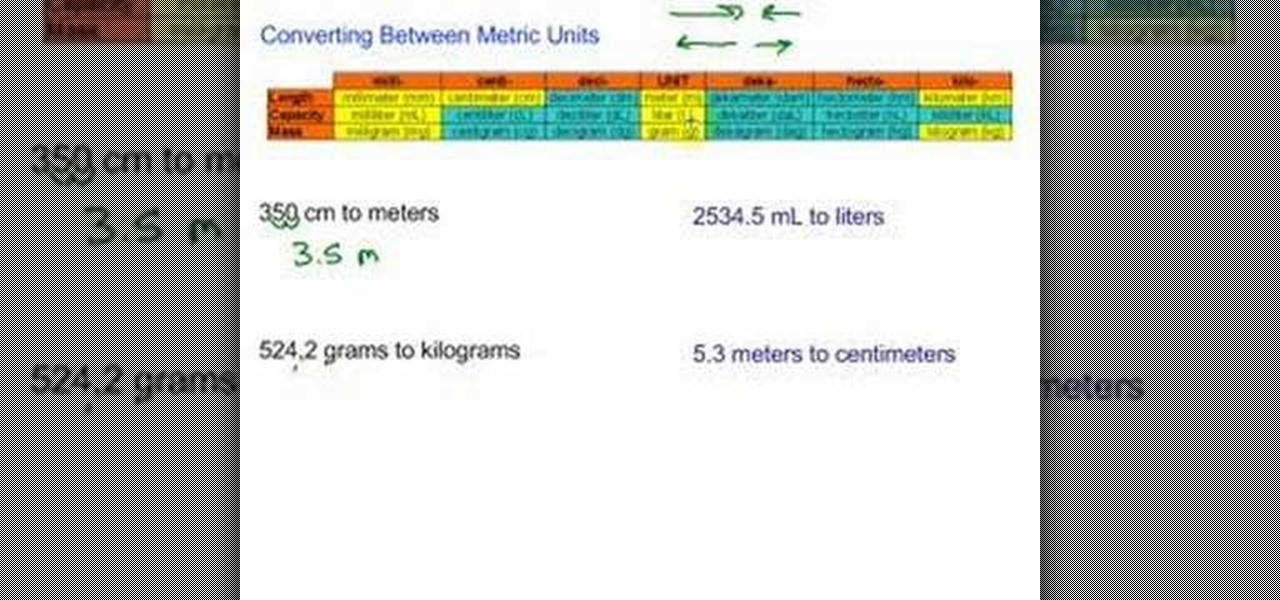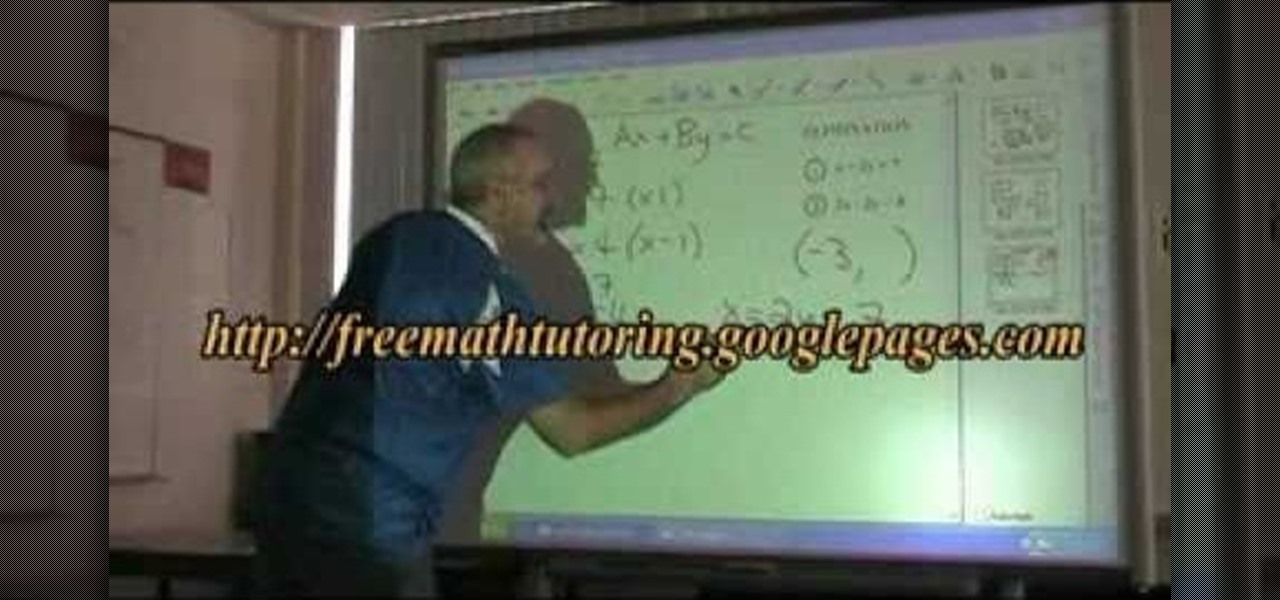This tutorial looks at how to describe a linear system without actually graphing it. In order to do that, you will need to convert both equations of a problem into the Y=mx+b format. Once you have done this, you will be analyzing the m and b values. There are a few rules to follow. If the slopes (or m) and the Y intercepts (or b) are equal, there are an infinite number of solutions (or dependent equations). A second rule is if the slopes are equal and the Y intercepts are different, then the ...

Have you heard about the headlights automatic operation system on a 2010 Toyota 4Runner? Let's check it out. With the head lamp switch on the auto position, the system turns the low beam headlight on when it gets dark and off when there is good sunlight. When dark, the automatic headlights will be on for about 30 seconds till one leaves the car to walk by. This new feature is a smart, built-in system that works well with the intensity of the light.
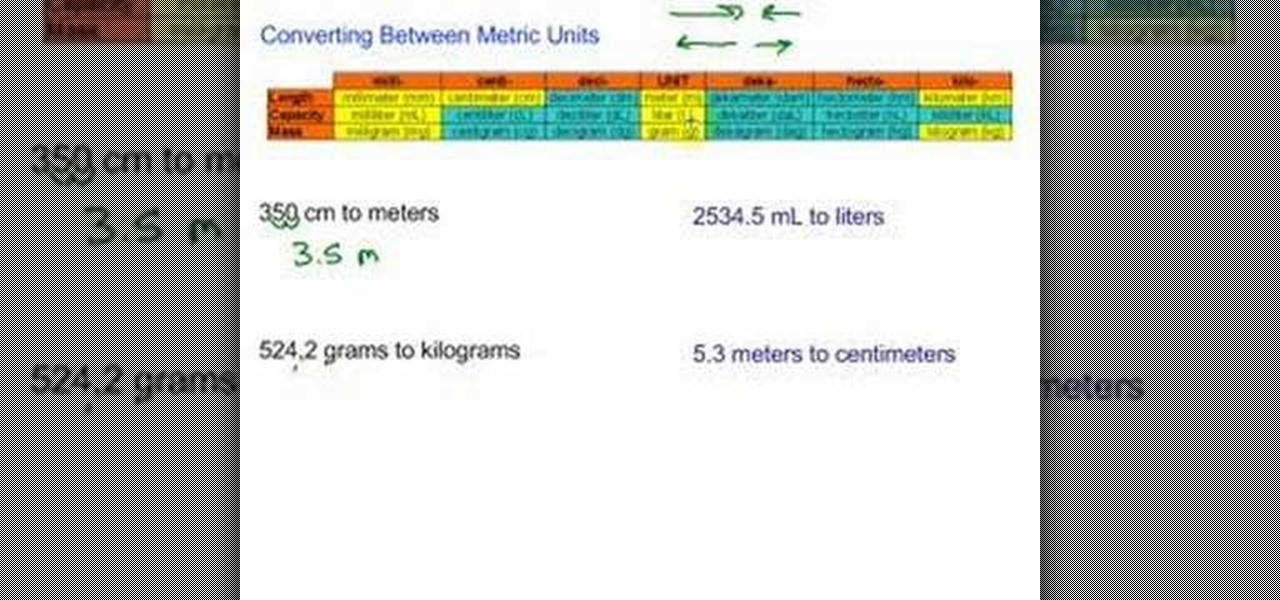
Do you find yourself annoyed with converting between different metric units? If so, this is the tutorial that you need. This video teaches you how to convert between the metric units as well as the reasoning behind the conversion. By the end of the video, you will be able to convert any measurement in the metric system within seconds. By teaching you the prefixes of the metric system, you can also gain the ability to convert metric units in seconds and no longer fear this measuring system again.
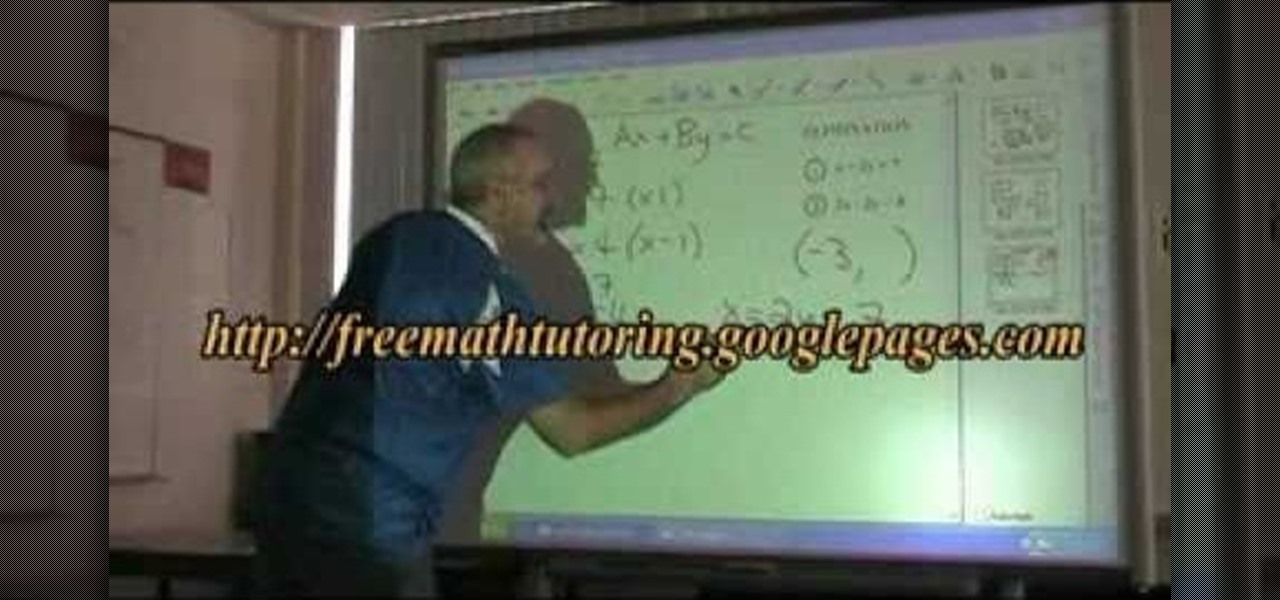
Elimination in mathematics is used to find the solution set of a system of equalities. This video tutorial shows how to use elimination to find the solution set of a given equation and offers several examples to illustrate the process. Before applying this method, the equation must be in the form “Ax +By=C.” When graphing a set of mathematical equations that intersect, the answer to the elimination is the point on the graph where the two lines cross.

Want to access files from multiple computers at work or home? An expert from PC Remedies explains how to set up a Home Group network on Windows 7 systems. Includes a how-to of setting up your location, and managing the set-up wizard. Finally maximize your current resources by networking your work and entertainment files, as well as hardware such as printers. The excellent video gives you an exact snapshot of what you can expect to see on your own Windows 7 system. Includes advice on setting u...

In this how-to video, you will learn how to speed up your computer for free. You need a computer running a Windows operating system and access to the Microsoft Configuration Utility. First, open the start menu and click on run. Once this is doing, type in "msconfig" and click okay. Press the startup tab on the window that has opened. Here you will see a list of items that start when the operating system starts. You can uncheck the items that are not required to properly run the system. You ca...

Looking to up the ante in the home secuirty department? If you are concerned about the safety of your family and home, consider purchasing a burglar alarm system by following these helpful tips.

Windows users probably remember the system resource tab in the task manager which showed you your resource usage. Well, in Windows 7, this feature has been revamped. This tool will give you real-time reports for CPU, disk, network, and memory usage.

There are some people who are having troubles recovering files in Windows Vista due to access denied errors, but fortunately this video is here to save the day! If you've been getting those pesky access denied errors, check out this video to learn how to gain control of your Vista system and remove those errors all together. Now you will have full access to your system like how it should be!

USMuscleMods.com brings you this video tutorial on how to install the AFE Mustang cold air intake system. The AFE Mustang Intakes are one of the best Mustang performance parts out there. See the full installation of it.

USMuscleMods.com brings you this video tutorial on how to install the Magnaflow Mustang Exhaust System. The Magnaflow is made of stainless steel components, and it reduces the restrictions on exhaust flow. It has an aggressive sound and improves the appearance of the car. It is one of the best Mustang Exhaust Systems out there.

Grey water is the used water from your dish washer, washing machine, shower, but not your toilet. This grey water can be recycled to irrigate your home, without wasting clean water. Watch this video tutorial and learn how to choose a grey water system for you home.

NetBus—Swedish for NetPrank—is a Trojan horse application that will allow you to remotely control any Windows system that runs it (provided that system is not running anti-virus software). For more information, and to get started using the NetBus hacking tool for yourself, watch this video guide.

With Windows® Fax and Scan feature that works with the Windows Vista™ operating system makes it even easier to share fax and scanning capabilities with multiple users. Where previous fax and scanning programs allowed an individual user to send and receive faxes or scan documents with a locally-connected fax or scanner; Windows Fax and Scan provides a flexible system for multiple users to share local or network-connected scanners and fax devices. F

In this how-to video, learn about the secret life of your home's plumbing system, including how water flows into your home and how the drainage system flows into the main stack. Discover tips on how to improve your water pressure as well as how to clean out clogs. Watch this video home improvement tutorial and learn the basics of your indoor plumbing.

Watch this training video for making Earth Loop Geothermal Slinkies. Geothermal technology takes advantage of the earth's natural heat-storing ability. A geothermal system include three main pieces of equipment: underground piping, a heat pump and an air-handling system. The geothermal process is based on a simple premise: Below the frost line - usually about six feet deep – the earth is a constant temperature of about 50 degrees Fahrenheit all year long.

Installing a second optical drive on your Power Mac is a simple project, provided you know what you're doing. In this video tutorial, you'll find detailed, step-by-step instructions on how to install an optical drive in a Power Mac G4 mirrored drive door system. For more, watch this optical drive installation how-to.

If you have a Power Mac G4 AGP system, and it's too slow, you'll want to install a parallel ATA controller card and second hard drive. The controller card is necessary to make the second hard drive actually useful since if you don't install it, both drives are running on the slow factory card. Check out how to do it in this video.

Wondering how to get started with hydroponic gardening? In this video tutorial, you'll find step-by-step instructions on how to build a complete hydroponic system inside of a five-gallon bucket (with an optional fogger attachment) as well as tips for clone planting. Start gardening hydroponically with this how-to.

Looking to get the best multichannel audio out of your home theater? It turns out that distance isn't nearly as critical as the angle at which they point toward the listener!

In this video tutorial, you'll learn to use CKK modules ImageCache and Imagefield to build a system for posting images on your Drupal website. Learn to create a robust and flexible system for handling images and has a bright future with more modules born every day that tap in. (This micro-lesson depends on prior understanding of the CCK module and the Views module.)

In this DIY tutorial, Joe Schmidt demonstrates how to install a drain system. He then explains different ways to configure the drain system for your own situation. Why hire a professional to install your drain pipes when you can do it yourself with this how to video?

Sweet Johnny Cage shows you guys how to use and set-up the all new Freeloader by Datel for the Nintendo Wii. Now you can play your favorite import Nintendo Wii and GameCube titles on your American Wii!

Are you interested in learning how to construct an anchor wall? Watch this video tutorial to learn how to build an Anchor Retaining Wall System. This a must-watch for everyone in the construction business.

Got a mystery to solve? Somebody’s been making off with your stuff, and you don’t have a clue who it is, do you? Here’s your chance to catch them in the act. In this how to video you will learn to make a DIY laser security system.

This video is a quick explanation of the Stradella bass system of the accordion.

Learn how you can protect your home in a pretty radical and fun way by transforming two cheap household items into a stealth hi-tech, anti-burglar, security system! Literally to hot for any bad guy to handle!

This tutorial shows you how to create a new particle system in the Unreal Tournament 3 Editor.

Make your own DIY Hydroponics System! This no-messing-around video is really helpful and instructive.

This video shows you how to dial using a bluetooth system in a BMW 3 series/M3 (E46) with navigation.

Learn how to mount/install a twinplex CP4 chipset cooler into a PC.

This tutorial shows you how to program a scoring system in Flash and Actionscript for a Flash-based RPG.

Professional mechanic and emmy award winning car talk host Scotty Kilmer shows how to check your vehicle's suspension system out.

Patti Moreno, the Garden Girl, jumps in her pond and maintains the filter systems

Ever got a horrible sound when turning your DJ system on? Learn why this happens and in what order you should be turning on your DJ or PA system.

For beginner DJs - how to plug in your bedroom PA or disco system.

Tired of Windows and Mac OS? You might want to try Ubuntu or some other variation of the Linux operating system. The Lab Rats, Andy Walker and Sean Carruthers, teach you how to install and run Ubuntu on your system. They also address several concerns you may want to be aware of.

This video explains the importance of the Chakra System in Reiki and shows the significant Chakra positions. The video walks you through some Reiki positions that work well with various Chakras.

Microsoft recently made it possible to use a USB memory stick to expand your storage capacity. You'll want to watch this video to check out how it's done. Basically, you're going to need an Xbox 360 game system, and a USB flash drive with at LEAST 1G storage capacity. Under that and it won't work. The system will format the memory stick first, so make sure it doesn't have anything important on it. Go for it gamer! Oh yeah, this is also a cheap way to expand your storage too.

If your iPad, iPhone 4 or iPod Touch is already on a tethered jailbreak, this is the tutorial on the new Redsn0w release for all you experienced users. An untethered jailbreak is a type of jailbreak where the device does not require rebooting with a connection to an external jailbreak tool to power up the iDevice. Jailbreaking allows users to get root access to the command line of the operating system, to download otherwise unaccessible extensions and themes, or install non-Apple operating sy...