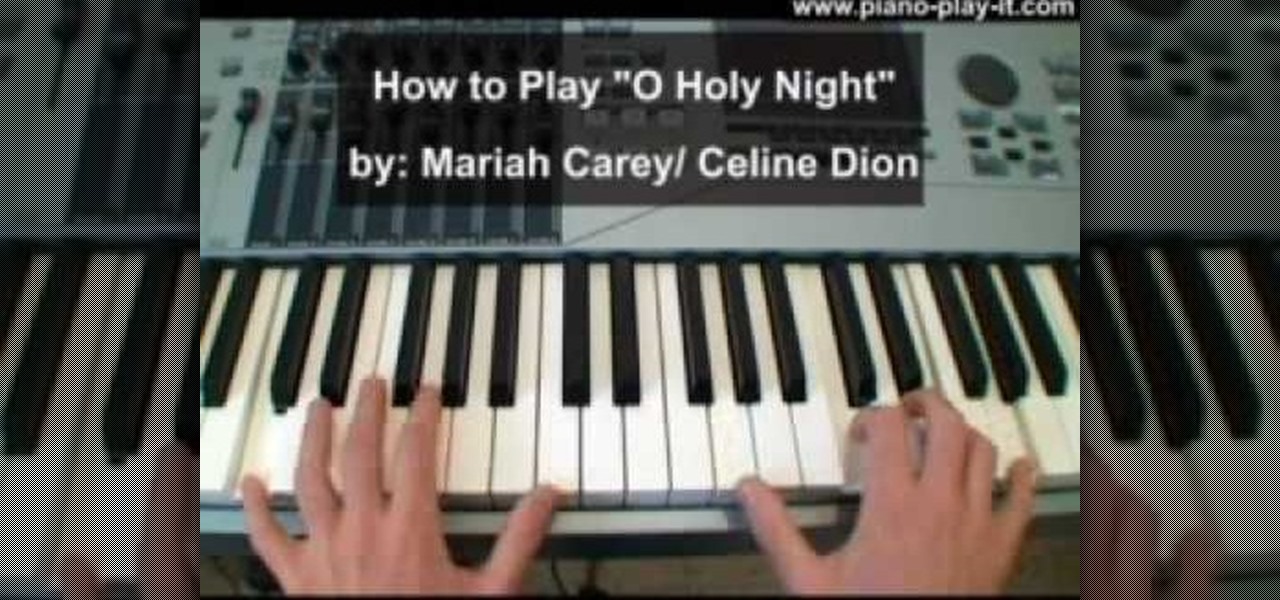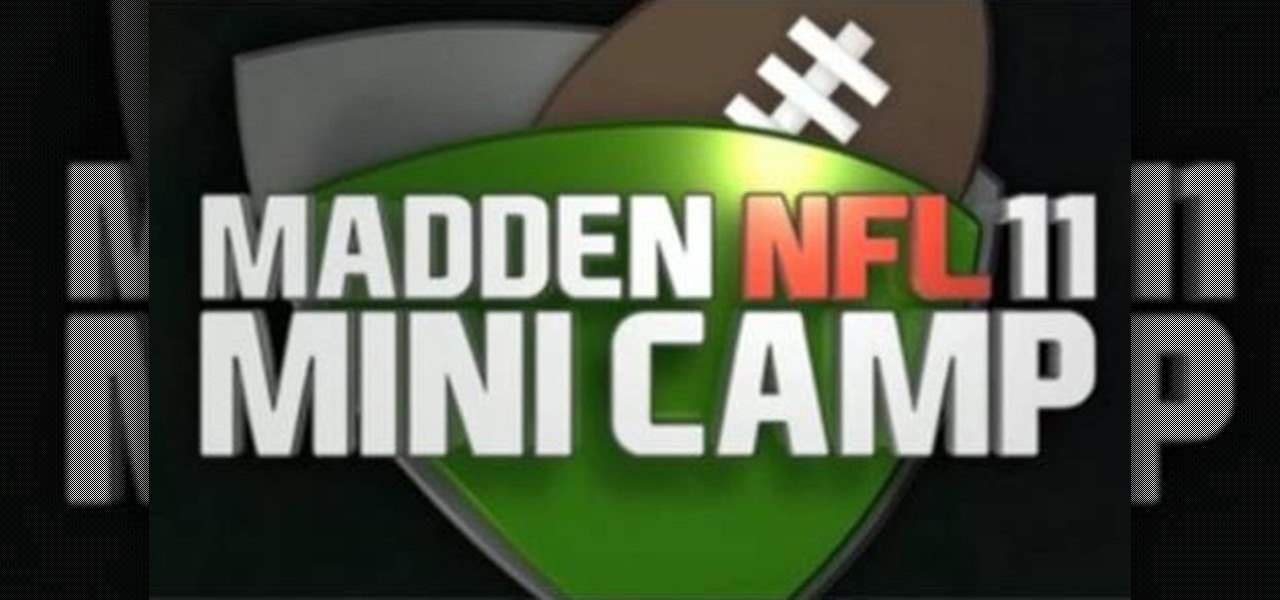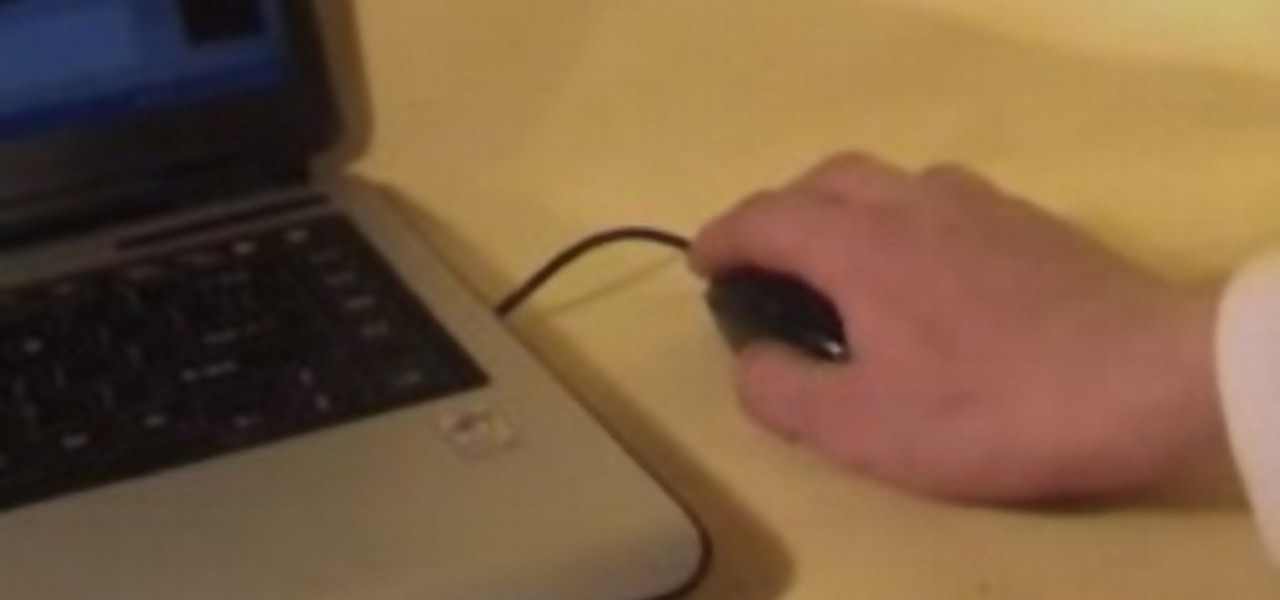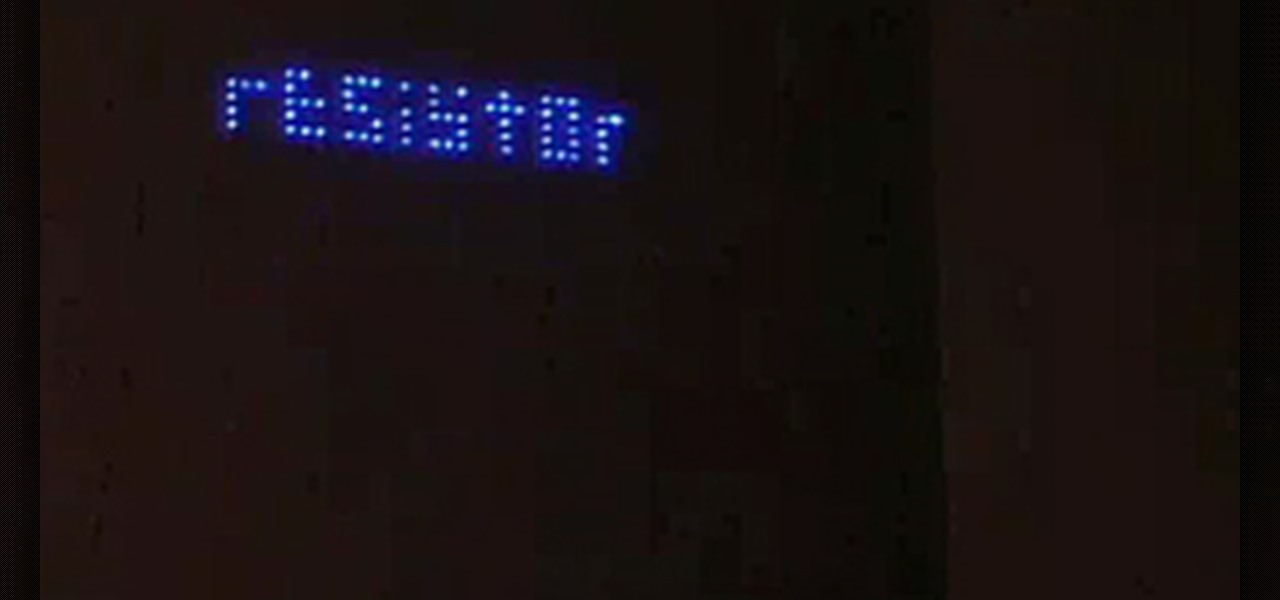Practice is the key to success in any sport, and tennis is no different. If your forehand is lacking in power, accuracy, or consistency, watch this video to learn about some easy drills you can perform to improve your forehand shots.

The key to a good standing backflip is looking confident and feeling loose. If you're rigid, it will look sloppy and force, but if you're loosened up and feeling comfortable, it will be the best backflip ever. Superstar gymnast Andrea Catozzi shows you how he performs an acrobatic backflip from standing. This is a high aerial backflip, so be careful.

For all you achievement hunters, getting absolutely everything is key, and some of the pets in Castle Crashers are hard to find if you don't know where you're going. Let this video show you the way! It'll give the locations, and items needed, of all 26 animals that you will need to get the "Animal Handler" achievement and a cool 20G!
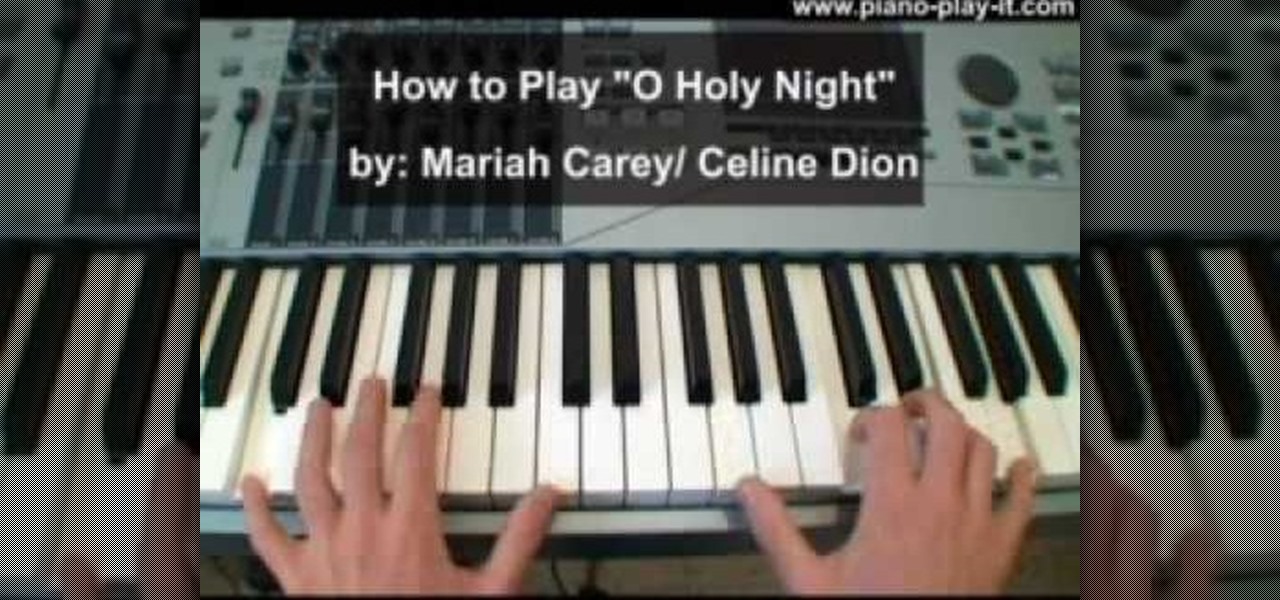
In this video, we learn how to play "O Holy Night" by Mariah Carey on piano. This song is simple and you have to realize you are going to have to count your keys out differently. Sing along while you are playing so you can better understand. Start with a C chord, then play the F chord, following the guidelines of counting the keys. As you do this, you will continue to play out the different bars and then move on to move F chords and C chords. When you approach the chorus, take your time on th...
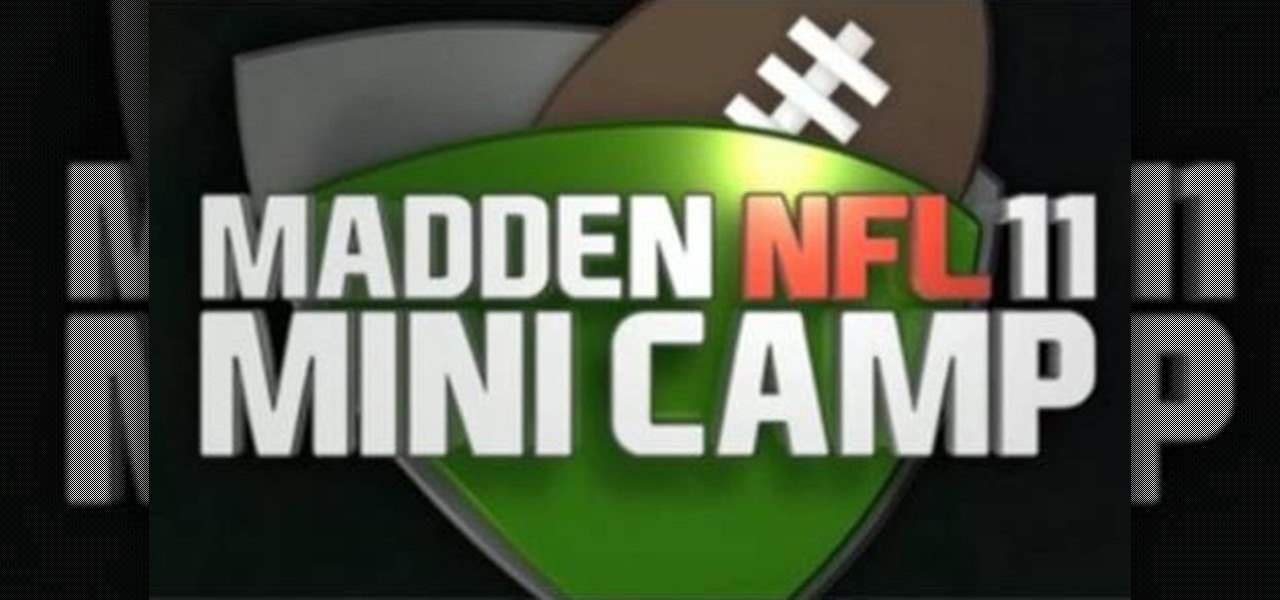
Having a successful rushing attack is the key to good offense both in real football and virtual. If you play Madden NFL 11 and are having trouble running the ball, this video will give you all sorts of great tips and tricks to help you out getting your offense moving and scoring touchdowns.

Google is one of the most powerful forces on the Internet, and their technology can be the key to helping you find success in whatever your online endeavor might be, from web design to filmmaking. This video is a part of their Google Webmaster Series, offering help to webmasters the world over on how to best utilize Google in their work. This video will show you how to ensure that your Wordpress blog is safe from the hacker attacks that are so common for Wordpress users.

Learn how to make use of the Menu button on your BlackBerry device. This clip will show you how it's done. Whether you're the proud owner of a BlackBerry smartphone or are merely considering picking one up, you're sure to be well served by this video guide. For detailed information, including step-by-step instructions, take a look.

In this tutorial, we learn how to play the "a" note with fingering. First put your head joint into the main body of the flute, then grab it so the end is in the palm of the hand. Slowly turn it so it goes into the flute easily. Now, line the hole up so it's equal with the center of the keys and hold the flute correctly. Hold your fingers onto the flute so all your fingers on the right hand are up except for your pinkie finger. Your third finger on the left should be on the 'a' key and the two...

Google is one of the most powerful forces on the Internet, and their technology can be the key to helping you find success in whatever your online endeavor might be, from web design to filmmaking. This video is a part of their Google Webmaster Series, offering help to webmasters the world over on how to best utilize Google in their work. This video will show you how to optimize your deep web content, like databases and forms, to be crawled by Google using a few simple tricks.

You can add shortcuts, widgets and folders to personalize your Android phone experience. You just have to go to your home screen and press the "menu" key, then the "add" button. It's as simple as that. In this video tip, Google show you how to use shortcuts, widgets, and folders to customize your phone experience.

This tutorial takes a look at the basics of keying footage in After Effects using the plugin Keylight. This tutorial doesn't go over all the buttons and switches of the plugin but gives you enough to get started and understanding how it works. Whether you're new to Adobe's popular motion graphics and compositing software or a seasoned video professional just looking to better acquaint yourself with the program and its various features and filters, you're sure to be well served by this video t...

Before you say, "ick, but veggies don't taste good," consider this: Spinach has lots of chromium, a nutrient that boosts metabolism and reduces hunger, two key things needed to stay lean and fit during the holiday feasting season.

New to Microsoft Excel? Looking for a tip? How about a tip so mind-blowingly useful as to qualify as a magic trick? You're in luck. In this MS Excel tutorial from ExcelIsFun, the 618th installment in their series of digital spreadsheet magic tricks, you'll learn about a handy key command that will allow you to enter both today's time and date into a single Excel cell.

Go to type something on your keyboard only to receive a string of numbers? Your Num Lock key might be engaged. Luckily, it's an easy problem to fix! So easy, in fact, that this home computing how-to from the folks at CNET TV can present a complete (and somewhat talky) overview of the process in just over a minute's time. For the specifics, just watch this handy how-to.

Google is a great research tool, but sometimes the results can be overwhelming. In this tutorial from the experts at Revision 3 learn how to highlight text in your search results and be more efficient while you surf.

This video tutorial will teach you how to use the onscreen keyboard on the HP touch smart. Very informative video that goes through several steps including teaching you how to add an event to your calendar. It starts by showing you how to add the event and then takes you through the keyboard and teaches you how to capitalize your words using the shift key as well as caps key. It demonstrates the input panel tab and how to move your panel as well, teaching you all the techniques for good use o...

In this how-to video, you will learn how to add movement to still images using Final Cut Pro. Click on the view mode button in the canvas window. Set the mode to Image and Wire Frame. Move the canvas play head to the clip you would like to affect, and select the time line. To control the scale, grab the corner to shrink or enlarge. Reposition the clip by clicking on the image and dragging it around. To rotate the clip, move the mouse over the edge and click and drag it to spin it. Select the ...

The speaker in this video introduces the concept of macros used in Excel, very simply and lucidly. Two sets of shortcut keys are used, one set to create the macro and the other set to run it. The first shortcut opens up the VBA window (Alt+F11), with a workbook along with the 3 default sheets. This video puts the macro in a module. The procedure starts with typing sub and a name which can be easily recalled. The rules for naming the macro are also covered briefly. After the macro code is writ...

This video in the Software category will show you how to remove pimples and wrinkles in Photoshop. Yanik from Yanik’s photo school presents this video. Select the photo you want to work on. First you duplicate the layer by ctrl+J or select from the dropdown menu. You start off with removing those pimples that you want to remove completely. Select the spot healing or the regular healing brush. Yanik prefers the regular healing brush. Also choose a small brush size. To select a source point, ho...

This video is about how to make earring from spoons. So to do this, just follow these simple steps. Things you'll need:

Let FiveSprockets help you get rid of the green screen effect in your videos and add great backgrounds to your movies at home! By using the Final Cut Pro program, follow along as you set your green screen clip in the display. From there you select the Effects, then Video Filter and follow it down into the Key menu. Grab the eyedropper and select the green color and make it fade away with just a few simple clicks. You can crop out any areas that didn't fade away, or use the softening tool to f...

Now you can easily animate gradient image using Flash. For this you need to open flash, and then import an image which you want to work with. Create a new layer. Draw a rectangular. Go to color option and choose liner. You have to keep alpha in one side of gradient. Ad few key frames and use motion tween. Now go to your picture. You also make the same key frames of that. So it will be regular. After watching this tutorial you will be able to make nice gradient animation using Flash.

In this video tutorial the author shows how to stretch objects and text in flash. To do this open the flash tool and select the radial gradient. Pressing shift key draws a shape. Go to frame 30 and create a key frame by pressing F6. Now similarly do it at frame 15. Now at frame 15 select the free transform tool and stretch the image. Now create the shape twins in the locations shown in the video. Repeat the same process for a text starting with adding some text to the scene. Finally convert i...

Tasktutorial will teach you how to create a nice vector cartoon flower using Adobe Illustrator. Start by selecting Rounded Rectangle Tool, and draw a black rectangle. Then select multiple points and move it according to the video, using arrow keys. Then draw an ellipse with the Ellipse Tool, using the Shift key. Watch the video to see the remaining easy steps in creating a vector flower using Adobe Illustrator and also get some cool tips and recommendations for best results.

This video is made specifically for G1 T-Mobile users. The author explains to us that there are no instructions in the manual on how to do a hard reset so this video will explain how. The first step to reset the phone is to power down the phone by pressing the end key and then Power Off. Then the next step is to hold the End key and the Home key at the same time when powering the phone on. Once that is done the reset graphic will show up. Once you see the reset graphic show up press the home ...

clipping mask Sponsored by SimpleRetouch.com Start by creating a task with the name Mask, then Choose a color and a font size.

Want quick access to your voicemail using your BlackBerry device? Instant voicemail access is available on the BlackBerry device. But how? Best Buy has answers. The Best Buy Mobile team explains how to quickly dial your voicemail on a BlackBerry by using the shortcut of holding down the "1" key.

Pull off this easy prank, and – without causing any permanent damage – watch your coworker squirm with frustration.

New to Ubuntu Linux? This computer operating system could be a bit tricky for beginners, but fret not, help is here. Check out this video tutorial on how to install Firefox 3.5/3.6 and make it the default browser on Ubuntu Linux.

Car accidents are the leading cause of death of children in the United States. Follow the guidelines in this how-to video to give your child a safe ride. All you'll need is the kid's new car seat and the owner's manual to your vehicle. Proper installation is key, so check out this instructional video to learn where and how to put that car seat in safely and correctly.

Learn how to change a flat tire. Many people belong to a roadside-assistance service, but if you're stuck in a remote area, you'll want to know what to do. You will need:

This clever trick uses a pint of beer and two willing thumbs to handcuff your friend (or enemy) to the bar, while you take his keys, wallet, girlfriend and more.

This video tutorial demonstrates a mouse-hacking simple prank sure to annoy any friend or colleague. To replicate this hack, you'll need a mouse and a musical key chain. The steps are roughly as follows: First, open up the mouse. Looking inside, find and remove the scroll wheel, then pull out the mouse's old cable. Take a musical key chain and open it up. Find the musical module with two red LEDs. Carefully glue them to the right-click. Then put the LEDs where the mouse's laser is before fitt...

Mark Wallace explains shutter speed, sync speed, and key shifting by explaining basic flash photography.

This is a complex process, but the guys at Graffiti Research Lab have armed you with detailed written instructions and this video on how to create a night writer. This is a more complicated version of their LED throwies that allows you to catch a tag in lights. You'll never need an airpline skywriter again!

Do you need to lock the door but don't have the keys? This may happen if you are sharing your keys with someone else, staying at a friend's house, or for a variety of other reasons. Check out this video for a sneaky way to secure that door tight without even sticking a key in the lock.

One of the basics of electronics is knowing how an electrical current works. For this video, you will need a 1.2V battery, a lightbulb, and 2 copper wires. First, take the wires and attach one end of each wire to opposite sides of the battery. Have a friend hold the wires there, or tape the wires down. Then, take the unattached ends of the wires. Take one wire and touch it to the upper part of the base of the lightbulb. Take the other wire, and touch it to the bottom. The lightbulb should now...

The Galaxy Note 10 is a radical departure from what Samsung has traditionally done with past releases. The most noticeable change is the fact that there are four distinct variants. But Samsung also turned the power button on the Note 10 into a Bixby key, which means powering the phone off or rebooting it is a bit different.

With so much money on the line, it's no surprise that cryptocurrency exchanges are prime targets for cybercriminals. Because of this, the importance of keeping your personal account as secure as possible cannot be overstated. Binance is one step ahead in this regard, as it requires you to enable two-factor authentication to keep your bitcoins and alt-coins safe.

A few years ago, the Hilton hotel group unrolled the Digital Key, a feature of the Hilton Honors app that allows you to unlock your hotel room with your smartphone.