
News: 10 New Life Hacks You Need to Know
10 Life Hacks: 1.Wifi Booster


10 Life Hacks: 1.Wifi Booster

For this project, you will need a magnet, two AA batteries, two keys, a metal plate, and a copper wire coil.

What Is Graphene?

In this Windows 8 Tutorial you will learn how to use the shortcut key for accessing the charms bar in Windows 8. There are a few benefits to this for one the charm bar remains in place even if you don't have your cursor over it also you save yourself time by not having to go all the way to the upper right hand corner of your screen every-time you want to access the windows 8 charms bar.

Do you guys remember those things you hold with your fingers to write stuff down? I think they're called pens, or something like that...

Inductive charging is already a reality on popular smartphones like the Samsung Galaxy S III and Google Nexus 4, and Apple has recently published a patent that would make inductive chargers a reality for the iPhone. There are also several phones that have the capability for wireless charging, such as the Samsung Galaxy Note II.

The new 007 film, Skyfall, comes out this Friday, and dreams of becoming a super-spy have taken over my mind. Only I can't afford any of James Bond's awesome gadgetry or amazing cars—and you probably can't either.

Touchscreens are all the rage these days, and it seems that the stylus has become a relic of the past thanks to newer and better fingertip responsive smartphone displays. But when it comes to phablets like Samsung's Galaxy Note line, the added S-Pen is definitely helpful for more accurate and precise actions (and a less greasy screen). Of course, there are disadvantages of using an S-Pen too, one being hardware issues. Unlike your finger, the S-Pen can malfunction and become a huge problem, n...
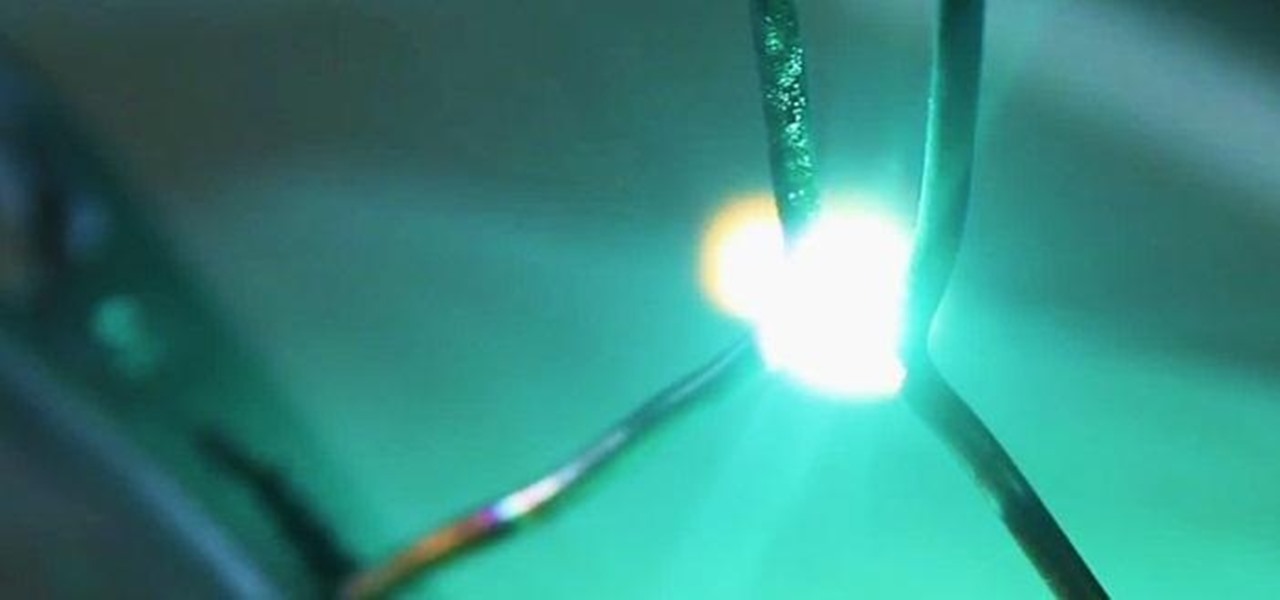
With the microwave oven transformer (M.O.T.) salvaged in a previous project, a simple electrical circuit can be rigged to get high voltage arcs to fly outward and upward along a "V" shaped spark gap.

Having a flash drive is more or less a must, but the biggest downside is that they often get stolen, and it's not hard to figure out why. They're small, so they easily fit into pockets, and a lot of people store valuable information on them. Want to pretty much guarantee no one takes yours? Disguise it as a broken USB cable like Windell Oskay of Evil Mad Science Labs so it just looks like a piece of junk to would-be thieves. The materials are pretty simple: a flash drive (the smaller the bett...

Take everyday sprinkler parts and form them into a high pressure rocket launcher that will shoot paper rockets nearly 300 feet!!! It's cheap to make and a lot of fun!
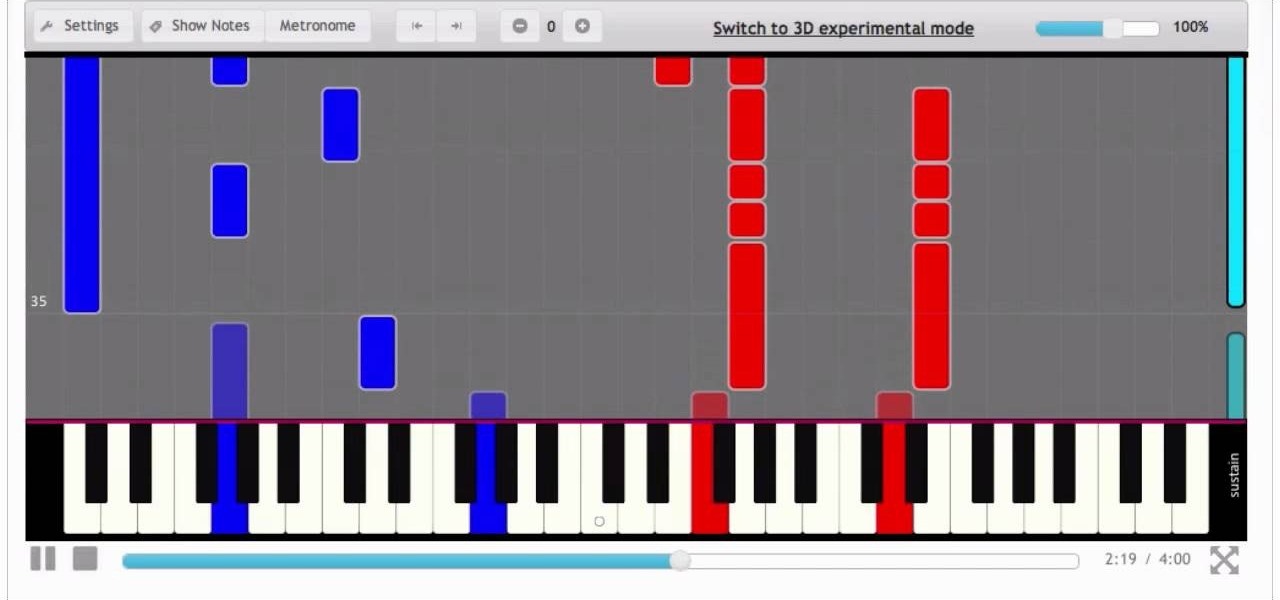
Video: . Connect a piano keyboard or start playing on your computer keyboard right away! Practice one hand at a time, change playback speed, transpose to a different key, create loops to repeat, track your progress and much more. How to Play Ronan by Taylor Swift - Interactive Piano Tutorial.

Video: . Connect a piano keyboard or start playing on your computer keyboard right away! Practice one hand at a time, change playback speed, transpose to a different key, create loops to repeat, track your progress and much more. How to Play Emmanuelle from Le Meilleur De - Interactive Piano Tutorial.

Video: . Connect a piano keyboard or start playing on your computer keyboard right away! Practice one hand at a time, change playback speed, transpose to a different key, create loops to repeat, track your progress and much more. How to Play Guardian by Alanis Morissette - Interactive Piano Tutorial.
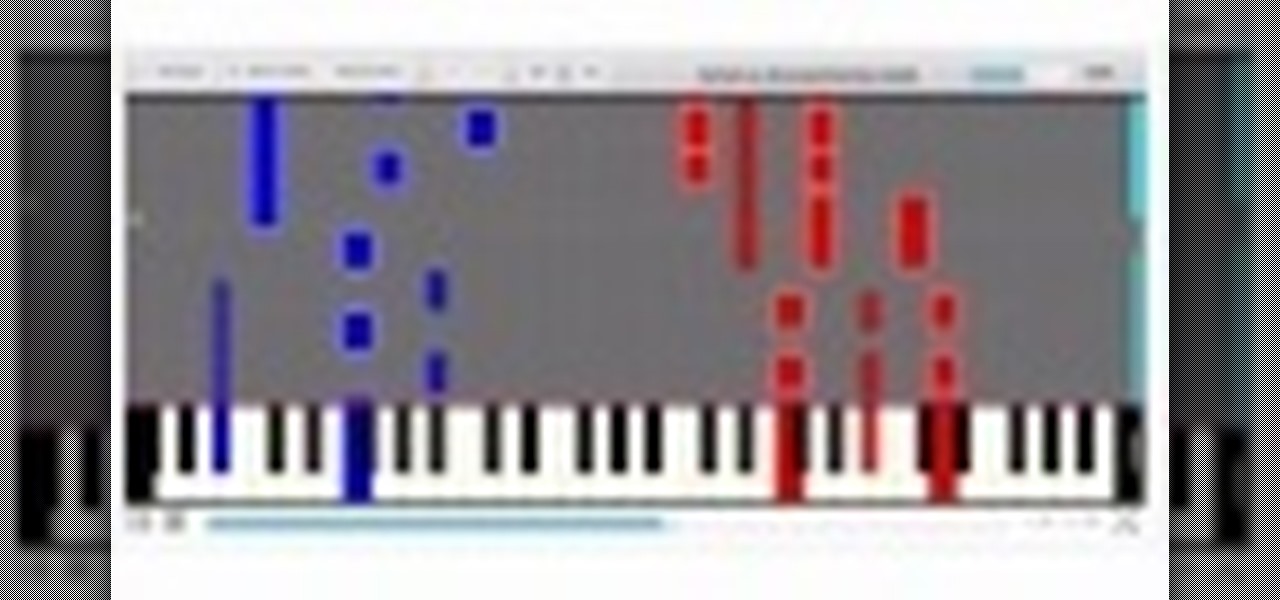
Video: . Connect a piano keyboard or start playing on your computer keyboard right away! Practice one hand at a time, change playback speed, transpose to a different key, create loops to repeat, track your progress and much more. How to Play Demons by Imagine Dragons - Interactive Piano Tutorial.

Facial recognition software is being more widely used with every passing day. Your local law enforcement is probably already using it, and it will be even easier for them now that the FBI handed out its own facial recognition software to state authorities. Even the fine folks at Facebook are using this technology. Obviously, this brings up some pretty serious privacy concerns amongst most people, because honestly, who wants to be tracked? Right now, there's not a lot we can do about it being ...
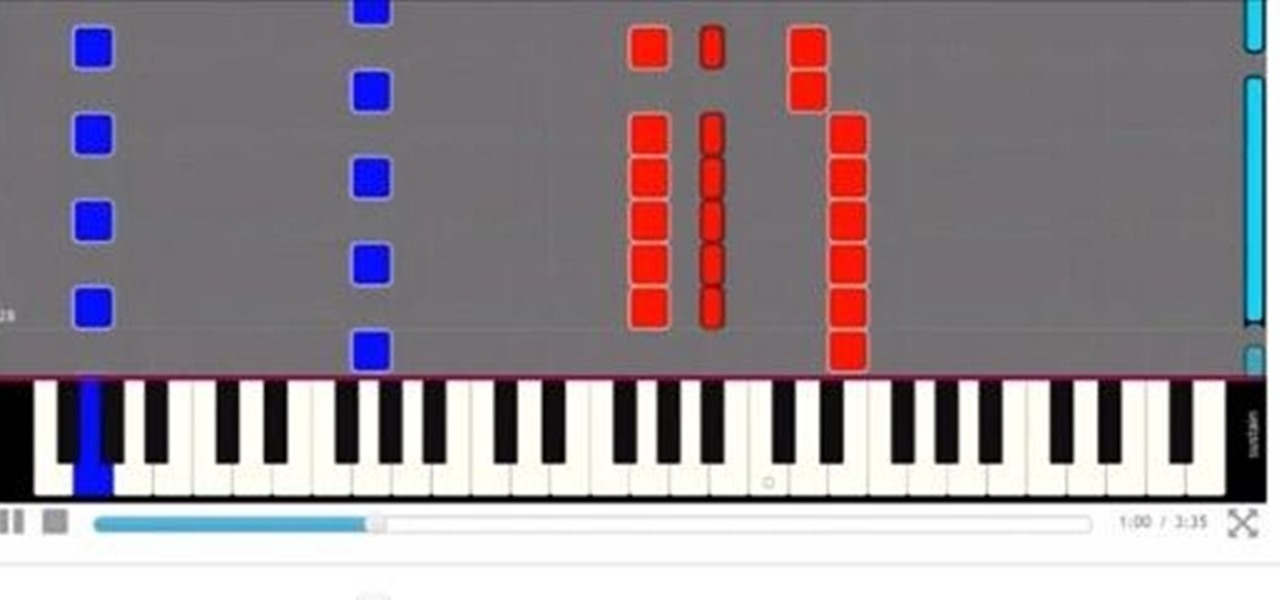
Connect a piano keyboard or start playing on your computer keyboard right away! Practice one hand at a time, change playback speed, transpose to a different key, create loops to repeat, track your progress and much more.
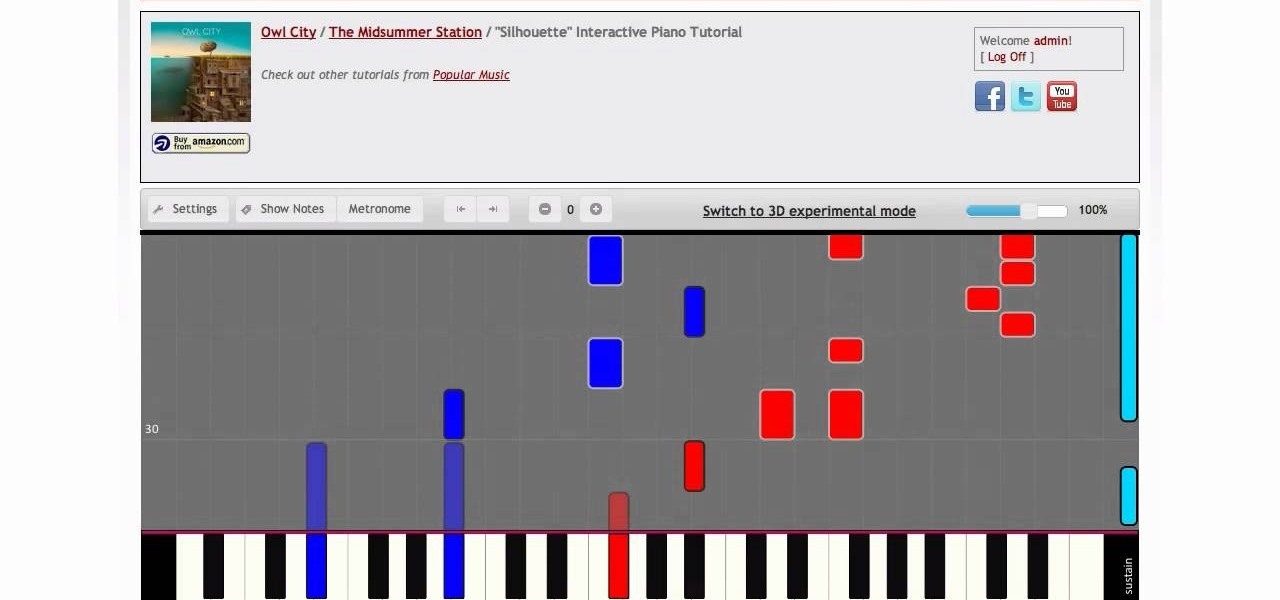
Video: . Connect a piano keyboard or start playing on your computer keyboard right away! Practice one hand at a time, change playback speed, transpose to a different key, create loops to repeat, track your progress and much more. How to Play Silhouette by Owl City - Interactive Piano Tutorial.
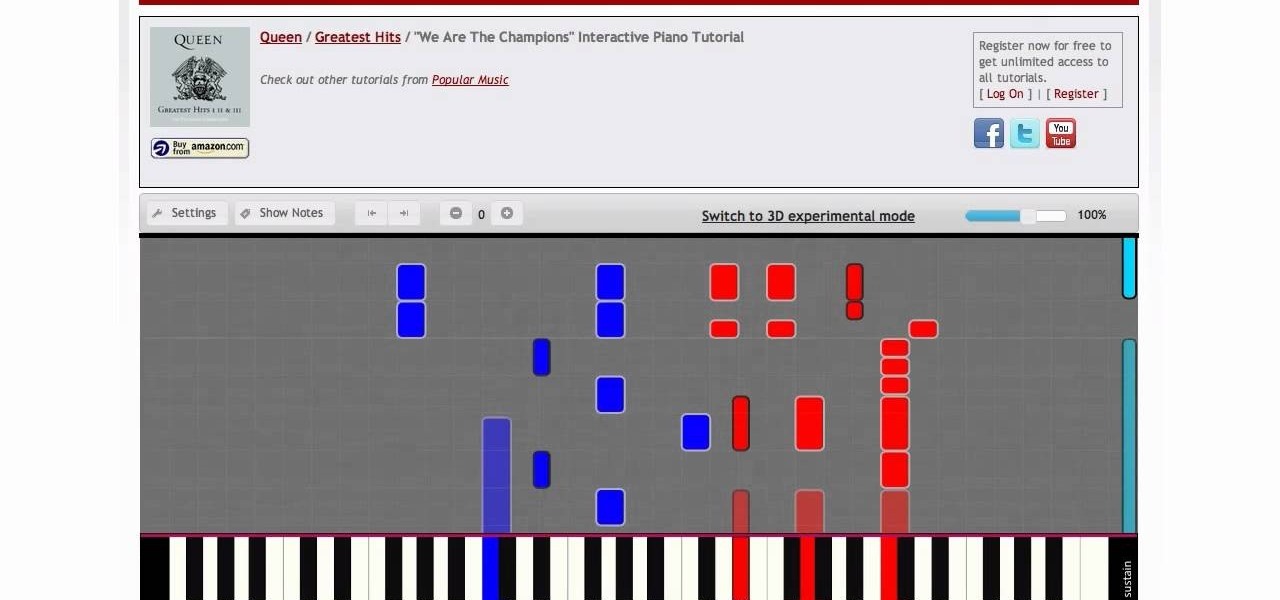
Piano cover and tutorial for "We Are The Champions" by Queen. It's not required to know how to read piano chords and piano sheet music in order to use this tutorial. Users can make tutorial slower or faster, practice one hand at a time, transpose a song to a different key, create a loop for difficult part of the tutorial to play it over and over again.
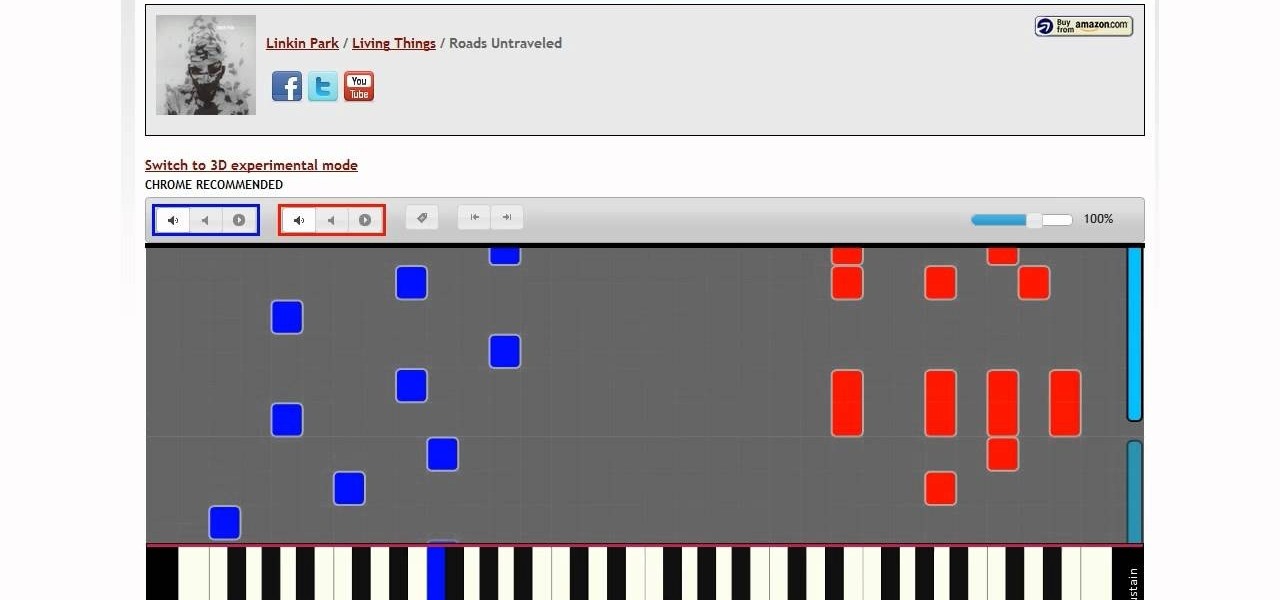
Piano cover and tutorial for "Roads Untraveled" from Linkin Park's album "Living Things". It's not required to know how to read piano chords and piano sheet music in order to use this tutorial. Users can make tutorial slower or faster, practice one hand at a time, transpose a song to a different key, create a loop for difficult part of the tutorial to play it over and over again.

Wish your home wireless network was faster? You can always buy a signal booster, but if you'd rather not spend the money, here are a few tips and tricks to speed up your wireless connection, including how to make a homemade signal booster with things you probably already have lying around.

In the following video, I demonstrate how to create a device capable of charging the body of anyone who wears it with static electricity, allowing a powerful shock to be discharged into anything that is touched. This grants the wearer the ability to do some pretty amazing things, some of which are shown in the first segment of the video.

Everyone in the world uses tablets these days, so it's no wonder that the Samsung Galaxy Tab has different languages built right in. To change your language on the Android tablet, all you need to do is navigate to the Settings menu.

First go to import and click open external library and open your ball as shown before before and drag it to the library window. Now drag it to the first frame and insert key frame to 60 frame.

Install & boot Mac OSX on an external hard drive

Breaking into a low-security lock is easy (and thus, why it's the subject of a googolplex number of Youtube tutorials made by mischievous prepubescent boys). But add a combination number to a lock and your lock-picking life gets much harder.

This video tutorial from adamstechvids shows how to resize photos in Windows using Picasa application.

Nate Bosch teach us about the second mode of the major scale called ,,The Dorian Mode". On a C major scale he gonna play the notes found on that scale but starting from the second note of the scale called the second mode of the Dorian mode, playing all the notes starting from D. He end it off with another D. This is the Dorian mode of the C major scale: all the notes found on the C major scale played from the second note. The chord that can be built out of that scale is the 7th chord. Startin...

This video demonstrates how to create collapsible and expandable cell ranges in Excel. The first thing that you will have to is to prepare your Excel worksheet that contains the data which you need to be expandable and collapsible. On the first cell under your Running Total column, type in the function, "=SUM". Select the Sales cell corresponding to that cell then type in Shift+Colon. Click on the first value and hit the F4 key to lock your row reference. The result will automatically show. Y...

Karen Bratt demonstrates how to make jump rings for jewelry and key chains. To prepare jump rings the things required are a coil of silver plated wire, a pair of round pliers and a pair of cutting pliers. Take the coil of silver plated wire and place it at the wider end of the round pliers. Slowly bend the wire and form a circle around the pliers such that the wire coils. As you bend allow the coil to come up the beaks of the pliers until you make half a dozen of jump rings. Take it out of th...

This video tutorial from Britec09 presents how to backup and restore Window 7 registry.First, press Start button and enter regedit command into Start Search area.Registry editor window will open, click File-Export.This option works on all Windows operating systems.Type file name - registrybackup and click Save. You can save it wherever you want, but in this video it was saved to Desktop.Next step is to reboot to Windows DVD. Insert you Windows DVD and reboot computer.Press any key to boot fro...

Elliott Berring shows us how to create songs in GarageBand using Loops. First, launch GarageBand and create a new music project. Keep the default tempo, time signature, and key. Click on the Show Loops browser, indicated by the Eye icon in the bottom left of the window. In this example, he starts with a drum beat by choosing All Drums, then Rock/Blues. Find a beat you like, then drag it into the timeline. Position your cursor over the top right hand corner of the blue bar of the beat you just...

This how-to video explains how to copy and paste text in the browser in a Motorola Droid phone.

This video is about creating sunbursts using symbols in Illustrator.

Have a small fear that your car might stall and you'll have a freak out? Stay calm. If you are driving down the road and your car suddenly dies, you need to know how to avoid a crash.

Is you radiator acting up and making impossibly loud noises? Does banging in the pipes sound like someone's running a sledge hammer? Try this easy do-it-yourself fix with this video on how to bleed your radiator.

Looking to up the ante in the home secuirty department? If you are concerned about the safety of your family and home, consider purchasing a burglar alarm system by following these helpful tips.

Keep your possessions safe from thieves with these tips. You Will Need

If you've been playing Fallout 3, you may have discovered that picking the locks in Fort Constantine is fairly difficult. Thankfully, this video clarifies how you can pick these locks without going through a bunch of bobby pins.

Got a digital camera, but no idea how to share pictures with friends and family? Try the photo-sharing site Flickr.