
How To: Convert WordPress into an Adobe Flex 3 application
In this tutorial series Mike Lively shows how to convert Wordpress into the Adobe Flex 3 application Flexpress.


In this tutorial series Mike Lively shows how to convert Wordpress into the Adobe Flex 3 application Flexpress.

This tutorial cooking video will teach you to make Oyakodon, also known as a Japanese chicken and egg rice bowl.

The Rubik's Cube, originally called the "Magic Cube," is a mechanical puzzle invented in 1974 by Hungarian sculptor and professor of architecture, Erno Rubik.

We know that the Christmas rush has just past and you're probably still reeling from the eggnog and jet lag. But now that it's January, it's time to start thinking about the next holiday our our list: Valentine's Day.

Your resume is the first, best way for you to get an employers attention. If you have done a lot of interesting things in your life, you may feel compelled to list them all on your resume. This is wrong, and this video will explain how and why streamlining your resume will help you land an interview.

In this how-to, Gary Rosenzweig of MacMost.com takes a look at how to use Flying Meat's VoodooPad, the personal wiki software for Mac. He uses it for to-do lists, taking notes and organizing information. Get organized with this VoodooPad and this how-to.

This instructional video shows you how to disassemble and clean up the Bob Long Marq paintball gun. It lists exactly what to lube and what not to lube, what to do incase the paint ball gun isn't working correctly, caution about over tightening certain parts, and what to look out for.

This tutorial video will help you apply a Jennifer Lopez inspired makeup look. This look is sure to turn heads. But don't worry, even with all that makeup, you'll still be Jenny from the block.

An instructional movie on how to operate your Ariens snowblower. There is a complete function list at end of the video.

A tutorial on how to secure and configure a WRT54G Linksys router and also the steps needed to get default passwords and the list link.
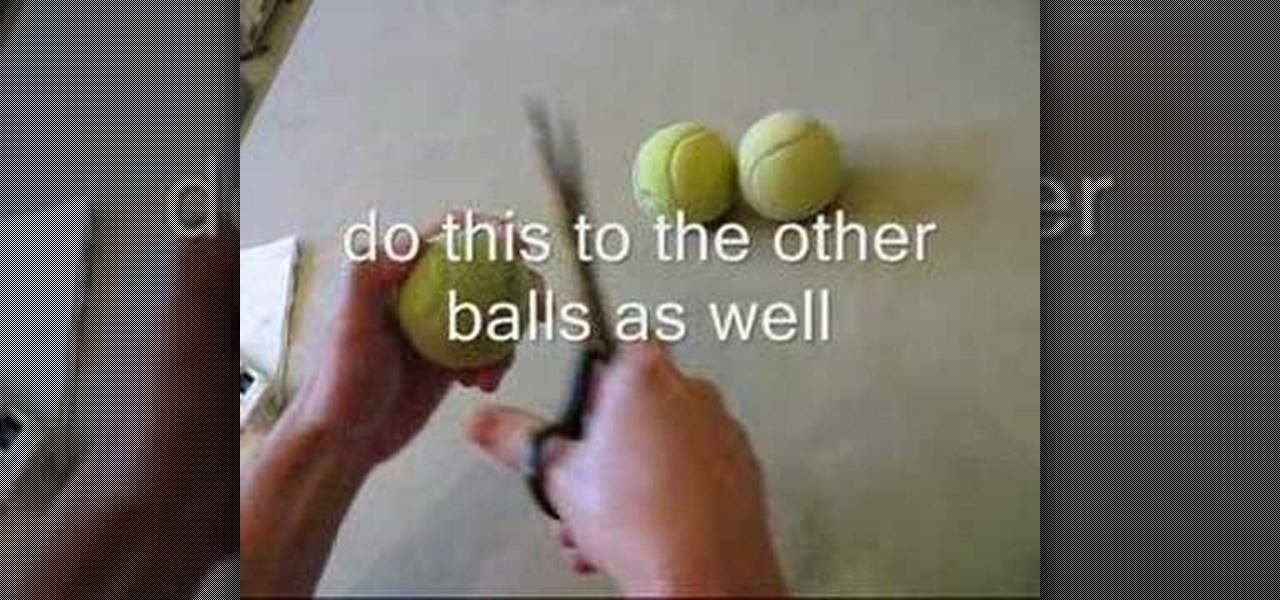
This is a tutorial on how to make your very own juggling balls. Here is a list of what to use to make them:

Watch this video to learn how to use Google docs. You can view and edit your documents offline, without an active internet connection.

If you couldn't pick between putting your grocery list in the Reminders or Notes app, there's now a clear place for it. With the latest software updates, the Reminders app, which now supports sections, sports a groceries template that automatically moves the items you add to related categories to help you better find products in-store.

Apple's iCloud is a fantastic way to ensure that all of your photos, messages, notes, and other important data are backed up and appear on all of your connected devices. However, you may have information like reminders attached to accounts other than iCloud, which won't appear when signing into iCloud on a new device. Here's how to get the full picture of where your reminders are stored.

I am constantly hitting Apple's limit of 500 open tabs in Safari on my iPhone, so it's safe to say that I have way too many tabs to sort through. With that many tabs open in the browser, it can be impossible to track down the one needed at any given moment. If that sounds like you, stop browsing tab after tab to locate the right one because there are hidden tricks to searching those tabs that make it easy.

It's exciting to get that reverse shell or execute a payload, but sometimes these things don't work as expected when there are certain defenses in play. One way to get around that issue is by obfuscating the payload, and encoding it using different techniques will usually bring varying degrees of success. Graffiti can make that happen.

Password cracking is a specialty of some hackers, and it's often thought that raw computing power trumps everything else. That is true in some cases, but sometimes it's more about the wordlist. Making a custom, targeted wordlist can cut down cracking time considerably, and Wordlister can help with that.

While iOS 13 introduces over 200 new features for your iPhone, one of the biggest focuses this year is Photos and Camera. The update completely overhauls the Photos app, creating a more organized and natural way to interact with your pictures and videos. You'll also find a few new tricks in the Camera app. In all, Apple has added over 30 new features to your shooting, editing, and viewing experience.

Apple Maps has had a rocky history since its introduction, which included limited features and questionable data, earning it a reputation as a lesser alternative to Google Maps. Since then, Apple has worked to close the gap, and in iOS 13, they're introducing Collections, which allow you to create groups of locations on your iPhone that you can then quickly access and share with others.
Whether it's for health reasons or just to look better, many of us want to get in shape. It's a long process that starts with nutrition, and dieting is never easy. Fortunately, there are some great food-tracking apps that will make it a lot easier to become a healthier version of yourself.

For many, phones are starting to replace televisions as the primary device for watching videos. Thanks to their portability and easy to use apps, it's often simpler to watch Netflix, Hulu, YouTube, or Prime Instant Video on the smaller screen. But not every phone is suited to fit this need, so we did some testing to find the best of the best when it comes to streaming videos.

If you use Apple's email services and the "From:" field in your iPhone's Mail app is cluttered with @Mac.com, @Me.com, and @iCloud.com variations of the same address — along with third-party accounts — there's an easy way to declutter things and hide the addresses you don't use anymore.

Facebook added a new feature that lets you post 3D versions of your portrait mode photos for all your family and friends to see on their smartphones, computers, and virtual reality goggles. These new 3D photos add a whole new dimension to your images with movement and more depth.
Smartphones and laptops are constantly sending Wi-Fi radio signals, and many of these signals can be used to track us. In this guide, we'll program a cheap IoT device in Arduino to create hundreds of fake networks with common names; This will cause nearby devices to reveal their real trackable MAC address, and it can even let an attacker take over the phone's data connection with no warning.

The gig economy is thriving, and if you aren't already making money with your phone, you could be missing out on easy residual income. Some people just want extra cash, and some even manage to completely ditch the 9–5, enabling them to work at their own pace and set their own hours.

The Play Store hasn't been the most secure place for apps lately. A quick Google search for "Play Store malware" will give you a taste of some of the malicious apps that snuck their way onto Android's official app store. Google is aware of the problem and they're tying to fix it, but their new Play Protect program doesn't have a great track record, so you might want to look elsewhere.

Clumsiness is the great equalizer when it comes to smartphones — it makes no distinction between the most expensive flagship handset and cheaper mid-range models. A hard drop onto pavement will usually result in a shattered screen, regardless of how pricey your device is. And with a smartphone breaking every two seconds, we're truly our own handset's ultimate nemesis.

Apple first added a "Drag and Drop" feature to iPads in iOS 11, but your iPhone can do a little of the magic, too. It's just not so obvious. While you can't drag and drop items from one app to another like you can on an iPad using Split View and Slide Over, you can move things around in certain stock applications. And it works the same whether you're using iOS 11, 12, or 13.

On your iPhone, your phone number and Apple ID email address are the default ways in which somebody can contact you on FaceTime. While you can't remove your phone number as an option, you can withdraw your Apple ID email account. More importantly, you can add any other email addresses you'd like to the list, so you never have to worry about a friend, family member, or coworker not being able to audio or video chat with you.

We're almost there to completing the setup of your Mac for hacking! Now that we have Git and Homebrew under our belts, it's time to take on something fairly easy, but very important for our hacking needs.

The biggest corporation we know today is called Google, I bet you've heard of it yeah? How Google Tracks You:

When you think of all the fun and games smartphones have to offer, it's easy to forget that they also make a great tool for getting things done. With utilities like document scanners, calendars, to-do lists, office apps, and password managers, that little computer you carry around in your pocket has the potential to increase your productivity levels in all aspects of life.

Welcome back! In the last round of python training, we talked about tuples and dictionaries. We'll be diverging again and talking about logical operators as well as membership operators. These are used very similiar to booleans, so if you haven't read that, I suggest you do so first.

This Video will show you how I make Cucumber and Tomato Salad.

This is second post in my series of posts for finding hacked accounts online. Please do read the part 1 of the post at http://null-byte.wonderhowto.com/how-to/find-hacked-accounts-online-part-1-0164611/

Notes on iOS has never been a particularly great app due to a lack of overall features compared to other note-taking apps like Evernote or Microsoft OneNote.

Both the Galaxy S6 and S6 Edge have had root methods available to them before the phones were even released, but the problem with these existing root methods is that they would trip the KNOX counter on your device.
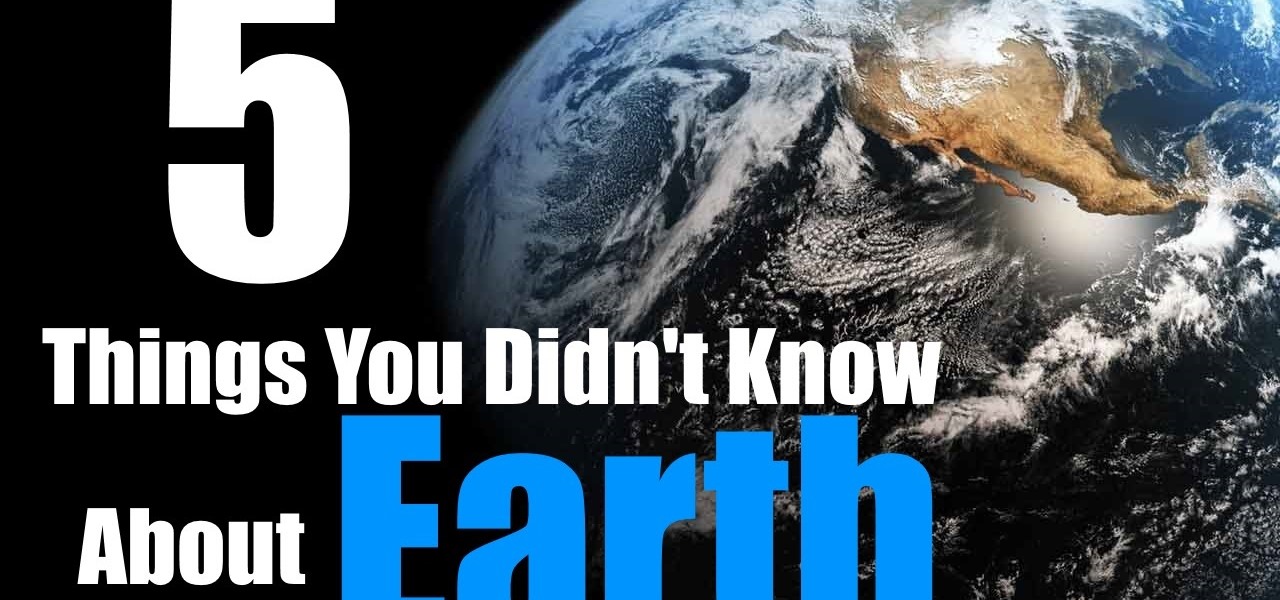

The Watch Later feature lets you conveniently save videos to watch at a later time, using a playlist. Hover your cursor over the thumbnail of a video, like the one below, and click the clock icon to automatically add the video to your Watch Later list.

If you accidentally deleted a few contacts in Gmail, don't worry. You could still restore or find those email ids. This video will show you how to recover those contacts and bring back to your contact list. The process of recovering those contacts is quite easy. So please watch the video and follow all the steps carefully.