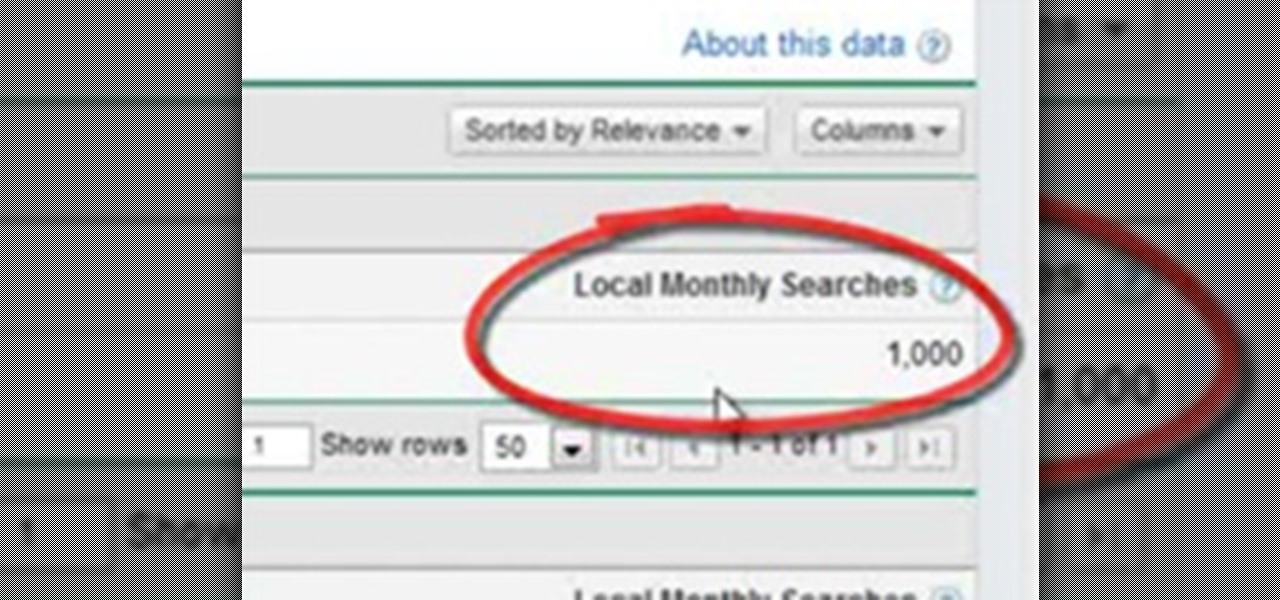These days, it's easy to cut the cord. Thanks to a new crop of streaming TV apps, you can get the same service offered by a traditional cable subscription at a fraction of the price. After some extensive testing, we believe we've found the absolute best apps for cord cutting.

Give an 18-month-old a shoe, check back 10 minutes later, and it's a very big maybe he will have it on his foot. But give him your smartphone, and in a mere five minutes, he can take 100 pictures of the carpet, send weird messages, and delete essential apps. Imagine what your child could do if they were able to harness this technical aptitude and put it to good use — and they can, with learning apps.

The calendar app is one of the unsung heroes found within your iPhone. It's the ultimate personal assistant that you've come to rely on to keep track of your schedule and ensure you never miss a class or meeting, all while reminding you of upcoming birthdays and deadlines to help maintain good relationships with loved ones and colleagues.

Whether you're in high school or college, you no doubt will have your iPhone in your pocket all day long. To make your iPhone last the whole time and even help you out with your studies, these are the accessories you'll want to get your hands on.

Your iPhone has a lot of personal information contained within it, so of course you want your device to be secure. You don't want that information getting into the wrong hands — or any hands other than your own, for that matter.

One of the most popular usages of modern-day smartphones is listening to music. It doesn't matter if you download or stream your tunes, you are part of a massive group of users who do exactly the same. While statistics are a bit foggy on how many smartphones users download music, we do know that over 68% of American smartphone owners stream music on a daily basis.

From Farmville to selling a company to Google, Amitt Mahajan has been through the startup ringer. Now, as managing partner with Presence Capital, he's funding the future of augmented and mixed reality.

Sometimes I forget that I'm also a fiction writer, so I thought it might be a nice change of pace to share one of my stories with you. I wrote this piece awhile ago for an anthology that never came together and I'm tired of just sitting on it.

To some, SCRABBLE is just a board game to play during family game night or during a casual get-together. Others think of SCRABBLE as a mere hobby. But with any activity, there will always be fanatics—the ones who would rather sell their soul than stop—the ones with a constant yearning for self-improvement—the merciless.

Apple has revolutionized how we write with the introduction of its new Writing Tools, powered by Apple Intelligence. In beta on iPhone, iPad, and Mac, these tools allow you to select text and use intelligent features to summarize, proofread, or rewrite it until the tone and wording are just right. In a future beta, Writing Tools can even write original content for you.

When you want a helpful task manager on your iPhone or iPad, any of the nine apps in this guide should be at the top of your list. But we'll review each app's features to help you determine which one might be best for your workflow.

Siri can perform many actions for you on your iPhone, such as sending messages, providing information, getting directions, looking up a contact, and playing music. Still, there are even more important Siri voice commands that every iPhone owner should know — even the ones who hate Siri.

Apple's latest big software update includes an entirely new Apple app, a controversial change in the TV app, better Siri control, an improved Shortcuts app, interesting Safari upgrades, Apple Music Sing, and more. Keep reading to see what iOS 16.2 has to offer your iPhone.

Apple's Siri is well-versed in the spells of the Wizarding World of Harry Potter, but it's not like Android users are Muggles. Google Assistant, Android's virtual concierge, can cast a few spells out of the box, and it can learn the spells it doesn't know quicker than a year of studying at Hogwarts.

Apple made significant improvements to its Shortcuts app in the latest iOS update, so you can do even more with your custom-made macros for iPhone.

Apple's just ushered in a new era for widgets on your iPhone. With the iOS 16 update, each of your lock screens can have up to five widgets. While Apple's apps were the first to get lock screen widgets, third-party developers can code their own ones into their apps — and here's a list of every app we know so far that does.

Safari keeps getting better and better on the iPhone, and that's exactly what happened with the latest Safari 16 update for iOS.

With all the time most of us spend on our phones each day, wouldn't it be great if we could get rewarded for our addiction? Well, we can, thanks to various iPhone apps out there that can help us make a quick buck, earn cash back, donate freebies to charity, get complimentary cryptocurrency or stock, and receive other types of rewards.

Your iPhone is full of features, many of which you might not even know about yet. Still, Apple keeps adding feature after feature with each new iOS update, and iOS 14.5 is no exception. The latest iOS version adds at least 69 features for your iPhone that you should be happy about.

The new iOS 14 for iPhone arrived Wednesday, Sept. 15, 2020, alongside iPadOS 14, and there are a lot of features to uncover. Improved widgets. Better home screen customization. Exciting Messages improvements. New abilities in Camera and Photos. There's so much here that it'll take months for you to learn everything by heart.

Apple just released the fifth developer beta for iOS 14 today, Tuesday, Aug. 18. This update comes two weeks after Apple released iOS 14 developer beta 4, and 12 days after the release of iOS 14 public beta 4.

Apple just released iOS 14 developer beta 3 for iPhone today, Wednesday, July 22. The update comes 15 days after Apple released the second developer beta for iOS 14, and 13 days after the release of iOS 14 public beta 2.

Trying to figure out which music streaming service to subscribe to can be a difficult task when the playing field is so crowded. Each has its benefits, as well as downsides, so finding the right one for your needs and wants can take a lot of overwhelming research. But we've done all the research for you to help you find the best music subscription your money can buy.

Getting used to your new Firefox 4 web browser? If so, you might have seen some improvements in the Location Bar. The updated features make browsing the web a cinch, so it's no wonder why more and more Internet junkies are calling it the Awesome Bar. It's faster and easier to use, and there's even some optional tweaks that you can employ to make your Internet experience smooth and effortless.

Put simply, SEO = more organic traffic. And more traffic is always good for a web page / website (unless of course, you are an underground drug-dealer selling drugs worldwide via a spooky website whose URLs are as search engine unfriendly as possible, so that no one accidentally discovers your page and informs the police, sending to heaven both an exciting career opportunity and the likely Al Capone's successor).

This video shows you how to create and apply keywords to images in Bridge. You learn how to add a new category of keywords, and how to use the Filter panel to sort and view images by the keywords you've created! Apply keywords to images in Bridge CS3.

Once you already have a keyword-researched name, it's time for you to register your domain in your favorite registrar/web hosting service—Godaddy, America Registry, Asia Registry, etc. You can definitely register foreign-sounding names, which are most likely not taken, but if you want a name that's rich with relevant keywords, this video can help.

In this article I am going to take a look at the Google keyword tool, which is one of many keyword tool programs that you can use to find your keywords.

http://www.seonorthamerica.com Find out how Google's keyword tool can help you choose keywords for your site.

The importance of keyword research is for everyone wanting to create a website. Are you a dog trainer or a golfer? A billiard player or a surfer? Whatever niche you're in or skills you have right now, you can document them and save some for the rainy days. You can create a one-page website or a blog out of it and later on market it to respond to its financial benefits.
Keyword Research Tool. This tool provides you with the ability to directly query the Google keyword databases and truck load of choices of keywords to use in your campaigns. With this keyword tool you are able to create, manage your keyword list and integrate with other tools like competition spy and list builder.

In this article I’m going to talk about specific issues about optimizing your website, making it more clear to Google and other search engines exactly what your website is about. As I've discussed in previous articles this is very important for people when they are searching. We're going to talk first about keyword phrases and how they fit into search engine optimization. You are going to be using keyword phrases in a number of different ways. First you have to figure out what your keyword ph...

http://www.seonorthamerica.com See how to use keyword phrases in your SEO campaigns.

http://www.volusion.com/search-engine... - In this episode, Matt Winn discusses some great tips to boost your SEO using new content. If you have keywords you are interested on ranking for but have no content; creating landing pages specifically for these target keywords and optimizing them in a very natural way, will help you increase your SEO visibility. Create content that is useful for your viewers so that they can help you in the distribution and promotion of your pages. Don't forget to c...

¬¬Just about every business has a website these days but very few businesses know how to effectively use their websites to get more customers. There are two different things that a business owner needs to do to increase their website traffic: optimize their site so that search engines can find them easier and promote their site on the internet so that they have greater visibility. This article will discuss how to optimize a website.

If you do not want others to view your recently visited website list you need to clear the history of the browser. This video shows how to clear history and delete temporary internet files. Go to the keyword button which is present on the top right cornet and click it. Now a keyword window prompts you to type an AOL keyword in the input box. Type the word 'Preferences' into it and click go. Now the preferences window opens up. In the first column select the Internet Properties (WWW) link whic...

This video shows you how photographers can use Bridge to work effectively. You learn how to batch-rename files, add metadata and keywords, and rate, sort, and compare images. You also learn how to inspect images with the new Loupe tool, and create a slide-show with new transition options. Use Bridge CS3 in a photography workflow.

Learning the basics of SEO In this tutorial I will go over the basics of Search Engine Optimisation. The "white-hat-way" ("black-hat" SEO is tricking Google and other search engine providers, this will get you into trouble quick!).

One of my biggest frustrations with Google+ right now is the inability to search my stream, as well as the lack of any bookmarking features. To find posts I want to refer to, I either have to type in the name of the person who posted the status, or I have to keep hitting the "More" button to find what I need. Both ways are inefficient.
to be honest with everyone, this is probably the first thing ive written about magic the gathering, but i figured i might as well start somewhere. in the game of magic the gathering there are countless different keywords, some being common, like trample, or rarely used or seen, like splice. what i wanted to do was take a closer look at some of the different keywords out there, and see just how they change the average game.