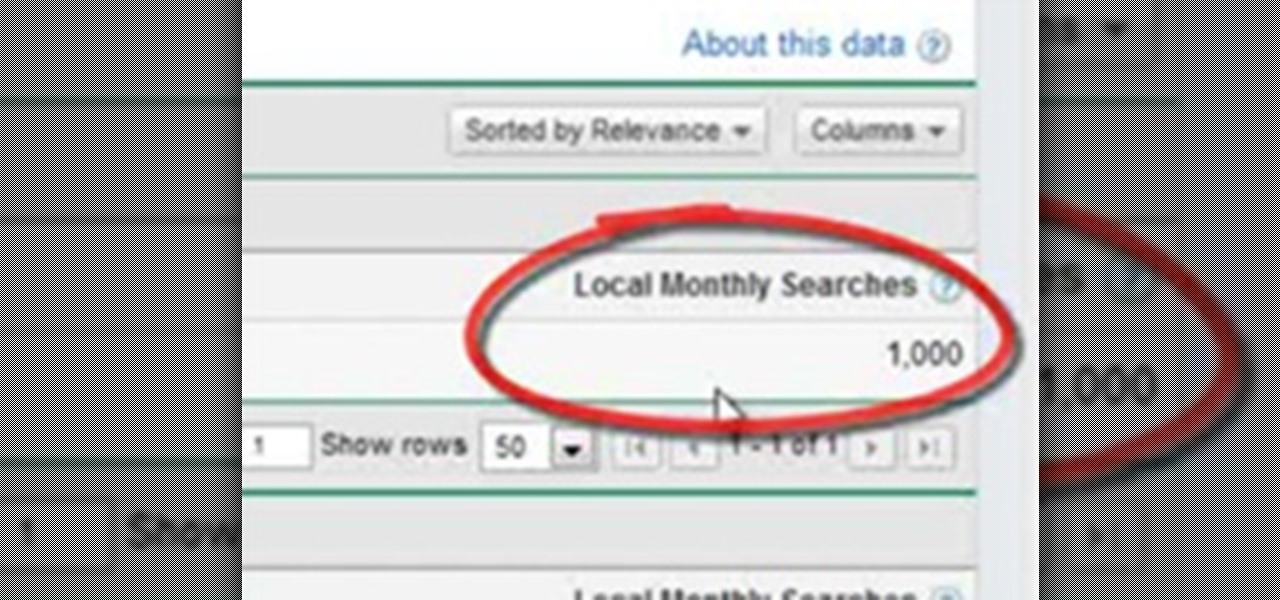In this webmaster's guide, you'll learn whether it's important or not to have people-readable keywords in your URL path. Whether you're new to the world of search engine optimization (SEO) or are merely looking to pick up a few new tips and tricks, you're unlikely to find a better source than this official video guide from Google. Take a look.

In this brief video guide from the folks at Lynda, we learn how to effectively search eBay, the popular online auction website. For all of the relevant details, including easy-to-follow step-by-step instructions, watch this video guide.
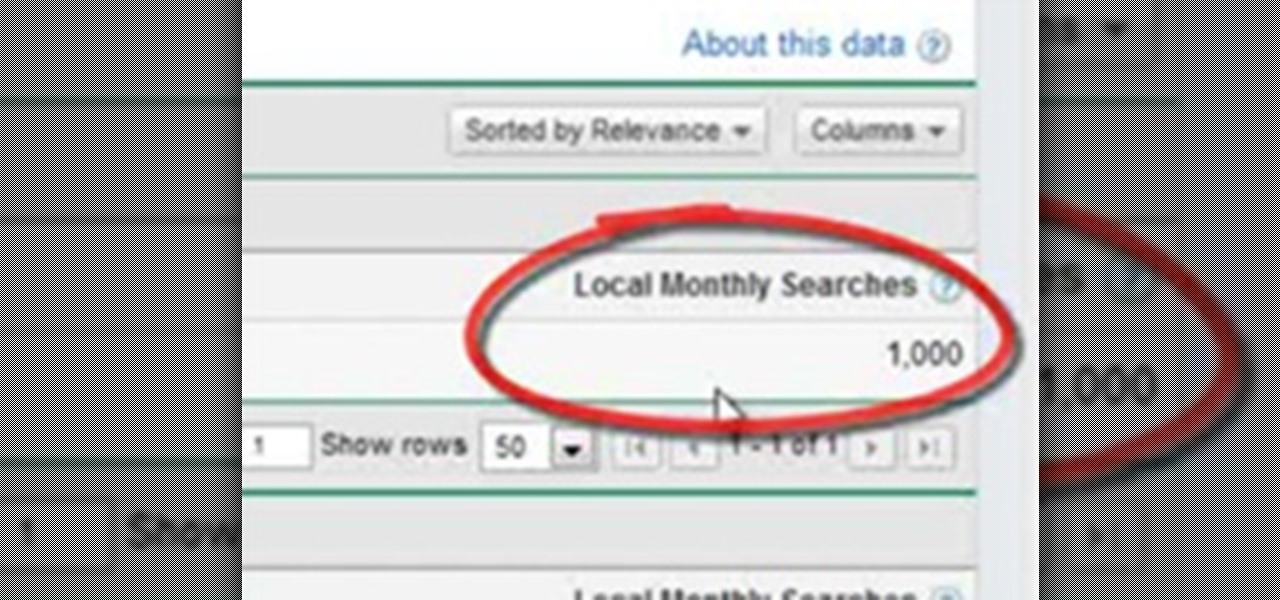
The importance of keyword research is for everyone wanting to create a website. Are you a dog trainer or a golfer? A billiard player or a surfer? Whatever niche you're in or skills you have right now, you can document them and save some for the rainy days. You can create a one-page website or a blog out of it and later on market it to respond to its financial benefits.

You can add keywords as metadata to your images to enable you to search images by common characteristics or subject matter and to keep your library organized.

By adding keywords to your photos, you can quickly find the ones you want later. Just change the information for the photo and assign keywords to it.

Searching YouTube is tough, because there's a plethora of content, so sometimes i's best to do an advanced search. This is not to be confused with the "search options" available during a YouTube search query, because those are limited to key features of YouTube, but not specific search terms. Much like Google, you can search YouTube via search operators. Many of the same search operators that work on Google work on YouTube also. Filter your results the way you want, not the way they want. You...

This iPhoto '08 tutorial shows you how to add titles, descriptions, keywords for searching and ratings to your photos. This helps with finding and organizing your photos.

Starting up a website can be daunting if you know nothing about web design or setup, but there are some tips to get the right people finding, looking, and returning to your site. A good landing page gives visitors exactly what they are looking for, and converts them from browsers to customers.

This web design tutorial will teach you how to add titles and descriptions that are relevant to your web page. Also you will learn how to add keywords for your website by using the website properties panel to add relevant keywords and phrases to your document in Xara Web Designer. The concepts taught for this web design tutorial are also referred to as Search Engine Optimization (SEO) meta tags.

In this Computers & Programming video tutorial you will learn how to track Google's trends features. This will help you find some powerful micro niches and great keywords to create content and get top rankings in search engines. Any trend on the internet first starts with an event. For example ‘mega millions’ gets lot of traffic when someone wins a jackpot or a big lottery draw is coming up. Similarly, ‘July 4th’ traffic spikes around that event and dies down. If you want traffic from this ev...

Check out this video to learn how to search more effectively in the Google Chrome browser. This video will explain how to manually enter keyword searches in Google Chrome and Chromium, which will allow you to search using any engine from the address bar.

Need some help coming up with keywords to drive traffic to your website or blog? With the Google Keyword tool, it's easy! So easy, in fact, that this home computing how-to from the folks at Easily can present a complete (and somewhat talky) overview of the process in just under five minutes' time. For the specifics, and to get started using Google's Keywords tool yourself, just watch this handy how-to.

This video tells you what keywords are and where to find them. You will learn how to effectively use keywords in your resume in the form of a list and to build your summary of qualification section. It also shows you how to present the keywords creatively. Watch this video resume-writing tutorial and learn how to use keywords for making a good resume.

So, you find an interesting article online, but there’s something you don’t quite understand about it and instinct kicks in. Open new tab. Go to Google. Enter keywords. Search. Find information. Understand.

Smart albums search your library for photos that match the conditions you set. Conditions may be keywords, dates, or other parameters.

This is an informative video tutorial on how to search graphics, tables and charts using MS Word 2010. The author informs that the earlier MS Word editions had fast and easy search options, but the same feature built into the 2010 edition is vastly improved. One simply has to click the ‘Find’ option at the top right-hand corner and a navigation pane opens on the left-hand side. In the search box, the keyword is typed in and all the instances of that word in the document are highlighted, while...

This video tutorial explains how to structure your web site the right way using content silos. But what's a content solo, you ask? Watch this video SEO tutorial to find out. Make structural improvements to your website such that Google has an easier time isolating your keywords with this how-to.

This video shows how to make a Google Custom Search Engine. A Custom Search Engine safely searches only the sites you want, and gives you relevant results. To set it up go to the Google home page and sign in. If you don’t have a Google account, you can easily set one up by following the directions. Sign in, then enter in your browser “www.google.com.coop/cse”.

If you'd like to use your Firefox or Chrome browser bar for more than just navigating to websites, this little how-to from lifehacker will show you what you need to know. It's a handy trick that can expand your browser's functionality.

AddWeb Website Promoter is an extremely popular program that helps webmasters promote their site on search engines. In this installment, we explore AddWeb's Quick Rank Feature.This feature allows you to run ranking reports that are not tied to profiles. You will want to do this when you want to test out keywords and phrases without committing them to be part of your normal website profile.

When you need a website to showcase your product or service, it can be quite confusing. Follow these easy steps to gather everything you need to have a successful website. Start your search for a domain name in the domain name registrar. (Example: www.companyname.com) Rent space from a hosting company to hold the files for your website. Set up an email account for your company. Create the content for your website (example: products, prices, services, etc). Get internet security to protect sen...

If you thought humans were reading your résumé, think again. Robots do, and their one solitary objective is to systematically crush the hopes and dreams of those who don't make the cut. Instead of paying a few humans to read thousands of résumés over a couple weeks, many companies use computer programs that can do the job in less than an hour. In fact, at least 90 percent of Fortune 500 companies use what they call an applicant-tracking system, aka rejection machines.

Welcome back, curious hackers! In today's tutorial, we will be diving deep into the manipulation of Google Operators, commonly referred to as "Google Dorks" in order to access Surveillance Cameras and other control panels.

This video describes how to insert keywords and SEO with the fusion essentials in the website. He asks you to first go to the site mode and then click on the home page and from there you can get in to the property box. There you can find three choices or tabs. He explains that the first one can be used to change the page name and page title and also can adjust the master border. The second tab is used to mention the page status, if it is done and can be displayed to the viewers or if it shoul...

I'm all about saving time. If there's a quicker way to do something, I'm going to find it. For this reason, whenever I need to search through old emails or compose new ones in Gmail, I do it directly from Chrome's address bar, or as Google likes to call it, the omnibox—and you can, too.

Let's be real, browser histories are virtually useless. Trying to find something you passed up a week ago is like, pardon the cliché, finding a needle in a haystack.

Few things are more important than search engine optimization when it comes to increasing a brand's visibility online. Regardless of whether you're launching a new business from scratch or working as a marketing professional at a major corporation, you need to ensure that you're drawing the most people to your website and affiliate links by utilizing the latest and most powerful SEO tools and methods.

Welcome back, my tenderfoot hackers! I have written many tutorials on hacking using Metasploit, including leaving no evidence behind and exploring the inner architecture. Also, there are my Metasploit cheat sheets for commands and hacking scripts.

Welcome back, my hacker apprentices! In recent weeks, the revelation that the NSA has been spying on all of us has many people up in arms. I guess I take it all in stride as I just assume that the NSA is spying on all of us—all of the time. Don't get me wrong, I don't condone it, but I know the NSA.

Search Engine Optimization is important for every successful SEO or blogging campaign. Therefore it is required to be implemented in the correct manner. Google consider many factors while ranking a webpage and it keeps on changing. Some of the common SEO mistakes which you must avoid are as follows:

This software tutorial is to show beginning Bridge CS3 users more tools to use to organize and manage files. Learn how to organize and filter the content panel in Bridge with keywords, ratings and labels.

The Gmail app on both Android and iOS has a powerful search engine that helps you find any email with a few keywords. Even more impressive is Gmail's ability to remember previous search queries for future reference. However, this list of past searches can become extensively long and needs to be reset from time to time.

Take a look at this instructional video and learn how to create space in your note containers and move pages in Microsoft Office OneNote 2007. See how much control you have over how your notebook is set up, from a few words on a page to entire pages to whole sections. You'll also see the many ways you can find information in your notebook. Search for keywords, which OneNote will find no matter where they are — in text, in hand-written ink, in URLs, in graphics, even spoken in audio files. Or,...

The HoloToolkit offers a great many, simple ways to add what seems like extremely complex features of the HoloLens, but it can be a bit tricky if you're new to Windows Holographic. So this will be the first in an ongoing series designed to help new developers understand what exactly we can do with the HoloLens, and we'll start with voice commands.

To start off the process of publishing your access database online we first look at a sample MS ACCESS database with typical formats and a online searchable application where users can search by library name or city and get details of the library. There are 3 steps to publish the database. The first step is importing data which can be done through clicking on the file menu and then click on import data through a Microsoft Access Database. Now select the file you want to import through the bro...

When you're driving, the last thing you need to be doing is messing around with your phone. But these days, people expect you to be available at all times, so the text messages continue to flow in while you're on the road. It's a terrible distraction, and one that is responsible for 25% of all car wrecks in the United States.

This tutorial shows you how to used advanced tagging and filtering options based on keywords to organize your iMovie library even further.

In this video, we learn how to write a winning resume and cover letter. First, you want to remember that your resume online needs to be keyword rich, so you will have greater chances of getting an interview. To find keywords for your resume, look up different job descriptions to change your resume to fit that specific job. List your specific qualities that make you the best candidate for that job. For your cover letter, make sure you always send it along with your resume. You want to capture ...

1. Recall previous dreams. Start by working on backwards through the dreams and after waking; write the dream down in a journal.

They are after you from all over the globe. Looking for ways to exploit you. Ways to hurt you. Not political terrorists, but rather "info terrorists." Each month thousands of websites get hacked into and have hidden links inserted into the pages by people wanting their spam sites to rank highly in the search engines.