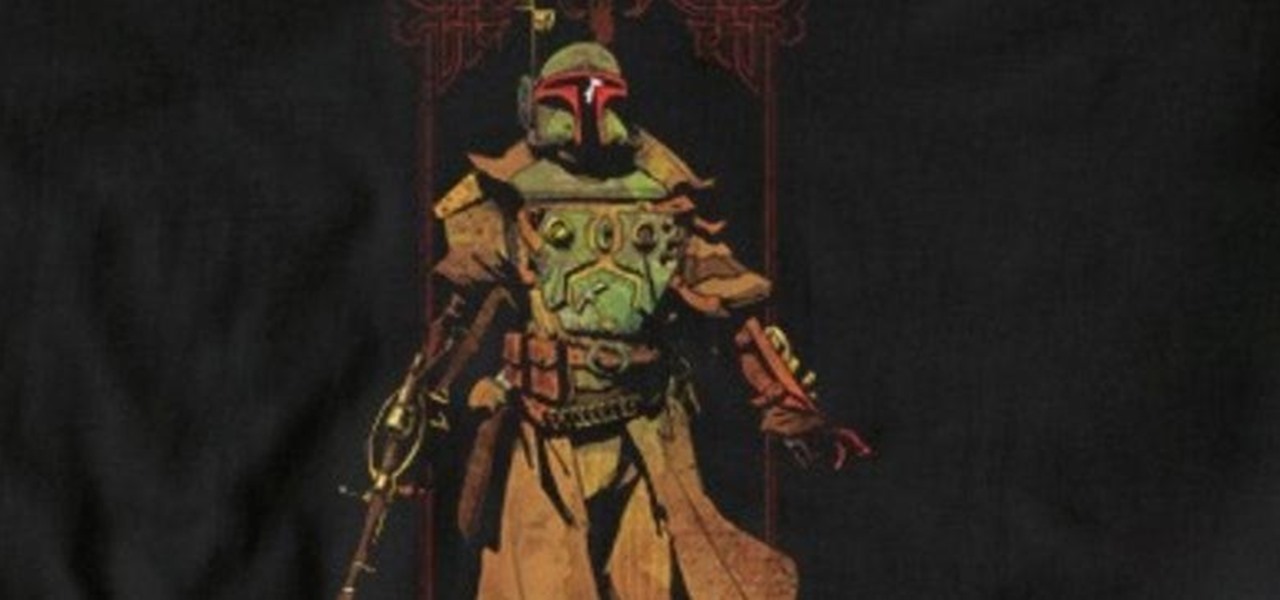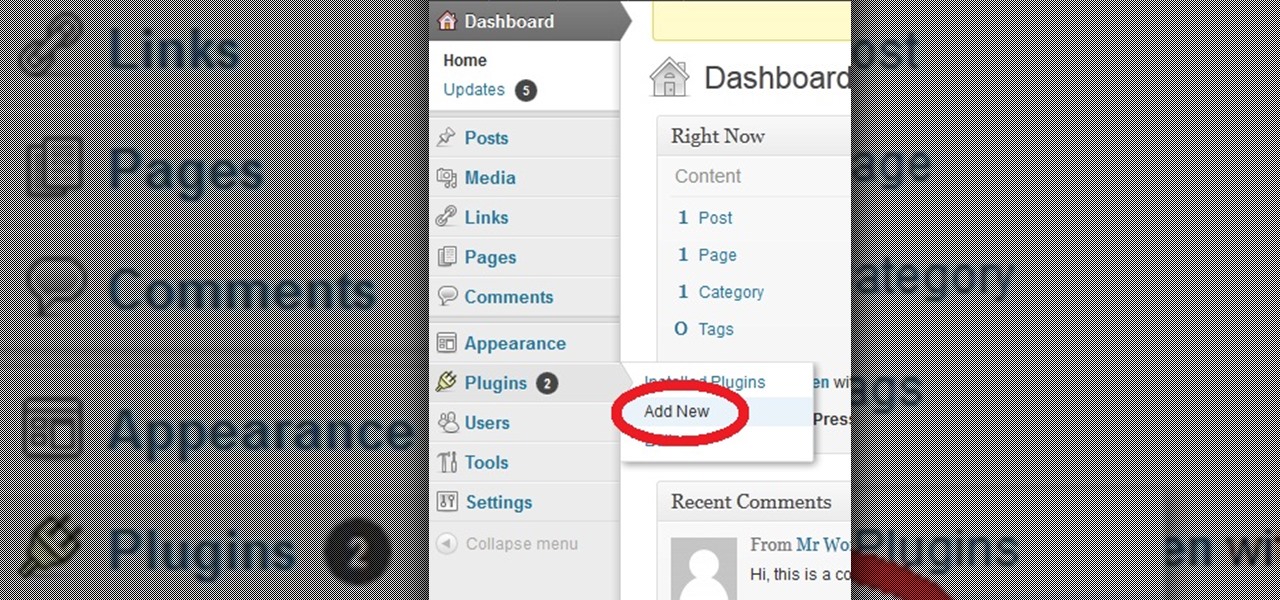In this video tutorial you will learn all about using Adobe Bridge. Adobe Bridge is a powerful, easy-to-use media manager for visual people, letting you easily organize, browse, locate, and view creative assets. It provides centralized access to project files, applications, and settings, as well as XMP metadata tagging and searching capabilities. Get started with Adobe Bridge.
So I was searching up on AV evasion and found some really informative links that I thought was worth sharing.The links originally came from this Rapid7 forum thread.

Beautiful etching-like artwork from an upcoming steampunk comic book. Annabelle Avery: Steampunk Girl, Vol. 1 by Matt Kelly.
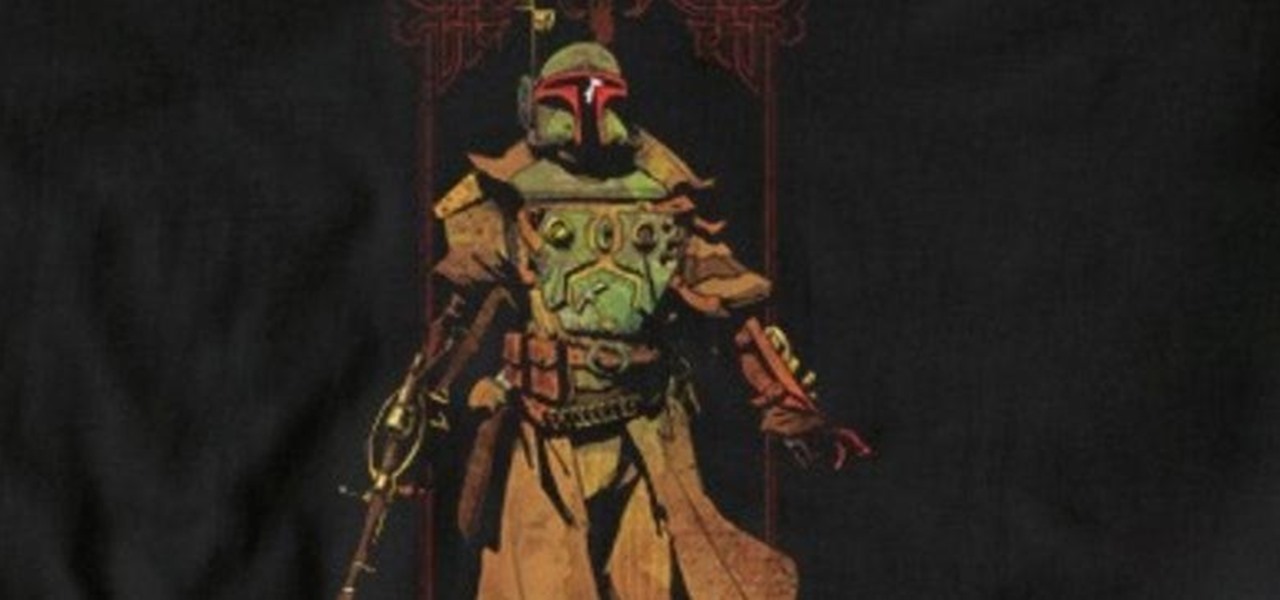
Steampunk Boba Fett, aka John Strangeway, has become a fixture in the steampunk world. A quick Google search will turn up tons of images of him.

Adventure Time is one of the best TV shows for kids that's currently on the air. It's so good that it has real appeal for adults, too. Just do a Google image search for "Adventure Time costume" and you'll see what I mean.
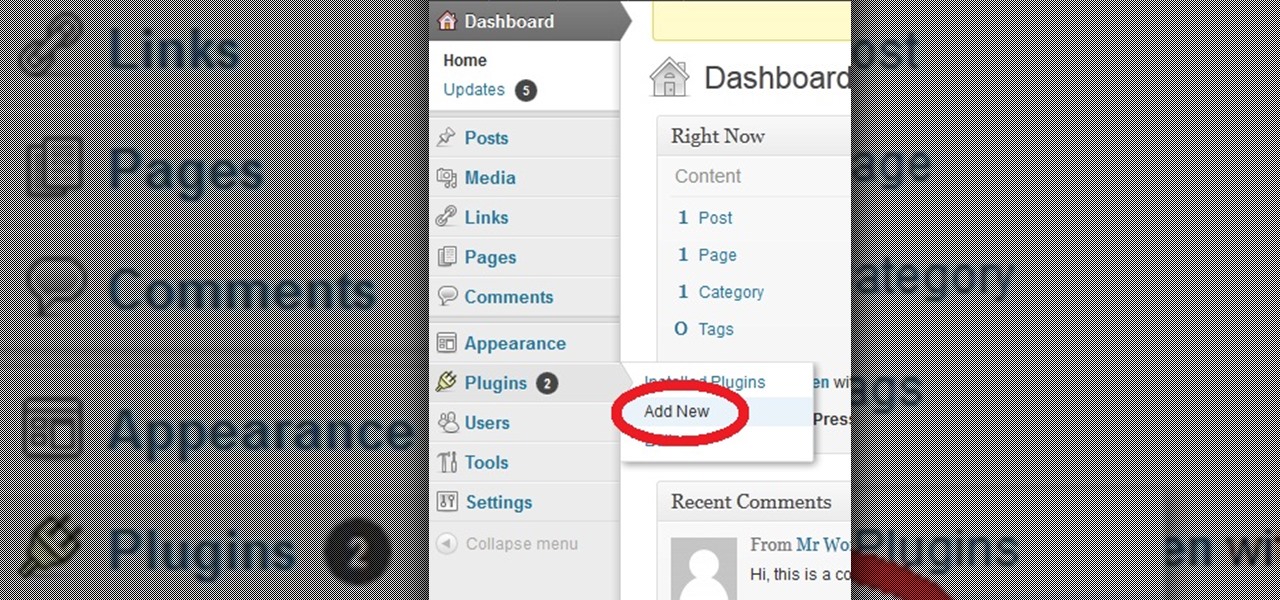
Hello. Today i want to tell you how you can add some plugins in your blog/webpage. Step 1: Open Your Cpanel for Your Website

Just found two interesting articles, take a look: » Busted: Biotech Leader ‘Syngenta’ Charged Over Covering Up Animal Deaths from GM Corn Alex Jones' Infowars: There's a war on for your mind!.

Mac owners— life just got a little easier. No longer do you have to wait in line for the newest version of iLife. No more searching Amazon or eBay for the best price on Aperture. And no more Angry Birds on your mobile device's small touchscreen!

In this video tutorial, viewers learn how to download and movie shows in iTunes. Begin by opening the iTunes program and select iTunes Store. Browse through the files by clicking on links or find a specific file by typing in the name in the search bar. Users are able to watch a free preview of any items. When you're ready to purchase, the download will start immediately. Users are also able to pause downloading files and rearrange file downloading orders. This video will benefit those viewers...

See how to use Photoshop & Illustrator in tandem to create fancy, magazine-style vector art backgrounds.

In this Episode, Rob Birnholz shows you a great technique for quickly creating a 3D picture montage with Trapcode Particular. It takes just minutes to set up, but can save you hours of work.

In this episode of Red Giant TV, Aharon Rabinowitz shows you how to create the effect of text (or a logo) dissolving to sand and blowing away. You'll also learn how to reverse the transition, so that sand forms into text.

In this video tutorial, CreativeCOW leader, Eran Stern demonstrates using paint strokes brushes to automatically morph between path shapes.

In this 2 part video tutorial, Eran Stern shows you the first step to create a retro design title animation for a fictional sci-fi movie.

In this Red Giant tutorial, Aharon Rabinowitz shows you how to create a realistic traffic pattern backdrop - great for a scene in which the camera overlooks a low lying, but developed area - perhaps looking down from a high hill onto a residential neighborhood.

In this video tutorial, CreativeCOW leader, Eran Stern demonstrates how to create flower trails using Trapcode Particular in this special holiday episode. You'll also work with the light emitter and use 3D layer to obscure particles.

In this video tutorial, Creative Cow leader Tony Ross demonstrates how to create a simple multi-video player in Flash using Actionscript 2. Also learn to have several videos use a single flv player.

If you've never tasted deep-fried turkey, you're in for a treat. Learn how to deep fry a turkey with this cooking video. This deep-fried turkey recipe is brought to you by Brett Ryan on How2Heroes. Search How2Heroes on WonderHowTo for more cooking videos.

Save some time in the kitchen during the holidays and learn how to make a quick high-heat roast turkey with this cooking video. This roast turkey recipe is brought to you by Diane Richmond on How2Heroes. Search How2Heroes on WonderHowTo for more cooking videos.

Learn how to make a great apple cider brine to flavor your pork, turkey, or chicken with this cooking video. This apple cider brine recipe is brought to you by JJ Gonson on How2Heroes. Search How2Heroes on WonderHowTo for more cooking videos.

Learn how to make a calabaza squash soup with this cooking video. This calabaza squash soup recipe is brought to you by Jose Duarte on How2Heroes. Search How2Heroes on WonderHowTo for more cooking videos.

Learn how to make a simple bread pudding with this cooking video. This bread pudding recipe is brought to you by Alina Eisenhauer on How2Heroes. Search How2Heroes on WonderHowTo for more cooking videos.

Learn how to make a chocolate mousse from this cooking video. Chef and chocolatier Will Poole on How2Heroes brings you this amazing recipe. Search How2Heroes on WonderHowTo for more cooking videos.

Learn how to make maple ice cream with this cooking video. This maple ice cream recipe is brought to you by Tammy Donroe on How2Heroes. Search How2Heroes on WonderHowTo for more cooking videos.

Learn how to bake a perfect gluten-free pie crust with this cooking video. This gluten-free pie crust recipe is brought to you by Linsey Herman on How2Heroes. Search How2Heroes on WonderHowTo for more cooking videos.

Impress your friends by learning how to make pie crust decorations with this easy-to-follow cooking video. This pie decorating lesson is brought to you by Susan Reid on How2Heroes. Search How2Heroes on WonderHowTo for more cooking videos.

Learn how to make a flavorful caramelized onion souffle with this cooking video. This caramelized onion souffle recipe is brought to you by Rebecca Newell on How2Heroes. Search How2Heroes on WonderHowTo for more cooking videos.

Learn how to make roasted Brussels sprouts with this cooking video. This easy and delicious roasted Brussels sprouts recipe is brought to you by Tess Gittleman on How2Heroes. Search How2Heroes on WonderHowTo for more cooking videos.

In this Apple Color tutorial, Richard Harrington along with color expert Robbie Carman create the Pleasantville effect in Apple Color. Using the secondary curves, specifically the saturation curve, to isolate just the yellow in a taxi cab everything else in the video clip can then be desaturated to create this popular effect.

This two part episode shows you how to use Trapcode Form to create a dramatic transition where footage breaks into binary code, and re-forms as different footage.

In this Episode, you will learn how to set up a seamless looping particle system. We will be using Trapcode Particular and Starglow to create a stylized holiday snowstorm, but the concepts can be adapted for anything from backgrounds to lower 3rds.

In this Boris FX video tutorial we show you how to use an After Effects mask to define custom extrusion curves as well as the baseline for text characters in Boris Continuum Complete's Extruded Text filter.

In this video tutorial, Creative COW contributing editor Carl Larsen shows you how to create a whip pan (swish pan) effect using Adobe After Effects built in tools.

In this episode, Chief Engineer Eran Stern works furiously to get his Starship's transporters back on-line to rescue a fellow crew member trapped on a hostile planet. But time is running out. Will Eran be able to build the transporter in After Effects in time?

In this tutorial, Richard Harrington uses the patch tool and healing brush tools to teach patching, healing and the vanishing point in Adobe Photoshop.

In this Photoshop tutorial, Richard Harrington shows how to perform depth of field blurring techniques using the lens blur feature in Adobe Photoshop CS4.

In this Final Cut Tutorial, Richard Harrington shows you how to clean up the Final Cut application when it starts acting up with bugs or other problems. Many times this can be caused by a corrupt preferences file or other user settings related to Final Cut Studio. These tips are also handy when performing an upgrade installation or reinstallation.

In this episode of Photoshop for Video, Richard Harrington takes a look at a new feature in Adobe Photoshop CS4 called content aware scaling. This feature allows a user to define a region or a graphic to scale or not to scale when the image is resized, giving tremendous flexibility to not have certain parts of a photo distorted when other parts are stretched.

In this episode of Final Cut Help, Richard Harrington takes a look at keyframing the three way color corrector in FCP. As details change in a movie clip you can have the filter adjust its values over time. This example uses a video of a bird starting in a bright sky and ending in water which is darker, the contrast transition is controlled by keyframing the saturation and color correction.

In this episode of Red Giant TV, Aharon Rabinowitz will show you a technique for placing layers inside the middle of a particle system in After Effects - crucial to truly integrating your CGI effects with your live action footage or motion graphics.