
How To: Max people with macros on YoVille (10/01/09)
How to hack Yoville! Yoville cheats, tricks, hacks. Watch this video tutorial to learn how to max people with macros on YoVille (10/01/09).


How to hack Yoville! Yoville cheats, tricks, hacks. Watch this video tutorial to learn how to max people with macros on YoVille (10/01/09).
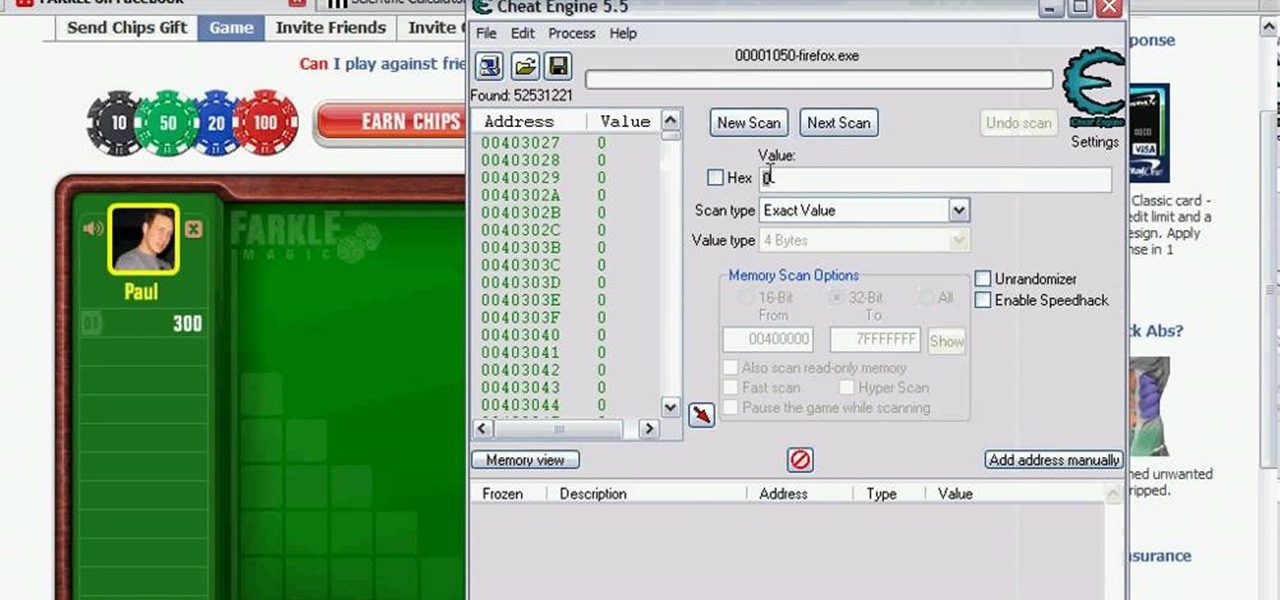
Farkle hacks, cheats, glitches. How to hack Farkle. Watch this video tutorial to learn how to hack Farkle on Facebook for a good score (08/10/09). You will need Cheat Engine for this hack.

If you have any problems you can email me or visit my website at www.gapto.webs.com!!! This video shows you how to hack into Restaurant City using Cheat Engine and Restaurant Tools v5.

Restaurant City is a Facebook game that allows you to create your own restaurant. Watch this video game tutorial to learn how to auto clean plates with glitches in Restaurant City (06/05/09). you basically just click "redecorate" and save. That's it.

Bejeweled 2 is a famous web-based free game. Bejewel 2 Deluxe is not free and is available for PC, Xbox 360, Apple's iPod and iPhone, PlayStation 2, smartphones, and Macs. Learn how to hack Bejeweled with tricks, cheats, hacks. This video tutorial will show you how to unlock all game modes in Bejeweled 2 (12/17/08). This is a method in which it is possible to speedily obtain the game modes Hyper, Twilight, and Finity on Bejeweled 2 Deluxe without ruining your status or the high scores.

Bejeweled 2 is a famous web-based free game. Bejewel 2 Deluxe is not free and is available for PC, Xbox 360, Apple's iPod and iPhone, PlayStation 2, smartphones, and Macs. Learn how to hack Bejeweled with tricks, cheats, hacks. This video tutorial will show you how to change preference values in Bejeweled 2 to get very high scores, making a boring game even more boring!

Glitches are everywhere in the video game world, and you can call them what you want... glitches, cheats, cheat codes, hints, secrets or tips. In order to find a glitch, you have to keep your eyes open or follow a recommendation from a gaming friend. Either way, to catch a secret glitch, you need to be ready; the cheats for the taking, whether a weapon or secret passageway, so take it, before it gets patched.

Glitches are everywhere in the video game world, and you can call them what you want... glitches, cheats, cheat codes, hints, secrets or tips. In order to find a glitch, you have to keep your eyes open or follow a recommendation from a gaming friend. Either way, to catch a secret glitch, you need to be ready; the cheats for the taking, whether a weapon or secret passageway, so take it, before it gets patched.

Glitches are everywhere in the video game world, and you can call them what you want... glitches, cheats, cheat codes, hints, secrets or tips. In order to find a glitch, you have to keep your eyes open or follow a recommendation from a gaming friend. Either way, to catch a secret glitch, you need to be ready; the cheats for the taking, whether a weapon or secret passageway, so take it, before it gets patched.

Your desktop background image is feeling a little dull lately, huh? Fix that with some great background images for any sized computer screen. All you have to do is go to the website Desktop Nexus and find the one that fits your personality. This video shows you where to go and how to find your favorite backgrounds. All you do is search via the search bar on the site or browse around for cool backgrounds. Click "Enlarge" and it will scan you computer for the correct resolution, for the perfect...

In this video, we learn how to use uTorrent and isohunt. First, go to uTorrent and download this, then install it to your computer. After this is finished, go to the isohunt website and search for what you want to download. After this, you can search through the items that come up and then double click it to download. After this, the item will go to your uTorrent and start to download. After it has started to download, it will tell you when it's done downloading. When this is finished downloa...

In this video tutorial, viewers learn how to install and use Ad Block Plus in Mozilla Firefox. Begin by clicking on Tools and select Add-on. Then click on Get Add on and search for the extension in the search box. Now install the add on and restart the browser. Users will be able to selectively block out text ads or even just elements of web page that is not wanted to be seen. This video will benefit those viewers who use the Mozilla Firefox web browser, and would like to learn how to install...

In this video, we learn how to put a LinkedIn Badge on a Facebook profile. First, go to the top right hand corner search box in Facebook. Type in, "my LinkedIn profile" and click "search". Once you do this, results will show and click on the correct one. Once you are on the page, click to become a fan and click on "application". It will now ask your permission for the application to show up on your Facebook. Now, type in your profile URL and click "add to profile". Once you do this, the badge...

Follow along as we are given step-by-step instructions on how to put music onto your Facebook profile.

This is a Computers & Programming video tutorial where you will learn how to Download free stuff by hacking Google. With this method you can get movies, video, songs, software and anything else from the internet for free. Go to Google and type into the search box: intitle:”index.of”(type anything here) and search. For example, type in: intitle:”index.of”Shakira mp3. And click search. Then you will get the search results. Now you can click on Index of…/songs and it will take you to the songs i...

Open up Cheat Engine and be prepared to hack Restaurant City! This is a new level hack that will help you gain levels fast.

This is a very lengthy explanation on BTD playing. There's a lot to actually know about the strategy of Bloons Tower Defense.

How to hack Pet Society! Pet Society cheats, tricks, hacks. Watch this video tutorial to learn how to poop in Pet Society (09/05/09).

Hack mybrute with this mybrute cheat. MyBrute hacks, cheats, tricks. Watch this video tutorial to learn how to cheat MyBrute for a bear (05/08/09). This is the easiest way to get a bear!

Master your tennis serve: the kick serve. Be sure to click on all the video chapters to view the entire tutorial.

False eyelashes can be the most intimidating part of your makeup routine! It can be overwhelming or frustrating at first trying to apply them, but hopefully these steps will ease that anxiety. This beauty video demonstrates how to apply fake eyelashes.

Google Earth is a great tool of the web, if you know how to use it the right way. Learn everything you need to know about using Google Earth in this powerful video series set to show you all the basic maneuvers and tricks to using the well known application. Google Earth is a cross-platform program, so the steps shown in this video series will work on Windows operating systems, as well.

In this tutorial, we learn how to use a "no CD" crack to play PC games without a disc. First, go to www.gameburnworld.com and search for your game using the search bar. Once you find the game you want, click on the version that you want. After this, the game will start to download onto your computer using the software you choose. Once it's finished, install it and open up the executable file. Now, move this file and make a copy of it on your desktop. Now you can delete your original copy and ...

First of all, download and install Daemon Tools Lite. After the install, open Daemon Tools and a red icon will appear on your taskbar; right-click on it and go to Virtual Drive and search for an option that changes the number of drives to 1. This will make Daemon Tools create a new virtual drive on your computer. Right-click again, go to Virtual Drives, and then search for an option called Device 0; click on it and a new window will appear on your screen. Now choose the ISO file that you want...

A very unfortunate event is to realize that you deleted some PC files that you need. This happens to a lot of people, but the files can be restored! To do this you will have to download a freeware program called Restoration! After you have downloaded and installed it, start the program, and select the driver for the program to search. The program will search that driver, showing you all of the deleted files in the past. The list will be long, but with a bit of patience, you should find the mi...

This hack requires you to search for your money on Cheat Engine, doing the "Next Scan". Just start playing Bloons TD 3 and open up Cheat Engine and watch.

Trying to perfect fire and flames? Learn how to draw a set of cartoon flames with help from Drawing Now. Search WonderHowTo for more videos from Drawing Now to learn how to draw a variety of characters and cartoons!

Shopsmith Academy brings to you a simple method of increasing the throat of your band saw, which will allow you to saw thicker stock. Get the most out of your band saw. Watch this video for useful tips for your woodworking project. Search Shopsmith Academy on WonderHowTo for more woodworking videos.

Apple Maps just received a major upgrade in its latest software update, and some of its new features are perfect for urban explorers, national park adventurers, and everyday travelers alike. Some of these enhancements provide more personalized and precise guidance, making every journey more enjoyable and efficient.

If you use the Apple TV Remote found in your iPhone's Control Center, there's a hidden surprise you'll like on iOS 16 and later — one that lets you use the remote without ever having to open Control Center.

A low-key iPhone feature that's been around since iOS 10 can make the iMessages you send to family and friends more exciting overall. One particular element is, if you'll forgive my decades-old slang, "da bomb" for emoji.
When you start up your new Google Pixel 6 or 6 Pro, one of the first things you should do is unlock the hidden "Developer options" menu. Don't let the word "developer" scare you because there are little-known features in this secret Android 12 menu that every Android user can enjoy.

When smartphones were first getting popular, apps were much more limited in scope. Because of that, it was easier to find better programs to do what was needed. Now, in the App Store alone, there are nearly two million apps for you to choose from. When you're just looking for an app that will work well for the task at hand, two million is a lot to sort through.

One of the easiest ways to change up your Android experience is by swapping out the stock launcher with a new one. The word "launcher" is Android lingo for "home screen app," and it's a common term because of how easy it is to switch to a new one. So if you're looking to revamp your home screen, this guide's for you.

The internet is saturated with low-quality pictures, making it difficult to find a high-resolution image for specific albums, TV shows, movies, podcasts, music videos, apps, and books. Apple uses high-quality images, but it seems impossible to download cover art, posters, thumbnails, icons, and other images from within its apps on your iPhone. Now, with the help of a shortcut, it's as simple as can be.

Nearly every native app on the iPhone received an upgrade or new features in iOS 14 — and Safari is no exception. The web browser now has better password protection, faster performance, privacy reports, and built-in translations, just to name a few. Some of the Safari updates went unnoticed by many, but they're there and ready to use in iOS 14.

Once again, Samsung has certified its flagship Note series with an IP68 rating. With this rating, the Galaxy Note 20 and 20 Ultra have some degree of dust and water resistance.

Software takes time to create, and time is money, so a lot of great apps aren't free. But to generate interest, some developers will make their paid apps free for a limited time. The potential for a long-term increase in daily active users more than offsets the short-term lost revenue. So for us end users, the trick is knowing when these sales are going on.

If you keep your iPhone's home screen obsessively tidy, new apps are the bane of your existence. Hyperbole aside, they automatically fill the first available space on your home screen, starting on the second page, which can wreak havoc on your carefully planned layouts. With iOS 14, however, you can auto-hide new apps so that you never see them until you want to.

Instagram makes it easy to view a public account without that person or business knowing unless, you know, your finger accidentally slips and hits the like button on a post. Aside from that, if you're careful, you can browse anonymously through an account without anyone noticing — only you can't do that with Instagram Stories.