
How To: Apply cosplay gothic looking makeup
Attention goths! Searching the Internet for new makeup ideas? Adora batBrat is here to help you. In this video, learn how to apply cosplay inspired goth makeup for an outrageous look!


Attention goths! Searching the Internet for new makeup ideas? Adora batBrat is here to help you. In this video, learn how to apply cosplay inspired goth makeup for an outrageous look!

Dressing Timber. In this episode, we are having a look at dressing timber so that it is flat/straight and square, ready for a project. In this case, we are using some reclaimed Jarrah from an old deck, but the principle is the same if you are preparing timber that is DAR (dressed all round) from a timber yard, or hardware supply shop, or even if you have prepared your own board from raw timber.

Don't get stuck on the course searching for the right putter. In golf, the old standard for organizing clubs entails putting the shorter clubs in the first slot of the bag, the middle irons in the middle brackets and the big clubs in the back. In this quick and easy to follow video, you will get a step by step on how to arrange your clubs so you know where everything is. So, get ready to be your own caddy and find out where to place putters and hybrids in a golf bag with this clip.

This video tutorial from computerticket shows how to use Daemon tools and Img Burn applications. First, install Daemon Tools and ImgBurn programs. Both can be easily found using internet search engine.

This video teaches you how to install Winterboard on an iPod touch or iPhone. First you search for the Winterboard program and install it. Then its going to ask you to install and you tap it and then it will ask you to confirm and you will tap it again. Then it will start downloading and the icon will appear when it is done. To change the ipod or iphone lock screen sound, click on Cydia and then tap "sections". Tap "themes" then "sounds". At this point, you can choose any sound you would like...

In this how-to video, you will learn how to find the IP address you are using on your computer without using any third party sites. First, go to the start menu and click run. If you are using Vista, go to search in order to the run the file. Next, you should type in cmd.exe into the prompt. A window should now open up. In this window, type in ipconfig /all. From there, your IP address should be listed. This simple video shows you a very easy way to find your IP address without having to use a...

How to install custom themes in your PSP gaming unit. First go to Google and search "Free PSP themes" and then click first link.

This video illustrates how to change the pitch, speed and tempo of an audio file. The first thing you need to do search online for the website for "Audacity" or "Audacity Editor". Once you find it and get there you next need to download it and save it to a location in your computer. Next, open it and run the program. When you are done installing it and you hit the"finish" button you can select your audio and make the changes you need to it.

See how to hack Pet Society from Playfish! Pet Society is the popular online game where you can design and take care of virtual pets. Check out this video tutorial to learn how to cheat Pet Society: Coin hack (11/15/09).

How to hack Yoville! Yoville cheats, tricks, hacks. Watch this video tutorial to learn how to make money on YoVille (09/30/09).
IMVU is a 3D avatar chat, instant messenger, and dress up game. Get help with all of your IMVU avatar needs with these IMVU tips and tricks! Watch this video tutorial to learn how to make IMVU avatar eyes in Paint.

Get the inside scoop on Wizard101 hacks, cheats, tricks, tips, and walkthroughs! Watch this video tutorial to learn how to find the Krokotopia beetles in Wizard101.

Farm Town hacks, cheats, glitches. How to hack Farm Town. Watch this video tutorial to learn how to plant a Farm Town field with Mouse Tractor (09/27/09). See how to use Mouse Tractor for a super fast way to plant a field on Farm Town.

"Facebook is a social utility that connects people with friends and others who work, study and live around them. People use Facebook to keep up with friends, to share links, to share photos and videos of themselves and their friends, and to learn more about the people they meet." -- Facebook

"Facebook is a social utility that connects people with friends and others who work, study and live around them. People use Facebook to keep up with friends, to share links, to share photos and videos of themselves and their friends, and to learn more about the people they meet." -- Facebook

FarmVille hacks, cheats, glitches. How to hack Farmville. Farmville is a Zynga game you play on Facebook. Grow delicious fruits and vegetables and raise adorable animals on your very own farm!

IMVU is a 3D avatar chat, instant messenger, and dress up game. Get help with all of your IMVU avatar needs with these IMVU tips and tricks! Watch this video tutorial to learn how to edit hair and skin in IMVU (09/20/09).

Get the inside scoop on Wizard101 hacks, cheats, tricks, tips, and walkthroughs! Watch this video tutorial to learn how to get money fast and easy in Wizard101 (09/16/09). There is no fighting here.

Bloons Tower Defense is flash game from Ninja Kiwi. Learn how to hack Bloons Tower Defense with tricks and cheats. Watch this video tutorial to learn how to hack money in Bloons Tower Defense with Cheat Engine (09/15/09).

Get the inside scoop on Wizard101 hacks, cheats, tricks, tips, and walkthroughs! Watch this video tutorial to learn how to turn into your pet in Wizard 101 (09/15/09).

Restaurant City is a Facebook game that allows you to create your own restaurant. Watch this video tutorial to learn how to hack the food quiz in Restaurant City with Cheat Engine (09/10/09).

Restaurant City is a Facebook game that allows you to create your own restaurant. Watch this video tutorial to learn how to hack eating and cooking speed in Restaurant City with Cheat Engine (09/08/09).

Restaurant City is a Facebook game that allows you to create your own restaurant. Watch this video tutorial to learn how to hack Restaurant City with Cheat Engine (09/08/09).

Hack mybrute with this mybrute cheat. MyBrute hacks, cheats, tricks. Watch this video tutorial to learn how to go up a level in MyBrute with Cheat Engine 5.5 (09/09/09).

Barn Buddy is a Facebook game that allows you to work with friends to grow farms! Get Barn Buddy hacks, cheats, tricks and tips! Watch this video tutorial to learn how to hack EXP on Barn Buddy (07/26/09). You will need another account or a friend for this tip. You get 84 EXP if you have 7 tiles with bugs and weeds.

Hack mybrute with this mybrute cheat. MyBrute hacks, cheats, tricks. Watch this video tutorial to learn how to hack a bear and whip MyBrute (08/12/09).

This is how to get your water balloons filled up faster. How to hack Yoville! Yoville cheats, tricks, hacks.

How to hack Yoville! Yoville cheats, tricks, hacks. Yoville is a game that can be played on Facebook or MySpace. In the words of Yoville's Facebook app, YoVille is a world where you can buy new clothes for your player, purchase items for your apartment, go to work, and meet new friends. Yoville is a city building simulation game.
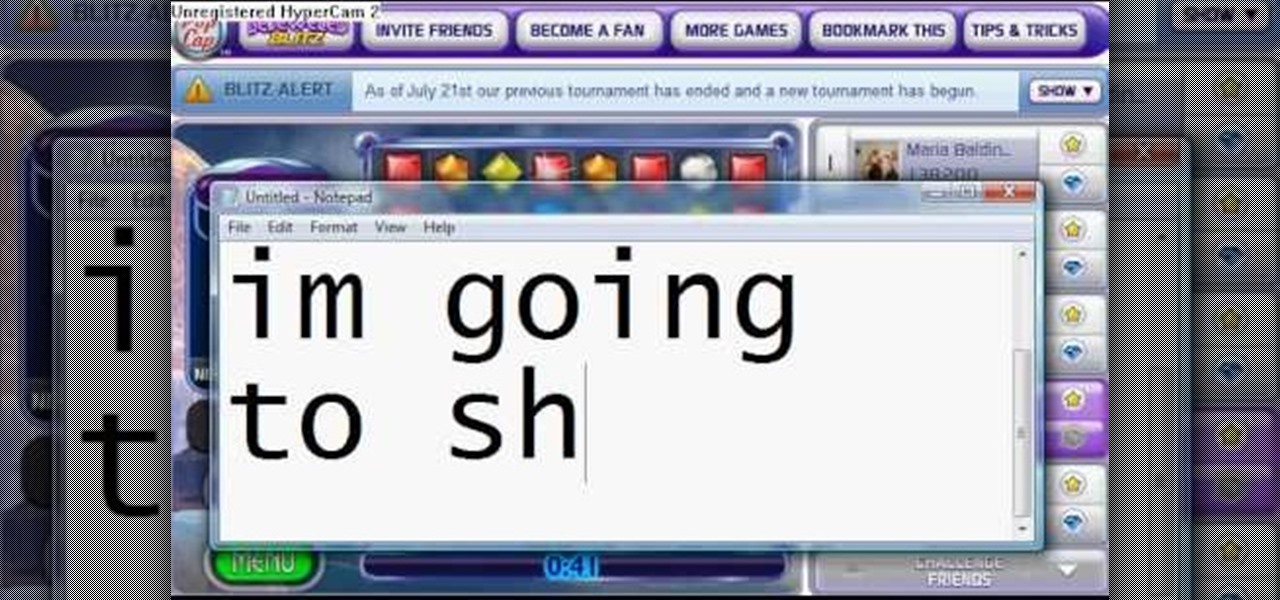
Bejeweled Blitz is a Facebook game. Learn how to hack Bejeweled Blitz with tricks, cheats, hacks. Watch this video tutorial to learn how to hack Bejeweled Blitz with Cheat Engine (07/25/09).

How to hack Yoville! Yoville cheats, tricks, hacks. Watch this video tutorial to learn how to throw multiple balloons with WPE in Yoville (06/12/09).
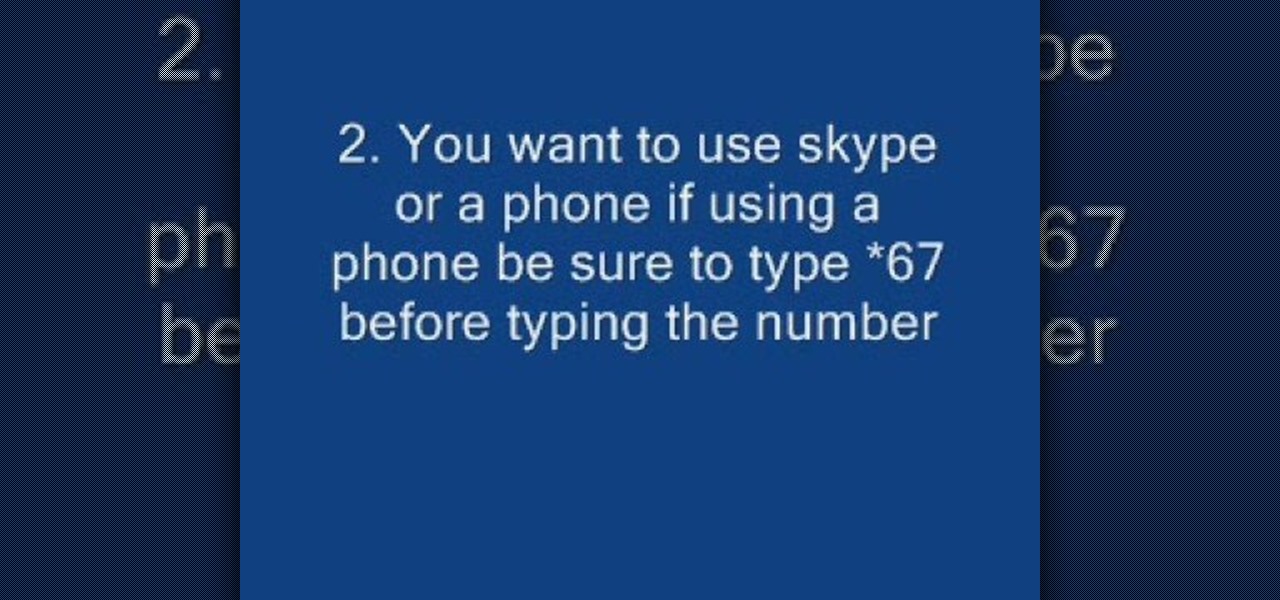
Have you always wanted to make a prank call but never had the guts to do it? Well, now you can because there's the Internet. In order to make a cool prank call without getting caught, first you have to choose a voice. The best one to choose is Arnold Schwarzenegger. To get his voice, go to Google and search for Arnold soundboard.

Wish things were free? Well, with this hack, you can make sure all the gold is zero and everything costs nothing. How? With Cheat Engine!

In this Microsoft Outlook video tutorial, learn how to use Microsoft Outlook from systems administrator and MS Outlook expert Gary Zier. Gary will teach you Microsoft Outlook techniques such as how to permanently delete items in MS Outlook, how to selectively send read receipts in Outlook, how to prevent multiple prefixes in emails, how to create and save searches in Microsoft Outlook, how to configure the desktop alert in Outlook, how to print select pages from an email, and how to create cu...
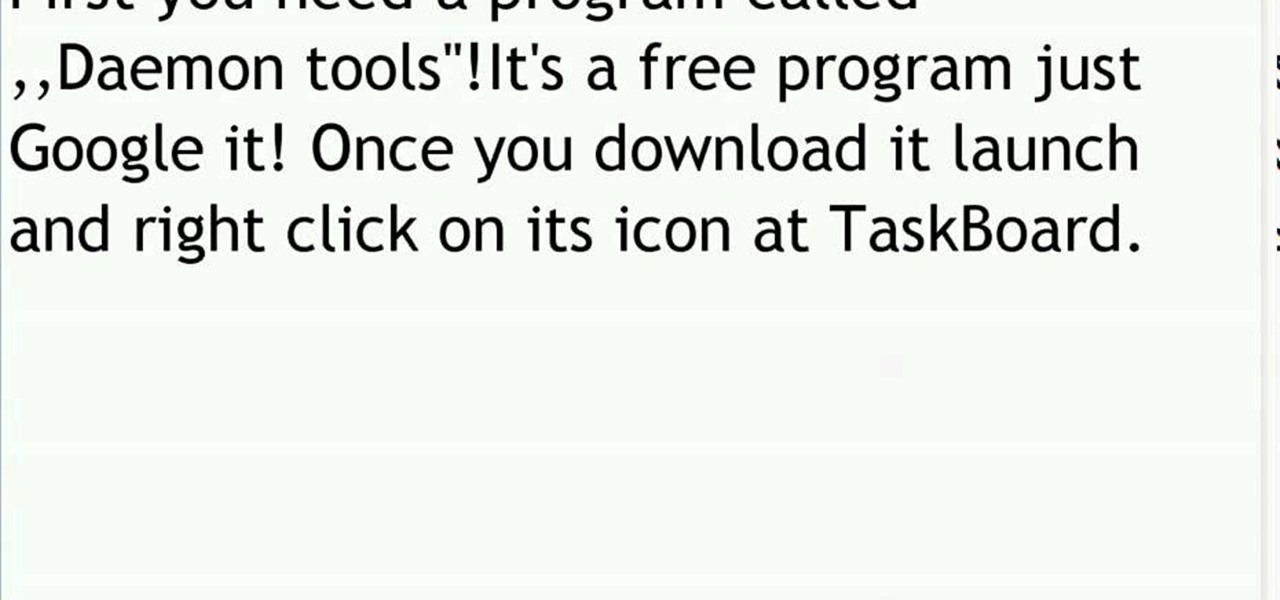
In this video tutorial, you will learn how to mount and unmount an .ISO, .bin and .cue image with daemon tools. This is useful because when you download a game, movie or an application, you usually get an .ISO, .bin or .cue file.

TheUMLabs shows how to setup a wireless network with Ubuntu. The first thing the user does in this task is open Hardware Drives. After the searching for drives box finish scanning it list available drives to install. This s then selects a driver that is available to the computer they are working on. The next thing that the user do is edit the Wireless connection. If you follow all of the steps in the video, you should be able to connect to a wireless network in Ubuntu.

This will hack speed on Typing Maniac. Sometimes slowing down the process is the only way you'll win. If that's the case, then use Cheat Engine to slow down time and become the ultimate typer.
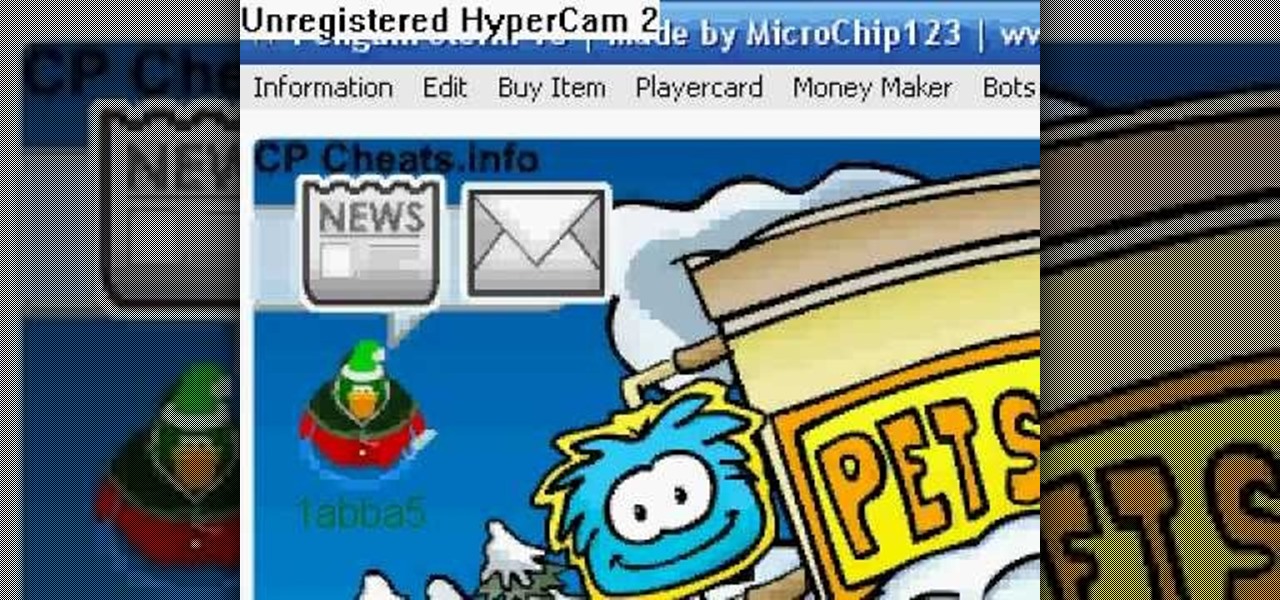
Moonwalk on Club Penguin! In order to moonwalk like Michael Jackson with your penguin, you need to have Penguin Storm 10. So make sure you download it first before you start penguin dancing.

Hemming and stitching in Wizard101? Yep, learn how to stitch itms together and make an awesome wizard-like costume.

Cheat your way to the top of Typing Maniac with Cheat Engine. Cheat Engine solves all of your playing woes by doing all of the work for you.

Get tons of coins for Club Penguin. Don't be the only one not cheating your way to the top. It's easy to do and you get tons of coins!