
How To: Download Piaip's Restaurant City Hack (12/11/09)
Want to start hacking Restaurant City, but don't want to use Cheat Engine. Well, try out Piap's RC Hack. This tool is simpler and easier to use.


Want to start hacking Restaurant City, but don't want to use Cheat Engine. Well, try out Piap's RC Hack. This tool is simpler and easier to use.

Need a hair lift in IMVU? No problem, get some bad hair day advice with this vid. You just need a little Photoshop skills to get your IMVU avatar looking good.

Ever wondered what it was like to have tons of money in Happy Aquarium? Don't let others make fun or your friendly fishing skills, show them who's fish-master. Hack your doe with Cheat Engine for bragging rights.

Hacking Happy Aquarium is easy. As long as you have Cheat Engine. Anybody can do it. Not everybody knows how to hack though. Learn how to cheat right here.
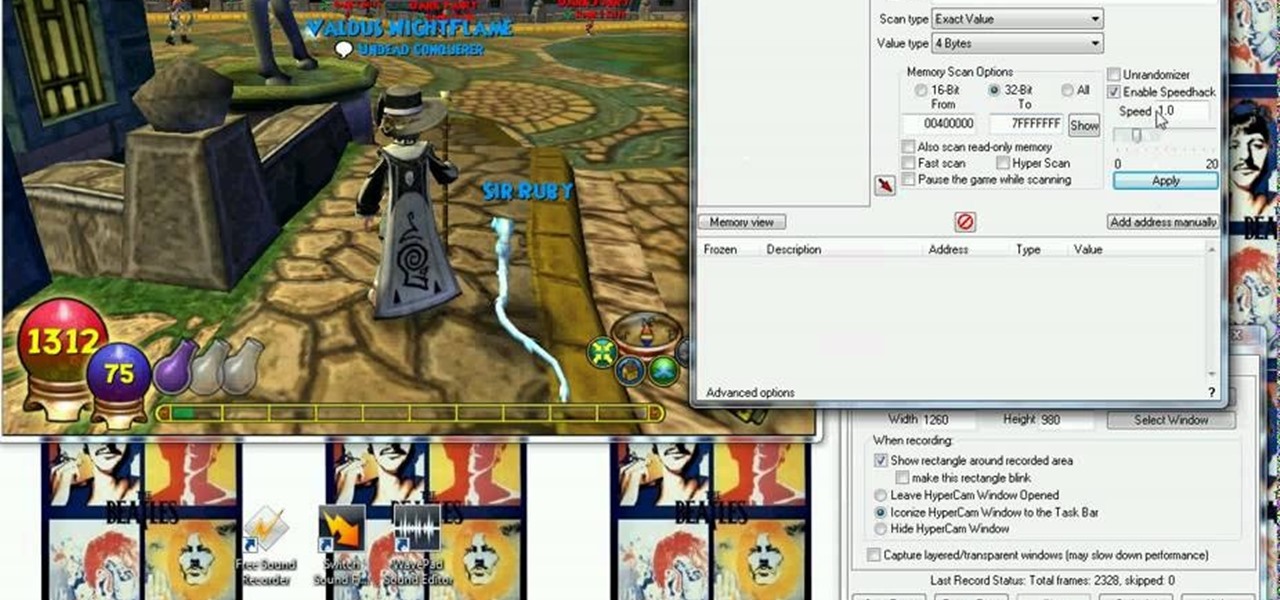
Cheat Engine on Wizard101? No way! But like many online games, Cheat Engine is more than adequate and hacking the wizard-ness of this game.

Slow that freaking game down! In order to score big in Typing Maniac, you need to slow down! And the only way to slow down the game is to use Cheat Engine.

Need resources in Evony? Hack them… with a speed hack. You just need Cheat Engine and this video. Watch this video tutorial to learn how to hack speed in Evony with Cheat Engine (10/12/09). In order to perform this speed hack for Evony, you need to download Cheat Engine 5.5. Try it out for yourself.

Restaurant City is a Facebook game that allows you to create your own restaurant. Watch this video tutorial to learn how to hack Restaurant City: Money cheat (09/30/09).
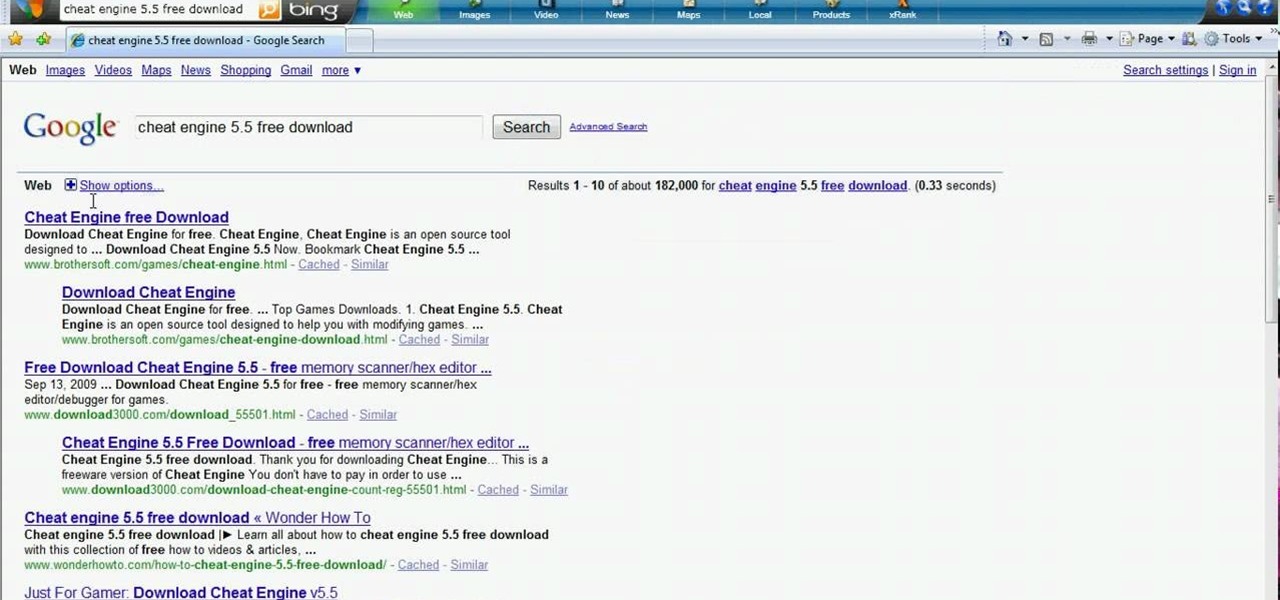
Hacking flash games is the new coolest thing these days... now hackers can be anywhere, ever expanding, all thanks to a little cheating program called Cheat Engine. Check out this video tutorial to learn how to download and install Cheat Engine to hack flash games.

Farkle hacks, cheats, glitches. How to hack Farkle. Watch this video tutorial to learn how to hack Farkle on Facebook with Tamper Data (08/30/09).

Basically, the whole point of this video is to be really clear about how to get a Bear as a pet or any of the others available.

Getting used to your new Firefox 4 web browser? If so, you might have seen some improvements in the Location Bar. The updated features make browsing the web a cinch, so it's no wonder why more and more Internet junkies are calling it the Awesome Bar. It's faster and easier to use, and there's even some optional tweaks that you can employ to make your Internet experience smooth and effortless.

Put simply, SEO = more organic traffic. And more traffic is always good for a web page / website (unless of course, you are an underground drug-dealer selling drugs worldwide via a spooky website whose URLs are as search engine unfriendly as possible, so that no one accidentally discovers your page and informs the police, sending to heaven both an exciting career opportunity and the likely Al Capone's successor).

In this article I am going to take a look at the Google keyword tool, which is one of many keyword tool programs that you can use to find your keywords.

In this article I’m going to talk about specific issues about optimizing your website, making it more clear to Google and other search engines exactly what your website is about. As I've discussed in previous articles this is very important for people when they are searching. We're going to talk first about keyword phrases and how they fit into search engine optimization. You are going to be using keyword phrases in a number of different ways. First you have to figure out what your keyword ph...

¬¬Just about every business has a website these days but very few businesses know how to effectively use their websites to get more customers. There are two different things that a business owner needs to do to increase their website traffic: optimize their site so that search engines can find them easier and promote their site on the internet so that they have greater visibility. This article will discuss how to optimize a website.

One of my biggest frustrations with Google+ right now is the inability to search my stream, as well as the lack of any bookmarking features. To find posts I want to refer to, I either have to type in the name of the person who posted the status, or I have to keep hitting the "More" button to find what I need. Both ways are inefficient.
Go to this link: http://events.lapl.org/search.cfm You can look up by keyword, for example: "Arts"

http://www.volusion.com/search-engine... - In this episode, Matt Winn discusses some great tips to boost your SEO using new content. If you have keywords you are interested on ranking for but have no content; creating landing pages specifically for these target keywords and optimizing them in a very natural way, will help you increase your SEO visibility. Create content that is useful for your viewers so that they can help you in the distribution and promotion of your pages. Don't forget to c...
Keyword Research Tool. This tool provides you with the ability to directly query the Google keyword databases and truck load of choices of keywords to use in your campaigns. With this keyword tool you are able to create, manage your keyword list and integrate with other tools like competition spy and list builder.

This video shows you how to create and apply keywords to images in Bridge. You learn how to add a new category of keywords, and how to use the Filter panel to sort and view images by the keywords you've created! Apply keywords to images in Bridge CS3.

Once you already have a keyword-researched name, it's time for you to register your domain in your favorite registrar/web hosting service—Godaddy, America Registry, Asia Registry, etc. You can definitely register foreign-sounding names, which are most likely not taken, but if you want a name that's rich with relevant keywords, this video can help.

Learning the basics of SEO In this tutorial I will go over the basics of Search Engine Optimisation. The "white-hat-way" ("black-hat" SEO is tricking Google and other search engine providers, this will get you into trouble quick!).

The lack of a search function within Google+ is driving me crazy. It takes me way too much time to find the posts I want to save and refer back to, and it's counter-productive for Google to launch their social networking product without an integrated search.

In a recent arbitrage tip, we showed you the secret to making money fast by buying and selling the same thing over and over again on eBay. But there's one thing you need to know about the buying part—get the lowest price possible! This article aims to show you some of the best methods to making sure you're paying the lowest prices on eBay, so you're the best arbitrageur out there, with your profits higher than ever!

The National Security Agency is storing all electronic communications and analyzing them in real time, according to former NSA employee turned whistleblower William Binney, who warns that the federal agency has a Google-style capability to search all conversations for keywords. » Whistleblower: NSA Analyzing Conversations In Real Time.

http://www.seonorthamerica.com Find out how Google's keyword tool can help you choose keywords for your site.

How many people use the big search engines here? I'm going to estimate 90% of everyone on WonderHowto uses one of the following on a regular basis: Google, Bing or Yahoo! Search. The question is: are you in that 10%? You should seriously consider dumping Google search for DuckDuckGo. Why? DuckDuckGo does not track you.

http://www.seonorthamerica.com See how to use keyword phrases in your SEO campaigns.

The Perpetual Storytelling Apparatus is a project developed by Julius von Bismarck and Benjamin Maus. The drawing device illustrates a never-ending story through the use of 7 million patent drawings (linked by over 22 million references). Scroll past the instructions to go straight to the video demonstration.

If you’ve never heard of the term search engine optimization or SEO, then your website probably isn’t optimized for search engines and it’s hindering your site’s ability to get all of the traffic that it should. Read on for an explanation of what this entails and how it can help your website.

Business owners and marketeers are diverting from traditional marketing techniques, including billboards, radio and TV advertising, brochures, and any other outdoor promotions, to cheaper but effective Internet marketing strategies. Under the new arrangement, business owners reach out to the final consumers through advertising on the World Wide Web.

If you do not want others to view your recently visited website list you need to clear the history of the browser. This video shows how to clear history and delete temporary internet files. Go to the keyword button which is present on the top right cornet and click it. Now a keyword window prompts you to type an AOL keyword in the input box. Type the word 'Preferences' into it and click go. Now the preferences window opens up. In the first column select the Internet Properties (WWW) link whic...

To create an elegant WordPress blog or website from scratch without being noticed that you're a complete beginner, you need that drive and pairs of eyes and ears. It may seem difficult at first but it can truly be fun and exciting.

This video shows you how photographers can use Bridge to work effectively. You learn how to batch-rename files, add metadata and keywords, and rate, sort, and compare images. You also learn how to inspect images with the new Loupe tool, and create a slide-show with new transition options. Use Bridge CS3 in a photography workflow.
to be honest with everyone, this is probably the first thing ive written about magic the gathering, but i figured i might as well start somewhere. in the game of magic the gathering there are countless different keywords, some being common, like trample, or rarely used or seen, like splice. what i wanted to do was take a closer look at some of the different keywords out there, and see just how they change the average game.
Videos Marketing is always going to grab a hold of any individuals interest and attention a good deal faster and more effectively in comparison with any kind of written copy or even photographs would or could.
The Department of Homeland Security has been forced to release a list of keywords and phrases it uses to monitor social networking sites and online media for signs of terrorist or other threats against the U.S.
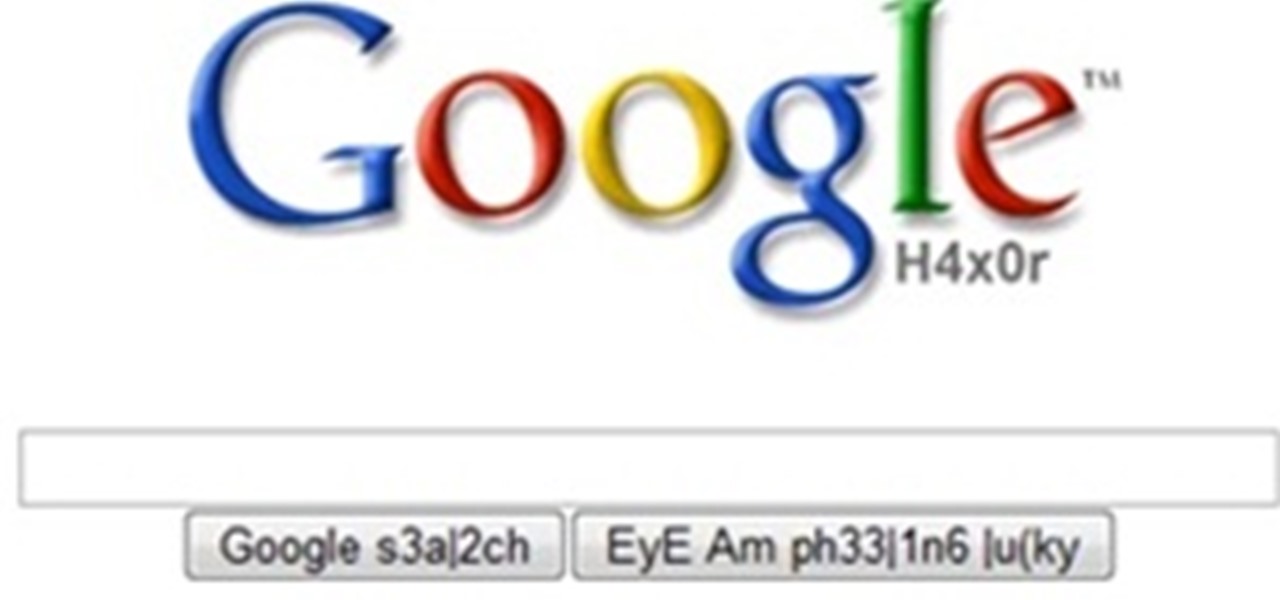
What is Google Dorking? Well, simply put, "Google Dorking" is just an efficient way to utilise keywords in order to perform very specific searches on a given subject. In this case, one would look for websites/servers that are vulnerable to attacks or are configured improperly by using specific search criteria that should yeild results, should it find matches to known mistakes/errors in a website or webserver.

It’s been a pretty big week for Google, and Google+ itself. There were a number of articles proclaiming the end of Google+, because allegedly traffic dropped over 60% after it opened to the public. Then +Steve Yegge accidentally posted a long rant on Google+ itself, which was originally meant only for Google employees and colleagues to see. Interestingly enough, the most inflammatory content wasn’t actually about Google itself, but about the horrible work environment at Amazon. The accidental...