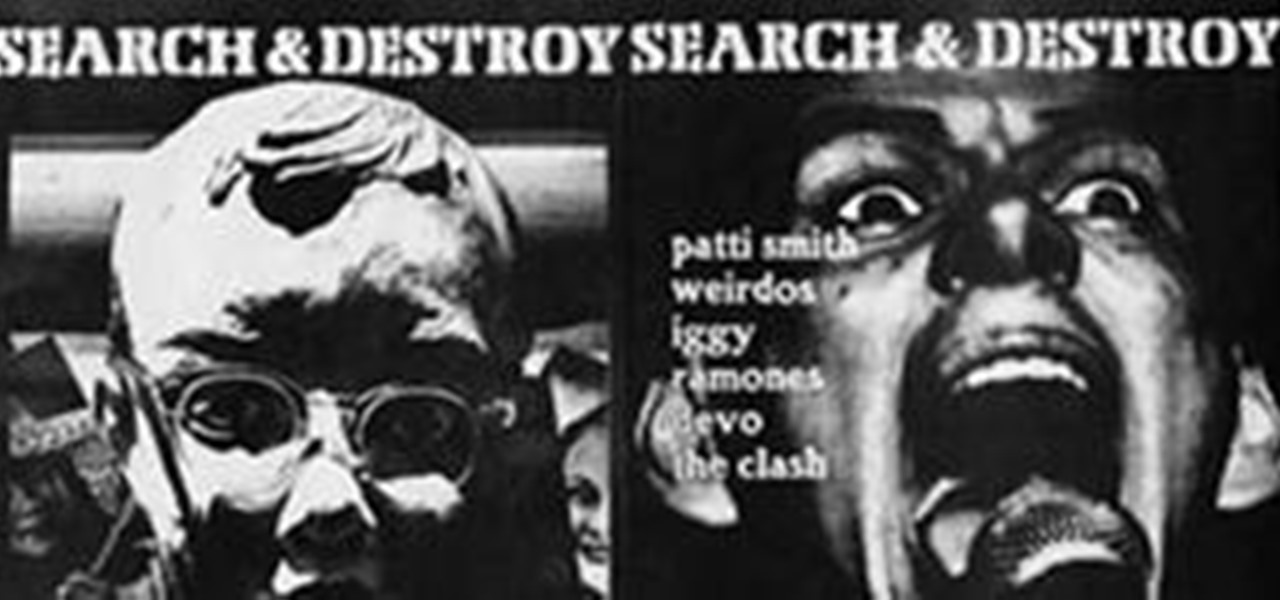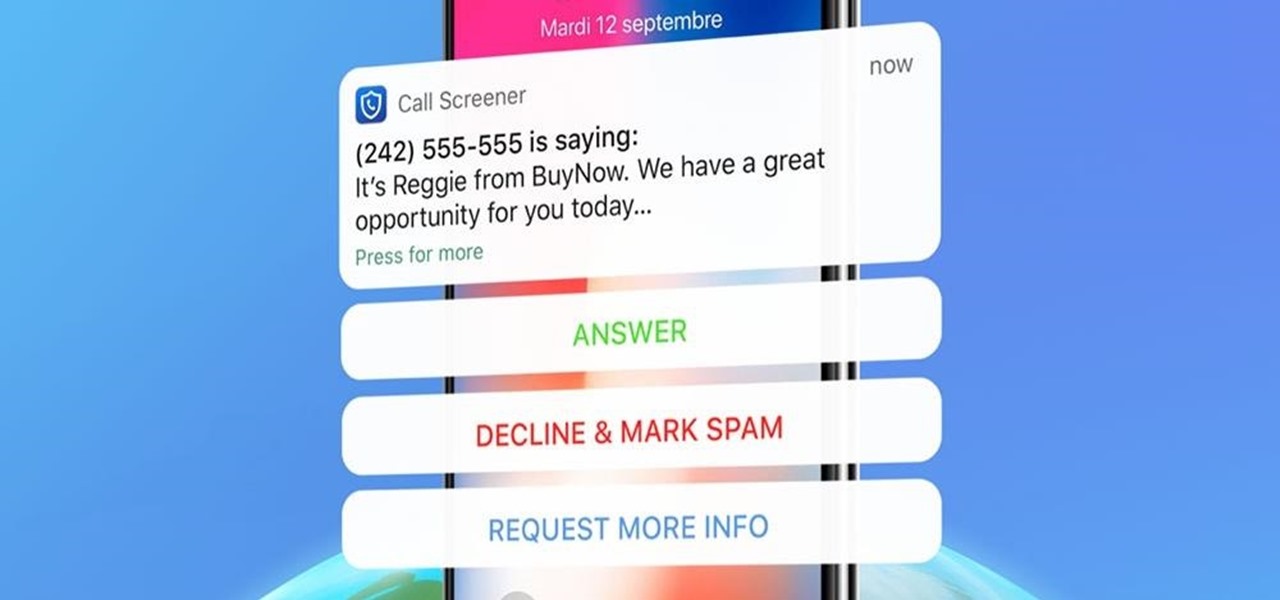From the people who brought you the Dummies instructional book series, brings you the same non-intimidating guides in video form. This is Mac for Dummies. Just watch this video tutorial to learn how to view, improve, and organize photos in iPhoto, For Dummies.

The five most important things you should think about before starting your store: 1. Name: Make sure you pick a name that is memorable and not too long. You want people to know how to find your shop, easily. http://www.everythingetsy.com/2009/03/how-to-pick-a-name-for-your-etsy-shop/
Welcome back my hacker apprentices! In recent weeks, the revelation that the NSA has been spying on all of us has many people up in arms. I guess I take it all in stride as I just assume that the NSA is spying on us all, all the time.

Google recently rewrote their search algorithm to make "low-quality sites" disappear from your front page results, putting the emphasis on better, more relevant answers with original content and in-depth information. And now Google has added a new feature to their search system that gives you some of the control of what you see in your results.

The trend of online video sharing came to the mainstream with popularization of YouTube, which let users view, submit and share video clips. YouTube started off in the year 2005, and quickly became one of the most visited websites on the internet. Sensing the emerging trend, large companies like Google joined the trail and launched their own video sharing sites (Google later bought YouTube).

How to use uTorrent First of all we need to understand what uTorrent is. uTorrent is a file or a Micro-Torrent that helps you, the user, download stuff like documents, pictures, videos, or e-books. uTorrent is very, very, useful when you know how to do it. so hope fully this tutorial helps you learn to use uTorrent.

This article is going to cover the basics of link building. Why do we want to build links? First of all, what is a link? A link is a hyperlink, actually. You click on it and it brings you to another webpage. I'm sure you've all clicked on links before. Well, what we want to do is we want to build links from other sites back to our own site. Why do we want to do this? Google’s problem, as I see it, and this is based on thousands of hours of research, reading articles and watching videos and li...

Lots of people use eMusic to search for a particular artist, sometimes an old favorite, sometimes a new artist heard on the radio or seen on television. Searching for the artist is easy.

I don't know anyone who doesn't use Google to explore the web. And I don't know anyone who hates Google's Instant Search feature, which is available in all web browsers, as long as you're searching from Google's website.

Handy technique for search & rescue, learn how to tie a hasty webbing harness with this knot tying animation. This animated knot tying tutorial is the best you'll find. With this knot tying how to, you can tie the Hasty Webbing Harness Knot fast or slow, or pause it at every step along the way. Learn to tie knots for your next outdoor trip. Tie a hasty webbing harness for search & rescue.

Full-Text search allows you to save large portions of text – even Microsoft Word documents, or other file formats – into your database and perform complex queries based on this textual data while expecting great performance. This lesson demonstrates how to set up Full-Text search paying particular attention to the nuances of setting it up within SQL Server Express. Enable full-text search in an SQL database.

Despite the fact that you may not find this as a necessity, if you do follow this quick guide, you will wonder how you ever managed before. This tutorial is based on the assumption that you're using Google Chrome, so if you aren't, I advise you to download and install it. Furthermore, this tutorial is aimed towards beginners, however advanced users may also learn a thing or two.

Want to see which country or city uses Google the most? Try Google's new eye-stimulating tool, Search Globe.

This video tutorial will show you how to filter Yahoo! Search results for children. To filter Yahoo! Search results, do the following: Go to Yahoo! Search and select the search preferences link. Locate the safe search header and click edit. The Yahoo! Search Preferences page appears. Select "Filter out adult video and image search results only". Click the Save button. Your Yahoo! searches are now filtered, for the safety of your children. Filter Yahoo! search results for children.

This video shows you how to use the InDesign Find/Change command. You learn how to search for characters and formats in text, and search for attributes and effects in objects, glyphs, and patterns. You also learn how to save a search to reuse later. Use the Find/Change command in InDesign.

This week, Google held back on introducing a slew of new Google+ features, and introduced new Chrome extensions instead. The new additions won't replace of your favorite Chrome extensions, but they are very useful, and elegant.

Speech recognition software made it easy to search Google on your smartphone, and Google Goggles made it easy to find answers from camera snapshots on your device. But now Google's bringing similar technology straight to your desktop, and with faster results—faster than Google Instant.

What else is there to say about Search & Destroy other than it is the greatest punk fanzine to have ever lived?

This video helps you filter AOL search results for the protection of your children. In your internet browser, type in or go to http://search.aol.com/. AOL Search home appears. Click the link named "Settings" located on the upper right corner of the AOL Search home. Click the radio button before the "SafeSearch ON" text on your Settings page. If the window saying "You have turned on your SafeSearch filter" appears, click OK and you're finished. Filter AOL search results for children.

The Google Nexus S smartphone is finally here! Well… almost.

How to Find Cheap Airfare In a world with a troubled economy and where travel costs climb daily, getting the cheapest ticket for your flight home can be a scary task. Before you buy, check out this guide to help you find the best deal.

This video demonstrates how to use Spotlight or Finder to find files & folders in Mac OSX. From the people who brought you the Dummies instructional book series, brings you the same non-intimidating guides in video form. Watch this video tutorial to learn how to find files & folders in Mac OSX, For Dummies.

MyShoppingGenie is an online shopping application that can help you find the best deals on products you search for.

Here is the Movie Trailer for "3 Nuts in Search of a Bolt"

We all know the stress that a ringing phone causes these days. Should you pick up that unrecognizable number? More often than not, it's a bad decision. You hear the automated message and hang up. Or worse, a real human asks you about your day before trying to sell you something.

On the surface, deleting conversations in Messages seems harder in iOS 13 after Apple removed the "Edit" button on the main page. Fortunately, they added a new gesture that lets you remove entire threads and individual messages with ease.

Your iPhone is full of search bars. Messages, Notes, Photos, Reminders ... these apps and more allow you to search for specific items to speed up whatever it is you're doing. But the fastest way to search in iOS might not be by typing.

If you've just finally updated to iOS 10, you'll notice that lots of things have changed, and while the vast majority of new features are useful and fun, some can be a bit annoying. One bothersome bit of functionality is how Spotlight Search keeps a running history of everything you've searched for recently, which can lead to some embarrassing situations, depending on what you've been searching for.

There have been those times in everyone's life when we have kept our phones on silent mode and forgotten where we kept it. Well, if you have an Android powered phone there is a way by which to find your phone by ringing, just when you want it, even when it is kept on silent mode.

Browser extensions help us do all sorts of things, and there's one for just about everything, but like anything else, they can be easy to get carried away with. If you use a lot of add-ons, your browser is probably running some of them in the background on sites that don't actually use them for anything. You can disable them, but it's a pain to change your settings all the time, which is where Extension Automation comes in. Extension Automation is (ironically) a Chrome extension that lets you...

Last year, Instructables user Horatius.Steam created Dr. Brain, a small computer connected to a model brain that can tell stories and have Skype conversations. But one thing it couldn't do was print, so to solve that problem, he came up with this awesome Steampunk "Ticker Machine". A wooden base and glass dome make up the housing for a thermal printer, and the driver is hidden in a paper tube that's painted to look like wood. A slot at the bottom feeds the paper out from under the dome and a ...

We all have that friend. You know, the one who can't resist posting pictures on Facebook of every single thing their newborn does. Babies are cute and all, but new parents don't seem to get that not everyone wants to see a play-by-play of every moment of their child's existence. For the rest of us, Unbaby.me is here to help. Unbaby.me is a Chrome extension that replaces baby photos in your News Feed with pictures of "awesome stuff." It's super easy to use. Just go to the homepage, click Add t...

We all love it when the Google logo changes to celebrate or commemorate special events— pop-culture touchstones, civic milestones, scientific achievements and holidays— their latest one for this holiday season is a Christmas card to everyone— an interactive Google Doodle with 17 artworks from different artists, each depicting a seasonal greeting from a variety of cultures and countries.

Craigslist is one of the most common and relied upon resources for a variety of searches on the internet. You can find pretty much anything on Craigslist, but you can only look in one city at a time. Wouldn't it be great if you could search every city on Craigslist at the same time. Craigslist Reader enables you to search all of Craigslist. This video will show you how to use it. Use Craigslist Reader.

Who needs books when you’ve got the Internet? In this BrainPOP movie, Tim and Moby will help you get the most out of your Internet connection as they give you some guidelines to start your research on the World Wide Web. Teach children to search on the internet.

Downloading images from Google Images search can be a time consuming and DANGEROUS process. On more than one occasion, while trying to save the full size image and being forced to the originating website, I have accidentally come across malicious websites.

Don't want one of your Facebook "friends" knowing your status updates? Prefer to keep a few of those "friends" out of your photo albums? Would you like to prevent a few "friends" from accessing your address?

Here's another delicious Byte. Ucha Gobejishvili, a Georgian Security Researcher under the handle of longrifle0x, discovered two cross site scripting (XSS) vulnerabilities on the official website of Forbes. He discovered the hole in two different locations on the site, and has already informed the website of the vulnerability.

One of the things I consistently notice amongst fellow internet users is that many people don't know how to properly search for stuff. Google may have served you well in the past, but I'm going to share a few little tricks with you to help make your search results even spiffier.

The New York Times magazine posts a fascinating feature on a Chinese cultural phenomenon known as human flesh search engines. Out of China has borne cyberposses, internet vigilantes, who target everybody from twisted individuals violating social norms to government corruption.