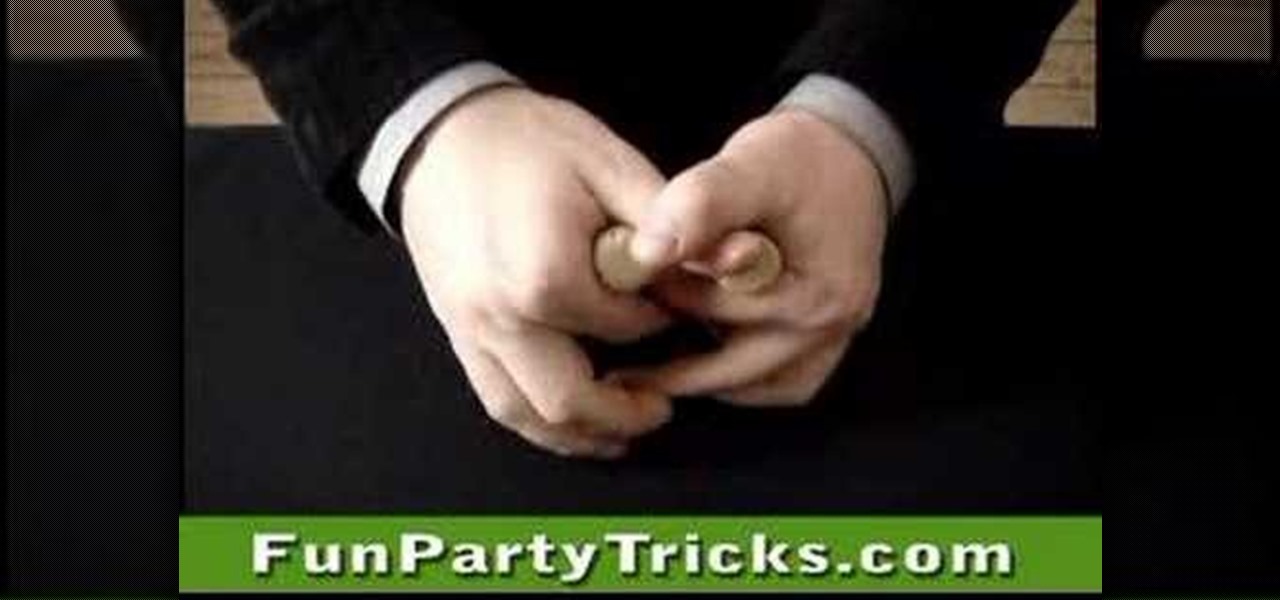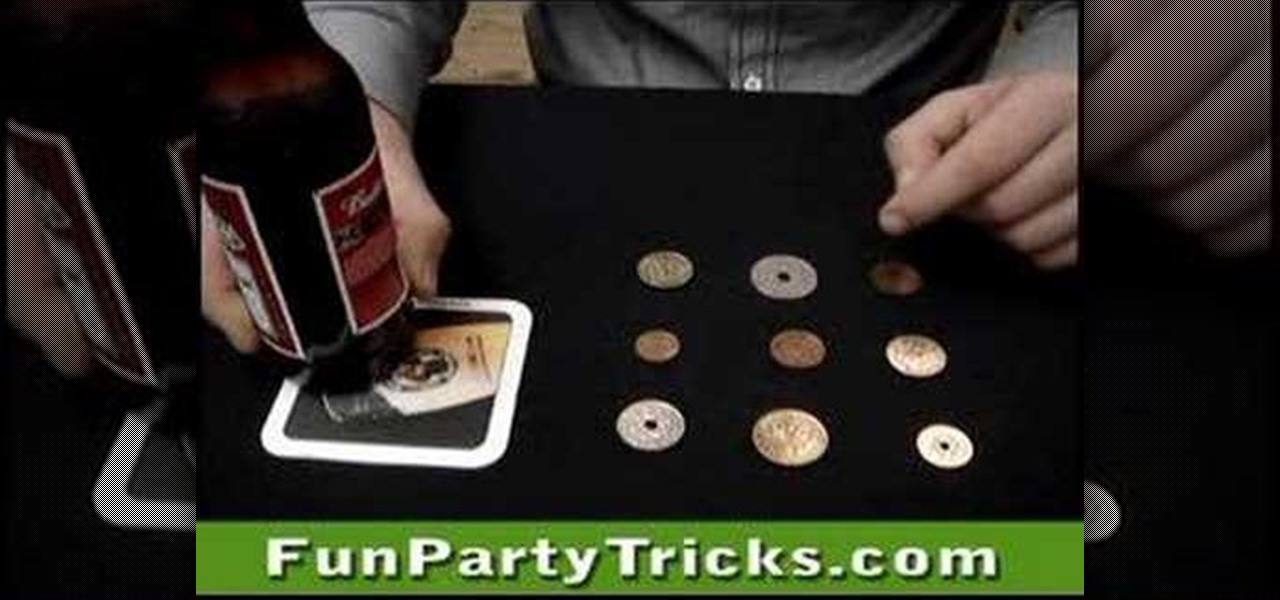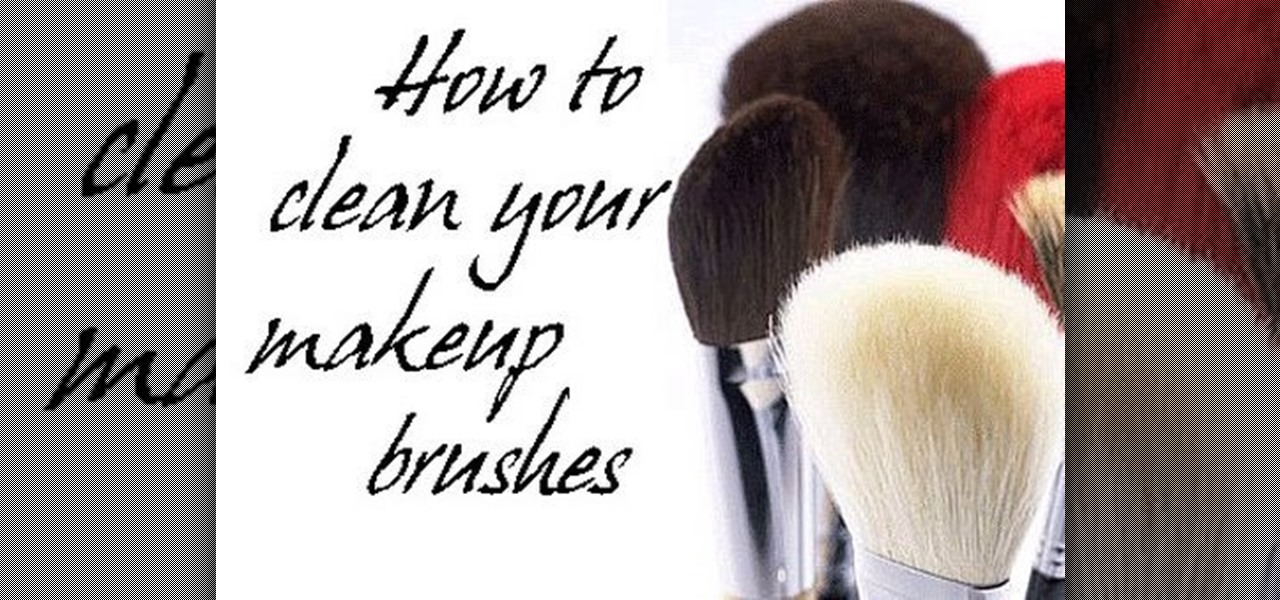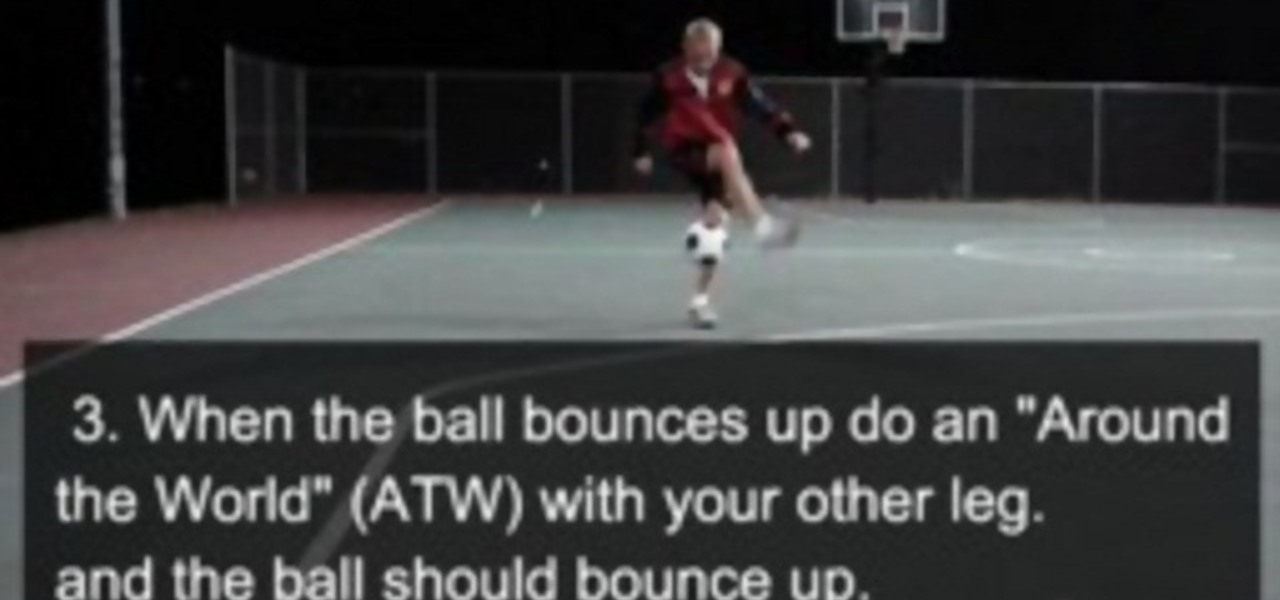In this clip, learn the simple trick behind opening a full beer bottle with a spinning bike wheel. This is a pretty cool bar trick, that can be done at picnics, cook outs and anywhere else you might have a bike handy. Try it but be careful - the cap will shoot off pretty fast and it goes far!

In this tutorial, learn how to do the complicated kiteboarding trick - the "backloop". This trick requires super upper body strength to pull off. If you think you've got what it takes, follow along with pro Mathias Wichmann as he shows you how to soar.

In this tutorial, learn how to finish your clothing projects off right with seams 101. This video will walk you through how to sew the perfect seam on any sewing machine. This clip will cover the following seams:

Using templates in Adobe Dreamweaver provides an easy way to build new pages, make sitewide changes or even hand off updates to your clients. Whether you're new to Adobe's popular WISYWIG HTML editor or a seasoned web development professional just looking to better acquaint yourself with the CS4 workflow, you're sure to be well served by this video tutorial. For more information, and to get started using templates in Adobe CS4 yourself, watch this free video guide.

In this clip, learn how to enter the World Warrior tournament in Street Fighter IV and beat your opponents. With these tips you will become a master and even if you've been playing since the arcade days, you may still need to review the fundamentals to have success in the home version. So, check out this video from IGN and get the basic rundown of this new version and find out exactly how to beat it.

Christina Aguilera's new music video "Not Myself Tonight" may be criticized by the media and Lady Gaga fans as rip-off, both stylistically and sound-wise, of Lady Gaga, but her makeup look is distinctively sexy and all her own.

Learn how to turn a node off when working in Nuke 5. Whether you're new to the Foundry's popular node-based compositing application or a seasoned post-production professional just looking to better acquaint yourself with Nuke 5's new features, you're sure to be well served by this video tutorial. For more information, including step-by-step instructions, watch this free video guide.

Organizing your photos in iPhoto 09 is a breeze provided you know how to take advantage of the program's various features (like, for example, keyword tagging). This free video software tutorial from the folks at MacMost will get you off and running. For specifics, and to get started organizing your own photographs, watch this iPhoto user's guide.

Nothing is scarier than an evil baby doll except maybe an evil Barbie! This Halloween, transform America's sweetheart into her creepy cousin. This tutorial will show you exactly how to apply false lashes and makeup to pull off this beautifully crazy look. So, have fun with it and add "psycho" to Barbie's list of many jobs.

The Hake brush is a type of flat brush used in Chinese painting along with the more typical trimmed brush. In this video the artist demonstrates the use of such a brush to create painting of an Iris with a blue butterfly and some calligraphy to finish it off. If you don't already have a Hake brush as part of your Chinese art toolkit, this video should convince you to invest in one.

Use the Quick Start screen to get your FileMaker projects started off on the good foot. Whether you're new to the FileMaker Pro database management program or just want to learn how to take advantage of FileMaker Pro 11's new features, you're sure to benefit from this free video tutorial from the folks at Lynda. Specifically, this software tutorial provides a complete overview of how to use FileMaker's Quick Start screen.

If you like to collect achievements on the games you play, you may have heard of the "Don't be so Mayo" achievement in Skate 3, if not, the Achievement Hunter shows you how to collect it. To get this achievement you have to pull off the "Miracle Whip" trick by doing a body flip while doing a superdude.

iPods have changed the way we listen to and purchase music. Nothing could be more convenient than having your whole library in one small package. Unfortunately, if something happens to your computer, you can't get your music off the iPod. Now you can! This video will show you how to transfer music from your iPod Nano to your computer using a free program.

Have a certain someone special you'd like to impress? Show off your balloon twisting skills and make the apple of your eye a super neat balloon teddy bear. Your Balloon Man, Mr. Fudge, is full of balloon tricks! Be sure to find other balloon videos on WonderHowTo from Mr. Fudge teaching everything from animals to planes! In a few twists and a few ties, you'll be an expert balloon maker in no time!

The pain doesn't end when your wound heals, pulling that band-aid off can sting just as much. Watch this tutorial for a quick tip to reduce the pinch.

This video will demonstrate exactly how to apply a healthy glow makeup look. This look is great during those times when the weather is getting the best of your skin. This look highlights all the areas you will need to achive a glowing, fresh, and healthy skin look and can be pulled off in less than 10 minutes. To achieve this look, you will need to have:

A very nice and simple explanation of how to make those corks change hands. Don't get locked up, do it right. Try out this "two corks" bar trick to win money, beer, or just to impress friends.

Put the egg in a corner and your victim won't be able to smash it with the flat part of the frying pan, making it an unbreakable egg. This is a sensational trick, so see the full reveal of this bar trick.

A great trick that requires you have a friend with you. When your back is turned, and the "victim" chooses a coin, your buddy puts his beer where the coin is. Known as the "nine coins" bar trick.

Try out this puzzle, then try it out on others. It's a funny little puzzle where you make a dog look the other way just by moving a couple of matches.

Learn how to make your own sock blockers with this video. • Trace your sock with extra spacing. • Cut out the template. • Take 3MM foam sheet. • Trace the template onto a foam sheet. • Extend and cut off the traced foam sheet to desired length. • Cut the form with the scissors.

Want to scare the socks off your friend? Give them a bloody finger in a box for a gift... your bloody finger! To complete this prank you will need a small jewelry box, a cotton base, scissors, and ketchup! This trick is great to add to a spooky Halloween party... or: your little sister's birthday.

Thread Banger and their friends at Ruffeo Hearts Lil Snotty show us how to transform our old backpack into a now hip (yes, they're hip again) fanny pack in just under two hours. With a disposable backpack, pattern weights, marking chalk, a zipper, seam ripper, scissors, a buckle, some pins, a sewing machine, and a downloadable pattern courtesy of RHLS, you can make your own custom-made fanny pack in time to show off at school the next day! A definite must-try.

A 7-minute guide to riding off-road in the outdoors. Especially good for motorcyclists/dirt bikers and ATV riders. This is designed to keep the riders safe and the forest trails preserved. Trail riding can damage natural beauty and disturb wildlife if not done with care.

Only cook live mussels. If it doesn't open a little when you knock on it it is dead and should not be eaten. Scour off the lips that attach the mussel to rocks and discarded.

This is a basic trick for little dogs like this Miniature Pincher, Daisy. The dog jumps off a human's leg and does a half turn (180). LIke any dog training be patient, go over each step multiple times in order to help the dog learn. The treats should be broken up so you don't spoil the dog or make him stuffed with sweets.

The Wurlitzer move starts off man's left hand to ladies right hand. This is another Modern Jive dance moves from DanceYourselfDizzy.com It is a beginner move in modern jive swing dancing.

Dance the Teapot Stir beginners modern jive move. First, start off man's left hand to ladies right hand. Learn Modern Jive dance moves from DanceYourselfDizzy.com

Learn the Hatchback First jive dancing steps in swing dance. Start off man's right hand to ladies right hand. This is a modern jive dance move from Dance Yourself Dizzy.

It's very important to clean your make-up brushes so now and then. This video shows you how. Every day- wipe makeup brushes off on clean old towel

Easy way to make some money on betting in the bar. Open a twist off or non-twist beer easily with a gold ring. Put that wedding ring to use and get your cold one cracked at the bar.

Many of the coolest freestyle soccer tricks involve passing one leg over the ball while it's in the air. This trick, the Toe Bounce or TB, is in that vein, but with a twist. This video will show you how to do the trick, which involves swinging one leg over the ball while the ball bounces off the other foot on the ground before being caught by your swinging foot as it comes back down. Beautiful.

A dishwasher makes clean up much easier, especially if you load it properly. Putting each item in correctly will help the water and suds do the dirty work for you. Make sure to scrape off all food before loading your dirty dishes. These housekeeping tips will help you properly load your dishwasher.

Here is a tutorial on using Httrack to download websites for off line viewing.Httrack is a website copier and 99% of the people on the web will use this software responsibly. This tutorial is for that 99%. Using Httrack is a great way to download a site you need to modify when the site server passwords have been lost.

Check out this martial arts tutorial video that demonstrates how to throw your opponent. Throws are an integral part of jujitsu and all martial arts. Get expert tips and advice on grappling in this instructional Jiu-Jitsu video. There are a lot of ways to get your opponent off balance. Learn how with this video and practice your Jiu-Jitsu sills and techniques.

Grabbing things off the Internet is common procedure for most internauts. This tutorial demonstrates a neat hack for the Automator Mac OS X application. To get started using Automator to scrape mp3s or other content from web pages, take alook.

Check out this instructional knot tying video that demonstrates how to tie a cleat knot. Learn how to tie off your boat at the dock. Just follow the simple instructions outlined in this boating tutorial and learn how to tie a Cleat Knot. Knot tying is a breeze with this video. Start practicing and reel in the big fish!

If you're just itching for an excuse to reuse that retired desktop PC or laptop sitting in your closet there here's your chance. This tutorial offers a look at the basics of installing FreeNAS, an open-source DIY NAS. So instead of spending money on off the shelf options why not save yourself some cash and make use of the stuff you already have and get a super customizable network storage device to boot?

In this Adobe Photoshop tutorial you will learn how to make flaming liquidy fire text using the 10,000 font. The Photoshop techniques used give you a full flame look to each letter rather than just text with flames coming off it. So if you want your text to look like actual pieces of flame, this Photoshop tutorial is the way to go.

Watch this instructional fashion video to learn how to make steampunk gloves. All you need are the following items: a pair of scissors, some ribbon, grommet setter, anvil, grommets, marker, ruler, and leather. Soon you'll be able to don your steampunk outfit and show off your creative fashion sense.