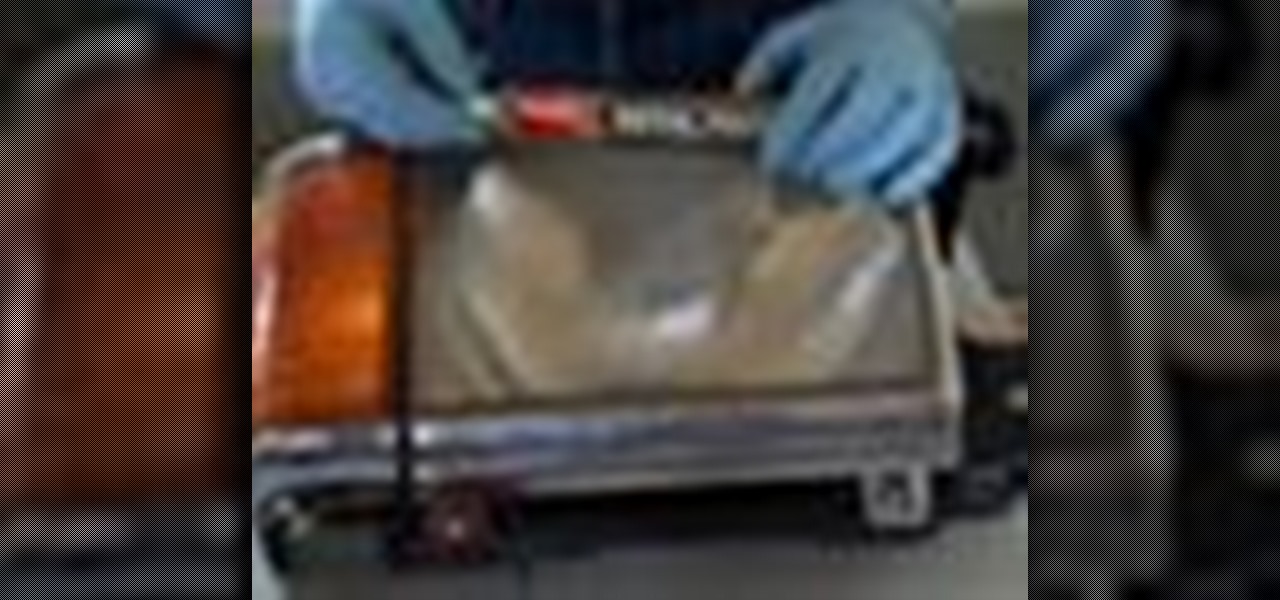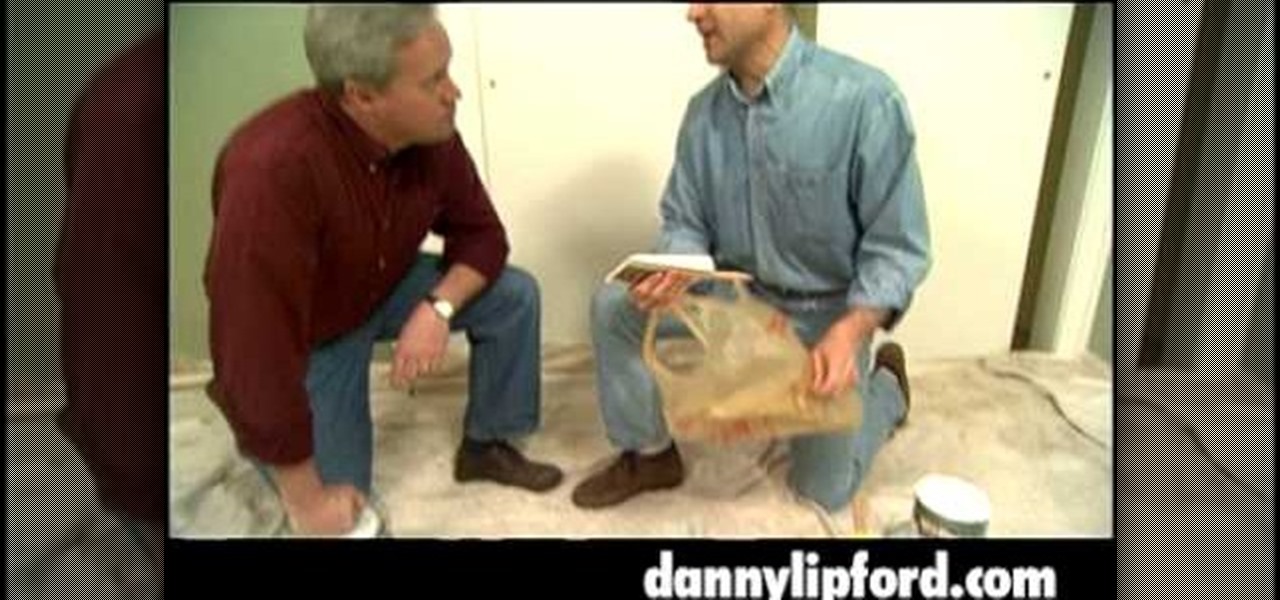First of all you need some basic tools like sewing machine, scissors, pins, ruler, measuring tape and thread. You also need a printed knit of size 1.5 yard or 1.4 meters ad a separating zipper of size 18 inches or 46 cm. First you have to start by making the straps and bodice. Cut off two rectangles those measures from the top of your bust to the bottom of your bust. The length should be enough to go all the way around your upper half. Place these two rectangle pieces together. Now separate y...

This is a video tutorial describing how to make an Indian dish. This dish is a roti or an Indian tortilla. The first step is to gather all of the ingredients. You will need water, flour, oil, salt, and garlic salt. The first thing you will start with is flour. Add flour to your bowl, then pour salt, oil, and garlic salt into your bowl. Add as much of these ingredients as you think is right. Then you will add the water in. Add a little bit at a time so that you will not add too much or too lit...

Every fire needs three things to burn: heat, oxygen, and fuel. As long as those three things are met, the fire will persist. If you are cooking with grease and a fire starts, you must react fast. Grab an oven mitt, find the lid that fits the pan, and smother the fire. Slide the cover over the pan to cut off the oxygen, and turn off the burner.

In this video from MacOSG we learn how to install a hard drive in a 15" Macbook Pro from around 2009. For this you need a #00 Phillips head screwdriver and a T6 Torx screwdriver. Make sure you use proper anti-static precautions with this. Transfer your data to the new drive before installing. To remove the hard drive, flip over your Macbook. Use your Phillips to remove the 10 screws. Remove the 3 at the right which are longer than the other screws. Then remove the left most screw which is the...

MacOSG demonstrates how to install memory in a 2009 Mac Pro. When performing this upgrade, be sure to take precautions for static by discharging static electricity before beginning. Shut down, unplug and place the Mac Pro on a static-free surface. To access the memory, you need to open the side access door by lifting the latch located on the rear of the Mac until it locks in the open position. You can then the door forward and then remove from the body. The memory is attached to the processor...

Cartwheels are so much fun! Who doesn't love to twirl around? If you don't know how to do one of these fun moves, check out this video! Step by step, this tutorial will teach you how to relive your childhood or release your inner gymnast.

Isn't it annoying when you kiss your hubby and lose all your lipstick? I'm sure they aren't thrilled about suddenly wearing your shade either. Check out this video for tips and tricks on how to keep your lipstick on even when you are getting hot and heavy!

Not enough space on your laptop? No problem! Grab a new hard drive from your local office supply store and follow this tutorial to learn how to install it.

If you are stuck in the wild and run out of matches, dip into your food supply and start a fire that way. This handy tutorial will show you how to stay warm with nothing but a can and a chocolate bar.

If you have to change a tire out on the highway make sure that you are well out of the flow of traffic. If you have materials to help people see you put them out and make sure that you only use the jack if you are on a hard flat surface. Using a jack on a soft surface such as sand can lead to the car falling off of the jack. Set your emergency brake and turn on your emergency flashers. Check the owners manual for step by step directions and safety tips for changing the tire. Take out the spar...

Sloppy Joes are a great dinner when you don't have all night to cook. They're messy, so kids love them, and they pack in a whole bunch of 'secret' veggies, too! Use lean beef and make these healthy and delicious Joes along with Betty! Everyone will love them!

There are different theories on if you should clean your grill or not but if you’re on the side that likes to keep your grill clean then Danny Lipford will show you exactly how it should be done. These grills can get pretty dirty .

Fish & chips is the most popular fish meal in the country, & you can make it yourself instead of paying a fortune at your local fish eatery. The special ingredient for these fish and chips… beer.

Iknitwithcatfur teaches viewers how to knit perfect garter eyelets. Choose worsted, double-knit (DK) or sport weight yarn. A cotton or wool blend without fancy textures is the easiest to work with for this pattern. Use slightly larger needles to show off the pattern's open work. Size nine to 11, depending on the yarn weight you've chosen, is ideal. Cast on 25 stitches for a good-sized swatch. The garter eyelet pattern requires an odd number across and you work it over six rows. Knit the first...

What's better than one prank? Five pranks! This video from the notorious Kipkay provides five fantastic, funny, and facile pranks to pull off on your friends and family… maybe even your enemies.

Kipkay never fails to impress, and this so-called "condom hack pack" is no exception. Who knew there were so many useful uses for a condom besides the obvious! In this Kipkay two-part video, learn how to hack condoms for nine different uses.

Even if you're a master at the grill, dealing with the tank can be a little intimidating if you've never done it before. But there's really not much to worry about. Exchanging or refilling your gas grill tank is easy to do.

Check out this three-part series on how to play Super Smash Bros. Melee (advanced). This is not a beginning tutorial for all you newbie gamers, it's more detailed and advanced for pros, or semi-pros.

This tutorial will show you how to take something simple like brown paper bags and curl you hair with them.

Watch this video tutorial from the Polish Guy to see how to clean a car taillight with Autosol Polish. In this demonstration we use Autosol Polish to clean and restore a car tail light. The tutorial includes detailed work instructions and best practices.

Shane goes into detail on a specific type of boof in which the paddler comes across the drop with angle and boofs into an eddy.

In need of a cheap present for your budget... learn how to make a homemade gift for any holiday or occasion, or just for your greedy self.

One day, your car may break down and you won't be able to afford to hire a mechanic, so what do you do... you look on the web for some how-to vehicle repair videos and become your own car mechanic, that's what. You don't need any advanced training to perform repairs and simple maintenance on your automobile, but you may need a few tools. Invest in the basic tools and you'll be prepared for just about any car malfunction you can think of. These tutorials will help get you on your way, as long ...

Watch this video tutorial from the Polish Guy to see how to clean and polish a headlight using Autosol Polish. In this polishing tip we clean a headlight from a Ford F150 using Autosol metal polish. The video includes polishing instructions for cleaning a car or truck headlight by hand as well as using a drill with a buffing wheel.

Watch this video tutorial from the Polish Guy to see how to polish a chrome car rim using Flitz Polish and a buff ball. In this polishing tip we polish a Jeep wheel using Flitz Metal Polish and a Flitz BuffBall. The tutorial includes detailed work instructions and best practices.

Snowboarding: Hit the Slopes With Style There was a time when simply riding a snowboard made you the extreme guy on the slopes. But now, with more people strapping on a board instead of skis, the stakes have been raised. Fortunately, we've lined up this video tutorial to keep you on the cutting edge. See how to perform an ollie on a snowboard.

Tired of cleaning up the paint roller tray after a hard day's work? Watch this video tutorial from home improvement expert Danny Lipford to see how to save time and messes painting with a grocery bag.

This is a great video clip series that will follow every aspect of how to punt better in football. Our expert will walk you through everything from catching the deep snap to how to properly drop the ball and how to get more distance on your kicks.

Good time-lapse videos capture cities, nature, and other long-running events in a way normal photos and videos simply can't. Your iPhone 12, 12 mini, 12 Pro, or 12 Pro Max can make time-lapses look even better, thanks to Night mode. But it isn't exactly intuitive or even clear on how to enable the feature since, unlike with Video mode, you won't find a Night mode icon to use.

While Snapchat had a head start in making augmented camera effects popular on smartphones, Facebook has spent the past few years in hot pursuit, with no less than three apps offering mobile AR experiences, plus its Portal hardware lineup of smart home devices.

Whether you're looking to add a substantial coding foundation to your hacking skill set or want to get a job in programming and development, knowing one or two programming languages just isn't going to cut it.

When you set an alarm on your iPhone, you assume it'll go off at the set time. However, that's not always the case. There's one quirk in how iOS handles alarms that, if gone unchecked, will silence every alarm you set so that you won't wake up on time.

It's nice having a dark theme on Android 10 and One UI 2, but setting it on a schedule takes it a step further. Imagine the light theme turning on every morning, and the dark theme taking over after sunset — all automatically. It sounds pretty simple, but it's one of those things you wouldn't know you need until you try it.

If running out of battery while out and about weren't bad enough, the experience is a lot more painful if your iPhone has a semi-untethered jailbreak. With that kind of jailbreak, when the iPhone dies, all of the mods will be disabled after the device powers back up. Fortunately, instead of restoring your jailbreak and tweaks manually after recovering from a critically low battery, you can avoid it altogether.

Pressing the side key on your Galaxy S20 wakes or locks the device, while pressing and holding the button activates Bixby. So "side key" is an apt name — it's not really a power button anymore. That begs the question, how exactly do you restart this thing?

The rumors have been circulating for months, but now there's a source attached to the notion that Magic Leap is looking to sell itself off after a rough couple of years following the launch of its Magic Leap 1 augmented reality device.

Spotify launched an experimental feature in early-2018 called Spotify Voice, a voice assistant that lives right in the app. It lets you speak to quickly find and play your favorite songs, albums, artists, videos, and podcasts on the music streaming service. Although the feature was initially only available on iOS, it's been ported over to Android so that anyone can take advantage of it.

Second-generation AirPods just went on sale with the best prices since Black Friday's deals. So if you missed your shot at snagging a set of AirPods with the Charging Case or Wireless Charging Case, you've got another chance. But you'll need to act quickly to take advantage.

With all the things you can do with your Galaxy, it's easy to forget it's still a phone at heart, and incoming calls that take over your entire screen serve as a rude reminder of this fact. Thankfully, Samsung handsets like the S10 and Note 10 come with a setting built-in that aims to keep these interruptions to a minimum.

Here's the situation: you need Face ID or Touch ID disabled, yesterday. You don't have time to dig around in your settings, slowly working through an authentication reset. If you find yourself in a place where you think your own face or fingerprint will be used against you, use this trick to instantly protect your iPhone.