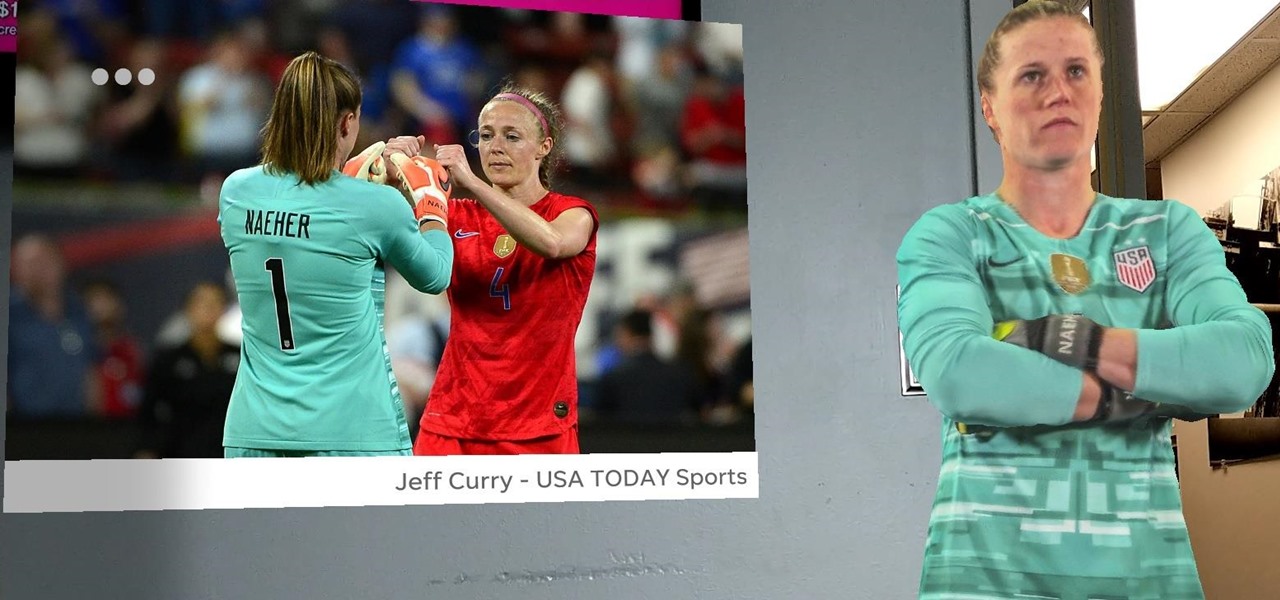The world of CES, the annual technology conference in Las Vegas, usually brings a few surprises, but few expected Samsung to fire off its first real augmented reality salvo at the event.

So you want to know what that person who is always on their phone is up to? If you're on the same Wi-Fi network, it's as simple as opening Wireshark and configuring a few settings. We'll use the tool to decrypt WPA2 network traffic so we can spy on which applications a phone is running in real time.

Spam calls are one of the most annoying things to happen in the world of smartphones for more than one reason. Not only are they bothersome, but they can also be dangerous to people who don't know any better. Google has come up with a crafty solution known as "Call Screen" to let the Google Assistant handle the call for you while you listen in on the caller like a stealth ninja.

Increasingly, cutting-edge platforms like blockchain technology and augmented reality are overlapping, forging new digital frontiers that promise to change the way we interact with the virtual and the real world.

With iOS 13 and Android 10 adding built-in dark modes, app developers are working tirelessly to make their apps match the rest of your phone. Several are ahead of the curve, such as IMDb, who already offers a dark theme in their app.

Google Keep now has a dark mode. If your device is running Android 10, it kicks in automatically when you turn on the system-wide dark theme. If your device is not running Android 10, you will have to manually switch on dark mode for each app, including Keep. The benefits of dark mode include increased battery life, reduced eye strain, and improved readability.

Whether gabbing via cloud chat or Secret Chat, there's no denying that private messaging is one of Telegram's strengths. Communications can often occur at night, where Telegram's default bright white theme can be a bit uncomfortable to use, but Telegram supports dark mode on Android and iOS — with a few different themes to match any late-night chatting style.

If you've been putting off upgrading your iPhone or iPad, you might want to start shopping for a current-generation device to take advantage of the latest capabilities in ARKit 3.

After winning the 2015 FIFA Women's World Cup, the USA Women's National Soccer Team is ready to defend its title in the 2019 tournament.

When the titular hero of your superhero movie activates his powers with a catchphrase, it would be pretty neat if your augmented reality promotion for that film could react to the user's voice.

Nike and Snapchat, having already reigned triumphant with its viral augmented reality ad featuring Lebron James, are teaming up with another basketball legend at NBA All-Star Weekend

Hacking Wi-Fi is a lot easier than most people think, but the ways of doing so are clustered around a few common techniques most hackers use. With a few simple actions, the average user can go a long way toward defending against the five most common methods of Wi-Fi hacking, which include password cracking, social engineering, WPS attacks, remote access, and rogue access points.

Apple's notification system for iOS was in desperate need of a revision ever since they removed app grouping for new alerts. In iOS 12, they finally brought that back, new and improved, but Apple has also added more useful notifications features, such as Instant Tuning, which helps you quickly manage how notifications come in for each app — if you even want them to.

As Facebook, Apple, Samsung, and others offer augmented reality selfie effects and content that challenge its platform, Snapchat has continued to innovate with its augmented reality capabilities.

The Android version of Google Chrome only shows a home button on some devices. Unfortunately, this feature isn't available to all Android phones due to several factors. But thanks to a simple workaround, you can now enable this button and set a home page regardless of what device you have.

Although expected to be only a modest upgrade over the S8, we can't help but be excited about the Galaxy S9's unveiling late next month. Among the many rumors and questions we're looking to see addressed, one of the biggest queries we have is, of course, with the price tag. We might not have to wait a month for the goods, however, thanks to a new pricing announcement out of South Korea.

Two-factor authentication has been around since iOS 10. It's a handy option that adds an extra layer of security to your iPhone and makes its almost impenetrable security even stronger. This feature has remained intact in iOS 11 and iOS 12, and thanks to the straightforward nature of iOS, is relatively easy to enable.

Now that iOS 11 is official, everyone can enjoy all of the great new features available, but there are certainly a few bad seeds in there that you'll probably find annoying. Luckily, a lot of these disagreeable quirks can be changed for the better.

When you take a screenshot on your iPhone in iOS 11, a thumbnail preview appears in the corner for a few seconds. Tapping on it will give you immediate editing and sharing tools, but not everyone digs the convenience.

Augmented reality dogs have been a big hit with developers using Apple's ARKit. RoVR hit YouTube a few days ago and people have been clamoring for it ever since. Not to mention the Good Dogs Game created by the people behind the famous We Rate Dogs Twitter.

If you're not a fan of your iPhone's ability to adjust screen brightness by itself, you've probably turned off auto-brightness on multiple occasions in the past. All you would do is go to your "Display & Brightness" settings and toggle it off, but that's no longer the case in iOS 11 and iOS 12 — whether you have an iPhone X, XS, XS Max, XR or any older supported iPhone.

Snapchat recently updated their Android and iPhone apps with a new feature called Snap Map which lets you share your current location with other Snapchatters, as well as see their current locations. It may sound like an interesting new feature, but sharing your exact location with all of your Snapchat followers is dangerous, to say the least. Luckily, it's easy to turn this feature off.

It's the end of an era. Facebook's WhatsApp just announced that older Android devices equipped with the Gingerbread operating system will no longer be able to use the messaging app as of February 1, 2020.

Though its necessity is less frequent compared to Android devices, iPhones still need to be shut down from time to time. Whether it's to help correct a buggy app, prevent overheating on a hot day, or conserve battery life in a pinch, the power button on any device is an indispensable tool that can't be taken for granted. So when it's busted, what do you do?

After Uber noticed that if you walked to a more convenient pickup spot — instead of your exact location — that it would save you time and money, they decided to make a change to their system.

Everyone's been talking about Samsung's new Galaxy S8 and S8+, but not all of the chatter is positive. The fingerprint scanner is in an awkward location, the North American variant is simply not as smooth and fluid as the international model, and Samsung Experience is nothing more than TouchWiz with a bow on it. But perhaps worst of all, user reports are starting to roll in that indicate the Galaxy S8 may have a serious problem with premature screen burn-in.

Samsung devices have two pre-boot menus that every Galaxy owner should know about: recovery mode and download mode. The recovery screen allows users to wipe cache files or perform a factory reset, which can help save the phone from a soft brick. Download mode, on the other hand, allows you to flash firmware files using utilities like Odin and Smart Switch, which can truly be a lifesaver.

The LG V20 was released in the fourth quarter of 2016 as a flagship phone with audio capabilities far superior to that of anything else on the market—but only if you have your headphones connected. The single bottom-firing speaker, on the other hand, is just unpleasant to listen to. At first, it was believed there was a software issue with the speaker. However, it turned out to be an issue with the speaker grille impeding sound.

LineageOS, the successor to the wildly popular CyanogenMod custom ROM, is adding an interesting new feature that could potentially save lots of juice when your battery is running low. When enabling "Extreme power saver" mode, which can be set to kick in automatically at 15%, you'll soon have the option of changing your kernel's performance profile as well.

YouTube is a great place for all your mainstream audio and video needs. But you can't simply plug in your headphones, choose a playlist, and put your phone back in your pocket without subscribing to YouTube Red, which costs $9.99/month for ad-free and background playback. If you can't afford that for just background playback, there are other ways.

HoloMaps, an application by Seattle-based Taqtile, is available for free on the Windows Store. Taqtile, whose Vice President of Product Management was Microsoft's former Director of Business Development, is one of the few partners currently in the Microsoft HoloLens Agency Readiness Program. This interactive 3D map they have created, powered by Bing, offers more than just a top-down view of the world on the HoloLens.

Some of the best Android apps are not hosted on the Google Play Store, and that means you have to sideload them if you want to get their awesome functionality. But without the Play Store, these APKs are never automatically updated, so your only choice has been to scour the internet for a newer version when you need a bugfix.

It's fall—so whether or not it's cold in your part of the world, it's time for apples and anything apple-related. (Please, don't get me started on pumpkin things. Seriously.)

Pancakes are a pretty simple breakfast. You add a few dry ingredients and a few wet ingredients, cook them up, and voilà—a delicious breakfast that's just waiting to suck up all that maple syrup.

If you like having Siri available to answer a quick question every now and again but don't want everyone who picks up your iPhone to also have access to your personal assistant, there's an easy way to disable her from working on your iPhone's lock screen. This is also something you can do if you're always activating Siri accidentally in your pocket.

Cocktail rims are an easy way to add extra fun and pizzazz to your favorite drink; Most cocktail rims only take a few minutes to put together, and are a great way to add a burst of flavor to compliment what you're drinking.

Much like the Chromecast, Android TV devices such as the Nexus Player and Nvidia Shield TV have always had those beautiful background images as their default screensaver. However, unlike the Chromecast, these "Backdrop" images, as they're called, weren't always customizable on Android TV.

Using a fingerprint scanner to keep intruders out of your phone might not be as secure as you think. Two researchers from Michigan State University, Kai Cao and Anil K. Jain, developed a relatively cheap and effective way to beat fingerprint readers, and successfully tested their method on a Samsung Galaxy S6 and Huawei Honor 7.

For years, users have been clamoring for a "dark mode" theme in Android, but it has always seemed like Google is so committed to the white motif from their web services that such an option would never become a reality. But in a stunning turn of events, Google is finally embracing the idea with a night theme that will work in any app, and I'll cover all of the specifics below.

Android TV devices have had those beautiful Chromecast background images as their screensaver for quite a while now. Envious of this feature, Apple copied the idea for a similarly-styled screensaver in their newest Apple TV, but with one big twist—they used videos instead of still photos.