
News: The Sky Turns (2004)
Below is the movie trailer for the feature film "The Sky Turns"


Below is the movie trailer for the feature film "The Sky Turns"

Below is the movie trailer for the feature film "Heartbeats"

Here is the feature film trailer for "Zenith"
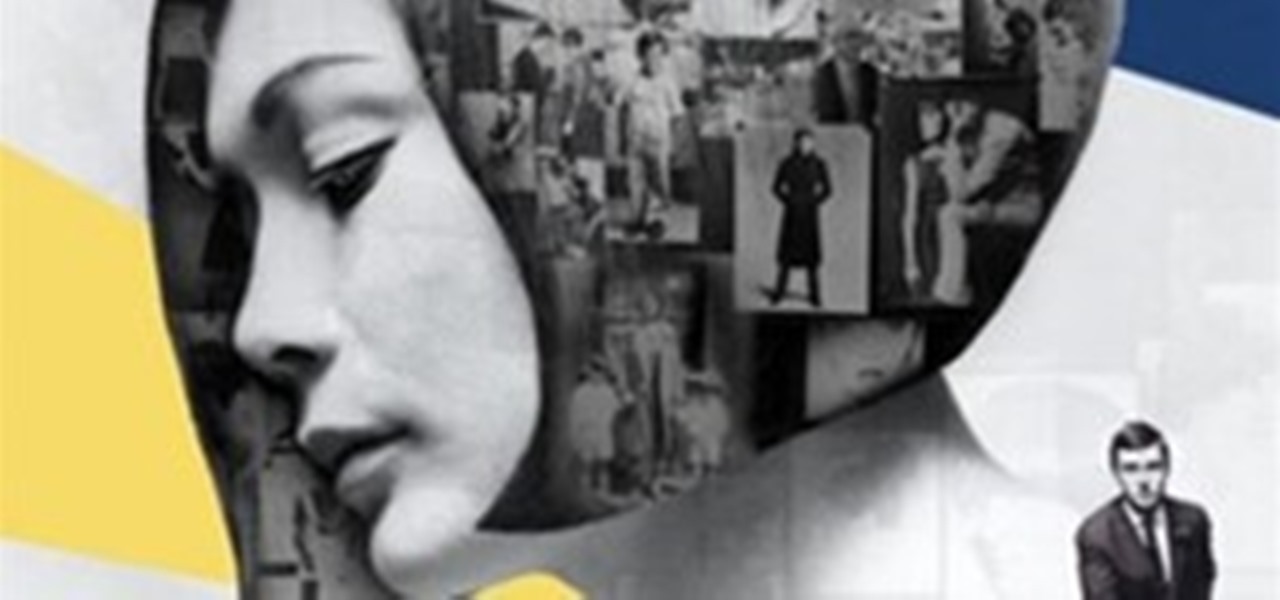
Here is the movie trailer for the feature film "Vidal Sassoon The Movie"

It looks like Sony is adding some cool features to their upcoming portable game system called NGP (Next Generation Portable).

Here are 5 scenes from the feature film "Of Gods and Men"

Here is the official US movie trailer for the feature film "Summer Wars"

Here is the official movie trailer for the new feature film "HANNA" "

Here is the movie trailer for the feature film "Catfish" Here are 4 movieclips from the documentary "Catfish"

Here is the movie trailer for the feature film "Hadewijch"

Here is the movie trailer for the feature film "Secret Sunshine"

Here is the movie trailer for feature film "Arthur Christmas".

Snowman Construction parts for FarmVille! In FarmVille you can now build a snowman! To get the pieces you need you'll have to ask for a few from your friends. You can ask once/ day and the friends are supposed to reset each day. Mine didn't thus far, so I'm providing the links so you can ask for them here!

Christopher Smith debuts the new poster for the feature film "Black Death"
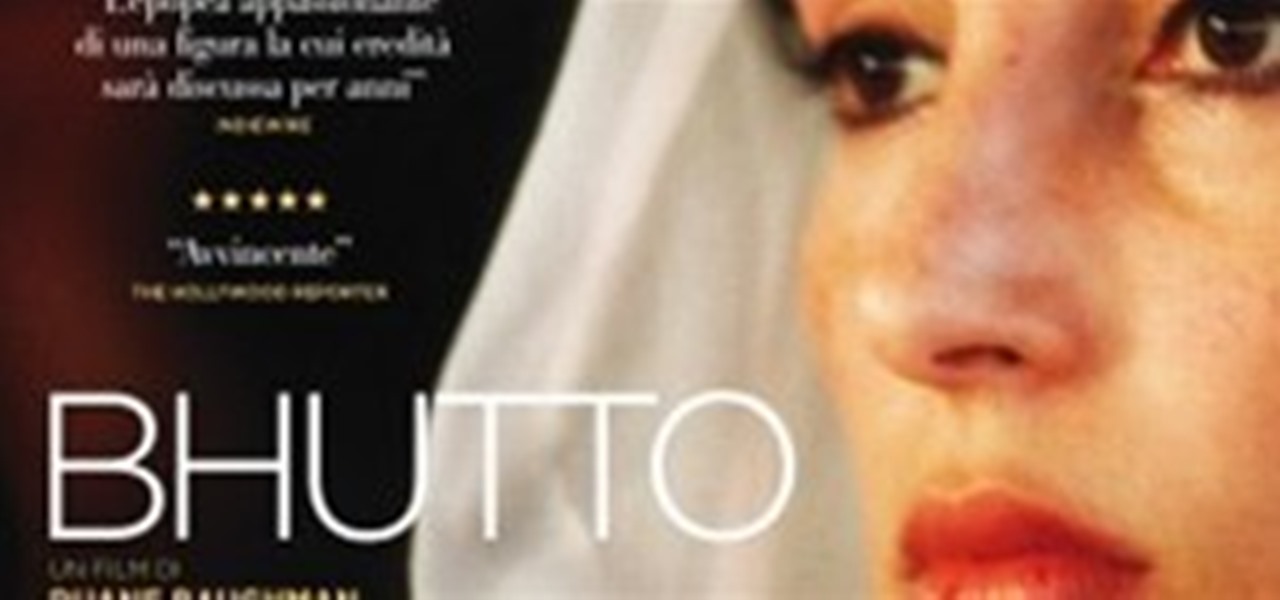
Here is the movie trailer for the feature film "Bhutto"

Here is the movie trailer for the feature film Mademoiselle Chambon.

Here is the movie trailer for the feature film "The Lincoln Lawyer"

Here is the movie trailer for the feature film documentary about William S. Burroughs,

The person who made this short just got a feature deal.

Here are 13 movie clips for the feature film "Waking Sleeping Beauty"

Here is the movie trailer for the feature film "Heartless"

Here is the movie trailer for the feature film "The Nutcracker in 3D"

Here is the movie trailer for the feature film "Undertow"

Here is the movie trailer for the feature film "Nothing Personal" Nothing Personal stars Stephen Rea and Lotte Verbeek

Here are the movie trailers for the feature film "Sanctum" Sanctum is going to be released in February 2011

Really great survey of his feature career.

There is a new interface for customizing your farmer! Just click on them on your farm and you can change their look. There will also be a small icon on the left of a face in a duck costume you can click.

trailer of my feature film viola

Gain control over your files online with Windows Live SkyDrive 2011, just one of the many new features of the newly released Windows Live Essentials 2011. You get 25GB of free online storage and tons of new features. You can store tons of documents, access all your important files and share the plethora of pictures you've amassed, all within SkyDrive.

Here is the trailer for the feature film "Leaves of Grass" starring Edward Norton, written and directed by Tim Blake Nelson

Here is the movie trailer for the feature film "Livelihood"
Microsoft office 2010 is the successor version of office 2007 and is code named as office 14. It is the first 64 bit version of office which is only compatible with Microsoft service pack 3, Windows vista and windows 7. It was released on April 15, 2010. It is the first Microsoft application which offers free online version of word, excel, PowerPoint and one note. These can be easily used with all the popular browsing software. The various functionality which are added in office2010 are descr...

I thought Richards insights in this film are amazing.

It looks so simple...

Love them or hate them, Live Photos have their place. The problem is, they're always on, requiring you to disable the feature every single time you open the Camera app. At least, that's how Apple has things set by default — but you can change that with just a few taps.

While One UI 2 comes with a slew of improvements like native screen recording and more intuitive gestures, it also includes some redundant features such as button shortcuts for "Media" and "Devices" that many of us can do without.

Having your phone's display suddenly dim and black out while reading is an annoyance we've all had to live with. If you have a Samsung Galaxy like the Note 10, however, there's a simple setting you can enable to take care of this problem once and for all.

Smartphones have made us all photographers in a sense, and with the sheer amount of pictures we take, it's become too easy for memorable moments to be overlooked. Thankfully, a feature in Google Photos makes it easy to revisit forgotten images and recordings.

By default, Apple's Maps features a 2D overhead viewing angle when you search for a place or get directions to a specific address. In the past, Apple Maps had a button in the top-right to view cities and landmarks in 3D, but that has now disappeared for the most part in iOS 13. However, the feature is still available to use — it's just sort of hidden this time around.

Since iOS 7, your iPhone automatically updates all of your apps, which is a wonderful thing ... until it's not. Not only does this feature drain the battery quicker when enabled, it can also bring changes to features, settings, and user interfaces in the apps that you already know and love. That's why you can easily disable the feature and stop apps from automatically updating.