
How To: Use the Webtop feature on the Motorola Droid Bionic
This four part segment from Motorola provides a ton of information and serves as a guide on Webtop for the Droid Bionic.


This four part segment from Motorola provides a ton of information and serves as a guide on Webtop for the Droid Bionic.

Excel is great, and if you're a Mac user, Excel 2008 for Mac has a lot of new and useful great features you can use to maximize efficiency in your spreadsheets. Excel doesn't have to be the boss anymore, you can! The Microsoft Office for Mac team shows you all the great features in this how-to video.

In this video tutorial, viewers learn how to juggle a soccer ball, and do tricks and moves. The first technique is to start with both feet around the ball. Then quickly push both feet together to pop the ball up and start juggling the ball. The second technique is have the left foot inches away from the soccer ball. Hit the ball with your right heel and pop it up with your left heel. The third technique is to start with the ball between your legs. Then pull it up with your right foot and spin...

If you think that card counting is only a thing in the movies then think again. You too can try a couple of methods to help you count cards. Like anything, the more you work on it the better you will be.

Getting regular cardiovascular exercise is extremely important to maintain good health but it can be difficult to find an exercise that isn't strenuous on the joints. Luckily aqua jogging is a great workout for any age.

Kick up your look by adding dresses you make yourself to your wardrobe. It's simple to create a patter and sew a dress that will fit your exact measurements. You'll be amazed at the differene of having a drees you made yourself makes.
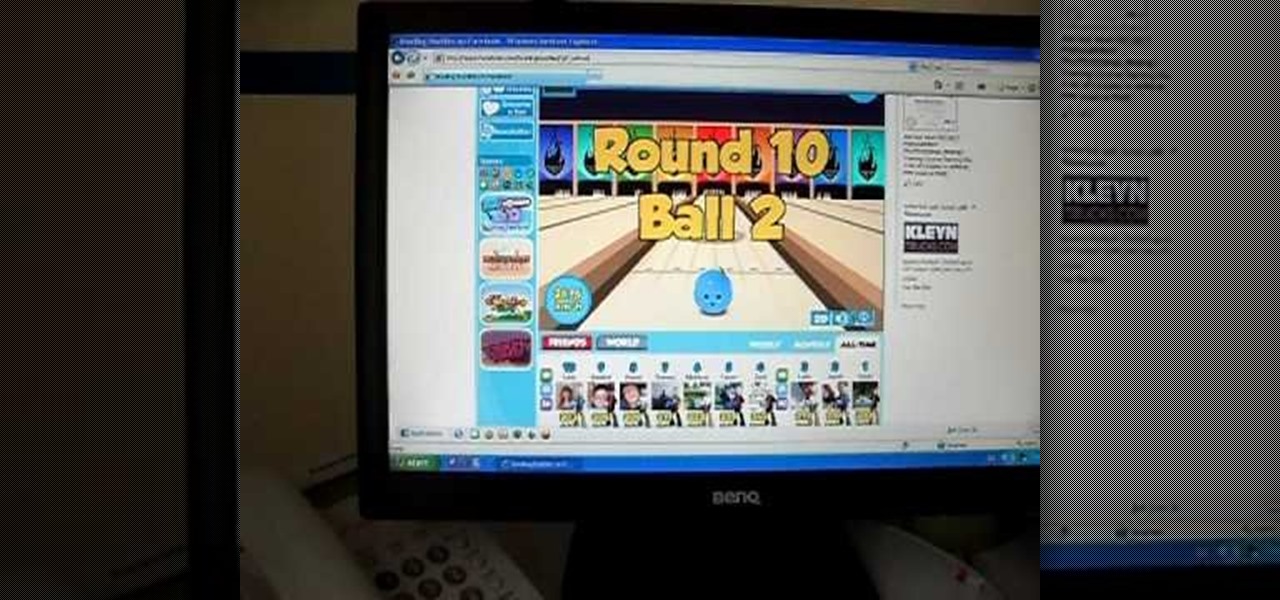
Kick butt in Bowling Buddies by bowling all strikes. How? It's easier than you think to get a few turkeys or baggers… and no Cheat Engine required.

This tutorial for Devil May Cry 3 covers the basics of jump canceling and the overall advantages it will provide the player once mastered. The whole concept of a Jump Cancel (JC/JCing for short) is the cancellation of an aerial technique with a jump.

Folders are great for organizing apps and removing clutter from your home screen. But once they become overfull, it's not as easy to find and launch an app. If you have a jailbroken device, however, there's a tweak that will lessen the hassle of rummaging through folders and make it easier to open the apps they contain.

The home bar first introduced on the iPhone X is a handy visual guide as you get accustomed to using gestures like swiping up to unlock or going back to the home screen. As you master the gestures, however, the home bar becomes less of an aid and more of an obstruction that you can't remove or resize, unless you've jailbroken your iPhone.

Magic Leap has been promising to launch a developer conference for years, and now the company is finally making good on that promise. On Wednesday, Magic Leap sent out the official announcement for its first L.E.A.P. conference, which will be held in Los Angeles in October.

Samsung Experience (better known as TouchWiz) can take some time to get used to when you switch to a Galaxy from another Android device. It's a bit heavy-handed with the features, and many consider the UI theme to be a little over the top. Thankfully, there are several stock settings that can dial this back.

HBO is only a couple of episodes into the second season of Westworld, the television version of the classic science fiction movie about a robot resort gone awry, and the fan theories about the show are already reaching Season 1 levels of weirdness.

It appears we're in the midst of an augmented reality art boom, because in the same month that the famed Christie's auction house launched its mobile AR app, leading art gallery and art seller Saatchi Art has also announced its entry into the AR space.

One of the most popular sports shows on television, Inside the NBA on TNT, gave viewers a tech-powered treat on Tuesday night by dropping them into a broadcast version of augmented reality.

Historically, Apple loves to drop hints about its major upcoming events through clues included on its invitations. Those invites usually require a good bit of deciphering to connect the dots, but in the case of Apple's upcoming Worldwide Developers Conference (WWDC) 2018 invite, the topic is immediately obvious: it's augmented reality.

When the Nintendo 3DS XL came out, I traded in my regular sized Nintendo 3DS for one — but I ended up hating it. The XL just felt big and unwieldy, and because the screens were larger (with the same resolution), it ended up looking blurrier than the regular 3DS. This, to a less severe extent, is the argument for the Galaxy S9 against the Note 8.

Nike has launched an augmented reality design tool at its Niketown store in London that lets shoppers customize sneakers and see their designs on a real product.

Any sufficiently cool new technology will be immediately repurposed to do something even cooler. Such is the case with Apple's iPhone X and its Animoji feature, which has led to something completely unanticipated: Animoji karaoke.

If you're using Telegram for its "Secret Chats" feature, which provides end-to-end encryption for your messages, then I'd highly recommend locking down the app itself with a passcode, PIN, or password. While your phone itself may have a secure lock screen already, if that gets compromised, you'll at least have an extra layer of security on your important conversations.

Thanks to Apple's ARKit, a new app will let iPhone users measure distances through the magic of augmented reality.

We all know we shouldn't be using our smartphones while driving. But we also know many people do it anyway. Soon, however, the addicts among us may not have a choice but to kick their habit. A new app announced today by Samsung will block all calls and texts while you drive, stopping those who text and drive right in their tracks.

Most music streaming services will either use the stock Android equalizer or their own built-in equalizer. A couple of apps, such as Spotify, bring both to the table. Spotify has a built-in equalizer which kicks into play when a system or third-party equalizer isn't detected. However, other apps such as SoundCloud and Pandora don't use the installed equalizer even if it's a system-wide one.

Today in Los Angeles, Unity will be at the Loews Hollywood Hotel to host Unite '16, its annual developer conference. Unite is Unity's platform for showing the development community its upcoming direction and roadmap for augmented and virtual reality, game development, 3D technology, and more.

Codenamed "Nougat" after the sugary stuff that fills your Snickers bar, Android 7.0 is living up to its name with tons of sweet features. There's almost too many changes over Marshmallow to cover in one go, with new functionality ranging from a revamped Doze Mode for battery saving, to split-screen apps, and even an easier update process. All told, the Nougat update has a lot in store for your phone or tablet.

Google kicked off I/O 2016 by debuting Assistant, a next-level version of Google Now. While you could search the web by voice before, now you'll be able to have a conversational interaction with Google. In short, it's a smart chat bot.

If you've been looking to catch up on some of the Academy Award winners or nominees, or just feel like kicking back and watching a flick but can't find anything good on Netflix or Amazon Prime, then head over to the Google Play Store. Google is offering a single rental for 75% off the listed price, and the bargain is valid for the Play Store's entire collection of rentals. That means you won't be able to use the deal on newer buy-only releases like The Revenant and the Point Break remake. Als...

Taxi drivers and cab companies across the globe are in an uproar over Uber, and for good reason, too—you just can't compete with the low fares and ease of use that Uber brings to the table. The only downside is that the groundbreaking ride share service usually requires a smartphone—but that shouldn't be an issue anymore with one simple tip that I'll outline below.

Texting has become the king of communication—gone are the days where everyone called each other. These days, it's down-right weird when someone calls first. Whether it be on a phone or on a computer, SMS and MMS messages are the most common way people keep in contact, so why not make sure your app of choice is the best possible one out there?
If you've noticed a tiny discolored spot on your computer screen that just doesn't seem to go away, chances are you have a stuck pixel. With modern LCD and OLED screens, there are millions of incredibly small dots (pixels) that make up all of the contents of your display—and within these pixels, there is a set of red, green and blue subpixels. These mix together at various levels to create all of the different colors you see.

Whether you love or hate wearing high heels, a pair of stilettos can be incredibly painful. You can feel blisters, searing pain, pressure, and stabbing aches long after you kick off those heels, but a really simple trick could help alleviate some of the issues caused by tight-fitting, wobbly shoes. According to Kat Collings of Who What Wear, taping your third and fourth toes (if counting away from the big toe) together with tape will reduce the amount of pain you feel in the ball of your foot...

Spotlight makes finding apps, contacts, emails, songs, and old messages extremely easy on an iPad, iPhone, or iPod touch. You can even search for Wikipedia articles online, as well as perform general web searches.
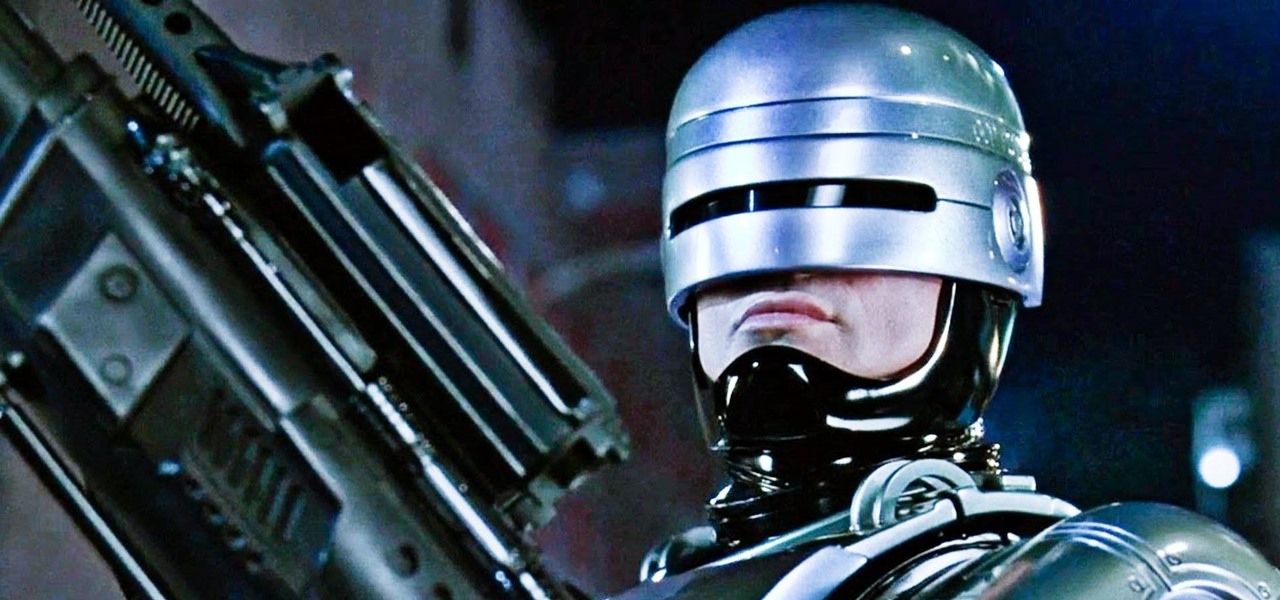
"Dead or alive, you're coming with me!" That iconic quote from the 1987 movie RoboCop was repeated by kids like me for years. The 2014 reboot introduced the baddest robot-cop on the planet to new audiences worldwide. While it didn't live up to the amazingly high expectations set by its predecessors, RoboCop 2014 did show off some newly upgraded gear. The modern look is cool and all, but rolling to a party rocking the 1987 helmet with the retro visor cannot be beat. With Halloween coming up, i...
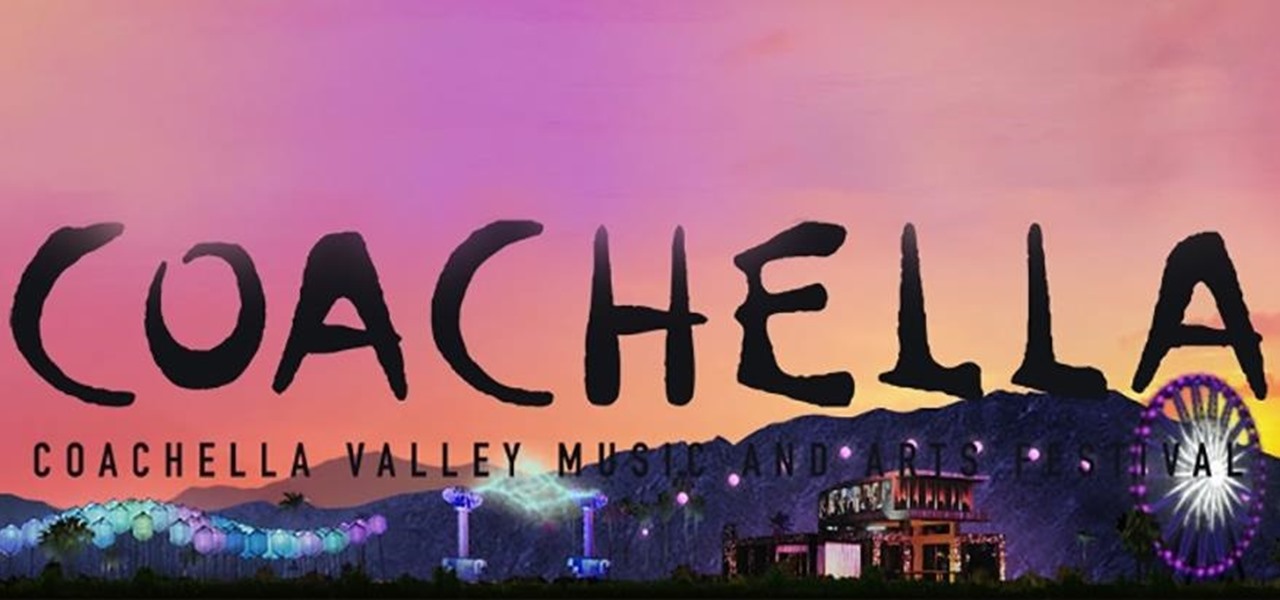
One of the world's largest music festivals in kicking off this weekend in southern California, the Coachella Valley Music and Arts Festival. With a diverse lineup ranging from AFI to Empire of the Sun to HAIM to Muse, the music world is on display this weekend and the next.

The little black status bar at the top of your screen is great for at-a-glance info, but let's face it—it's pretty ugly. If you want to hide it completely, only showing it when you need it, check out our guide on using Immersive Mode in KitKat. However, if you want to keep the at-a-glance convenience and have it blend in with your apps, try out Tinted Status Bar.

The Academy Awards, commonly referred to as The Oscars, are airing this weekend. If you're a movie buff or just want to watch the dimes walking on the red carpet, The Oscars is not to be missed.

Apple computers have long been maligned as the computer for Starbucks aficionados and graphic artists. "Dude, have you used Excel on a Mac? It's terrible," says everyone that owns a Dell. The whole PC versus Mac battle was encapsulated in what I think to be the greatest ad campaign of all time, "I'm a PC and I'm a Mac." And yes, I know that PC really stands for Personal Computer, which means that a Mac would be a PC, but for the sake of the article, it will mean all things non Mac.

As far as lock screens go, your Samsung Galaxy S4 and other Android phones offer quite a few options. You can use the classic PIN unlock, the novelty facial recognition, or the reliable pattern lock. But what if you get tired of entering the same old PIN or pattern every day?
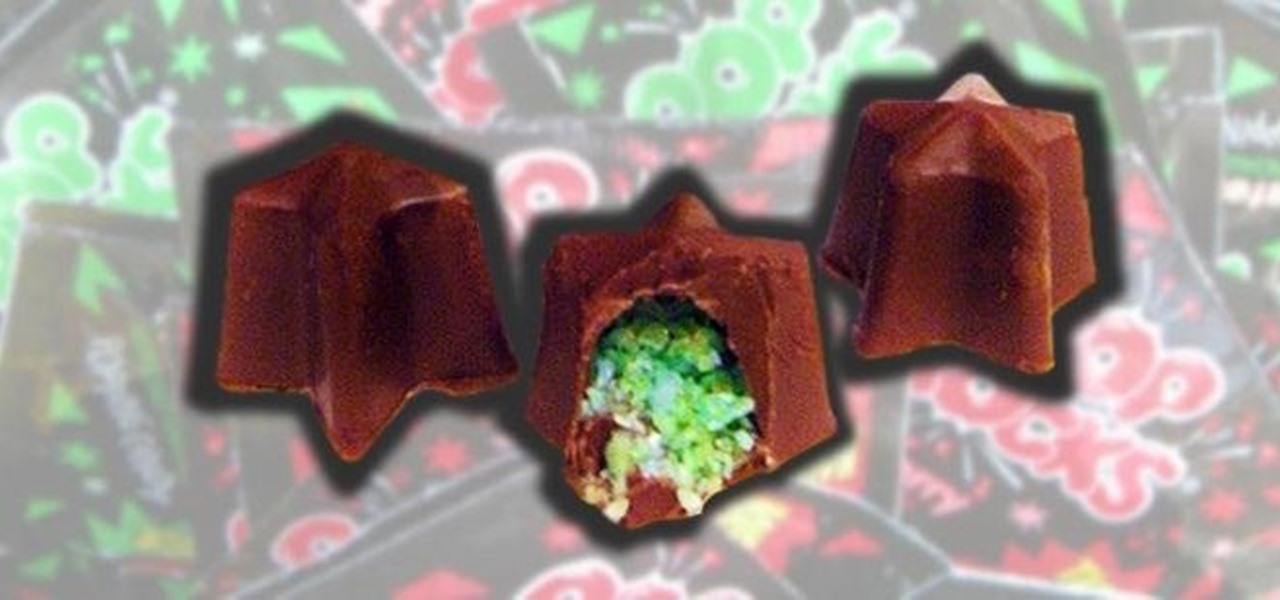
If there's anything I've ascertained from all my candy-eating, it's that Pop Rocks are singularly the most awesome candy ever. The carbon dioxide gas that's mixed with the hard sugar forms a load of tiny, 600-psi bubbles, which vigorously release when they melt in your mouth.

Love sweets, but not big on chocolate? Chocolate pretty much dominates the candy offerings for Valentine's Day, but if you want to go the homemade route, it doesn't get much easier than hard candy.