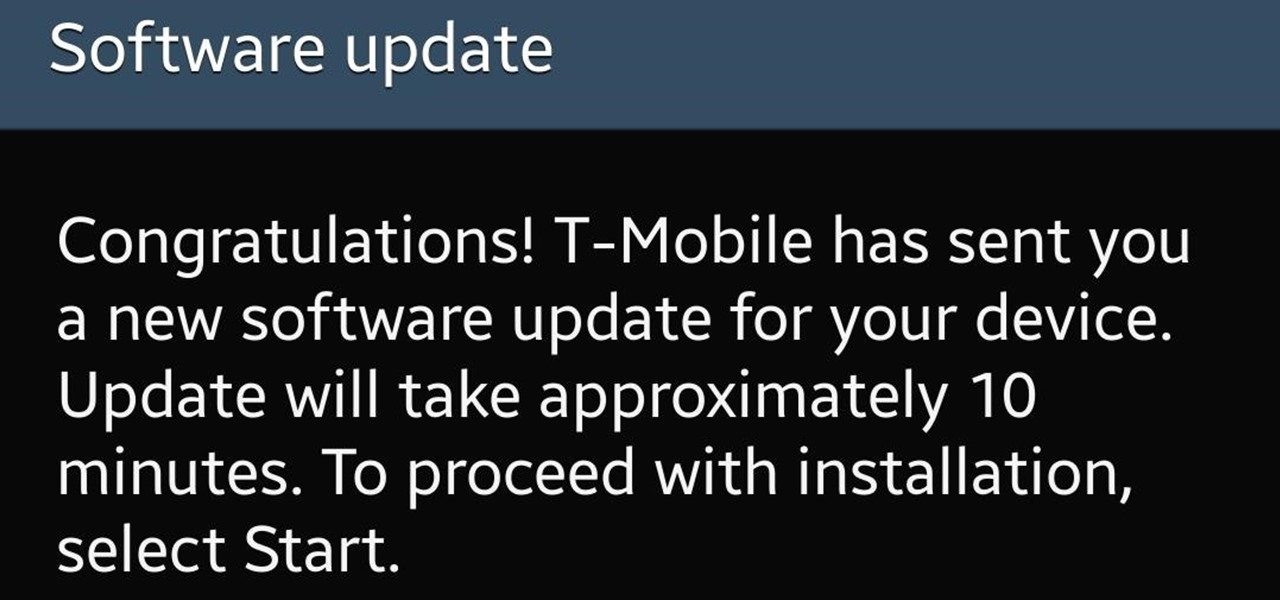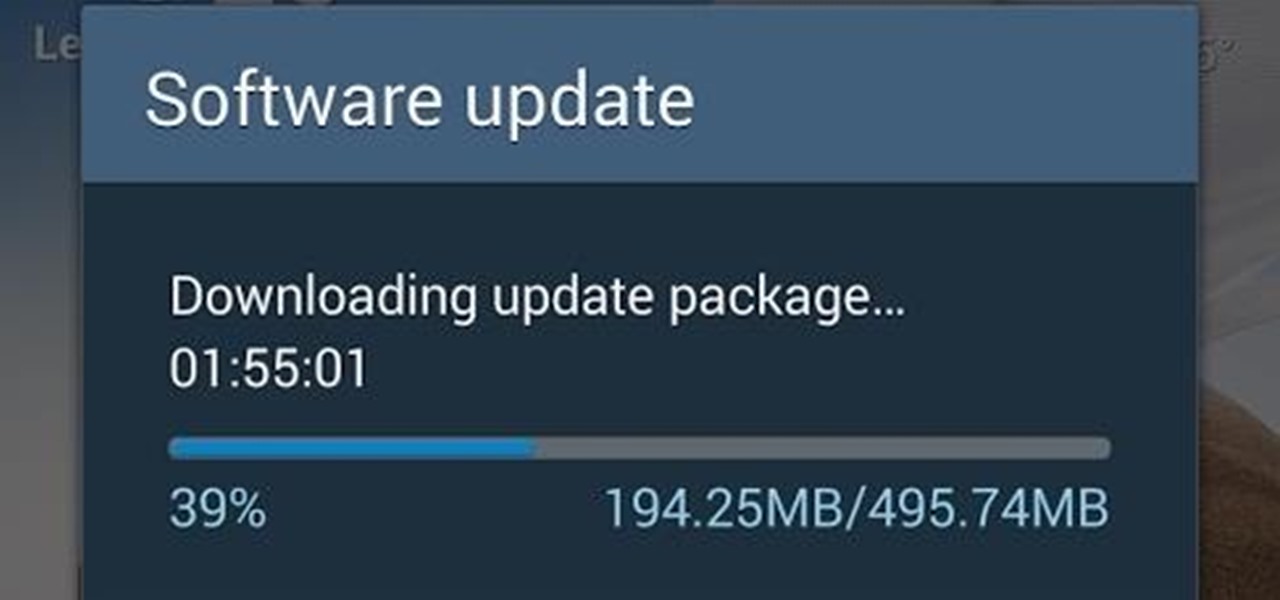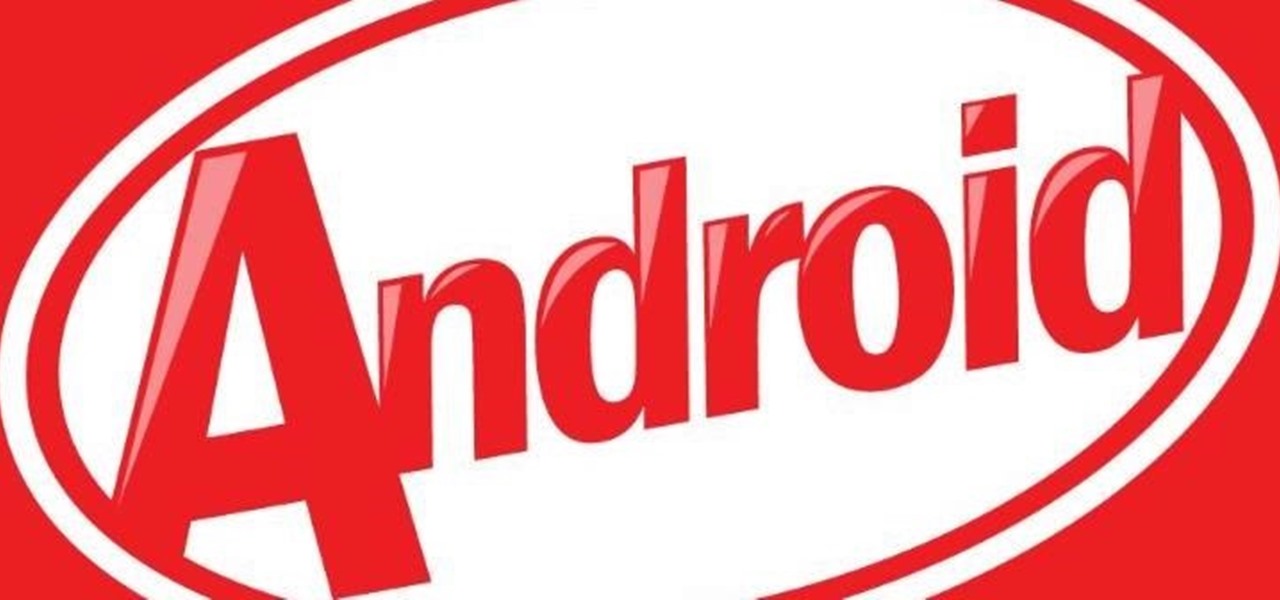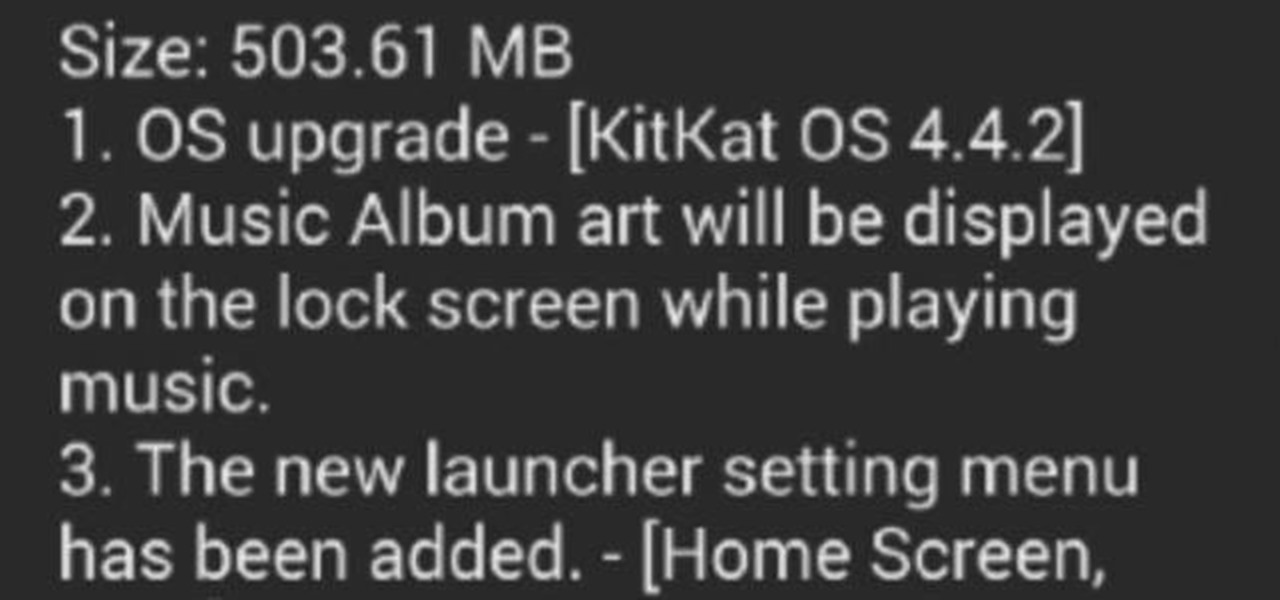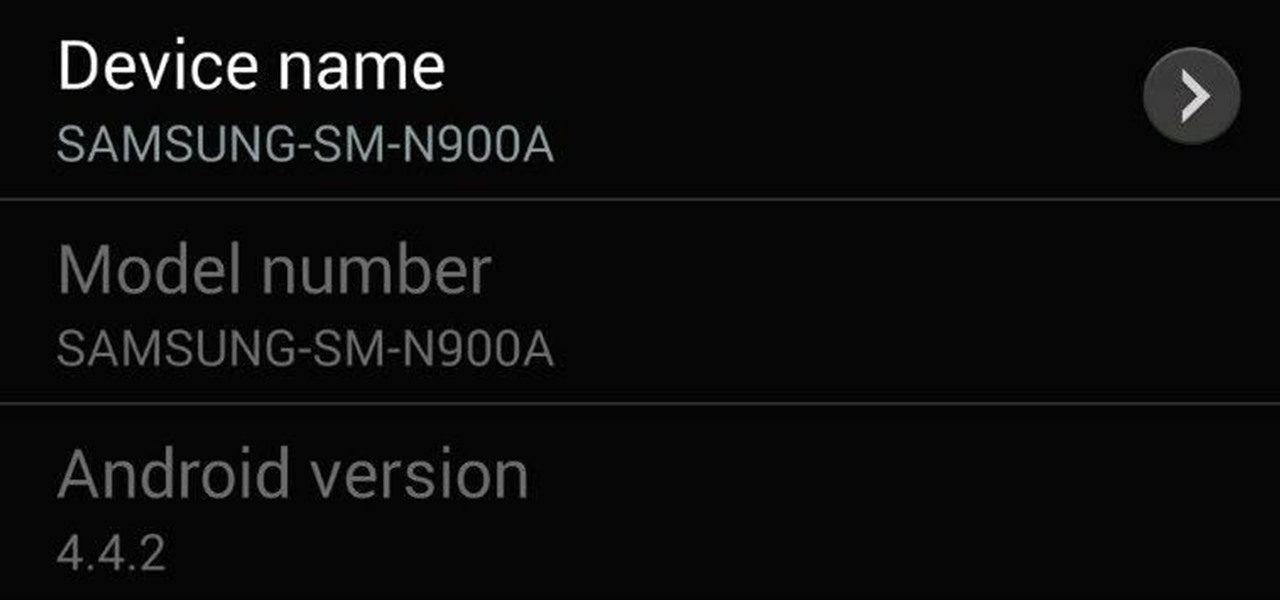Having an open-source platform like Android is great, allowing manufacturers and developers the ability to make their own skins and apps to truly customize the end-user experience. The only downside is that when an update comes to vanilla Android, many of us are left in the cold, unless you have a Google Play Edition HTC One.

In recent months, HTC has decided to start breaking its proprietary apps out of its own ecosystem and into the Google Play Store. Along with the benefit of allowing its users to update their system apps more easily, this move also means that other folks can get a glimpse of what it's like to use an HTC device.
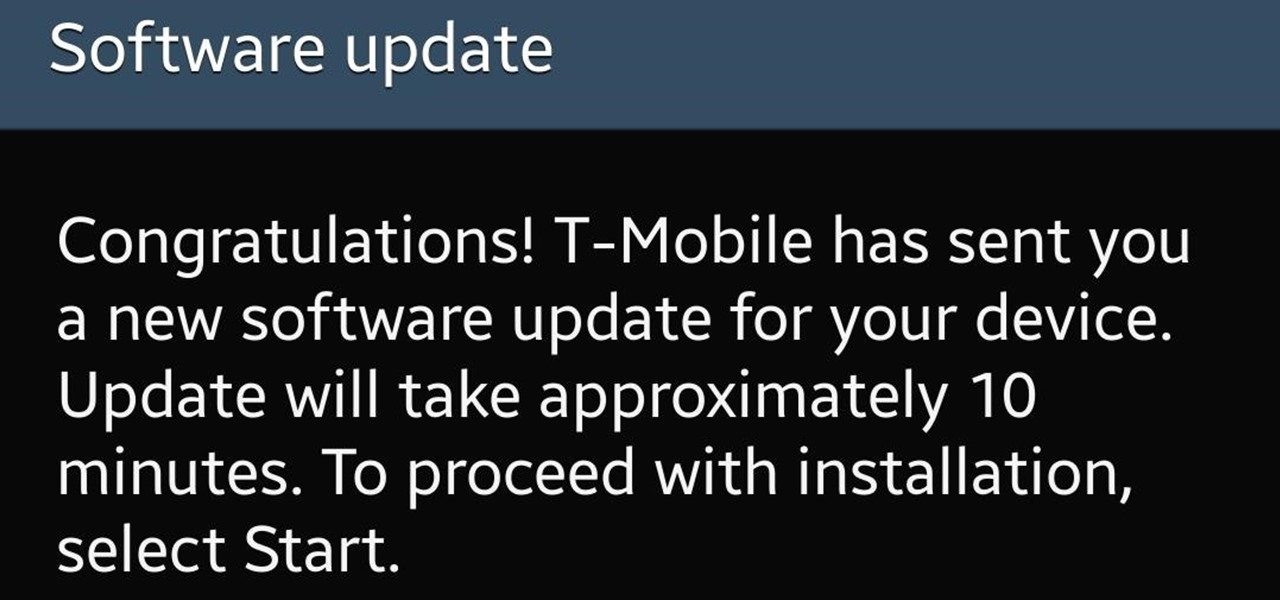
Starting today, T-Mobile has begun rolling out the Android 4.4.2 KitKat update to their Galaxy S4s. The roughly 390MB update brings the standard KitKat fare to your GS4, including:

Rolling out right now are the latest KitKat updates to both the Exynos (SM-N900) and Snapdragon (SM-N9005) variants of the Galaxy Note 3. These over-the-air (OTA) updates will be staged out, beginning with networks in India, South Korea, and Switzerland. As reported by @lalithbhaskar, and confirmed by Sammobile, the latest update brings Android 4.4.2 to Samsung's current flagship device. If you reside in one of the mentioned regions, you can force a manual check by going to Settings -> About ...

As a little late night surprise, Mo Versi, Executive Director of Product Management, took to twitter to announce a KitKat and Sense update for the Sprint variant of the HTC One Max. Mo has used tweets in the past to keep customers informed of product updates, and it's a trend we'd love to see from all OEMs. As part of HTC's renewed commitment to keeping devices updated for two full years after release, dubbed HTC Advantage, the One Max will see Android's latest version.
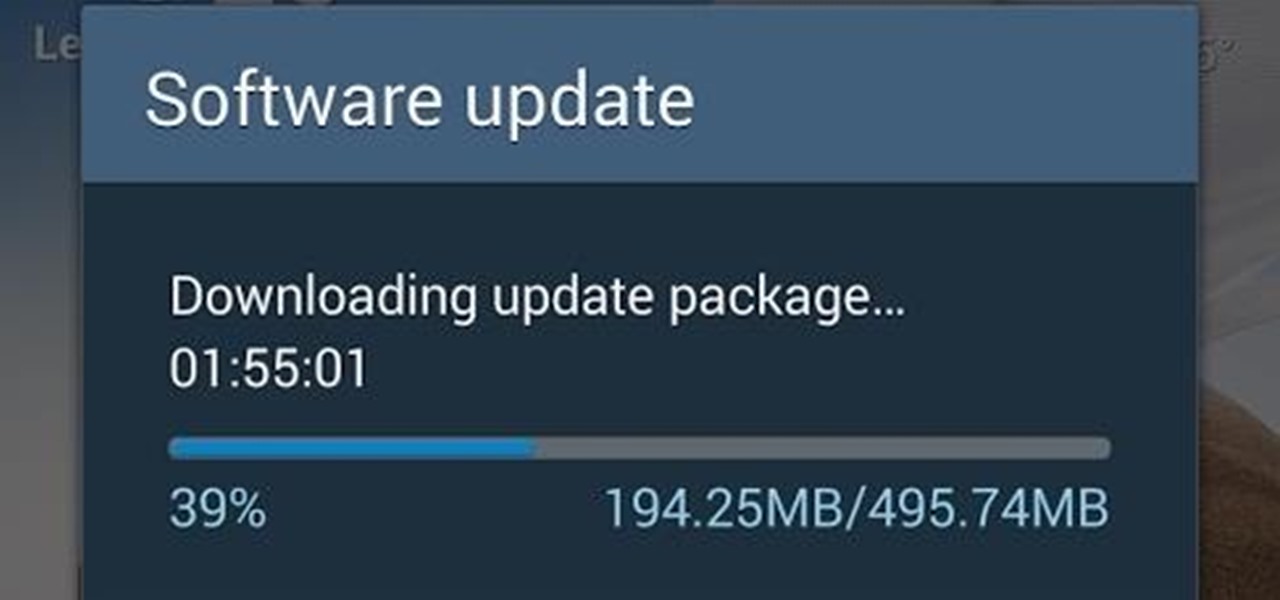
As reported by member Rick, the Android 4.4.2 KitKat update is rolling out right now for the T-Mobile variant of the Samsung Galaxy Note 3, matching the Sprint and US Cellular updates from last week. While we don't have any specifics from T-Mobile regarding the update, it can be assumed that it brings the standard KitKat features such as immersive mode, transparent status bar, lock screen upgrades, and cloud printing support.

Per an anonymous leak yesterday and an official announcement today, the latest version of Android, KitKat (4.4), is rolling out right now for Sprint's variant of the Galaxy S4.

As reported by Android Geeks, the Verizon variant of the Samsung Galaxy S4 will finally see its update to Android 4.4 KitKat. Based on the leaked image of an internal Verizon document, the update (OTA) will be released on May 2nd. This comes about two months after all other U.S. variants have seen their much maligned update, including AT&T, Sprint, and T-Mobile.

Starting today, and over-the-air (OTA) update is hitting the Sprint variant of the Samsung Galaxy Note 3, carrying the latest Android version (4.4.2 KitKat) as well as some other upgrades to Samsung's proprietary apps, like new launcher settings and a lock screen camera shortcut.

Leaks everywhere! Recently we saw the international Galaxy Note 3 (model SM-N9005) receive a new build of Android 4.4.2 KitKat. While that build wasn't quite ready for the S4, Samsung dropped a new piece of software which indicates that a final build for our devices may come sooner rather than later.

A few days ago, we got word that Verizon's KitKat update to the Samsung Galaxy S4 was scheduled for release on May 2nd, 2014. However, this morning the OTA update was popping up on devices all over the states, ready for download and installation. Galaxy S4 owners on various other carriers have reported a myriad of problems with the new update, such as increased battery drain, missing apps, and the inability to write to their SD cards—most of which we've been able to find workarounds for. Pres...

Many Samsung Galaxy S4 users, specifically for Sprint, are reporting that the latest KitKat upgrade to Android 4.4.2 is causing some strange behavior.

UPDATE: Verizon has posted their support document, with everything you need to know about this update. Last week it was Sprint's turn to push out Android 4.4 KitKat for the HTC One, and today it's Verizon Wireless who's up to bat.

As announced today, Sprint customers can manually update their HTC One devices to the latest version of Android, called KitKat.

HTC has started rolling out it's KitKat update (Android 4.4.2) for the HTC One to French carrier SFR, expanding on the original update to it's Google Play Edition devices from November. Update roll outs tend to begin in Europe, Asia, and Africa before hitting stateside, but the release means we can't be too far away from a public build. As always, US carriers take much longer than their international counterparts, but the French OTA (over-the-air) update means that, for all intents and purpos...

After leaks and rollouts from rival carriers, AT&T has finally released their official Android 4.4.2 KitKat update for the Galaxy Note 3. If you haven't received your update notification, force a manual check by going to Settings -> More -> About Device -> Software Update -> Check for Updates. Make sure you're connected to Wifi and have at least 50% battery remaining. This update includes:

Confirming earlier leaks, today Samsung USA released an official a list of Galaxy devices that will receive an update to the latest version of Android, KitKat (Android 4.4).

Earlier today, @DesignGears leaked an unofficial KitKat build for the Galaxy Note 3, and now they've dropped one for our Galaxy S4s, too. How to Install the 4.4.2 Build

Right now, the over-the-air update for the AT&T variant of the Samsung Galaxy S3 is available for download and install. If you haven't yet received a notification to update, tap through Setting -> More -> About device -> Software update -> Check for updates to initiate a manual check. This comes a little over a month after the Sprint variant received its update. Keep in mind that OTAs are staged out, so if you haven't received yours, it's coming. And of course, if you have an unlocked bootloa...

It's the biggest day of the year for all things Google. Their developer conference, dubbed Google I/O, gives us a peak at what the guys at Mountain View have been working on over the course of the past year, and this year, Android was center stage.

When a big company (Google) concentrates on big things (Auto, TV, Wear), some of the smaller aspects of their design can be overlooked. Just as we saw in Android KitKat, battery percentage information is absent from the status bar. While we were able to enable a hidden setting to show that all-important number in KitKat, you could see why it was never enabled—the white text on the white battery icon made it nearly impossible to read.

Even three years after its initial release, Niantic's Pokémon GO is still going strong. If you're an Android user still on the hunt for your city's latest Pokémon haul, however, you'll want to listen up — Niantic is cutting support for aging Android devices, meaning soon your dream of catching 'em all may be coming to an end.

When the Nexus 5 was released, a new version of Android came along with it called KitKat. In the 4.4 update were some fancy new UI elements, one of the most noticeable being the translucent decor. By that, I mean the status and navigation bars being semi-transparent.

The Nexus 5 is the current Google flagship packed with the latest and greatest of all things Android, but what if you never made the leap from your Nexus 4 smartphone?

You've probably see this a million times on your Nexus 7 tablet: On some streaming sites it's "You need to upgrade your Adobe Flash Player to watch this video," and on others it may be "You need to install the Adobe Flash plugin." Whatever it is, you have the same problem—Flash does not work on your Nexus 7.

Many Android games use large, storage-heavy OBB files to store supplemental data. Generally, games with high-end graphics download these extra files when you install them from the Google Play Store.

Sony has a gorgeous line of smartphones using the moniker "Xperia," and the latest and greatest model is the Z3. The firmware for the Xperia Z3 was just updated to Android Lollipop, and many system apps of course got tweaked and refreshed with this latest version.

It seems like whenever someone sees my phone, they ask me two questions right off the bat; "What phone is that?" and "How did you get your Android to look like that?"

The new Nexus 6 and Nexus 9 models will be shipping with Android 5.0 Lollipop preinstalled, and the Nexus 4, 5, 7, and 10 will be getting the new OS update from Google very soon. But where does that leave the rest of us?

The status bar is an omnipresent force on our Samsung Galaxy S3s; always there to give us that vital information about battery life, date and time, Wi-Fi access, and much more. But there's just something about that default black bar that's so...boring.

Update January 27, 2014: Samsung has released a statement to address the flip cover issue, claiming it as a bug with a "fix" coming soon:

It's about that time again. Spring weather is here, a new season of Game of Thrones is upon us, and we're getting ready for the next version of Android.

If you've been using Google's hidden App Ops to lock down and prevent some of your Android applications from exposing your privacy, then think twice before updating to the new Android 4.4.2 software.

When playing a game or using an app, incoming call alerts can be extremely irritating on my Galaxy S4 because they insist on taking over the entire screen. The alert is a little different on other Android phones, depending on the manufacturer's skin, but all are fairly intrusive in one way or another.

Native screen recording was initially introduced on Android 4.4 KitKat and, although useful, was primarily utilized by developers to showcase their apps. It required either a rooted device and an app or a non-rooted device with some ADB commands, which, while totally doable, wasn't necessarily ideal.

The little black status bar at the top of your screen is great for at-a-glance info, but let's face it—it's pretty ugly. If you want to hide it completely, only showing it when you need it, check out our guide on using Immersive Mode in KitKat. However, if you want to keep the at-a-glance convenience and have it blend in with your apps, try out Tinted Status Bar.

Facial, voice, and hand gestures are the way of the future for controlling our devices, and even gaming consoles like the Xbox One have incorporated them. Unfortunately, our Nexus 7 tablets have not. We're currently limited to using soft keys for most actions, but we can inch closer to the future by replacing one critical action with a simple touch gesture—going back.

One of the best features of Android is the fact that it's open-source, giving developers the ability to use it on pretty much any device they can think of, like on a Windows PC using Andy. That's what drove the creators behind the Android-x86 project to port over the mobile OS to any computer running an Intel processor.

Have you ever had one of your Android games post a notification in a lame attempt to remind you to play? This is becoming a common practice these days, and to me, it's about as annoying as a Best Buy blue shirt when I'm just trying to check out the latest TVs.

There were over 1.2 million changes made to Android when the OS got updated from KitKat to Lollipop, but a minor front-facing modification has many users in an uproar.