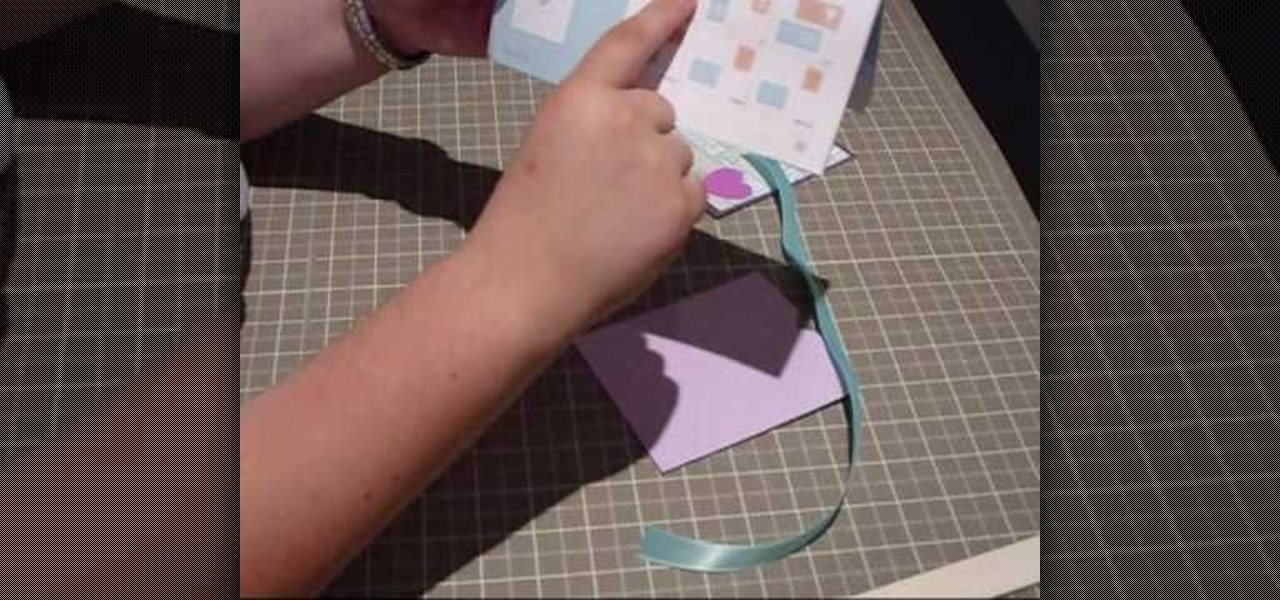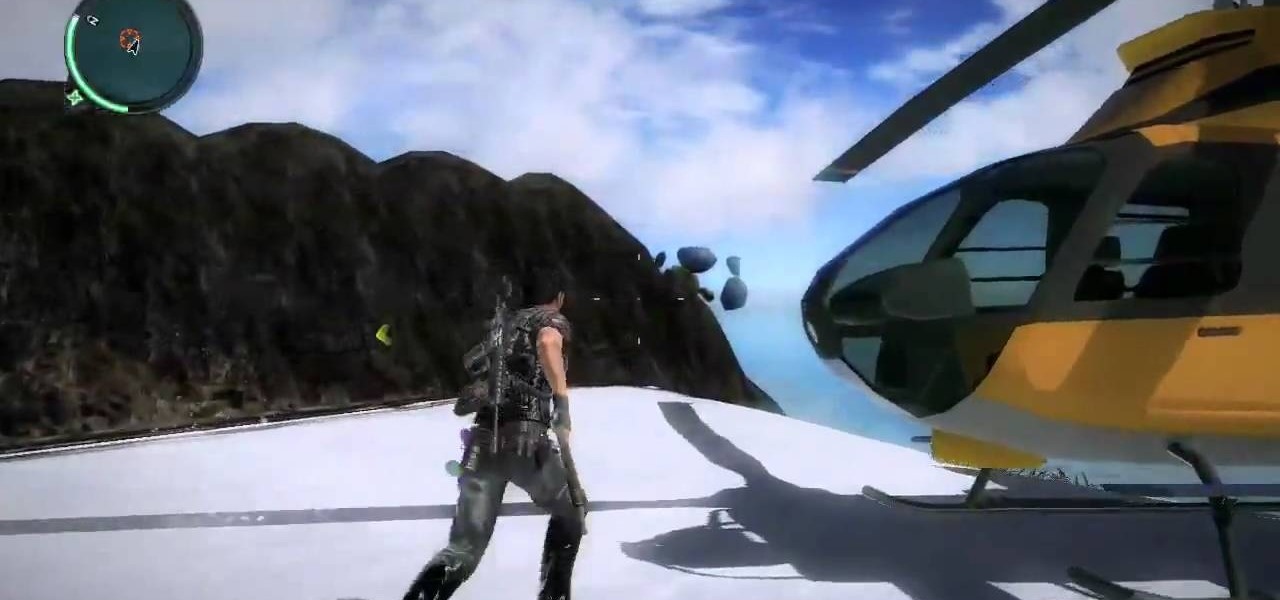Apple introduced recent contacts for the app switcher (aka multitasking menu) in iOS 8, useful for quickly calling and texting your most-contacted friends and family. Just tap on one of the contact bubbles and an assortment of options appear—call, message, or FaceTime. While the feature can be helpful when you want quick access to functions for recent contacts, it may not be for everyone. Check out the short guide below to learn how to easily remove recent contacts from the multitasking menu ...

Buried deep in the code of many Google apps is a set of debugging options. These options, which are designed for developers to help test the way their apps interact with Google's own, are normally hidden from view.

Your shiny new HTC One M8 is a pretty stellar device. From controlling your entertainment center to lock screen gestures and camera shortcuts to being pretty damn indestructible, this device has a lot going for it.

Sometimes the best place to hide something is where people least expect it, so in this project, we're making a super secret safe that only you'll know about.

Apple's line of iPhones, iPads, and iPods are of some of the most advanced devices available on the market. Usually, the biggest complaint is that they are not customizable, but they can be if you exploit a few bugs in the system.

If you want the latest in breaking news, a heavy dose of humor, and all things kittens, look no further than reddit. But no matter how great the content and community is, reddit has yet to fully catch up to the mobile world.

Whether or not you believe that the government is snooping around in our private emails, texts, and phone calls, it wouldn't hurt to protect ourselves a little better in the digital realm.

Cats. Whether you love 'em or hate 'em, you've got to admit—they've got minds of their own. While this makes them incredibly entertaining at times, it can also cause tons of issues for their owners. Trying to "train" a cat is usually an exercise in futility.

A lot of people have problems with their cats urinating inside the house, leaving behind the retched odor of cat pee. Others get frustrated when feral or stray cats pee on their porch, patio, or anywhere else outside of their house, as it's not the most welcoming odor when guests arrive.

Having trouble getting a strong Wi-Fi signal on your Samsung Galaxy S3? Does the signal drop out on you when changing rooms? Frustrating, isn't it?

With the Samsung Galaxy S III being a hot commodity, it's no surprise that your friends might try unlocking your fancy password-protected phone. While some friends have good intentions when using your phone, there are those certain friends who get into the phone to do this... The worst scenario might be that you leave the phone around a group of friends, come back and find that all of your social media accounts have been hacked. When you yell out to your friends asking who did it, no one make...

Apple gets a lot of flak for their lack of customization on their devices, but hey, at least you can move your apps around on your iOS device—that's customization, right? Well, you couldn't even do that on your Apple TV—until now. The newest Apple TV 5.1 software update released earlier this week added the ability to move apps and icons around the interface.

While many image sites allow you to hide image and video catalogs behind passwords, you can often gain access to these images by "guessing" the URL of the image. This process is called fuskering. Photobucket is one of the popular websites that can be fuskered and this tutorial will teach you how to use Nav.Net 4.2 to fusker private images

Shadows of the Damned features a pretty cool homage to the Portal series of video games right around the first level. Take a look at this video to find out where this easter egg is hidden as the Achievement Hunter team lets you in on the secret.

If you're looking for a clever, stylish, way to disguise your Kindle or Nook, then you've found the right video. This video will show you how to hollow out a book to make an excellent cover for your eReader. The hollowed out book can make a great hiding place for anything.

This slider card is an unexpected take on your normal fold-out cards. It slides from the side, revealing a hidden message.

World 2-2 of New Super Mario Bros Wii is a pretty standard Mario desert affair, but that doesn't make finding all three of it's hidden Star Coins any less important. Watch this video for a guide to their locations in the level.

In this video tutorial, we learn how to use advanced search parameters like "define" and "site" to access hidden functions of the Yahoo! search engine. For more information, including a complete demonstration and detailed, step-by-step instructions, watch this how-to from the folks at CNET TV.

In this clip, you'll learn a trick for accessing special characters from the Apple iPad's virtual keyboard. It's an easy process and this video presents a complete guide. For more information, including a full demonstration and detailed, step-by-step instructions, watch this helpful home-computing how-to.

Had enough of the iTunes "Genius" feature? You can turn it off (or, at the very least, hide it). And this clip will teach you everything you'll need to know. For more information, includind detailed, step-by-step instructions, and to turn off the Genius music recommendation feature in your own installation of iTunes, take a look.

If you like shortcuts, then this shortcut for Windows XP should peak your interest. In this video, you'll learn the exact steps to adding a command prompt shortcut option to the Windows Explorer right-click menu. This allows you to access hidden functionality by adding a right-click option to select "Command Prompt Here" from the menu in Windows Explorer on a directory.

In this tutorial, learn how to make a stash can. This can may be used to hide anything that will fit inside and no one will ever know the difference.

Love pie?! Then you'll want to pay close attention to this video. It shows you where to find the warm flaky crust that is "Pie Island" in Just Cause 2, giving out the map location and means you need to get there. Once you get there, though, there really isn't much to do, just another hidden easter egg brought to you by Geoff and Gus at Achievement Hunter.

Flying is complicated enough, especially when you are flying overseas. In this tutorial, Rick Seaney gives you tips on how to find the cheapest flights to popular international destinations. Rick also goes over how to save on luggage and other hidden airport upcharges. So, before you take your next big trip, check out this tutorial and get some insider information on how to avoid hefty costs and enjoy your holiday.

Veronica Belmont from Tekzilla shares a tip for finding lost podcasts without unsubscribing and resubscribing to the feed. To do this by a simple keyboard combo fist close the disclosure triangle so that the individual episodes are hidden, then hold down the 'Option key' in Mac or 'Shift' in Windows and toggle the disclosure triangle as shown. The iTunes feed will refresh and all the past episodes will reappear. Combine this with the "Get All" button to find lost podcasts.

In this installment of the Lowe's home improvement series, host, Mike Kraft, one of Lowe's home improvement experts, demonstrates how to install lighting under your kitchen cabinets to make navigating your counter top easier. Mike lists all the necessary tools and materials you will need to complete this do-it-yourself at home project. You will learn tips and tricks for hanging the light fixtures, as well as how to run the wiring, so that the wires remain hidden from plain view.

Hardware and home improvement expert Ron Hazelton describes his strategies for using invisible shelving brackets. To begin with, he advises that a shelving installation, invisible or not, be installed beginning at the center point, because upon attaching the main support, it will automatically be leveled. Ron suggests that mounting brackets have the same color as the background, so that the brackets depend not only on being hidden for the most part, but that the portions that are present do n...

In this video, learn how to view private MySpace profile pictures. The process is easy & quick. In no time you will surfing MySpace freely with no privacy preferences to stop you.

Accidentally deleted your address book? Got some sneaking suspicions you want to clear up? Got something to hide - permanently? In this video you'll learn what hardware and software you need and how to use it to recover deleted text messages, or, conversely, how to delete data permanently from your SIM card. Don't worry - we won't judge.

Fallou Sy Somone of Senegal West Africa shows how to make a homemade Djembe hand drum. He uses animal hide and shows the technique in two steps.

This web development software tutorial shows you how to create a custom left panel for a website using XSitePro 2. The options for XSitePro 2 have changed from XSitePro 1. Now, it's easy to change the right panel, but the options to change the left panel have been hidden. Watch as Jason shows you how to rebuild the template in XSitePro 2 to allow you to modify and customize the left panel.

Have you always wanted to be batman but you do not have a hidden cave? Watch this video on how to build your secret bookcase entrance to your bat cave.

Bathroom exhaust fans don't have to be in the bathroom ceiling. You can have a bathroom fan that works like a central vacuum system, where the motor is hidden up in your attic so that it's whisper quiet. Tim Carter of Ask the Builder walks you through the basics of those new bathroom exhaust fans.

How to unlock the hidden character Wolf on Super Smash Bros Brawl (SSBB).

Tutorial on how to use a proxy to hide your IP address when surfing the web. This tutorial covers use with the Firefox browser although Internet Explorer (IE) is exceptionally similar.

Adobe Gamma is a screen calibration utility that used to install with Photoshop. Many say that it no longer comes with CS3, and that it is not compatible with Windows Vista. LIES!! Chad will show you the hidden truth in this movie.

In this video, we learn how to transfer songs from an iPod to your personal computer. First, open up your computer and go into the folder with your iPod. Now, go to tools, folder options, view, and hidden files/folders. Apply this, then the folder with all of your music will show up! You can now unplug your iPod and then select all of the folders on your computer. Right click then and go to properties, then uncheck the hidden. Hit 'apply' and then transfer all the music to your computer. Now ...

In this tutorial, we learn how to skin a deer with a golf ball. First, hang it up by a tree around its neck. From here, taper down from the shoulders until you reach the bottom. Then, cut each of the ankles right around the knuckle and slice it down the front like normal. From here you will take a golf ball and stick it in the hide. Hold the hide over the golf ball and then make a ball with it. Then, take a slip knot and wrap it around the golf ball, tightening it up tight. From here, you wil...

In this video, we learn how to delete hidden driver viruses. First, scan your computer with anti-virus and try to delete the virus that is harming your computer. If you have done this and your anti-virus can't delete it, download HijackThis from Trend Secure. Go through the download stages and install the new software. Now, open up HijackThis on your desktop. Once it's opened, open up the "misc tools" section. After this, click on "delete a file on reboot". Now, write the virus location name ...

In this video tutorial, viewers learn how to unlock a locked iPod. Begin by connecting the iPod to your computer. It should fix itself automatically. If it doesn't press the Start button and select Control Panel. Click on Appearance and Personalization. Under Folder Options, select Show hidden files and folders. Check the box that says "Show hidden files and folders". Click Apply and then OK. Go to My Computer and open the iPod device. Select the Controls folder and click on Device. Delete th...