
Extensibility is a feature that allows developers to integrate their apps into iOS 8 in different ways—that's how we have widgets in the Notification Center, more sharing options in the Photos app, the use of third-party keyboards such as SwiftKey, and more.

Third-party keyboards have become a game changer for iPhone owners since their integration in iOS 8. And while the major players from the Android realm—Fleksy, SwiftKey, Swype—already have their keyboards on the iOS App Store, their products are relatively standard fare.

After updating to iOS 8, some of you have probably noticed that a lot of your pictures and videos are missing from the Photos app. Even if you were to restore your iPad or iPhone to your last backup, they would still be missing. But don't worry, that's just because albums work differently in iOS 8—all of your old photos are still there, just not as in your face as before.
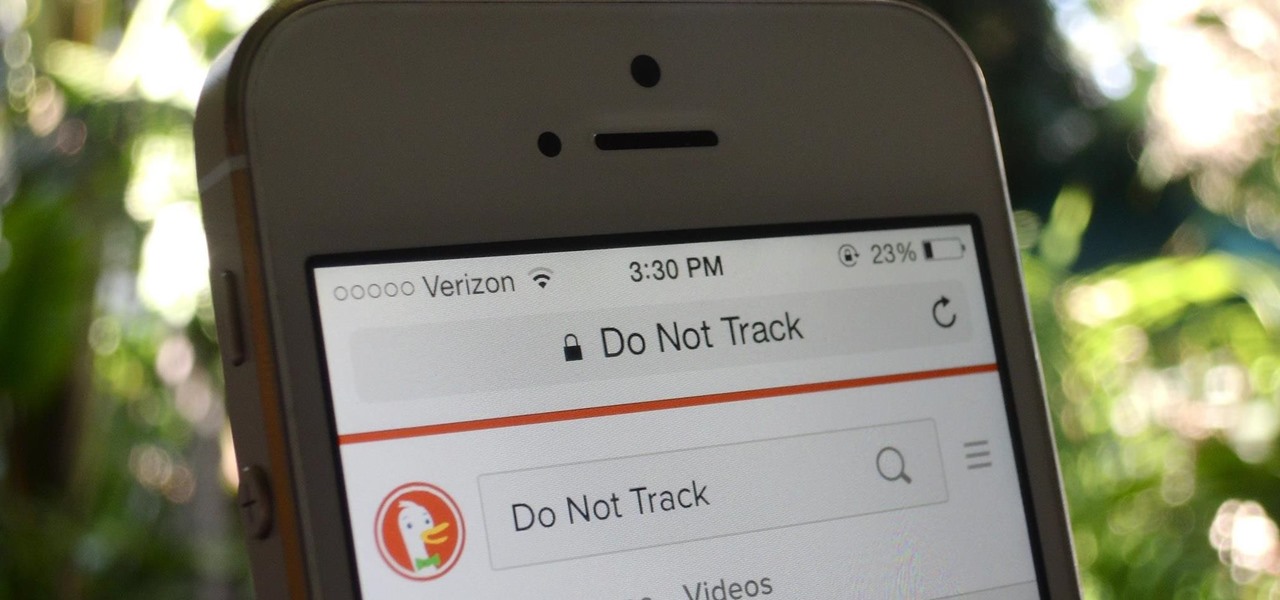
Anytime you surf the web on your iPad or iPhone, Safari saves which webpages you visit, the information you enter into them, and other types of data. This not only make your internet experience quicker, but it'll also keep track of everything you're doing.

Despite what some in the tech-world would like you to believe, iOS isn't totally locked down, free from user customization. Take your home screen, for example. Not only can you change your app icons and move them wherever you'd like, you can actually choose to hide them all. If you have a wallpaper that's just begging to be shown off, this trick is for you.

The new Camera app in iOS 8 has a few really great features, but some of the best photo-centric features were packed into the iPhone's photo editing tools. These new editing features can create even more dynamic images than before, no Instagram required.

Say goodbye to your boring stock Apple keyboard, because when iOS 8 is finally released, you'll be able to use Fleksy, SwiftKey, Swype, TouchPal, and other third-party keyboards on your iPad, iPhone, and/or iPod touch.

Keeping prying eyes off your device isn't always the easiest thing to do, especially once you lend somebody your phone to make a call. Seems that whenever someone is scrolling through your pictures or checking out your new phone, they always end up somewhere you don't want them be. You could always hover over their shoulder to make sure they're not getting into your texts or photos, but that isn't always possible.

What happens when you accidentally delete a photo or video from your iPad or iPhone? How do you get it back?

As it is right now in iOS 7, there is no quick way to delete all of your message threads in the Messages app at the same time. They can only be deleted one by one. If you followed our guide on jailbreaking, you could add a "delete all" option, but this is no longer necessary with the iOS 8 update.

As it is right now, you can only send 5 images by email at the same time from your Camera Roll in iOS 7. There are some workarounds to increase that number, but a new feature in iOS 8 is finally making them unnecessary.

Texting just got a whole lot better for your iPhone. In iOS 8, you can send an in-the-moment picture or video without exiting the conversation you're in, and you can also send voice messages! Plus, they'll self-destruct, similar to Snapchat.

Notification banners and alerts aren't new to iOS, but the ability to expand and interact with them is. Apple's new iOS 8 has ushered in some small, yet convenient features to the banner and alert notifications that make them truly interactive. The new additions, as you will see, makes it easy to complete simple tasks without leaving the current screen you're in.

Apple's new iOS 8 has a ton of new features, and so does their revamped Safari app, only some of the features aren't quite as obvious as others. In this guide, I'll show you my 5 favorite Safari secrets in iOS 8 for your iPad, iPhone, or iPod touch.

Staying on the move while managing email is a priority for many of us, from parents to students to business professionals. Seems that Apple had this in mind when improving the stock Mail application in iOS 8, which now includes swipe gestures that make marking messages as read/unread, as well as flagging and deleting, a whole lot quicker.

It seems that Apple is taking a page from Google's book with their new "Hey, Siri" voice activation feature in iOS 8. This feature mimics the one found in Google Now, the voice-activated intelligent personal assistant available to just about all Android users. Apple's version allows you to bring up Siri with a simple voice command, but there's a small catch.

Your status bar is a hub of essential information, displaying things like battery life, signal strength, and missed calls and texts.

The Google Now Launcher that was introduced with the Nexus 5 seems to have a lot of folks torn. On the one hand, having a home screen page dedicated to Google Now, as well as the always-listening voice search, are killer features. On the other hand, its lack of customization options like home screen gestures and variable grid sizes has some people considering switching to third-party launchers.

You can easily lock any folder on your Windows computer with a simple Notepad hack. By creating a batch file, you can hide a folder and require a password be entered before it becomes visible and accessible. This is a great tool for locking sensitive information, like pictures, financial statements, and a lot more.

If you've been using Google's hidden App Ops to lock down and prevent some of your Android applications from exposing your privacy, then think twice before updating to the new Android 4.4.2 software.

Much like the built-in screen recording tool on Android 4.4 KitKat, hidden features like the new battery Status bar icon must be manually unlocked on your Nexus 7 tablet. This is both exciting and annoying.

If you turned on your HTC One for the first time and wondered what that weird icon that looks like an N is, it indicates that NFC is on. It seems strange to me that HTC wanted to waste Status bar space on an NFC indicator, but sometimes we just have to deal with it. However, if you're a softModder, you don't have to just deal with it. The icon can't be removed permanently, but there is a very easy way to hide it forever.

In old-school Konami fashion, there's an Easter egg lurking inside your Samsung Galaxy S3, and I'm not talking about gingerbread men, robots, or jelly beans. In fact, it's actually an achievement, like those you would unlock in Black Ops on your Xbox 360, and it's pretty easy to find.

Syncing your Google and Facebook friends to your smartphone gets your contacts list up-to-date quickly, so you'll never have a problem finding someone's number.

As someone who never uses Newsstand, it's pretty frustrating to have it clogging up the home screen on my iPad and iPhone. It's one of those applications that Apple doesn't allow you to delete, like Passbook and Nike + iPod. Why? Simply because Apple wants to make more money.

If you're tired of your roommate stealing your Cheetos out of the pantry or simply want to indulge in something creepy, then keep reading. With the iPhone 5 finally released, many people will soon be selling or giving away their older iPhones. But should they? Instead of ditching your old iPhone, why not use it to engage in some Big Brother type espionage? There are some really awesome ways to use your old iPhone, but spying on people is definitely the most bang for your buck. First, you'll w...

Having a flash drive is more or less a must, but the biggest downside is that they often get stolen, and it's not hard to figure out why. They're small, so they easily fit into pockets, and a lot of people store valuable information on them. Want to pretty much guarantee no one takes yours? Disguise it as a broken USB cable like Windell Oskay of Evil Mad Science Labs so it just looks like a piece of junk to would-be thieves. The materials are pretty simple: a flash drive (the smaller the bett...

Tired of clicking on interesting looking links in Facebook, only to discover that they are hidden behind a page you have to 'Like' before you can see? If you're surfing using Google Chrome, you can completely bypass this privacy setting. When you get to the page, go to the menu bar and click on 'Inspect Element.' Then you'll see the code for the page, and you'll be able to get around the block to see the page you want.

Ever wonder how a tree gets water all the way up to the top? Ever thought about how a stream of air can hold a ping pong ball in place? This simple how-to shows you a few experiments to try with air and water.

If you need to take control of your Windows 7 start menu, you're going to want to watch this. Step-by-step instructions on how to personalize your start menu with a nifty little program called, Handy Start Menu. Then, you can see the programs you want, and hide the programs you don't want to see. That IS handy!

Unlock your Samsung Vibrant or Captivate's hidden potential by running a custom ROM on it! Loading custom ROMs lets you do fun things with your Vibrant/Captivate like overclocking it, and even turning it into a wireless hotspot with WiFi tethering. For all of the details, and to learn how to put a custom ROM on your own phone, take a look.

Unlock your HTC HD2's hidden potential by running a custom ROM on it! Loading custom ROMs lets you do fun things with your HTC G1 like overclocking it, and even turning it into a wireless hotspot with WiFi tethering. For all of the details, and to learn how to put a custom ROM on your own HTC HD2, take a look.

Unlock your Samsung Behold 2's hidden potential by running a custom ROM on it! Loading custom ROMs lets you do fun things with your Behold 2 like overclocking it, and even turning it into a wireless hotspot with WiFI tethering. For all of the details, and to learn how to put a custom ROM on your own Behold 2, take a look.

Unlock your Galaxy's hidden potential by rooting it! Rooting your phone will enable you to do fun, against-the-rules things like running custom ROMs. Want to turn your Galaxy into a wireless hotspot with free WiFi tethering? You can do that too.

Unlock your HTC Tattoo's hidden potential by rooting it! Rooting your phone will enable you to do a great number of fun, against-the-rules things: Interested in running a custom ROM? It's easy. Want to turn your Milestone into a wireless hotspot with free WiFi tethering? Go ahead.

Unlock your Motorola Milestone Google Android's hidden potential by rooting it! Rooting your phone will enable you to do fun, against-the-rules things. Interested in running a custom ROM? It's easy. Want to turn your Milestone into a wireless hotspot with free WiFi tethering? Go ahead.

There are many, many playable characters in Naruto Shippuden: Ultimate Ninja Storm 2, some more hidden / secret than others. In this video you'll learn how to unlock two of the more difficult characters to unlock: Lars Alexandersson and Minato Yamikaze.

As a general rule of thumb, when you wear makeup it's not supposed to look like you're really wearing makeup, but simply like you're a more awake and youthful version of yourself. Makeup is there to flatter, not to hide.

Nails go fine bare, but in all honesty they'd much rather preserve their modesty by hiding under a sheath of sparkly nail polish. If you want your fingertips to look funky and put together at once, check out this video to learn how to create a black, red, and white nail look with sparkly rhinestones and red glitter.

In this video, we learn how to use watercolor pencil techniques. The rendering process is similar to those with graphite. You will use strokes, giving them different lengths and colors to create texture. You can do crosshatching on the paper so everything is darker and you are hiding the white. Burnishing is when you lay down dark colors to the surface of the paper and work more colors in, the white will work as a blender. The end result will be a very smooth finish with a slightly waxy feel....






































