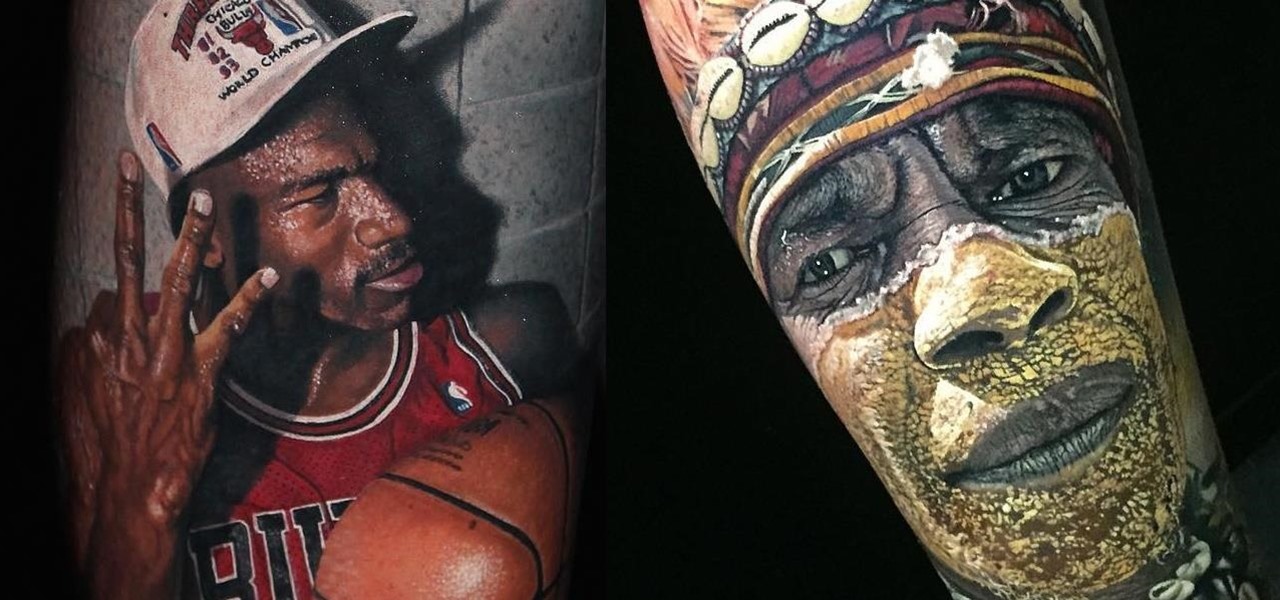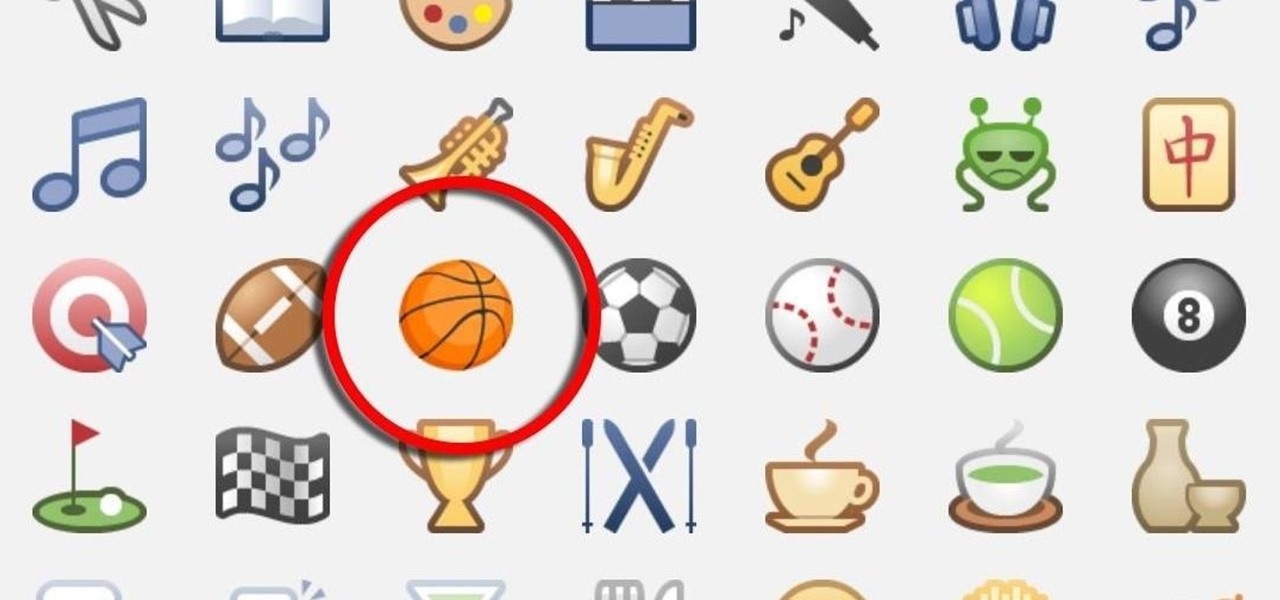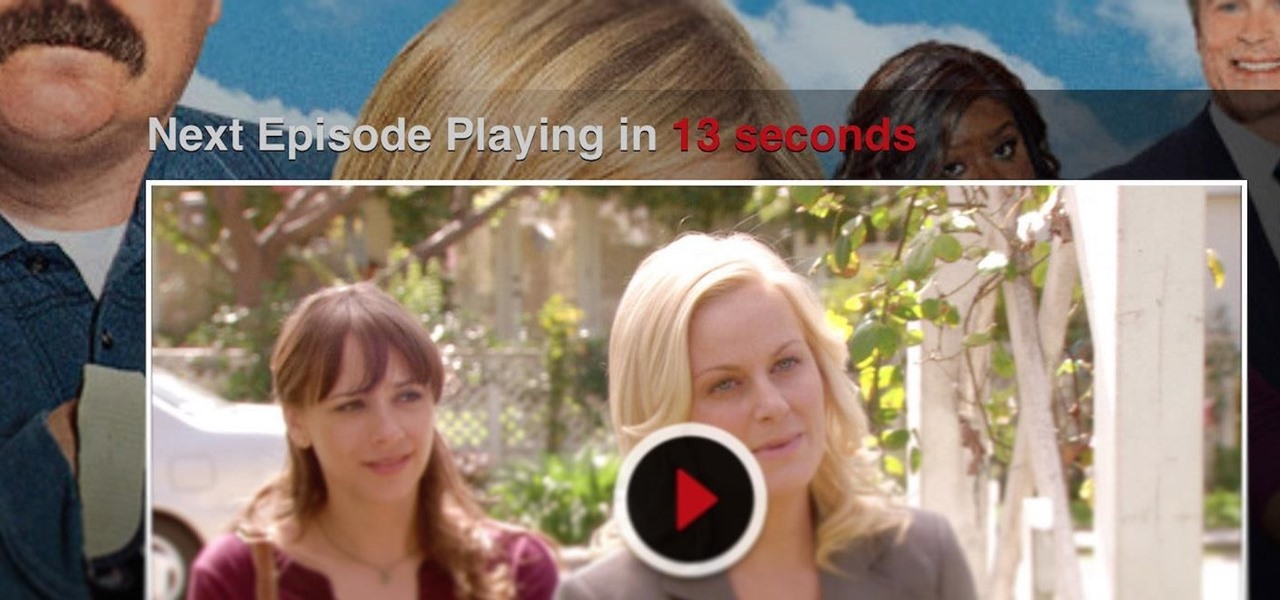Crayon, a free 3D drawing application by the mysteriously named arkalian, showed up in the Windows Store recently, so I gave it a try like I do all new apps for Windows Holographic. Truthfully, I loaded it up not expecting much, but wow, was I wrong. It's a simple idea, but it's executed well enough to make it a truly great experience on the HoloLens.

ProtonMail has long been the favorite of journalists and security-conscious professionals, with Edward Snowden the most famous example. But these days, everyone cares about anonymity, so it's no surprise that ProtonMail currently has over 2 million users. And now the service is even better.

Everyone loves sharing pictures and quick video clips with Snapchat, but while the service itself is tons of fun, the Android app is one of the worst on the market. For one, Snapchat takes terrible photos even on high-end Android phones. And to make matters worse, the app is a notorious data-sucking battery drainer.
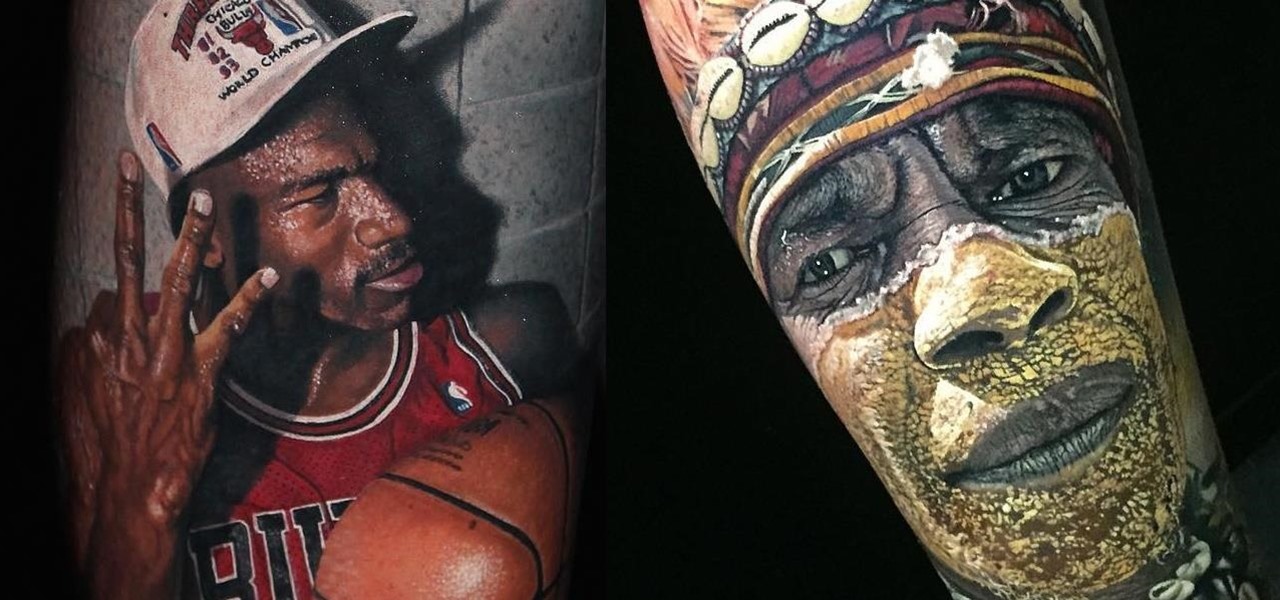
Looking to get seriously tatted up? Your best bet is probably to head Down Under. Meet Steve Butcher, a New Zealand native who is changing the tattoo game in a big way. While there are a lot of amazing artists out there, the level of detail Butcher is able to achieve is truly unbelievable.

Creative thoughts are fleeting, so when an idea strikes, you have to jot it down as quickly as possible or risk forgetting it altogether. Let's say you randomly think of a perfect tweet while you're using your phone. You exit whatever app you were using, head to the home screen, dig through your app drawer, open Twitter—and by the time you make it to the "What's happening?" screen, you totally forgot what you were going to say.

If you follow tech, you're probably familiar with Siri, Apple's personal voice assistant, which has been integrated heavily into iOS ever since iOS 5. But you might not have known that Siri is capable of performing some tasks when the iPhone is in a locked state. The default state of iOS is to allow access to Siri from the lock screen, most likely for the convenience of hands-free access to the phone.

While Leap Motion and Microsoft are looking to capture natural human motion with cameras, Enflux figured out how to do it with a shirt and pants that feel completely natural.

Mixed reality can give you the feeling that you've uncovered a hidden world layered into the physical one you already know. This can happen in so many ways, from a trading card that births a hologram or a first-person shooter with robots blasting through your walls. Xperiel—a California-based augmented and mixed reality company—wants to create a platform to make that a whole lot easier for developers.

There are lots of cool new additions to Messages in iOS 10, including the ability to send GIFs, as well as custom stickers, weather info, and lots more with the new App Store for Messages.

The widget selection on Android is one of the main things that set it apart from other mobile operating systems. You can get quick, at-a-glance information for topics like weather, news, music, and much more, all without ever leaving your home screen.

A lot of folks complain about the extra features Samsung adds to Android, but while there are some benefits to the slimmer stock Android, the TouchWiz firmware on Galaxy devices definitely has its own advantages.

It looks as though Samsung will continue to tone down the look of TouchWiz, according to a leaked look at the newest "Grace" user interface for the upcoming Galaxy Note 7. HDblog, who acquired the leaked UI, shows off the beta version of the new skin in their video below.

Before iOS 10 existed, you were stuck with every single app Apple shoved down your digital throat. While you could hide a few of them with some trickery, you couldn't remove any of them. Now, you can remove almost any Apple app you want from your home screen — for good — just like any third-party app.

Apple unveiled huge improvements for Messages in iOS 10 at WWDC '16, and my favorite new feature is that searching for emojis will be much, much easier. But there's a lot more to this update besides emojis.

The upcoming version of Android has already been made available to certain devices for beta testing, but we won't see the official release of Android Nougat until sometime later this year, maybe even sooner than expected. The trouble here is that Google has made it really hard to wait patiently, because they've basically just teased us with a massive visual overhaul to the world's biggest mobile operating system.

There was a somewhat recent outbreak of malware on Android, and it came from an unlikely source—the Google Play Store. Several established apps have received updates a few months ago that contained an unwanted add-on called either DU Quick Charge, DU Battery Boost, DU Boost Charge, DU Speed Charge, DU Speed Booster, or another name starting with DU.

Having your phone on during a movie is a major annoyance to the majority of moviegoers, a fact that some theaters learned the hard way. One major film release is taking a different approach, however, and actively encouraging you to turn on your smartphone—during the end credits, at least. That film would be The Angry Birds Movie, and it's hitting theaters on Friday, May 20th, 2016. Rovio and Sony have been heavily promoting this upcoming 3D animated comedy, and the two worked closely together...

Android 6.0 introduced a new feature called Direct Share that allows apps to pin a more specific set of targets to Android's share menu. You've probably seen it already—messaging apps will allow you to share a file directly to a specific contact instead of just to the main app, and there are several other implementations like this.

The desktop browser market has some stiff competition going on, but Opera has always been able to maintain its market share by offering innovative features such as a data saver option. With over 350 million users, it's safe to say folks are appreciative of the efforts being made by the web browser's development team.

Shopping around for a good broadband company or mobile carrier may soon be as easy as shopping for cereal, thanks to the introduction of broadband consumer labels by the FCC for both fixed and mobile broadband.
Hello guys I am ROMEO 64 (sounds weird I guess but who cares. :D).. Alright....Ever wondered what happens when you login to your Facebook account?

If you're sick of playing chess in Facebook Messenger, there's another little-known game you can play with your friends directly in the app—basketball. This hidden game was originally added to Messenger before March Madness 2016, and still works perfectly to this day.

Headphones cables, USB cables, and other cords have a nasty habit of getting tangled up in-between uses. These tangles are almost always a result of us just mashing and twisting the cord up for "storage," which ends up taking several minutes to carefully untangle.

Right, So i've been asking alot of questions here on Null-Byte and everyone has been really helpful to me.

In this how-to we will be sending an email with an image we get from a php script after running some fishy code. What you'll need

Valentine's Day is right around the corner... which is the perfect excuse to ignite your inner cupid and bake a heart-shaped cake. If you have a heart-shaped cake or springform pan, you're all set. If not, don't worry—you don't need one! With a little ingenuity, you'll have a beautiful heart cake using the pans you already own.

The VLC media player just celebrated its 15th birthday in February 2016, marking a decade and a half of hassle-free video playback for hundreds of millions of users on virtually every major operating system. The free and open-source player is so powerful and easy to use that it has almost completely vanquished all would-be competitors in its rise to the top.

Facebook's Messenger apps for Android and iOS make it easy to navigate between conversations, helps you keep in touch with your friends or heckle your enemies, and even lets you tag yourself or others in the conversation with hilarious nicknames to keep things interesting.

Cord cutters are changing everything about TV—the more of us that sever ties with cable, the more changes we start to see. In fact, viewing habits have already changed so drastically that waiting a week to see the next episode in a series is no longer acceptable, as binge watching has completely eclipsed this old-fashioned format.

The Creative Lab at Samsung, also known as their C Lab, is trying to make wearable fitness devices more inconspicuous with its wearable smart belt, the WELT, but that might not be all.

Besides being one of the super nutritious "superseeds," chia seeds also absorb liquid and then take on a jelly-like texture. These properties make chia seeds the perfect hack for an easy, healthy jam compared to the normal jam-making process—which usually requires lots of sugar, pectin, and boiling for thickening.

The Xposed Framework was just recently made available for Android Marshmallow, but everything isn't quite back to status quo just yet. Sure, some Xposed modules function properly, but others are a bit buggy, and several don't even work at all. This is mostly a result of changes to the Android system that Lollipop modules relied upon, and such modules will need to be updated for Marshmallow compatibility.

Hello everyone Today I will show a different way to exploit a windows machine with a reverse https payload..."wait...why https? Isn't tcp good anymore?"

I'm lucky enough to have internet access on my laptop practically everywhere I go because of my mobile hotspot plan. All I have to do is enable the personal hotspot feature from my iPhone and I can surf the web on any Wi-Fi enabled device. But of course, there's a catch.

There are many reasons to keep adult websites off your iOS device. They can pop up accidentally at the least opportune moments, can give your device malware, and are not welcome in a kid-friendly home.

The horizontal dotted icon in your iPhone's status bar serves as an indicator of your device's network strength. And while it does help provide an approximation of how strong your signal is, swapping it out to display an actual numeric value is a lot more precise and can change up the look of your iPhone (or at least the status bar). The process is quick, painless, and you don't even need to jailbreak your phone.

Do you ever walk into a nice boutique, a friend's house, or a fancy restaurant, and think, “I wish my house smelled like this”? Because I sure do.

Hidden deep in WhatsApp's emoji database is a middle finger emoji, and there's a really easy way to use it. Much like Spock's "live long and proper" Vulcan salute, this one can be used simply by copying and pasting the emoji from our tweet. Note that the emoji, for now, does not display properly on iOS devices, but it can still be sent. So if you're in a conversation with an Android or computer user, they'll see it just fine.

More than likely, the first thing you noticed after booting up Windows 10 initially was a handful of new items in the taskbar across the bottom of your screen. Windows 8 users were probably glad to see the Start menu button back from the dead, but just to the right of that Windows logo are a pair of brand new entries.

In an attempt to increase advertising revenues, Snapchat introduced Discover back in January of this year, a feature that brought a handful of prominent media partners, such as CNN, ESPN, and Vice to your feed, along with their tailored news stories and videos.