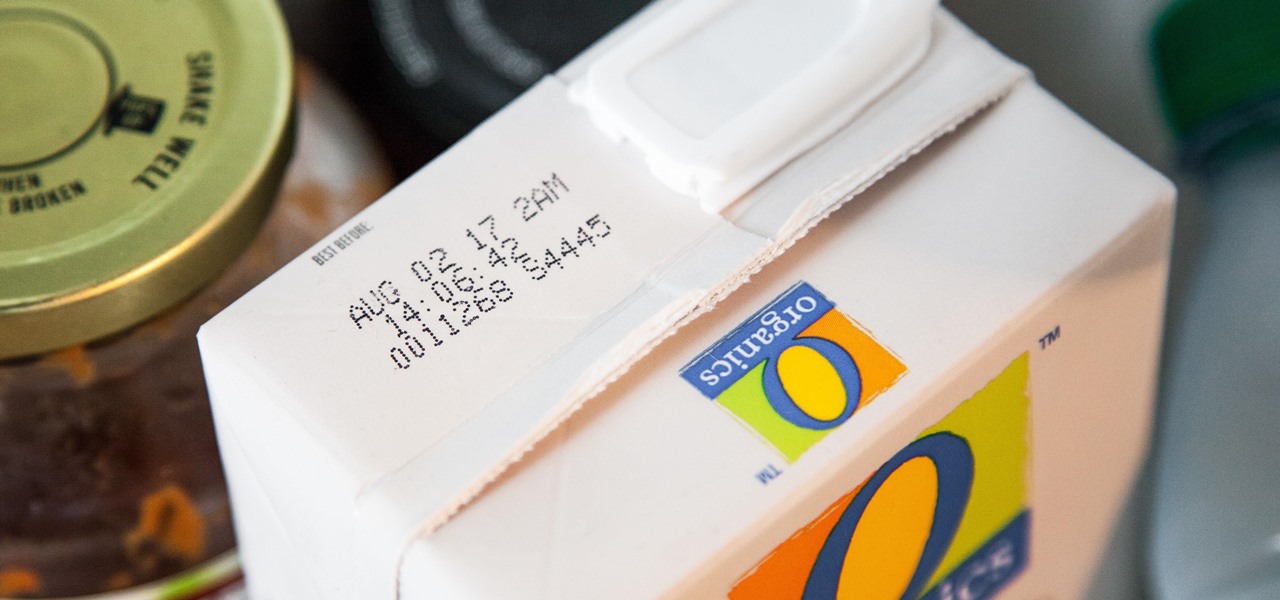When you want to see something far away with a little more clarity or you're having a hard time reading small letters right in front of you, you can point your iPhone's camera at the subject and "pinch" to zoom for a better look. But there's actually something built into iOS for the exact purpose of magnifying objects, and it goes above and beyond the normal camera features.

I'm sure I'm not the only one on here that has googled "Why am I always tired?"... and I'm definitely not alone when I say that all of the advice I've found so far is useless:

Among the many changes in Android 7.0 Nougat, a less talked-about feature may very well be one of the most interesting. As part of a new system-wide API, apps can now create their own Quick Settings tiles, and it doesn't require any complicated workarounds like it has in versions past.

Android 7.0 Nougat has finally arrived—well, technically, it's in the process of arriving on Nexus devices across the globe. Google uses a staged rollout system to prevent excessive server load when issuing Android updates, which means even though Nougat has made its official debut already, you might not get that "Update available" notification for another few weeks.

When Google issues an Android update, the changes are usually all over the place—fixing issues, adding functionality, playing catch-up with the latest thing Apple added to iOS. It's how the smartphone wars have evolved, where the two competing operating systems continually match and one-up each other.
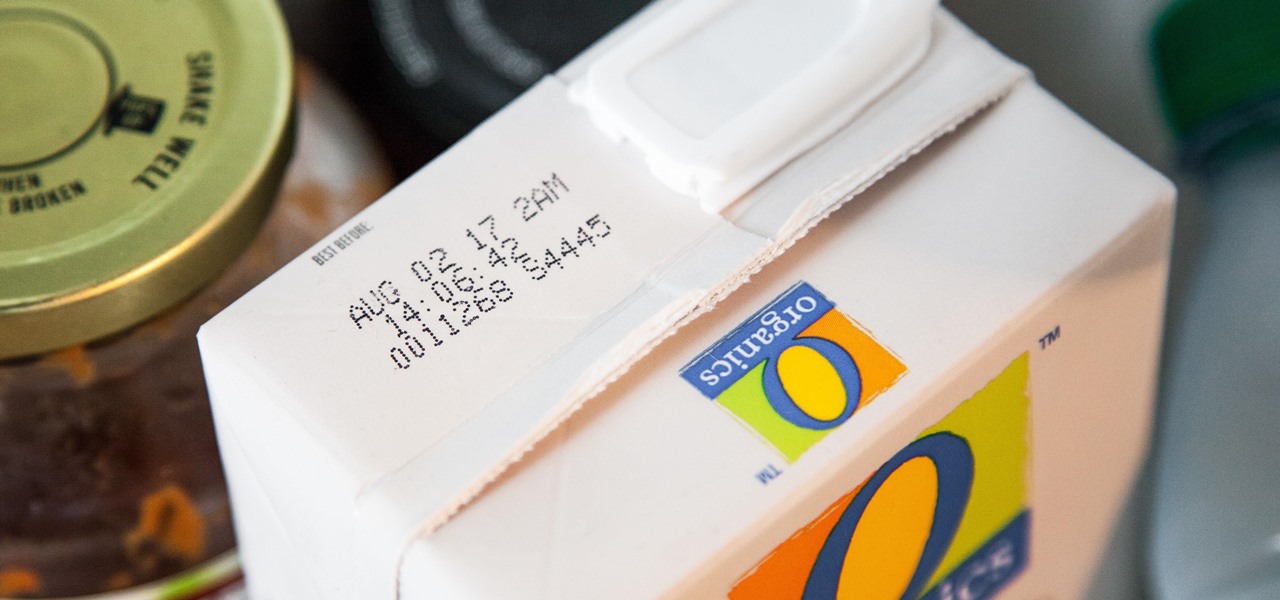
I'll admit it: I ignore expiration dates. No matter if it's a sell-by date, "best if used before" date, or even a use-by date, I don't care. I just check for signs of food decay and keep on eating.

When we tell folks how often we use apple cider vinegar, they are baffled and bewildered. "I've had a bottle sitting in my pantry for 10 years," is the response we encounter most. And "I never use it!" Some have never even used apple cider vinegar at all in their lifetime, believe it or not.

Few summertime drinks are as sweet, tart, and refreshing as lemonade. It can cool off even the hottest day and help you relax poolside, on the beach, or just sitting around the house.

There's a common saying that separates cooks from bakers: baking is a science, while cooking is an art. When baking, one little misstep can alter the texture, taste, and consistency of any recipe.

With each update, Apple Music continues to become a bigger part of iOS. It's gotten to the point where you have to fend off multiple requests to subscribe to the streaming music service before you can listen to your own songs on an iPad or iPhone, but as it stands in iOS 10, maintaining your own MP3 library is still possible. Just barely.

Widgets are great ... if you actually use them. A quick swipe right on the lock screen will reveal the Today view and its widgets, and it's very easy to accidentally open. Plus, others can see your widgets without any authentication. You could manually remove every widget, but that wouldn't prevent the right-swipe from opening the Today view. There is a way, however, to disable the page entirely.

In many places, May has given way to a surplus of strawberries cluttering the produce aisle. These sweet berries are great in a wide variety of delicious baked goods, from pies to cakes and everything in between.

Android's stock battery menu is pretty decent. You can see which apps have been using the most power, and you can tell when your CPU was awake or asleep, among other things. But a lot of times, battery-sucking services will get lumped under the generic "Android System" header, and even though you can see when your CPU was awake, you can't exactly see why.

Apple's MacBook line of laptops is quite famous for their extensive battery life, thanks to various technologies that Apple has utilized. However, all things must pass, and over time your MacBook's battery will degrade. Certain use scenarios can accelerate the degradation of the battery—from excessive usage to high temperatures to overloading the system—and this can all lead to the untimely obliteration of your battery.

The only knock on Samsung's last round of flagship devices is that TouchWiz is still alive and kicking. Aside from this overbearing skin that's been applied on top of Android, the Galaxy S6, S6 edge, Note 5, and this year's Galaxy S7 models are some of the best phones money can buy.

Samsung's 2016 flagship devices are some of the most beautiful, powerful smartphones ever made. And amazingly enough, thanks to legendary root developer Chainfire, the Samsung Galaxy S7 and Galaxy S7 edge are about to get even more powerful.

One of the best uses for an old Android device is to turn it into a security webcam that can be accessed over the internet. But most of the time, this is a rather difficult process, because existing apps usually require you to mess around with network settings and configure a personal web server.

The lingering smell of cigarette smoke can bother just about anyone, including smokers themselves. Unfortunately, it can be quite difficult to mask or completely get rid of the smell altogether. While you can go through extremes like washing and even repainting the walls in your home, those options don't exist when the odor is in your car.

Nothing about living in a snowy climate is easy, but life with a snowy, frozen car doesn't have to be the worst part of your day. With a few clever hacks and some anti-weather tactics, you can fight off frozen windshields, icy locks, and even stubborn car doors, while keeping your car running smooth all winter. 1. Deice Your Car Locks in Seconds

The Google Play Store hosts the largest collection of mobile apps on the planet, and it's the default app store for almost all Android devices. Ironically, though, while Google made its name with a powerful search engine, it can sometimes be difficult to find what you're looking for on the Google Play Store.

If you're reading articles in bed or scrolling through Facebook before trying to fall asleep, you'll spend much less time on your iPhone before drifting off into slumber as long as you're using the right display mode.

before I move on to more exciting areas in this series, I want to also point out some things to protect your information & how to not get DoXed.

If you read the reviews on Google's Pixel C, you'll notice one big complaint about the tablet/laptop—most reviewers feel that Android simply isn't ready to be used as a desktop OS. The developers at Jide felt the same way, so they set out to make a custom version of Android with proper multitasking support and a UI optimized for the mouse and keyboard.

First of all, I would like to apologize for a week long absents for the tutorials of this newly series, Raspberry Pi. But obviously I'm back and I present all you guys a article on turning your Raspberry Pi into a hacking platform. I'm gonna use the platform Kali Linux for the Raspberry Pi. I should note that I'm not gonna go into detail on how to install Kali Linux since OTW already has done a tutorial on how to turn your Raspberry Pi into a Hacking Pi. The point of this particular tutorial ...

A trip to any grocery store's produce section will quickly reveal that bananas are often picked from the tree well before their prime—which is necessary for them to arrive at our local store without going bad. In fact, bananas are refrigerated en route to our supermarkets in order to stave off the ripening process... which makes sense, since they travel quite the distance (from the Tropics around South America or Africa to our proverbial doorstep).

Considering that nearly half a million brand new apps were published to the Google Play Store in 2015, you can definitely call it a banner year for Android development. In fact, it's getting to the point where we're a bit spoiled as end users, since we've grown to expect something new and exciting practically every week.

This is my first How-To on Null-Byte, so I hope it's not too complicated written, because I am not a native english speaker. I don't use pictures, but this Tutorial is a good supplement for my updated Tutorial here.

Students have been passing notes in class for decades, so what's the big deal about sending a quick text message? Everybody does it, even your teacher was surely guilty of covertly communicating with his or her peers back when they were in high school.

Vegetables are perhaps the most important part of our diets, but often times they're an absolute pain to prepare. Cleaning every fleck of dirt off of dozens of leafy greens takes ages, and eliminating the more fibrous parts of certain veggies can be extremely tedious.

If you ever need to make calls and/or send texts to the U.S. or Canada from abroad, or even just receive them from those locations, there's an easy way to do so without breaking the bank. In fact, it's free, and all you need is a smartphone, computer, and some free tools.

CEO's of IT companies doesn't know this because they are not a hacker. Only a true hacker can become a successful Security head officer.

If you haven't come up with a funny, innovative costume yet for Halloween, you're running out of time. While all your friends are busy perfecting their month-long DIY costume project, you're still being lazy about it and have just now started to search online for ideas.

Welcome back, my hacker novitiates! There are many ways to hack databases, and most of these techniques require SQL injection (SQLi), which is a way of sending SQL commands back to the database from a web form or other input. In this tutorial, we will use SQL injection to get access to the underlying server. So instead of getting access to the database and its data, we will use the database as an intermediary to gain access to the underlying server.

Not too long ago, Sony was looking to create a method for theming the interface of their Xperia smartphones and came up with a framework called Runtime Resource Overlay (RRO). They then contributed this framework to Android's main code base, and Google has since taken over the development of RRO as a way for manufacturers to implement themes in their skinned versions of Android.

When it's time to get down to work, a clean, organized workstation is key to accomplishing tasks and being more productive. Or, so we thought.

In case you didn't know, Android has an awesome hidden settings menu called "Developer options" that contains a lot of advanced and unique features. If you've ever come across this menu before, chances are you just dipped in for a minute so that you could enable USB debugging and use ADB features.

Practically every smartphone comes with a built-in camera app, but these apps are generally created by the device's manufacturer. And let's face it, manufacturers are hardware companies first and foremost, so they don't always produce the best software.

There is something so satisfying about dipping your spoon into a perfectly smooth slice of cheesecake. There is something a bit less satisfying about it if the top of the cheesecake is cracked and cratered.

In response to the success of Apple Pay and an attempt to stave off the appealing Samsung Pay service, Google is completely revamping Android's mobile payments system. Instead of just using Google Wallet as an app to make payments with your phone, a new service called Android Pay, with an extensive underlying framework and API, will soon make its debut—and maybe even sooner than you'd think.

Every time Windows gets a significant update, the vast majority of existing tweaking utilities become obsolete. For every option that you fine-tuned with one of these tools on Windows 7 or 8, there's a change in the registry or system settings that cause your tweaks to now point to a dead end. This was definitely the case with Windows 10, since there were so many sweeping changes that very few existing options carried over.