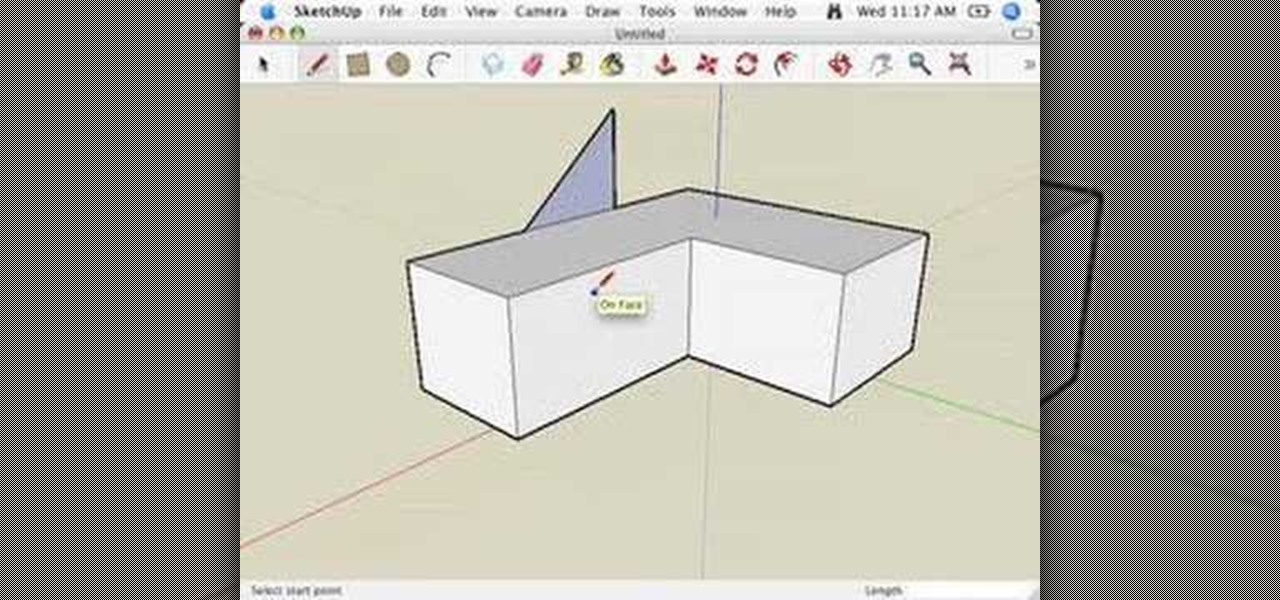MIT artificial intelligence researcher Lex Fridman recently asked SpaceX and Tesla founder Elon Musk possibly the best question he's ever been asked: What would he ask a hypothetical AGI system (an AI system with human-level intelligence and understanding) if he only had one question?

Some Android phones have had scrolling screenshots for years, but now that Apple added the feature to iOS 13 for iPhones, it should be standard on all phones. Thankfully, if your Android didn't come with the ability to take long, vertical screenshots, you can download an app that brings this feature to the masses.

If you recently received your new Galaxy S9 or S9+, you're probably excited to try out all of the features the flagship offers. While many of the features are self-explanatory and easy to access, there are a handful of very useful items that Samsung has buried in the settings menu. Enabling these hidden features will help you unlock the true power of your new device.

If your iPhone can't last a full day without being recharged multiple times, something's wrong—but it might just be working harder than it needs to.

Ever watched Netflix on your phone only to realize an hour later that you forgot to turn Wi-Fi on? That's a whole lot of data used.

MacBooks are built for creation and creativity. They're built to withstand our careers, our hobbies, and our everyday use. I use mine every day, and there's nothing I'd recommend more for computing needs.

You'll need to be playing this game on a PC, since that's what Cheat Engine has been written for. If you are, then just download the program and use the following steps to hack your money in Grand Theft Auto: San Andreas!

It's very easy to get a slightly blurry photograph due to a moving subject, camera shake, or just an incorrect auto-focus, but you don’t have to let that ruin an otherwise terrific picture. All it takes is a little finesse in Photoshop or another photo editing software. This guide covers sharpening a blurry image using Photoshop specifically.

The AutoCorrect feature in Microsoft Word is a very nice feature to prevent from making spelling mistakes, but how about having this very useful Auto Correct feature in any application, not just Word or Outlook. PhraseExpress can do that, and it can even import your existing entries from Word for use in any program. Learn how to use the PhraseExpress software to export your Word AutoCorrect and AutoText entries for use on other computers and in any other application.

This tutorial shows you how to turn on the auto backup feature in 3D Studio Max.

Tired of hitting that refresh button every time you want to update a webpage? Watch Tekzilla to find out how to make Firefox do that for you.

How to fix the freezing/crash issues in Grand Theft Auto 4 (GTA IV) during the install, loading, or in game.

A Grand Theft Auto 4 walkthrough for the "Hostile Negotiation" mission. Nico goes to save his cousin Roman. Many henchmen feel like getting shot along the way.

A Grand Theft Auto 4 walkthrough of the "Dust Off" mission in which Niko has to take control of a helicopter.

This tutorial goes over using the crop tool in iMovie '08 to change the orientation of your clip or crop the clip. This tool is very useful for auto-fitting your videos to letterbox, or ipod output sizes.

Want all of the GTAIV cheats? This is a Grand Theft Auto hack like you'd never believe. Get the cheat codes for every glitch and cheat in the game.

This video series helps you understand and get in the right mindset to model in SketchUp. It accompanies Chapter 2 of Google SketchUp for Dummies. PART 1 explains the relationship between edges and faces. PART 2 shows you how to give instructions with the drawing axes. PART 3 explains about keeping an eye out for inferences which help with accuracy. PART 4 shows you how to use those inferences to help you model - specifically locking and encouraging them. PART 5 covers how to get the best vie...

Start by clicking start and type regedit in the search box. Hit enter and when the screen opens go under hkey current user and click on control panel and then desktop. Under desktop go to menushowdelay. Under menushowdelay right click and then click modify. In the box that pops up set the value to zero and click ok. Then close the registry editor. Next you will want to download ram booster 2. 0. Once you have downloaded and installed the ram booster program you will want to edit your options....

how to create an Ocean in 3DS Max

Keep your ride smooth with this basic repair. Learn how change the front coil springs on a 2002 Ford Taurus in this free auto repair video from a master mechanic.

Learn how to repack grease and adjust wheel bearing in cars with expert automotive tips in this free online auto repair and car maintenance video series.

Video walkthrough guide for the Business Takeover missions in Grand Theft Auto (GTA): Vice City Stories for Playstation Portable (PSP) from gtamissions.com.

This shows you exactly how to get a strike every time in the bowling mini-game. This is a step by step walkthrough of exactly how you can bowl three strikes and get the cheat in Grand Theft Auto 4 (GTA4) for XBOX 360 & PS3.

How to earn the Pool Shark 10G Achievement (Nico vs Roman)on Grand Theft Auto 4 (GTA IV).

In this Webcast, Password Management for Windows and Beyond, you will learn how to: Increase security standards cross-organization by easily customizing and enforcing password policies for Windows, Unix, Linux, and Java users.

This video demonstrates how to delete songs off an iPod without deleting them from your iTunes menu. The video walks you through removing auto-sync and deleting the songs you don't want from your iPod.

The biggest new feature in Android 10 is the system-wide dark mode. Both Samsung and Google phones have it, so third-party support is everywhere. The only problem is OnePlus forgot to include a way to quickly toggle dark mode on and off.

As paper forms become a thing of the past, it's becoming commonplace to fill out contracts, rental agreements, waiver release forms, and non-disclosure agreements online. You can easily fill out forms on your laptop, but how can you best do this using your iPhone or Android device?

Performance and stability improvements, as well as new features, are just some reasons to install iOS 12, but new changes mean new battery health challenges. It can be difficult to boost battery life while taking advantage of everything this update has to offer. Luckily, there are plenty of ways to avoid unnecessary battery drain when using iOS 12 on your iPhone.

With iOS 12, iCloud Keychain has become a more useful password manager for your iPhone with strong password suggestions, password reuse auditing, and Siri support. However, before you jump ship from your current password manager, you should consider all the reasons why iCloud Keychain doesn't make sense as your primary password manager.

Improved security options in iOS 12 provide you with automatic password suggestions, a way to find and change weak passwords, auto-filling of 2FA codes, and Siri integration. Most of these apply to iCloud Keychain, but Apple hasn't forgotten about users of third-party password managers; In iOS 12, you can use 1Password, LastPass, and others with the AutoFill feature in websites and apps.

Fortnite's long awaited arrival on Android has ramped up excitement among gamers who are installing the beta version in astounding numbers. With so many midrange and budget devices running Android, however, it's important to stay on top of your device's performance to ensure smooth and uninterrupted gameplay.

One of the biggest improvements with the Galaxy S9 and S9+ is the redesigned camera, with the latter scoring an impressive 99 overall on DxOMark. But with an abundance of features and enhancements, tweaking the camera's settings for optimal performance can be a little confusing.

OnePlus is on track to deliver Android 8.0 Oreo to its flagship users by Q1 2018. Open Beta 1 was released for the 5T in late December, and we just received Open Beta 2. But this update isn't just tweaks and bug fixes, OnePlus has included a few new features to enhance the Android experience.

Cyber Week 2017 is still upon us. If you're looking for an iPhone X deal, you might still have time to score one. But maybe you already have — a reported six million people purchased the newest iPhone over the Black Friday weekend. If you're one of those lucky millions, there's a slight learning curve to using the X over other iPhone models.

So you're thinking about downloading the Galaxy S8 Oreo beta, but you're not sure if it's stable enough to use. It is a beta, of course, so you might want to wait for others to give it a try. Over the past ten days I've used the Galaxy S8+ running Android Oreo as my daily driver, running down the best new features. Let's take a look at the bugs, the performance, and the battery life.

The LG V30 has solid battery life. With its QHD P-OLED screen and 4 GB RAM, it's able to maintain all-day performance with average use. Heavier users might find that its 3,300 mAh battery isn't quite enough for a full day of work, though, but with a few software tweaks, you can squeeze out even more battery life.

Most Android launchers limit you to three choices: Icons, widgets, and folders. It's better than nothing, but it's still pretty hard to find the best look without overcrowding your home screen. You could fill everything up with icons, but then you'd have an iPhone. You could toss everything into folders, but that would always require an extra tap. You could mix in some widgets, but that would take up valuable space. So what do you do? Action Launcher has the answer.

One thing that makes Signal Private Messenger better on Android over iOS is that you can better secure the app with a password or passphrase. Best of all, you don't need to install an app locker to get this working — you can do it right from inside Signal.

Forget Waymo, Uber, Tesla, and other other heavily mediatized driverless contenders — German premium carmaker Audi AG has become the first OEM to introduce a Level 3 car sold in retail channels.