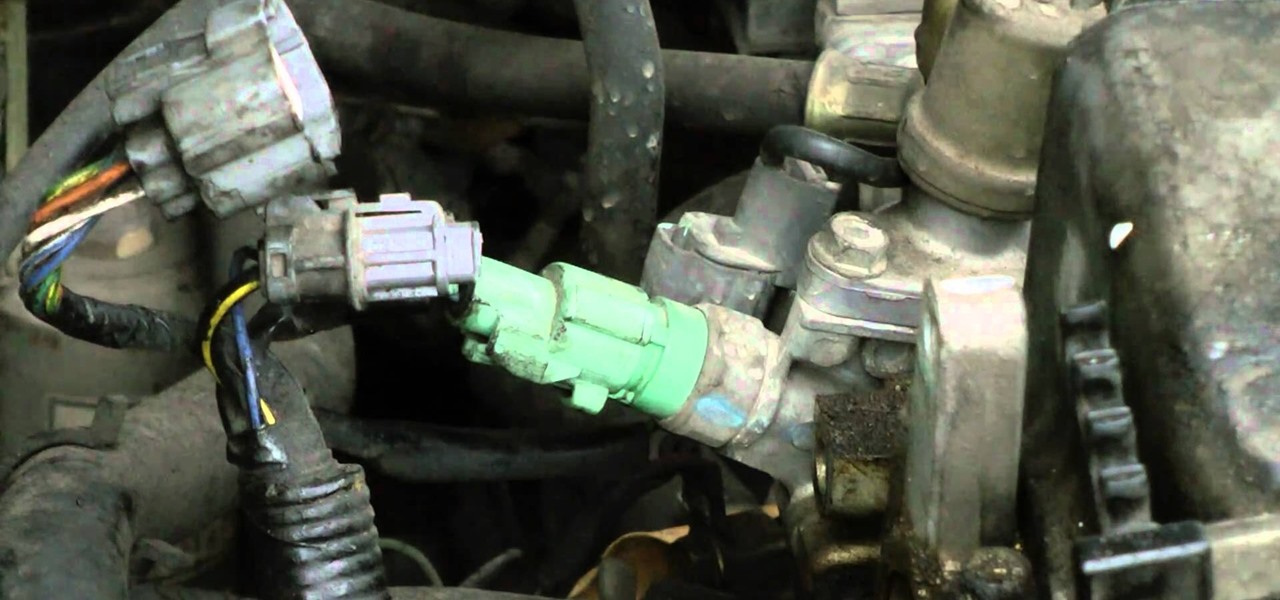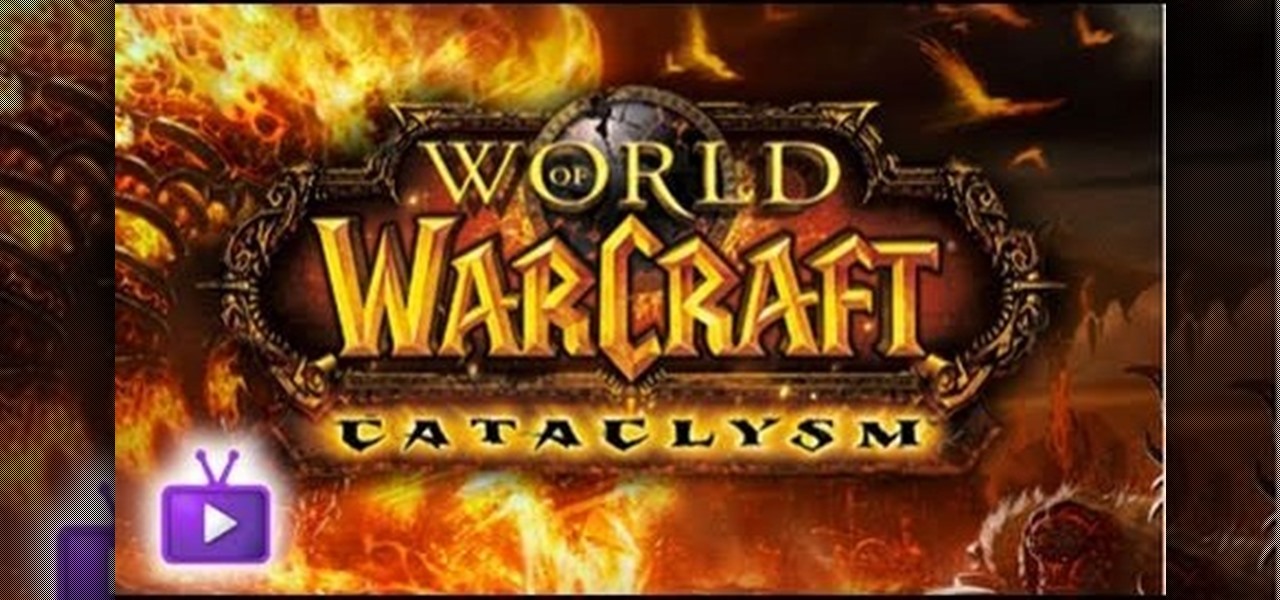When the Galaxy S6 hype-train was building momentum ahead of the phone's release, many reports had Samsung cutting back on its much-maligned TouchWiz skin. In the end, these reports were either highly exaggerated or entirely fabricated, because while not as egregious as previous devices, Samsung's signature bloated UI and duplicate apps are definitely present on the Galaxy S6.

On the Apple Watch, along with the conventional emojis we've grown to love, there are new animated emojis that add a new dimension of fun for you and your friends. Unbeknownst to many, these animated faces also include a feature that allow you to change their color.

I know where I bought my phone, and I definitely know who I'm paying money to every month for cellular service, so there's absolutely no need to see my carrier's name draped all over my device. Fortunately, with Android Lollipop, the carrier label is only present on the lock screen. Nevertheless, that label can keep your phone from feeling just right, so let's go ahead and show you how to get rid of it.

Before heading out on a hike, or any excursion for that matter, it would be wise to take a map with you just in case you get lost while on your quest.

After a few unnecessary U-turns, I quickly realized that Apple Maps wasn't for me, which is why I hate that it opens as the default app any time I select a shared location or an address from Yelp. Copying and pasting the address to Google Maps isn't a huge deal, but it's certainly not as fluid of a process as I'd like.

As hilarious and fun as group messages can be on your iPad or iPhone, they can also be equally annoying. You may not necessarily want to leave a group message thread, but you don't want to be bothered by notification after notification as participants in the conversation continue to send out rapid-fire texts. Thankfully, one of iOS 8's new features now makes it extremely easy to mute notifications from specified conversation threads, single or group.

With a new, somewhat buried feature in iOS 8, unintentionally closing a tab in Safari is no longer the burden it used to be. With iOS 7, you had to tap on the bookmarks icon from the main toolbar and go through your history to get that accidentally closed tab back. Now, Apple makes it easy to much easier to remedy the situation.

There's a feature that debuted in iOS 7 that lets you to save your credit or debit card information in Safari so that you can auto-fill text boxes when purchasing something online. Unfortunately, you still had to manually fill in your card info the first time, and if you wanted to disable the feature for security concerns, it was entirely useless.

Skimming through the hundreds of photos you may have on your iPhone for that one selfie of you and your friends in Los Angeles can be a tedious task, especially if you were inebriated and snapping pics indiscriminately. Thankfully, as one of the many cool features available in iOS 8, the Photos app now lets you search your images based on date or location.

Viewing all of the attachments in a message thread within iOS 7 has never been particularly easy. To see every single picture and video dating back to the beginning of the conversation, you have to manually scroll through the entire conversation and refresh it until all of it appears on your screen. Depending on how long the conversation is, that could take some time.

Group messages make for some hilarious conversations with your friends, and are also a great way to update multiple people without sending individual text messages. But as awesome as they can be, they can also be as equally annoying.

Location-based app shortcuts in iOS 8 work at places like Starbucks, the Apple Store, as well as train stations, banks, hospitals, grocery stores, and more. When you're in the vicinity of these locations, a small notification appears at the bottom left of the lock screen. You you can slide up on these icons (as you would on the camera icon on the lock screen) to access specific apps based on where you're located, making it easy to access your Starbucks account when you're buying coffee or che...

Apple's new iOS 8 has a ton of new features, and so does their revamped Safari app, only some of the features aren't quite as obvious as others. In this guide, I'll show you my 5 favorite Safari secrets in iOS 8 for your iPad, iPhone, or iPod touch.

If rapid battery drain is something that's been an issue for you in the past, Apple is now making it easier to monitor what might be the problem. In the new iOS 8, you can now check battery usage for every app on your device.

There are so many things to love about the Nexus 5, from timely updates to newer versions of Android to a terrific blend of price and specs. But while mobile phone tech keeps churning along, battery technology isn't quite up to snuff yet, and I find myself wishing that my phone's battery lasted longer on a single charge.

With the release of Jelly Bean, Chrome became the default web browser on Android. The wildly successful desktop browser was now fully entrenched in the world's largest mobile operating system.

Microwave popcorn promises so much—a tasty, relatively healthy snack that's ready in minutes—yet it rarely delivers. Most of the time you'll end up with a scorched bagful or a bunch of stubborn un-popped kernels, but it doesn't have to be that way. With a few simple tricks, it's easy to get perfectly fluffy, tender-crisp popcorn every time.

You probably already know that cooking involves a ton of chemistry. Bread rises because of the reaction between the flour and leavener, and the delicious crust on your steak is formed by the Maillard reaction. Understanding the chemistry going on behind the scenes is one of the best ways to improve the quality of your food—it's much easier to fix a problem when you know what's causing it.

The holiday season wouldn't be the same without decorations. Ornaments and fancy lighting brightens up a neighborhood and helps spread the holiday cheer. While decorations and Christmas lights are fantastic, why not get a little more creative and some fun in the process?

Amazon.com has been around for a long time now, but there are still a few things most people don't know about when it comes to buying products from them. Here's a quick roundup of tips to help you get the most out of Amazon and save some money in the process. The holidays are the busiest time of year for online shopping, but these tricks will work all year around.

There are a ton of cool things you can do with your iPhone's camera in iOS 7, from taking burst photos to bouncing the camera open and taking nice parallax-friendly wallpapers. However, nothing tops the camera's super secret hidden feature—turning you into a spy photographer.

With the release of iOS 7, the entire Internet was abuzz with what's the exact opposite of excitement as Apple's servers were overloaded, causing many download fails of the new operating system. Since then, many other bugs and issues have arisen that are fairly common with new Apple software updates, like iMessage fails and wallpaper complaints (to only name a few).

Peaches—to peel, or not to peel? For some, it's not a question at all. The fuzz on the outside of the fruit is enough to turn some off to it completely, even though the peel doesn't have a bitter taste. Others may not mind the peel, but don't want it in their pie or cobbler. Regardless, getting rid of it is a gigantic pain.

A few months ago I was driving around trying to find a store using Apple Maps (a terrible situation in and of itself), when my iPhone decided to shut off in the middle of giving me directions. I had no idea what happened, and when I looked at the screen, I saw this: My phone had never overheated and I really didn't know what to do. Needless to say, I couldn't really get to where I was trying to go without those directions. I pulled over and waited for the phone to cool back down, which took a...

If you haven't walked into a department store or seen one of those millions of jewelry commercials airing over the last month, you might not know that February 14th is Valentine's Day.

Hey guys, I was building my floating island earlier today (and having a quick look at the competition) and I came up with a couple of hints and tips that will really improve your islands.

It seems like every other day there's a new security threat or data leak in the news. Whether it's your credit card PIN or your smartphone's apps leaking your email address, no one wants their personal information out there, especially passwords. And if you use the same email address and/or password for more than one site, the effects of someone getting hold of your credentials can be catastrophic.

Step 1: Tie a Ponytail Use clear elastic to tie a ponytail and divide the ponytail into 2 segments.

Compressor 3 is part of the Final Cut Studio package and sports a brand new interface. So if you're new to the software, or haven't played with the newest version, you're sure to learn some good hot keys and interface tips.

If you're an advanced Terraria player you are probably interested in setting up a mushroom farm. To do so, you'll have to go undergound and follow all of the directions given in this how to video. Check out the video for helpful Terraria crafting tips.

If you're looking to get a faster Android phone without resorting to installing a custom ROM, check out this helpful video to learn seven tips for speeding up an Android smartphone. There are a number of easy adjustments to the standard Android settings that will make the phone seem much faster.

So you have a picture you're dying to get up on the wall, but don't want to risk hanging it crooked. This video is your answer! Learn a few tips and tricks to make sure that every picture you hang is perfectly straight and level.

So you're driving your Honda, and it suddenly dies. You don't have to call a tow truck! This video shows you a few tips and ideas, like checking the spark plugs or the distributor, to get your Honda running on your own.

The most popular game on Steam right now is the whimsical adventure, Magicka. This tutorial shows you a few strategies when you reach the final boss and must defeat him to win the game. Best tip: use the machine gune.

No one likes a cheater! Well, you don't have to cheat in order to quickly make your farm and profits grow on Farmville. You can easily increase how much money you have on your FarmVille farm without having to use hacks or cheat codes. Follow these four tips - enter the daily raffle, share your friends bonuses, help out on their farms and see what happens!

Summer is coming, and of course you're going to want to look your best. The makeup palette you use during winter shouldn't be the same as summer. Here are a few good tips on giving yourself a light and summery look.

Want to do inverts hurricanes like a pro? This video from Jamie Bestwick presents a complete breakdown of the impressive, crowd-pleasing trick. Want more trick tips? Search WonderHowTo for additional BMX video tutorials much like this one.

Want to do nose manual like a pro biker? This video from Zack Warden presents a complete breakdown of the impressive, crowd-pleasing trick. Want more trick tips? Search WonderHowTo for additional BMX video tutorials much like this one.

In this video tutorial from renowned DSLR cinematographer Philip Bloom and the staff of Vimeo, we receive some tips on how to shoot a timelapse with a DSLR like the Canon 7D, T2i (550D) or 5D Mark II.

This video shows you several tips and strategies for earning large amounts of gold in the game World of Warcraft. Everything here is perfectly legal - it's all about strategy and making good decisions about crafting and in the auction house.