
How To: Keeping Your Hacking Identity Secret
So, how does someone keep their hacking life completely secret? What This Is:


So, how does someone keep their hacking life completely secret? What This Is:

If you have a specific app you want to lock so that others can't access it, the most secure way of doing so is with biometrics. While there are options to lock apps with either a PIN or pattern, these can easily be figured out with a simple glance over your shoulder. It's much more difficult for someone to crack your fingerprint ID, unless they chop off your finger, of course.

Can you tell when someone is shooting you a fake smile? Even though fake smiles are easy enough to see through, we all still do it, attempting to show others just how happy we are when we're really feeling less than fantastic. Unfortunately, every smile we fake makes us a tiny bit more miserable.

We all know about PRISM. The Surveillance Program allowing the U.S Government to access private user information. Such as, Google Searches, Tweets, Facebook Posts, Private Images, and other private user data. "Hiding" yourself can be very difficult, but it is possible. I'm here to show you How to Become Anonymous & Browse the Internet Safely.

The upcoming web series "Crypto-Historians" does for cryptohistory what Indiana Jones did for archaeology. For those who don't know, cryptohistory is the study of supernatural or alien elements throughout history, and yes—it's a "real" field.

I loved the Gold Rush unit back in third grade. We went up to the American River and panned for gold, and my panning skills balled above all. I got like three tiny pellets. Of course, it was all fool's gold, aka pyrite, but it was still pretty legit. And this was before wearing gold chains was cool—or not.

This post has been brought to you by the letter S. With the Christmas season fast approaching, it's time to ask one of the most important questions of our lifetime:
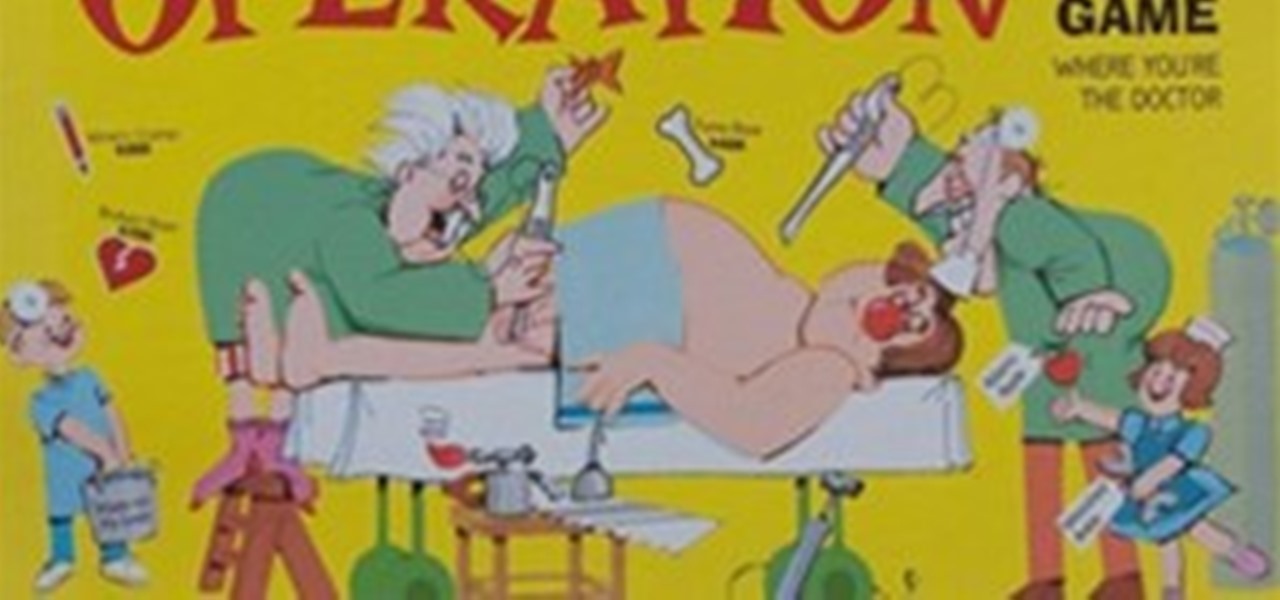
Have you ever played the game operation? If so you know that if you touch the patient the game buzzes and lights up. Well my idea is to connect a person to the game with muscle stimulators. So every time a player touches the patient the person connected to the game get a shock to that part of the body where the player has touched.

I love Steve-O and I am not trying to put him into REAL danger, but I think to top all of his high dives and flips, he should jump from one of those cranes used in construction to place walls and stuff and land in some form of water or pad. It would be amazing and I think he would love it. If he hasn't already done it.

This isn't your Soccer 101 tutorial. Created by Real Madrid C.F. and Portugal soccer player Christiano Ronaldo, the Ronaldo chop is a dazzling trick that involves flicking the ball with his back leg past his opponent before running on to make a goal.

Whether you’re pro or con on the death penalty issue, there’s nothing more terrifying than having a real live electric chair in your own home! So you should probably just use these simple steps to create a mock-electric chair to “shock” your guests! This Fear.Net Halloween video shows us how to make a homemade electric chair to frighten the Trick or Treaters this holiday season! Make a homemade electric chair.

In this 3D software tutorial we cover a basic planar projection for UV mapping in modo 301. The video gives a brief explanation of the concept of UV data and a real world application of manipulating the resulting map. Learn how to work with UV projection in modo 301. UV project in modo 301.

Set-up Get a bunch of the guys in a decent size van and travel somewhere to go film a stunt or a prank, or so you say. Have one or two guys not know about the actual prank you'll be playing on them during the trip, thus making them the victims. While you're driving, have an actor play a hitchhiker on the side of the road, kind of in the middle of nowhere.

Well it's time to put on the school play! This year, the school's going to put on Chekov's "The Cherry Tree". Only problem? You have no tree. Well, this helpful how to will guide you through the steps to make a light, portable tree that will turn your school play on its head.

Do you think that Avril Lavigne has nothing on you when it comes to belting it out on the mic? Then you probably prefer karaoke versions of songs to the real ones so you can hone your vocal chops to your favorite tunes.

And you thought real earthworms were scary. This origami earthworm, which has segments that can bend and twist, is just as if not more icky than their living and breathing cousins.
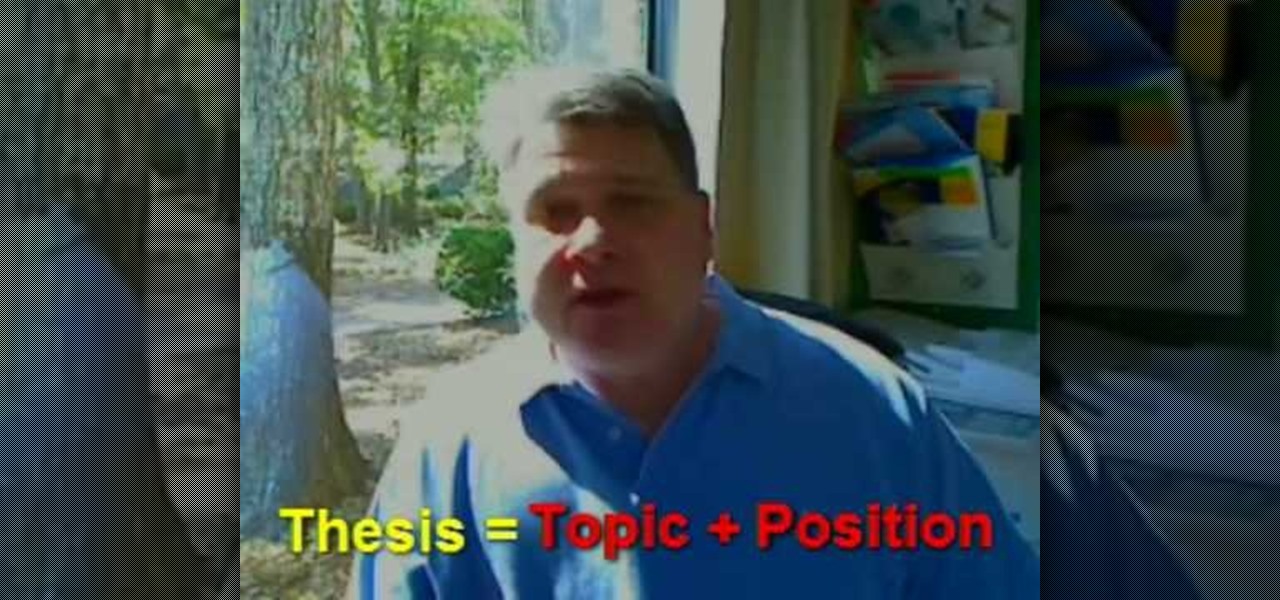
In this video, we learn how to write a thesis statement. What you really want to say about your topic is what the thesis statement is. It's nothing but your topic and what you want to say, so don't get scared by the term "thesis statement". Practice writing your paper using this saying instead of thinking of the thesis statement term. Usually in school you are given the topic you are going to write about it, so just state that topic and defend your position on it. It will be the same in real ...

In this video, Daddy Troy teaches us how to star gaze with your kids. This can get your kids interested in space and teach them a thing or two, while still having a good time. First, Google offers a service called Google Earth, which will show your child the entire earth, moon, and mars. Kids can use these programs just like a video game. They can see real pictures as well as their own home or grandma's home. This is free and a lot of fun! Next, you can see satellites with your naked eye in t...
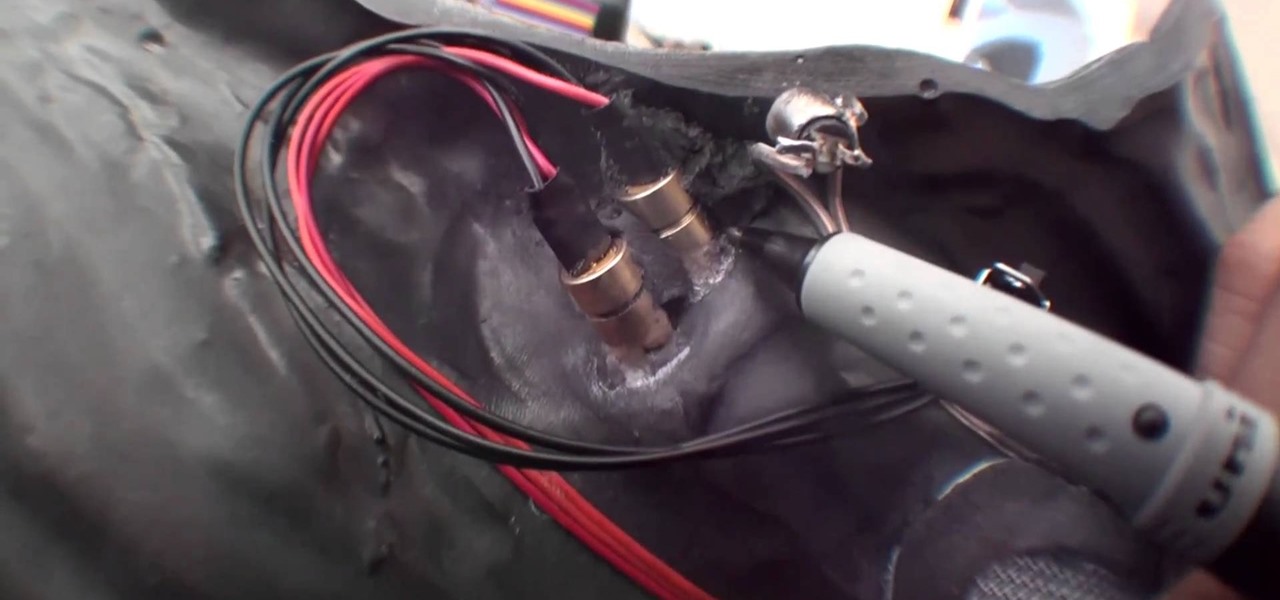
Going for a Predator outfit for Halloween or as a cameo in your film, you want to try to get as close to the real thing as possible. In this video you will learn how to perfectly align LED lights to create the targeting lights that the predator uses for its canon with a quick tutorial!

What's better than either French toast or cupcakes? Both desserts combined into one monolithic sweet creation. Check out this food tutorial to learn how to bake French toaste flavored cupcakes.

In this tutorial, we learn how to draw the back view of a horse. Start by drawing the tail. Use a horse main brush made out of real horse main hair. Change to another brush to use a darker color for the rest of the body of the horse. Paint around the tail that you made to create the rear end and the legs that are on the horse. Also create the feet and make sure to just use one stroke as you are creating these. Next, creating a neck and then the head along with the main on the top of the horse...

In this video, we learn how to use food for special effects film makeup. Using familiar ingredients you find in the kitchen, you can make a scene from a movie that looks real! Food can be made to look like really gross things in movies, using the right colors and consistencies. Gelatin can be used on the face to create something that looks like scabs and a raw burn on a face. Corn flakes can also give off the scraped face look. Barbecue chicken skin can be made to look like a black cut on the...

We have loads of issues to take up with Barbie (like how the Christina Hendricks and Rosie O'Donnell versions are the same exact size as the usual barbies and are not at all representative of the women's real bodies) but we have to admit we would die for her hair.

Want to create 3D shapes in flash easily, without doing any real 3D modeling work? Watch this video and learn a few basics. An Adobe Flash tutorial video that is essentially divided into three sections. The 1st section teaches how to create a rounded filled circle with spherical effect and depth. The second part teaches the same thing with rectangular objects while the third teaches how to create a cylindrical effect using a rectangle. The obvious uses of these methods is to create your own 3...

Dragon Age: Origins is one of the most intense role-playing games on the PC, and if you want to continue that role-playing into real life this video has some tips for you. It will show you how to do a makeup look inspired by Morrigan, one of the game's main female characters.

In this video, we learn how to know how often to talk to the girl you're dating. Make sure you aren't texting the girl too much, you want to talk during one point of the day so you have a lot to say. If you're checking in all the time, you are not having a real conversation. Don't rely on the internet to communicate with her because this is very interpersonal. Talk on the phone and in person so you can get a better feel for the person. If you skip a day, it's no big deal, just pick up on wher...

Use fresh cherries, sugar, cinnamon and almonds to make these delicious cupcakes. The mascarpone frosting is made with real butter, mascarpone cheese, icing sugar and a fresh vanilla pod. Mix, bake, frost and top with cherries for a delicious dessert.

Seated dips are one of those exercises that looks easy but is a real pain to actually do. While you can do seated dips on the floor, doing them on a bench with your feet flexed adds an extra dimension of height that will increase muscle intensity and heart rate.

Google is the biggest and best search engine on Earth, and if you are a webmaster and want your website to be a big success it would really behoove you to know as much about how it works as possible. The Google Webmasters series of videos and website were created to teach webmasters, SEO professionals, and others how Google works by answering their questions and giving them insights into how they can best integrate and utilize Google's functionality to improve their business. This video will ...

Fondant as a cake decorating material is difficult to work with. Before we even get into how demanding it is to sculpt little fondant figures like giraffes and zebras, the issue of covering an entire cake with a rolled out piece of fondant should be covered.
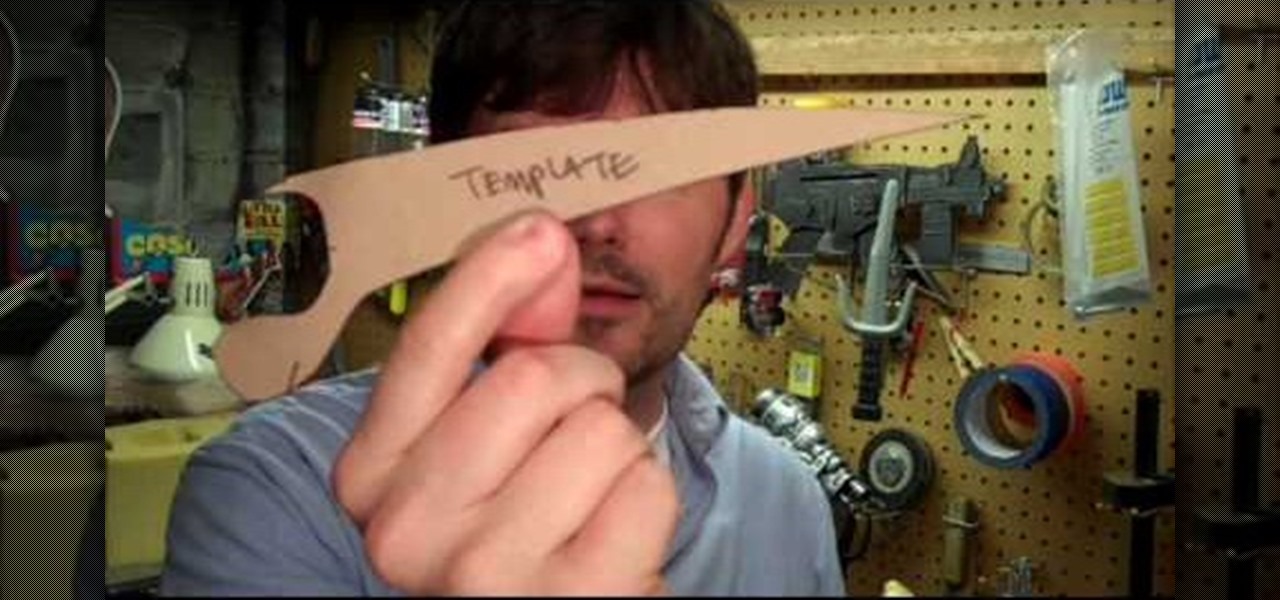
First of all, feel free to disregard the first 2:05 of this video, it is not a how-to but behind-the-scenes footage of this guy's short film. After 2:05, however, you will get a great tutorial on how to make a set of prop Wolverine claw quickly, easily, and cheaply. They are made out of cardboard and spraypaint, and as long as you don't do any closeups on them or require you Wolverine to open his hands with the claws out at any point (impossible in this configuration) they look plenty real. Y...
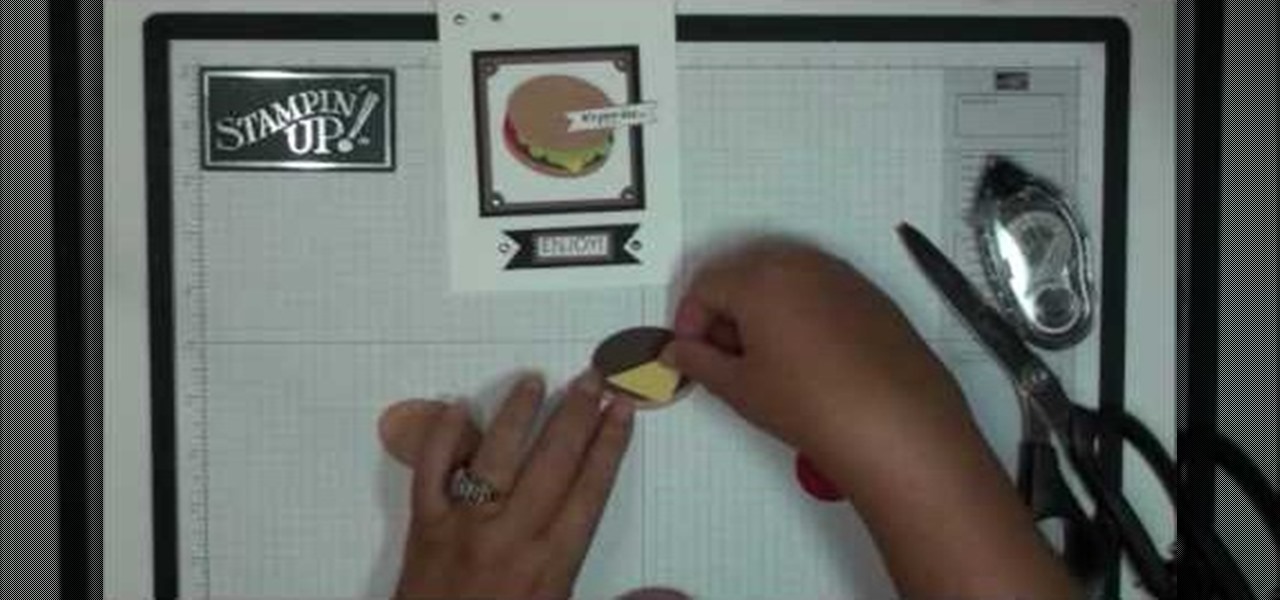
We all know fast food is not healthy for you, but this adorable hamburger greeting card allows you to indulge in the American fast food staple without having to worry about calories! Whether you're making a "Congratulations" card for a recent grad or a "Thank You" note for a well-thrown party, adding this hamburger to the front will instantly set off smiles and taste buds.

In this video tutorial, viewers learn how to create a tilt shift effect with Adobe Final Cut Studio. Begin by changing the video's speed to 300% and disable the Frame Blending. Now click on Effects, go to Video Filters, press on Time and select Strobe. Change the Strobe rate to 7-15 fps. Now switch to Motion and Duplicate the group. Then create a simple mask in the upper group and apply defocus to the lower group. Under Mask, increase the Feather rate up to 100%. Now add another mask around t...

Yoshi has evolved from a simple Mario sidekick into one of the most beloved figures in all of gaming. This video will teach you how to translate your love of this perpetually-famished dinosaur into another medium: Legos. Learn how to make a model of Paper Yoshi, from the Paper Mario series, out of Lego blocks by watching this video. The artist here uses a computer program for his demonstration, but you can use real blocks obviously if you have enough of them!

Luigi is the comic relief / punching bag character in the most popular series of video games of all time, Mario. There are many different models of Luigi that you can make or acquire made from plush and die-cast. This video will teach you how to make a two-dimensional (at least by Lego standards) model of Luigi out of Lego blocks. The video uses a computer program, but you can use real blocks obviously should you so choose. Would make a great wall hanging!

Beyoncé's sleek, straight hair from her music video for "Sweet Dreams" is a dream in and of itself, a romantic yet modern style that complements her gorgeous features.

If you enjoy playing the game RuneScape, this tutorial may be of interest to you. In this four part video series, you'll find out how to make a paper abyssal whip that is a powerful melee weapon. This is a common weapon that many people use and can be recreated in the real world. This video will show you how to make a cool looking paper abyssal whip from scratch. So sit back and enjoy!

In this video, get real travel tips from a professional flight attendant. If you travel as much as a flight attendant does, you are bound to wind up in some horrible motels along the way. In this video, learn fleabag motel survival skills from a pro.

The inspiration behind Gwen Stefani's Harajuku Girls fragrance, real Harajuku girls are gals from the Harajuku region of Japan who dress up all crazy like in the Lolita, Ganguro, or Cosplay styles.
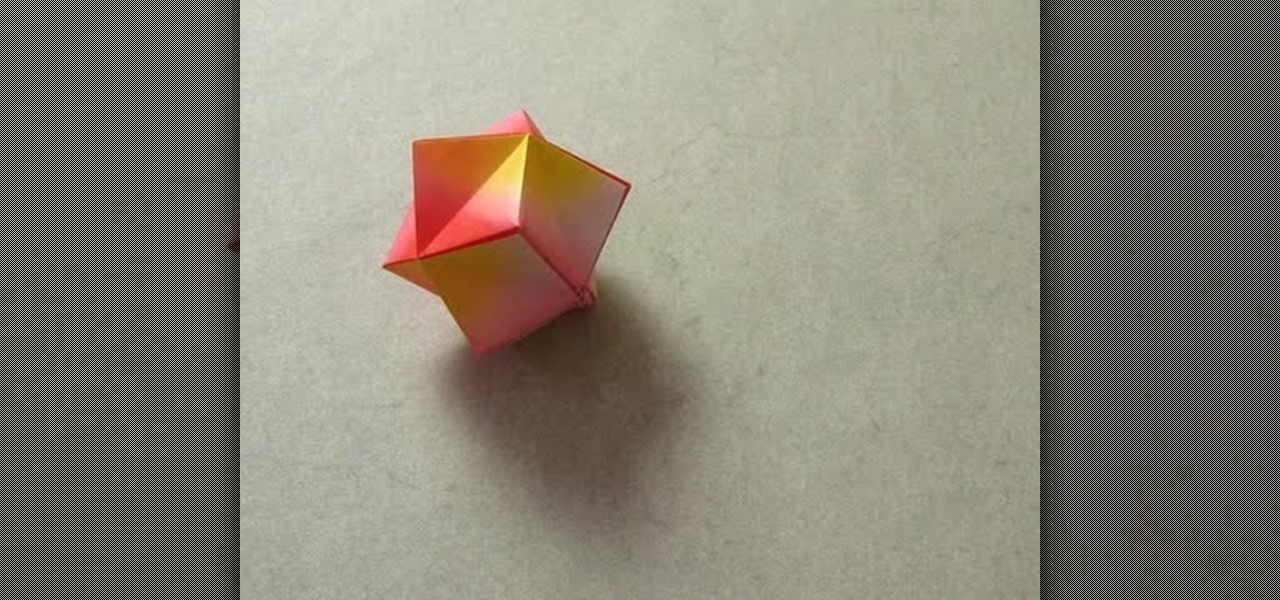
These adorable origami stellated octahedrons commonly provoke fits of jealousy within real stars, who envy their smooth folds and pretty peaks.