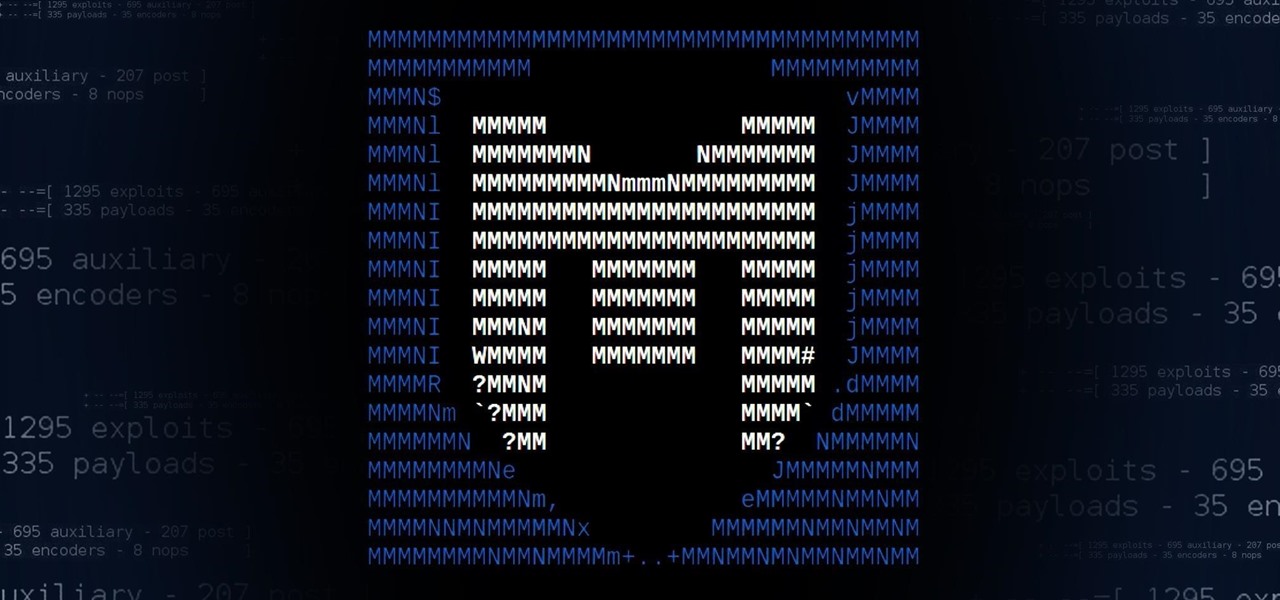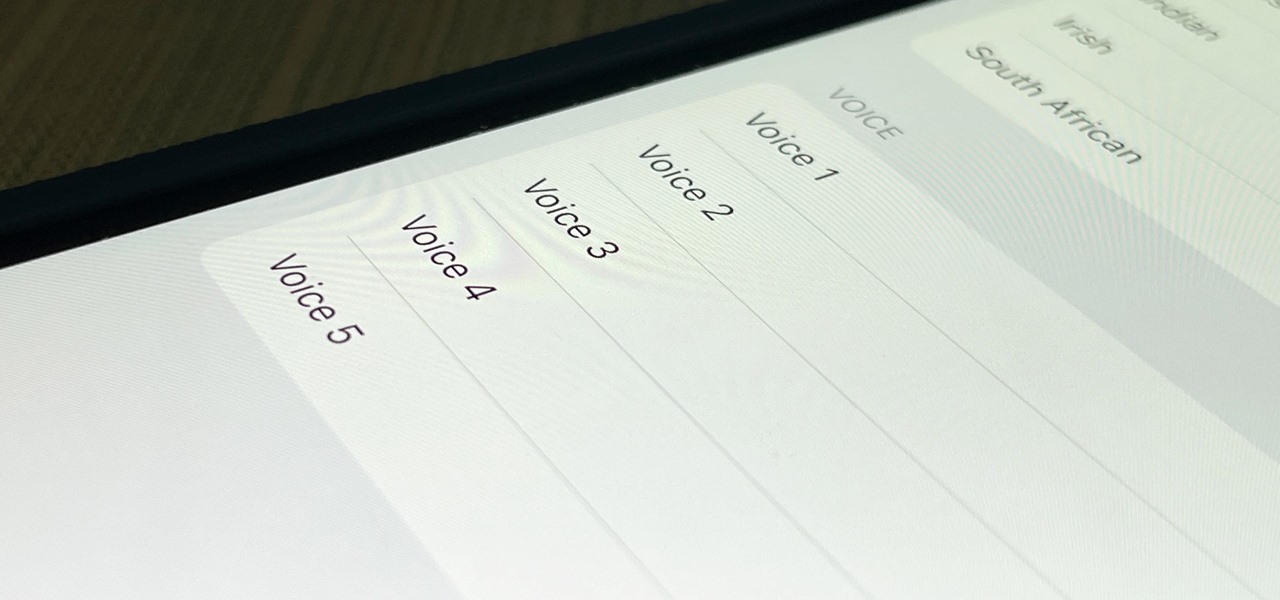If you've been keeping up with anything Android these days, you've no doubt heard about a little dandy called Xposed Framework kicking around. Xposed, by XDA developer rovo89, is a framework for Android devices that lets you easily modify your stock or custom ROM.

We've all been there. Our phone rings, but we're at a concert or dinner and don't want to spend time sending a text explaining our whereabouts. While ignoring a call is easy, it isn't always the most polite thing to do.

Lenovo brought out the big guns for CES 2014, with the Vibe Z showcased as the Chinese company's' first foray into the LTE smartphone space. Slated for a February release, the ultra-thin and extremely light smartphone will certainly be in the running for top smartphones of this very new year. Photo via CNET

What can be said about Spotify that most of us don't already know? It's the most popular digital music streaming service out there, giving you access to millions of songs on your computer. However, the mobile service was once an exclusive feature for paid subscribers. Not anymore, suckers.

Why unlock your Samsung Galaxy S3 to use with a different SIM card? One possible reason is that you love your phone, but not your cellular provider because of the poor service or an unreliable connection. If you purchased a Samsung GS3 with AT&T, T-Mobile, etc. on a contract, it might be locked for a specific amount of time called the contract period.

While there are many customization options available for the Samsung Galaxy Note 2, they aren't always easy. The large selection of custom ROMs and difficulty implementing certain hacks and mods can be a nightmare for anyone not well versed in all things Android. But the good news is, it doesn't always have to be complicated.

Ditching Sense (HTC's stock Android Launcher) is a great way to breathe new stock-like life into your HTC One smartphone without rooting, but even that has its limitations. If you really want the full Google experience, albeit with some extras, CyanogenMod has always been the go-to ROM. In effect, this will give you an experience similar to the Google Nexus or the new HTC One Google Edition.

This post has been brought to you by the letter S. With the Christmas season fast approaching, it's time to ask one of the most important questions of our lifetime:

If you're like me, you've already spent a ton of money on your costumes, your badge, and your hotel room, and now you're looking for ways to cut costs. There are all kinds of ways to save money at DragonCon, but many of them involve violating the rules in some way, such as not buying a badge, sleeping on the floor in a hallway somewhere, etc. However, the one thing you can do that is totally not against the rules is eat for free. It requires a little self-discipline and a willingness to eat w...

Redbox recently announced a partnership with Verizon to bring a new streaming video service called Redbox Instant to an already crowded table. No prices have been released yet for the service, but with Netflix, Hulu, Amazon, YouTube, iTunes, and many others all attempting to get a hold of your dollars, what are currently your best options? Subscriptions Services

Okay, so you've decided to take the plunge, and participate in our Love. Earn program with a how-to article. But, for whatever reason, your article keeps getting rejected by WonderHowTo, and you're wondering, well, where's the love?

What's up readers? Today I'll be introducing to you a new vulnerability called the Format String vulnerability (in case you missed the title). It won't be much, just a little motivation to keep you guys going. A little teaser, if you may.

Welcome back, my tenderfoot hackers! As you know, Metasploit is an exploitation framework that every hacker should be knowledgeable of and skilled at. It is one of my favorite hacking tools available.

TouchDevelop is a browser-based programming tool that allows anyone to build your own Windows 8 apps directly from any touchscreen device, including iPad, iPhone, Windows Phone, Android, PC and Macs. Once the script is created and the app proves to work, it can be placed in the Windows Store for free or purchase.

If you call yourself a hobbyist or a kid at heart, you know that remote-controlled vehicles are more than just fun. If you're a serious R/C man, you'll know all about doing everything to your model truck or car, like fixing wheels, vamping the pinion gears, waterproofing, troubleshooting, electronic diagnostics, setting up, programming, and finally... racing. As much as you know about these remote-controlled vehicles, it will never be enough; you'll always be looking for more...

Apple released the third public beta for iOS 14.5 today, Wednesday, Mar. 3. The update introduces a new "Items" tab in the Find My app that hints at the company's long-rumored "AirTags," a new Apple Watch icon when unlocking your Face ID iPhone with your watch, as well as small UI updates.

Apple released the third developer beta for iOS 14.5 today, Tuesday, Mar. 2. The company promptly pulled the update from the developer portal, before finally making it available for all shortly after. The update was surprising to begin with, since Apple released it at an unusual time, and was only available as a download from the dev portal, without any OTA option.

Deep fakes, the art of leveraging artificial intelligence to insert the likeness and/or voice of people into videos they don't otherwise appear in, typically focus on celebrity parodies or political subterfuge.

Thanks to the Snapdragon X55 modem, the Galaxy S20 and Galaxy Note 20 are among the most compatible 5G phones on the market. There are few bands they don't cover, as the modem supports both Sub-6 GHz and mmWave. But even with such broad support, the Galaxy S20 doesn't get the best 5G reception.

Your Galaxy uses information from your SIM card to communicate with nearby towers and facilitate a connection. Which LTE bands you are assigned depends on a number of factors, including available bandwidth and your device's supported signals. But if speeds aren't great on your auto-selected tower, you can improve things by manually choosing a band.

It's finally out. After months of testing, iOS 13 is available to install on your iPhone, which means over 200+ new features you can use right now. The update, released on Sept. 19, can be installed over the air or from a restore image using iTunes in macOS Mojave and older or Finder in macOS Catalina. Ditto for the 13.1 update issued on Sept. 24.

There are more than a few subscription-based movie streaming apps available for Android and iPhone, each with different benefits and varying pricing plans. Needless to say, it can get expensive fast if you sign up for multiple services because you can't decide on what's best. Hopefully, we can help you out with choosing the right video-on-demand app to spend your hard-earned dollars on.

Apple's latest mobile operating system for iPhones, iOS 12, was released to everyone Monday, Sept. 17, and it's the same exact build that developers and public beta testers received as the "golden master" on Sept. 12, the day of Apple's 2018 special event. Install it to start taking advantage of the 100+ features iOS 12 has to offer right now.

Greg French talks to us about the different ways to reboot a computer to resolve issues in the computer. The first way is by pressing F8 key while startup after rebooting the system. When you insert a wrong driver for video card or something, sometimes when you boot the computer, it gives a black screen. Now he says you can resolve this problem by rebooting the computer and pressing the F8 key while startup. This will take you to a menu selection where you should select 'Safe Mode' and hit en...

Tests can be anxiety provoking even when you are confident on the material. Try to relax and further put your mind at ease by having a good strategy for dealing with a multiple choice test . With a little bit of practice you’ll by acing tests in no time.

Presentation matters. Make sure you have the best shot of getting your artwork out there by putting together a pleasing and professional artist portfolio. Include your best work and make everything look finished and neat.

A CNC router machine is probably the most useful tool a hobbyist can own, but the price for a CNC machine on the market is way more than the average hobbyist is willing to spend. You can build your own CNC with very basic tools, little knowledge of machinery, mechanics, or electronics, but be warned, these machines are inherently dangerous, so wear the proper protection and use common sense. At the very least, read the instructions and precautions on every tool you use.

The last time the English language for Siri received new voices was in iOS 14.5, and there was one new male and one new female selection, bringing the total to four available options. In the iOS 15.4 update, there's a fifth one, and it may work better as a gender-neutral middle ground between the low-pitched male voices and high-pitched female ones.

After an Instagram creator created a viral sensation last holiday season with the Which Disney camera effect, Disney followed it up with a Sponsored Lens playing a similar roulette with programming from Hulu.

Nintendo's decision to add landscape mode to Mario Kart Tour makes the game feel more like the real deal. That said, it can be annoying to rotate your phone every time you want to play in landscape orientation. It can be even more annoying when the game switches between landscape and portrait view in the middle of a heated race. Luckily, there's a way to make sure every competition is played in widescreen.

Now that the transfer tool for migrating your Google Play Music library to YouTube Music is rolling out, more fans of the former, which will meet its end in 2020, are giving its replacement a try.

For Android 11, Google is doubling down on the handy App Suggestions feature that debuted in Android 10's app drawer by expanding it to the home screen dock.

With high-resolution photos and 4K videos being standard these days, it's no surprise that media hogs most of the storage space for many iPhone users. If that's you, there's always iCloud, but you only get 5 GB free, and a paid 50 GB or 200 GB plan can fill up fast. To save money and reclaim storage, you can just delete content from the Photos app, and there's a trick to doing it faster.

If you have an Android device that Netflix does not support, you can check the Play Store and it simply won't be there. But just because you're unable to download it through official means doesn't mean you have to live without Netflix since there's a way you can sideload it manually.

It's OK to want an extended break when you're working or learning from home. Maybe you want to play a video game, spend more time with your family, hang out with your dog, or FaceTime with friends. But how can you do that when you're supposed to be in a Zoom video conference or class? Thanks to one Zoom feature on your iPhone, it may be easier than you think.

Black Friday is upon us. Whether you prefer to duke it out in stores or calmly shop online, there's no doubt you'll find great deals on the items you're looking for this holiday season. It's the perfect time of year to buy something expensive, like a good pair of AirPods, Beats, or Bose, at a much more opportune price.

After you've spent your Thanksgiving afternoon working through that turkey, mashed potatoes, and three different kinds of pie, you might find yourself heading to the mall to claim some unbeatable Black Friday discounts on iPhone 11, 11 Pro, and 11 Pro Max. You don't have to go in blind, though. Check out our guide below to make sure you're saving as much as possible on the iPhone you really want.

At Next Reality we mostly focus on augmented reality, but that doesn't mean we're not also absolutely obsessed with virtual reality, too. If the thing that's been keeping you from diving into the deep end of VR has been clunky tethered headsets or the expensive but necessary gaming PCs, then it's time for you to try the Oculus Quest, which is currently available to buy here for less than most gaming systems on the market.

The streaming content vision from Magic Leap recently underwent a quiet but major update, courtesy of AT&T.

There's something extremely satisfying about hunting down your online adversaries and knocking them out with a well-placed shot, which probably explains why shooting games are still one some of the most popular time killers for iOS and Android.