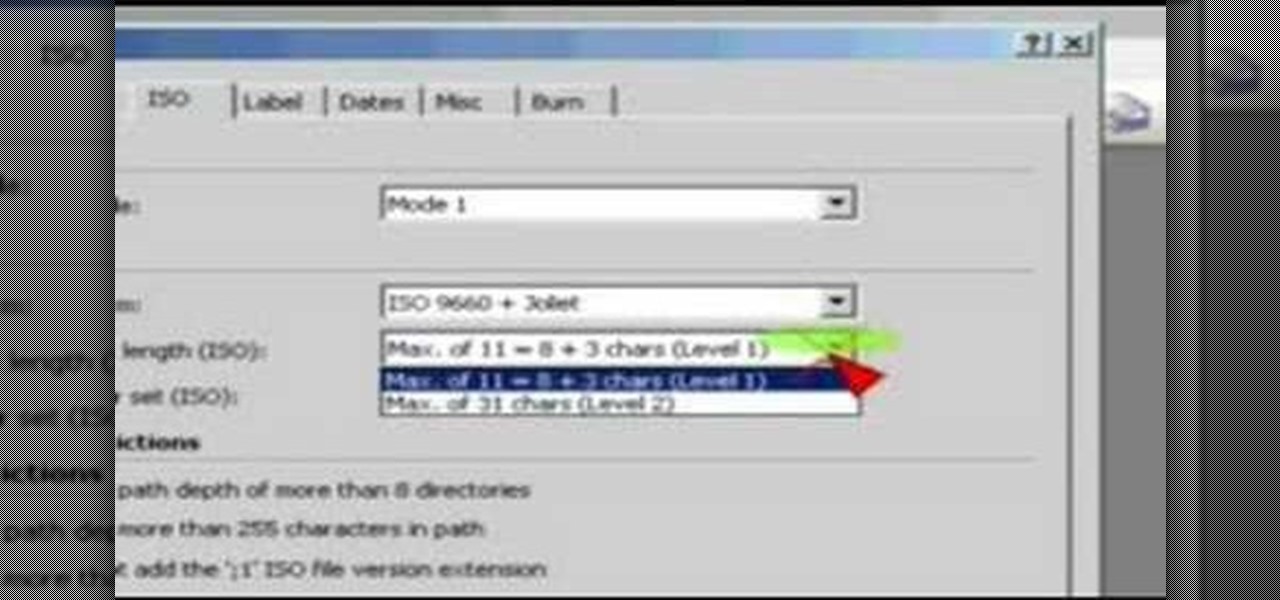Probably one of the most sought after features of the LG G2 is its "Knock Knock" capabilities. Rather than dealing with that pesky power button, you simply double-tap portions of the screen to either sleep or wake your device.

Theming and modding are a big part of the softModder community, but there are endless ways to customize our Android devices. Which ones should you download? Which ones should you avoid? It's extremely frustrating to find them all—and pick and choose.

Just like the recently rediscovered Star Wars ruins in the Tunisian desert, there are tons of hidden treasures in your Samsung Galaxy Note 2 just waiting to be unearthed.

Google's legendary phone series fittingly ended with the Nexus 6 (P), and all the replicants that have come in its wake failed to unite the geek crowd quite as well. It might seem silly to think back on a smartphone with a sense of nostalgia, but if any Android phone deserves it, it's the Nexus.

With protests springing up across America, there's a chance you may have your first interaction with law enforcement. Many demonstrators will have their phones in-hand to film the action, which, sadly, could prompt an officer to demand the device and any self-incriminating data it may contain. Before this happens, you should know there are tools at your disposal to protect your data in such situations.

Like last year's beta release of Android Pie, Google has allowed the Android Q Developer Previews to support some non-Pixel devices. Announced at Google I/O 2019, there are 15 non-Pixel smartphones eligible for the Android 10 Beta, including 2017's Essential PH-1.

The Galaxy S10 has finally been revealed to the masses, and it certainly doesn't disappoint. As the flagship to herald the tenth anniversary of the venerable Galaxy S line, the S10 has kept popular and familiar design elements like the immersive Infinity Display while employing new features like more advanced cameras to set a new standard for other OEMs to follow.

You can mod every aspect of your phone's software with root, but if you want to make changes at the hardware level, you'll need a custom kernel. If you've looked into custom kernels before, one name undoubtedly kept coming up: ElementalX. It's easily the best custom kernel out there, and the reason for that is its awesome developer, flar2, aka Aaron Segaert.

To please those of us who love to mod and root our Androids, OnePlus has made both the OnePlus 5 and 5T relatively easy to customize — so much so that the 5T topped our list for the best phones for rooting. Unfortunately, unlocking the bootloader and using root to modify the firmware on your OnePlus 5 or 5T makes it hard to update to a new firmware such as Oreo when compared to stock.

Threats to your privacy and security are everywhere, so protecting your data should be the highest priority for anyone with a smartphone. However, one threat many people overlook is the company who supplies the operating system your Android phone runs — Google.

It's been little over a month since the official release of LG's latest flagship phone, the LG V20. Despite a few minor hiccups, the V20 has been attracting attention from all over for being an amazing phone. But like with most Android phones, there's no better feeling than rooting and taking complete ownership of it.

When it comes to modifying Android, the single, most powerful tool available is TWRP custom recovery. It's even more capable than simple root access when it comes to changing the look and feel of your software, and you can even use TWRP to root your device in a few simple steps.

Starting with the release of Android Lollipop, the process of installing the Xposed Framework got a bit more complicated. Not only are there separate installers for each Android version, but now, you also need to know exactly what type of processor is in your device to make sure you're downloading the right files. In fact, CPU architecture is becoming a factor in more and more scenarios these days, including certain sideloaded app updates and, of course, custom ROMs.

Hello, everyone! Many of you don't even know about my existence here on Null Byte, so I thought of contributing something rather interesting. Recently, someone asked how to make your own "Bad USB," and I promised to make a how-to on this topic. In addition, it would be nice to have something related on our WonderHowTo world. So here it is!

There's a lot of cool features rumored to be included in next year's HTC One 2 (M8), the follow up to the flagship HTC One smartphone, including a fingerprint scanner, Android 4.4 KitKat, and Sense 6.0, but it's just too far away to get really excited about yet.

Android comprises an entire ecosystem of apps, games, functions, and features, so it would only make sense that it has its own lexicon. Words, phrases, and acronyms that didn't exist ten years ago are now used in an off-the-cuff style by developers and support technicians across the web.

I'm always looking for solutions to problems people are having with their smartphones. This means I spend a lot of time browsing forums and release sites looking for new apps. In doing so, I find a lot of apps that don't quite solve a major problem, but are nonetheless pretty cool. I came across four of those this week.

Okay, so you rooted your Android phone .... now what? There are a few ducks you need to get into a row, like backing up your stock boot image, getting SafetyNet sorted, and improving security with biometrics. But there are also awesome root mods waiting for you — just don't get ahead of yourself.

A modern iPhone is capable of running sophisticated, exquisitely-rendered games that rival titles on current-generation consoles. However, there is some value in classic video game titles, whether you grew up playing games on the Atari 2600, Nintendo Entertainment System, and Sega Genesis or not.

Smartphones are more like computers than actual telephones. Unfortunately, thieves, hackers, and other bad actors know this and are always looking to make money off your personal data. Thankfully, your Galaxy S20, S20+, or S20 Ultra has tools to combat these threats — as long as you know where to look.

Whether we like it or not, our personal information and smartphones are tied together at the hip. The former needs the latter to deliver a personalized experience that matches our individual needs. This personal data, however, makes your phone a prime target for thieves of all sorts to turn your privacy into illicit profit.

Smartphones are like high tech buckets that collect our personal information through constant use. This has some obvious benefits, like getting a more personalized experience with our devices. On the other hand, this data is a tempting target for bad actors looking to make a buck at the expense of your privacy.

Computer crashes, fried hard drives, red rings of death, delinquent memory cards... nothing is worse than dysfunctional technology. In just a minute, your favorite and most used device has become the biggest headache of your life, frustrating you to the brink of madness. But what's worse than your electronics just giving up on you?

Google doesn't get enough credit for it, but they definitely make some of the best phones for rooting and modding. Heck, if you want to replace the entire operating system on a Pixel, you can do it pretty easily. It all starts with the bootloader.

In a tradition dating back to the Nexus days, Google has always used fish-themed codenames when communicating internally about their phones. Their laptops and tablets are usually named after video game characters. These names often give us the first evidence of an upcoming device when they're used in software commits in Android's open source code.

After years of complaining about rising prices, OEMs are finally listening to consumers. It couldn't have come at a better time thanks to potential recession due to COVID-19. As evident with the poor sales of Samsung's Galaxy S20 series, consumers are not looking to spending $1,000+ on a smartphone just for the latest specs.

It's always a big deal when the company that makes Android releases a new phone. Google's Pixel series has made a name for itself in three short years behind its camera prowess, but now it's time to start competing with the major players. That said, Google should like how their Pixel 4 and 4 XL stack up against the iPhones and Galaxies of the world.

|Choose Your View: Quick Bullet Points | Detailed Descriptions Android's newest major update is a special one — it's the tenth full version of the world's most commonly used operating system. The latest release, dubbed simply Android 10 (codename Android Q), was first showcased as a beta back in March 2019, so we've been digging around in it for several months. There's one dramatic visual change, plus there are a lot of goodies in general.

One UI has an exciting privacy feature that lets you lock apps, photos, videos, and files on your Galaxy device behind Samsung's defense-grade Knox security platform. Only you can unlock it using a pattern, PIN, or passcode, or with biometrics like fingerprint and iris locks. It's like having a safe built right into your smartphone, and it couldn't be easier to set up.

TWRP has been the king of custom recovery on Android for years now, thanks to device compatibility and core features. But there's a new player in town — at least, for OnePlus devices — and it's got a lot of useful features that might finally get you to ditch TWRP.

Mobile gaming has exploded in recent years, with experts predicting 2.4 billion global mobile players by the end of 2019. It already accounts for 47% of the worldwide gaming market, besting console and PC. No wonder we've seen the rise of gaming smartphones, a class of phones that specialize in mobile gaming.

Your social security number, credit card information, and medical history can fall into the wrong hands if you're not careful about how and where you share your data online. If you really care about your data, there are tools and techniques you can utilize to protect yourself from cyberstalkers, advertisers, and hackers in a time when digital lives are a high commodity.

If you have ever wanted to mod your Android device, your new best friend is easily going to be Team Win's TWRP custom recovery. This gives you access to file flashing on the fly, which can include such things as Magisk for root access, or even a custom ROM to replace the stock firmware that came with the device.

You can feel it in your bones. You may die if you don't get this phone. There's just one problem — the price. Suddenly, you come across what seems like manna from heaven. That very device, at a deeply discounted rate, can be yours.

No more carrying around heavy laptops and thousands of Linux Live CDs and USBs to always be ready for pentesting on the fly!

You store everything on your computer's hard drive… precious family photos, your favorite music and video files, valuable financial information, and let's not forget about all that porn (just kidding). You can't back up your data when it crashes, so don’t wait another day to protect your hard-earned hard drive data.

This video uses Nero Burning ROM. First you must open Nero. Then choose Burning ROM. Scroll down to the CD-ROM(BOOT) icon. Click it. From there you choose you ISO image. To do this just browse and navigate to the correct directory where your ISO image is stored. From there be sure to set the emulations to No Emulations and change your available sectors to 4. Next change to the ISO tab. Be sure that it is set to run ISO+Juliet and that the max characters are set for Level 1. Next choose the La...

Whether you are creating a podcast or QuickTime for the Web or CD-ROM, this tutorial shows how to add chapter markers (using Final Cut Pro) so the viewer can jump ahead to the information they need. Create chapter markers for QuickTimes in Final Cut Pro.

In this video you will learn how to mount a disk image using Daemon Tools. In order to do that just follow these easy and quick steps and instructions: The first thing to do is to download Daemon Tools from it's homepage. After that, install the program and restart your computer. Now right-click the little icon on the left of the task bar and go to Virtual CD/DVD-ROM. There you click on the No Media tab and select Mount Image. Now you need to select the image file from your computer and the i...

Now that the Samsung Galaxy S4 is becoming increasingly available, we're going to begin seeing many more of its software features leak out.