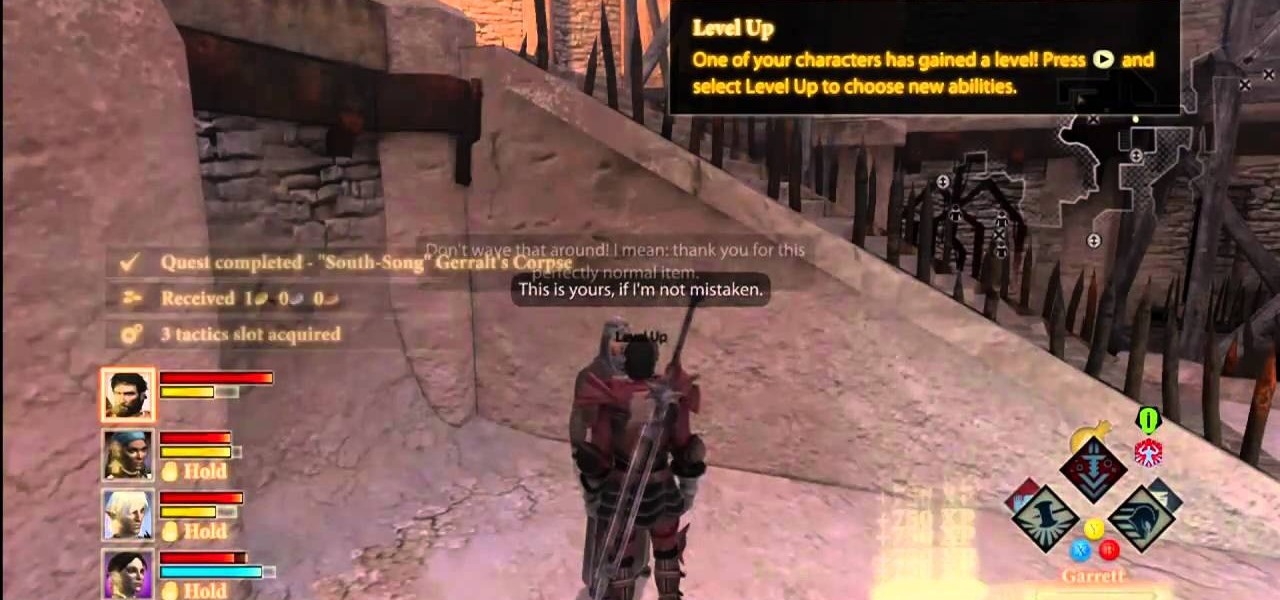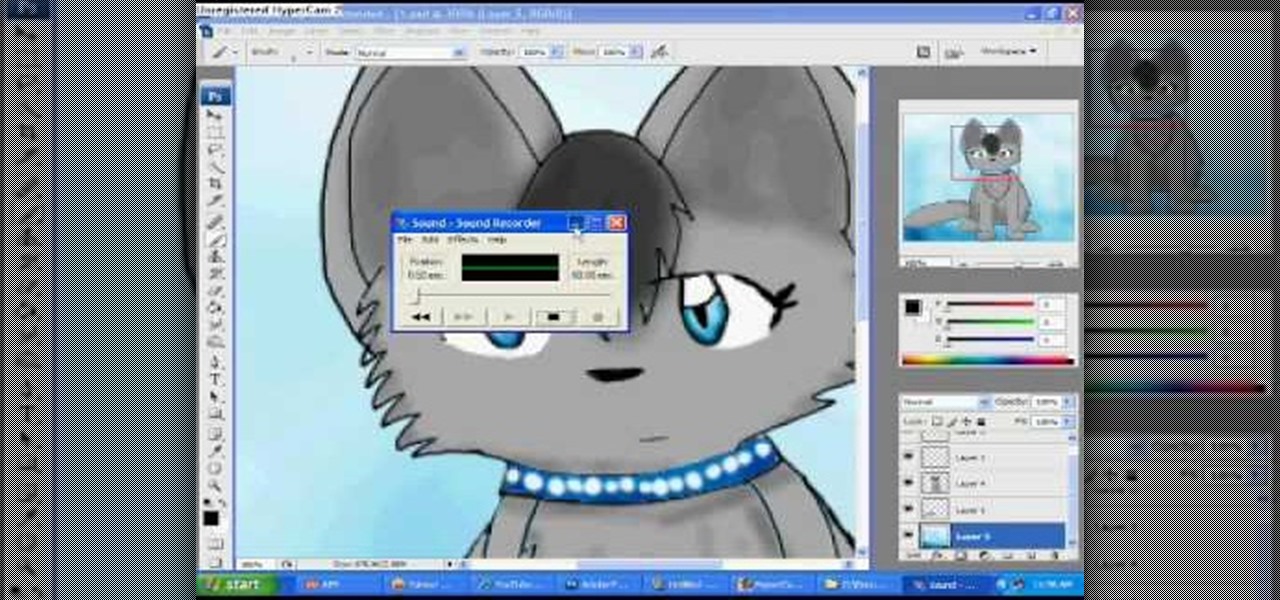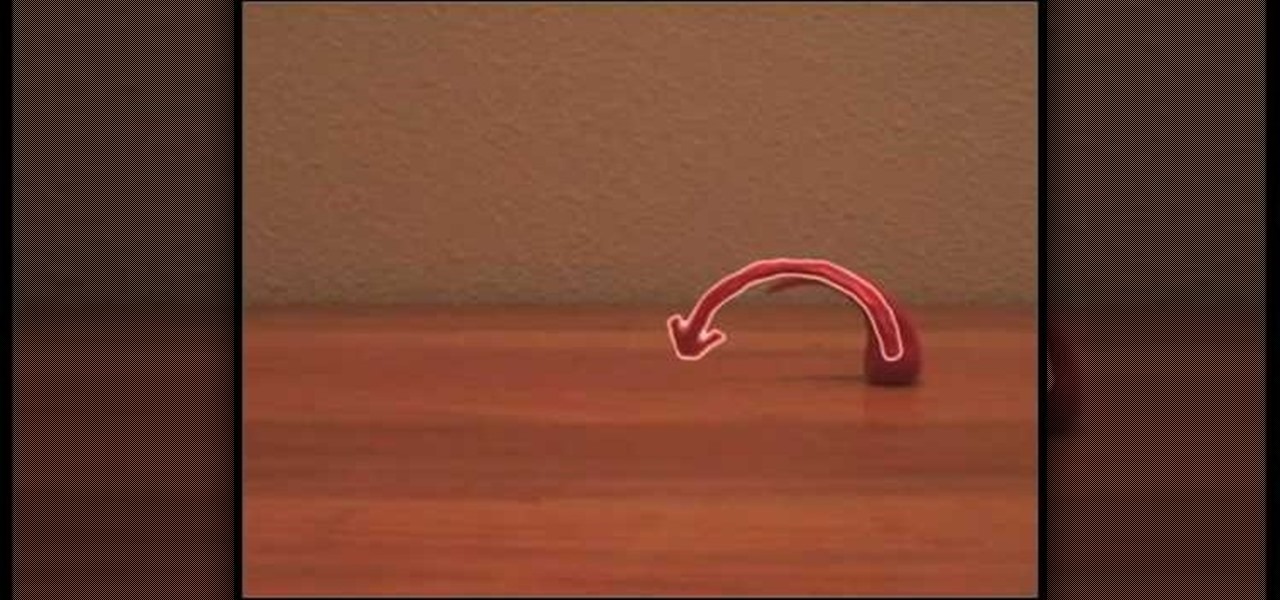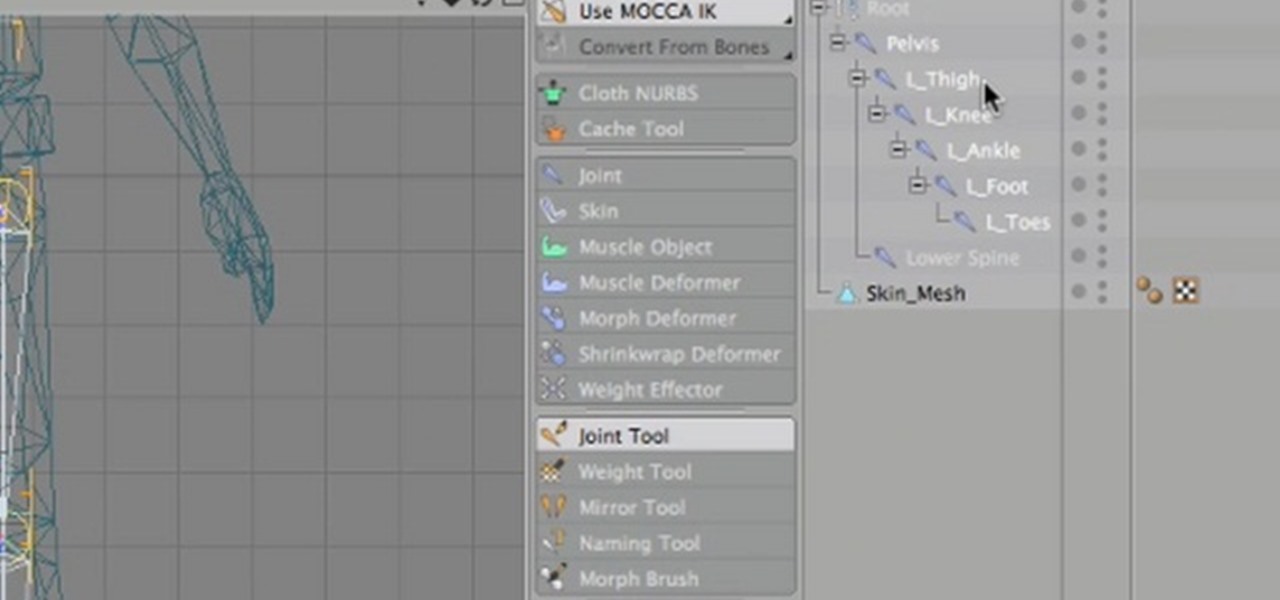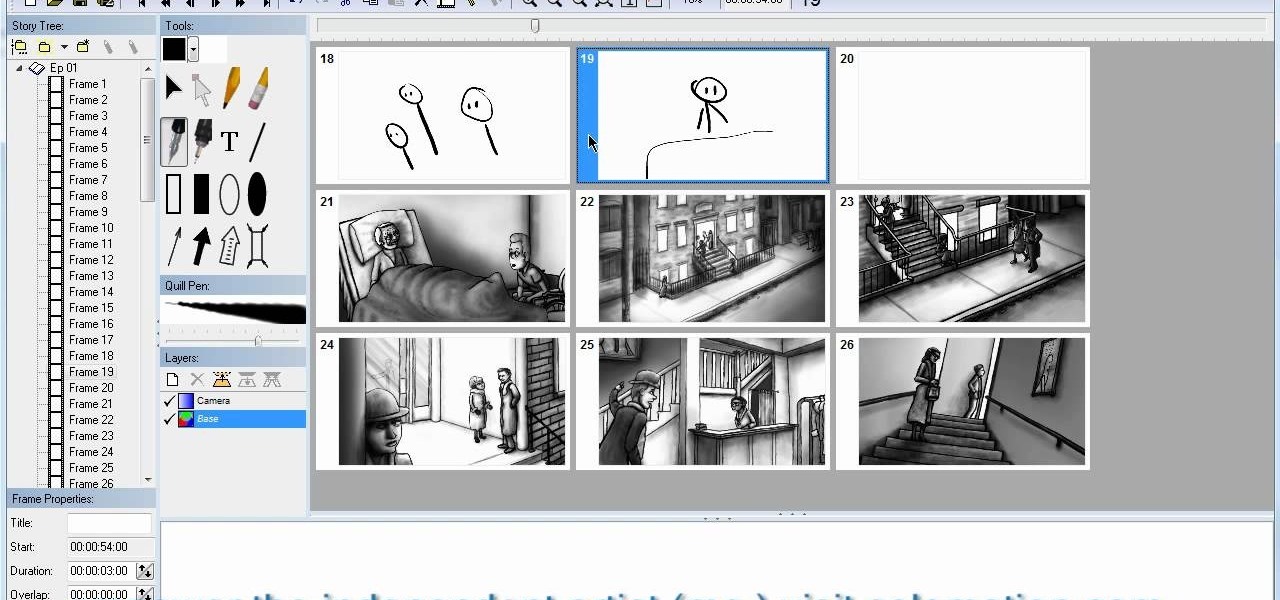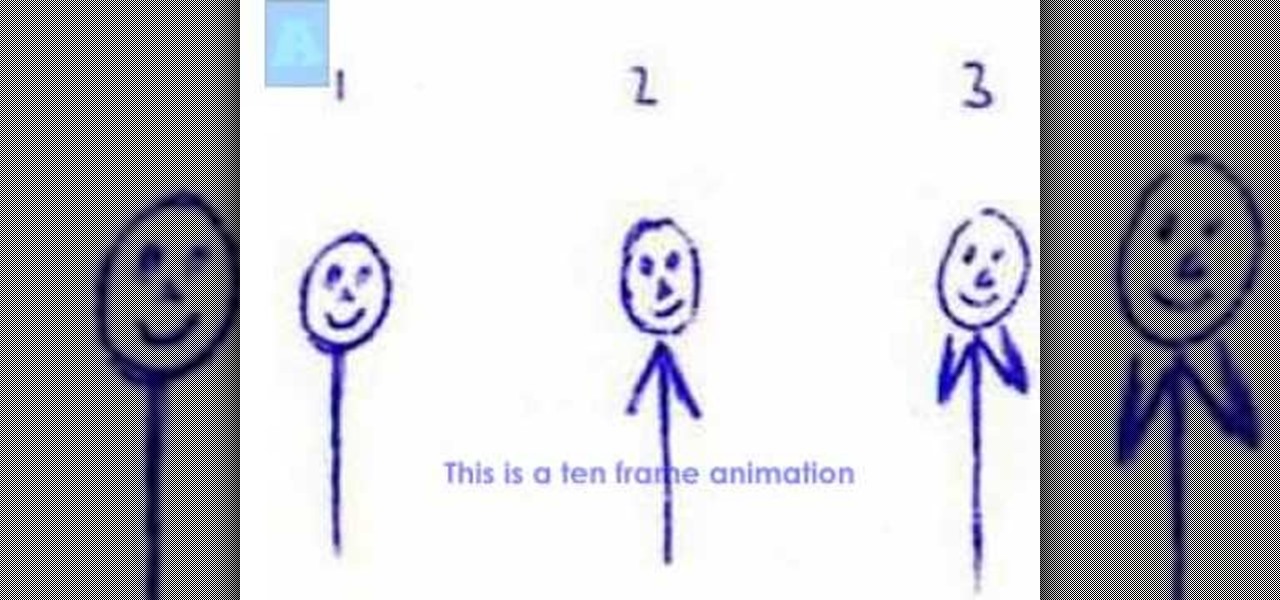If there's any silver lining to being stuck at home right now, it's the fact that many of us have way more time to take care of those things that have been sitting on our back burner for ages, like beefing up our resumes.

We all want to be healthy, but in practice, it can be tricky, especially from the fitness angle. Our lives seem busier and busier, which makes hitting the gym quite the challenge. What if we told you there was a real way to work on your fitness in the comfort of your own home — in just seven minutes a day? All you need is a chair, a wall, and a 7-minute workout app.

In the past few years, augmented reality software maker 8th Wall has worked to build its platform into a cross-platform augmented reality toolkit for mobile apps, as well as web-based AR experiences.

After joining Google and Huawei in underwriting the UW Reality Lab at the University of Washington in January, it appears Facebook is already seeing a return on its donation.

If you have an Apple Watch, you might know that the activity awards you earn can be shared with your friends as iMessage stickers on your iPhone. However, you first have to earn achievements in order to use them as stickers. That changes somewhat with iOS 12, as Apple added animated activity stickers for all Apple Watch users, whether they've earned award badges or not.

Those looking for a creative way to loose a metaphorical Cupid's arrow at the figurative heart of the object of their affection can now add augmented reality greeting cards to their quiver.

Most of the animated characters and animals we've seen in augmented reality are still fairly basic in terms of visual fidelity. And because many are still impressed by simply seeing 3D figures properly scaled and tracked alongside real-world objects, this approach has worked ... so far.

One of the byproducts of the success of Pokémon Go was the viral images that made the rounds on social media of people putting Pikachus, Charmanders, and their brethren in compromising positions. Snapchat has a similar claim to fame, most recently with the inexplicable popularity of the dancing hotdog.

A Jedi does not seek adventure or excitement, but Star Wars fans can seek Jedi with the Find the Force augmented reality scavenger hunt promoting the launch of merchandise for Star Wars: The Last Jedi.

On May 25th, 1977 a small movie with a $13,000,000 budget came out. At the time, the executives involved had no faith that this film would make any money. To the surprise of many in the industry, not only did that film set records, it led to a number of other movies, video games, books, toys, cartoons and so much more. This film we know as Star Wars became a long lasting hit that is still setting records 40 years later.

The new Google phones, which are rumored to ditch the Nexus moniker for Pixel, will most likely come with an Android feature that 7.0 Nougat doesn't currently have—a new set of navigation keys.

Live Photos is an interesting new feature introduced by Apple on the iPhone 6S and 6S Plus models that captures the moments immediately before and after you snap a picture in the Camera app, resulting in a GIF-like animation.

Editing a video by trimming or adding audio is fairly simple on Galaxy devices, but if you want to include other clips or transition animations and really get those creative juices flowing, you might find the standard editing tools limited—unless you know how to unlock Samsung's hidden video editor.

Samsung's got a pair of beautiful new flagship devices coming out this spring that will surely top the sales charts. The Galaxy S5's successor is truly worthy of that title, but a second variant with a curved display turned heads at Mobile World Congress this weekend.

Most diehard Mac users have used TinkerTool at some time or another, and if you haven't, it's time to start. Whether it's to change your system's font or to disable UI animations, it seems like anything you could ever think about tweaking in Mac OS X is doable through TinkerTool. And now, developer Marcel Bresink has updated his app to work with Yosemite, so let's see what it can do now.

Regular wallpapers are like so 2012. That's where live wallpapers come in, bringing your background to life like a static wallpaper never could, with colorful animations, customization, and even interactivity. I've already shown off some of my favorite interactive wallpapers, but these type of apps are released at a rapid pace, making it difficult to choose just one that best fits your needs.

This video animation tutorial demonstrates the process of moving a clay armature into poses for stop motion animation. It can be a challenge to instill expression into an inanimate object, but therein lies the skill of a talented animator. Watch this instructional video and learn how to pose a claymation figure.

Dragon Age 2 is the new benchmark in fantasy role-playing games, and like every Bioware title having enough money and XP is is crucial to your success. Enter this video, which will teach you how to use a glitch to get infinite money and XP! This has not been patched, doesn't mess up the game at all, and lets you play the game at whatever power level you want, essentially. It's brilliant.

There are a lot of videos out there about creating models and animating them using 3D Studio MAX. What isn't often discussed is the next step in creating a movie out of your models, adding sound and syncing your animations to the sound. This eight-part video series will show you how to do just that, animate objects and other properties with a sound file. This is very good stuff that you will need to know if you ever want to make a whole 3D movie yourself.

This video teaches us how to make a quick cat animation in Photoshop, CS3 and Microsoft Movie Maker. She shows us really quickly on the computer. She starts off by drawing the cat itself. A solid knowledge of Adobe Photoshop is needed. You would need to know the different textures, tools, colors and many other features in order to draw the cat. After about 2 minutes of drawing the cat, she begins to narrate the first frame and then moves on to the animation itself. This is a start, watch the ...

Watch this short animation tutorial on how to perform the sandercurl trick for claymation animation videos.

How to create smooth Flash animations using the Movie Clip characteristics.

How to use MooTools to create animations that emulate Flash animations using Javascript.

This tutorial is for anyone who wants to create their own Flash-based website, even those with little to no coding experience. You're shown how to incorporate animations, loader bars, and other interactive content into your website; as well as how to manage it all from the admin side.

Cinema 4D is an amazing program, but not a one-stop source for animation needs, especially if you're planning on making a 3D video game, for which you'll need Unity 3D. This three-part video covers the process of rigging a character in Cinema 4D and transferring to Unity 3D.

A great free video training from tasktutorial on how to create a cool movie text effect in Flash. Start by creating the text; type in "cool", rename the layer and lock it. Now type "movie" and rename the layer. Type in "effect" and rename this layer as well. Now focus on the first layer. Convert it to movie clip. Now convert the other two layers to movie clips as well. Stack the three layers on top of each other. Next add a key frame starting from frame 10. Select the "cool" layer. Re-size it...

A new software update for iPhone and iPad fixes a major Apple Books issue that upset users when iOS 16 and iPadOS 16 were first released last September. If you've fled Apple Books because of that blunder, it's safe to return.

It's easy to take your iPhone's Notification Center for granted. As useful as it is for viewing important alerts, reminders, and more, the feature is pretty drab when compared to the customizable Control Center, Accessibility Shortcuts, and others.

In iOS, Apple provides a few live wallpapers that you can use for the background on your iPhone's lock screen, but these animated options are just wavy color shifts and ink-in-water effects. To really customize your lock screen, you can use a Live Photo for your wallpaper. If you can't find the right Live Photo, GIFs are the next best thing, and experimenting with them feels like a game almost.

Remember the live fish wallpapers from iOS 9? They may be a fading memory at this point since Apple removed them all from the iPhone in iOS 11, but there is a way to get those fishies animated on your device again. They'll be live photos for your lock screen, which is as good as it will get until Apple lets us use all its live wallpapers, new and old, one day, which will probably never happen.

Yes, there's already a way to jailbreak iOS 9 on your iPad, iPhone, or iPod touch, but given the fact that it's only been out for about a week means that not all developers have had a chance to make their tweaks fully compatible yet. That doesn't mean they won't work, but that they might not be as smooth as they should be.

While the preview images for Android's upcoming "L" release just came out yesterday, the new firmware has already been rooted, as is standard with its openness. So if you were feeling reluctant to try Android L because it didn't support existing root methods, then you might want to reconsider.

Apple's grand reveal of iOS 8 at WWDC in San Francisco is still a few days away, but that doesn't mean there isn't any speculation as to what features and enhancements might come packed in the new mobile operating system.

There's a lot of cool features rumored to be included in next year's HTC One 2 (M8), the follow up to the flagship HTC One smartphone, including a fingerprint scanner, Android 4.4 KitKat, and Sense 6.0, but it's just too far away to get really excited about yet.

First of all you have to go to Photobucket. In the search option you have to type in '3d gif''. Now click 'search'. You shall get a number of photos and you can select the image that has red color moving screen. It is better to get image this way without a virus. Now you have to right click on the image and save as '3d image animation wallpaper' and click save and then save it on your desktop. Now right click on your desktop and click on the properties. Now go to the desktop and then select ‘...

In this how-to video, you will learn how to add movement to still images using Final Cut Pro. Click on the view mode button in the canvas window. Set the mode to Image and Wire Frame. Move the canvas play head to the clip you would like to affect, and select the time line. To control the scale, grab the corner to shrink or enlarge. Reposition the clip by clicking on the image and dragging it around. To rotate the clip, move the mouse over the edge and click and drag it to spin it. Select the ...

Most beginners ask how to break away from basic chords and get new ideas. Check out this instructional guitar video that shows you various ways into playing the blues. The first tutorial video uses a mix of simple chord animations and video footage in an attempt to show how simple inner chording can be used as a step to blues improvisation.

Springboard from Six Mile Creek Systems is a program for creative writers and artists using Windows PCs, to help storyboard their ideas into visual means. Nowadays, storyboards are what people want to see, because it's less time in their hands (reading takes forever!). So, if you have Springboard, this video gives you a quick stepping stone to using it to sketch and animate your storyboards— for films, videos, animations or any other media.

Rotoscoping is the process of removing unwanted lines or images or anything from an animation. You go frame by frame and remove whatever you need invisible by creating a mask layer around it. If you have never rotoscoped before, check out this tutorial and get a brief history and basic understanding of how you can create artistic rotoscope animations.

How to make a short Hand drawn animation using Windows Movie Maker.