News: Choosing a 3D Animation School
Animation Training:

Animation Training:

cool. weird, but cool.

This is probably the funniest video I've seen this year, they really don't hold anything back. Things you'll see in the video, based on real events:

Video for Top Impresa corporate website Credits:

In this how to video, you will learn how create an animated loading gif in Photoshop. First, open the design you want to use for the animation in Photoshop. It should be similar to the design shown. Go to window and click animation to view the animation panel. First, change the frame time to your liking. Now, set all the shapes to 50 percent opacity except for one. Press the new frame button, duplicating the frame. Drop the opacity of the area of the image and increase the opacity of the area...

You don't have to go the boring route with Christmas lights this year. Try hacking them, or better yet see if you can replicate this Tron-themed optical illusion made by WonderHowTo favorite Brusspup. Good luck... looks like it took some serious time and patience to get it right. More from Brusspup:
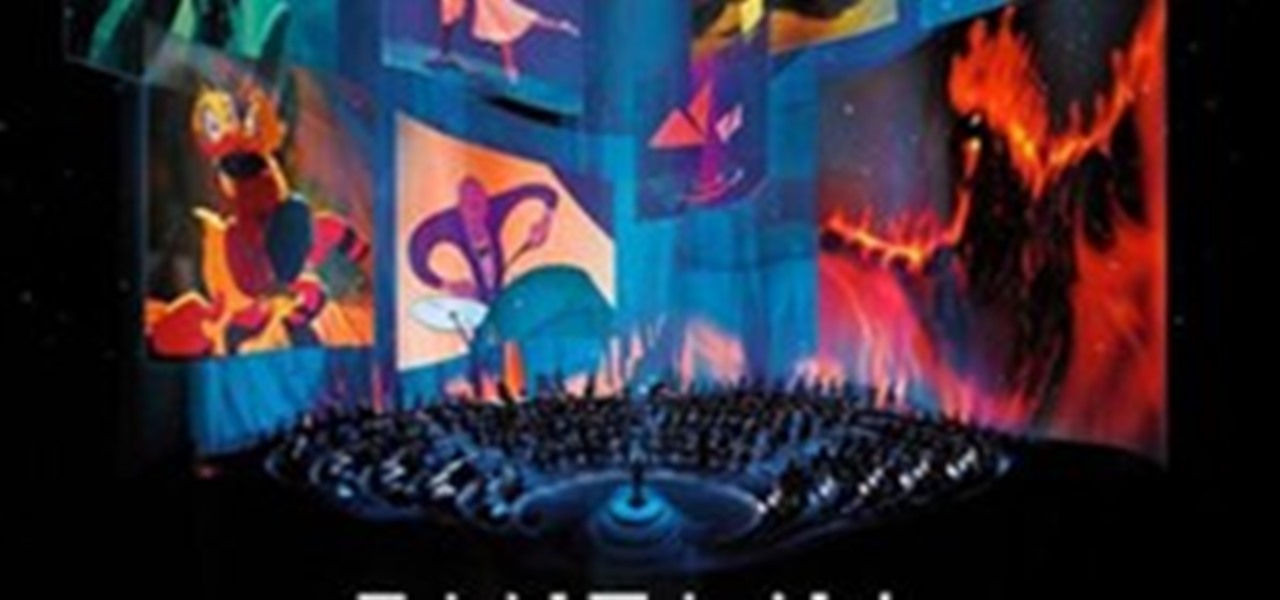
Here are 8 video clips from the feature film "Fantasia 2000" Fantasia 2000 is a 1999 American animated film produced by Walt Disney Feature Animation and released by Walt Disney Pictures. A sequel to 1940's Fantasia, the film is the thirty-eighth animated feature in the Walt Disney Animated Classics. It premiered in the United States on December 17, 1999. As with its predecessor, the film visualizes classical music compositions with various forms of animation and live-action introductions. Se...

WonderHowTo favorite brusspup demonstrates an amazingly simple coin trick with a plastic hanger and a quarter. In fact, it seems almost too simple to be real.
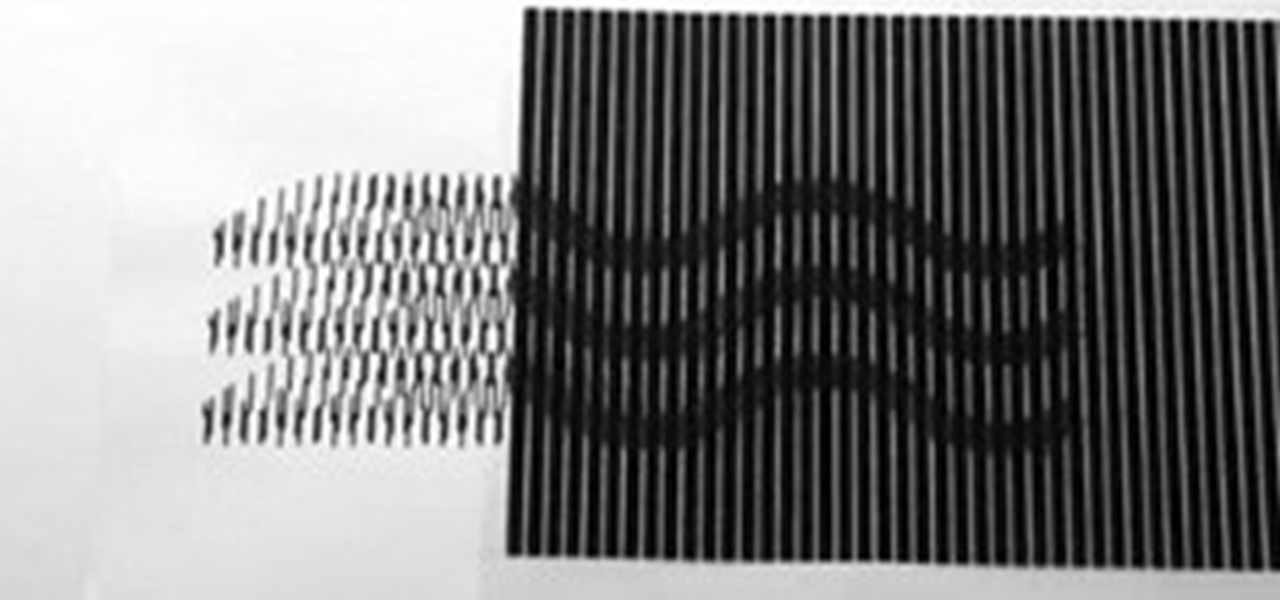
Pioneered by Rufus Butler Seder in his popular children's picture book Gallop!, and ably demonstrated by WonderHowTo favorite brusspup in the video below, "scanimation" refers to a novel (but distinctly old-timey) technique for cramming multi-frame animations onto a single sheet of paper by a process of superimposition and selective interference. Interested in creating your own scanimations? It's easier than you'd think. In the following clip, Paul Overton of Dude Craft presents a complete ov...

Brusspup once again blows my mind (see previously below). His latest project is an extremely well executed animation, using a grid of tea candles to represent classic video games.

Loving Breakbot’s newest single, Baby I’m Yours, featuring Irfane. But I'm even more impressed by the music video. Created by Irina Dakeva (of Wizz Design), the rotoscope animation was tediously made with over 2,000 watercolor paintings. Check out motionographer's interview with Irina on her process. Previously, Björk Rides Magnificent Waves of Clay.
I like learning new stuff and what I learn share with others. I have a great interest in making movies,acting,stopframe animation,editing,playing the drums, clowning, balloon modelling,gardening,wine making. I love working with children and young adults. I have a special love for working with children and young adults with life limiting/ complex health needs and this is my main job at the children's hospice that I work at. I also run children's holiday clubs and workshops in churches and scho...
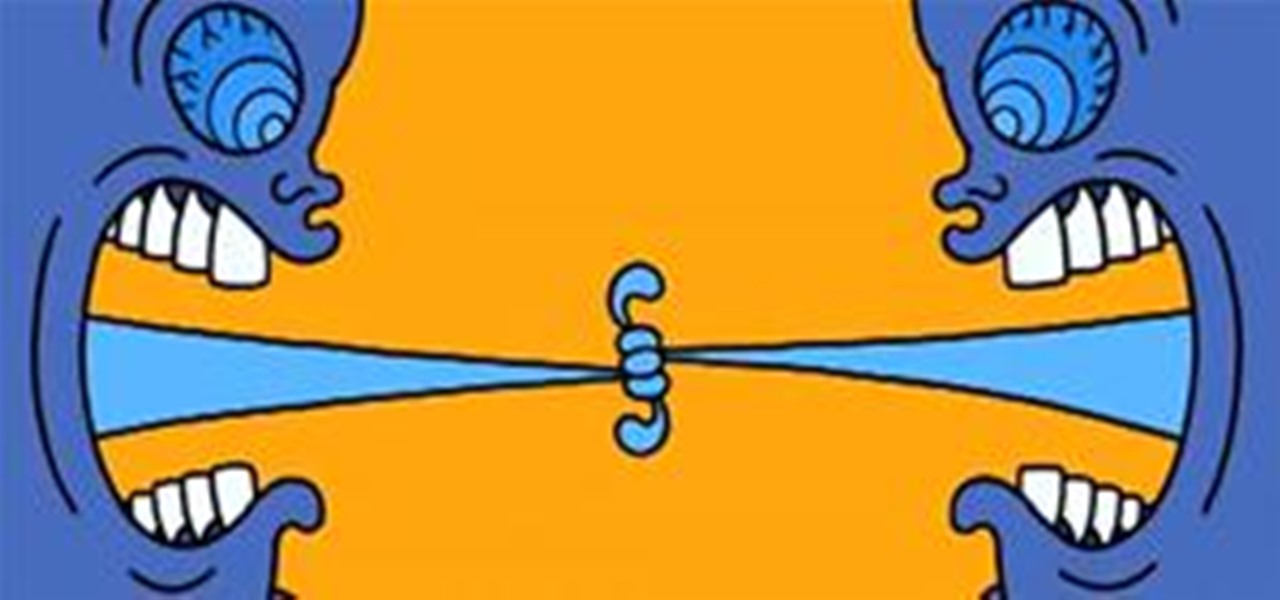
Far-out animation entitled "Love and Theft" by Andreas Hykade of Germany. Careful - there's some slightly risqué imagery in there (depending on how liberal-minded your boss is). Apparently Hykade was inspired by Bob Dylan:

As a slightly belated birthday tribute to Photoshop (Photoshop turned 20 this past Friday), here is a clever stop animation short honoring the software.

In part one of this two-part tutorial, Aharon Rabinowitz introduces you to Exponential scale, a keyframe assistant used to counter the issues that occur naturally in After Effects when scaling from very high values. In the second part, you'll learn how to ease the values of Exponential Scale to create a smooth end to your layer's scale animation. This is a better way to create easing in and easing out effects on animations. Fix scaling issues in After Effects - Part 1 of 2.

Here ya go, a collection of the web's nerdiest Mario-mania. C'mon, who doesn't love Mario? Check it out. Everything from tattoos to cake decorating to knitting to bento to stop-motion animation.

Using a combination of technology and animation techniques, two students at the Oslo School of Architecture and Design have created a visual model of RFID fields.

In this Adobe CS4 project tutorial, designer David Stiller works with the new Flash CS4 motion editor and its easing functions to adjust the speed of movement in a simple animation. The easing graphs allow for adjustments to motion speed to be made visually. See how to use the new motion easing tools in this Flash CS4 tutorial. Ease motion when animating in Flash CS4.

This quick 3D software tutorial provides a ramp up into using the modo 301 animation tools. If you haven't animated in modo 301 yet, this tutorial will help get you started. Start animating in modo 301.

It's game time baby! In this After Effects tutorial, Creative Cow leader Aharon Rabinowitz shows you how to create the look of a giant monitor, such as the kind you might see at a stadium or concert. Create jumbotron animations in this After Effects tutorial. Create the jumbotron look in After Effects.

One great, award winning How-to. Produced 20 year ago. You might have observed that on Sundays we tend to slow down the pace. Which is to say that we enjoy offering a leisurely How-to on the Lord's holy day. Be patient, Tonto: the subtitling is primitive: and the running time is as long as it needs to be: and yes, it was produced before the frenetic era of the internet.

Learn how to create basic titles with the Avid Marquee Title Tool as well as some advanced techniques including creating 3D effects, lighting, and animation. Create titles with the Avid Marquee Title Tool.

This video shows you how to create an animation by cloning an image across multiple frames in Photoshop CS3 Extended. You'll learn how to clone a still image and progressively paint it onto successive frames in a video layer. Clone content across multiple frames in Photoshop CS3.

This article will teach you how to make an iPod video projector for about $6 (depending on what materials you have) that works pretty well. First off, you need to gather your materials. I had everything except the magnifying glass, which I bought for $3.

Hey, want to make an animated movie, but you don't know how to start? First of all, you need a good idea. Good ideas are hard to find, but you could always steal one from someone more talented than you. Found a good idea? Very good. Now take good care of it, over time that idea will turn into a story almost by itself.

This After Effects CS4 tutorial covers animating essentials. Learn how to animate properties in After Effects CS4 including how to use the stopwatch, move the current-time indicator, and set values. You will also learn how to create, edit, and delete keyframes in this After Effects CS4 animation tutorial. Animate in After Effects CS4.

A beginner's introduction to CINEMA 4D. Learn how to use the basic tool set in Maxon CINEMA 4D R10 for a variety of purposes including animation, motion graphics, modeling, and rigging. Use the basic toolset in CINEMA 4D - Part 1 of 2.
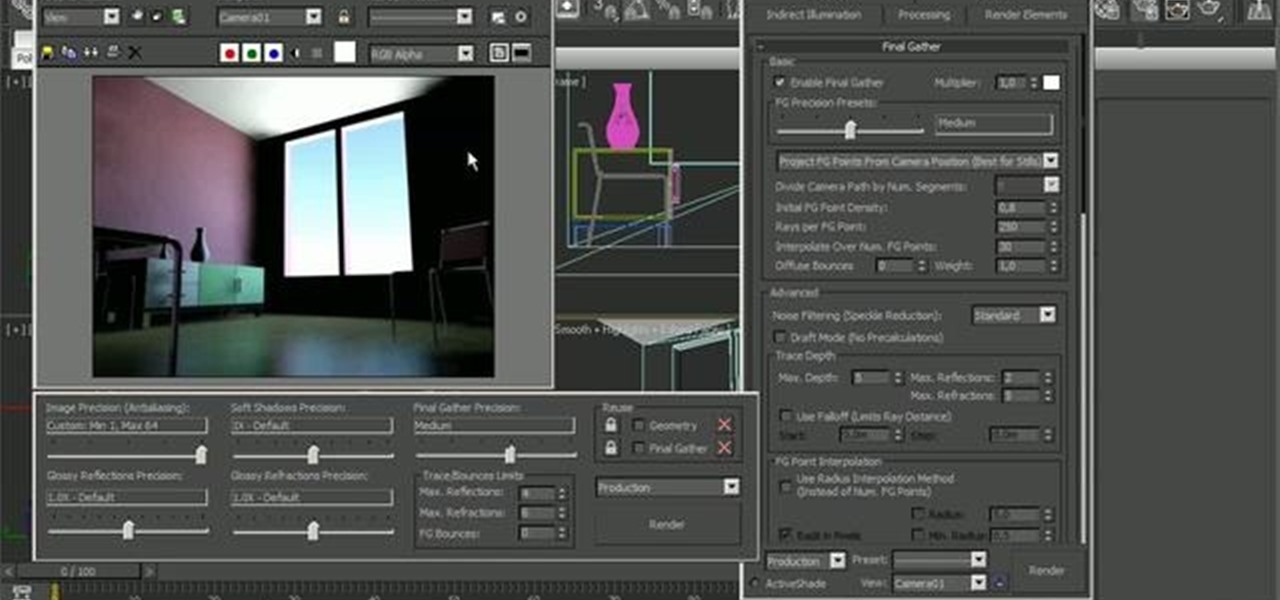
In this tutorial we'll start talking about Final Gather and Global illumination usage and optimization. We'll start talking about how to achieve a better result using FG and GI together and how to reuse it for animation. Use the Final Gather and GI optimization tools in 3ds Max 2010.
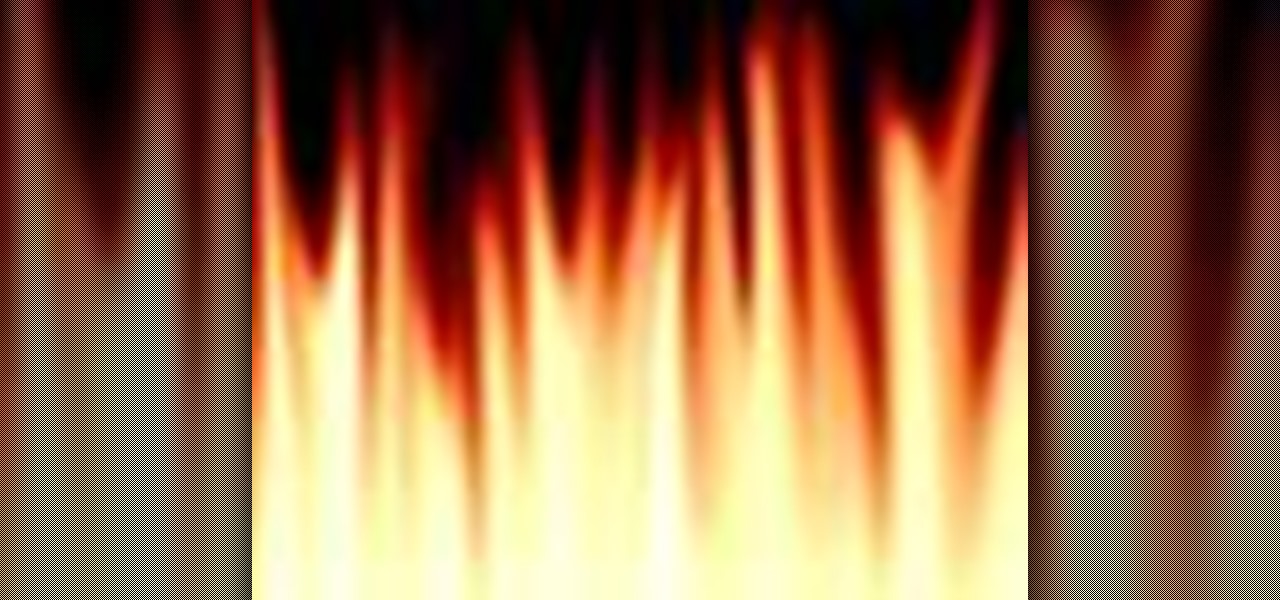
In this tutorial, learn how to make an animated fire flame effect in Photoshop. Step by step instructions are gone over on how to create this perfect addition to any animation or presentation. Create fire flames in Photoshop with help from this tutorial. Create animated flames in Photoshop.

The Clove Hitch Knot: Learn knot tying. Although not a very secure hitch, the Clove Hitch knot is quick to tie and easy to adjust - ideal for securing fenders and the like. Use this knot tying animation to learn how to tie the Clove Hitch knot. Tie the general Clove Hitch knot.

The Sailor's Short Splice Knot: Learn knot tying. Watch this knot tying animation to learn how to tie the Sailor's Short Splice knot. This knot is an ideal way of jointing ropes. Tie the Sailor's Short Splice knot.

Watch this knot tying animation to learn how to tie a sheet bend knot for your boy scouts requirements. Use a sheet bend to tie together two lengths of rope of dissimilar weights. The sheet bend knot will come in handy, so pay attention. Tie the sheet bend Boy Scouts knot.

Sound Keys is a keyframe generator plug-in for Adobe After Effects. Learn how to visually select parts of an audio track and convert that audio into keyframes. TrapCode Sound Keys After Effects plugin is great for audio-intensive animations. See how to use it in this tutorial. Use Trapcode Sound Keys After Effects plugin.

This 3ds Max tutorial covers how to use a look at constraint. This could be done more rigorously with expressions but to quickly test an effect the look at constraint is a great technique. See how to use the animation constraint look at constraint when modeling in 3D Studio Max with this software tutorial. Use a look at constraint in 3ds Max.

This 3d modeling software tutorial shows you how to disable the channel controls in modo 301. If you are a pure modeler in modo 301 you may not want to have the animation control widgets on your user interface. This video will show you a quick and simple way to "clean up" your modo UI. Disable channel controls when modeling in modo 301.

Check out this instructional boating video that demonstrates how to tie the heaving line knot for boating. Animations are the best way to learn to tie a knot. Just follow the simple steps outlined in this instructional fishing video and learn how to tie a heaving line knot. Start reeling in the big fish! Tie the heaving line knot for boating.

Check out this instructional boating video that demonstrates how to tie the running bowline knot for boating. Animations are the best way to learn to tie a knot. Just follow the simple steps outlined in this instructional fishing video and learn how to tie a running bowline knot. Start reeling in the big fish! Tie the running bowline knot for boating.

In this video tutorial, Creative Cow leader Aharon Rabinowitz shows you a cool tip for adding depth to your Fractal Noise animations with the perspective offset. Add depth to fractal noise in After Effects.

In this video tutorial from CreativeCOW leader Tony Ross, you will learn to create an Action/ Title Safe template in Flash. Use this as a guide when making animations or motion graphics going to DVD or TV. Using rectangle tool, transform window, saving layers as a guide, and learn to save a document as a template. Create an action safe and title safe template in Flash.

In this video tutorial, Creative Cow leader Aharon Rabinowitz introduces you to the Per-Character 3D Text animation feature in After Effects CS3. Previously, you could only animate characters individually in x and y, but with this new tool you can do it in z as well. Create per-character 3D text in After Effects CS3.