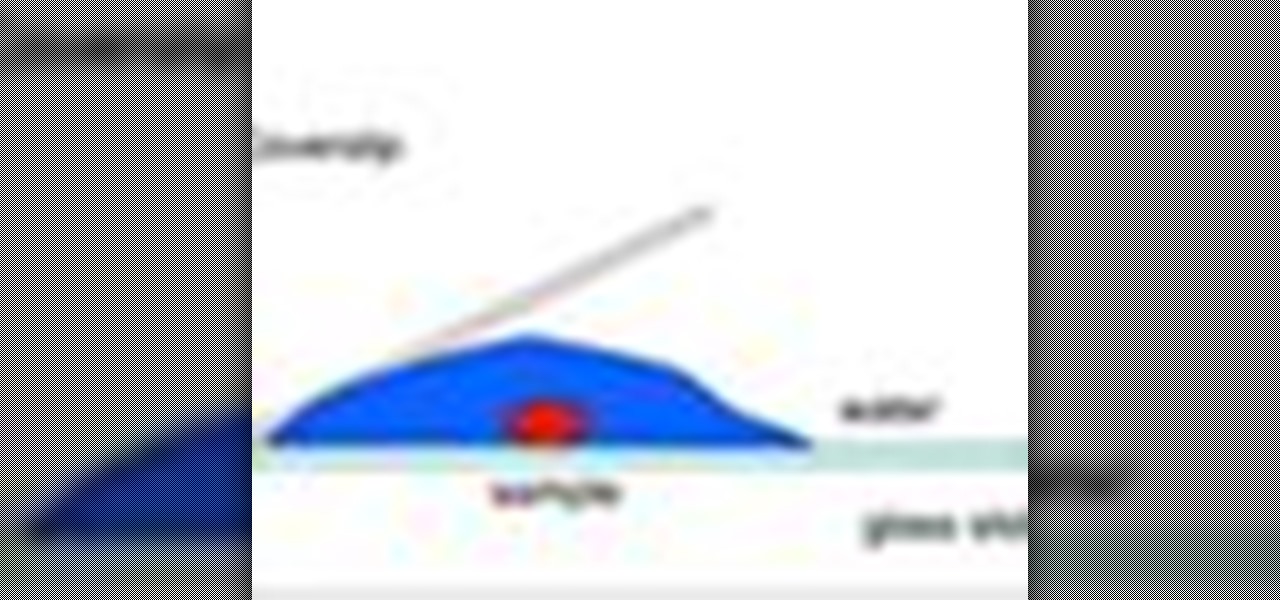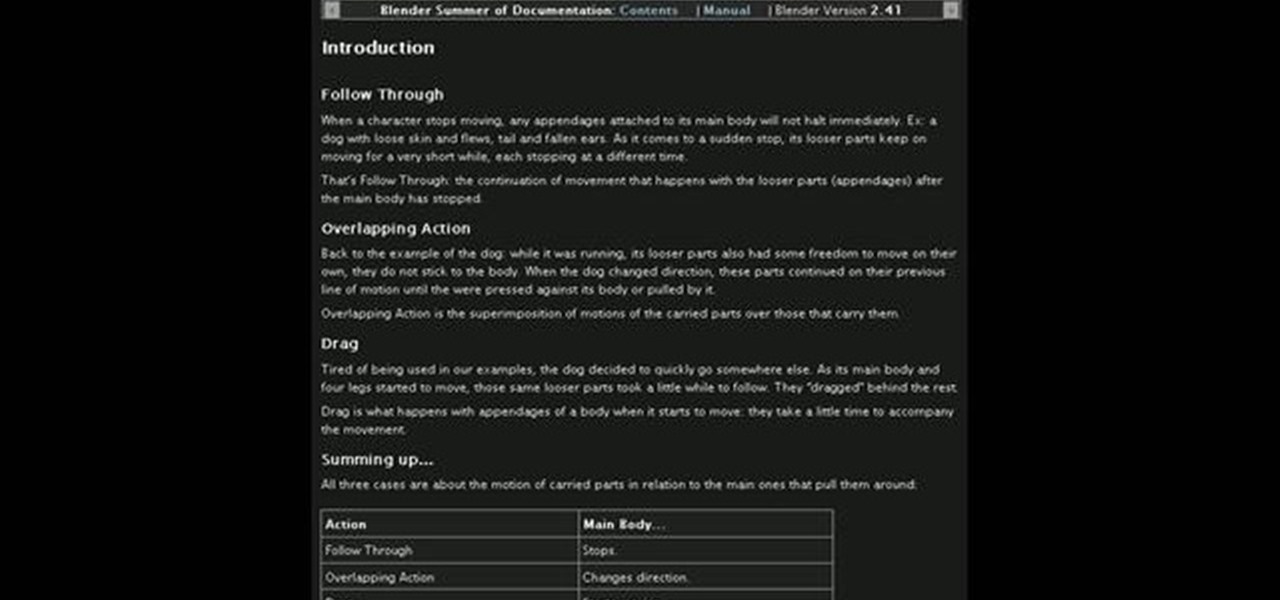Hundreds upon hundreds of free origami diagrams and animations are available at the Origami Club. I caught Design Sponge's recent post on some late night folding (I like how they spelled out their name), and recalled WonderHowTo's old favorite.

LEGO knows no boundaries. We've seen it all- a life-sized LEGO house, LEGO runway fashion, puzzle solving LEGO-bots, a working LEGO V8 32 valve engine, LEGO animation, and more...

This quick tip demonstrates a method of slowing down your cloth simulations. This method can be used with various other animation techniques that involve deformation of your objects at a point level. Whether you're new to MAXON's popular 3D modeling application or are just looking to get better acquainted with Cinema 4D and its various features and functions, you're sure to enjoy this free video software tutorial. For more information, and to get started using this trick in your own Cinema 4D...

Fold an origami cake case with shirt. Origami Club in English is a free origami information site, with origami animations and origami diagrams.

Fold an origami necktie. Origami Club in English is a free origami information site, with origami animations and origami diagrams.

Playing golf could be a pain if you don't know all of the basic rules, tips and etiquette associated with the sport, but it could be a bigger pain if the golf course is not properly maintained by staff and players.

Playing golf could be a pain if you don't know all of the basic rules, tips and etiquette associated with the sport, but it could be a bigger pain if the golf course is not properly maintained by staff and players.

Playing golf could be a pain if you don't know all of the basic rules, tips and etiquette associated with the sport, but it could be a bigger pain if the golf course is not properly maintained by staff and players.

Playing golf could be a pain if you don't know all of the basic rules, tips and etiquette associated with the sport. You could find yourself off the fairway (and not on the green, if you know what I mean), or you could find yourself getting kicked out of the golf course for greens damages or unsafe practices and you could find yourself merely being the worst golfer with a club in his hand.

Playing golf could be a pain if you don't know all of the basic rules, tips and etiquette associated with the sport. You could find yourself off the fairway (and not on the green, if you know what I mean), or you could find yourself getting kicked out of the golf course for greens damages or unsafe practices and you could find yourself merely being the worst golfer with a club in his hand.

The Department of Biological Sciences at the University of Alberta brings you this flash animated video tutorial specifically relevant to your student laboratory courses, specifically microbiology. If you're a student at any school of biology, this information will be helpful for learning how to make a wet mount.

The Department of Biological Sciences at the University of Alberta brings you this flash animated video tutorial specifically relevant to your student laboratory courses, specifically microbiology. If you're a student at any school of biology, this information will be helpful for learning how to streak a plate and see bacterial culture growth.

This Adobe software tutorial shows you how to create falling snow in Flash with the help of some animation in After Effects. See how to use CS3 integration to create falling snow over an image of cedar trees. Use After Effects to create the falling snow, then export the effect as a Flash video and drop it on top of the image. Experiment with blending modes to get some creative results. This is a great solution for anyone who doesn't want to have to write a ton of ActionScript to create fallin...

Rich Harrington explores the new realistic behaviors of light and shadow in After Effects CS4. In this software video, Rich concentrates on creating and positioning light sources and creating shadows. He also moves the camera around to create a small action clip. Start with a basic scene in After Effects CS4 and see how to properly add 3D lights and cameras and adjust them for a great animation. Work with 3D cameras and lights in After Effects CS4.

Watch out for this popular knot - the square knot for boating. It is including here as much as to warn you of its pitfalls as to show the proper way to tie it! The square knot is an easy to tie knot that is good for securing non-critical items. It should not be trusted to join two ropes together or to hold down something that absolutely has to stay put. This knot will capsize or jam under load and will also untie itself under movement. This knot tying instructional animation will help you hon...

In this After Effects tutorial, Creative Cow Contributing Editor Eran Stern takes you behind the scenes and show you how he created the background animation for his DVD Promo using Trapcode 3D Stroke and Shine. Part two continues to show you how he designed the 3D Titles for his DVD Promo using Zaxwerks Invigorator Pro and how the final composite was made. Make sure you have all the necessary After Effects plugins before trying to follow this motion graphics promo tutorial. Create a promo in ...

In this video tutorial, Creative Cow contributing editor Eran Stern shows you a very cool way to create 3D ribbon text animation using After Effects CS3 Text tool. Part two enhances the 3D ribbon text composition by adding a ripple effect to the floor plus a flock of fireflies that dance around the scene. Create tornado text in After Effects - Part 1 of 2.

In this new tip tutorial, you'll see how you can use Luminous properties to create custom shaped lights. Devolped by the same team of engineers responsible for LightWave 3D, modo delivers the next evolution of 3D modeling, painting and rendering in a single integrated and accelerated package for the Mac and PC. And now, modo is a true end-to-end solution that includes true 3D sculpting tools, animation and network rendering! More than just features, modo is a truly elegant integration of tech...

Camera mapping is a clever technique that allows you to take a still image and convert it into 3d geometry for use in an animation. This powerful technique is used extensively by visual effects studios for feature films, commercials and television shows. It's especially useful for faking helicopters flyovers because it costs just a fraction of the cost of hiring a real helicopter.Whether you're new to the Blender Foundation's popular 3D modeling program or a seasoned graphic artist just inter...

Check out this lesson from Dummies.com on how to add videos to your PowerPoint presentations. This is easy and greatly enhances your slideshow. Make your presentation extra engaging and professional by integrating video.

This software tutorial shows you how to use Trapcode Echospace, an After Effects plug-in. Trapcode Echospace speeds and automates the creation of sophisticated 3D layer effects in Adobe After Effects. Layer iterations can be controlled as a group or individually for sophisticated 'house-of-cards' or 'Cover Flow'-style animations. If you are unfamiliar with Echospace, this After Effects tutorial will get you started. Use Trapcode Echospace After Effects plugin.

This 3D software tutorial shows you how to animage with the vertex map deformer in modo 302. The vertex map deformer provides a simple method for accurate control over subtle organic animations. In this video we utilize the deformer to create the "jiggle" in a gelatin desert. Yum! modo 302 is free to all registered modo 301 users. Jiggle jello with the vertex map deformer in modo 302.

The world's fair know was created by Gary Martin and was selected by a panel of outdoor writers to be the best new know from nearly 500 knot entries. It was given the name World's Fair know by Mr. Martin because it was first demonstrated by him at the 1982 World's Fair.

The trinele knot is very strong knot used in fishing. This outdoor recreation HowTo video animation tutorial walks you through the step by step process of the trilene knot. Watch closely to learn how to tie this essential fishing knot.

As a kid I fell in love with stop-motion animation while watching the superb mastery of Ray Harryhausen (who didn’t? I mean, skeletons! Fighting!).

Wow, naked + batman + tattoo/body painting = some pretty "out-there" art... Korean artist Kim Joon has been fascinated with tattoo culture ever since his days in the military as a young man. Since, he has taken his obsession into the fine arts realm, treating the human body like a blank canvas. Interestingly, his images are not created as one might expect. No physical painting of the models is actually involved.

A wise old man once said, "Random best comes in threes". True story, somewhat. The elusive Flicker-Wiper:

Eager to get started creating 3D animations in 3ds Max? Let this video be your guide. Whether you're new to Autodesk's popular 3D modeling program or a seasoned graphic artist just interested in better acquainting yourself with the application, you're sure to be well served by this free video tutorial. For more information, including detailed instructions, take a look. Animate with drag, follow-through & overlapping action techniques in 3ds Max.

See how to create an animated cartoon-style text animation using clipping masks and tweening in Adobe Photoshop CS5. Whether you're new to Adobe's popular graphic editor or a seasoned design professional looking to better acquaint yourself with the new features and functions of this particular iteration of the application, you're sure to benefit from this free software tutorial. For more information, watch this designer's guide. Create animated cartoon text in Adobe Photoshop CS5.

This video demonstrates how to animate text in a PowerPoint presentation. From the people who brought you the Dummies instructional book series, brings you the same non-intimidating guides in video form. Watch this video tutorial to learn how to animate text in a PowerPoint presentation, For Dummies.

The Double Loop Bowline: learn knot tying. Here's another way to tie a bowline in a doubled rope. The Double Loop Bowline knot was generally used at sea for lowering an injured man from aloft, by putting one leg is put through each loop. Use this knot tying animation to learn how to tie the Double Loop Bowline knot. Tie the Double Loop Bowline knot.

Walter Biscardi demonstrates the basics of travel mattes in this Apple Final Cut Pro Video Tutorial. Learn what travel mattes are and the difference between alpha mattes and luma mattes. In part two we'll learn some simple animation and drop shadows. In part three Walter will show a real world application for using travel mattes - one of his favorite uses to enhance an interview. Use travel mattes in Final Cut Pro - Part 1 of 3.

Creative Cow Leader Jeff Bellune demonstrates how to use the tools available in particleIllusion and After Effects to get a particle emitter source to track an element in a video clip. Part One details how to animate the Layer Offset in particleIllusion to eliminate motion in the clip that is caused by movement of the camera that filmed the scene. Part Two concerns the animation of the emitter itself so that it accurately tracks the video element. art Three shows how to mask the emitter layer...

In this video tutorial, Creative Cow contributing editor Eran Stern will show you a cool technique for filling an image of a human head with animated numbers using After Effects CS3's Text tool. The second video will continue to finesse the design of the Digits Man promo. Learn how to create a subtle background using the Shape Tool and spice it further with additional effects and Text animations Create a digits man in After Effects - Part 1 of 2.

Do you find it hard to make your 3D characters walk naturally? In this 3-part video tutorial Larry Mitchell teaches the basics of true character animation showing how to animate a walk cycle in Poser 7. Check out how to create a good pose for your characters. Make sure to watch part 2 and be aware, some Poser knowledge will be helpful. Animate a walk cycle in Poser 7 - Part 1 of 3.

In part 1 of this video tutorial, Aharon Rabinowitz shows you how to build and animate a bird in After Effects 3D. In part 2, it will join a flock of birds. You'll use looping animation to do the effect. Create a flock of birds in After Effects - Part 1 of 2.

This After Effects podcast tutorial by Aharon Rabinowitz shows you how to set up a basic odometer, ready for manual keyframed animation. If you've been wanting to create an odometer or slot machine display, this tutorial will get you on your way. The second part goes over automating the odometer with expressions and the third makes it more three-dimensional. Create an odometer in After Effects - Part 1 of 3.

In this video tutorial, Jerzy Drozda Jr demonstrates how to create a dynamic animation based on a 'chain rig'. You'll learn how to animate one layer using keyframes, expressions, or both, and make other layers follow the leading layer. The rest of this After Effects tutorial is about texturing and making the final look. Project files are included on the video link page. Build and animate a CG snake in After Effects.

Animating a Camera: Tracking to a Null Object. Rick Gerard presents a five minute tutorial movie as the first in a series that teaches basic After Effects Camera animation. In this first example you'll learn how to simplify animating a camera over a still image and how to control where the camera is looking by tracking the movement of a null with a simple expression. Animate the camera with expressions in After Effects.

Square dancing, a fun American pastime! Learn square dance steps with this instructional animation. Fun fact about square dancing: 19 U.S. States deem it their official dance. Square dance is a folk dance with roots in Europe, eventually spreading to the states & becoming more of an iconic dance there. Square dancing consists of 4 couples arranged in a square formation. This square dance lesson is clear and to the point. Search "square dance instructional animation" on Wonderhowto for more sq...