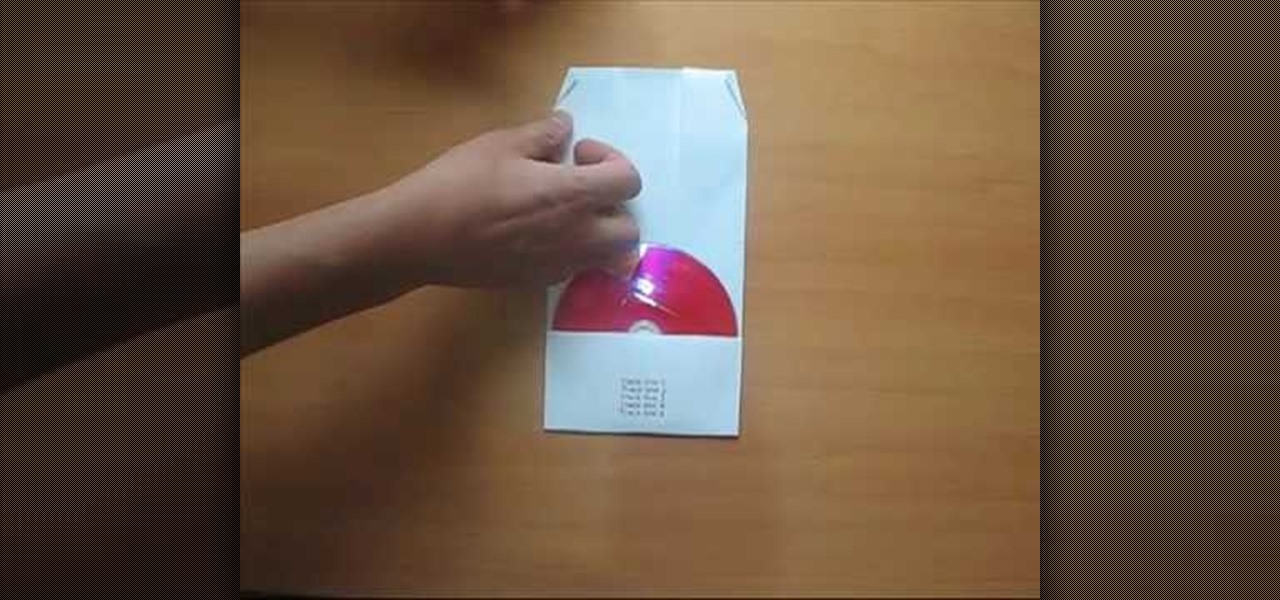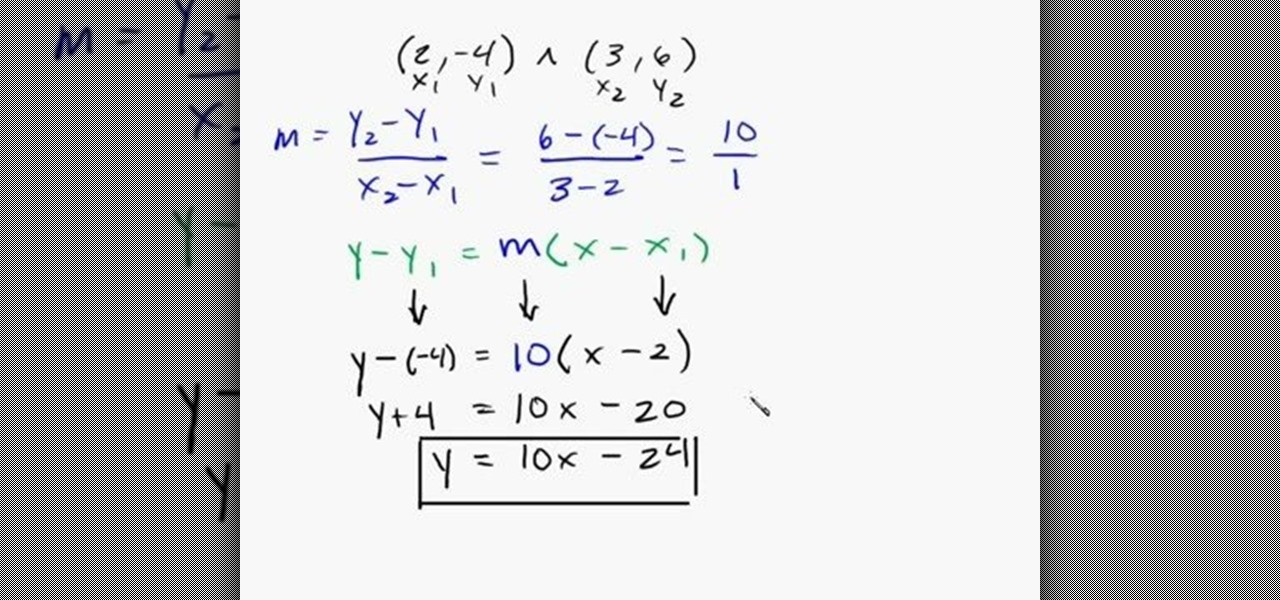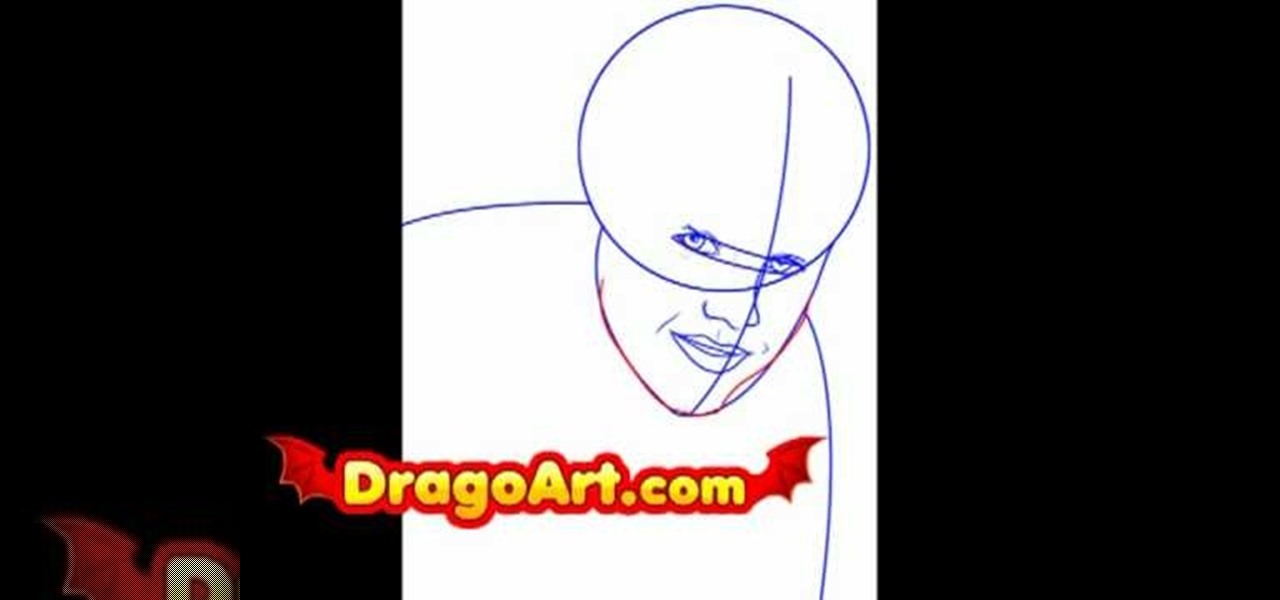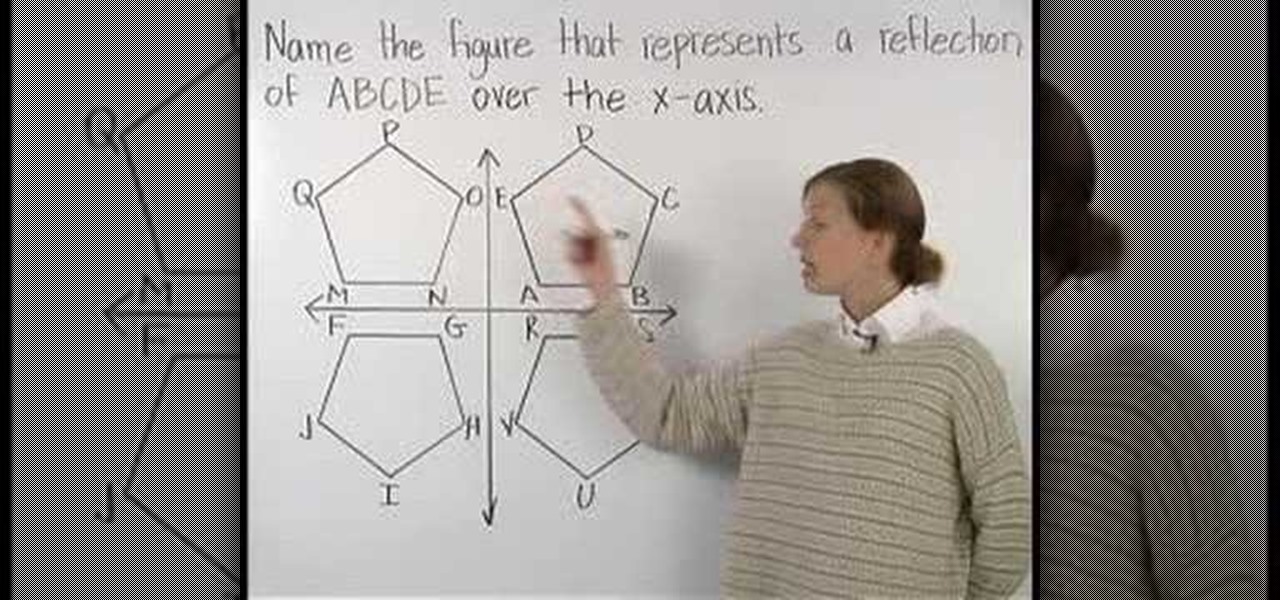See how to use the Layout Assistant to create custom labels in FileMaker Pro 11. Whether you're new to the FileMaker Pro database management program or just want to learn how to take advantage of FileMaker Pro 11's new features, you're sure to benefit from this free video tutorial from the folks at Lynda. For more information, including detailed, step-by-step instructions, take a look.

Shopping around for a good broadband company or mobile carrier may soon be as easy as shopping for cereal, thanks to the introduction of broadband consumer labels by the FCC for both fixed and mobile broadband.

Life is too chaotic to be organized all the time, but little steps in the right direction make things easier overall. File folders keep paperwork from spiraling out of control. Spice jars take the clutter out of cabinets. Storage totes keep basements neat and tidy. But to find what you're looking for faster, you need a label maker.

Windows Movie Maker is the basic video application included with Windows XP. Learn how to use Windows Movie Maker to create a movie with transitions, effects, background music, and voice over narration. If you have never made a podcast or simple movie before, this series is a great way to get started without needing additional software if you have a Windows XP OS.
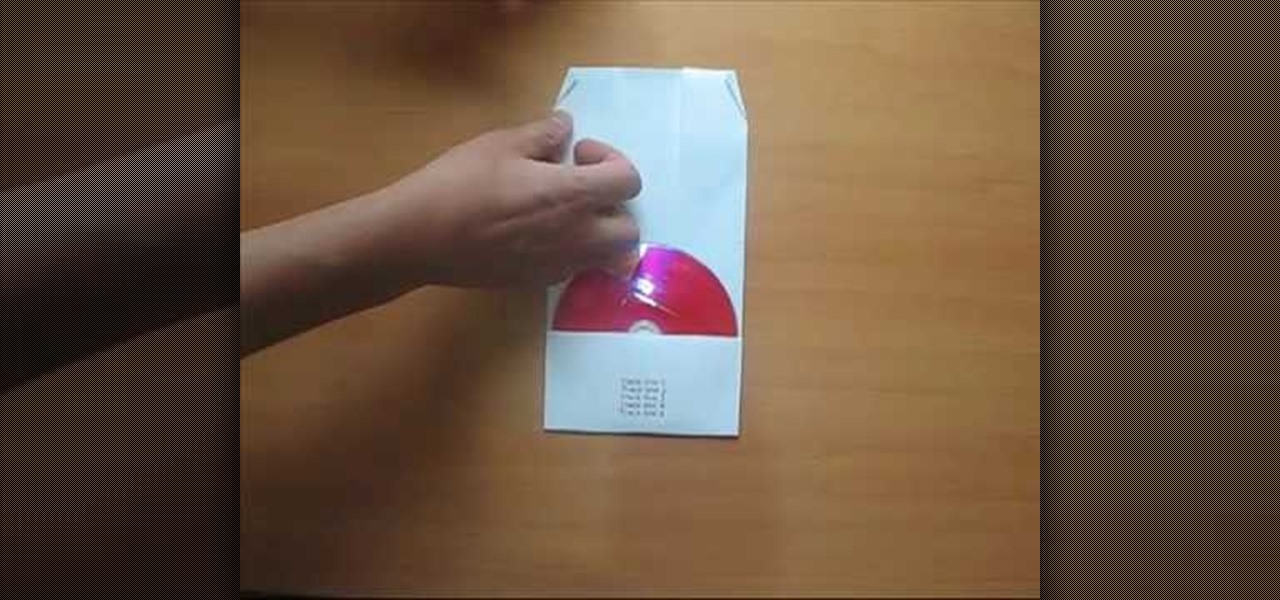
Cheap method to create your own neat looking CD cases! Instructions on how to create cover for cd disc from A4 piece of paper.
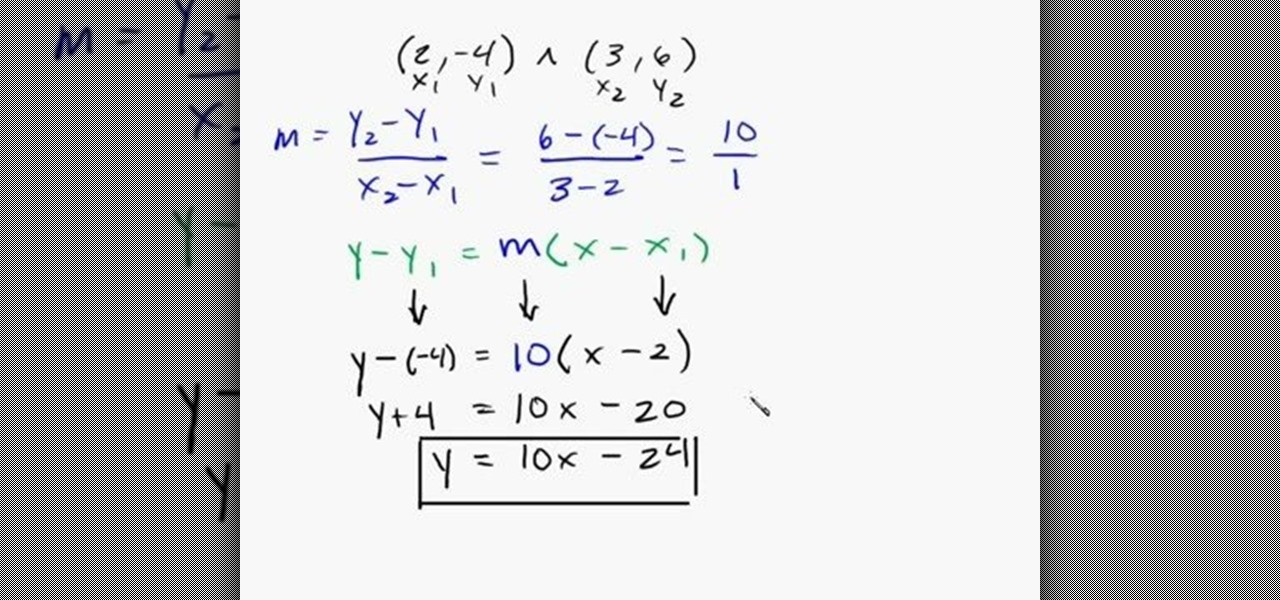
This tutorial teaches you how to find a mathematical equation of a line given 2 points that exists on the line. The tutorial starts off with 2 points labeled (2,-4) and (3,6). The first step is to determine the slope of the line using the formula given in the tutorial in blue. The slope is then solved as 'm'. Plug the slope and the points into another formula given in green. The tutorial maker provides a tip that one can use x1 and y1 or x2 and y2, however, it must be consistent. After, solve...

This 3 part Movie Maker tutorial explains all the main functions of Movie Maker and how to use them. Part one starts with importing video clips, editing clips, adding video effects and transitions, etc. Part two covers basic sound control, adding titles and credits, and putting in overlay credits. Part three shows you how to take a pile of pictures and music and instantly create a musical montage.

For all of the amateur film makers at home with a Windows PC looking to make movies, one effect that seems to be really popular in the YouTube community is slowing down a video to half-speed, specifically for nut shots and the like. If you're wondering how to do it in the new Windows Live Movie Maker, or like the older version of Windows Movie Maker 2.6, this video will give a quick over view of how to achieve the effect. Although, be warned that if you export it at a slower speed it will not...

Add text and titles with Windows Live Movie Maker. There are three options for adding text in Movie Maker. This tutorial provides an overview for each type: title (which goes before the selected clip), caption (which is superimposed over the selected clip) and credits (which goes after the selected clip).

When editing digital footage within Windows Live Movie Maker, it's important that you not forget that you're not working in a strictly visual medium—that is, you should also give some consideration to your movie's soundtrack. This clip from Vimeo's excellent Video 101 covers how to do basic sound editing within Movie Maker.

Now that you've imported your footage into Windows Live Movie Maker, you're ready to edit it. A good first step is to trim the beginning and end points of the individual clips that will go on to make up your movie. This clip from Vimeo's excellent Video 101 series of video tutorials will teach you how to do precisely that.

Ready to edit your footage in Windows Live Movie Maker? First, you'll need to move the individual clips from your camera to your computer. This installment in Vimeo's excellent Video 101 series of covers all of the basics—connecting your camera, copying the files over and, finally, importing them into your video editor of choice.

Learn to make HD Video With Windows XP's Movie Maker with this video tutorial. First, go to PapaJohn, there is WMV-HD at the left hand side of the screen. Expand that and click on the Introduction, then 1280*720 link. Download begins, save file on you hard drive. It has to be in the movie maker directory. It is in Program Files - Movie Maker - Shared Link. File must be added in the folder Profiles. Put it there, and if you don`t have such folder, create it. OK, we can start movie maker and ma...

This video tells you how to make a Lego stop motion animation using Windows Movie Maker. The tutorial focuses more on how to create a stop motion film with Windows Movie Maker as the tool, and assumes you have basic knowledge of how to use Movie Maker already.

This software tutorial shows you how to work with Windows Movie Maker and use multiple video effects available in Windows Movie Maker to edit and create movies or videos. You can use up to six different effects together at one time.

Do you want to compress your video files less than five times the size while keeping the same quality? If yes, then this video shows you how. By compressing video files you can save a lot of space. Then, it can be easily burned to a DVD or even uploaded to a file-sharing website. To do the compression, you need to use Windows Movie Maker software. Open the video file in Windows Movie Maker. Now, move all the clips into the story board. Open the option "Save to computer". Now, Windows Movie Ma...

Don't be intimidated about plant nutrition and how to read those mysterious numbers on fertilizer labels! Watch this funny and memorable video that breaks down the basics of fertilizing and shows you how to feed your plants.

In this video tutorial, viewers learn how to insert a YouTube video into Windows Movie Maker. Begin by selecting the video that you would like and copy the video's URL. Then go to Zamzar. In Step 1, paste in the video URL. In Step 2, select the video format. In Step 3, enter in your email address. In Step 4, click on Convert to convert the YouTube video. Now go to your email and open the sent link to download the video. Once downloaded, users will be able to open the video in Windows Movie Ma...

This video tutorial belongs to the software category which is going to show you how to install Windows Movie Maker on Windows 7. Windows 7 RC does not come with Windows Movie Maker. However, you can download the movie maker from Microsoft site that will work with Windows 7 RC. Go to Microsoft Downloads, find the link for the Windows Movie Maker download and download it. Then run the exe file and follow through the steps to set up and install the program. After installation, the program can be...

Justin Bieber is a Canadian pop/R&B sensation. Discovered on YouTube by Scooter Braun, who would later become his manager, Bieber was almost immediately flown out to consult with R&B hit maker Usher after being discovered. Beiber then went on to become one of the youngest artists to ever be signed to reputable record label, Island Records. Besides being known as a singer, Beiber has become quite the heartthrob amongst young tweeny bop girls!

Export your video to share on Vimeo with Windows Live Movie Maker. This video shows the different steps involved in exporting video, including setting the video width & height, bit rate, frame rate, audio settings, and saving to a WMV file ready for upload.

Add transitions and effects with Windows Live Movie Maker. Effects and transitions can really influence the mood of your video. This informative and lighthearted tutorial shows the overall procedure, including the editing environment, effect preview, and suggested basic transitions to use.

If you shot a video sideways with your digital camera, you may need to rotate it in order to get your video to appear right side up. Here's how to rotate that video using Windows Movie Maker

Use Windows Movie Maker Effects to liven up your videos- add authenticity, motion, and distinction to your projects.

This software tutorial shows you how to chroma key in Windows Movie Maker. Chroma keying requires having green screen video footage. Once you have footage you can use the chroma key effect tools in Windows Movie Maker to put subjects in different background. See how easy it is to chroma key in this tutorial.

This video demonstrates how to import XML code from the Internet into Movie Maker. The video shows you how to find the XML code on the Internet, how to download it, and how to import it into Movie Maker.

The tutorial is part of a full lesson of pre algebra. This video teaches you what reflection is as a mathematical term. In the beginning of the video, the video maker draws 4 shapes labeled MNOPQ, ABCDE, FGHIJ and RSTUV. The first question in the video asks to "Name the figure that represents a reflection of ABCDE over the X-axis." The woman in the video repeats the question, stating the horizontal line is the X-axis and asks for the reflection image. She puts her hand on ABCDE and flips her ...

In this tutorial, we learn how to use Windows Live Movie Maker. First, open up Windows Movie Maker then find the section of the software where you can upload your photos or videos. You can also drag your media into the empty white box that's on the screen. After you have uploaded your videos and photos, you will be able to edit them by splitting or trimming them how you would like. After this, you can add visual effects to the media by clicking the appropriate tab. You can also insert animati...

New to Windows? This computer operating system could be a bit tricky for beginners, but fret not, help is here. Check out this video tutorial on how to create HD 1080p/720p videos with Windows Movie Maker.

Clothing a 3D model properly is almost as hard as making the model in the first place. Fortunately, 3D Studio MAX and this video are here to help. Watching this you will learn how to create splines, simulate cloth animation, and use good smoothing techniques, among other things. Now your 3D models can be as stylish as you! If not more so.

You can edit videos in Windows Movie Maker. Movie Maker allows you to make videos. What you will want to do first is open pictures or a video that you will want to use. Select however many images or videos you want to use. Create a title and credits for this video. You can select whatever type of font and font color that you want to use. The next step you will want to do is add Audio. You can do this by looking under Tasks on the far left side of the page and add whatever audio from your hard...

Follow along as we are shown how to make a movie in Windows Movie Maker. -To begin, open up Windows Movie Maker, if you do not have this you can download it at http://www.microsoft.com

Edit your video footage like a pro with Windows Live Movie Maker. This informative video from Vimeo's excellent Video 101 series of tutorials reviews the steps involved in using the software to create a basic 5x5—that is, a video composed of five clips of five seconds each. The different steps highlighted include importing your video clips, trimming the footage, editing audio, adding transitions, adding text & titles, and uploading to video sharing sites.

If you have video footage that was recorded upside down, you can use Windows Movie Maker to rotate it 180 degrees using the Mirror Horizontal and Mirror Vertical video effects. This instructional video walks you through step by step to show you how it is done!

In this tutorial, we learn how to make a movie in Windows Movie Maker from PowerPoint. First, open up PowerPoint, then open your finished project and save it as a JPEG, saving all the different slides. Now, open up Windows Movie Maker and import all of your slides from where you saved them. Next, drag them into the time line and save it as a movie file. This will take a few seconds to finish saving, then click finish. When this is done, you will be able to play your slides as a movie and you ...

Windows Movie Maker is a basic program that comes with windows, but it actually performs quite well. You can capture video with your webcam and import it into WMM or you can capture it in the program itself. Make sure your webcam is connected and click "Capture from video device". Click next and name the file, click next. Click best quality, then next. The start capture tab will start the recording and stop capture will cease it. Select finish when you are done. The video is then saved to the...

In this video tutorial solving time techs you how to apply the stabilize video effect before editing in movie maker. Download and install Virtual Dub from the link in the description and download the deshaker filter also from the link provided. Extract the filter into the virtual dub folder as shown and open the video in Virtual Dub. Compress the video using the DivX codec which can be downloaded for free from divx.com. Apply the filter by selecting the deshaker filter and change the source p...

In this tutorial you will learn how to clone yourself, create split screen effects and picture-in-picture effects with video footage in Windows Movie Maker.

This video shows you how to export your movie after you have finished editing in Windows Movie Maker.

This video gives a short tutorial on using the timeline in Windows Movie Maker.