
How To: Make egg noodles to use in chicken noodle soup
In order to prepare Homemade Chicken Noodles for soup, you will need the following ingredients: 3/4 cup of flour, ¬O tsp salt, 1 tsp garlic powder, a dash of pepper, and an egg.


In order to prepare Homemade Chicken Noodles for soup, you will need the following ingredients: 3/4 cup of flour, ¬O tsp salt, 1 tsp garlic powder, a dash of pepper, and an egg.

Watch this video tutorial to see how to make stop-motion animation with Windows Movie Maker. First, you'll have to take all of the pictures for your animation, with your action figures, Legos... dolls. Import all of your pictures onto the timeline in Windows Movie Maker. Now, just learn how to edit it and time it out right in the software program. Before you know it... one sweet ass animated video.
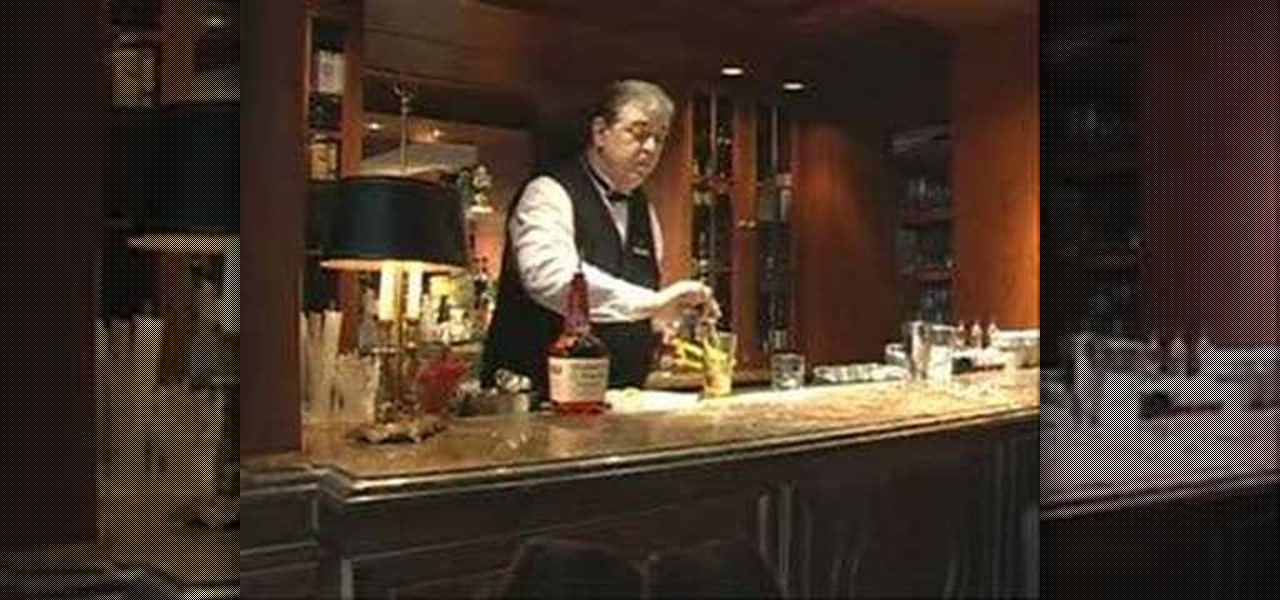
Chris McMillian, master mixologist, shows you how to mix a Whiskey Sour cocktail. The Whiskey Sour is one of the simplest cocktails to make, it balances sweet and sour and is a cocktail every bartender should know.

The Old Fashioned is a classic cocktail which every bartender should know how to mix! Repudiated to have been first made in Kentucky.

This tutorial demonstrates how to quickly and easily create graphical navigation bars with DHTML menus for your website, using Xara Menu Maker.

Learn how to use the Clover Yo-Yo Maker with Pat Sloan.

How to generate and insert censor tones into your videos using Windows MovieMaker and Audacity free audio editor.
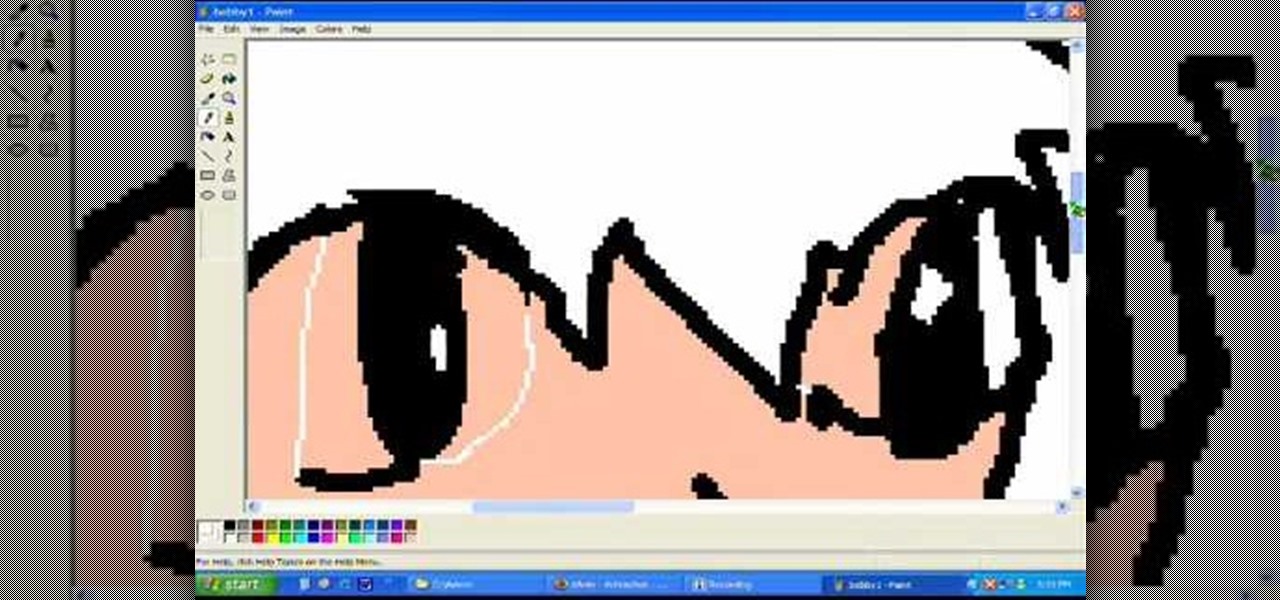
This simple software tutorial shows you how to create characters by drawing them in MS Paint and then pulling them into Windows Movie Maker to animate them. Create your own cartoons with two Microsoft softwares: Paint and Movie Maker.

Converting file formats seems to stump a lot of people, so if you're coming here clueless as to how to convert an AVI to DVD, don't feel alone. In this video, learn how to turn an .AVI file to DVD using Windows Live Movie Maker easily and for free.

While the three new iPhones won't even be announced until Sept. 12 during Apple's fall event, case makers are already primed for the launch of the devices. Some case designs are already live on manufacturer websites, and you can even buy or preorder cases for the iPhone XR, iPhone XS, and iPhone XS Plus to have right now or on launch day.

Since it was released last fall, Super Mario Maker has offered us a glimpse into the minds of some of the most evil people on the planet. The game, for Nintendo Wii U, lets players create their own Super Mario levels using a deep list of objects, enemies, and green pipes, which can then be uploaded for anyone to play.

I know where I bought my phone, and I definitely know who I'm paying money to every month for cellular service, so there's absolutely no need to see my carrier's name draped all over my device. Fortunately, with Android Lollipop, the carrier label is only present on the lock screen. Nevertheless, that label can keep your phone from feeling just right, so let's go ahead and show you how to get rid of it.

Learn how to make a quesadilla with a waffle maker or waffle iron. In this tutorial video we make a chicken quesadilla with chicken, cheese,tomato and BBQ sauce.

Today we show you how to make ice cream without an ice cream maker! Making Ice Cream is So Easy a Guy Could Do It!

Learn how to make or brew ice coffee in your Keurig coffee maker. We used the Donut Shop Sweet and Creamy regular ice coffee k-cups in this demonstration. It has the milk and sugar already added to the K-Cup.

This video will show you how you can fill up your Adjusta Cube ice maker with water in your refrigerator, and make ice cubes even if it's not hooked up to a water supply.

Love Microsoft Excel? This clip contains a tip that just might induce you to. With this free video tutorial from ExcelIsFun, the 98th installment of his "YouTubers Love Excel" or YTLE series of free video MS Excel lessons, you'll learn how to use the ADDRESS function to make labels in templates easier for users to understand.

This programmer's guide provides an introduction to Xcode, Interface Builder and the iPhone simulator. Specifically, you'll learn how to write, build and test a simple "Hello World" application. For more information, including a complete overview of the process, take a look.

Everyone loves ice cream, no matter what age they are. So why not try making a little homemade ice cream instead of hitting up Ben & Jerry's? You'll enjoy it, and most of all, you're kids will love it. With this recipe and an ice cream maker, you can create your own sundaes, shakes and ice cream cones at home.

In this tutorial, we learn how to find the C drive on a Mac computer. Unfortunately, Mac does not label their drives with letters like other computer systems do. You can name your drives anything you'd like, including "backup", "my network", "my folder", or anything else you want. To find these, just open up the Mac finder and the devices on the computer will show up with their icons. This can make things easier if you are having trouble moving things around. Making them your own names makes ...

Whether you're interested in learning Microsoft Excel from the bottom up or just looking to pick up a few tips and tricks, you've come to the right place. In this tutorial from everyone's favorite digital spreadsheet guru, ExcelIsFun, the 31st installment in his "Highline Excel Class" series of free video Excel lessons, you'll learn how to build frequency tables and simple histogram charts in Microsoft Excel. Specifically, this video addresses the following subjects:

Whether you're interested in learning Microsoft Excel from the bottom up or just looking to pick up a few tips and tricks, you're in the right place. In this tutorial from everyone's favorite digital spreadsheet guru, ExcelIsFun, the 270000000000000000000000000000000th installment in his "Highline Excel Class" series of free video Excel lessons, you'll learn how to use custom number formatting for cells and the TEXT function. Specifically, this lesson covers the following:

Childcareland demonstrates how to make a Thanksgiving book of thanks with kids in this video. A book of thanks can be done by a group or an individual. It begins a title page which can be labeled to reflect whether it is an individual book called "My Book of Thanks" or an group book called "Our Book of Thanks" or a general book called "Book of Thanks". The back page is a blank match of the cover page. In the middle are five pages labeled "I'm thankful for" with a line for older children to wr...

This video is from HelpVids and describes how to change the axis titles on charts in Microsoft Word 2007. To access the chart tools, select the chart and the tools will appear above the ribbon. There are many different design options that you can preview on the screen to make your final selection. To change the chart title, click on the Chart Title button which is located on the Layout ribbon. You can then select where you would like the title to appear. Once you select the location you can t...

Warning: this video does not demonstrate the actual instructions for making this spooky Halloween LED light up pumpkin that blasts a truck horn. Check out http://blog.makezine.com/archive/2008/10/howto_tuesday_scariest_pu.html for more information and a complete build process. Learn how to make it with the text and image process step by step. Halloween fun!!

Now that summer is swiftly approaching, it's time to start wrapping your mind around that most enjoyable of summertime treats: Ice cream. While you can certainly go to the store and purchase bulk packages of rocky road, store-bought ice cream is full of gnarly-sounding ingredients that sound more like a chemical found in a mad scientist's lab than actual food (xanthan gum, anyone?).

Smartglasses are the future of augmented reality, and Samsung is betting on waveguide maker DigiLens to emerge as a leader in the growing AR wearable industry.

There's not much you can do to customize the look and feel of your iPhone's home screen, at least when it comes to official options provided by Apple. But thanks to a new bug discovered by YouTuber iDeviceHelp, you can now hide text labels for app icons and folders on your iPhone or iPad, and this hack doesn't even require a jailbroken device.

The Pitbull song "Krazy" is a club dancing classic, and many people have choreographed their own dances to the song. This video will show you, in great detail, how to do one cool dance to the song choreographed by the maker of this video. It should look good any time you have the chance to perform it and improve your skills generally.

Gmail is the incredibly popular, powerful, and free email program that Google offers, and stock, it works really well. It has all kinds of setting that you can change to make it work better though. This video features veteran Google video maker Matt Cutts walking you through his Gmail settings, explaining ways in which he has optimized it to work for him in order to give you ideas for improving your own Gmail experience.
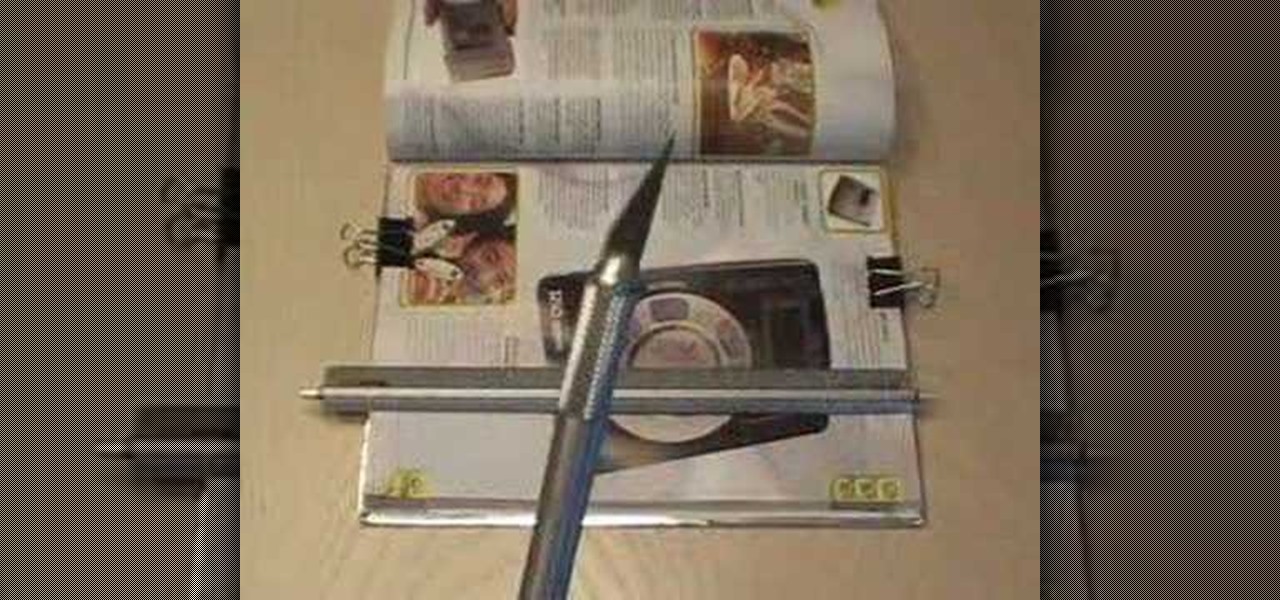
Check out this video from Make Magazine! Forget the Macbook air, there's a new lightweight portable in town - join our new video Maker (Kip Kay) as he shows you how to turn a modified hardback book in to a PDA powered "laptop" with keyboard. This will make you the cool guy in school. Just wait and see. Everyone will be your friend.
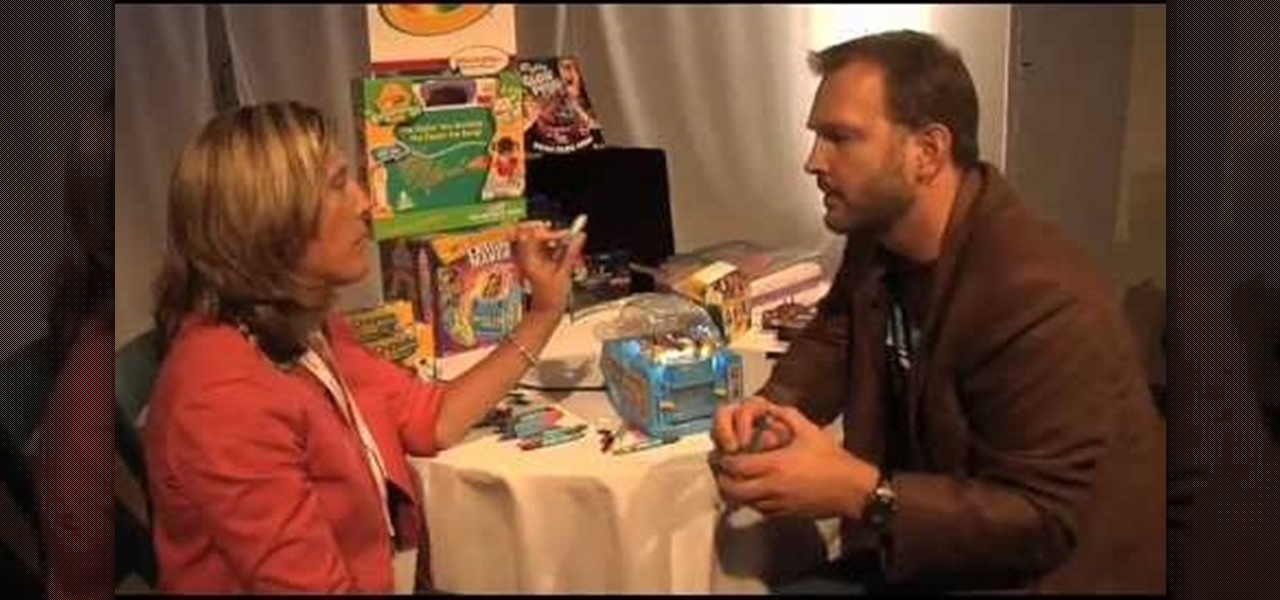
In this video, we learn how to save old crayons and make new ones. To do this, you will need to buy a Crayola Crayon Maker. Then, open up the maker and take your old pieces of crayons that you don't have a use for. Break them up and situate them in the tray inside the machine. After this, turn on the power and then the light will come on. The light will start to melt the crayons down and in ten minutes you will pour the wax into the molds. When finished, you will have some cool looking crayon...
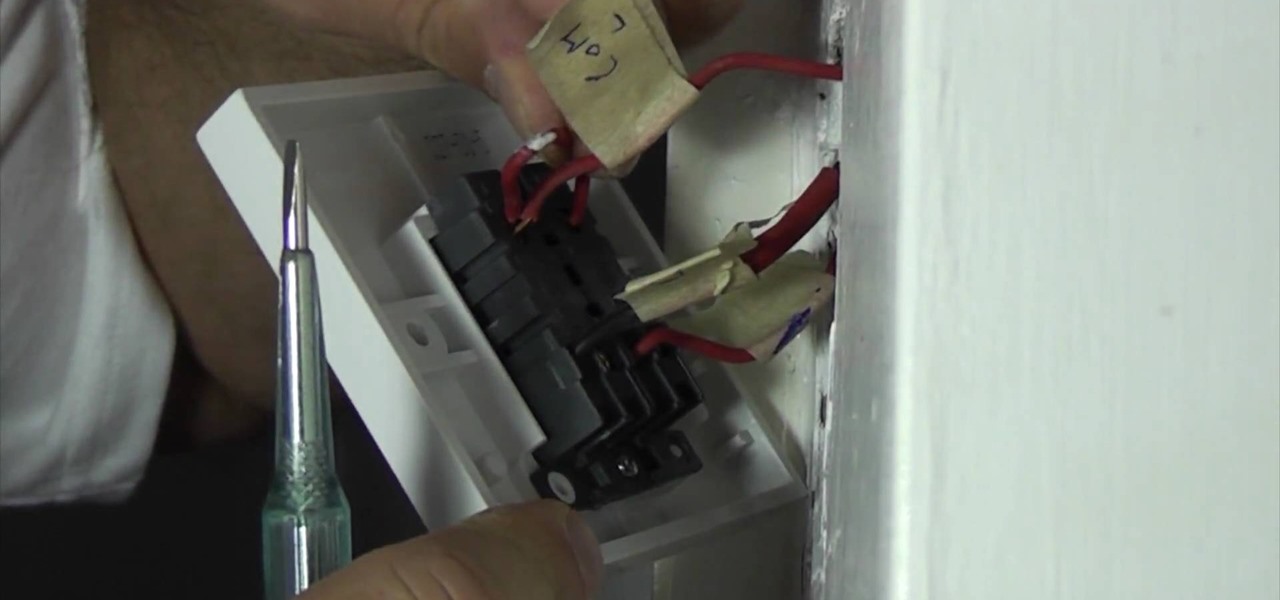
In this video we learn how to replace an electrical light switch. First, turn the power off in your home. Then, remove the screws around the switch exposing the wires. Confirm that they are dead with a tester, then you can get started removing. Wrap electrical tape around the wires and then label them with what they were connected to. Tear this out of the terminals, then replace the new one with the wires hanging out. Make sure you place the wires back into the same terminals as before, using...

In this video, Nancy teaches us how to make scrambled egg quesadillas. First, turn on your quesadilla maker and wait for it to heat up completely. Then, take a couple of eggs and stir them up in a small bowl. After this, pour the eggs in the quesadilla maker and add in any filings that you would like in your eggs. Close the top and allow the eggs to cook on the top and the bottom. When this is finished cooking, grab two tortilla shells and set them aside. Take the eggs out with a spatula, the...

Many axle bearings must be pressed on, and it's a fairly simple job if you have a press available. But if you don't have a press, try this little trick to get the job done. All you need is a coffee maker. Yep, that's right. Make yourself a pot of hot joe, and when it's done, place the bearing on the heating element. By the time you finish the cup of hot coffee, your bearing should be hot enough to expand. This could work for any vehicle!

In this video, we learn how to make a gift Christmas jar with Stampin' Up! First, take any type of jar you want to collect money in. After this, rinse out the inside and remove the labels off of the bottle and measure them. Now, take a piece of card stock and cut it out to make the length of the label from the bottle. Now, decorate the bottle with different Christmas decorations and then tape it onto the jar or bottle. Next, add on different types of felt cut outs to the jar as well. To finis...

The great thing about achievements or trophies, is that they add another challenge for you to complete in a game. They range from easy to difficult, and can show other gamers just how good you are.

In this Software video tutorial you will learn how to make a basic bar graph in Microsoft Excel. You will also learn how to give your chart a title and how to label the axes. First you put in all your data in to an Excel spreadsheet. Then you highlight the data you want to put in your graph, select the 'insert' tab, then' column' and choose the basic column chart. Next you select the title tab, go to option and choose new title. Now you add the title to the graph. To label the axes, go on top...
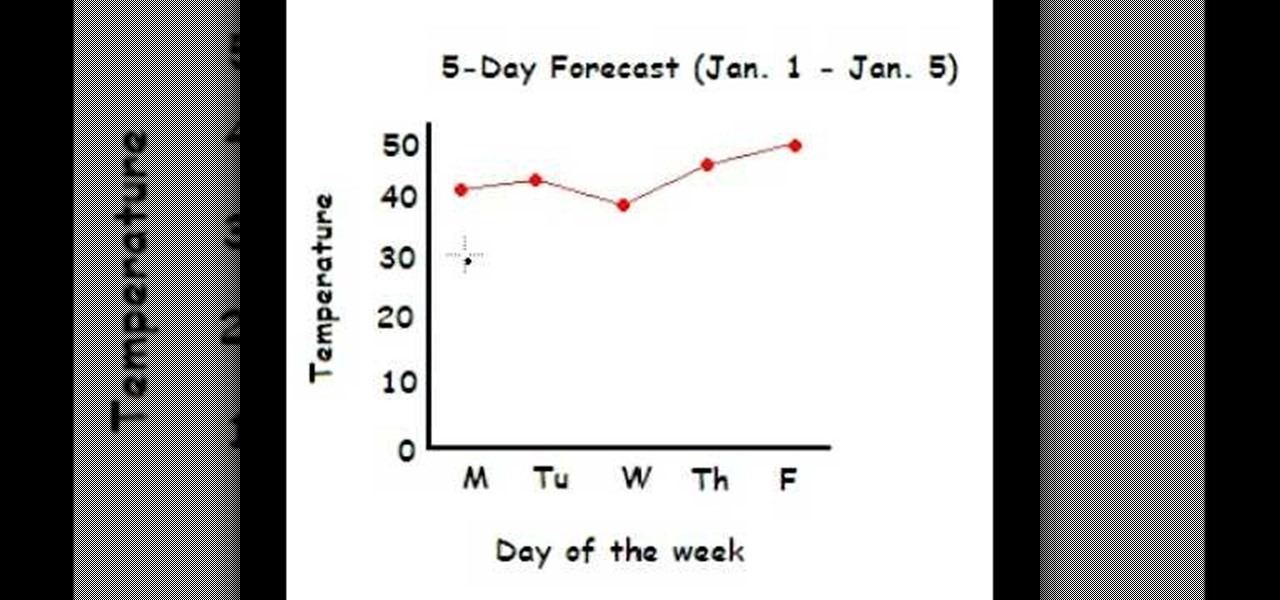
This video shows the method to make a line graph. First step involves drawing a horizontal and vertical line joined at one end. We have to plot the maximum and minimum temperatures during 5 days. Label the vertical with the temperatures(10, 20, 30...50) and the horizontal line with the days of the week(Monday....Friday). Label the vertical line as 'Temperature' and the horizontal line with 'Day of the week'. Plot the temperatures selecting the day from the horizontal line and marking at the c...

New to Microsoft Excel? Looking for a tip? How about a tip so mind-blowingly useful as to qualify as a magic trick? You're in luck. In this MS Excel tutorial from ExcelIsFun, the 300th installment in their series of digital spreadsheet magic tricks, you'll learn how to use the YEAR, DATE and TEXT functions and the ampersand (concatenation) to create a date label that adds leading zeros appropriately.