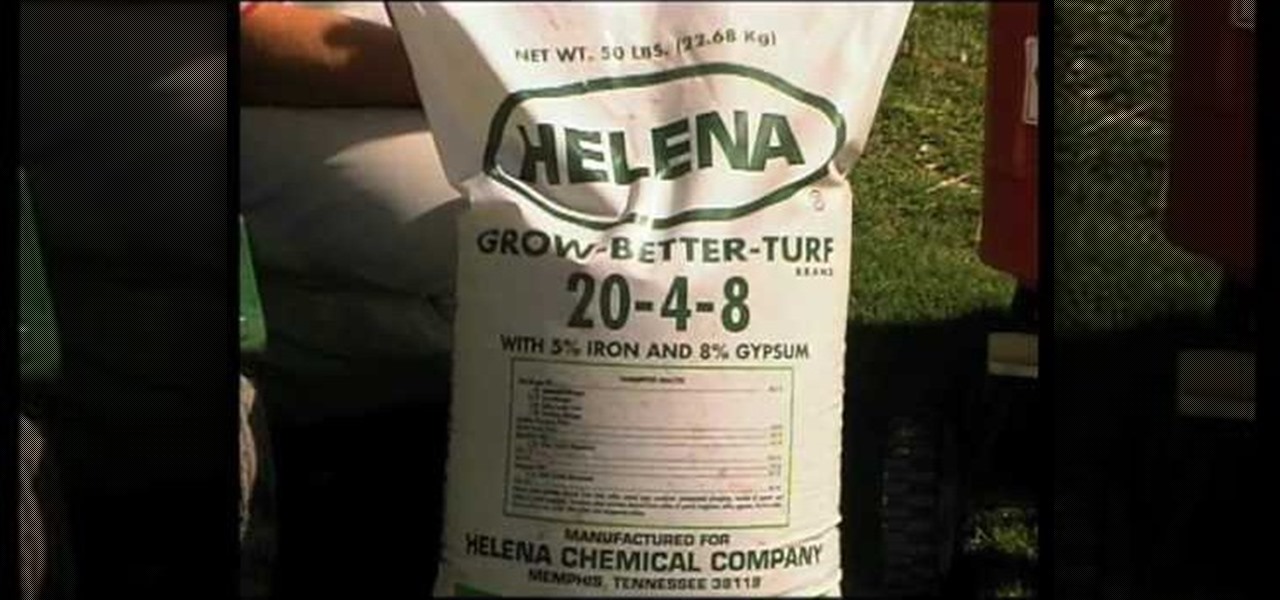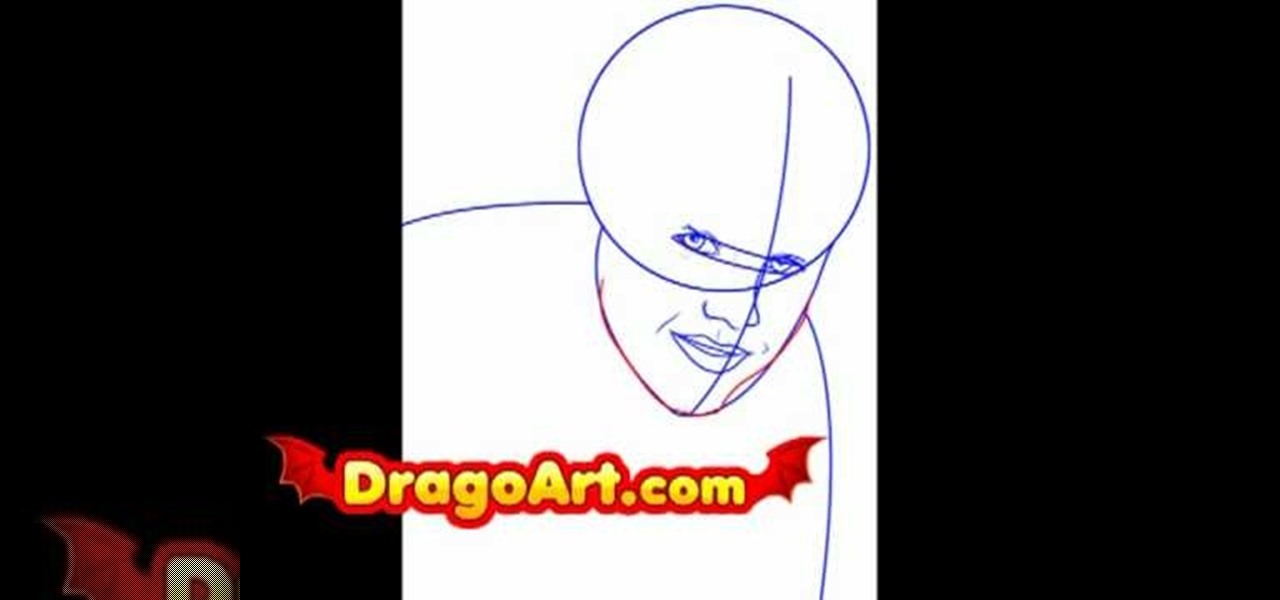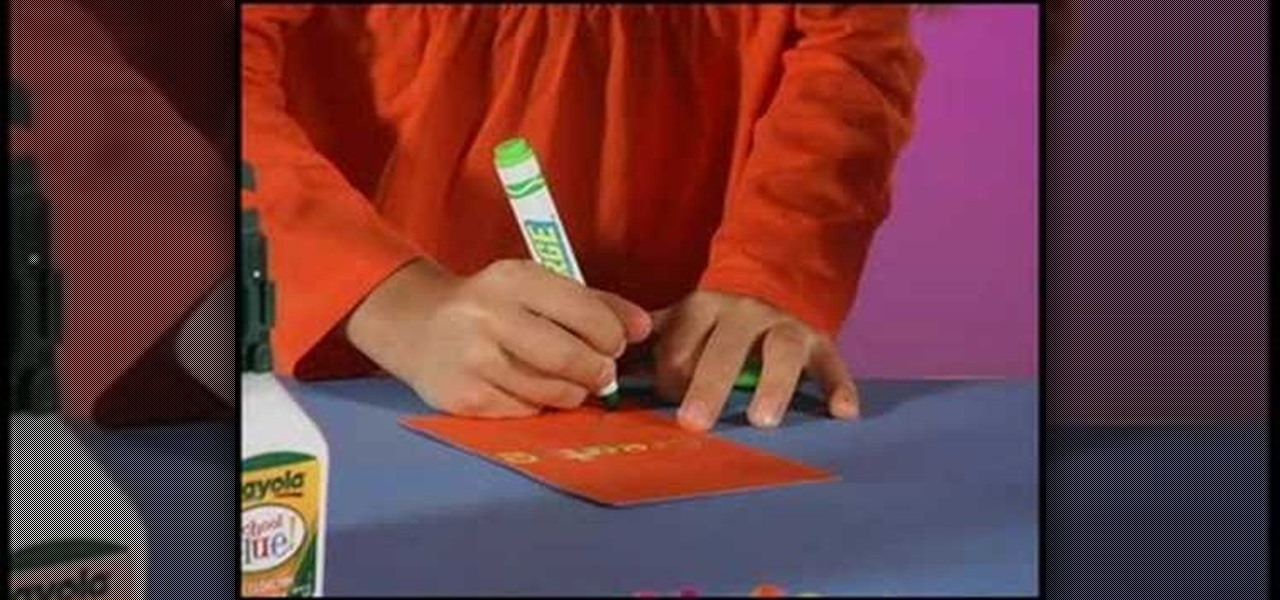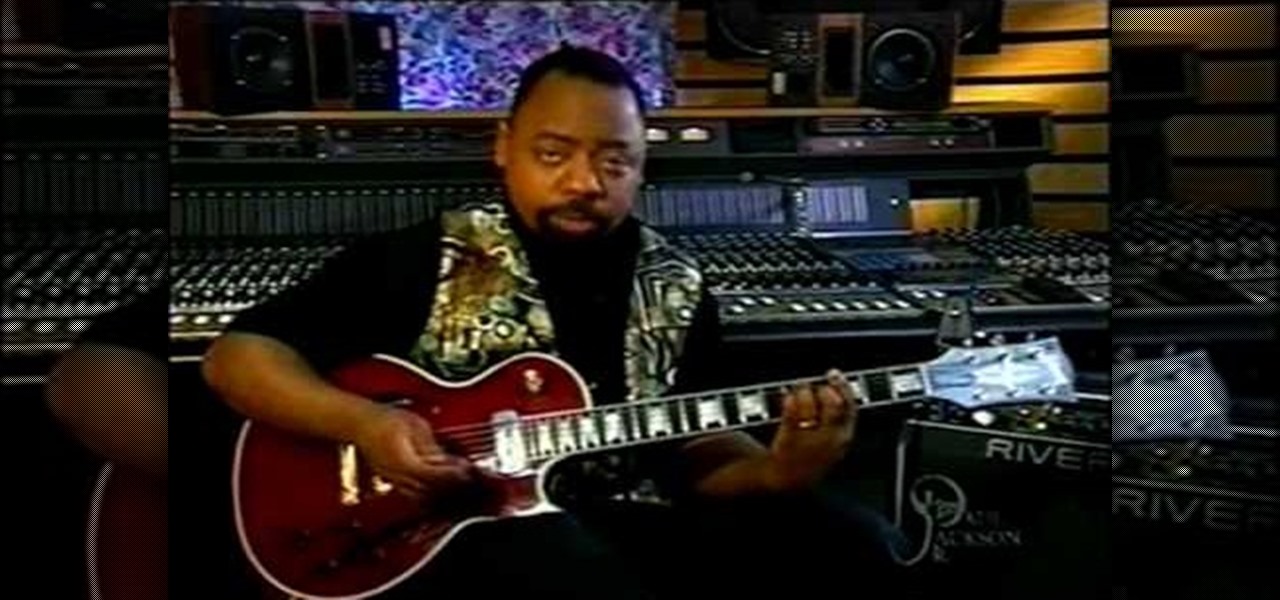You know how people always get frustrated when they open up a Valentine's Day chocolate gift box to find no labeling device for the chocolates there, forcing them to taste test each one to see if they like 'em? Recreate this frustration and relish in the schadenfreude by baking these melt in your mouth chocolate bars, each one filled with something different, from caramel and peanuts to almonds and more chocolate.

In this video tutorial, viewers learn how to make a recycled potato container car. The materials required for this project are: a recycled potato chips, half of a skewer stick, 4 recycled plastic soda caps, glue and a sharp pencil. Users may also need paint, brush and string. Begin by peeling off the label of the container and poke 2 holes on each side of the container. Then apply glue onto 2 of the caps attach them onto the ends of a skewer. Now put the skewers through the holes of the car a...

In this video tutorial, viewers learn how to get tabs in Finder. This can only be done on the Mac OS X computers. Users will need to download the Total Finder application from the site provided in the video. Once downloaded and installed, this program will allow users to manage multiple Finder windows in a series of tabs in a single window. In the Finder Preferences, users are able to configure the sidebar, label color, file name and trash options. This video will benefit those viewers who us...

In this video, we learn how to buy bacon at a grocery store. Bacon labeled "USDA Certified", this means it has been cleared from parasites. Most bacons are priced by how much they weigh, so make sure you keep an eye out for bacons that are "dry cured" or "dry rubbed". You want bacon that has been hardwood smoked, and doesn't have liquid smoke placed into it. Always make sure you are paying attention to exactly what the package says, and pay attention to the key words. Make sure you read the i...

If you've cracked or lost the jewel case for a CD, or if that big plastic holder is just too bulky to carry around, have a look at this fun tutorial.

In this how-to video, you will learn how to format one of your hard drives in Windows 7. First, go to start and right click my computer. Select manage and a new window will pop up. Go to storage and select disc management. Now, right click the drive you want to format. Type in the name you want for the label and check quick format. Once this is done, press okay. Click okay to continue. This does not take too long. You have now formatted a hard drive. This video shows you the basic steps it ta...

This HelpVids.com tutorial shows the basic options for setting an alarm on an iPhone. To begin, open the "clock" app. There are four sub-menus in the the "clock" app. Choose the "alarm" sub-menu. To create a new alarm, touch the "+" in the upper right corner of the screen. A new screen appears and the user has different options. A repeat time for the alarm can be chosen. The user can choose the sound that plays when the alarm goes off. The "snooze" option can be toggled on or off, and the ala...

New to Microsoft Excel? Looking for a tip? How about a tip so mind-blowingly useful as to qualify as a magic trick? You're in luck. In this MS Excel tutorial from ExcelIsFun, the 576th installment in their series of digital spreadsheet magic tricks, you'll learn how to add a point and a dynamic label to a break-even chart that marks the breakeven point using INDEX and MATCH functions. This point is dynamic and will change if data is changed.

Teach Excel demonstrates how to change the columns from letters to numbers in Excel 2007. The first step is to click on the Office button in the top left part of the window. Next, you click on Excel Options and click on the Formulas tab. There should be a heading labeled "Working with Formulas." The checkbox for R1C1 reference style should be unchecked by default. Check that box and click OK. This changes the column headers from letters to numbers. In order to change back to letters, simply g...

Watch Southwest Lawn and Garden's John white and Dr. Bernd Leinauer Discuss the importance of Bermuda grass lawn fertilization and the correct techniques involved. You'll learn how to interpret the meaning behind the fertilizer label, and why a complete fertilizer, including nitrogen, phosphorus and Potassium. Along with how to calculate much fertilizer to use per square foot, You'll learn how each important nutrient helps your lawn, and why having the correct balance is so important. Most im...

The speaker in this video will show you how to find basic computer information of your computer. In this video, he is using a computer with Windows XP. You begin by clicking on the "start" button located at the bottom left corner of the screen, then highlight "settings", and then click on "control panel". A window will then pop up. Double click on the icon labeled "system". Under the general tab, the basic computer information for your computer will show up. You will see various information s...

This video is a tutorial on how to set the screensaver in Windows 7. To start, you need to click on the start menu. Next, click on control panel. Click on the personalization link in the first column. On the next screen, go to the bottom right and click on the box labeled 'screensaver'. It will open up a new window. From that window, you can click on the drop-down menu to select a variety of screensavers. You can see the preview of the screensaver in the animation above the buttons. You can a...

In this video the instructor shows how to format tables in Microsoft Word 2007. To know how to format tables in Word, you will first have to know how to create them. This video assumes that you already know how to create tables. When you click inside a table in Word, a new tab label, Table Tools, appears above the Design tab in the tool bar. In the Design tab there are a lot of options available that can change the look of your table with just a click. To the extreme left there are three chec...

Circuit bending an audio device typically involves removing the rear panel of the device and connecting any two circuit locations with a "jumper" wire, sending current from one part of the circuit into another. Results are monitored through either the device's internal speaker or by connecting an amplifier to the speaker output. If an interesting effect is achieved, this connection would be marked for future reference or kept active by either soldering a new connection or bridging it with cro...

In this tutorial the author shows how to find out the missing part of a triangle that is similar to another triangle. He explains the concept of similar triangle diagrammatically by showing that similar triangles have similar angles and parallel sides. Now he labels sides of similar triangles and marks the value of unknown side as variable x. Now in similar triangles as the lengths of sides of proportionate he shows how to write a equation of proportion and solves it finding the missing part ...

Justin Bieber is a Canadian pop/R&B sensation. Discovered on YouTube by Scooter Braun, who would later become his manager, Bieber was almost immediately flown out to consult with R&B hit maker Usher after being discovered. Beiber then went on to become one of the youngest artists to ever be signed to reputable record label, Island Records. Besides being known as a singer, Beiber has become quite the heartthrob amongst young tweeny bop girls!

This video shows how to remove a rental sticker from a Nintendo NES game cartridge! All you need is: 1) Goo-Gone or De-Solv-It 2) 1 cotton ball 3) A smidgen of patience

Create a rotating 4-sided pencil holder that tells what's up at your desk. Is it a homework zone? An art zone? Are you Homework FREE? Learn how you and your kids can make a cool pencil holder that announces what is going on in your room with this arts and crafts tutorial. You will need Crayola Color Surge paper and markers, a recycled juice container, scissors, and washable glue. With this how to video you will be able to make a labeled rotating pencil holder with your kids.

F for FAKE. This video has been labeled a "Faux-To". Commonly contested as bogus science, we believe this video to be a hoax. What's your opinion? Comment below.

Google Maps lets you set home and work locations for quick access to navigation. In fact, these two locations are so central to the Maps experience that if you don't have both saved, the app can be a little naggy about it. But if you work from home, there's just one address to use, so what are you supposed to do?

Over the years, Nova Launcher has widened its audience. No longer is it simply a tool to return your home screen to a more stock look. With Nova, you gain customization tweaks and functionality unavailable with the stock launcher. One example of this is all of the cool stuff you can do to organize your app drawer.

All you paying Spotify users are about to get another exclusive privilege besides getting out of all those annoying "Ever wonder what it would be like to have Spotify premium?" ads. The Sweden-based company is looking to lower the royalty fees they have to pay to major record labels for their music, by compromising on their policy that all their music be free to paying and nonpaying users. Spotify would for a limited time restrict access on major album releases to their paying subscribers.

Video: . ?The following are 5 practical jokes you can set up on your friends and family, All these pranks involve sodas so make sure you have a few handy if you want to try out these pranks. Just a little warning, 4 out of the 5 pranks showcased in this intractable are pretty messy so prank at your own risk.

If you're using an up-to-date version of Google Maps on your Android device, there's a little-known feature you can use to apply stickers to saved places, making them visually easier to find while you're looking at the map.

Ever since the much-lauded effects of the Mediterranean diet became widely known, people have been buying olive oil by the gallon. A diet that prevents heart disease, is based on fresh, seasonal foods, and includes a tasty as hell fat like olive oil? Duh—that's a no-brainer.

Every iPhone, iPad, and iPod Touch owner has that one folder which contains those never used apps. You know what I am talking about, the folder that contain Stocks, Voice Memos, Game Center, Compass, Newsstand (That's right, iOS 7 allows Newsstand to be placed in a folder!!). What do you call that folder? "Junk," "Hardly Used," "CrApple?" Why not call it nothing at all.

Making cookies is one of the best things in life, especially around the holidays. There is nothing better than getting together with friends and family and bonding by baking cookies.

Using a layered photograph, chroma key footage and depth of field, prolific Italian designer Juri Ciana demonstrates precisely how to create a stunningly beautiful 3D composition with After Effects. In this informative video-only tutorial, depth of field and focus is utlized as critical elements that provide the various components of this video composition with a living vibrancy and dynamism.

Accidents will happen. This brief how-to will guide you through the process of opening up an Apple iPod Touch 3G MP3 player quickly and efficiently without damaging any of the components, the first necessary step of any successful repair. This tutorial will also be of use to those who wish to learn more about the guts of their iPods without actually disassembling their units.

Paul Jackson Jr. is one of the tastiest session musicians alive and has played with hundreds of artists over the span of his career including most of the guitar work on Michael Jackson's Thriller album! In this video he explains the secret to his style and how to pick apart chords and play the very basic components of each chord to create a more sonically sound rhythm guitar part that doesn't step on anybodies toes but is catchy enough to be noticed in the mix.

Interested in upgrading your RAM? This brief how-to will guide you through the process of removing the RAM module from a mid-2010 unibody Mac Mini without damaging any of the components, the first necessary step of any successful repair or upgrade. This tutorial will also be of use to those who wish to learn more about the guts of their Apple computers without actually disassembling their units.

Learn how to create animation rigs for creating 3D animations in Blender 2.5. Whether you're new to the Blender Foundation's popular open-source 3D computer graphics application or are a seasoned digital artist merely on the lookout for new tips and tricks, you're sure to be well served by this free video software tutorial. For more information, including step-by-step instructions, take a look!

Accidents will happen. This brief how-to will guide you through the process of disassembling, cleaning and reassembling a sixth-generation iPod Class (A1238) quickly and efficiently without damaging any of the components, the first necessary step of any successful repair or restoration. This tutorial will also be of use to those who wish to learn more about the guts of their iPods without actually disassembling their units.

Whether you're new to Adobe's Bridge or a seasoned graphic design professional after a general overview of CS5's Mini Bridge, you're sure to be well served by this official video tutorial from the folks at Adobe TV. In it, you'll learn how to manage your media visually with Adobe Bridge CS5 software, which now offers more flexible batch renaming, support for drag and drop between Creative Suite components, and the ability to access files in the context of what you’re working on by using the c...

Whether you're new to Adobe's Creative Suite (and, by consequence, Flash Catalyst CS5) or a seasoned graphic design professional after a general overview of CS5's most vital new features, you're sure to be well served by this official video tutorial from the folks at Adobe TV. In it, you'll learn how to create a scroll panel component in Flash Catalyst CS5.

Accidents will happen. This brief how-to will guide you through the process of removing the AirPort module from your MacBook Air both quickly and efficiently without damaging any of the components, the first necessary step of any successful repair. This tutorial will also be of use to those who wish to learn more about the guts of their MacBook Air laptops without actually disassembling their computers.

Elemental Designs shows you how to make your own custom RCA cables which are sometimes necessary when installing car stereo or audio systems and components.

Create a nighttime chorus of insect sounds by modifying a solar yard light! You'll need some components, and the circuit board is not for the timid. It's pretty complicated with resistors, capacitors, thermistors, amplifiers, and some transformers. If you can manage all of this soldering work, then you will have one hell of a cricket show!

In this soldering tip video brought to you by BEST, Inc. Norman Mier demonstrates the installation and soldering of an 0805 chip component using a point-to-point soldering technique.

In this soldering tip video brought to you by BEST, Inc. Norman Mier explains how to prepare through-hole components for installation using lead-free solder.