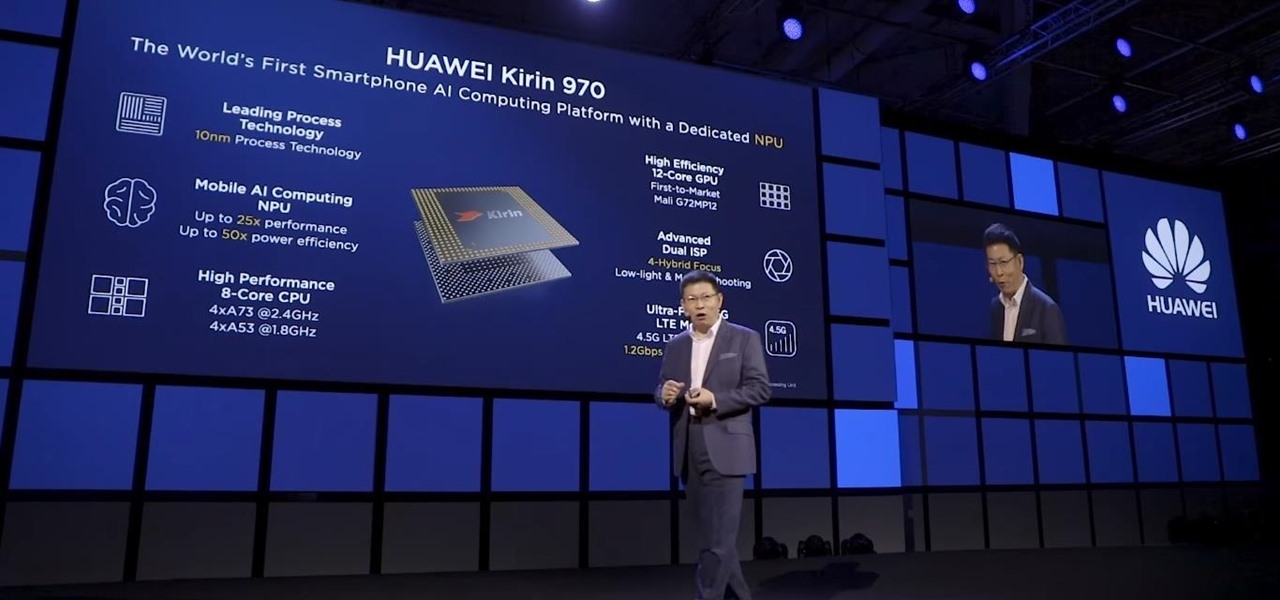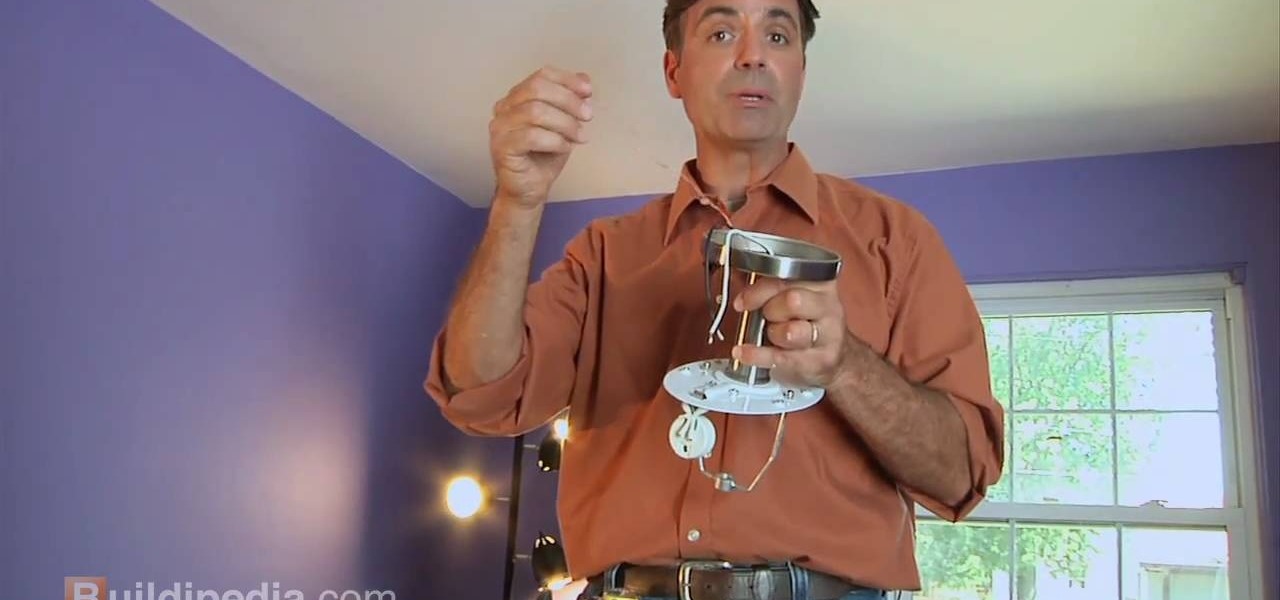Do you need to replace your alternator and power steering belt, but don't want to pay outrageous labor charges at a mechanic? Watch this video to learn how to remove and replace the belt that drives both the alternator and the power steering on a Dodge Intrepid 2.7L 98-04.

Chief's newest universal tilt mount, the RLT-1, can accommodate most sizes from 30" to 50" or up to 200lbs. This video tutorial will show you how to mount a plasma television using this great wall tilt mount. It even works with an LCD screen television. So do a little labor, pull out the remote, and kick your feet up on the table and watch some awesome on-the-wall TV action.

Superb costumes generally fall into two categories; artfully crafted, time intensive, pricey facsimiles or the low budget option—ingenious, cheap and scrappy. When undertaking the admirable task of creating "one cool (or not) idea every day, for 365 consecutive days, from January 1st until December 31st", option two is most viable. And the most fun.

An intensive analysis of the "blue third," a quarter-tone that lies somewhere between the major and minor third and is a key constituent of the blues scale that all harmonica players must master. With Satan & Adam harpist Adam Gussow.

In this tutorial, we learn how to create summary tasks in MS Project 2007. First, put a task into your project and use the fill option to create more tasks. Fill in the duration and start time of your tasks as well. Now, write the subject at the top and then highlight the tasks that have to do with them, and click an arrow to indent all of these tasks. You can have up to nine levels of indenting and tasks, but this can make your project look far too complicated. When finished, save your proje...

There's a lot of great features in Entourage 2008 for Mac, and one of the new features in "My Day". It's a small integrated app that helps you stay organized and helps you manage all of your upcoming events and tasks. The Microsoft Office for Mac team shows you just how to manage tasks and events by using My Day in this how-to video.

In this tutorial, we learn how to create links between tasks in MS Project 2007. First, select the task you want to link, then click on the link task button on the toolbar. You will now see a finished task link between these tasks. In the entry table, you will see the predecessor, which is task two. You can also type the numbers in the predecessor column and enter the information in. You may want to create a link that is different, so you don't confuse two things that will start at the same t...

Barely able to lift your head off your bed to do exercise? No problem, the exercise can come to you!

In this Software video tutorial you will learn how to link tasks in Microsoft Project 2007. There are four ways to link a task. Finish to start is the default, then you have start to start, finish to finish and start to finish. Here you will see how to link up two tasks and what is the dependency between them. There are various methods of creating dependency between two tasks. One method is to select the two tasks and click on the ‚Äòlink tasks‚Äô button on the tool bar or you can go to the ‚...

Vista Tips teaches the viewer how to easily get the task manager in Windows Vista. Vista Tips warns that the simple way to get task manager used to be to simply hold the keys Ctrl, Alt, Del down simultaneously. Now, these keys yield a menu. The way to get task manager on Windows Vista has now been changed to Ctrl, Shift and Esc. Simply hold down Ctrl, Shift and escape simultaneously to directly yield the task manager. Another way to do this is to use the start bar to get the task manager. Sim...

In this video, the instructor shows how to schedule tasks in Microsoft Windows XP. Scheduled tasks are nothing but programs you want your computer to run at specific reoccurring intervals like daily, weekly, monthly, etc. This can be a very helpful feature if you want to update a particular software or run a system virus scan at regular intervals. To do this, click on the start button and go to run. In the Run command prompt, type in 'tasks' and hit enter. Now this opens up the schedule tasks...

This video aimed at electricians, is designed to help employers and employees what is required in the standard that is applied for the control of energy during maintenance and servicing of equipment and machinery. Employers are required by law to develop proper lockout safety procedures and provide proper protection materials and safety training. This video is highly important for any electrician, apprentice or journeyman, because it will help prevent injury… or even death.

Work can be a rough place, especially if you're in construction or another laborious field of work, but that doesn't mean that anybody who works (or even doesn't work) isn't susceptible to work-related injuries. The most common workplace injuries are back injuries. This educational video, entitled "Back Your Back: Back & Muscle Injury Prevention" is all about reducing your risk of back problems.

Someone has just smashed the side mirror off your perfect Nissan Altima that you parked on that busy road you know you shouldn't have parked on anyway, so now it's up to you to repair it— unless you want to pay an overpriced mechanic, who will charge you for parts, labor, and whatever else he thinks he deserves. If you're up for repairing your side view mirror by your lonesome, for cheap, then this video by Richpin will show you the exact steps required to fix your Nissan Altima's side mirror...

In this tutorial, we learn how to use task types in MS Project 2007. First, open up the form view of all the different tasks you have. Now, look at the unit task type and see if it's effort driven or fixed units. Now, change what you want the task type to be and then click on the next button. Assign a second resource if you need to, then change the duration if you need to as well. Continue to change the task types depending on what durations you have then make sure to save this. Double check ...

The research team at Google has found yet another way for machine learning to simplify time-intensive tasks, and this one could eventually facilitate Star Wars-like holographic video.

Over the weekend at IFA 2017 in Berlin, Huawei introduced the Kirin 970 processor, the first of its kind to include artificial intelligence baked into the chip.

Over the past eight months, ten infants at UC Irvine Medical Center tested positive for the same strand of methicillin-resistant Staphylococcus aureus (MRSA). Despite the danger of this superbug due to its high resistance to most antibiotics, this information was only released to the public on Thursday. Thankfully, all ten babies survived and are currently healthy.

Night Shift is arguably the biggest feature found in iOS 9.3, but if your phone is in Low Power Mode, you can't use it. Some users have also reported that Night Shift causes battery drain, so using Low Power mode when you don't have access to a charger could be necessary when you're nearly out of juice. Turns out, however, that both can be enabled at the same time using a simple process discovered by 9to5Mac.

One subtle change that Samsung made with the Galaxy S5 is their replacement of the Menu softkey with one for recent applications. Instead of holding down on the Home button, we now have the Recents button, which is used for easy access to multitasking.

Mac laptops, especially the older PowerBooks, often can become very hot when doing processor intensive tasks like movie rendering, YouTube videos streaming, database lookups, or just gaming. Often just lifting the machine from the surface is enough to cool it down without the need of expensive hardware or software tuning.

Most people don't realize this, but yoga is a form of strength training. If you've never done yoga before then you probably think it's nothing but a series of New Age-y stretches that get you in tune with your inner Zen, but yoga is a lot more intensive than that.

Nothing is worse than an environmental disaster, especially in Dead Space, and especially in Environmental Hazard, the sixth chapter of the horrific PlayStation 3 video game. Okay, there may be one thing that is worse… dying in Dead Space. That's where this NextGenTactics video walkthrough comes in handy. Also, check out the other chapters in Dead Space:

Are you devoted enough? Devoted enough to the point of death? Well, in Dead Space, you have to be, especially if you want to defeat the fifth chapter, called Lethal Devotion. NextGenTactics takes you through the gameplay of this level on the PlayStation 3. To get the rest of the walkthroughs, check out the other chapters in Dead Space:

Correct your course of action in Dead Space for the PlayStation 3 and follow along with NextGenTactics to learn how to beat the third chapter in Dead Space, called Course Correction. If this level is kicking your butt, then the only way for you to win is to watch and learn. Gaming ain't for everyone. Either is space. Check out the other chapters in Dead Space:

The Evo 4G does a lot of fancy things. Unfortunately, a lot of those fancy things are power-intensive. Interested in getting the most out of the HTC Evo 4G's battery? Whether you're the owner of an HTC Evo 4G Android smartphone or just covet one, you're sure to enjoy this Evo owner's guide from HTC Evo Hacks, which presents a complete, step-by-step walkthrough of how to improve your Evo's battery life. For complete details, take a look!

Do you play an intensive sport, like soccer or football, that requires you to be able to not only run quickly towards a target area far away, but also to be able to catch a flying ball with precision that far away? Then you'll benefit from the speed and quickness training methods presented in this video.

In this video tutorial, viewers learn how to find hidden task-bar shortcuts in Windows 7. Begin by pressing the Windows and T keys on the keyboard. The will focus on the task-bar, allowing the user to navigate through using the arrow keys. Users will be able to move between different icons. If the application has a window open, it will show the thumbnail. Then press the up arrow key to sort through the thumbnails. Press the down key to focus back onto the task-bar. This video will benefit tho...

Wearing layers and layers of makeup during the day is just asking for disaster, especially now that the humidity is soaring and temperatures are climbing up higher and higher.

Rainbow eyes look nice and exciting. Want to do this yourself? Watch this makeup tutorial to learn how to create rainbow eye makeup.

A seasonal tradition brought over from Japan to America by Japanese-American farmers, making hoshigaki (as they're called in Japanese) is a fun outdoor autumn project you can do before the winter season really kicks in. Hang a bunch of peeled persimmons on a string outside, wait for three to five weeks, and harvest yourself some naturally dried persimmons during the winter months. Though peeling the fruit and then regularly massaging the fruit every few days after hanging may be more labor in...

Paul Lung requires nothing but a 0.5 mm technical graphite pencil, plus one sheet of A2 paper to create a nearly perfectly hand drawn facsimile of a photograph. The 38-year-old graphic designer of Hong Kong spends up to 60 hours on each labor intensive drawing.

Samsung reintroduced its well regarded Good Lock app, so now you can tweak parts of your Galaxy's interface without the need for root or other labor-intensive mods. Thanks to an awesome add-on, you can even tidy up you phone's status bar — so if you've always wanted to get rid of that pesky NFC "N" icon or any other indicator at the top of your display, you're now just a few taps away.

To open the Windows Task Manager the long way

In this video tutorial, viewers learn how to pin a program to the task-bar in Windows 7. Click on the Start menu and click on All Programs. Find the program that you want to pin in the task-bar and click on it. Right-click on the program and select Pin to Task-bar. The program will then be pinned as an icon on the left side of the task-bar, beside the Start menu. Users are able to pin as much programs to the task-bar as they want. This video will benefit those viewers who have a Windows 7 com...

If you're looking for an easy spruce up to your house, try repacing the light fixture. This is an easy task you can do safely that will give your house or apartment and fresh new feel. Check out this DIY elctrical task today.

Lighting a fire in the wilderness can be tricky, but having a piece of charcloth can make the task easier. Charcloth is carbonized cotton fiber, which lights easily when exposed to a spark, making your task of lighting a fire in the wild, much, much easier. You'll need a fire, a metal container with a lid and a piece of cotton fabric. Voila, charcloth!

While most of us have mailboxes from which we receive our deliveries, some of us still have small slits in our front doors known as letter box holes. This allows for the mailman to deliver mail straight into our homes, which is convenient for all intensive purposes.

Despite common misconception, yoga is extremely intensive and a challenge for core stability and muscle stability, especially when you encounter poses like handstands. Not easily done by even the most experienced yoga experts, handstands are a true test of your yoga prowess and ability to say "ohm" with two feet up in the air, arms aching and trembling.

Windows 7 has an interesting new feature by which you can pin your programs to the task bar and this video shows you how to do it. In Windows 7 if you have any frequently used program you can improve its ease of access by pinning it to the task bar. Now to do this first open the start menu, go to the programs, and now browse to any program and right click it. From that menu select the Pin to task bar option. When you do this the program icon will appear on the task bar. Now the program is pin...