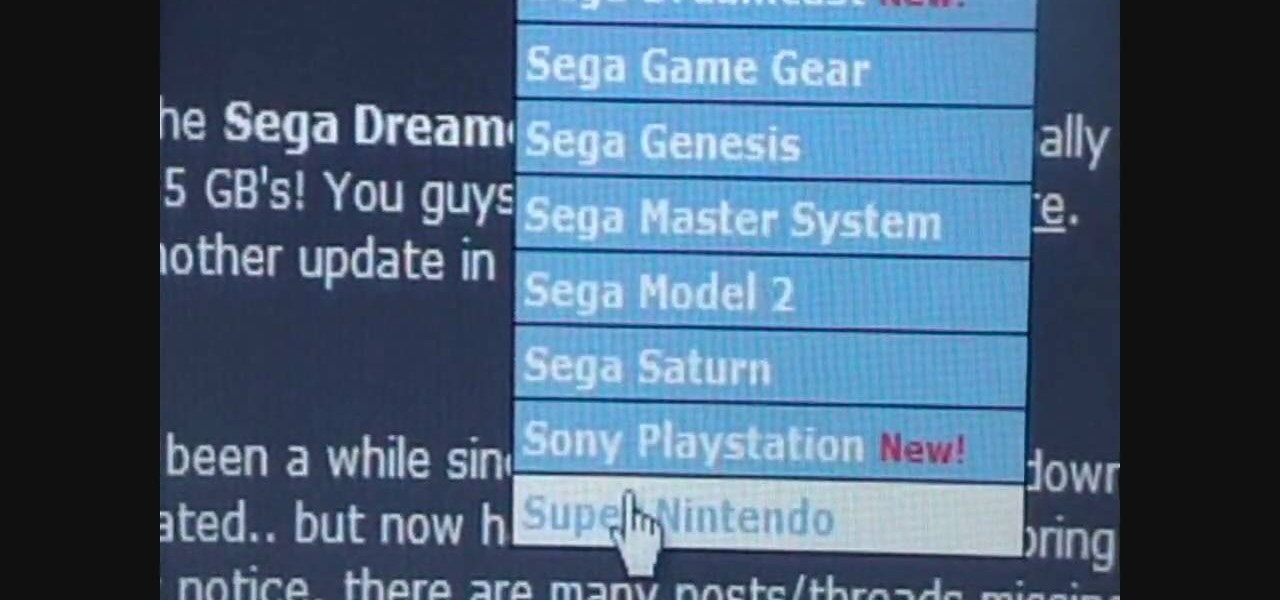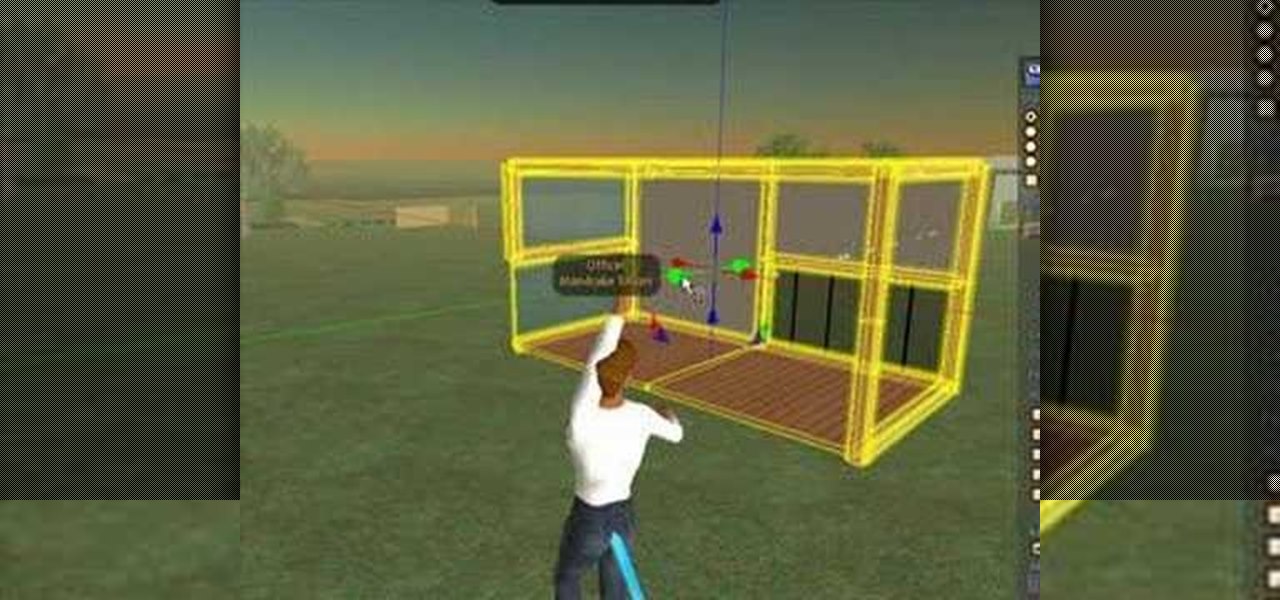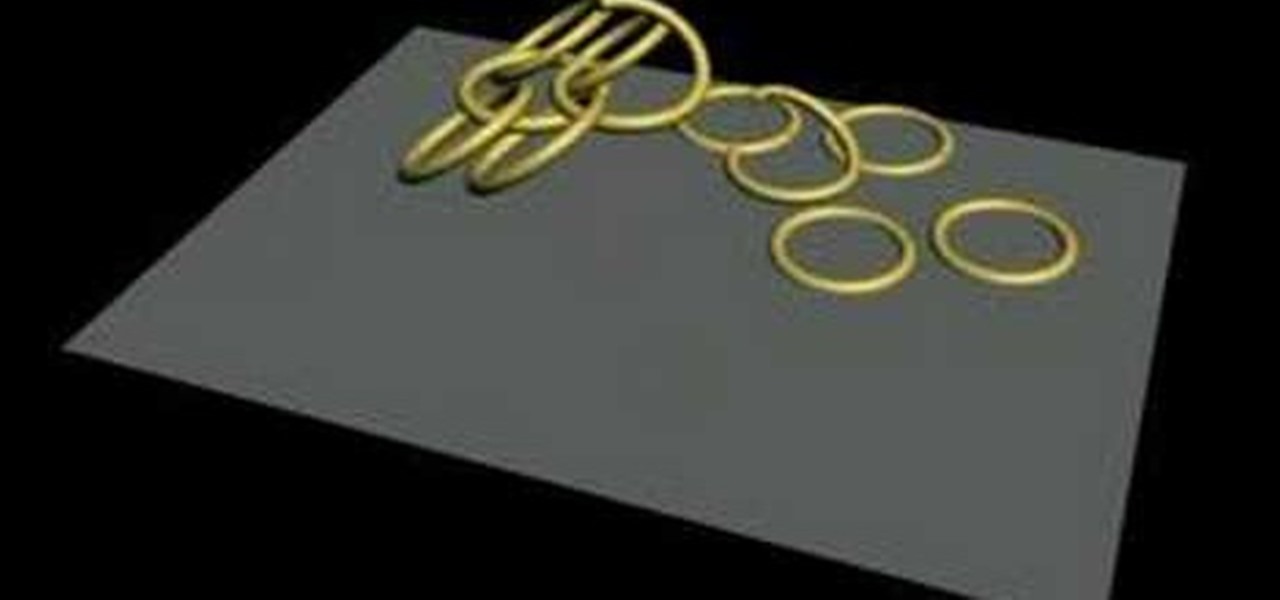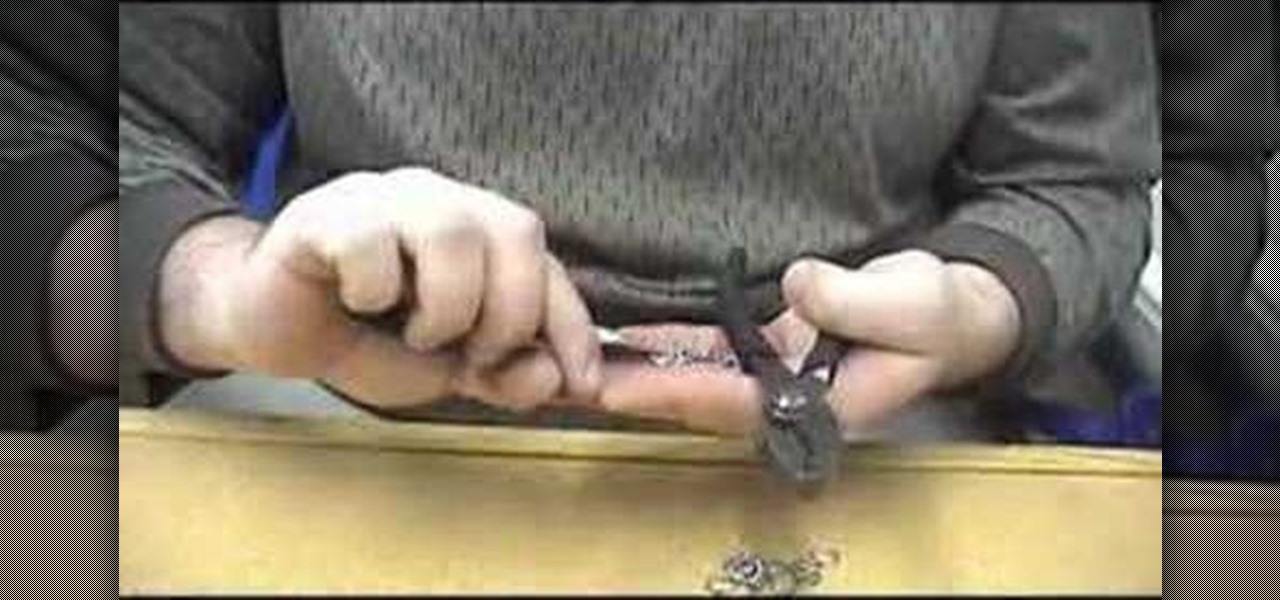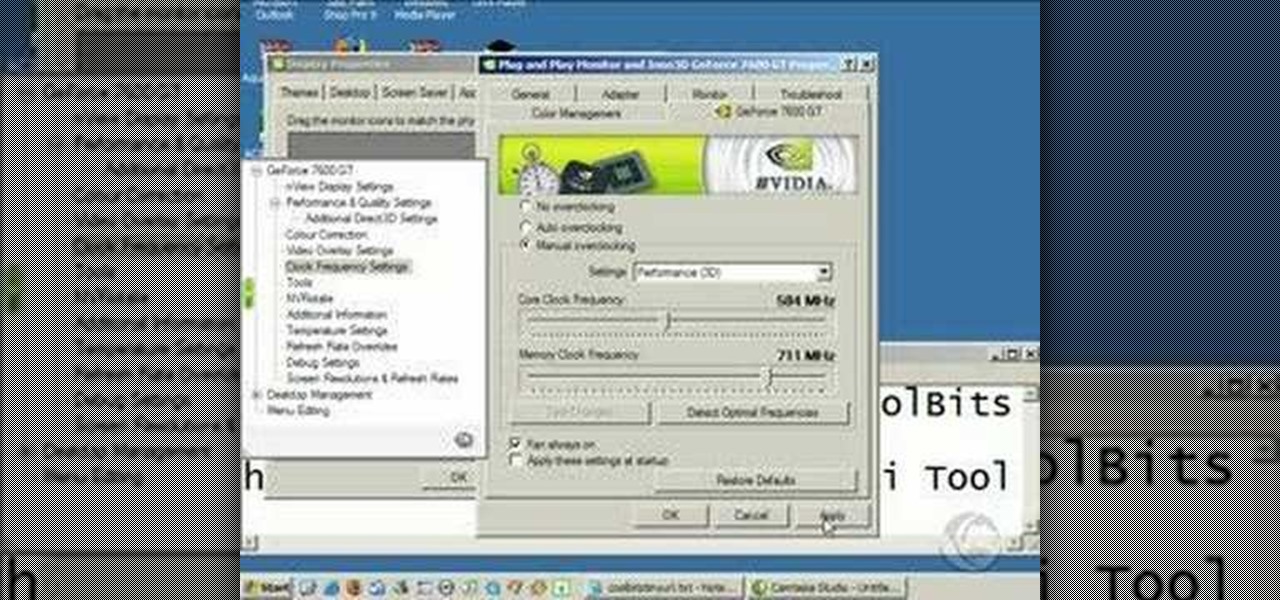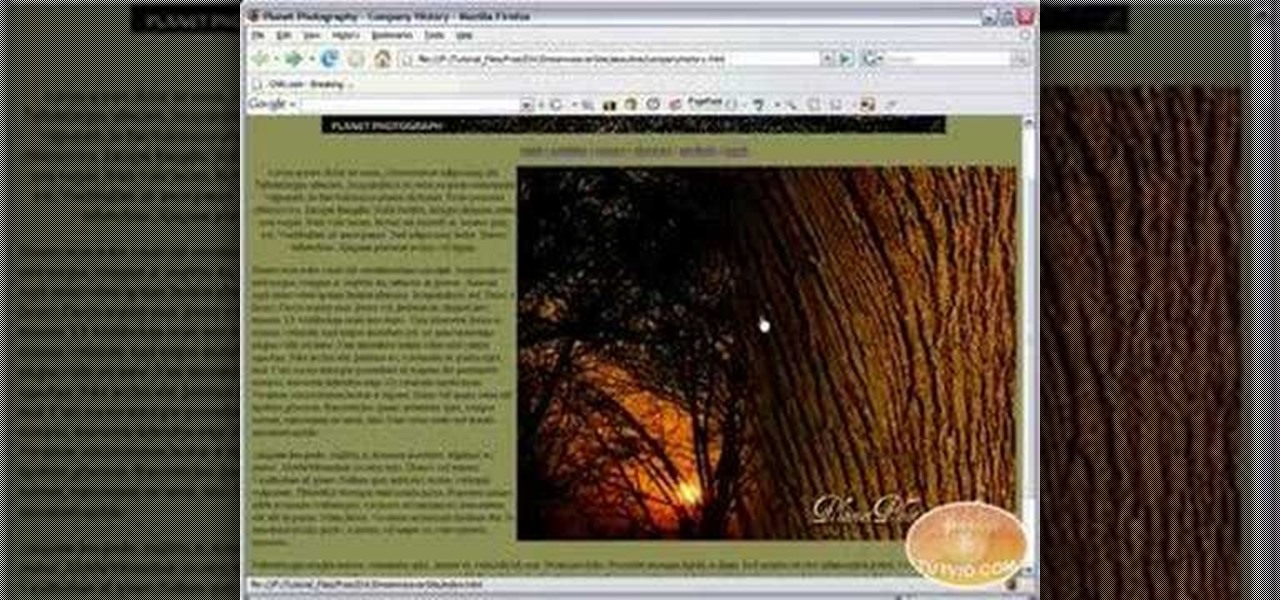This video describes how get mp3s from MySpace that typically would not available for download on your computer. Even though the download link is not clickable the songs are still downloadable! Download all of your favorite music so you can listen to it whenever you want without an internet connection. Put the latest tunes, from your favorite musicians, on an MP3 player and show all of your friends cool new artists!

In this video, you will learn the steps to take to enable JavaScript in Microsoft's Internet Explorer (IE) web browser. Although JavaScript support is typically enabled by default in most modern browsers and many web applications depend on JavaScript being enabled to function properly, some persons and organizations may occasionally disable JavaScript to negate the effects of annoying or insecure implementation of JavaScripts on some web pages (such as pop-ups, hidden tracking links, unwanted...

Learn how to add the Notebook bookmarklet to your browser. 1. Simply drag the 'Note This' link into your browser's bookmark bar 2. To see your notebooks, click on the bookmark. 3. To take a clip from a page, select desired text or image then click on the bookmark.

>1 Cut a piece of a chain about two inches long. >2 Open a jump ring with pliers and attach it to your charm and then close it with a pair of pliers.

To ensure that High Quality videos from YouTube always play in the highest quality available, simply follow these steps:
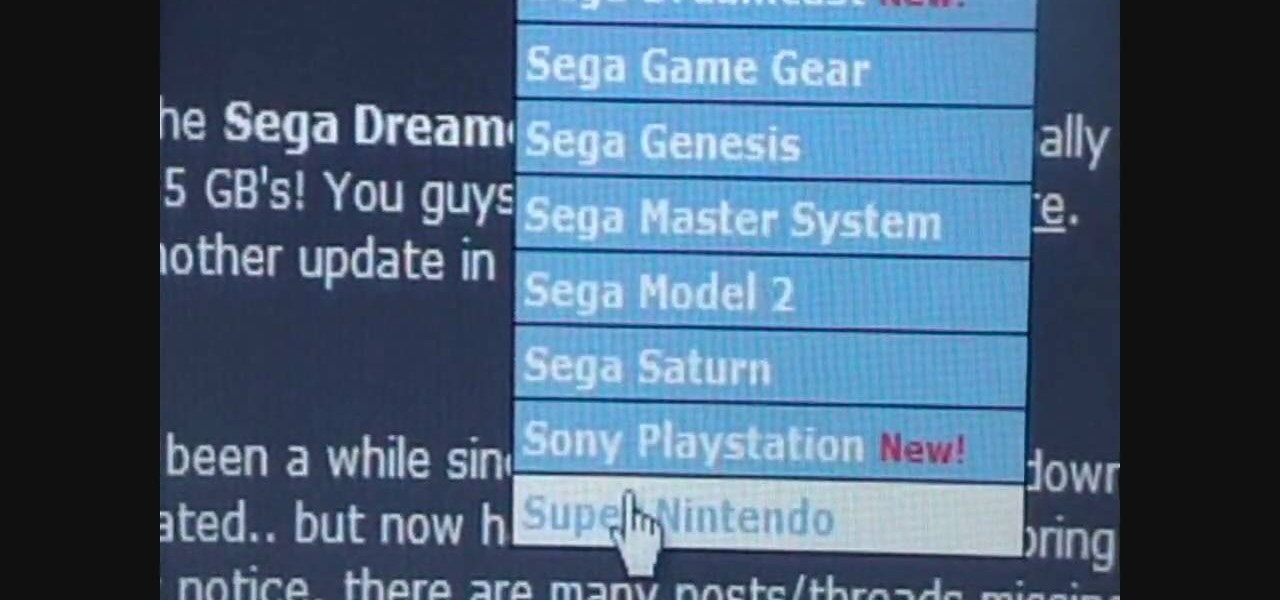
Check out this video to learn how to install the Super Nintendo, also known as SNES, on your iPod Touch 1G & 2G, as well as the iPhone, 3G, and 3GS.

This video shows you how to install ChickHEN onto your PSP. Installing ChickHEN opens up more options on your PSP, such as getting CFW.

Learn how to Throw WaterBalloons/SnowBalls Fast in Yoville. Download the WPE to get fast throwing capabilities in this Facebook flash app.

Just because your XBOX 360 account isn't linked to your Netflix or Hulu account doesn't mean you can't catch up with the latest episode of "Gossip Girl." In fact, you can stream movies and TV shows from either website by simply installing a program called PlayOn on your networked PC.

Golf Pro Kevin Beukema gives amateur Bobby Gromala a few quick keys to a better sand bunker game in golf. Hit the links prepared to get at least par with these great golf tips from the pros. Stay out of the sand trap and in the hole or on the grass.

This is a basic tutorial which teaches how to get free stuff in Second Life and use it to build large structures fast. It is for beginner Second Life users and teaches linking, unlinking, and duplicating commands. If you are new to Second Life, watch and learn how to build big buildings fast with stuff that's already there.

Watch this short 3d animation of rings forming into a chainmail pattern to learn how this chainmail pattern holds together. This four in one metalsmithing pattern seems complex at first, but after thinking it through once or twice, the linking pattern should come quite naturally.

This instructional metalsmithing video demonstrates how to knit the spiraling chainmail pattern. This spiral pattern is useful for some chain link bracelets and necklace forms. Don't forget to use a quality set of pliers to save your hands some trying metal bending work.

This instructional metalsmithing video demonstrates the basics of making chainmail. Making traditional chainmail is a long and involved process. First, you must spin the wire into a spool. Then you have to cut the coil into individual rings. Embark on the long process of closing and linking the metal rings.

Some women are not aware of the link between ovulation and the days you can become pregnant. Learn how familiarizing yourself with your ovulation cycle can increase your chances of getting pregnant. Watch this maternity how to video to learn more about ovulation and pregancy.

This motorcycle video guide will show you how to remove the handlebars of a Kawasaki KLR650. If you are replacing or repairing your KLR 650 handlebars, watch this video and see how to do it yourself.

Photocopy art transfers are created using high-contrast photos and acrylic medium. Make a photocopy transfer with this free arts and crafts video series.

When you link your calendar from a Microsoft Windows SharePoint Services 3.0 site to Microsoft Office Outlook 2007, you can view and work with the SharePoint calendar right alongside your Outlook calendar. When you make changes in one calendar, the two calendars are synchronized automatically. Take a look at this tutorial and learn how to overlay the calendars to make viewing your complete schedule even easier.

After two years of anticipation, Link is finally back in the latest installment of the series, Legend of Zelda: Twilight Princess. Take a look at this instructional video and learn how to play the newest Zelda game. This tutorial also covers the new features of this Wii game.

Watch this video to learn how to install and use iR Shell. iR Shell is a mod for the Sony PSP. The link for downloading is http://www.psp-hacks.com/file/1292

Watch this video to learn how to update your Sony PSP to firmware 3.71 m33-4. This is custom firmware which is used for many PSP hacks. The link to download this is http://www.pspsource.de/news.php?extend.2747

To unlock Ganondorf you must go to classic mode, choose Link or Zelda/Sheik, as many lives and continues and must be hard level or higher. Now beat the Master Hand, and you'll unlock Ganondorf.

This is a tutorial on how to put a flash game on the PSP even if there is no download link.

Speed up your web browsing when you copy and paste links into Opera in this video from Tekzilla.

It’s called a "muslin" because a muslin material is commonly used to create this first sample of your pattern for tailoring. In this video, Sarah, a Maryland sewing instructor, fashion designer and author, demonstrates marking techniques and explains how to use a muslin to get an exact fit from any pattern. Make sure to click the RealPlayer or Quicktime link to start the video.

5 minute video on how to overclock your graphics card. Includes installation of coolbits registry mod. Links to featured tools are included in the video.

Learn how to build a web-based form using HTML. This tutorial covers using Labels, Text Fields, Text Boxes, Radio Button Groups, Checkboxes, The Clear and Submit buttons, Drop down Menus, as well as many of the properties you can edit while building the form. The form will be ready to be linked with a PHP file for use when you are finished.

Learn to create a navigation bar composed of 4 multi-state buttons and learn how to link them, all from within Fireworks 8.

This is a video tutorial on creating Hyperlinks to your local site or other websites with Dreamweaver as well how to create email links.

The amount of stretch varies from knit to knit so it's important to learn how the different fabrics behave and then experiment with the various types of neckline finishes you'll be creating. This video takes you through the process of sewing neckline bindings for knits. Click the RealPlayer or Quicktime link to start the actual video.

Square edges on a round box pillow are easy if you follow the steps. Learn the more obvious, but often overlooked, techniques for laundering buttoned pillow covers. This video goes over it all, just make sure to click the Real Player or Quicktime link to start the actual video.

In this part of Justin's guitar series on "Jazzing up your blues" you learn to link the two arpeggios playing eight notes on each one and changing to the nearest note of the following arpeggio. This lesson is great for learning to make chord changes but you absolutely must be able to play arpeggios by heart to start on this lesson.

In today's world of social media, there's really only two powerhouses—Facebook and Twitter. And those of you with Twitter accounts know the power of a Tweet. Getting more followers means reaching more people, but the vast majority of Tweeters are following only a handful of Twitterers themselves. Do you ever wonder why them? What's so special about these selected followed users? Is it worth it to follow them, too? That's up to you, but if you're searching for more people to follow, then it's ...

Sure, not everyone will want to create brochures, but for some of us, it's the best way to get around paying a design firm— making them yourself in Word 2008 for Mac. The tools and templates inside Word 2008 make it easy to create visually stunning brochures for any occasion. The Microsoft Office for Mac team shows you just how to design a professional brochure in this how-to video.

The updated Messages app for iOS, iPadOS, and macOS has creative new ways for you to format and send messages, from standard text formatting to fun text effects. But Apple also includes another way to make your messages appear precisely as you want: more control over how links appear for you and your recipients.

If you use iCloud Photos, Apple's iCloud link feature is meant to make sharing multiple photos and videos faster and easier, but it's not as great as you might think. Luckily, there's a way to stop your iPhone from creating them automatically, as long as you're running iOS 13 or later.

One of the biggest reasons to go with an iPhone over an Android device is Apple's interconnectivity. iPhones, iPads, and macOS devices are all connected in a way that allows seamless transition between devices. Android lacks such a feature by default, but that isn't the end of the story.

It is a great time to be a mobile gamer. Not only are there millions of mobile games on the Play Store and App Store, but thanks to some recent developments, we can also even play PC games. AMD recently released an app, which, among other things, lets you play your favorite PC games on your phone.

If you're a long-time Spark user, you'll know that one of the only drawbacks to the app used to be its lack of rich text-editing tools such as hyperlinking. If you needed to link out to a site in an email, your best bet was to grab a computer to get the job done. Well, close those laptops and shut down those PCs — Spark corrected this issue, implementing support for hyperlinking right into the app.

While the Galaxy S10 is a beautiful phone, its software isn't for everyone. One UI makes huge strides toward undoing the mess known as TouchWiz, but for purists, it's still not quite on par with stock Android. Fortunately, the beauty of Android is you can change this with a few apps.