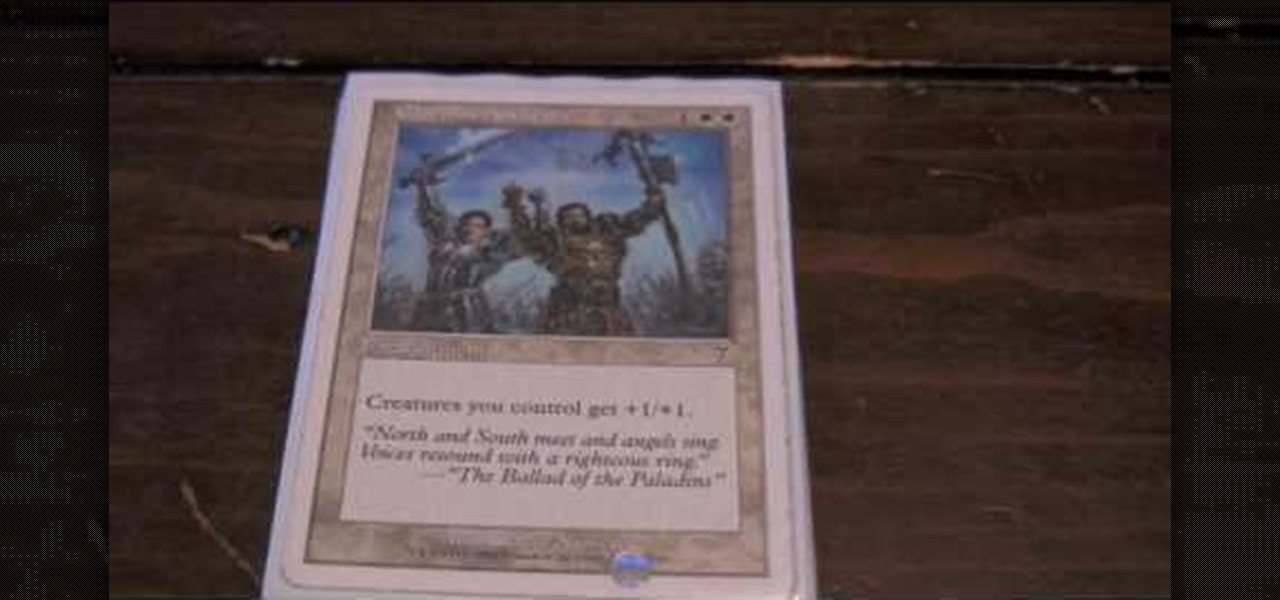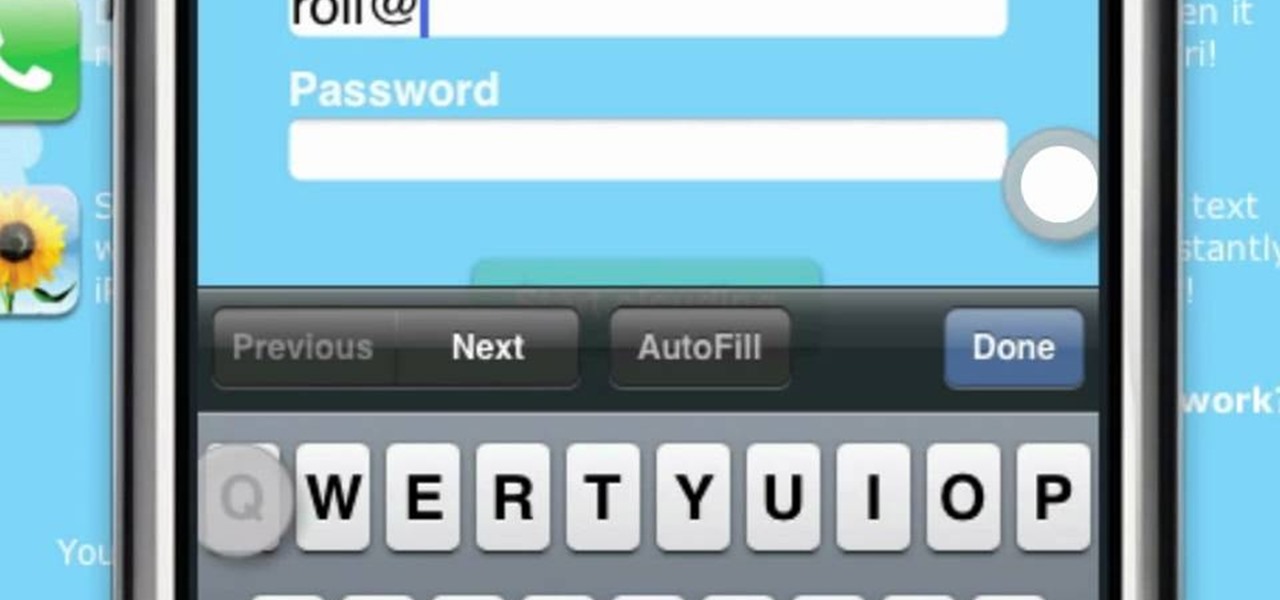The Android 9 Pie update brought a lot of visual changes, some of which are a little too reminiscent of iOS. There's the new gesture controls, which are okay, but then there are things like a left-justified clock and the fact that the recent apps menu now scrolls horizontally instead of vertically. Luckily, Samsung has given us a way to bring back the classic Android style.
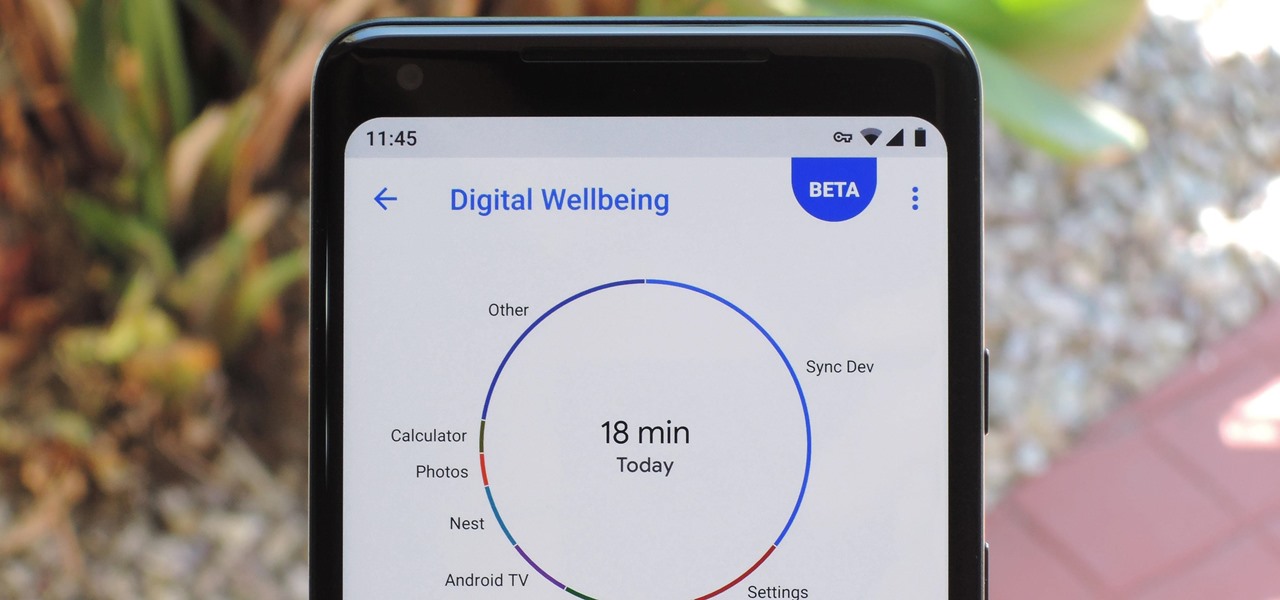
With the release of Android 9.0 Pie, Google's focusing on digital health. Digital Wellbeing is a new set of features designed to help you curb your own smartphone addiction. Starting now, the beta version is available, and Google's looking for testers.

Regardless of what you're trying to accomplish with Tasker, there's a good chance that someone else has already walked through the same steps. If you're unfamiliar with creating tasks and working with profiles, simply importing someone else's work would be a great shortcut. After all, there are 2 billion Android devices out there, so someone must've created a setup that suits your needs, right?

There's nothing more fun than unlocking a hidden Snapchat filter or lens and beating everyone to that perfect first selfie. So when a new filter or lens comes out, like the current Uganda Knuckles one, it's always interesting to see how things will turn out.

When a new jailbreak method comes out, Apple is quick to patch the vulnerability it exploits by issuing a new iOS update. If you were to accept such an update, you'd no longer be able to jailbreak your iPad, iPhone, or iPod touch unless you could roll back your firmware to a version that could be jailbroken. But Apple even takes things a step further and stops signing older iOS firmware versions, which makes downgrading next to impossible. This is where your SHSH2 blobs come into play.

Exposed to hormones, pharmaceuticals, and other chemicals, the beautiful wild fish in Canada's Grand River have taken on some pretty odd characteristics—they're turning into females. A long-term study suggests using bacteria to manage polluted water could turn the tide for feminized fish.

For most of us, the primary reason we capture videos on our iPhones is to post on one of the various social media platforms out there, like Facebook, Instagram, Snapchat, or Twitter, providing instant gratification by receiving a proverbial nod from our followers.

This is a collection of various guides and tools available on the internet. Instead of searching for 1 you can easily find whaht your looking for here.

If you've ever taken apart an electronic device that uses physical buttons, you already know why these types of input methods are destined to fail. The rubberized contacts used in physical press-and-release buttons like those of a gamepad or keyboard are incredibly frail and can easily wear out over time.

The newer Graph Search in Facebook can help you find friends in specific cities, photos of a particular subject, restaurants that your friends liked, and a whole lot more. One thing it can't help you with just yet is searching public posts on Facebook, which you could do in the previous search version. Actually, some users do have the option to search public posts with Graph Search, but it's very limited and doesn't include me. If you're like me and don't have access yet, there is a workaroun...

If you've ever used IFTTT, you know how well it can automate your online world. The premise is simple—If This, Then That—but the results are powerful. From automatically printing images based on hashtags to getting around Twitter bans, the service is quite useful with a wealth of possibilities.

Welcome back, my hackers apprentices! To own a network and retrieve the key data, we only need to find ONE weak link in the network. It makes little sense to beat our heads against heavily fortified systems like the file and database server when we can take advantage of the biggest weak link of all—humans.

Below are the official rules and guidelines for submitting content to WonderHowTo. Please look over them before publishing any articles. Ignoring the rules could result in deletion of your article or being flagged as a spammer. Most of these rules apply to comments as well.

There's really nothing safe about transmitting sensitive information electronically, but even if it gets there safely without being seen by prying eyes, there's no guarantee what happens to it once it reaches its destination. And let's face it, there are some things that you just don't want floating out there forever. So what can you do? Whether you want to send an email, a text, or a link, there are ways to send messages that self-destruct so that once they're read, they immediately vanish. ...

If you own an Apple iOS device (iPhone, iPod Touch, iPad) then you probably have the 4.3 firmware update by now. It's got some cool improvements, but as usual necessitates a new jailbreak. Enter Sn0wbreeze 2.3b1, the beta version of the jailbreak for the new iOS. It's in beta, so it's not perfectly stable, but this video will show you how to use it. You can see a written version of the guide and the necessary download links here.

If you've never played Elder Dragon Highlander, check out this link to learn how to. It's an excellent Magic: The Gathering variation. Then watch this video to learn the general principles of good deck construction for the game. Then go kick some ass.

If you play Elder Dragon Highlander, the awesome Magic: The Gathering variant, check out this video for a guide to building a cat-based deck that will ravage people. Cat attack! If you haven't played EDH, check out the link above and come back.

In this tutorial, we learn how to run a command prompt as administrator (Vista or 7). First, you will click on the start menu, then search for the term "prompt". Launch the command prompt, then a window will pop up with a black window. Type something in to see if it tells you the operation needs elevation. Now, click the start menu and type in "prompt" again. Then, click on the command link, right click, then click "run as administrator". Now, the new window will pop up that says "administrat...

Magma is valuable but dangerous stuff in Dwarf Fortress, and this video will teach you still more about how to handle it. It also covers how to build bridges, floodgates, and levers that will link up and create effective dwarven infrastructure.

Google is the biggest and best search engine on Earth, and if you are a webmaster and want your website to be a big success it would really behoove you to know as much about how it works as possible. The Google Webmasters series of videos and website were created to teach webmasters, SEO professionals, and others how Google works by answering their questions and giving them insights into how they can best integrate and utilize Google's functionality to improve their business. This video will ...

Want to know how to launch a hyperlink in an entirely different web browser like Firefox, Chrome, Camino or Opera? This clip will show you how it's done. It's easy! So easy, in fact, that this handy home-computing how-to from the folks at Tekzilla can present a complete overview of the process in about two minutes' time. For more information, including detailed, step-by-step instructions, take a look.

jQuery is a very powerful and easy-to-use Javascript library that you can use to make websites. If you're here, you probably already know that and want some help doing so. This video will show you how to create a simple accordion in jQuery. An accordion is the part of a website, usually along the side, where links to other parts of the website are grouped under headings that expand when clicked or moused over. Do this, and your website will be much more professional and easy-to-navigate.

Eating healthy does not mean crunching on cardboard 24/7, even if that's what your kids think. While it's always easy to reach for a neat package of Cheetos and toss that into your kid's lunchbox for school, doing so means you're giving them a hefy serving of artificial coloring (some of which has been linked to cancer), artificial flavoring, and high fructose corn syrup.

In this video tutorial, viewers learn how to browse web pages without a mouse. Users will need to use the Mozilla Firefox browser. When you're in the Firefox browser, press F7 or click on Firefox, click on Preferences and select the Advanced tab (Mac OS X). Now check "Always use the cursor key to navigate within pages". This will activate character browsing, allowing the user to use the arrow keys to move up and down the page. Holding Shift will allow users to select a text. This video will b...

It's no surprise that there's a link between not stretching your muscles and crippling back pain. Admittedly you work at an office all day, bum blued to your chair, but that's no excuse to continue your non-movement when you get home. In fact, if you have an office job it is almost indispensible that you stretch your muscles out or else you will develop a pinched spinal cord.

http://www.etsy.com/storque/how-to/how-tuesdays-spooky-shadow-puppets-by-crankbunny-2827/

In this video I show you how to get a Flash plugin to allow you to play videos in safari. Your iPhone/iPod Touch does not have to be jailbroken to do this. If you are having problems not getting the email make sure you look in your bulk or spam folder of your email. Just click the activation link in the email refresh the safari page and everything should work.

There has been an update with the NES emulator, so you have to put the ROMs in the /var/mobile/Media/ROMs/NES folder, and not the /var/root/Media/ROMs/NES folder.

Save game editors have been around for ages, and are one of the most fun ways to extend the life of your PC games. Now you can edit saves on your XBox 360 too! This video will teach you how to do so in Fallout 3, giving yourself infinite of whatever items you want and all sorts of other fun options for messing with the game. You will need some free software available below and a USB flash drive, but that's it!

First of all the tutor advises that this is a good idea to do it regularly. It is advisable to drain it out otherwise it shall stop the boiler from working. Before starting your work you have to switch off your boiler. Now allow the water to cool down because it is very hot. First find out the radiator and the drain valve attached to it. Now take a hose pipe which is long enough to drain the water from the radiator to your backyard. Slide the pipe over the inlet and then secure it the link. S...

Learn to use Zotero to create bibliographies and citations with this tutorial. In addition, collect and organize information from all sources. So help correct the sources research paper. Before using the excitation features, make sure to select and prepare the style of your paper. If you are not sure ask your instructor. She has a preference style. You will select by clicking on the action button +preference then choose the style. It will include the number of most common style. You can downl...

Check out this video tutorial on how to get many of the multiplayer achievements in Unreal Tournament III.

Let us help you install your JVC Everio software and hook up your JVC HD Everio video camera to your computer. Just select your operating system.

Don't know what to do with all that trout you caught at the lake then try this recipe for baked fresh trout. Its very simple all you need is some onion, olive oil, and fennel seeds.

Ever find a really cool article on the web that you'd like to read next time you are out and about, waiting in line or riding the bus? Watch this video to learn how to use iCloud to share links between your computer and your iPhone.

Want to be able to fly in Minecraft? Visit this link and follow the instructions in the video to learn how to install this Minecraft mod. Once you've downloaded and installed the mod, you'll be able to explore your Minecraft world in a whole new way- from the air.

So, you've started playing golf, and you've started getting competitive... Figure out a golf handicap with help from this free video from expert golf site, Golf Link. A golfer's handicap is determined by two factors, which are the course rating and the slope of the golf course. Subtract the course rating from a golf score, multiply by 113 and divide by the slope, and finally multiply by .96 to find a handicap.

In this video the instructor shows how to set parental controls for a user ID account in Windows 7. To do this go to the 'Start Menu' and go to 'Control Panel'. In the Control Panel window select the 'User accounts and Family Safety' link. There is an option called 'Set up parental controls for any user'. Select that link and it opens a window where it asks you to Choose a user and set up parental controls. There you are presented with some user accounts that are currently active on that syst...

In this video the instructor shows how to select speakers, microphones, and adjust system sounds in Windows 7. To do this, first go to the start menu and select the Control Panel. In the Control Panel select the Hardware and Sound link when the panel is in view by category mode. In the next page click on the Sound link. This opens up the Sound properties setting window. There are four tabs in that window like Playback, Recording, Sounds and Communications. In the Playback tab you will find th...

In this tutorial freetutorials teaches you how to create navigation style buttons using cascading style sheets, or CSS, in this the first in his series of "HTML Tips & Tricks". As you follow along, you will be shown how to setup and link your cascading style sheet to your HTML document, and where to place it in the document. Once you have done that, he will show you how to create a CSS, add a body and code the buttons in the CSS using notepad.