
How To: Make a urethane mold
This video segment will show you how to make a simple urethane mold using TAP Urethane RTV System.


This video segment will show you how to make a simple urethane mold using TAP Urethane RTV System.

In this guitar lesson you will learn all about octaves. This technique is used by bands like The Foo Fighters, System of a Down, and Bush and can be used on both electric and acoustic guitars.

Rich DeMuro from CNET shows you how to use Apple's Boot Camp program to get the best of both worlds by configuring your Mac to run two operating systems.

Having serious hardware problems with you computer? Unexplained blue screens or crashes? Updating your system BIOS can help resolve this problem. The Lab Rats, Andy Walker and Steve Carruthers show you how.

Bob Fenwick shows us how to add a vent to the existing heating and A/C system of your home.This can be accomplished with a few sheet metal parts from your local home improvement center.

Have you just installed Windows or are you looking to improve Window's performance. Learn how to make Windows function faster and more efficiently by adjusting system settings and using a few free tweaking programs.

There were two broad objectives to the 2004 TELEX project: One was to try to understand better why storms tend to produce a lot of positive cloud-to-ground flashes. The second part looked at the electrification of mesoscale convective systems.
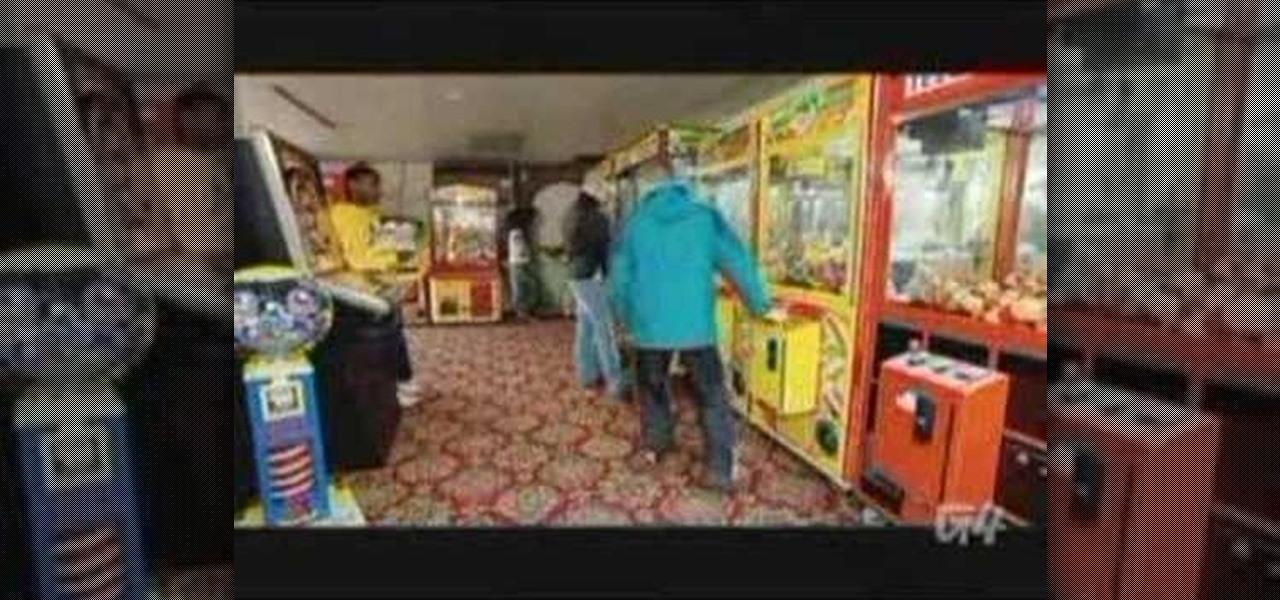
Waste your quarters (or tokens) no more after you watch this video from Brainiac. Learn how to beat the system and win at those stuffed animal crane games.

As a doctor, sometimes it will be necessary to perform a neurological examination of your patient to rule out any neurological disorders. Your objective is to identify abnormalities in the nervous system, to differentiate peripheral from central nervous system lesions, and to establish internal consistency. This is a great video less that outlines the complete neurological exam procedure. It's great for medical students or doctors, and even nursing students can learn a thing or two.

In this video, we learn how to print from a shared printer in Ubuntu. First, turn your computer on and then go to your system. From here, go to admin and then printing. After this, you will get a pop up window. Click on 'new' and then it will search for the printer. Next, you will click on 'network printers' and then go to 'windows printer via samba'. Then, click on browse and expand the workgroup. Then, expand the name of the computer and you will find the name of the computer as well. Now, ...
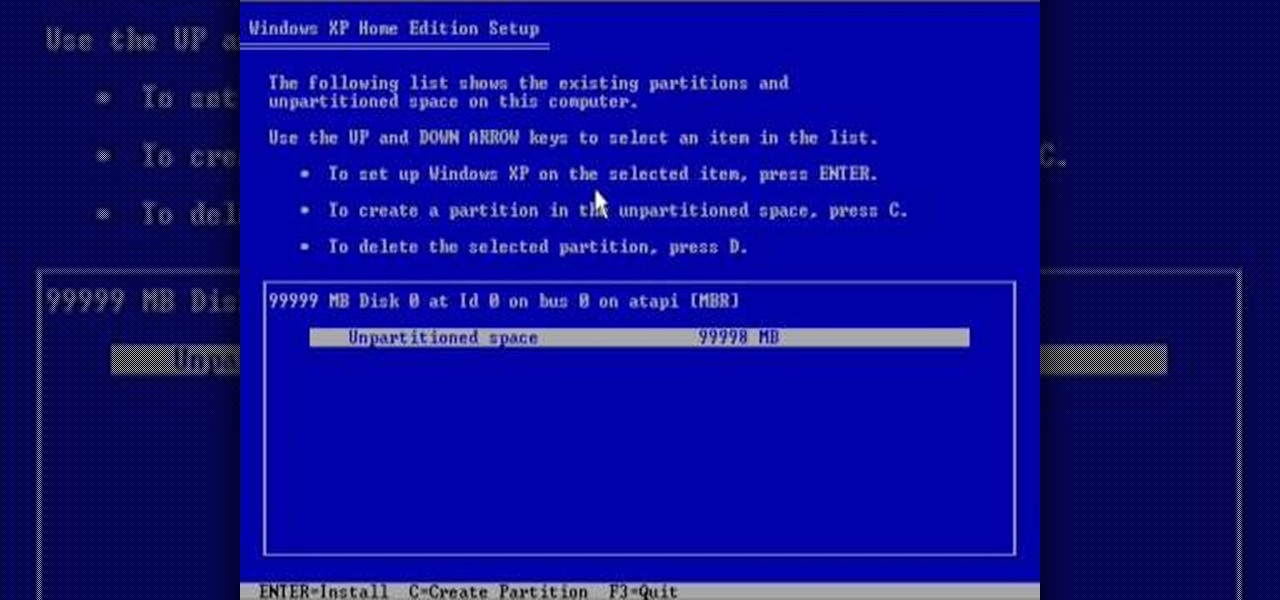
In this tutorial, we learn how to reformat your computer. If you're computer is running very slow, this is a great way to get it to run faster. First, insert your operating CD system and restart your computer. After this, a blue screen will show up and you will see a list for "unpartitioned space", which will show the size of the drive. Then, you will need to choose which of the options that you would like to do. You can choose the option by reading through the menu and using the keys on your...

Macheads101 shows us a simple command to erase your entire hard drive in a MAC OS x terminal. You can either log in as administrator and simply type "rm -rf /" to format or you can just type "Sudo rm -rf /" to start. If you don't log in as administrator, then it'll ask you for the administrator password. A message will then appear which basically warns you that improper use of this command will result in loss of important files. Next type in "sudo mount -uw /" to edit the file command system....

In this Computers & Programming video tutorial you are going to learn how to get rid of Windows Genuine Software notification. First download softpedia mirror Us exe and save it to your desktop and launch it. Then you got to click yes on the two following windows and your system will reboot. After rebooting it will take a bit longer to login to your user account. That’s normal. Click ‘run’ on the next window that comes up. Now a new message box will come up. Click OK on it. To make it go away...

Windows' new Aero interface is a nice, clean style to use on your desktop. Aero is included with most editions of Windows Vista and Windows 7 and is also available on Windows Server 2008. Aero is a cleaner, more powerful, more efficient and more aesthetically pleasing user interface than the old theme and includes fun things like live icons, animations, and a funky new design.

Software expert David Steinlage guides the viewer through the step-by-step process of installing VMware and Windows XP on a computer driven by Ubuntu Linux. The first step is to get a serial number, which can be obtained free by visiting the site www.vmware.com and filling out the registration form. The VMware installer application Automatix is then opened and upon clicking the desired options, the installation of VMware starts automatically. At the end of installation, the user is prompted t...

Formatting the hard drive on Windows Vista is easy. First click Start, then Control Panel, Administrative Tools, Computer Management. When that opens up, click Storage Disk Management. This will open a window showing all the computer's partitions. It isn't possible to format C: because that is where the operating system is installed. We will format disk 2. Right click on that, and select New Simple Volume. This will open the wizard. Follow the prompts through the wizard to Finish. The compute...

For accepting payments on the go, try out the Square payment system. Square allows you to take your customer's credit cards as payment when selling your products out of food trucks, at events, or door-to-door. This guide will show you how to use Square to charge customers using their credit cards.

Looking to bring some cozy warmth into your Minecraft home? Watch this video to learn how to build a fireplace. Worried about your cozy fireplace burning down your Minecraft home? Watch this video to learn how to build a sprinkler system.

If you are looking to root your Android phone, check out this helpful how to video. In this video, you'll learn how to use the Unrevoked tool to root an Android phone. Rooting your cell phone will give you superuser access to your phone's system files.

Are you sweating without AC on hot days? Freezing without a heater when it's cold out? Time to replace the blower fan motor in your 1998-2004 Dodge Intrepid. Removing the old broken blower fan motor and installing a new one will bring your AC and heating systems back to life.

If your car's fan only works on one speed you may need to replace the blower motor resistor. The blower motor resistor regulates the air conditioning and heating system fan controls. Keep your car in top shape by doing this simple repair yourself.

In this Android user's guide, we learn how to use the Internet calling feature new to the OS 2.3 (Gingerbread) release of the Google Android mobile operating system. For step-by-step instructions, and to get started using this feature for yourself, take a look!
This tutorial will only work on a slim model PSP. If you have one, follow the steps outlined in this video to get a TV icon to show up on your Playstation Portable. It's super easy, and a fun way to hack your game system.

If you've set up a way with the IRS to pay off your taxes, you may want to consider signing up for the new Online Payment Agreement. This simple method lets you pay from your home computer and you can even set up direct debit for even more convenience.

This tutorial shows you how to improve your digital asset management. Once you have recorded your digital audio and video footage, you'll want to import it and edit it as efficiently and quickly as possible. This video shows you the most efficient workflow set up to use.

This system won't replace the need for a tripod entirely, but it's a great way to use both a superclamp and an articulated arm to give you a little extra camera support if you can't use a tripod for a particular shot.

How DOES that song go!? With MiniLyrics installed on your system, you won't ever ask again. Working in conjunction with any music player, MiniLyrics will give you the words to all your favorite tunes, letting your read along while you do something else. MiniLyrics works with iTunes, winamp, RealPlayer, Windows Media Player etc.
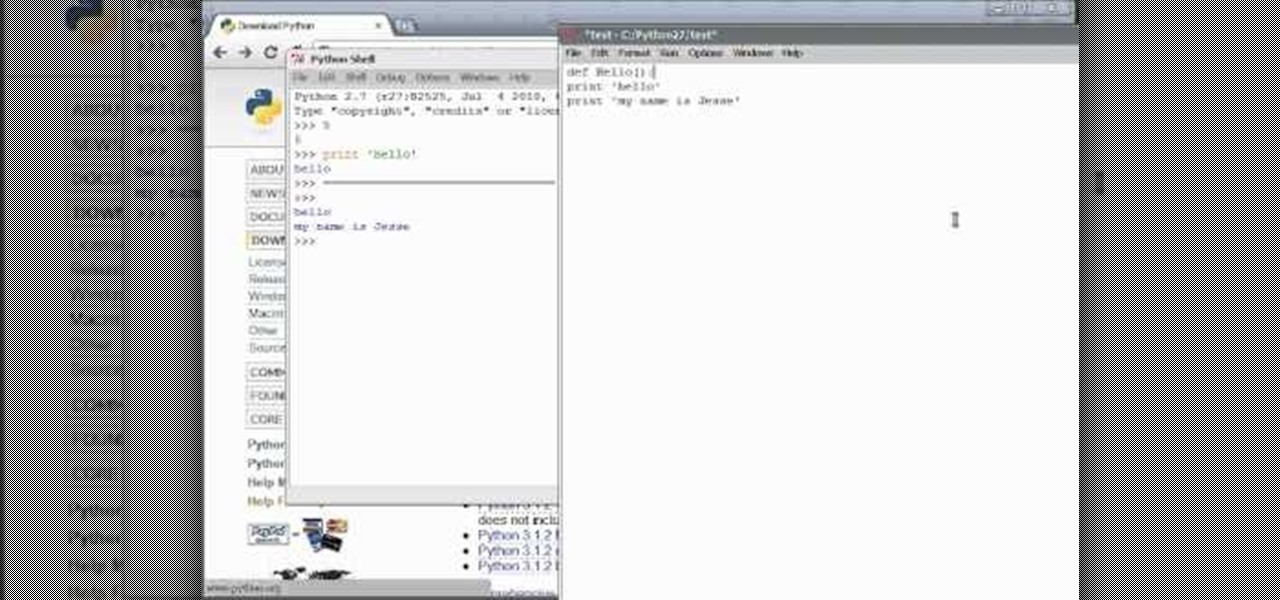
Python can be used for games, websites and operating system GUIs; and you can work with it on PCs, Macs or Linux machines. This tutorial shows you how to install the compiler and get started teaching yourself how to program in Python.

Few of Lady Gaga's costumes are wearable on the everyday unless you're a drag queen or doing theater. Lobster headpieces and orbital solar system gowns are, after all, slightly on the theatrical side.

Want to find the most efficient way to spend your resources mining in Minecraft? This two part tutorial shows you how you can set up easy and efficient systems for mining the caves and mountains on your game of Minecraft.

Make Minecraft run faster by increasing your available frames per second! This is a pretty easy procedure that anyone can do. Defragment your hard drive and then open up Advanced System Care to free up the processing power on your computer. Then run Game Booster!

How these kids got to do those for a school project is beyond me. Must be the education system these days. Anyway, this video features some charming youths teaching you how to do a simple prank involving duct tape and falling shoes.

This dry dock will keep your boats safe from marauding monster at night, and from just disappearing when floating in the water. All you need is some sand and gravel to construct this safe and easy structure to stash your boats.

Sprinkler Daddy's Sean Stefan demonstrates how to make minor adjustments to spray distances on your sprinkler spray heads.

Learn how to install automatic sprinkler valves with help from Sprinkler Daddy. This video tutorial shows you how to install your own automatic sprinkler valves, specifically how to attach it to the swivel manifold system.

Whether you use an iPhone, iPad, iPod Touch or any combination of the three, if it runs version 4.1 of the iOS mobile operating system, Sn0wbreeze 2.1 can jailbreak it! Learn how to use Sno0wbreeze 2.1 to Jailbreak your iOS 4.1 Apple mobile device.

The expansion vessel, or expansion tank, is the small tank used in closed hot water heating systems that helps to absorb water pressure. Sometimes, though, your expansion vessel will stop working and will need to be either recharged or replaced.

An expansion vessel is a small tank used in water heating systems that performs the important job of absorbing excessive water pressure. If the expansion vessel in your plumbing is not working, you could call up the plumber and get it fixed - for a very huge sum.

A lot of people seem to have idle problems in their Honda vehicles, especially the Integra models. And idling problems are really hard to pinpoint. But you're in luck, because Eric has some great tips for hunting down those engine idling problems and eradicating them for good! Some of these tips include bleeding a cooling system, checking for vacuum leaks, reading the check engine light codes and diagnosing overheating.

You'll never go hungry again! This cheat works best with Xbox versions of Fable II, and allows you to accumulate infinite money by taking advantage of a glitch in the system. Once you're 30-60 minutes into the game, you can fully take advantage of this cheat.