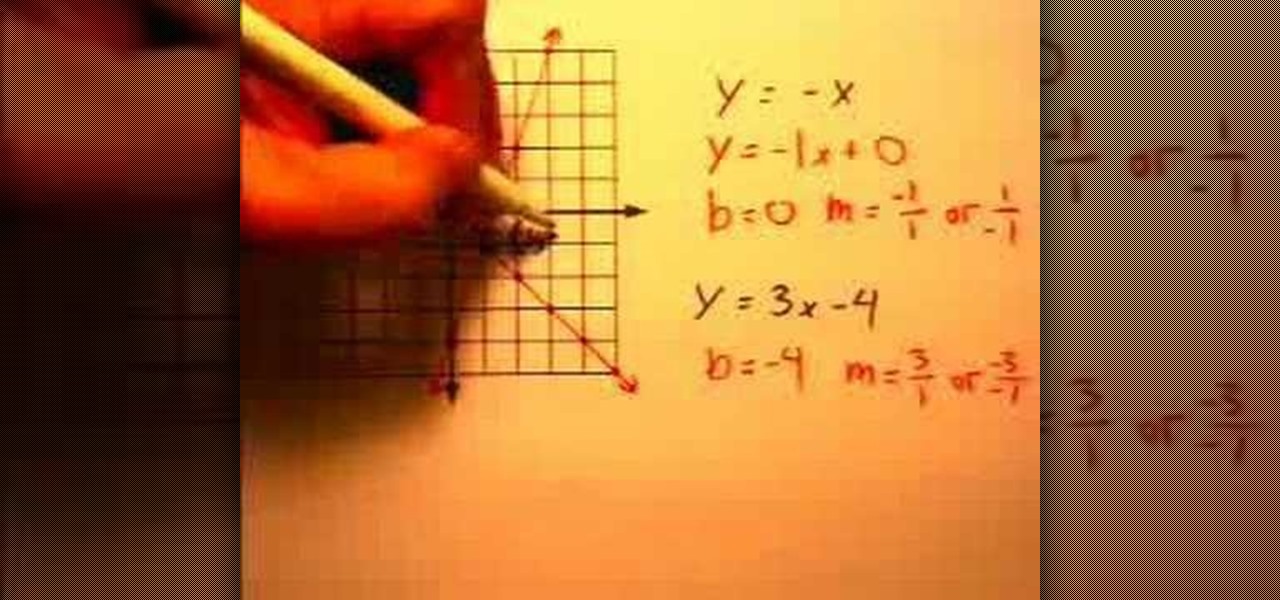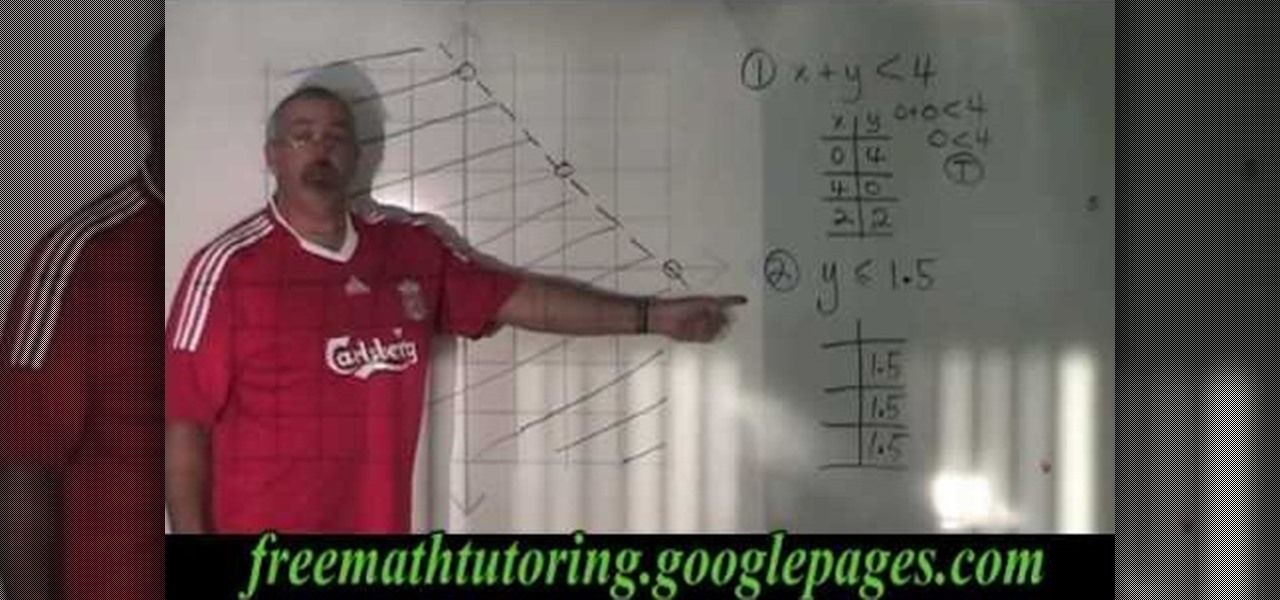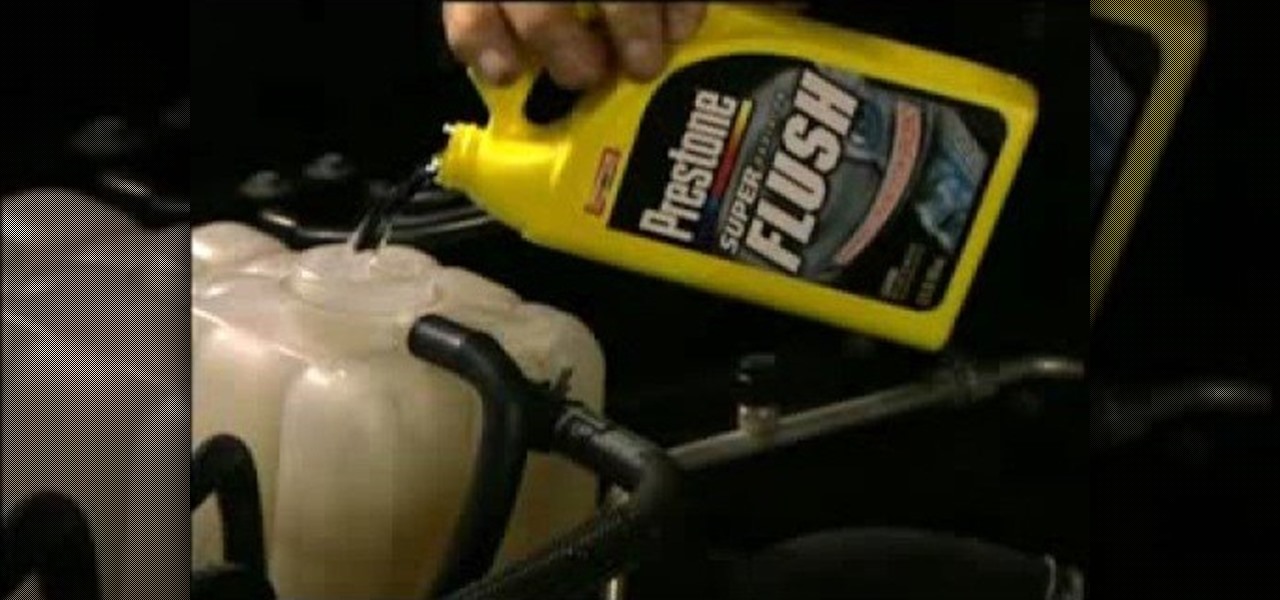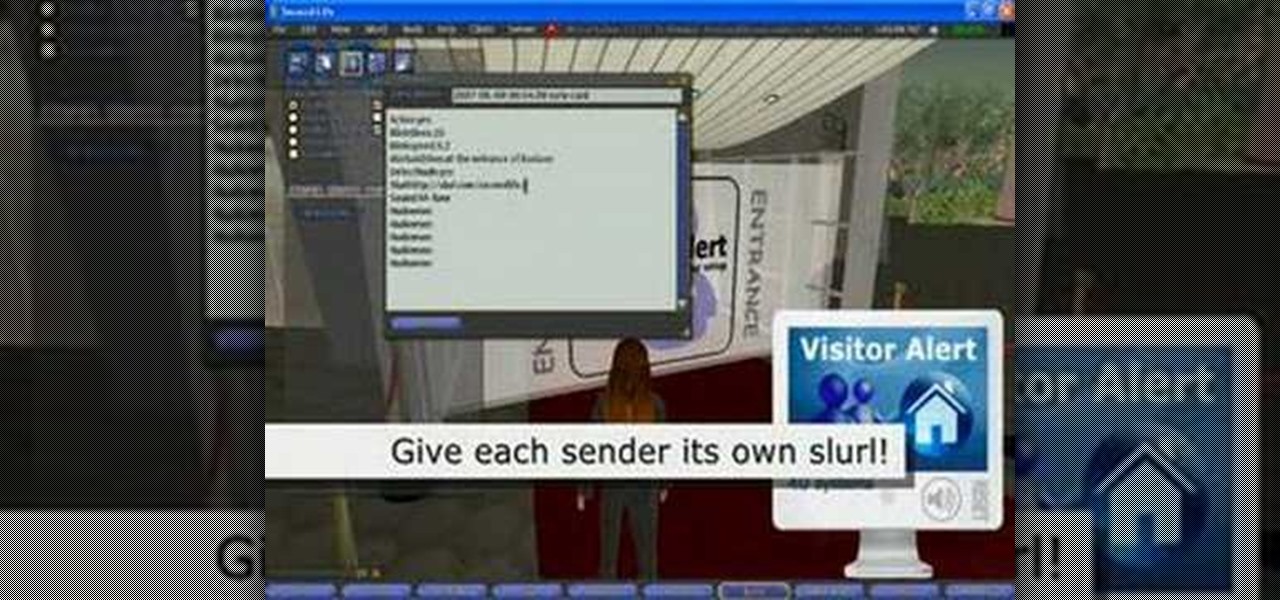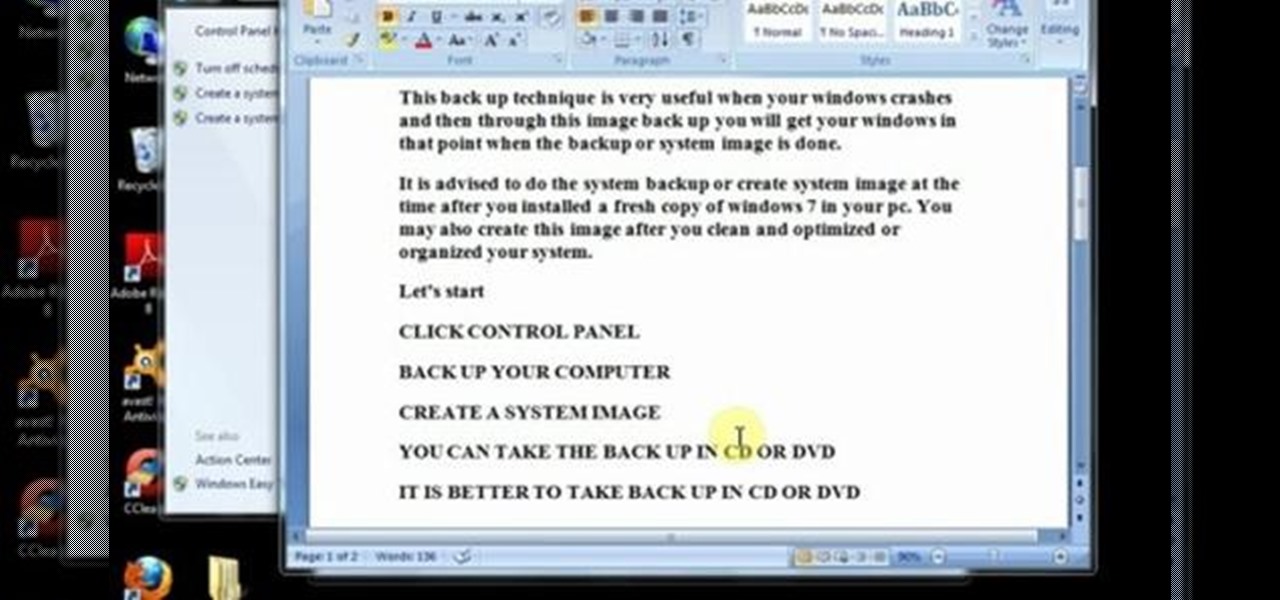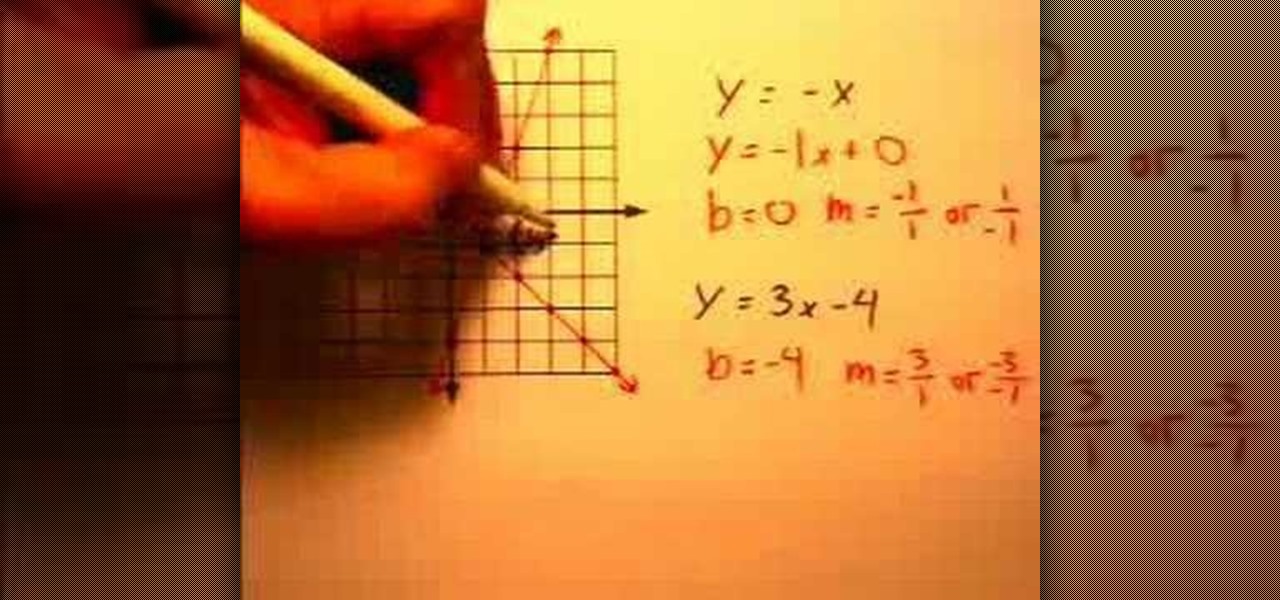
In this video the instructor shows how to solve systems of linear equation by graphing. A system of linear equation is equations of two lines that are to be graphed on the same coordinate axes. Now take the first equation and write it to form y = mx + b. Now extract the value of slope m and graph the line as shown in the video. Similarly graph the equation of the second line as shown in the video. Now if the two lines intersect at a point, that point is the solution to the system of that line...
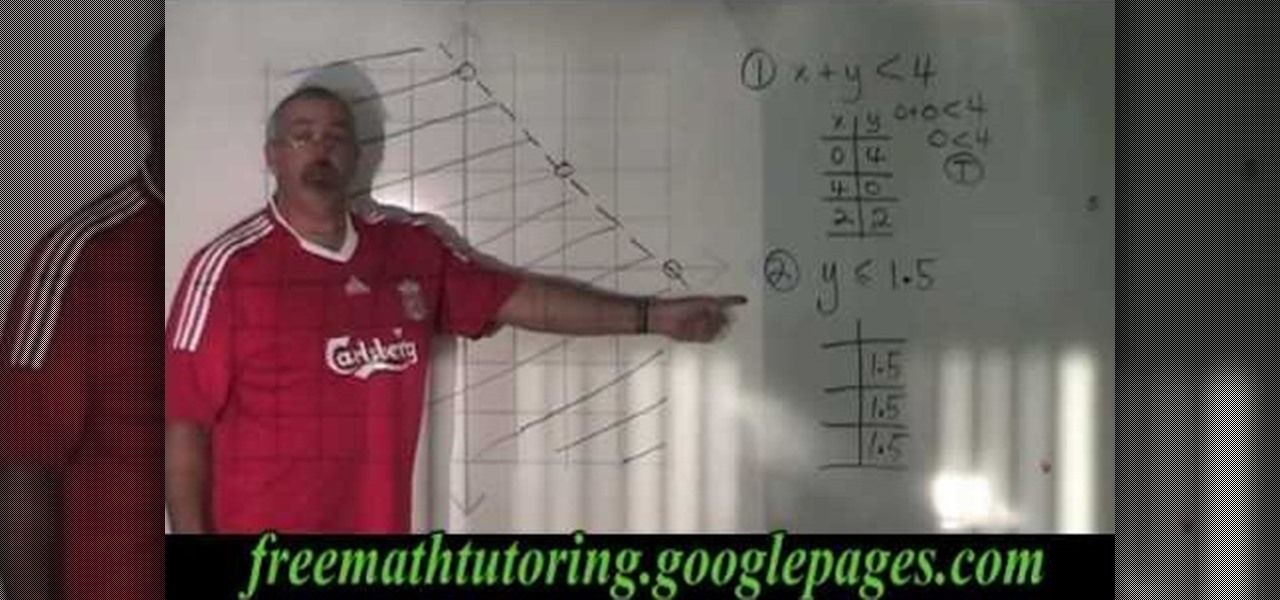
In this video the instructor shows how to shade a system of inequalities. He says that shading a system of inequalities is similar to shading a single inequality but in the former case you tend to shade more than one inequality in the same graph. He shows how to do that using an example set of inequalities and plots the lines on the graph. He uses dotted lines for lesser than or greater than inequalities and uses straight lines for inequalities which contains the equal to symbol. Now he shade...

Feeling lost inside a library? The Dewey Decimal System is a logical and popular book classification system for libraries and schools helping you to easily locate any book or periodical you need. Fool these steps to better understand the Dewey Decimal System.

Professor of RVing Jim Twamley shows you how one RVing couple uses hand signals to check their lighting system before getting underway. Watch this RV tutorial to learn what the hand signals for high beam headlights, fog lights, right and left turn signals. Check your RV lighting system with this method to ensure your lights are all in working condition.

In today's time of rampant information crimes, including identity theft, security is more important to the average computer user than ever. This tutorial from Linux Journal Online shows how you can use GnuPG to secure and verify data on your Linux box. (This video was created using only free and open source software tools: TightVNC, pyvnc2swf, ardour2, audacity, jackd, LAME, kolourpaint, cinelerra-cv, mjpegtools, and ffmpeg.)

This instructional photography video explains the basics on how to use all three different types of metering systems on Nikon D-SLR photo cameras: 3D Matrix Metering, Center-Weight Metering, and Spot Metering. Watch this tutorial and start taking better, more professional photographs now that you understand how to use the metering system.

PHP is a script language used for developing web pages. On a website, you can use PHP to create complex organizational systems like a calender or even a reservation system (great for a restaurant's official website).

Watch this video to learn how to install a nVidia SLI 2.0 system. While it is not very hard, this new graphics system requires two external power sources.

Here is Patti Moreno, the Garden Girl's, indoor growing system. The system works great, and you can learn how to make your own by watching this video.

Control wild animals and pests with this system. This is designed and built as a simple live trap release system so one could safely open and release a live trap from behind the trap and away from the animal's exit from the trap.

Check out this free Windows utility that allows you to print files directly from the file system by dragging and dropping them onto an icon conveniently placed on your desktop.

Linux is a fully functioning free operating system that you can download online. Just because you are using Linux Ubuntu doesn't mean your projects have to suffer or look less professional that those made on traditional operating systems like Windows or Mac OS X. In this tutorial, learn how to download and add fonts to the GIMP photo program on a Linux Ubuntu system.

In this Home & Garden video tutorial you will learn how to test lawn irrigation systems. John White presents this video. This is done by a simple can test. Take a few cans of the same size with vertical walls and flat bottom. Place them around the sprinkler head at different distances and make sure they are horizontal. This will show whether the sprinkler is spreading water evenly. Then you can time it and measure the amount of water. This way in future, you will know how long to run the syst...

Windows 7 is the hot, new operating system replacing the past XP and Vista systems. Windows 7 is the most simplified, user-friendly version that Microsoft has developed - ever. Get acquainted with your new version of Windows straight from Microsoft.

If you're a serious diver, especially anywhere cold, then your dry suit is probably a near and dear friend. If something goes wrong with it, you may think that you need to pay someone a lot of money to fix you baby. But no! They're actually pretty easy to fix yourself. This video will show you how to fix the neck seal on an OS Systems drysuit yourself with just some spare parts that you can order from the manufacturer.

New to Ubuntu Linux? This computer operating system could be a bit tricky for beginners, but fret not, help is here. Check out this video tutorial on how to share files between Ubuntu (Host) & XP (Guest).

New to Ubuntu Linux? This computer operating system could be a bit tricky for beginners, but fret not, help is here. Check out this video tutorial on how to install the Ubuntu Software Store on Ubuntu Linux.

This video is a tutorial for setting up Native Instruments' Traktor Scratch system. While the setup can seem a bit confusing, with this video's help, you will be able to setup and use your system easily. You should practice setting this system up repeatedly, especially if you intend to use it in live performance, so that setup is quick, and troubleshooting is straight forward rather than a sweaty, nervous mess!

Your car's radiator needs to be cleaned to be cool. As time goes on, a car's radiator builds solid deposits that can clog the cooling system. A quick, inexpensive radiator flush can keep the system in shape. This automotive tutorial video will give you tips on how you can flush and fill the radiator and cooling system of your car.

Watch this video to learn the basics of installing an underground sprinkler system. The points discussed in this video are just a few of the ways a sprinkler system can be used and applied. The video covers ways to set up the system and calibrate it to effectively water your lawn and garden.

Concerned with strangers entering your Second Life domicile? Learn how to use the visitor alert system in Second Life to alert you when avatars enter your space.

In this video tutorial, you'll learn how to increase your Windows performance by adjusting your virtual memory settings. This tweak applies to computers running Windows Vista or XP. If you are running a lot of applications, especially large resource hogs that eat huge amount of memory, your system may become unstable or even crash.

In this how-to video, you will learn how to remove the Windows genuine advantage notification from your operating system. First, open my computer and go to the windows folder. Look for the system32 folder and open it. Search for WGAtray.exe. Select both wgatray.exe and wgalogin and delete. Next, go to the run command and type in regedit. Click okay to open the program. Now, back up the registry. Once this is done, it will be safe to edit the registry. Now, navigate to hkeylocalmachine, softwa...

New to Ubuntu Linux? This computer operating system could be a bit tricky for beginners, but fret not, help is here. Check out this video tutorial on how to install the latest Wine on Ubuntu Linux.

The interactive displays of the future as visualized in Steven Spielberg's science fiction classic Minority Report, as well as the augmented reality interfaces used by millionaire playboy Tony Stark in the Marvel Cinematic Universe, are now closer to becoming reality in the military realm.

Welcome back, my greenhorn hackers! A few years back, Microsoft implicitly recognized the superiority of the Linux terminal over the GUI-based operating system by developing PowerShell. Since Windows 7, every Windows operating system has had PowerShell installed by default, and they even made PowerShell capable of running Linux commands on Windows!

Welcome back, my greenhorn hackers! Many new hackers come from a Windows background, but seldom, if ever, use its built-in command-line tools. As a hacker, you will often be forced to control the target system using just Windows commands and no GUI.

Just recently, I was experimenting with a dual-boot Windows setup, and somehow managed to wipe my primary Windows installation in the process. "Why," I asked myself, "Why didn't I make a backup before I started this?" Still to this day, I'm going through the painstaking process of installing and configuring all of my favorite programs, and I may not ever get things back exactly the way they were.

Nostalgia sometimes gets the best of us—hence the reason we geek-out when we see emulators for SNES on Apple devices or N64 on Android.

Welcome back, my novice hackers! It has become clear from some of your questions that quite a few of you are unfamiliar with the hexadecimal system, or simply, hex. The hexadecimal system is used throughout computing and if you have never studied this Base16 numering system, it may appear relatively opaque.

This video will help you how to create system image backup in windows 7. If you create an image of your system you could restore after crashes. Watch the video and follow the steps to create system image backup in your PC.

Welcome back, my novice hackers! I have tried to emphasize throughout this "Hack Like a Pro" series that good reconnaissance is critical to effective hacking. As you have seen in many of these hacks, the techniques that we use are VERY specific to the:

Welcome back, my fledgling hackers! Awhile back, I demonstrated one of my favorite little tools, netcat, which enables us to create a connection between any two machines and transfer files or spawn a command shell for "owning" the system. Despite the beauty and elegance of this little tool, it has one major drawback—the transfers between the computers can be detected by security devices such as firewalls and an intrusion detection system (IDS).

Welcome back, my budding hackers! Previous to this tutorial, we've focused mostly on hacking the target system. If we're successful in owning the target system, we'll then want to make certain that the system administrator doesn't know we were there, and that he or she cannot track us.

Welcome back, my tenderfoot hackers! In some of my past articles, I've shown numerous ways of embedding a listener/rootkit on a remote system, including buffer overflows of the operating system, getting the victim to click on a link to our malicious website, and sending a malicious Microsoft Office and Adobe Acrobat file.

Restoring your computer to a previous point is an extremely important thing if something goes wrong. I've restored my computer at least a dozen times after downloading some suspicious software or running into an error I couldn't remedy on my own.

In my first few articles, we focused on operating system hacks. These hacks have been primarily on older operating systems such as Windows XP, Windows Vista, and Windows Server 2003.

In this video from MegaByteTV we learn how to find your operating system's original install date and time. This is for XP Pro only. To find it, go to the Start menu, then click Run. Once there, type in cmd and click OK. A black box will come up showing that you are in cmd. Then paste the following into the cmd box: systeminfo | find /i "install date" The original install date will then come up on your screen along with the original install time as well on that date. This is a very simple proc...

Using a drip irrigation is nothing new for when it comes to watering plants. This type of system has been used for many years and is still used to this day.

In this video tutorial, viewers learn how to find the hardware and operating system specifications in Windows 7. Begin by clicking on the Start menu. Then right-click on Computer and select Properties. There, users will be able to see all of their computer's specifications such as: Windows edition, rating, processor, installed memory (RAM), system type, pen and touch, computer name, full computer name, computer description and work group. This video will benefit those viewers who use a Window...