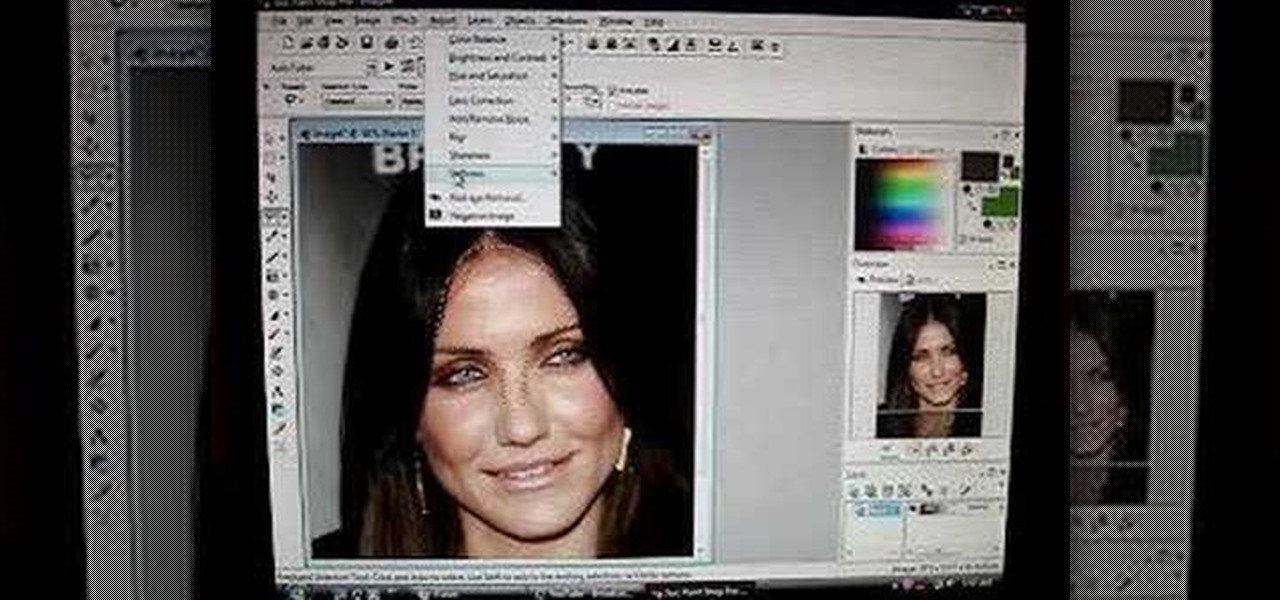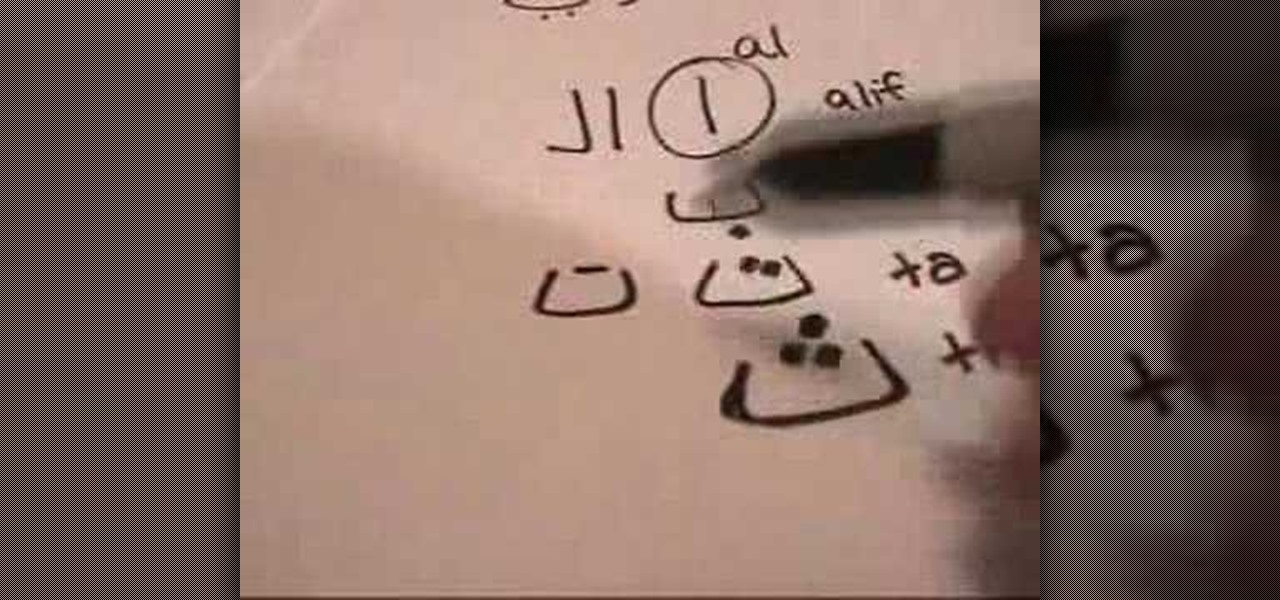Open your internet browser, type in the address bar 192.168.1.1 and enter your user name and password to access. Look in the right and search for Port Forwarding / Port Triggering. Click on Add Custom Service. Type a name to the service, like XBox Live, now access HushedCasket and scroll down to see the ports you need to open. Go back to the setting and select UDP in Service Type. Put 88 in Starting Port and Ending Port. Go to your XBox and enter in System Settings, go down to Network Setting...

Dan Larsen from Elevate Polymeric shows us how to complete a polymeric drill. By practicing this drill frequently you can increase your ability to run faster, jump higher and improve your agility. Great for runners or any athlete! If you've never heard of polymeric exercises before they are exercises designed to produce fast and powerful movements. These fast and powerful movements can in turn improve the functions of your body's nervous system. After doing polymeric drills a few times you wi...

After struggling for years with acne, this skincare system that is displayed got rid of the hostess's acne problem effectively. In the morning, she uses Sea Breeze Actives deep clean astringent which has 1% salicylic acid in it, making sure that you use one cotton ball for each individual part of your face. Afterwards, she uses a skin lotion that has salicylic acid in it. These products will prevent your face from getting too oily during the day. At night, she uses the Proactiv cleanser, whic...

Can't wait until you get home to get onto MySpace? This video gives step by step instructions on how to try and unblock MySpace while you are at school or on a server that does not allow access to the site. This video does not have narration, but has written instructions on how to get around blocked sites with out using a proxy server. However, you have to have access to the system 32 files for this tutorial to work, and accessing these files does go against a lot of network policies.

More augmented reality fun (Rock Paper Scissors Tee, Video Game Drone) and another peak into our sci-fi future.
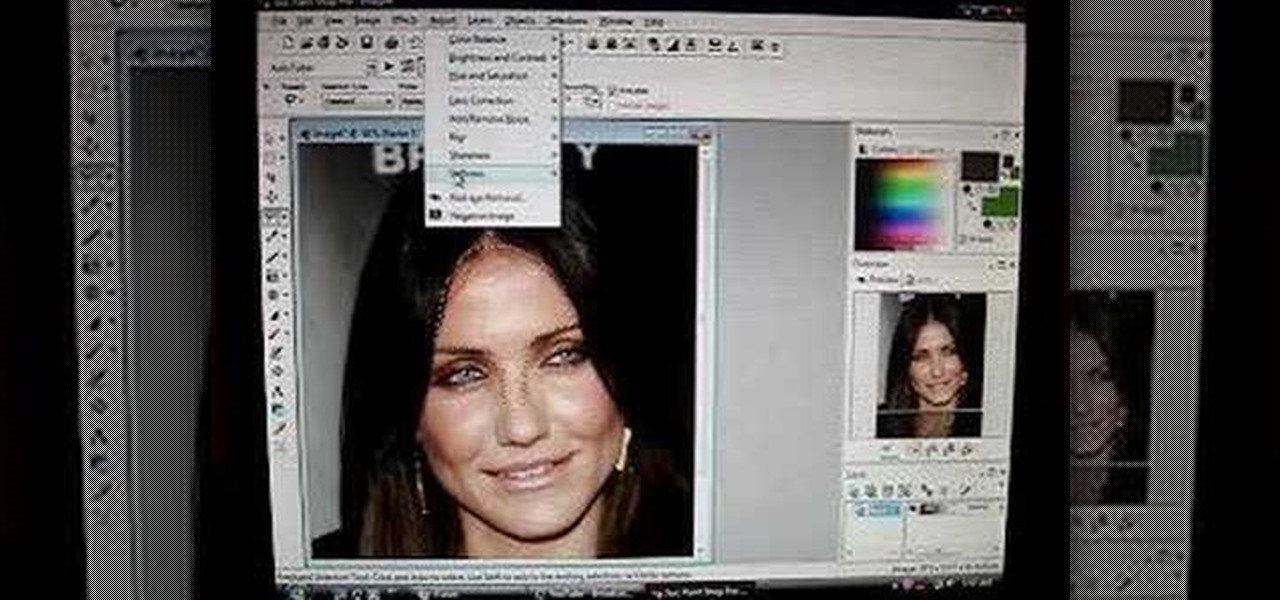
Check out this "Juicy Tutorial" to learn how to create a softer skin effect in Paint Shop Pro 8. Paint Shop Pro (PSP) is a raster graphics editor and, later in the series, a vector graphics editor for computers running the Microsoft Windows operating system. Paint Shop Pro 8 was published by Jasc Software.

Check out this "Juicy Tutorial" to learn how to create a multicolor text effect in Paint Shop Pro 8.

Check out this "Juicy Tutorial" to learn how to create the lighten effect in Paint Shop Pro 8. Paint Shop Pro (PSP) is a raster graphics editor and, later in the series, a vector graphics editor for computers running the Microsoft Windows operating system. Paint Shop Pro 8 was published by Jasc Software.

Want to be able to take a water filtration system with you everywhere you go? Well, that's where NANO Carbon comes in.

At midnight on February 17, 2009, all full-power television stations in the United States will stop broadcasting in analog and switch to 100% digital broadcasting. Digital broadcasting promises to provide a clearer picture and more programming options and will free up airwaves for use by emergency responders.

In this guitar tutorial, learn this great tip on how to make your own strap lock system for musical instruments. No modifications are required to the original buttons or button holes. They can be easily removed and replaced if necessary. They are sometimes called "lock-picks." Of course, these don't have to be made from a pick (although the nylon material is highly recommend), but guitarists don't go to the hardware store for parts. Make a strap lock for your guitar and play guitar with ease!

This innovative handset makes user convenience its priority. Created with the aim of overcoming the limitations of existing mobile phones, every function is available through a flexible layout of navigation keys. Fixed keypads are a thing of the past with the LG KF600 Venus cell phone.

Which thermostat is right for you? There are literally over one hundred different thermostats on the market from which to choose. They all do different things. Check out this instructional appliance video that educates you on selecting the right thermostat for your home. The Honeywell Vision Pro 8000 is by far the most recommended thermostat. It will work with virtually every HVAC system. See if the Honeywell Vision Pro 8000 is right for your home.

Check out this instructional video that shows how to set up a prop static ghost for Halloween.

A PA system, or public address system, is an electronic amplification system with a mixer, amplifier, loudspeakers, cables, mikes and cords. Learn how to properly set up a PA system with tips from a multimedia technology expert in this free technology video series.

This medical how-to video details a robotic left aortic lymph node dissection in a patient with endometrial cancer using the Standard da Vinci system. The dissection on the right side of the aorta has been completed and the anatomy is outlined. The dissection on the left side of the aorta is highlighted in this video. Watch and learn how a dissection of a lymph node is performed on a patient. This surgical video is intended for medical students.

This two part how to video series will cover the written Arabic language and then speech. This first lesson contains the basic isolated consonant forms. The second lesson will teach how to write basic words and how the isolated consonants change shape depending on where they are in the word. Follow these videos and you will be writing the modern standard Arabic alphabet in no time. Learning Arabic is not as hard as you'd think. If you have a good system you will be able to quickly learn how t...

Check out this cool video tutorial on how to use dupliverts in Blender. Dupliverts are Blender's version of an array command. It places and object at every vertex of your emitter mesh and gives you some control over the orientation of dupliverted objects. It can also be converted to regular meshes if so desired.

MySQL is a multithreaded, multi-user SQL database management system which has over 10 million installations. It runs as a server providing multi-user access to databases. It is by far the most popular and common database used in web applications throughout the world, and almost all hosting companies provide it free of charge to their users. MySQL AB makes MySQL Server available as free software under the GNU General Public License (GPL). For this tutorial we are going to download and install ...

This video features 6...Qc7 in the mainline of the Stonewall, a good move since after the obvious 7.Ngf3, White turns out worse in all lines. Matt suggests an alternate development of pieces including Nh3 and Qf3.

Our sound system expert shows you exactly how to set up your pa system to achieve great sound. He tells you how to adjust signal flow and dynamic range, how to set up mixers and microphones and where to place speakers for the best sound. He also discusses the best kinds of speakers and microphones for your needs. As an experienced pro, he shares his tips on how to adjust your graphic equalizer and compressors to get the perfect sound for your concert or presentation.

One aspect of Android's interface that remains clunky is its gesture- or button-based navigation bar, mainly because app developers aren't fully utilizing the tools available to them. But a new feature Google is working on may finally make your nav bar more uniform across your apps.

Apple removed the option to quickly change between miles and kilometers when using Apple Maps on iOS 16, but it's not entirely gone — it's just not as easy to find.

When we think about operating systems, we tend to view them from the perspective of a user. After all, most of us have spent a substantial amount of time on our computers, and so we've become more than acquainted with the ins and outs of whatever system we have running on our personal device. But there is one operating system that, while being less commonly used on the user side, is behind a great deal of design and business technology: Linux.

Popular chat apps like Facebook Messenger and (these days, sadly) WhatsApp might not cut it when it comes to privacy and security, but they sure do offer some fun ways to customize your chats. If you're worried that moving to Signal Private Messenger means you lose these features, don't — the privacy-focused app also lets you choose custom chat wallpapers for all your threads.

Linux has been one of the most popular desktop operating systems for nearly three decades, ranking fourth in the world behind Windows, macOS, and Google's Chrome OS. The open-source operating system is loved for its quick, powerful, text-based interface and efficient communication tools.

Penetration-testing frameworks can be incredibly useful since they often streamline certain processes and save time by having a lot of tools available in one place. Of course, the most popular pentesting framework is undoubtedly Metasploit, but there are many others out there that cater to particular needs. For auditing web applications and servers, Tishna comes in handy.

Not every app is designed well. With nearly 3 million apps on the Play Store and countless more that you can sideload from other sources, there are bound to be a few stinkers. And many of them do a terrible job using RAM.

It's exciting to get that reverse shell or execute a payload, but sometimes these things don't work as expected when there are certain defenses in play. One way to get around that issue is by obfuscating the payload, and encoding it using different techniques will usually bring varying degrees of success. Graffiti can make that happen.

There are phones nowadays with 12 gigs of RAM, but they'll cost you well over a grand. The majority of Android devices have much less memory — I'd wager most have less than 4 GB. And with the system taking up around 2 GB, that leaves user-installed apps little room to breathe.

With the consumer edition of its Nreal Light headset, scheduled to ship in 2020, Nreal is prepared to bring the entire Android app ecosystem into augmented reality.

Samba can be configured to allow any user with write access the ability to create a link to the root filesystem. Once an attacker has this level of access, it's only a matter of time before the system gets owned. Although this configuration isn't that common in the wild, it does happen, and Metasploit has a module to easily exploit this security flaw.

Spam calls are one of the most annoying things to happen in the world of smartphones for more than one reason. Not only are they bothersome, but they can also be dangerous to people who don't know any better. Google has come up with a crafty solution known as "Call Screen" to let the Google Assistant handle the call for you while you listen in on the caller like a stealth ninja.

One of the best things about Android is being able to control everything you want, from your wallpaper down to the default apps you use for every action. Changing the default SMS app from the one that came with your device can drastically alter your messaging experience. Many SMS apps have loads of themes to pick from while also offering other features you can't find anywhere else.

We have seen Kickstarter-launched wearables before, but this one is particularly unique and may even have you blinking a bit in wonder when you see how it functions.

Unlike some of the popular app lockers out there, a nifty app fittingly named App Hider completely erases apps, files, and their associated footprints from your smartphone. Think of App Hider as a micro-OS within your smartphone's system. This miniature ecosystem can operate copied apps independently, thus giving it an unprecedented layer of privacy and freedom within your handset.

At Next Reality we mostly focus on augmented reality, but that doesn't mean we're not also absolutely obsessed with virtual reality, too. If the thing that's been keeping you from diving into the deep end of VR has been clunky tethered headsets or the expensive but necessary gaming PCs, then it's time for you to try the Oculus Quest, which is currently available to buy here for less than most gaming systems on the market.

After months of back and forth, ZTE is finally making their return to the United States. The last phone the Chinese company released here was the Axon 7 Pro, a low priced flagship phone that competed well against the OnePlus 3 and 3T at the time. Its successor is the Axon 10 Pro, which adopts the same strategy.

OnePlus is known for making a quality products with their line of smartphones, but as with most, they have their own specific customizations that you can't get anywhere else. Font types, boot animations, sounds, and proprietary apps — they are all unique to each different skin of Android. The good news, though? There's an effortless way you can grab some of that OxygenOS goodness right now.

The OnePlus 7 Pro is an outright beast. From the highly rated display with minimal bezels to the 90 Hz refresh rate, there's no denying this phone is great for gaming. Although not explicitly marketed as a gaming phone, it seems OnePlus unintentionally created one by cramming in great specs and game-friendly software features like Fnatic Mode.