
How To: SSH SMS tones into iPhone 3G 3.1.2
This video tutorial from xTheEnforcerx1 shows how to import custom SMS tones to your iPhone 3G using SSH.


This video tutorial from xTheEnforcerx1 shows how to import custom SMS tones to your iPhone 3G using SSH.

Whethamsolution’s Quick tip walks us through some of the issues caused by use of add-ons in Internet explorer 8 web browser. The video also shows how to manage the add-ons installed in IE8. Add-ons are software’s which enhance the functionality of a web browser. Though most add-ons enhance the browser functionality to a great extent they often tend to slow down the browser drastically. Moreover unwanted add-ons like toolbar's and malicious scripts may cause nuisance to browsing experience...
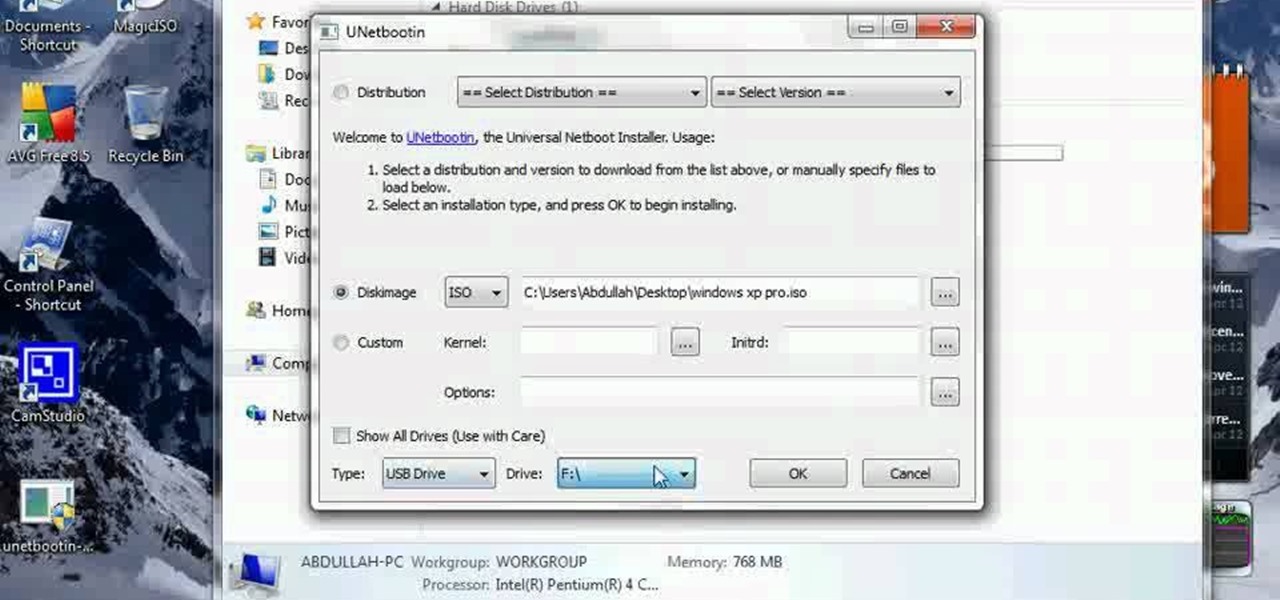
In this how to video, you will learn how to make a boot-able USB pen drive using Unetbootin. First, download Unetbootin and install it. From here, insert your USB pen drive into your computer. Next, open the program. Go to my computer and right click your USB pen drive. Next, format and make sure to choose FAT32. Click start to finish this. Once that is done, go to Unetbootin and click disk image. Change it to ISO and click the button to search for the ISO. Open this and then go to my compute...

This video tutorial from bobby93macboy shows how to install Mac OS Leopard operating system and make it bootable.

In this how to video, you will learn how to calculate the polygon area in ArcMap. First, open the program ArcMap. Next, go to the left column and right click it. Select attribute table. From here, go to options and click add field. Type in Area and click double. Next, right click area at the top and select calculate geometry. Next, select area disabled. Exit the windows. Next, click the red icon at the top and select data management tools. From here, select project. At the top drop down menu,...

This video tutorial from gogeeks shows how to install mIRC application on Mac OS X operating system.

This video explains how to use the Speech Recognition tool on the Mac, which allows you to speak most of the commands that you use on the computer. To enable speech recognition, go the Apple menu, select System Preferences and click on Speech. Then click on “On” next to Speakable Items, and click OK.

With Windows Media Center, you will have the ability to watch videos, live TV, and listen to music on the XBOX 360 without having to use your computer. You’ll need to have the following things: A PC equipped with Windows Media Center, your XBOX 360, and a fully functional high speed home network. On certain Windows 7 or Vista machines, Media Center is already included. (If not, it can be downloaded from Microsoft) A wired network is preferred for the best connection, although a wireless netwo...

In this video Dynamite Jack from Hugegamer shows you how to get the most out of your Playstation 3 by setting it up to instantly stream movies and video from Netflix. Start by ordering your free Netflix streaming disc, from Netflix, once you receive the disk load it into your PS3 and start your system. You will also receive an activation code so that you can go online to register your PS3 with your Netflix account. Once your PS3 is booted go to the "video" section on your PS3 and bring up the...

HighQuality Tutorials demonstrates how to change your iPod Touch alpine default password. Changing the default password is useful when using your iPod Touch in a public setting to make it less vulnerable to hacking. To change the default password, first open up your internet connection and search for Putty. Download the Putty program. Open and run the Putty program. Your host name will be your IP address for your iPod Touch. Select port 22 and SSH and open up the program. Log in as root and c...

In this Video Games video tutorial you are going to learn how to flash the Benq VAD6038 Xbox 360 DVD drive. This video will show how to do this with the connectivity kit and the jungle flasher. You will need a compatible card for this. VIA 6421a SATA PCI card is probably the best card. Install the VIA card and make the connections as shown in the video. Before you power on the connectivity kit, install the port IO 32 drivers and also the USB drivers for the connectivity kit if you are using U...

First of all you need to have a DVD. Now insert your DVD into your system. Now open your torrent movie from your folder. Click ‘ok’ for the DVD. Now you also need a 'Xilisoft DVD creator'. Search in the ‘Google’ to download it to your computer. It shall only take around ten minutes to download. After downloading you have to click to install it. It is only 10 mb and is available free. If you have ever used ‘Roxio Toast’ or ‘Disk Utility’ to convert torrent movies to DVD then the movie that you...

Clintprexis teaches viewers how tot delete a virus manually without using anti-virus. First, you have to kill the process that keeps the virus running. You can do this by opening up test manager by clicking CTRL+ALT+DEL. When you open task manager go to the process tab and kill the process that keeps it running. Now, you have to figure out which process is running the virus. You have to do research to find this and it is usually a 'wscript.exe'. Now you'll want to go to Start then go to run a...

This video shows how to encrypt files with OpenSSL in Debian Linux. First we check if open SSL is installed on the system. If not, install it using packet manager. Next create the file going to be encrypted. Now encrypt the file. In this case AES algorithm in ypher block chaining mode is used. AES is US-government standard and can be considered secure. Now we are prompted for a password. In order for the encryption to be secure, we need to choose a strong password. Now we can delete the origi...

This video from Michael presents how to establish a Remote Desktop connection in Windows XP Professional.This type of connection allows you to access your computer via Internet from any place and manage files, local resources, or perform any other remote activity.To establish Remote Desktop connection click Start button, right click My Computer, from the opened menu select Properties. System Properties window will open. Choose Remote tab. Check Remote Desktop - Allow users to remotely connect...

How to properly nail shingles on a roof

This video describes basics about using Wubi installer for Ubuntu in Windows operating system.Wubi installer is usually used for Ubuntu family distribution installations.You can download Wubi installer from the Internet and then it will install all desired distribution automatically or you can run installer from CD or DVD.In this example Wubi is installed from Kubuntu live DVD.After inserting DVD into your computer's disk drive autoplay function offers to run Kubuntu installer. If you don't h...

Charles M., an attorney and bonsai cultivator, demonstrates how to transfer a field grown Japanese Black Pine that is ready for training. A 5-gallong nursery specimen was purchased and planted in the ground with a bonsai compound soil to keep its roots close and compact during trunk thickening. The tree was allowed to grow for three years, with the main foliage under four feet, but with two “sacrifice” branches allowed to shoot out without trimming. One sacrifice branch at the top of the tree...

Some times malicious programs can infect your registry and fill it with lots of unwanted information. You may need to clean it to prevent the virus from causing any further damage to your computer or to even disable the virus. It is a very lengthy and complex process to do this manually. So you will need to use one of the powerful free tools available online. Hijack This is one of the most powerful program that can be used for this purpose. So go the website and download this free tool. Insta...

In this video, Britec09 shows, "How to Fix and Troubleshoot Internet Explorer Browser Problems". First ensure that your computer is connected to the internet and your system is not infected by a computer virus, or any other type of infection, that will cause your computer to function incorrectly. First you should download Firefox to validate if the problem is with the internet explorer or the website itself. Second, you must check the version of your internet explorer. If it is old, update th...

The perfect way to avoid boredom at work or in the classroom is with a good old-fashioned prank, and this one is for tech-minded. In the video below, you'll see how to change your coworker's (or classmate's) computer screen to be display upside-down, which will totally freak them out when they return from lunch or the restroom. The best part is watching them try to revert it back to normal!

Setting up a chroma key backdrop contains various steps/ the support system and muslin consists of various parts like the support stands, shrink lamps and the muslin. Place the two stands 12 feet apart and attach 4 clamps to vertical section of each stand. Snap the crossbars together in a proper way and insert the muslin into the respective end of the crossbar and put the crossbar on the stands with the green end of the muslin facing out. The muslin should be attached using the clamp. And ens...

Danny Lipford gives us tips on setting up and maintaining a portable generator. Set-up usually includes assembly of things like wheels and handle kits. Most portable generators come without oil so you will need to add it. Be sure to check the owner’s manual for the proper type of fuel to use.

There are times when you must start up your Windows XP computer system in Safe Mode, for example if you need to remove certain viruses, key loggers, adware, etc. that cannot be removed while in standard mode. If you want to learn how to boot in safe mode in Windows XP, you should watch this. 1. Turn on your computer. Make sure your monitor is on and you do not step away from your computer, as booting into safe mode happens within the first minute of when you turn on your computer. You should ...
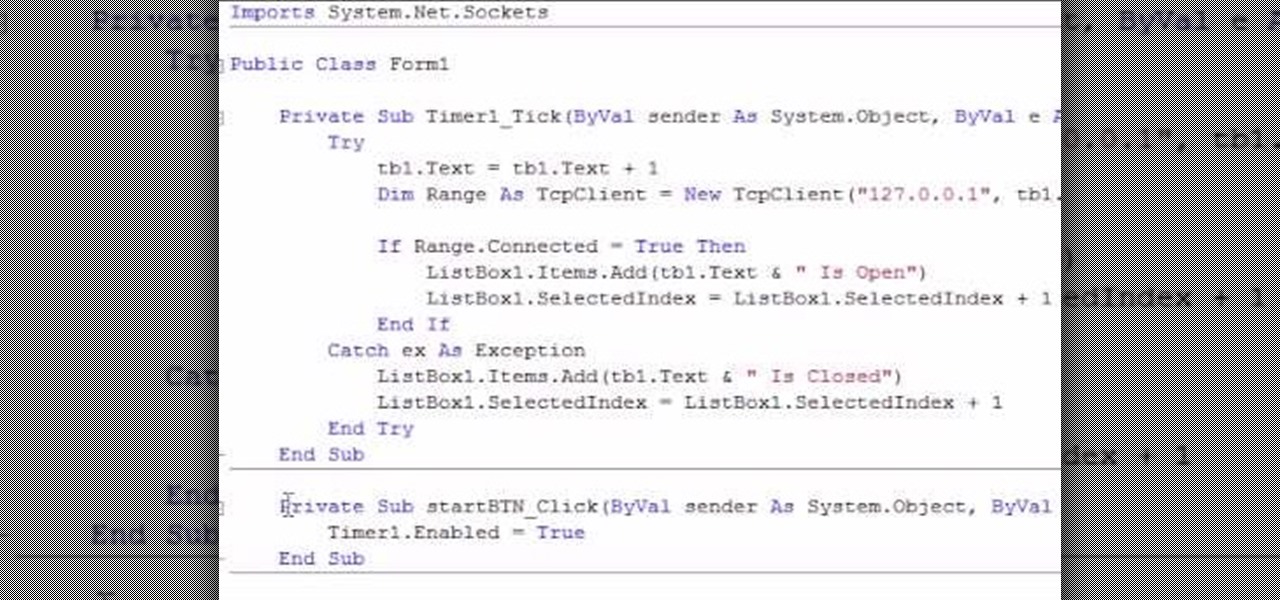
This is a Computers & Programming video tutorial where you will learn how to make a simple port scanner in VB.Net. It detects all the open ports on your network. Open up a Form1 and you will have a ListBox1, a ‘Start’ and a ‘Stop’ button and a blank text box. There is also a Timer1 button at the bottom. Thereafter, the video shows the various parts of the code on the screen. Then click on Debugging, and click ‘Start’. The system starts scanning ports starting with port 1. In the video it show...

This video details how to set up a generator to provide back-up power for a home or business. Generators are the ideal emergency power solution for a home or business, generators can automatically transfer the power load from the utility power line to the generator when an outage occurs. To make sure the generator is always ready, generators can self run weekly and perform self diagnostics so maintenance issues are minimized or eliminated. When planning to use a portable generator, it should ...

This video shows us how to stop procrastinating by altering your normal routine. One way – to start with – is to understand why you procrastinate at all. Some people think that what they do is going to be judged on who they are. Some people think that they have to do everything perfectly. One of the most important things that you can do is make a schedule and then stick to it. Also you can practice the ‘good enough’ principle – realizing that you don't have to do it perfectly and that you are...

learnaniche shows you how to unzip compressed .zip files using his own example. You'll need an unzipping program for this; usually, WinZip is standard. If you don't have it or if it's expired, you can search "WinZip" on a search engine and click "WinZip - Download Evaluation Page" or CNET's download page. If you're on CNET, just click "Download Now" to download it quickly. Save it to a destination and then open it from there to install it. When you click on the link to download the file, your...
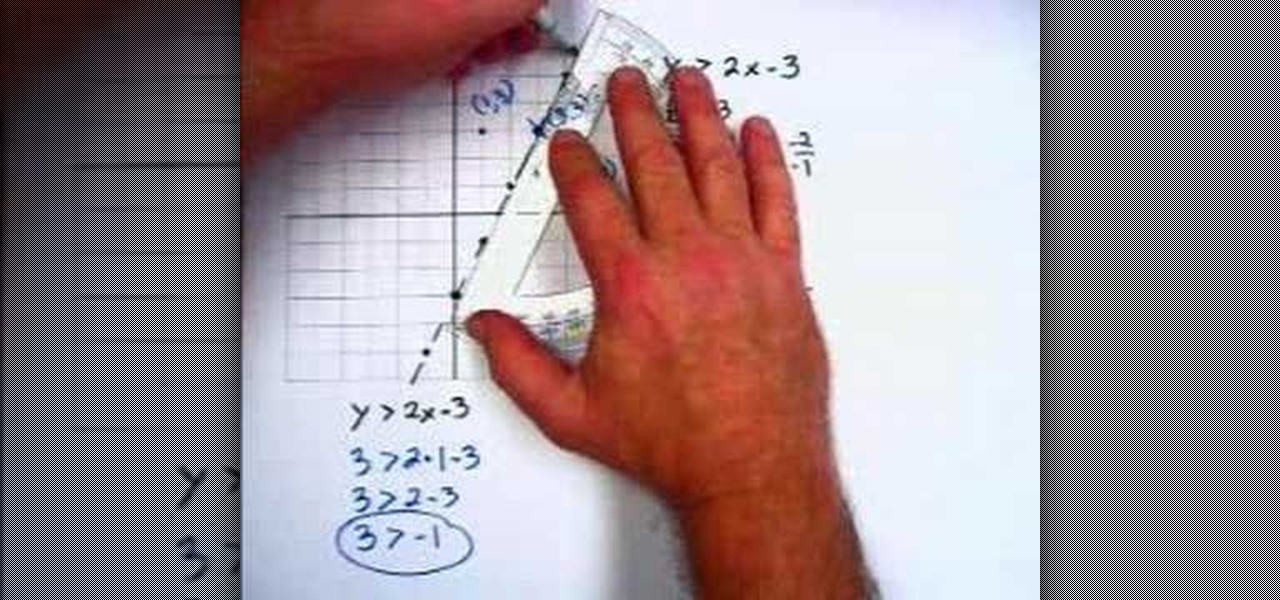
In this video the instructor shows how to graph linear inequalities. A linear in a equation is almost similar to a linear equation except for the sign in the equation. Now treat the in equation as a linear equation and graph the line. So substitute the lesser than or greater than symbol in the liner in equation with the equals to sign and graph the equation. Find the slope of the equation and identify the points that the line passes through. Now take a point on the either side of the pointed ...

Next time you don't want to make your bed, dry the dishes or clean the house there's no need to feel guilty. You may be doing yourself a favor. There are legitimate scientific reasons why some chores aren't always the best health choice.

This video shows us how to burn files to a disc using Windows Vista. Insert the blank disc in your computer's recordable disk drive. Autoplay will automatically appear. Choose "Burn Files to disc using Windows". Click next when "Burn a disc" dialog box appears. Empty folder window appears. Choose files that you want to copy and drag them to the window. For example, if you want to copy a photo, click Start menu and open the Pictures folder. Select photos and drag them to the window. Photos are...

This video shows us how to fix an iPod that is displaying a folder icon and exclamation mark warning and does not function. The first thing you will need is obviously the iPod, typically the 1st Generation to 5th generation iPod. The second thing you will need is your sync cable, and also a wall charger. The first thing you have to do with the iPod is to reset the iPod by holding down the center button and at the same time hold down the menu button. After a few seconds without letting go the ...

The gentleman, acting as the Instructor, starts the session immediately by suggesting that to teach early multiplication all parents should practice a method of "Count-by's" with their children when they are very young using ones to ten, twos to twenty, threes to thirty, fours to forty, and so forth. The Instructor then demonstrates this method of counting by tens using a grid behind him on a chalkboard which depicts columns of ten elements. He counts each column from 10 to 100, and then writ...

This is a video that teaches you how to connect a Nintendo DSi to the internet. In order to connect a Nintendo DSi to the internet, you have to do this.

In this tutorial, learn how to increase the speed of your computer by incresing the virtual memory stored on your PC. Virtual memory is simulated by RAM and at times, when the RAM has been used up by your computer, your computer will slow. In this video, learn how to increase you virtual memory, which is essentially increasing the empty space reserved for your RAM.

Watering requirements for deciduous trees is dramatically different in autumn than at other seasons throughout the year. In the autumn there is less wind, less evaporation, the temperatures are lower and so there is less of a problem with dehydrating the plant. When you plant the tree. Dig a hole and put the tree in the hole. Fill the hole half way full of soil and flood the rest of the hole with water. Let is soak in and then fill it again. This will soak the roots and also the ground around...

Feeling like you need to rid your body of a few toxins? A nice, hot cup of tea isn't just soothing; some varieties have health and diet benefits. See which brew might be right for you. Learn how to tea-tox with help from this video.

Did you know you can use your iPhone as a portable modem for your other devices? The first thing you need to do is set up Internet tethering on your phone. This is not difficult and requires only a jailbroken iPhone and a computer to do. Some hackers charge over $20 to tether your phone, and with this video, in a few simple steps you can accomplish it for free.

Ever hear of SmillaEnlarger? It's a small graphical tool (based on QT) to resize, especially magnify bitmaps in high quality. Check out this video tutorial on how to back up and restore data easily on Ubuntu Linux.

Gary, RV Dr. tip #9 is describing about his new tool called HepVO for the kitchen and bathroom sinks, for the better flow of water and to prohibit the bad gases to come in. Mr. Gary is explaining that how this HepVo can replace P shaped traps. Because the traps are necessary for the flow of water.