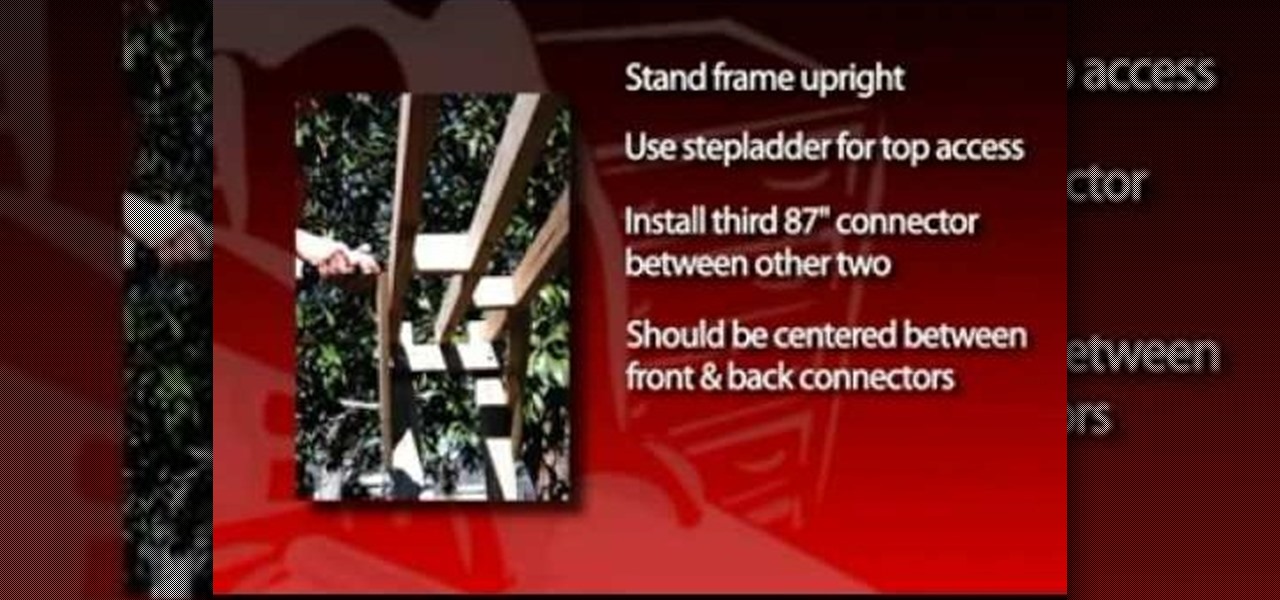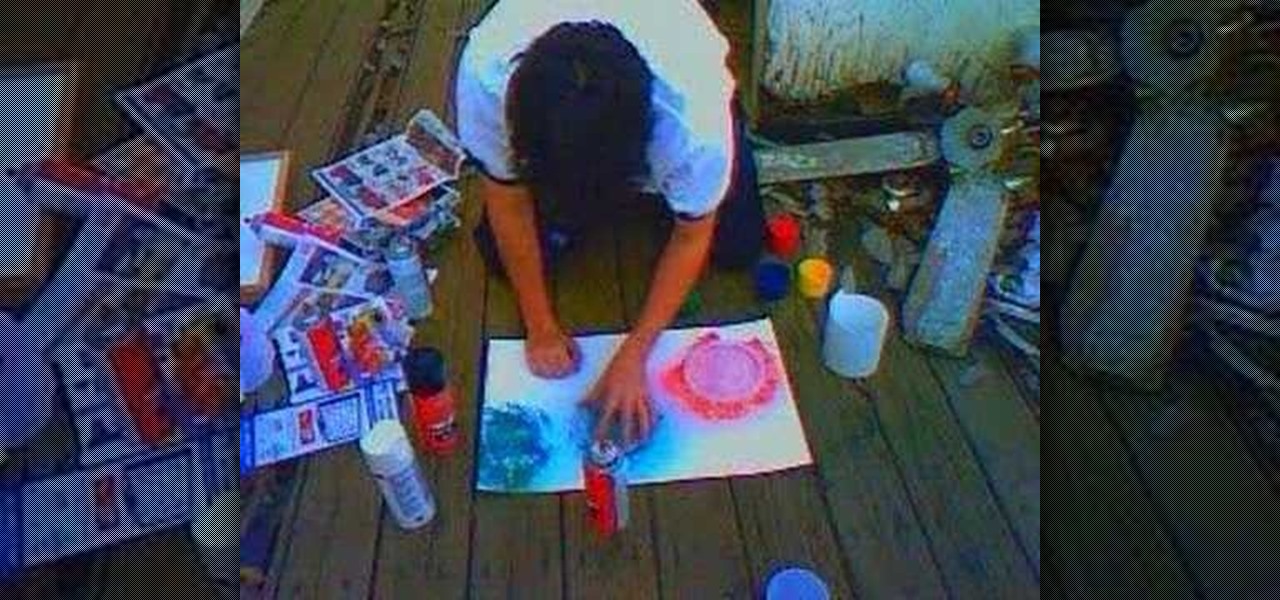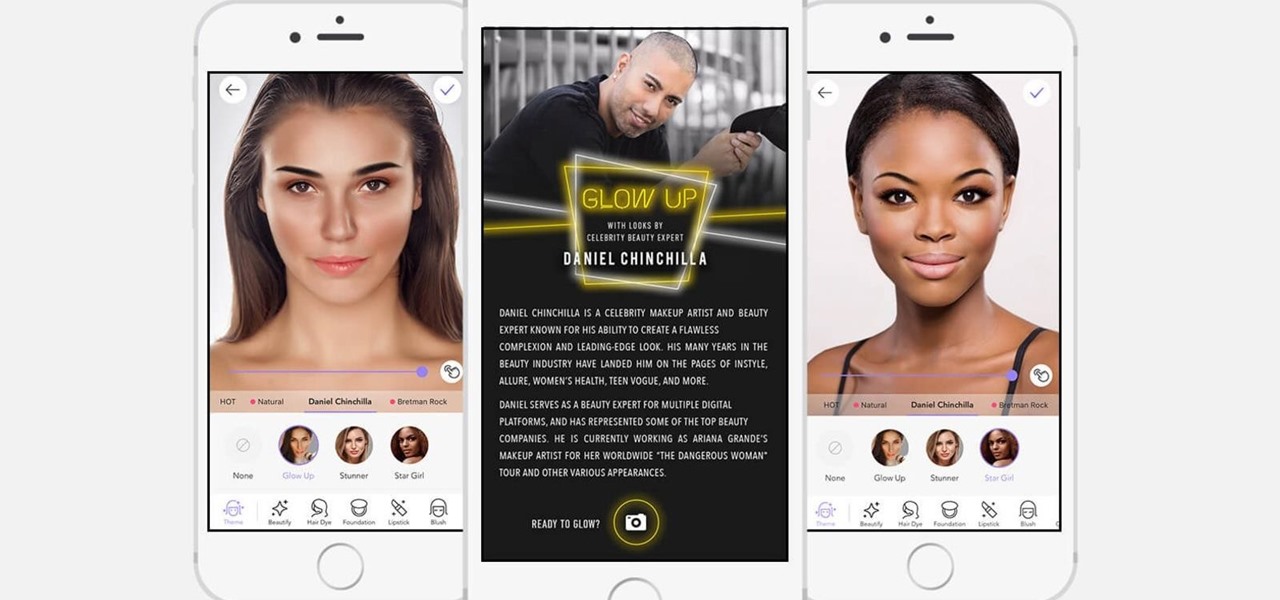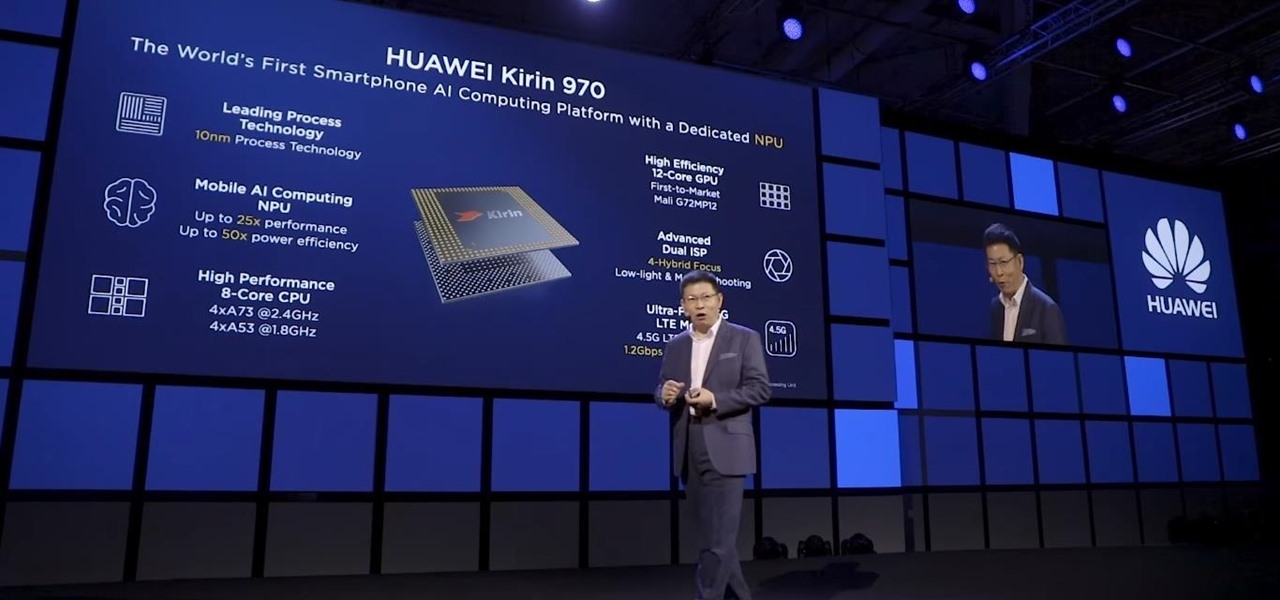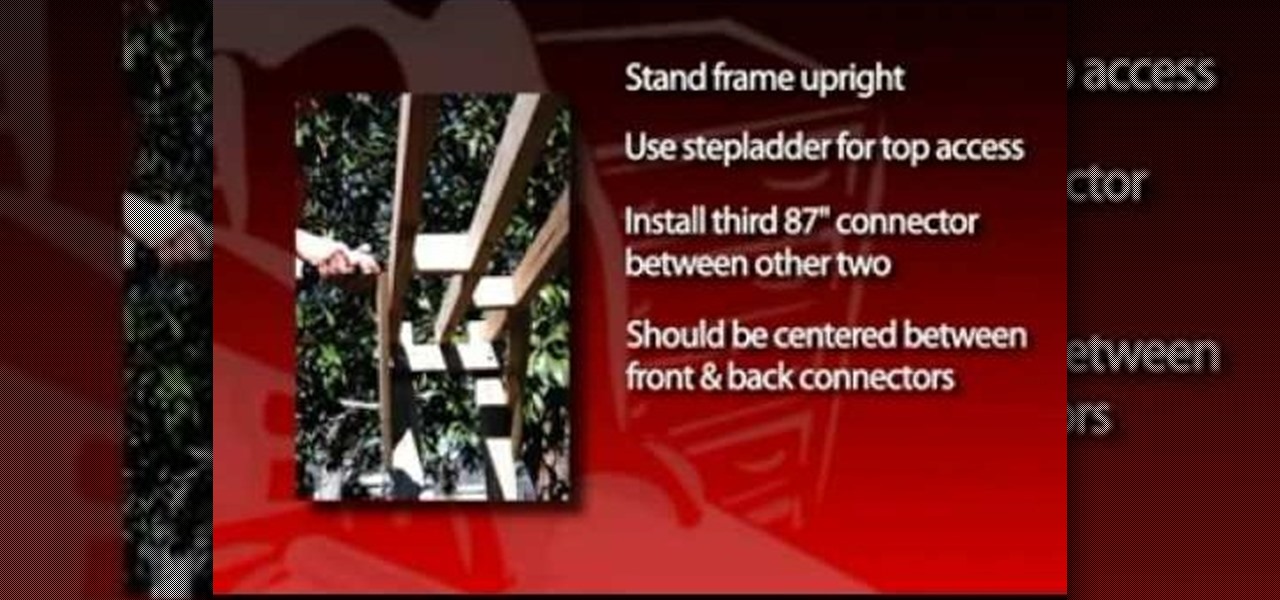
Building a swing arbor is a fun weekend project that can really spruce up the landscape without requiring a lot of out-of-pocket expense. Plus, the project is fairly easy to build, requiring only basic carpentry skills, and can provide years of outdoor enjoyment. The materials for the swing cost about $100, and you can complete the project over the course of two afternoons. For more information, or to get started building your own swing arbor, watch this DIY video tutorial.

Watch this instructional photography video on how to shoot Panoramic photographs with What Digital Camera Magazine. Panoramic photography is a format of photography that creates images with exceptionally wide fields of view. You don't have to use a tripod but it's much easier than eye balling it while taking a series of photos of the landscape, and you won't have to crop as much.

Here's how to place grass into your diorama scenery. These tactics may be familiar to model train builders, but there are endless fibers that can create texture for miniature landscapes. Make grass for dioramas, Warhammer, architectural models and other miniatures.

This tutorial miniature video will show you how to make crystals out of hard styrofoam. These crystals will add a dramatic effect to your miniature landscape.
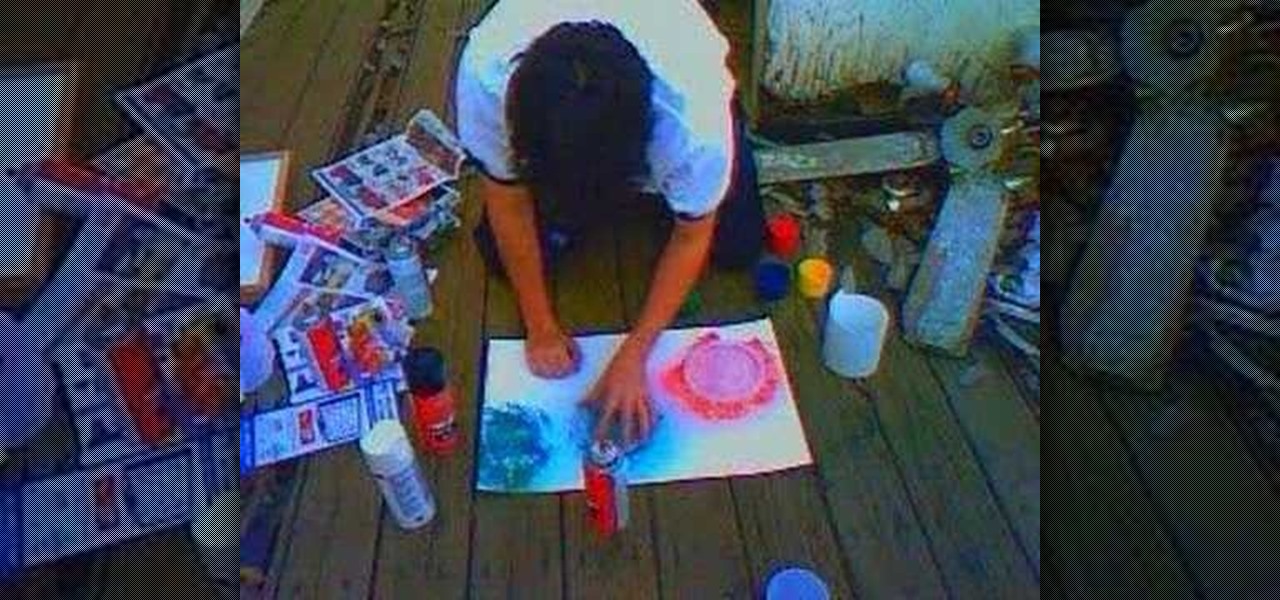
This is a detailed tutorial on dabbing, color layering and overall spray techniques for spray painting space scapes.

The animal kingdom is a vast landscape of bizarre behaviors. Watch this video to understand the mating practices of intense dominant female animals.

Plants dominate the living landscape around us. Learning about this essential part of ecosystems by collecting and identifying plants should be a part of any life sciences curriculum. Designed to support the Plant Press project at Hila Science Camp, this video discusses collecting and classifying plants and the importance of the classification system developed by Carl Linnaeus.

If it's not official by now, it really should be: if you're going to sell cosmetics, you need an augmented reality app. Of course, that's not all augmented reality is good for. It can be used to animate medical models and engage sports fans. Read on below…

If you want to watch all the different movies and TV episodes available to you through a Netflix subscription on the go, try installing the Netflix app for Nintendo's 3DS handheld. Even cooler, Netflix is releasing 3D movies and the device's built in capabilities will allow you to watch these 3D movies on your Nintendo 3DS! You'll need to have upgraded your 3DS software so that you can access the eShop before you can install the Netflix app.

In this video tutorial, you'll learn how to add WiFi Internet connectivity to a normal Sprint Palm Pixi smartphone with a quick and easy radio board (radioboard) swap. For more information, including detailed, step-by-step instructions on how to add WiFi capabilities to your own Palm Pixi phone, watch this hacker's how to.

This is a presentation of how to face toughest interview questions. During most of the job interview, the interviewer is trying to find out your capabilities if the job. They want the client to explore why they want to be working here. They know that you want a job. But more specifically they need to know why you want to work in their firm and also your capabilities. So, you must be prepared to answer for this common question for most of the interviews. First of all you should understand why ...

This is an espresso tutorial shot on the Canon 5D Mark II.

In this video tutorial, Chris Pels will show how to determine what capabilities a user’s browser has when viewing pages in an ASP.NET web site. First, learn how to access an instance of the HttpBrowserCapabilities object from the ASP.NET Request object associated with the web page request. Next, see the different information available in the HttpBrowserCapabilities object such as the type of browser and whether the user’s browser supports JavaScript and Cookies. Then see an example of how to ...

Some apps have a nasty habit of ignoring your Android's auto-rotation settings and locking the display into either portrait or landscape orientation.

One landscape idea that's getting a lot of attention these days is outdoor rooms. More and more people are starting to enjoy the practical benefits of dividing their yards into discrete spaces. There are many reasons to create outdoor rooms. You might want to entertain in one area and sit and contemplate in another. One area might be for the kids or even pets, while the other is for cooking. See how to use hedges and other plants to create rooms with this how to video.

There is no questioning that Red Dead Redemption was one of the biggest surprise hits of 2010. With an amazing story, incredible landscapes and graphics, a beautiful sound track, and rock solid gameplay, you can bet no one expected how amazing this game would be! One feature that is still a little confusing is dueling, and if you've been struggling to win, then you've come to the right video! In this incredibly detailed video you will go deep into the mechanics of the dueling system to unders...

Make everyone in your neighborhood green with envy over your lush lawn with these landscaping secrets. Learn how to get your lawn green with this Howcast landscaping guide.

Snapchat users are used to raising their eyebrows or opening their mouths to activate augmented reality face effects. Now, they get to use their voices as well.

A peek inside the code of the Snapchat app has revealed that the company is expanding the search capabilities of its augmented reality camera to include visual search that may link to items within Amazon's massive online store.

Over the weekend at IFA 2017 in Berlin, Huawei introduced the Kirin 970 processor, the first of its kind to include artificial intelligence baked into the chip.

Chipmaker Qualcomm introduced the second generation of its Qualcomm Spectra image signal processor (ISP), which has gained capabilities that will enable smartphones to facilitate augmented reality apps.

Apple's iPhone 6 packs a powerful 4.7-inch Retina HD display with 1334-by-750 resolution, and it's so incredible in person that it almost looks fake. However, as awesome at this display is, it can always be better.

Do a little landscaping work in Minecraft. Here's a video that will show you how to build a cactus farm. Learn the best design and techniques for farming cactus. Watch this video to see what a cactus farm irrigation system looks like in Minecraft.

Orchids are a beautiful sign of spring and give off a lovely aroma in anyone's yard.

Mulching is an essential part of good garden practices. And if you've ever done any landscaping around your home, you know that a generous layer of mulch around your plants can give your garden a nice finished look. In this tutorial you will learn how to mulch for a more beautiful garden and healthier plants.

Metacreations Bryce is a 3D terrain-generating application. You can build some beautiful landscapes, create animations, and even import 3D models from other programs.

When it comes to web-based augmented reality, 8th Wall has emerged as one of the leading platform providers, and the company just cranked up its capabilities another notch for AR marketers.

France's Groupe PSA (formerly known as PSA Peugeot Citroën) — one of the world's top-10 carmakers — aggressively seeks to take a lead in the rollout of the industry 's first driverless cars, as it becomes the first mainstream carmaker to announce it will launch a Level 3 self-drive vehicle launch by 2020.

brian13311 the shows us how to use the music controls feature on an iPhone. With iPhone you can touch your music while a song is playing. You can tap the album picture/art on the screen and it will show you the controls. It will show you shuffle, repeat and the scrubber in which you can forward or rewind. Tap again to hide them. Tap the list button to see other songs on the album. Tap a song to play, of course you can rotate iPhone to the landscape orientation any time to view your albums and...

Play remotely with all your friends, stream videos and music from the Internet or even check your Facebook and email - all with your PSP. The PSP has Internet capability, but not every network will be available to you at all times. Here is how you can hack any wifi connection with your PSP.

The iPhone supports conference calling capabilities with up to six people. You can even transition from a single-person call to a conference call, or transition from call to call. This tutorial shows you how to make the most of your multi-line call functions in your iPhone.

Movies, TV shows and other media content can fill up even the most generous hard drive quickly. You can use MediaUSB on aTV Flash to connect an external USB drive to your AppleTV for extra media storage capability, and this tutorial shows you how. Make the most of your Apple TV!

Logic can be a powerful tool for tracking, and even mixing! If you're curious about Logic Pro 9's capabilities as a mixing tool, check this out! In this video you will learn how to create a dynamic mix for your music by using automation controls to allow you to raise and edit fader positions as well as points where the fader goes up and down on top of many other great things!

There are so many computers available today, from laptops to desktops to netbooks and everywhere in between. If you are considering going the stationary route, check out this tutorial. In this video, learn how to choose a desktop PC that is right for you. The experts at PCWorld will walk you through brands, capabilities and price ranges so that you can walk into your local office store with confidence and pick out your model.

The beauty of the iPod Touch is that it is not only for music. With the iTouch, you can access the Internet as well. You can use this Internet capability to download from iTunes, get e-mail, surf the web and many more options. In this tutorial, learn exactly how to turn your iPod on to a WiFi network so that you can take advantage of all the features your new device has to offer.

Learn how to take advantage of Adobe Photoshop CS5's new noise reduction capabilities. Whether you're new to Adobe's popular image editing software or a seasoned graphic design professional just looking to better acquaint yourself with the unique features of Photoshop CS5, you're sure to find something of value in this video tutorial. For more information, and to get started denoising your own raw image files, watch this video lesson.

In this ASP.Net video lesson, you will explore the new membership capabilities of ASP.NET 2.0. In addition, you will learn about role-based security, and how you can use roles to control access to your Web site.

This how to video shows you hot to draw a cartoon alien. First, draw a circle and another circle inside. Draw two oval on the inner circle for the eyes. Draw an oval shape for the body. Next, add simple feet and arms. Make sure one arm is sticking out. You can add an antenna shape to the top of the large circle. Fill in the details of the inner circle, such as a mouth, nose, eyebrows, and pupils. Draw a gadget with an antenna sticking out in the hand that is sticking out. You can also draw a ...

This video demonstrates how to change the Page Settings in Microsoft Paint for you to be able to print multiple page stencils. The first step is to open your stencil drawing. Then, go to File > Page Setup. In the Page Setup dialogue box, change the Top, Left, Right, and bottom margins' value to zero (0). Under the Scaling option, select "Fit to" and change the Pages values to two (2). Under the Orientation option, select Landscape. Switch back to Portrait and adjust the Pages values to three ...

While Magic Leap has remained mostly silent regarding its plans for its Magic Leap One successor, the software team continues to makes strides with improvements to the device's Lumin OS and SDK.